Verdict
Don’t be fooled by the uninspiring looks, the Asus Vivobook Pro 16X OLED (2023) is a powerful creative laptop with gaming-grade components and a fantastic OLED screen.
Pros
- Superb 16-inch OLED screen
- Great performance for creative apps
- Strong ergonomics
- Near silent in everyday use
Cons
- Mediocre battery life
- Boxy design
- Expensive
-
16-inch OLED screenWith a near-4K 3200 x 2000 resolution, this OLED panel produces a clear, high-contrast picture with vibrant colours. It’s as good for entertainment as it is for creative work. -
13th Gen Intel Core HX seriesThe i9-13980HX CPU is a 24-core, 32-thread beast that can handle even the most intensive applications. It’s one of Intel’s fastest laptop CPUs. -
Mid-range Nvidia GeForce RTX 4000-seriesThe RTX 4070 is extremely capable but doesn’t ramp up the budget like an RTX 4080 or 4090 would. It’s a smart option for video, 3D graphics or gaming.
Introduction
Asus brands its Vivobook Pro range as creative laptops, giving you performance beyond what you’d get in its lightweight Zenbook or standard Vivobook models, but without the gaming features, bells and whistles of its ROG and TUF line options. Enter the Asus Vivobook Pro 16X OLED (2023).
The Vivobook Pro 16X OLED could pass as an ordinary desktop replacement model, yet beneath its boxy aluminium construction beats the heart of a high-performance beast. We’re talking about an Intel Core i9-13980HX CPU, an Nvidia GeForce RTX 4070 GPU and 32GB of RAM. What’s more the screen is a whopping 16-inch OLED screen with a near-4K resolution, giving you everything you need for serious content creation or some gaming when your working day is done.
This kind of spec inevitably comes with a high price tag, though nothing truly astronomical. The question is whether Asus has built a laptop that can meet professional requirements, or more of a gaming and entertainment laptop disguised in a business suit.
Design and Keyboard
- Blocky but practical design, with a rock-solid construction
- Excellent connectivity
- Large touchpad and spacious keyboard are built for working use
If you’re looking for the slick design and premium feel of Asus’s Zenbook laptops, the Vivobook Pro 16X OLED might leave you cold. The styling is practical but uninspired, with chunky edges, big vents and an aluminium base that looks and feels a little like plastic. Asus gets credit for the two-tone grey keyboard and orange Escape key, not to mention the incredibly small bezels around the screen, but at 2.09kg this is a big, heavy laptop and unapologetically so. It’s not built to look cool carried under the arm; it’s built to be robust and get things done, as demonstrated by the fact that it meets US-MIL-STD-810H standards for dust and shock resistance.

With that bulk comes some really useful features, including more connectivity options than you’ll find on your average thin-and-light device. There’s a USB 3.2 Gen 1 Type-A port and a Gigabit Ethernet port on the left, alongside a full-sized SD card reader and the DC input jack. On the right, you’ll find two Thunderbolt 4 Type-C ports, an HDMI 2.1 port and a further USB 3.2 Gen 1 Type-A, not to mention a 3.5mm audio jack. With Wi-Fi 6E on top, you’ve got the most sensible requirements covered without any need to plug in an external dock.
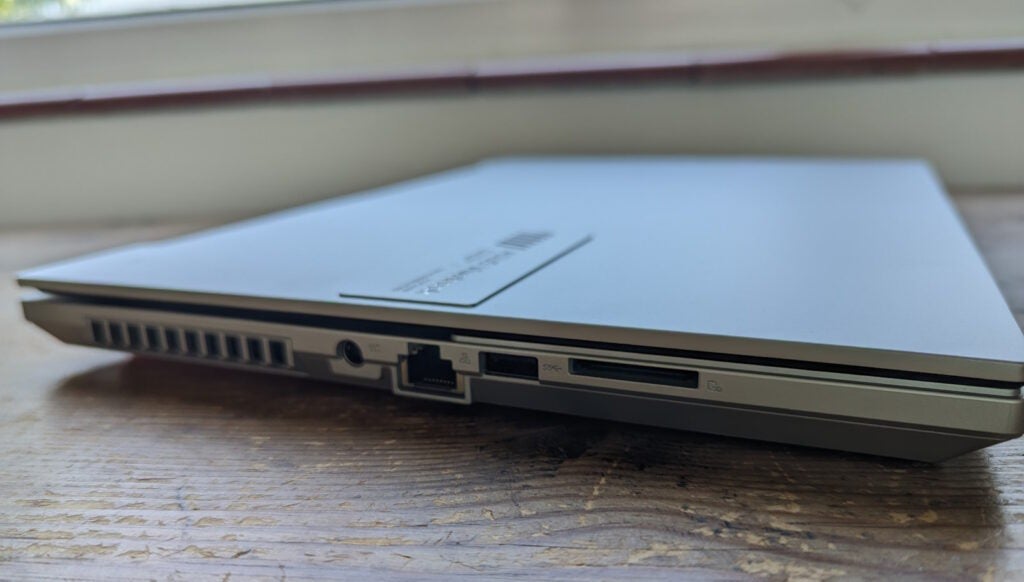
The ergonomics are also very solid, though I found the little shelf at the bottom edge of the palm rests slightly irritating on my wrists after a while. The keyboard makes the most of the space with a thoughtful layout, bar the pint-sized Shift, Ctrl and Function keys on the left. I like the backlit dotted bar on the Enter key and the bright orange Escape, while the Power key in the top/right corner has a fingerprint scanner, plus a ridge around the top to make it easier to find. The actual action is shallow, but firm and not at all spongey. Like the rest of the Vivobook Pro 16X OLED, it feels like it’s been made for years of hard use.
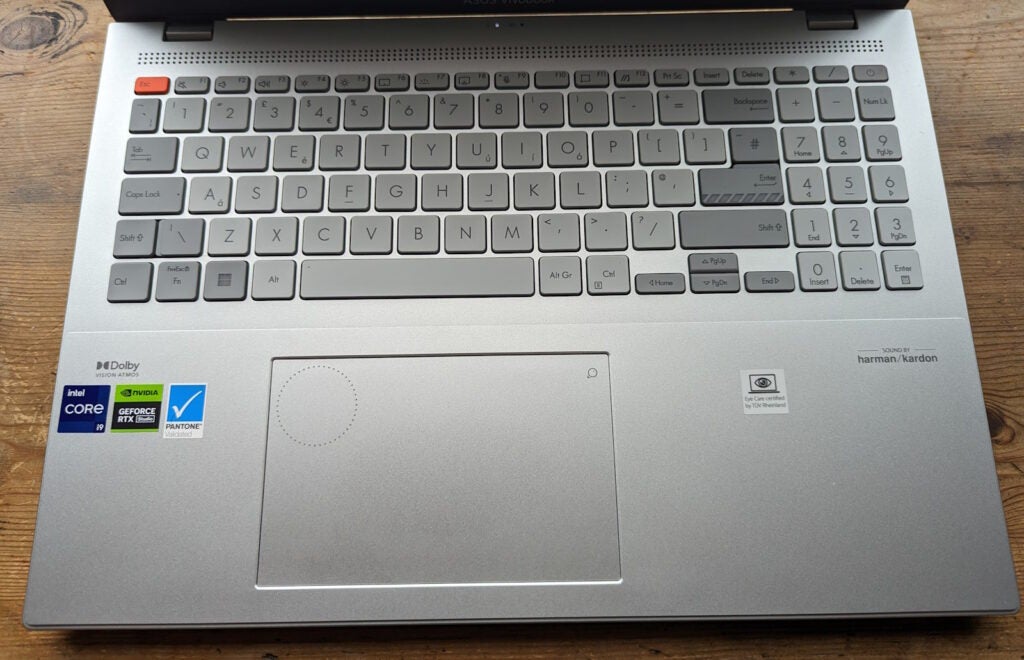
The touchpad is glass and unusually large, measuring 13cm across and 8cm deep. It’s sensitive enough for precise pointer control and has a ring in the top-left corner that works as a dial in supporting creative apps; a great touch with tangible productivity benefits. Of course, most of us would rather reach for a mouse when doing detailed editing, but for quick edits and navigating Windows, the touchpad is perfectly fine.
Display and Sound
- Crisp pictures with impressive contrast
- Colours are rich, bright and natural
- Audio is loud, but harsh in the mid-range and treble
Asus is knocking it out of the park with its OLED panels, and so it goes with the 16-inch screen found here. The 3,200 x 2,000 resolution isn’t quite 4K, but it’s close enough that you really wouldn’t notice, while the image is bright and beautifully clear. I measured the SDR brightness at 396 nits, which with the usual OLED zero black levels results in perfect contrast. It effortlessly covers 100% of both the sRGB and DCI P3 colour spaces.

Being picky, colour accuracy isn’t quite perfect but, with just a little calibration, it’ll easily be good enough for image and video-editing purposes. It’s also spectacularly good for Netflix binges and gaming sessions, especially when dealing with bold colours, bright highlights or shadow detail. Dolby Vision support is a real plus with content that supports it, making this a good option for movies and series while you’re away from your TV.
The audio could be better. There’s plenty of volume and something you could recognise as bass, but also a nasal mid-range and a treble that’s a bit too bright for comfort. Despite the Dolby Atmos claims made about the Harman/Kardon sound system, the Vivobook Pro 16X OLED can’t deliver any real impression of surround sound and, at higher volumes, it’s wearing on the ears.
Performance
- High levels of CPU power for demanding creative apps
- RTX 4070 gives you ample 3D power for work and play
- Quiet on the default profile, without hobbling performance
This is a creative laptop rather than a games machine, so Asus has prioritised CPU over GPU performance. That still means a mid-range RTX 4070 rather than the more mainstream 4060 or 4050Ti, but Asus hasn’t blown the budget on an RTX 4080 or above. Instead, it’s splashed out on an Intel Core i9 13980HX: a 24-core monster with 8 Performance cores and 16 Efficient cores, capable of pushing through 32 simultaneous threads at speeds of up to 5.6GHz. Paired with 32GB of DDR5 RAM, there’s very little that it can’t do.
The results in Geekbench 6 and PC Mark 10 put the Pro 16X slightly behind gaming powerhouses like the Acer Predator Helios 16 or the Medion Erazer Major X20, but not to the extent that you’d notice in Photoshop, Premiere Pro, Cinema 4D or DaVinci Resolve. The same applies in the Cinebench R23 multi-core benchmark, where the Vivobook scores lower than the Acer, with 21442 vs 24463.
In part, you can put this down to a cooling system that prioritises quiet over raw speeds; where those laptops are pretty noisy even in their default profiles, the Pro 16X stays quiet until you switch to Performance or Full Speed mode, at which point the Cinebench score leaps to 26183. Of course, on their equivalent modes, the other two laptops go higher still, to 30006 and 30867, but with even more noise on top.

As for 3D performance, the RTX 4070 can’t manage cutting-edge games at max settings at the screen’s native resolution. However, it’s more than capable enough for video rendering and 2D or 3D graphics work, and gaming at less demanding settings is definitely on the cards. You can play Cyberpunk 2077 at 1440p/RTX Overdrive settings at 37fps with DLSS 4 and frame generation enabled, while Returnal plays at 55fps with Epic settings at 1440p. We couldn’t persuade Horizon: Zero Dawn to run at our normal 1080p and Ultimate Quality settings, but it runs at 14fps at 1600p and 43fps at native resolution. And if you’re happy to have some extra noise, you can squeeze an extra 2fps to 5fps out by switching to Performance mode.
The SSD speeds are decent but nothing to write home about with many creative-focused rivals or luxury gaming laptops topping this level easily. Instead, the Vivobook is more at a traditional gaming laptop level in this area, coming in at 3950MB/s read and 2915MB/s write.
One thing I kept noticing with the Pro 16X is that it’s very quiet – even silent – in everyday use. Streaming video or running productivity apps, there’s precious little fan noise, and even when running our benchmarks it never became horrendously loud until I switched to its performance profiles. This results in more kerfuffle accompanied by a slightly irritating whine, but if you’re just looking to get some office work done, you won’t have to put up with a racket.
Battery Life
- Just under five and a half hours of office work without a recharge
- With under five hours of video streaming at full brightness, you need to keep a charger handy
The Pro 16X feels more at home on the desktop than on the road, and that’s driven home by its battery life. 5 hours and 28 minutes in the PC Mark 10 Modern Office benchmark really isn’t that impressive, and actually puts it behind the Predator and ROG Strix games machines. Nor does it fare much better with streaming video. An hour of streaming with the screen brightness turned up saw the battery drained by 20%, so five hours or so will be your lot there too.
Latest deals
Should you buy it?
Everything you need for work and play
Looking for a content-creation machine with serious performance? The Vivobook Pro 16X OLED has you covered, at a price. It’s not the sleekest or best-looking laptop out there, but the ordinary looks conceal a killer spec, and it has a fantastic OLED screen.
There are better options for gaming
Gamers will get higher frame rates and more impressive 3D performance from dedicated gaming machines with better cooling systems, while other creator laptops have the edge on design. The high spec comes with a matching price point, while battery life could be better.
Final Thoughts
The Vivobook Pro 16X OLED gives you the guts of a gaming laptop in a chassis that won’t look out of place in the office, and the fast CPU and GPU and stunning OLED screen make it a great choice for creative work. We’ve seen other laptops that better it on all-around performance, but none that are so unobtrusive in terms of looks or noise.
If you’re just after a games machine, look elsewhere. The Acer Predator Helios 16 is cheaper and crams in a faster RTX 4080, while £3000 would also buy you the lower-end version of the Medion Erazer Beast X40, which comes packing the same GPU. If you’re just looking for a capable content creation laptop, you could look at the £1599 HP Envy 16 or the 2023 MacBook Pro 16. Neither has the same kind of 3D performance, but they’re fast and powerful enough for most professional creative tasks.
The Vivobook Pro 16X OLED does successfully give you most of the performance of a high-end gaming system in a more discrete and businesslike device, with an OLED screen that’s hard to beat. It’s ready to work, but equipped to entertain, covering both sets of needs in one great laptop.
How we test
Every laptop we review goes through a series of uniform checks designed to gauge key things including build quality, performance, screen quality and battery life.
These include formal synthetic benchmarks and scripted tests, plus a series of real-world checks, such as how well it runs popular apps.
We used as our main laptop for at least a week.
Tested the performance via both benchmark tests and real-world use.
We tested the screen with a colorimeter and real-world use.
We tested the battery with a benchmark test and real-world use.
FAQs
The RAM isn’t soldered to the motherboard and the SSD is plugged into a PCIe 4.0 M.2 slot. Theoretically, you can upgrade the RAM to 64GB and the SSD to 2TB. However, you’ll have to undo 11 screws and prise the bottom of a very stiff case off, so don’t think of it as an easy upgrade.
With the i9 CPU and RTX 4070 GPU, it’s a very capable games machine. However, dedicated gaming laptops may give you a faster GPU at a slightly lower cost.
Trusted Reviews test data
PCMark 10
Cinebench R23 – multi core
Geekbench 5 single core
Geekbench 5 multi core
Geekbench 6 single core
Geekbench 6 multi core
3DMark Time Spy
CrystalDiskMark Read speed
CrystalDiskMark Write Speed
Brightness (SDR)
Black level
Contrast
White Visual Colour Temperature
sRGB
Adobe RGB
DCI-P3
PCMark Battery (office)
Battery discharge after 60 minutes of online Netflix playback
Horizon Zero Dawn frame rate (Quad HD)
Returnal (Quad HD)
Returnal (Full HD)
Verdict
Don’t be fooled by the uninspiring looks, the Asus Vivobook Pro 16X OLED (2023) is a powerful creative laptop with gaming-grade components and a fantastic OLED screen.
Pros
- Superb 16-inch OLED screen
- Great performance for creative apps
- Strong ergonomics
- Near silent in everyday use
Cons
- Mediocre battery life
- Boxy design
- Expensive
-
16-inch OLED screenWith a near-4K 3200 x 2000 resolution, this OLED panel produces a clear, high-contrast picture with vibrant colours. It’s as good for entertainment as it is for creative work. -
13th Gen Intel Core HX seriesThe i9-13980HX CPU is a 24-core, 32-thread beast that can handle even the most intensive applications. It’s one of Intel’s fastest laptop CPUs. -
Mid-range Nvidia GeForce RTX 4000-seriesThe RTX 4070 is extremely capable but doesn’t ramp up the budget like an RTX 4080 or 4090 would. It’s a smart option for video, 3D graphics or gaming.
Introduction
Asus brands its Vivobook Pro range as creative laptops, giving you performance beyond what you’d get in its lightweight Zenbook or standard Vivobook models, but without the gaming features, bells and whistles of its ROG and TUF line options. Enter the Asus Vivobook Pro 16X OLED (2023).
The Vivobook Pro 16X OLED could pass as an ordinary desktop replacement model, yet beneath its boxy aluminium construction beats the heart of a high-performance beast. We’re talking about an Intel Core i9-13980HX CPU, an Nvidia GeForce RTX 4070 GPU and 32GB of RAM. What’s more the screen is a whopping 16-inch OLED screen with a near-4K resolution, giving you everything you need for serious content creation or some gaming when your working day is done.
This kind of spec inevitably comes with a high price tag, though nothing truly astronomical. The question is whether Asus has built a laptop that can meet professional requirements, or more of a gaming and entertainment laptop disguised in a business suit.
Design and Keyboard
- Blocky but practical design, with a rock-solid construction
- Excellent connectivity
- Large touchpad and spacious keyboard are built for working use
If you’re looking for the slick design and premium feel of Asus’s Zenbook laptops, the Vivobook Pro 16X OLED might leave you cold. The styling is practical but uninspired, with chunky edges, big vents and an aluminium base that looks and feels a little like plastic. Asus gets credit for the two-tone grey keyboard and orange Escape key, not to mention the incredibly small bezels around the screen, but at 2.09kg this is a big, heavy laptop and unapologetically so. It’s not built to look cool carried under the arm; it’s built to be robust and get things done, as demonstrated by the fact that it meets US-MIL-STD-810H standards for dust and shock resistance.

With that bulk comes some really useful features, including more connectivity options than you’ll find on your average thin-and-light device. There’s a USB 3.2 Gen 1 Type-A port and a Gigabit Ethernet port on the left, alongside a full-sized SD card reader and the DC input jack. On the right, you’ll find two Thunderbolt 4 Type-C ports, an HDMI 2.1 port and a further USB 3.2 Gen 1 Type-A, not to mention a 3.5mm audio jack. With Wi-Fi 6E on top, you’ve got the most sensible requirements covered without any need to plug in an external dock.
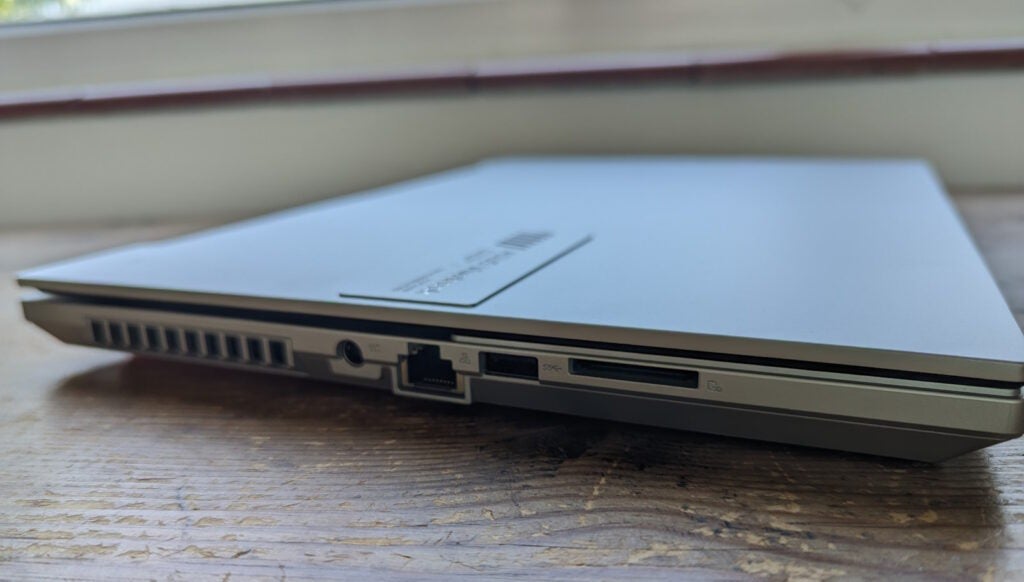
The ergonomics are also very solid, though I found the little shelf at the bottom edge of the palm rests slightly irritating on my wrists after a while. The keyboard makes the most of the space with a thoughtful layout, bar the pint-sized Shift, Ctrl and Function keys on the left. I like the backlit dotted bar on the Enter key and the bright orange Escape, while the Power key in the top/right corner has a fingerprint scanner, plus a ridge around the top to make it easier to find. The actual action is shallow, but firm and not at all spongey. Like the rest of the Vivobook Pro 16X OLED, it feels like it’s been made for years of hard use.
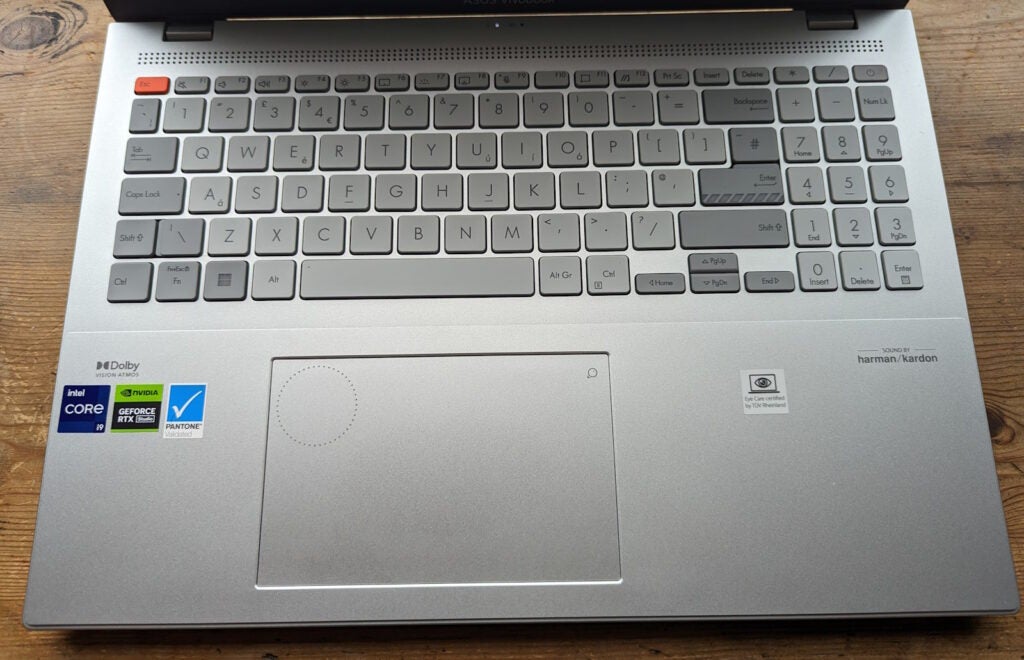
The touchpad is glass and unusually large, measuring 13cm across and 8cm deep. It’s sensitive enough for precise pointer control and has a ring in the top-left corner that works as a dial in supporting creative apps; a great touch with tangible productivity benefits. Of course, most of us would rather reach for a mouse when doing detailed editing, but for quick edits and navigating Windows, the touchpad is perfectly fine.
Display and Sound
- Crisp pictures with impressive contrast
- Colours are rich, bright and natural
- Audio is loud, but harsh in the mid-range and treble
Asus is knocking it out of the park with its OLED panels, and so it goes with the 16-inch screen found here. The 3,200 x 2,000 resolution isn’t quite 4K, but it’s close enough that you really wouldn’t notice, while the image is bright and beautifully clear. I measured the SDR brightness at 396 nits, which with the usual OLED zero black levels results in perfect contrast. It effortlessly covers 100% of both the sRGB and DCI P3 colour spaces.

Being picky, colour accuracy isn’t quite perfect but, with just a little calibration, it’ll easily be good enough for image and video-editing purposes. It’s also spectacularly good for Netflix binges and gaming sessions, especially when dealing with bold colours, bright highlights or shadow detail. Dolby Vision support is a real plus with content that supports it, making this a good option for movies and series while you’re away from your TV.
The audio could be better. There’s plenty of volume and something you could recognise as bass, but also a nasal mid-range and a treble that’s a bit too bright for comfort. Despite the Dolby Atmos claims made about the Harman/Kardon sound system, the Vivobook Pro 16X OLED can’t deliver any real impression of surround sound and, at higher volumes, it’s wearing on the ears.
Performance
- High levels of CPU power for demanding creative apps
- RTX 4070 gives you ample 3D power for work and play
- Quiet on the default profile, without hobbling performance
This is a creative laptop rather than a games machine, so Asus has prioritised CPU over GPU performance. That still means a mid-range RTX 4070 rather than the more mainstream 4060 or 4050Ti, but Asus hasn’t blown the budget on an RTX 4080 or above. Instead, it’s splashed out on an Intel Core i9 13980HX: a 24-core monster with 8 Performance cores and 16 Efficient cores, capable of pushing through 32 simultaneous threads at speeds of up to 5.6GHz. Paired with 32GB of DDR5 RAM, there’s very little that it can’t do.
The results in Geekbench 6 and PC Mark 10 put the Pro 16X slightly behind gaming powerhouses like the Acer Predator Helios 16 or the Medion Erazer Major X20, but not to the extent that you’d notice in Photoshop, Premiere Pro, Cinema 4D or DaVinci Resolve. The same applies in the Cinebench R23 multi-core benchmark, where the Vivobook scores lower than the Acer, with 21442 vs 24463.
In part, you can put this down to a cooling system that prioritises quiet over raw speeds; where those laptops are pretty noisy even in their default profiles, the Pro 16X stays quiet until you switch to Performance or Full Speed mode, at which point the Cinebench score leaps to 26183. Of course, on their equivalent modes, the other two laptops go higher still, to 30006 and 30867, but with even more noise on top.

As for 3D performance, the RTX 4070 can’t manage cutting-edge games at max settings at the screen’s native resolution. However, it’s more than capable enough for video rendering and 2D or 3D graphics work, and gaming at less demanding settings is definitely on the cards. You can play Cyberpunk 2077 at 1440p/RTX Overdrive settings at 37fps with DLSS 4 and frame generation enabled, while Returnal plays at 55fps with Epic settings at 1440p. We couldn’t persuade Horizon: Zero Dawn to run at our normal 1080p and Ultimate Quality settings, but it runs at 14fps at 1600p and 43fps at native resolution. And if you’re happy to have some extra noise, you can squeeze an extra 2fps to 5fps out by switching to Performance mode.
The SSD speeds are decent but nothing to write home about with many creative-focused rivals or luxury gaming laptops topping this level easily. Instead, the Vivobook is more at a traditional gaming laptop level in this area, coming in at 3950MB/s read and 2915MB/s write.
One thing I kept noticing with the Pro 16X is that it’s very quiet – even silent – in everyday use. Streaming video or running productivity apps, there’s precious little fan noise, and even when running our benchmarks it never became horrendously loud until I switched to its performance profiles. This results in more kerfuffle accompanied by a slightly irritating whine, but if you’re just looking to get some office work done, you won’t have to put up with a racket.
Battery Life
- Just under five and a half hours of office work without a recharge
- With under five hours of video streaming at full brightness, you need to keep a charger handy
The Pro 16X feels more at home on the desktop than on the road, and that’s driven home by its battery life. 5 hours and 28 minutes in the PC Mark 10 Modern Office benchmark really isn’t that impressive, and actually puts it behind the Predator and ROG Strix games machines. Nor does it fare much better with streaming video. An hour of streaming with the screen brightness turned up saw the battery drained by 20%, so five hours or so will be your lot there too.
Latest deals
Should you buy it?
Everything you need for work and play
Looking for a content-creation machine with serious performance? The Vivobook Pro 16X OLED has you covered, at a price. It’s not the sleekest or best-looking laptop out there, but the ordinary looks conceal a killer spec, and it has a fantastic OLED screen.
There are better options for gaming
Gamers will get higher frame rates and more impressive 3D performance from dedicated gaming machines with better cooling systems, while other creator laptops have the edge on design. The high spec comes with a matching price point, while battery life could be better.
Final Thoughts
The Vivobook Pro 16X OLED gives you the guts of a gaming laptop in a chassis that won’t look out of place in the office, and the fast CPU and GPU and stunning OLED screen make it a great choice for creative work. We’ve seen other laptops that better it on all-around performance, but none that are so unobtrusive in terms of looks or noise.
If you’re just after a games machine, look elsewhere. The Acer Predator Helios 16 is cheaper and crams in a faster RTX 4080, while £3000 would also buy you the lower-end version of the Medion Erazer Beast X40, which comes packing the same GPU. If you’re just looking for a capable content creation laptop, you could look at the £1599 HP Envy 16 or the 2023 MacBook Pro 16. Neither has the same kind of 3D performance, but they’re fast and powerful enough for most professional creative tasks.
The Vivobook Pro 16X OLED does successfully give you most of the performance of a high-end gaming system in a more discrete and businesslike device, with an OLED screen that’s hard to beat. It’s ready to work, but equipped to entertain, covering both sets of needs in one great laptop.
How we test
Every laptop we review goes through a series of uniform checks designed to gauge key things including build quality, performance, screen quality and battery life.
These include formal synthetic benchmarks and scripted tests, plus a series of real-world checks, such as how well it runs popular apps.
We used as our main laptop for at least a week.
Tested the performance via both benchmark tests and real-world use.
We tested the screen with a colorimeter and real-world use.
We tested the battery with a benchmark test and real-world use.
FAQs
The RAM isn’t soldered to the motherboard and the SSD is plugged into a PCIe 4.0 M.2 slot. Theoretically, you can upgrade the RAM to 64GB and the SSD to 2TB. However, you’ll have to undo 11 screws and prise the bottom of a very stiff case off, so don’t think of it as an easy upgrade.
With the i9 CPU and RTX 4070 GPU, it’s a very capable games machine. However, dedicated gaming laptops may give you a faster GPU at a slightly lower cost.
Trusted Reviews test data
PCMark 10
Cinebench R23 – multi core
Geekbench 5 single core
Geekbench 5 multi core
Geekbench 6 single core
Geekbench 6 multi core
3DMark Time Spy
CrystalDiskMark Read speed
CrystalDiskMark Write Speed
Brightness (SDR)
Black level
Contrast
White Visual Colour Temperature
sRGB
Adobe RGB
DCI-P3
PCMark Battery (office)
Battery discharge after 60 minutes of online Netflix playback
Horizon Zero Dawn frame rate (Quad HD)
Returnal (Quad HD)
Returnal (Full HD)

























