The MSI GF63 Thin 11UC isn’t the fastest gaming laptop and the screen is disappointingly dim, but it’s still a decent, practical option for work or study, alongside some casual gaming.
Pros
- Solid spec and performance for work and casual gaming
- Smooth frame rates with medium detail settings
- Lightweight and practical for all-day use
Cons
- Disappointing levels of screen brightness
- Gamers will need more storage
- No high-speed USB connectivity
Availability
- UKRRP: £699.99
- USAunavailable
- EuropeRRP: €1069.99
- CanadaRRP: CA$1296
- Australiaunavailable
-
Mid-range Core i5 CPUThis six-core, 12-thread CPU is more than fast enough for work, study and creative tasks -
Entry-level RTX graphicsThe RTX 3050 won’t give you playable frame rates at Ultra settings, but it’s fine for gaming on Medium settings -
Lightweight and practicalIt’s no speed demon, but the MSI is thinner, lighter and quieter than your average gaming laptop
Introduction
Apologies, hardcore PC gamers, the MSI GF63 Thin isn’t going to be your cup of tea.
With its mid-range Core i5 CPU and entry-level RTX 3050 GPU, it won’t deliver monster frame rates. Despite its 144Hz refresh rate, the 15.6-inch 1080p screen is a little underwhelming. The keyboard is backlit, but only in the one colour: red. In terms of console performance, we’re closer to Xbox Series S than Xbox Series X.
However, if you’re a more casual gamer, then the MSI GF63 Thin is a solid proposition. It’s significantly slimmer and quieter than your average gaming laptop, not to mention cheaper than most. It’s also more versatile: where most gaming laptops keep you chained to your desk, the GF63 Thin can actually be carried around without giving yourself a hernia.
Note that our tested version of the GF63 Thin is unavailable in the US or EU right now. In those regions you have a choice between a faster but more expensive Core i7/3050 Ti variant, and a soon-to-appear new version with Intel’s ARC A370 GPU. Given early reports of that GPU’s performance, you might want to give that one a miss.
Design and Keyboard
- Thinner, lighter and quieter than most budget gaming laptops
- Comfortable backlit chiclet keyboard
- No 10Gbit/sec USB connections or 4K/60Hz HDMI
One thing I like about the MSI GF63 Thin is that it’s quite discreet about its gaming prowess. The black, brushed aluminium lid has MSI’s dragon logo, but the design is otherwise quite subdued. True, the vents on the left-hand side and at the bottom are larger than you’d find on your average laptop, but they’re still far from massive.
Just under 22mm thin at its widest point and weighing in at just 1.9kg, the GF63 Thin is anything but chunky, and while the brushed aluminium is reserved for the lid and the keyboard surround, the plastics elsewhere feel good and solid. In fact, my only complaint about the fit and finish is that you can feel the seam where the aluminium meets the plastic chassis beneath your wrists while you type, and it isn’t exactly comfortable.

Most of the connectivity is crammed in on the right, with two USB 3.2 Gen 1 Type-A ports, a single matching Type-C and a Gigabit Ethernet port. On the rear there’s an HDMI 1.4 output, while all you’ll find on the left is the power in and a final Type-A port.
In my opinion, MSI has been a cheapskate here, with no 10Gbits/sec USB ports or 4K/60Hz output. The first might be an issue in those scenarios that the supplied SSD isn’t big enough, and you might want to plug in a fast external drive; 512MB really isn’t much for gaming these days. That said, MSI hasn’t skimped on the wireless connectivity, with Wi-Fi 6 and Bluetooth 5.2 onboard.
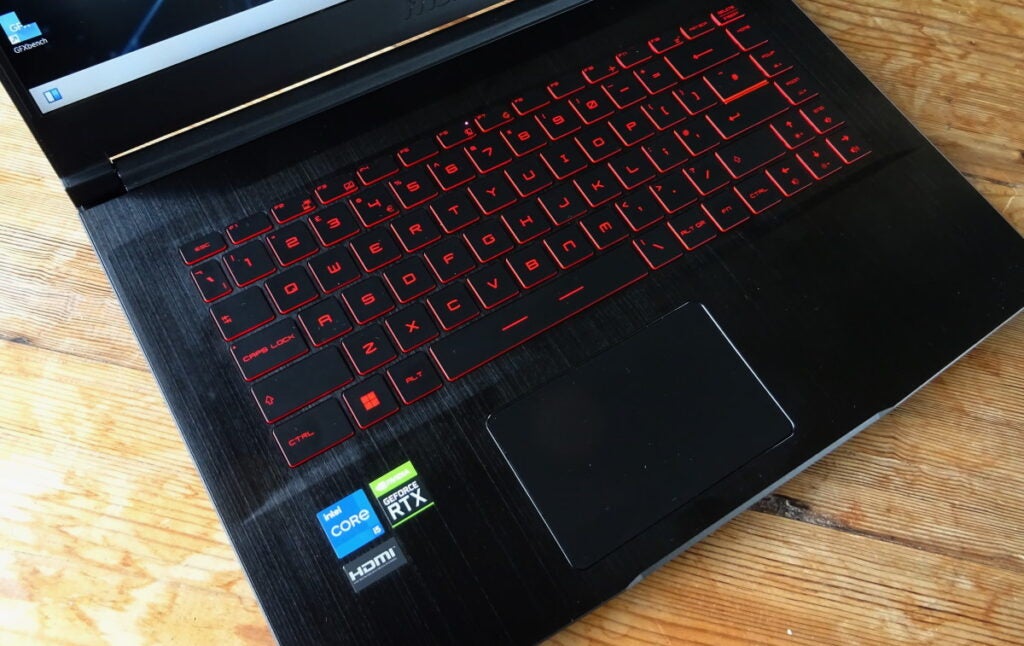
I had my doubts about the keyboard, and its large, flat chiclet keys and slightly spongey action. However, in use it’s been comfortable and quiet, with a slight click when the key actuates. I have found the feel consistent, responsive and speedy, both while playing games and typing.
The brightness and volume controls on the cursors take some getting used to, as does the position of the Function shift next to the right-hand CTRL key, but these are minor grumbles rather than anything more serious, and at least MSI hasn’t tried to cram a numeric keypad in there to wreck the spacing. The trackpad, meanwhile, isn’t glass or anything fancy, but it’s smooth and accurate with its tracking and gesture recognition.
Screen
- 15.6in 1080p screen with 144Hz max refresh rate
- Low maximum brightness levels and mediocre colour gamut coverage
- Good for gaming and streaming in darker conditions
If there’s one thing I’d change about the GF63 Thin, it’s the screen. It has its good points; it’s crisp with decent contrast and definition for a 15.6-inch 1080p display. Colour accuracy isn’t bad either, with an average Delta E of 2.91.
However, it can reproduce only 61.2% of the sRGB gamut and a slightly woeful 43.8% of DCI-P3, so you’re not getting the full range of rich tones and hues that you’ll see on a better screen. More seriously, it doesn’t go bright enough. The maximum level we saw during testing was around 237 nits.

Browsing the web, watching Netflix or playing games at night, this wasn’t much of an issue; the GF63 Thin’s images displayed plenty of impact in a dark or gloomy room. In daylight, though, with sunlight streaming through a window, I just couldn’t get the screen bright enough to see what was happening on-screen in darker game scenes. Browsing and office apps were more usable, though, so maybe it’s a case of work during daylight, and then let off steam playing games after that.
Sound isn’t on the same level as the best gaming laptops I’ve heard – the tone can be thin, without a lot of weight or bass to it – but at low volumes it’s fine for Netflix or gaming. There’s some warmth and detail, good stereo positioning and a reasonably wide spread. You’ll want headphones for really immersive action, but the onboard sound works well for casual use.
Performance
- Good performance in mainstream business and creative applications
- Not enough oomph for smooth gameplay at maximum detail settings
- Good gaming performance at medium settings or with DLSS/FSR 2.0
The MSI GF63 Thin is based around an 11th-gen Core i5-11400H with 8GB of DDR4 RAM, which is entry-level stuff for a gaming laptop. That said, the Core i5 has what it takes. With six cores running up to 12 threads at speeds of up to 4.5GHz, it’s a good match for the GPU: an RTX 3050 specced to run at 40W, with a clock speed of up to 1172MHz.
The choice of SSD is another reminder that this isn’t a high-end or even mid-range gaming laptop. A 512GB PCIe 3.0 NVMe SSD from Kingston, it isn’t going to give you the near-instant loading times of the faster PCIe 4.0 drives you’ll find elsewhere.
For everyday browsing and productivity apps, you won’t have any complaints about performance. The limits of 8GB of RAM don’t really kick in unless you’re working on massive multi-layered graphics files or editing 4K video, and the CPU is more than powerful enough. With a score of 4913 in the PCMark 10 benchmark, it’s competitive with similarly specced mainstream laptops, and it stays fairly quiet and cool. Fan noise outside of games is audible, but far from loud.
When it comes to gaming, you’ll have to make some compromises with more recent or demanding titles. The RTX 3050 isn’t super-speedy and MSI isn’t running it at full tilt. What’s more, you have only 8GB of video RAM to play with, so pushing textures and other settings up too far will likely result in frame-rate drops from time to time.
In Borderlands 3, for example, with the graphics set to Ultra, I could only hit an average frame rate of 36.96fps, with some obvious spikes and stutters. Whack the settings down to Medium, however, and it still looks good while running at a smooth 65.87fps. It’s a similar story with Horizon Zero Dawn, where Ultimate settings left us with a fine but occasionally flakey average of 45fps. Switching to Medium settings got me up to 59fps.

Remember, too, that with the RTX 3050 you also have DLSS to play with, at least in supporting titles. With DLSS enabled in Horizon, I could move up to the Favour Quality setting and still hit 61fps – and the game looked great. What’s more, where Ghostwire: Tokyo was close to unplayable with ray tracing effects turned on, even at their lowest setting, engaging DLSS was all it took to get us back to a playable experience.
Interestingly, there’s an overclock option hidden within the Extreme Performance profile of the MSI Center tool. Here you can push the clock for the GPU and RAM speed while engaging a Cooler Boost option, although the latter turns the GF63 Thin from a quiet little gaming laptop into a very noisy one indeed. Still, it took Horizon Zero Dawn on Ultra settings from 45fps to 51fps with a 75Hz boost on both clocks. I also tried maxing it out at 150Hz on both clocks, but the frame rates spiked so much that the average frame rate was actually slightly worse.
With less demanding games you’re laughing, and I found the MSI GF63 Thin a great laptop for playing RPGs such as Pillars of Eternity or strategy games such as Humankind. It’s also a good option for MOBAs and competitive shooters. In Rainbow Six: Siege, for example, I could reach an average 141fps on the default Ultra settings, or 125fps with the same settings but the scaling turned up to 100%.
Plus, while the GF63 Thin is noisier while playing games, it isn’t the kind of noise that’s going to disturb anyone else in the household. I can’t say the same about the fan noise of some other gaming laptops I’ve tested.
Battery
- Just over four hours of everyday use and you’ll need a recharge
- Don’t expect more than an hour to 90 minutes of gaming
I was slightly disappointed by the MSI GF63 Thin battery life at first: 3hrs 39mins in the PCMark10 Modern Office test isn’t terrible by gaming laptop standards, but it’s a long way from the manufacturer’s claimed seven hours.
Then, however, I remembered that I’d left it on the Extreme Performance profile. Sadly, switching to Balanced didn’t have a huge impact: 4hrs 8 mins is fine if you’re browsing from the sofa, but if you’re planning to take your laptop out for the day, you’ll want more stamina.
As far as gaming goes, don’t expect too much unplugged. Playing Horizon Zero Dawn, we had just about an hour of gameplay before frame rates grew janky in anticipation of a shut down. For streaming binges, you’re back around the four-hour mark, based on the 26% consumption during an hour spent watching Netflix.
Latest deals
Should you buy it?
If you’re looking for an affordable laptop that’s lightweight:
This is a very affordable gaming laptop, while also being light enough to carry into work on a daily basis.
If you want a great screen and a high-end performance:
The screen is a bit too dim for comfort in bright daylight, while more ambitious gamers will want to step up to a machine with a faster CPU and a more potent RTX 3060 GPU. If you find dropping detail settings painful, this really isn’t the laptop for you.
Final Thoughts
It’s best to think of the MSI GF63 Thin less as a gaming laptop, and more as a good, affordable mainstream laptop that happens to be great for casual gaming. Sure, it doesn’t have the raw performance you’ll find on chunky gaming laptops, but it’s also a lot more practical as a device for work or study. And, with a few compromises here and there – plus some DLSS or FSR magic – you can still enjoy the latest games.
How we test
Every laptop we review goes through a series of uniform checks designed to gauge key things including build quality, performance, screen quality and battery life.
These include formal synthetic benchmarks and scripted tests, plus a series of real-world checks, such as how well it runs the most frequently used apps.
We also make sure to use every laptop we review as our primary device to ensure our review is as accurate as possible.
Used the laptop for at least a week.
Used Geekbench 5 and 3DMark to test performance.
Used a colorimeter to test the display.
Used PCMark 10 to test the battery life.
FAQs
No, it doesn’t have a touchscreen.
It lasted for around 4 hours in our productivity benchmark test, while you’ll be lucky to outlast an hour while gaming.
Trusted Reviews test data
Convertible?
Touch Screen
Screen Technology
RAM
Audio (Power output)
GPU
Display Technology
Ports
Refresh Rate
Model Number
Release Date
Operating System
Weight
Resolution
Battery
Storage Capacity
Screen Size
Quiet Mark Accredited
Size (Dimensions)
UK RRP
USA RRP
EU RRP
CA RRP
AUD RRP
CPU
Manufacturer
Sustainability
Trusted Reviews holds the fact that global warming is not a myth as a core value and will continuously endeavor to help protect our planet from harm in its business practices.
As part of this mission, whenever we review a product we send the company a series of questions to help us gauge and make transparent the impact the device has on the environment.
We currently haven’t received answers to the questions on this product, but will update this page the moment we do. You can see a detailed breakdown of the questions we ask and why in our sustainability info page.
Jargon buster
GPU
The graphics processing unit is designed to render graphics, which is particularly important for gaming, creating 3D models and editing video.
SSD
Known as Solid State Drive, this is a faster form of a memory than a standard hard drive. Results in faster loading times and more ambitious games.
























