Norton Password Manager is a solid free password manager with surprisingly robust security. It doesn’t offer as many features as other free options, such as Bitwarden and 1Password, but it’s still worthwhile for those already using other NortonLifeLock services for the sake of convenience.
Pros
- Surprisingly good default logout behaviour
Cons
- Limited features
- No multifactor authentication
-
SecurityAES-256 encryption -
Stand-alone clientsAndroid, iOS -
Browser extensionsChrome, Firefox, Safari, Edge
Introduction
Internet security giant NortonLifeLock’s big selling point is that it can be a one-stop shop for all your computer protection needs, but its free Norton Password Manager feels like a bit of an afterthought.
It covers the basics, but it’s seriously lacking in features. Here are my thoughts on whether it can compete with the best password manager options available.
Pricing
Norton Password Manager is free but you’ll need to create a free NortonLifeLock Account.
Features
- Fewer features than most password managers
- Fairly strong default logout behaviour
- Can manually add credit cards or addresses
Norton Password Manager has, if anything, fewer features than most in-browser password managers. It lacks even proper support for multifactor authentication that’s dedicated to the password manager alone.
While you can add two-factor authentication to your main Norton account, there’s no option for doing this for your password manager. You can either type in your master password or have a passwordless challenge sent to the Norton app on your phone, if you want to unlock your password vault.
The mobile apps allow you to use biometric logins, which you can also use for passwordless login to your web vault via your web browser.
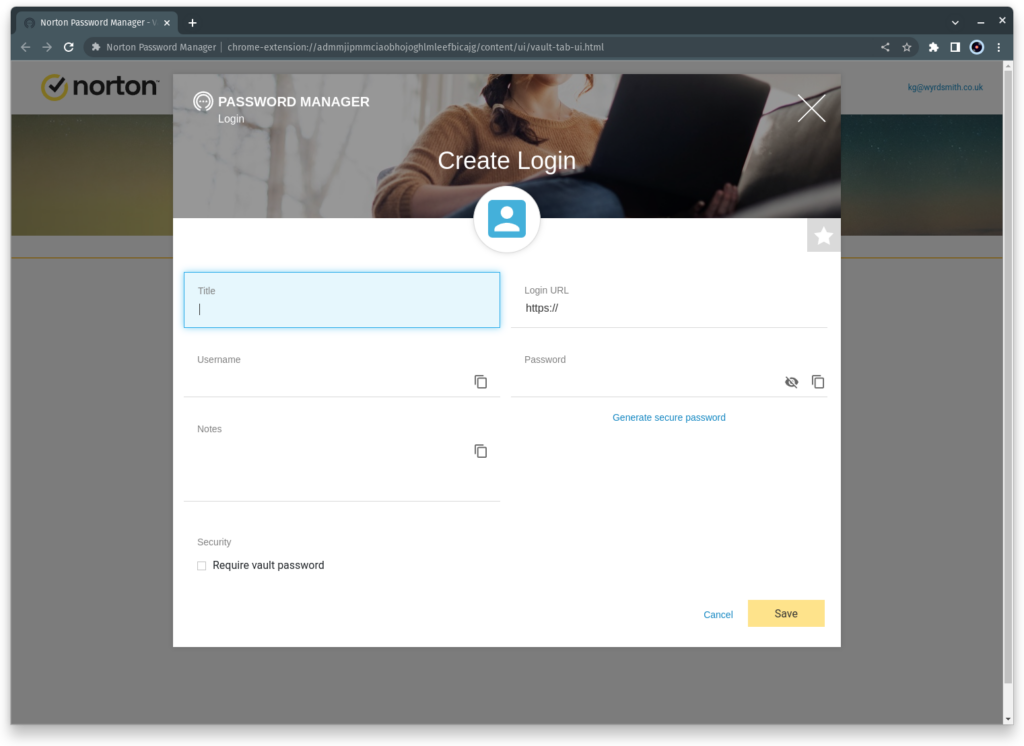
I was pleased to see fairly strong default logout behaviours for vault, extensions and mobile apps. The browser plugin requires you to authenticate with your master password after you restart the browser, and you can optionally require the master password to be re-entered in order to view passwords.
The vault requires a new master password login after being closed and reopened. There isn’t much customisability here, but it provides fairly robust local security as long as you actually close your web browser when you’re not using it.
As well as passwords, you can manually add credit cards or addresses. You can add notes to any password entry, although you can’t store extra files, share entries, or see previous versions of passwords.
Latest deals
Should you buy it?
If you’re looking for convenience
If you’re already a NortonLifeLock user, you’ll be encouraged to install this, and you can find it in your online account space. It’s secure enough, but no more convenient than Bitwarden or NordPass‘s more capable free tiers.
If you require sophisticated and customisable security
This isn’t the password manager for you if you like to dive in deep to fiddle with security settings.
How we test
We test each password manager ourselves on a variety of computer and mobile operating systems. We carry out comparative feature analysis against industry standards and rival products, and test security and convenience settings such as default logout behaviour and offline access.,
We used for at least a week.
Tested all of the available features.
FAQs
Yes, Norton Password Manager is completely safe to use, although doesn’t have as many security features as alternative options.
Yes, it’s completely free to use.
Norton Password Manager is a solid free password manager with surprisingly robust security. It doesn’t offer as many features as other free options, such as Bitwarden and 1Password, but it’s still worthwhile for those already using other NortonLifeLock services for the sake of convenience.
Pros
- Surprisingly good default logout behaviour
Cons
- Limited features
- No multifactor authentication
-
SecurityAES-256 encryption -
Stand-alone clientsAndroid, iOS -
Browser extensionsChrome, Firefox, Safari, Edge
Introduction
Internet security giant NortonLifeLock’s big selling point is that it can be a one-stop shop for all your computer protection needs, but its free Norton Password Manager feels like a bit of an afterthought.
It covers the basics, but it’s seriously lacking in features. Here are my thoughts on whether it can compete with the best password manager options available.
Pricing
Norton Password Manager is free but you’ll need to create a free NortonLifeLock Account.
Features
- Fewer features than most password managers
- Fairly strong default logout behaviour
- Can manually add credit cards or addresses
Norton Password Manager has, if anything, fewer features than most in-browser password managers. It lacks even proper support for multifactor authentication that’s dedicated to the password manager alone.
While you can add two-factor authentication to your main Norton account, there’s no option for doing this for your password manager. You can either type in your master password or have a passwordless challenge sent to the Norton app on your phone, if you want to unlock your password vault.
The mobile apps allow you to use biometric logins, which you can also use for passwordless login to your web vault via your web browser.
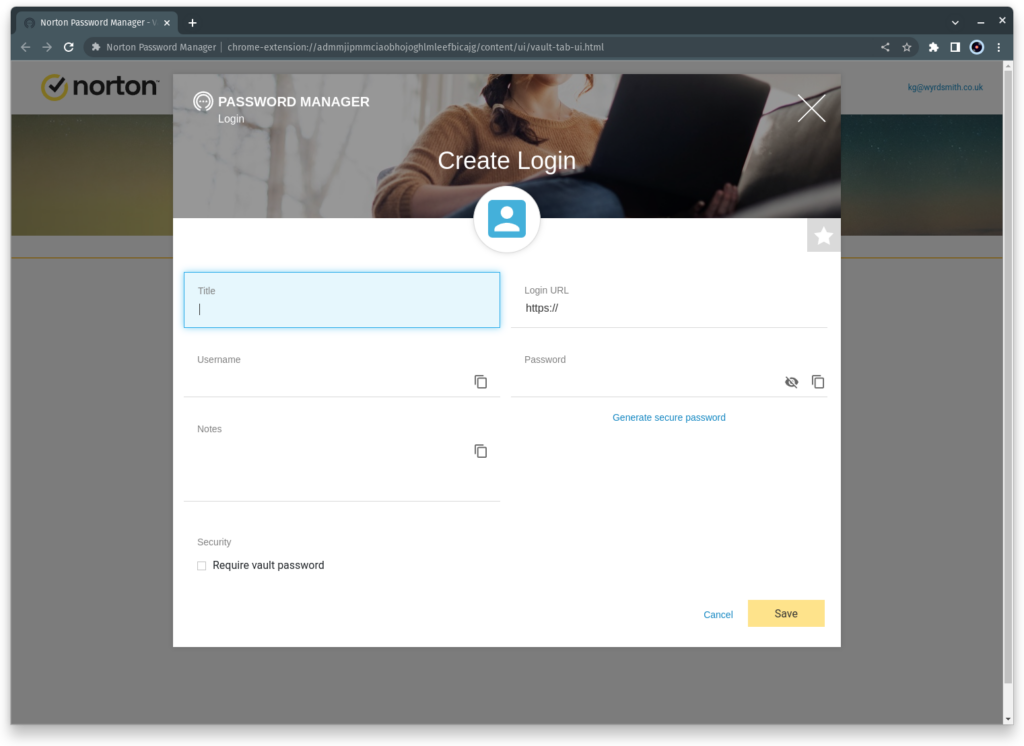
I was pleased to see fairly strong default logout behaviours for vault, extensions and mobile apps. The browser plugin requires you to authenticate with your master password after you restart the browser, and you can optionally require the master password to be re-entered in order to view passwords.
The vault requires a new master password login after being closed and reopened. There isn’t much customisability here, but it provides fairly robust local security as long as you actually close your web browser when you’re not using it.
As well as passwords, you can manually add credit cards or addresses. You can add notes to any password entry, although you can’t store extra files, share entries, or see previous versions of passwords.
Latest deals
Should you buy it?
If you’re looking for convenience
If you’re already a NortonLifeLock user, you’ll be encouraged to install this, and you can find it in your online account space. It’s secure enough, but no more convenient than Bitwarden or NordPass‘s more capable free tiers.
If you require sophisticated and customisable security
This isn’t the password manager for you if you like to dive in deep to fiddle with security settings.
How we test
We test each password manager ourselves on a variety of computer and mobile operating systems. We carry out comparative feature analysis against industry standards and rival products, and test security and convenience settings such as default logout behaviour and offline access.,
We used for at least a week.
Tested all of the available features.
FAQs
Yes, Norton Password Manager is completely safe to use, although doesn’t have as many security features as alternative options.
Yes, it’s completely free to use.
























