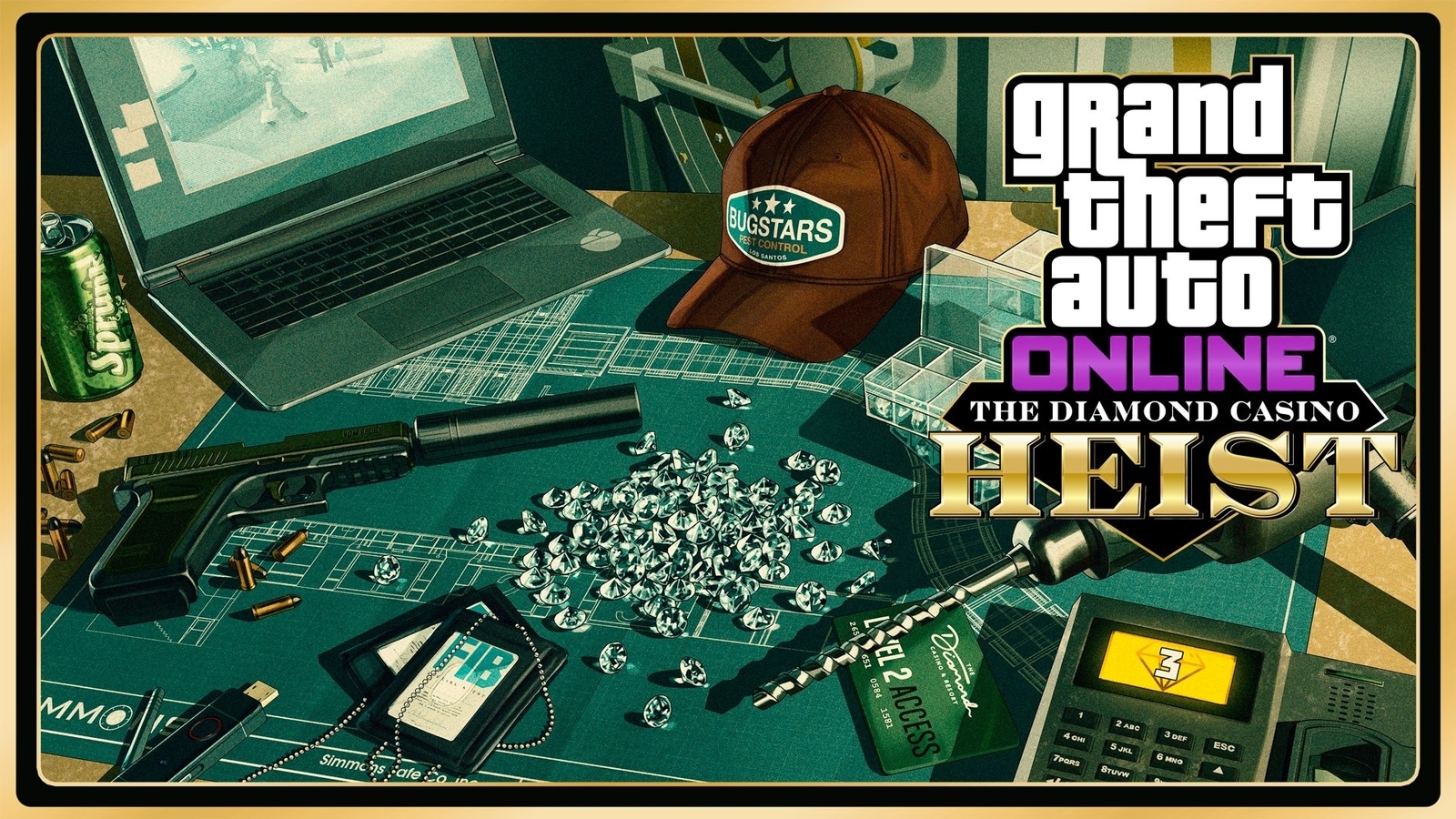Verdict
The Nvidia GeForce RTX 4090 is the most powerful graphics card yet, offering outstanding performance for both 4K gaming with ray tracing and heavy-duty content creation. It’s overkill for the majority of gamers, especially with the steep price and power consumption, yet remains the leading option for anyone craving ultimate power.
Pros
- Most powerful graphics card yet
- Incredible 4K gaming performance
- DLSS 3 offers substantial boost
- Superb option for content creators
Cons
- Absurdly high price
- Overkill for most games, even in 4K
- Very high power consumption
Availability
- UKRRP: £1679
- USARRP: $1599
-
4K gaming performanceThe RTX 4090 was able to achieve at least a 100fps performance for the majority of games when running in 4K. -
Support for DLSS 3DLSS 3 can offer a significant frame rate boost for compatible games. -
Enhanced ray tracingSupport for ray tracing allows games to make use of more realistic lighting and shadow effects.
Introduction
The Nvidia GeForce RTX 4090 is the very first graphics card to launch as part of the new RTX 4000 generation, and flaunts the accolade as the most powerful consumer graphics card on the market – both now and for the foreseeable future.
But calling the RTX 4090 a “consumer graphics card” is questionable at best. It has a $1599/£1679 starting price, is larger than an Xbox Series S console and could potentially double your PC’s power consumption depending on your current build.
Many would argue this is a Titan card in all but name, with a prosumer-level performance ideal for heavy-duty content creation and overkill for the majority of gamers. And yet Nvidia has persisted with the GeForce branding.
After spending a week benchmarking this behemoth of a graphics card, I have to say that I’m impressed with the 4K gaming performance, especially with ray tracing activated. And with further hardware-level improvements made to the likes of DLSS, this is a jaw-dropping debut for the new Lovelace generation.
Here are my thoughts on whether the RTX 4090 can stake a claim in our best graphics card roundup.
Specs and design
- Built on the new Lovelace architecture
- Boosted CUDA Core count and clock speed
- Increased power consumption
The Nvidia GeForce RTX 4090 graphics card is a member of the new RTX 4000 Series, and so is based on the cutting-edge Lovelace architecture.
Lovelace doesn’t only offer improved raw performance, but also features 4th-Gen Tensor Cores to ensure compatibility for the new DLSS 3 solution, and 3rd-Gen RT Cores to boost ray tracing efficiency. DLSS and ray tracing have both been Nvidia’s killer features ever since the RTX 20 Series launched, with the former boosting frame-rate performance via artificial intelligence, and the latter enabling more realistic in-game lighting and shadow effects.
Nvidia isn’t relying solely on software advancements for the RTX 4090. As you can see from the table below, Nvidia has hiked up both the CUDA Core count and boosted clock speed. Even the graphics card power has seen an increase compared to the RTX 3090, which may be a little concerning considering the state of energy bills right now.
| Nvidia RTX 4090 | Nvidia RTX 3090 Ti | Nvidia RTX 3090 | |
| Architecture | Lovelave | Ampere | Ampere |
| CUDA Cores | 16,384 | 10,752 | 10,496 |
| Boost clock speed | 2.52 GHz | 1.86 GHz | 1.70 GHz |
| Video memory | 24GB GDDR6X | 24GB GDDR6X | 24GB GDDR6X |
| Ray Tracing Cores | 3rd Generation | 2nd Generation | 2nd Generation |
| Tensor Cores | 4th Generation | 3rd Generation | 3rd Generation |
| Graphics card power | 850W | 850W | 750W |
In terms of design, the RTX 4090 looks exactly the same as the RTX 3090. It features the same striking ‘X’ pattern on the front, as well as a dual-fan setup; one located at the front and another on the rear.
If you haven’t seen an RTX xx90 card before, you may be shocked by its dimensions. With a length of 304mm and 137mm, this is an absolute behemoth. If you’ve got a standard ATX motherboard and case, you should be fine. But having such a massive card in your rig will obviously reduce the airflow which isn’t ideal.

The Nvidia RTX 4090 shares the exact same ports as its RTX 3090, which includes 3x DisplayPort and a single HDMI 2.1 connection which supports up to 4K 120Hz and 8K 60Hz.
The graphics card sports a 16-pin PCIe power connection, which may not play nice with your existing PSU cables. But there’s no need to worry, as Nvidia bundles an adaptor in the box so you won’t need to buy a completely new PSU – just make sure you don’t lose the adapter.
Features
- DLSS 3 provides a huge performance boost
- Improved performance efficiency for ray tracing
All signs point towards DLSS 3 being the standout feature for the Nvidia RTX 4000 Series. But how does it compare to DLSS 2?
First, let me explain how DLSS actually works. The initial release of the software was able to use artificial intelligence to create additional pixels to reduce the workload of your GPU when playing a game, resulting in a significant bump to the frame rate performance. Originally, DLSS would cause a significant drop in the visual quality of games, but Nvidia has made fantastic strides over the years to make sure games look as good as they would without DLSS.
Nvidia has now introduced DLSS 3, which is an exclusive feature of the RTX 4000 series. Instead of just generating pixels, the artificial intelligence is now able to generate entire frames. As you can imagine, this enables an incredibly large performance boost to compatible games.
To find out the extent of the performance boost, I benchmarked Cyberpunk 2077, F1 2022 and A Plague Tale: Requiem in 4K with ray tracing activated. You can check out the results below.
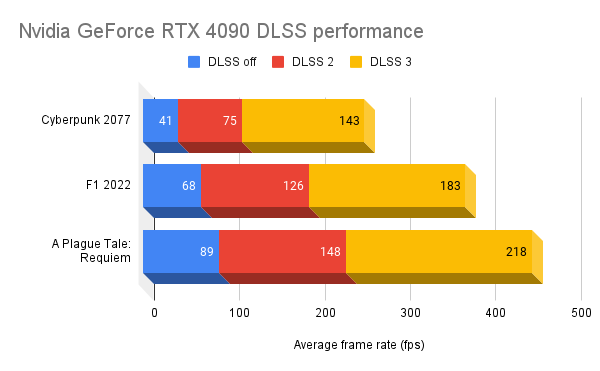
The results were staggering. While DLSS 2 already saw a 66% performance boost for Cyberpunk 2077, the new DLSS 3 saw an even more impressive 249% improvement. It’s a game-changing upgrade, allowing you to take advantage of ray tracing visuals in 4K without having to settle for a low frame-rate performance.
It wasn’t just Cyberpunk 2077 that saw massive performance gains. DLSS 3 also had a huge impact on F1 2022 and A Plague Tale: Requiem – we’re talking greater gains than the raw performance difference between an RTX 3080 Ti and RTX 4090 here.
During testing, I didn’t notice any visual downgrades when using DLSS 3. I’m sure those with a keen eye may spot artefacts or reduced clarity for certain in-game objects, but it’s unlikely you’ll notice such issues without looking for them.
The greatest issue with DLSS 3 is that there are currently only around 35 apps and games that support it, which include the likes of Cyberpunk 2077, Hitman 3, The Witcher 3, Dying Light 2 and more. But Nvidia did a great job of broadening game support for previous iterations of DLSS, so I’m sure that game list will expand substantially over the next few years.

Left: Cyberpunk 2077 ray tracing off. Right: Cyberpunk 2077 ray tracing on
Ray tracing also returns as a major feature for the RTX 4090, enabling the graphics card to create more lifelike lighting and shadow effects. Other than the new RT Cores that boost the efficiency of the technology, it hasn’t seen any significant alterations like DLSS has. But the boosted performance of DLSS 3 enables gamers to play the likes of Cyberpunk at 4K with maxed out graphics settings at a 60fps+ performance. Previously, you’d need to make significant sacrifices (either resolution or graphics quality) to achieve this.
Again, there’s only a select list of games that support Nvidia’s ray tracing technology, but it’s getting larger every month, while modern games are also utilising it far better now than a few years ago.
Performance and benchmarks
- Incredible 4K gaming performance
- Can handle modern games with ray tracing activated
- Very good at 3D rendering and content creation in general
Nvidia has done an excellent job improving its DLSS offering, but that doesn’t mean it’s held back on improving the raw performance too. The graphics company claims the Nvidia GeForce RTX 4090 is between 2x and 4x faster than the Nvidia RTX 3090 Ti.
I decided to put that claim to the test, by calling in one of the most powerful variations of the RTX 3090 Ti currently available: the Asus ROG Strix Gaming Overclocked edition. This Ampere GPU even has its own external cooling solution attached in order to maximise performance.

It’s arguably an unfair test since the RTX 4090 on test is the default Founder’s Edition, but I wanted to see how high Nvidia has pushed up the performance ceiling compared to the previous generation.
Unfortunately, I was unable to call in the Radeon RX 6950 XT to see how AMD’s most powerful GPU stacks up against the RTX 4090. Instead, I’ve used the AMD Radeon RX 6800 for testing – an upper mid-range card that’s approximately $1000 cheaper than the RTX 4090. That’s obviously an unfair contest, but I wanted to demonstrate what kind of performance boost you’ll get by spending an extra grand on a graphics card.
In order to conduct a fair review when comparing these graphics cards, I used the exact same PC configuration throughout. You can see the breakdown of my test rig below:
- Motherboard: Asus ROG Strix Z690-E Gaming WIFI
- CPU: Intel Core i5-12600K
- RAM: Gskill Trident Z5 Neo DDR5-6000 CL30 2x16GB
- SSD: PNY CS3140 1TB
- Cooler: Corsair Hydro Series H150i PRO RGB 360mm liquid cooler
- OS: Windows 11
With all of that out of the way, let’s get to the benchmark results:
Cyberpunk 2077 (ray tracing activated)
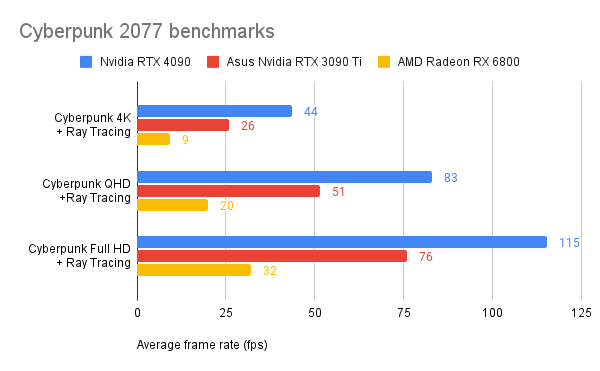
Let’s start with the hardest test. Cyberpunk is one of the most difficult games to run right now, especially if you set ray tracing to the maximum settings. With the RTX 4090 considered to be one of the most powerful graphics cards on the market, I wanted to see how it performed.
Remarkably, the RTX 4090 only achieved a 44fps performance in 4K with the highest preset graphics settings. That’s not a bad score though, as it beat the RTX 3090 Ti by an 18fps margin – it just emphasises how demanding the open-world sci-fi game is.
The RTX 4090 also saw huge leads at the lower resolutions. It seems like the new 3rd Generation RT cores are helping with the ray tracing performance here, making the RTX 4090 a very tempting option if you fancy playing Cyberpunk in all its glory.
Horizon Zero Dawn
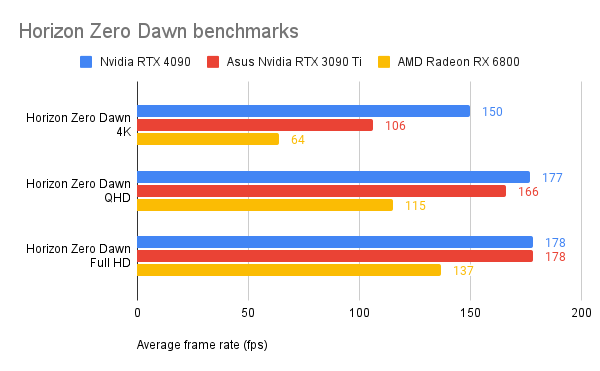
Horizon Zero Dawn is a modern open-world PC game which is relatively taxing on the GPU. The Nvidia RTX 4090 interestingly didn’t see huge gains on the Nvidia RTX 3090 Ti at Full HD and Quad HD resolutions – it only saw a 11fps boost for the latter.
But it was a different story when the resolution was hiked up to 4K, with the RTX 4090 taking a whopping 46fps lead. Of course, you could make the argument that the RTX 3090 Ti is already more than capable of playing Horizon Zero Dawn in 4K at a high frame rate, so purchasing an RTX 4090 for this game alone is probably overkill.
Borderlands 3
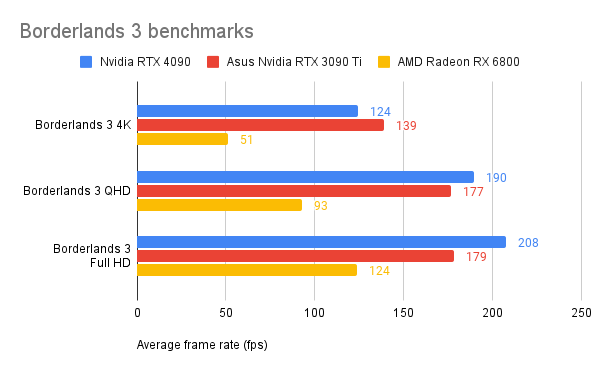
Borderlands 3 was an outlier in testing, being the only benchmark to indicate the Asus Nvidia RTX 3090 Ti offers a better 4K performance than the RTX 4090. This game also proved to be an outlier for my AMD Ryzen 9 7900X review, which suggests its not well optimised.
Nevertheless, it’s a great example to show that buying the latest hardware doesn’t always guarantee the best performance with every game. The RTX 4090 still saw great results though, hitting 128fps in 4K and a whopping 208fps in Full HD. In practice, you’re probably not going to notice a massive difference between the RTX 4090 and RTX 3090 Ti.
Total War: Warhammer 3 (Battle benchmark)
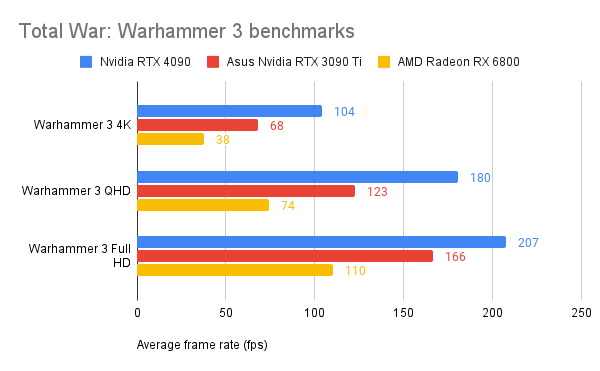
I wanted to make sure I have a lot of variety in game genres for my group test, and Total War: Warhammer 3 is a great modern example for strategy fans.
The Nvidia RTX 4090 was incredibly impressive here, achieving a jaw-dropping 104fps performance in 4K. For comparison, the RTX 3090 Ti only achieved a 68fps score in the same test.
The performance gains were equally as impressive at the Quad HD and Full HD resolutions, with a 57fps advantage for the former, and 41fps boost for the latter. Do you really need such a high performance for Warhammer 3? Probably not, but it’s still nevertheless impressive.
Overwatch 2
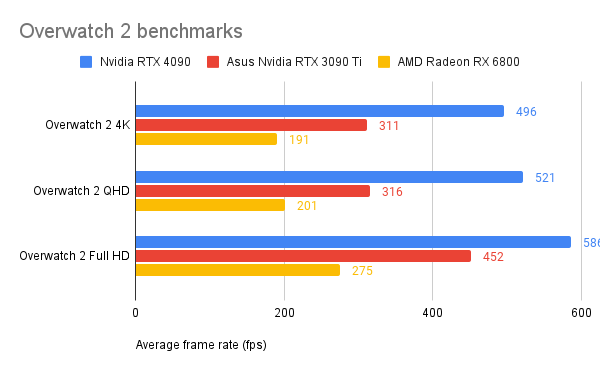
High frame rates are arguably most important for online shooters, so I made sure to include the brand new Overwatch 2 for testing. The Nvidia RTX 4090 excelled in this test, hitting a supremely fantastic 496fps performance in 4K, allowing you to make the very most out of 500Hz monitors.
That’s a staggering 185fps difference compared to the Asus Nvidia RYX 3090 Ti, which will likely be music to the ears of eSports players. With such fantastic performance, there isn’t really any need to dial down the resolution down to Quad or Full HD.
3DMark Time Spy Extreme
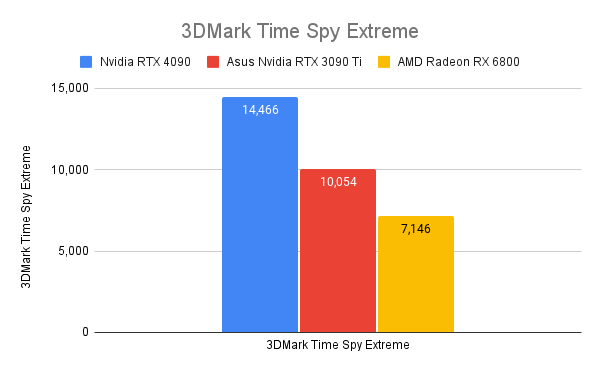
3DMark Time Spy Extreme isn’t a video game like all of the above benchmarks, but instead is a synthetic benchmark that evaluates overall gaming performance.
This benchmark emphasises how powerful the new RTX 4090 is, seeing a substantially better performance than the overclocked RTX 3090 Ti and double the power of the AMD Radeon RX 6800. There’s no doubt about it, the Nvidia RTX 4090 is the most powerful graphics card we’ve ever tested.
Blender
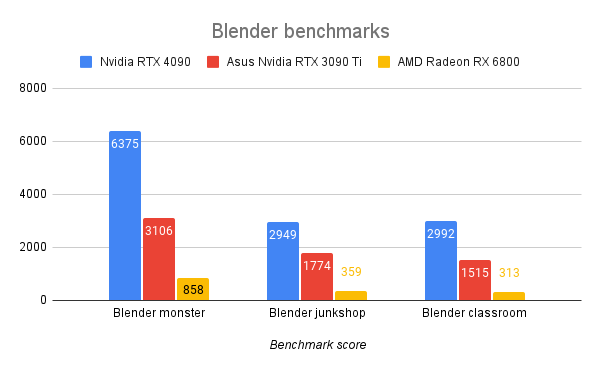
It’s important to remember that graphics cards aren’t just useful to gamers, but also to content creators whether they’re editing video, creating 3D animations or streaming to an audience. The Blender benchmark tests a GPU’s 3D rendering performance, and so is a good indicator for such workloads.
The RTX 4090 posted a blistering result here, with significant gains over the RTX 3090 in all three tests. Nvidia claims the RTX 4090’s dual-encoder is a big reason for such a high performance uplift. AV1 support will also enhance live streaming quality, and so could be a superb option for Twitch content creators.
Power consumption and temperature
- Requires at least an 850W PSU
- Low peak temperature ideal for overclocking
The Nvidia GeForce RTX 4090 boasts an extraordinary performance advantage over its predecessor, the RTX 3090. But Nvidia has had to make one significant compromise to achieve such power: it has cranked up the power consumption.
The RTX 4090 has a 850W graphics card power, which is 100W more than the default RTX 3090. Nvidia recommends at least a 850W PSU, but you’ll probably want to aim for something higher. For testing, I used an 850W PSU from Corsair, but that wasn’t enough to power both the RTX 4090 and Intel Core i9-12900K – I was forced to downgrade to an Intel Core i5-12600K instead.
| Nvidia RTX 4090 | Asus Nvidia RTX 3090 Ti | AMD Radeon RX 6800 | |
| Peak Power Draw | 570.6 W | 605.3 W | 348.5 W |
During testing, the Nvidia RTX 4090 actually consumed less power than the Asus Nvidia RTX 3090 Ti – but that’s no surprise since the latter is an overclocked edition that comes with its own external cooling system. In fact, it’s an unwelcome surprise that the RTX 4090 comes anywhere close to that figure.
If you’re worried about your electricity bill, or don’t fancy upgrading your PSU, then the RTX 4090 isn’t a great option. But it’s a small compromise if you’re craving the ultimate gaming performance.
On the bright side, the Nvidia RTX 4090 achieved a relatively low peak temperature of 64°C during a 3DMark Time Spy Extreme stress test. This implies that there’s plenty of headroom for some overclocking, so you may well see an even better performance from third-party graphics cards with the RTX 4090 GPU.
Latest deals
Should you buy it?
If you crave ultimate graphics performance: The Nvidia RTX 4090 is indisputably the most powerful graphics card available, both for gaming and content creation. If you want the fastest performance possible, this is the graphics card for you.
You don’t have a 4K monitor with a high refresh rate: The Nvidia RTX 4090 excels at 4K gaming, achieving frame rates beyond 100fps in the vast majority of our benchmark tests. If you don’t have a 4K monitor with a high enough refresh rate, then the RTX 4090 represents poor value for money.
Final Thoughts
The Nvidia GeForce RTX 4090 is a monstrously powerful graphics card that’s capable of a 4K performance beyond 100fps for the vast majority of games. And even when games such as Cyberpunk 2077 manage to slow the GPU down with ray tracing activated, the jaw-dropping performance of DLSS 3 helps to offset the performance loss.
The biggest argument against the RTX 4090 is whether such high performance is needed. Is it really that important to surpass the 100fps mark for games such as Horizon Zero Dawn and Warhammer 3? And for games such as Overwatch 2 where a high frame rate is invaluable, you’ll need to make sure you’ve got an extremely expensive 500Hz gaming monitor to ensure you’re getting the most out of the graphics card.
The Nvidia RTX 4090 makes more sense for content creators who want to speed up the process for complex workloads such as 3D rendering. But even then, you’ll need to make sure you have a powerful enough PSU and don’t mind forking out for the inevitably more expensive energy bill.
How we test
Every graphics card we review is run through a series of synthetic and real world benchmarks to gauge its performance, power efficiency and potential for overclocking.
Tested with in-game benchmarks
Power consumption checked
Compared against other cards we’ve tested
FAQs
The Nvidia RTX 4090 measures in at 304mm long and 137mm wide. That makes it even bigger than an Xbox Series S.
The Nvidia RTX 4090 has 24GB of GDDR6X VRAM.
The Nvidia RTX 4090 launches on 12 October 2022.
Sustainability
Trusted Reviews holds the fact that global warming is not a myth as a core value and will continuously endeavor to help protect our planet from harm in its business practices.
As part of this mission, whenever we review a product we send the company a series of questions to help us gauge and make transparent the impact the device has on the environment.
You can see a detailed breakdown of the questions we ask and why in our sustainability info page. In lieu of answering each of these questions, Vivo has provided us with its company Sustainability Report.
Jargon buster
GPU
The graphics processing unit is designed to render graphics, which is particularly important for gaming, creating 3D models and editing video.
DLSS
Deep learning super sampling is Nvidia’s image upscaling technology which can improve a game’s framerate without reducing the quality of the visuals.
Ray Tracing
Advanced light-rendering technology that allows for more realistic lighting and shadow effects within in-game worlds.
Verdict
The Nvidia GeForce RTX 4090 is the most powerful graphics card yet, offering outstanding performance for both 4K gaming with ray tracing and heavy-duty content creation. It’s overkill for the majority of gamers, especially with the steep price and power consumption, yet remains the leading option for anyone craving ultimate power.
Pros
- Most powerful graphics card yet
- Incredible 4K gaming performance
- DLSS 3 offers substantial boost
- Superb option for content creators
Cons
- Absurdly high price
- Overkill for most games, even in 4K
- Very high power consumption
Availability
- UKRRP: £1679
- USARRP: $1599
-
4K gaming performanceThe RTX 4090 was able to achieve at least a 100fps performance for the majority of games when running in 4K. -
Support for DLSS 3DLSS 3 can offer a significant frame rate boost for compatible games. -
Enhanced ray tracingSupport for ray tracing allows games to make use of more realistic lighting and shadow effects.
Introduction
The Nvidia GeForce RTX 4090 is the very first graphics card to launch as part of the new RTX 4000 generation, and flaunts the accolade as the most powerful consumer graphics card on the market – both now and for the foreseeable future.
But calling the RTX 4090 a “consumer graphics card” is questionable at best. It has a $1599/£1679 starting price, is larger than an Xbox Series S console and could potentially double your PC’s power consumption depending on your current build.
Many would argue this is a Titan card in all but name, with a prosumer-level performance ideal for heavy-duty content creation and overkill for the majority of gamers. And yet Nvidia has persisted with the GeForce branding.
After spending a week benchmarking this behemoth of a graphics card, I have to say that I’m impressed with the 4K gaming performance, especially with ray tracing activated. And with further hardware-level improvements made to the likes of DLSS, this is a jaw-dropping debut for the new Lovelace generation.
Here are my thoughts on whether the RTX 4090 can stake a claim in our best graphics card roundup.
Specs and design
- Built on the new Lovelace architecture
- Boosted CUDA Core count and clock speed
- Increased power consumption
The Nvidia GeForce RTX 4090 graphics card is a member of the new RTX 4000 Series, and so is based on the cutting-edge Lovelace architecture.
Lovelace doesn’t only offer improved raw performance, but also features 4th-Gen Tensor Cores to ensure compatibility for the new DLSS 3 solution, and 3rd-Gen RT Cores to boost ray tracing efficiency. DLSS and ray tracing have both been Nvidia’s killer features ever since the RTX 20 Series launched, with the former boosting frame-rate performance via artificial intelligence, and the latter enabling more realistic in-game lighting and shadow effects.
Nvidia isn’t relying solely on software advancements for the RTX 4090. As you can see from the table below, Nvidia has hiked up both the CUDA Core count and boosted clock speed. Even the graphics card power has seen an increase compared to the RTX 3090, which may be a little concerning considering the state of energy bills right now.
| Nvidia RTX 4090 | Nvidia RTX 3090 Ti | Nvidia RTX 3090 | |
| Architecture | Lovelave | Ampere | Ampere |
| CUDA Cores | 16,384 | 10,752 | 10,496 |
| Boost clock speed | 2.52 GHz | 1.86 GHz | 1.70 GHz |
| Video memory | 24GB GDDR6X | 24GB GDDR6X | 24GB GDDR6X |
| Ray Tracing Cores | 3rd Generation | 2nd Generation | 2nd Generation |
| Tensor Cores | 4th Generation | 3rd Generation | 3rd Generation |
| Graphics card power | 850W | 850W | 750W |
In terms of design, the RTX 4090 looks exactly the same as the RTX 3090. It features the same striking ‘X’ pattern on the front, as well as a dual-fan setup; one located at the front and another on the rear.
If you haven’t seen an RTX xx90 card before, you may be shocked by its dimensions. With a length of 304mm and 137mm, this is an absolute behemoth. If you’ve got a standard ATX motherboard and case, you should be fine. But having such a massive card in your rig will obviously reduce the airflow which isn’t ideal.

The Nvidia RTX 4090 shares the exact same ports as its RTX 3090, which includes 3x DisplayPort and a single HDMI 2.1 connection which supports up to 4K 120Hz and 8K 60Hz.
The graphics card sports a 16-pin PCIe power connection, which may not play nice with your existing PSU cables. But there’s no need to worry, as Nvidia bundles an adaptor in the box so you won’t need to buy a completely new PSU – just make sure you don’t lose the adapter.
Features
- DLSS 3 provides a huge performance boost
- Improved performance efficiency for ray tracing
All signs point towards DLSS 3 being the standout feature for the Nvidia RTX 4000 Series. But how does it compare to DLSS 2?
First, let me explain how DLSS actually works. The initial release of the software was able to use artificial intelligence to create additional pixels to reduce the workload of your GPU when playing a game, resulting in a significant bump to the frame rate performance. Originally, DLSS would cause a significant drop in the visual quality of games, but Nvidia has made fantastic strides over the years to make sure games look as good as they would without DLSS.
Nvidia has now introduced DLSS 3, which is an exclusive feature of the RTX 4000 series. Instead of just generating pixels, the artificial intelligence is now able to generate entire frames. As you can imagine, this enables an incredibly large performance boost to compatible games.
To find out the extent of the performance boost, I benchmarked Cyberpunk 2077, F1 2022 and A Plague Tale: Requiem in 4K with ray tracing activated. You can check out the results below.
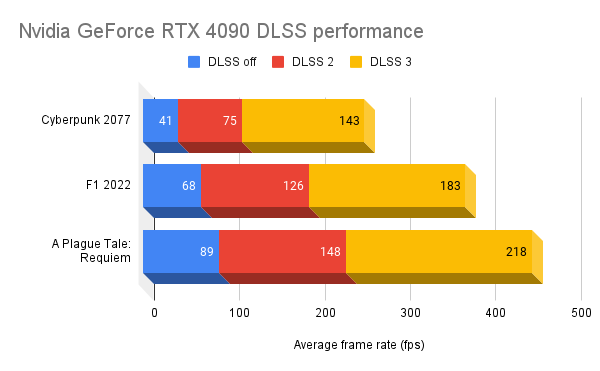
The results were staggering. While DLSS 2 already saw a 66% performance boost for Cyberpunk 2077, the new DLSS 3 saw an even more impressive 249% improvement. It’s a game-changing upgrade, allowing you to take advantage of ray tracing visuals in 4K without having to settle for a low frame-rate performance.
It wasn’t just Cyberpunk 2077 that saw massive performance gains. DLSS 3 also had a huge impact on F1 2022 and A Plague Tale: Requiem – we’re talking greater gains than the raw performance difference between an RTX 3080 Ti and RTX 4090 here.
During testing, I didn’t notice any visual downgrades when using DLSS 3. I’m sure those with a keen eye may spot artefacts or reduced clarity for certain in-game objects, but it’s unlikely you’ll notice such issues without looking for them.
The greatest issue with DLSS 3 is that there are currently only around 35 apps and games that support it, which include the likes of Cyberpunk 2077, Hitman 3, The Witcher 3, Dying Light 2 and more. But Nvidia did a great job of broadening game support for previous iterations of DLSS, so I’m sure that game list will expand substantially over the next few years.

Left: Cyberpunk 2077 ray tracing off. Right: Cyberpunk 2077 ray tracing on
Ray tracing also returns as a major feature for the RTX 4090, enabling the graphics card to create more lifelike lighting and shadow effects. Other than the new RT Cores that boost the efficiency of the technology, it hasn’t seen any significant alterations like DLSS has. But the boosted performance of DLSS 3 enables gamers to play the likes of Cyberpunk at 4K with maxed out graphics settings at a 60fps+ performance. Previously, you’d need to make significant sacrifices (either resolution or graphics quality) to achieve this.
Again, there’s only a select list of games that support Nvidia’s ray tracing technology, but it’s getting larger every month, while modern games are also utilising it far better now than a few years ago.
Performance and benchmarks
- Incredible 4K gaming performance
- Can handle modern games with ray tracing activated
- Very good at 3D rendering and content creation in general
Nvidia has done an excellent job improving its DLSS offering, but that doesn’t mean it’s held back on improving the raw performance too. The graphics company claims the Nvidia GeForce RTX 4090 is between 2x and 4x faster than the Nvidia RTX 3090 Ti.
I decided to put that claim to the test, by calling in one of the most powerful variations of the RTX 3090 Ti currently available: the Asus ROG Strix Gaming Overclocked edition. This Ampere GPU even has its own external cooling solution attached in order to maximise performance.

It’s arguably an unfair test since the RTX 4090 on test is the default Founder’s Edition, but I wanted to see how high Nvidia has pushed up the performance ceiling compared to the previous generation.
Unfortunately, I was unable to call in the Radeon RX 6950 XT to see how AMD’s most powerful GPU stacks up against the RTX 4090. Instead, I’ve used the AMD Radeon RX 6800 for testing – an upper mid-range card that’s approximately $1000 cheaper than the RTX 4090. That’s obviously an unfair contest, but I wanted to demonstrate what kind of performance boost you’ll get by spending an extra grand on a graphics card.
In order to conduct a fair review when comparing these graphics cards, I used the exact same PC configuration throughout. You can see the breakdown of my test rig below:
- Motherboard: Asus ROG Strix Z690-E Gaming WIFI
- CPU: Intel Core i5-12600K
- RAM: Gskill Trident Z5 Neo DDR5-6000 CL30 2x16GB
- SSD: PNY CS3140 1TB
- Cooler: Corsair Hydro Series H150i PRO RGB 360mm liquid cooler
- OS: Windows 11
With all of that out of the way, let’s get to the benchmark results:
Cyberpunk 2077 (ray tracing activated)
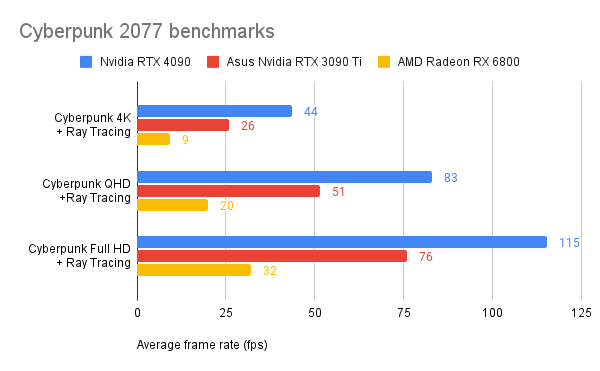
Let’s start with the hardest test. Cyberpunk is one of the most difficult games to run right now, especially if you set ray tracing to the maximum settings. With the RTX 4090 considered to be one of the most powerful graphics cards on the market, I wanted to see how it performed.
Remarkably, the RTX 4090 only achieved a 44fps performance in 4K with the highest preset graphics settings. That’s not a bad score though, as it beat the RTX 3090 Ti by an 18fps margin – it just emphasises how demanding the open-world sci-fi game is.
The RTX 4090 also saw huge leads at the lower resolutions. It seems like the new 3rd Generation RT cores are helping with the ray tracing performance here, making the RTX 4090 a very tempting option if you fancy playing Cyberpunk in all its glory.
Horizon Zero Dawn
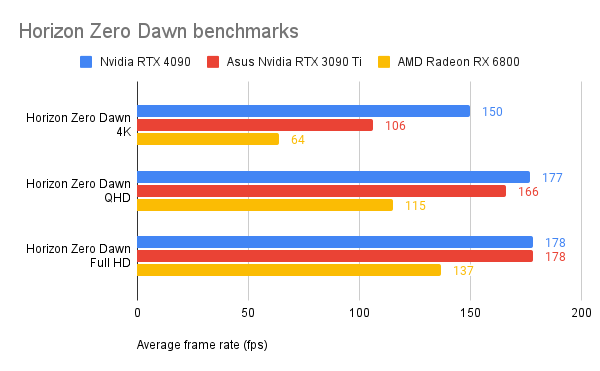
Horizon Zero Dawn is a modern open-world PC game which is relatively taxing on the GPU. The Nvidia RTX 4090 interestingly didn’t see huge gains on the Nvidia RTX 3090 Ti at Full HD and Quad HD resolutions – it only saw a 11fps boost for the latter.
But it was a different story when the resolution was hiked up to 4K, with the RTX 4090 taking a whopping 46fps lead. Of course, you could make the argument that the RTX 3090 Ti is already more than capable of playing Horizon Zero Dawn in 4K at a high frame rate, so purchasing an RTX 4090 for this game alone is probably overkill.
Borderlands 3
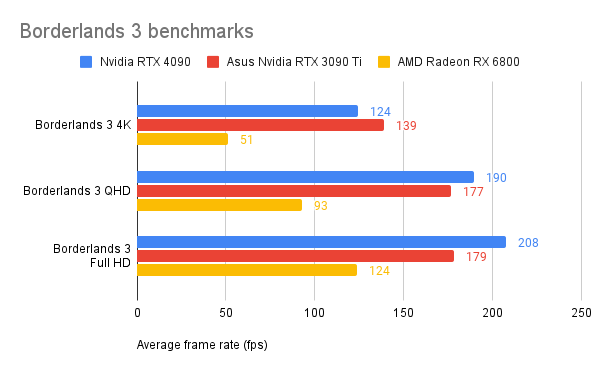
Borderlands 3 was an outlier in testing, being the only benchmark to indicate the Asus Nvidia RTX 3090 Ti offers a better 4K performance than the RTX 4090. This game also proved to be an outlier for my AMD Ryzen 9 7900X review, which suggests its not well optimised.
Nevertheless, it’s a great example to show that buying the latest hardware doesn’t always guarantee the best performance with every game. The RTX 4090 still saw great results though, hitting 128fps in 4K and a whopping 208fps in Full HD. In practice, you’re probably not going to notice a massive difference between the RTX 4090 and RTX 3090 Ti.
Total War: Warhammer 3 (Battle benchmark)
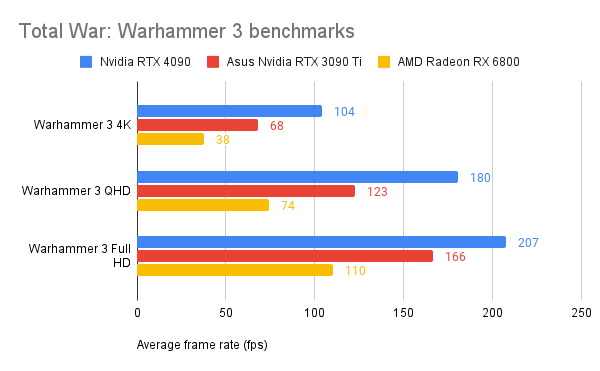
I wanted to make sure I have a lot of variety in game genres for my group test, and Total War: Warhammer 3 is a great modern example for strategy fans.
The Nvidia RTX 4090 was incredibly impressive here, achieving a jaw-dropping 104fps performance in 4K. For comparison, the RTX 3090 Ti only achieved a 68fps score in the same test.
The performance gains were equally as impressive at the Quad HD and Full HD resolutions, with a 57fps advantage for the former, and 41fps boost for the latter. Do you really need such a high performance for Warhammer 3? Probably not, but it’s still nevertheless impressive.
Overwatch 2
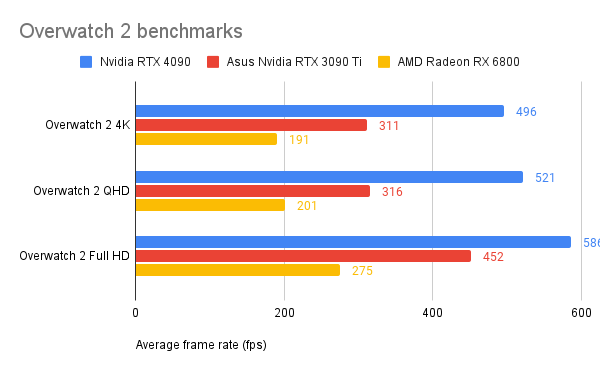
High frame rates are arguably most important for online shooters, so I made sure to include the brand new Overwatch 2 for testing. The Nvidia RTX 4090 excelled in this test, hitting a supremely fantastic 496fps performance in 4K, allowing you to make the very most out of 500Hz monitors.
That’s a staggering 185fps difference compared to the Asus Nvidia RYX 3090 Ti, which will likely be music to the ears of eSports players. With such fantastic performance, there isn’t really any need to dial down the resolution down to Quad or Full HD.
3DMark Time Spy Extreme
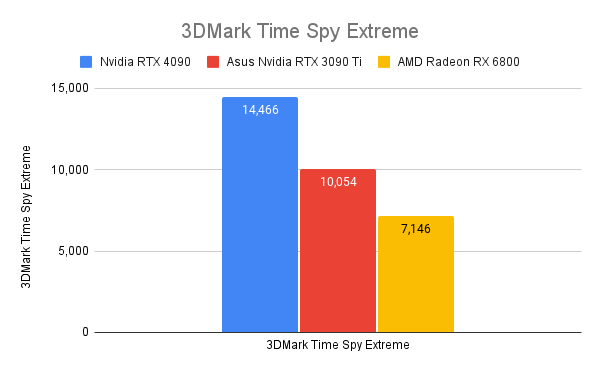
3DMark Time Spy Extreme isn’t a video game like all of the above benchmarks, but instead is a synthetic benchmark that evaluates overall gaming performance.
This benchmark emphasises how powerful the new RTX 4090 is, seeing a substantially better performance than the overclocked RTX 3090 Ti and double the power of the AMD Radeon RX 6800. There’s no doubt about it, the Nvidia RTX 4090 is the most powerful graphics card we’ve ever tested.
Blender
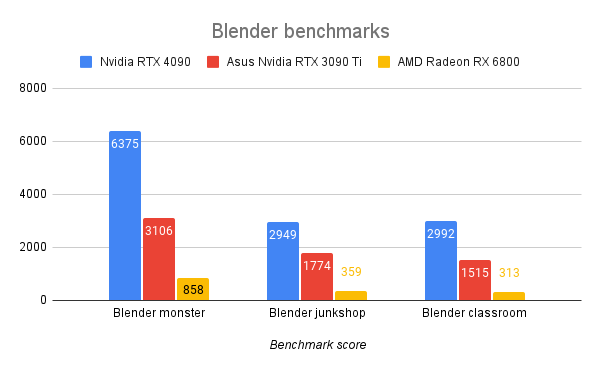
It’s important to remember that graphics cards aren’t just useful to gamers, but also to content creators whether they’re editing video, creating 3D animations or streaming to an audience. The Blender benchmark tests a GPU’s 3D rendering performance, and so is a good indicator for such workloads.
The RTX 4090 posted a blistering result here, with significant gains over the RTX 3090 in all three tests. Nvidia claims the RTX 4090’s dual-encoder is a big reason for such a high performance uplift. AV1 support will also enhance live streaming quality, and so could be a superb option for Twitch content creators.
Power consumption and temperature
- Requires at least an 850W PSU
- Low peak temperature ideal for overclocking
The Nvidia GeForce RTX 4090 boasts an extraordinary performance advantage over its predecessor, the RTX 3090. But Nvidia has had to make one significant compromise to achieve such power: it has cranked up the power consumption.
The RTX 4090 has a 850W graphics card power, which is 100W more than the default RTX 3090. Nvidia recommends at least a 850W PSU, but you’ll probably want to aim for something higher. For testing, I used an 850W PSU from Corsair, but that wasn’t enough to power both the RTX 4090 and Intel Core i9-12900K – I was forced to downgrade to an Intel Core i5-12600K instead.
| Nvidia RTX 4090 | Asus Nvidia RTX 3090 Ti | AMD Radeon RX 6800 | |
| Peak Power Draw | 570.6 W | 605.3 W | 348.5 W |
During testing, the Nvidia RTX 4090 actually consumed less power than the Asus Nvidia RTX 3090 Ti – but that’s no surprise since the latter is an overclocked edition that comes with its own external cooling system. In fact, it’s an unwelcome surprise that the RTX 4090 comes anywhere close to that figure.
If you’re worried about your electricity bill, or don’t fancy upgrading your PSU, then the RTX 4090 isn’t a great option. But it’s a small compromise if you’re craving the ultimate gaming performance.
On the bright side, the Nvidia RTX 4090 achieved a relatively low peak temperature of 64°C during a 3DMark Time Spy Extreme stress test. This implies that there’s plenty of headroom for some overclocking, so you may well see an even better performance from third-party graphics cards with the RTX 4090 GPU.
Latest deals
Should you buy it?
If you crave ultimate graphics performance: The Nvidia RTX 4090 is indisputably the most powerful graphics card available, both for gaming and content creation. If you want the fastest performance possible, this is the graphics card for you.
You don’t have a 4K monitor with a high refresh rate: The Nvidia RTX 4090 excels at 4K gaming, achieving frame rates beyond 100fps in the vast majority of our benchmark tests. If you don’t have a 4K monitor with a high enough refresh rate, then the RTX 4090 represents poor value for money.
Final Thoughts
The Nvidia GeForce RTX 4090 is a monstrously powerful graphics card that’s capable of a 4K performance beyond 100fps for the vast majority of games. And even when games such as Cyberpunk 2077 manage to slow the GPU down with ray tracing activated, the jaw-dropping performance of DLSS 3 helps to offset the performance loss.
The biggest argument against the RTX 4090 is whether such high performance is needed. Is it really that important to surpass the 100fps mark for games such as Horizon Zero Dawn and Warhammer 3? And for games such as Overwatch 2 where a high frame rate is invaluable, you’ll need to make sure you’ve got an extremely expensive 500Hz gaming monitor to ensure you’re getting the most out of the graphics card.
The Nvidia RTX 4090 makes more sense for content creators who want to speed up the process for complex workloads such as 3D rendering. But even then, you’ll need to make sure you have a powerful enough PSU and don’t mind forking out for the inevitably more expensive energy bill.
How we test
Every graphics card we review is run through a series of synthetic and real world benchmarks to gauge its performance, power efficiency and potential for overclocking.
Tested with in-game benchmarks
Power consumption checked
Compared against other cards we’ve tested
FAQs
The Nvidia RTX 4090 measures in at 304mm long and 137mm wide. That makes it even bigger than an Xbox Series S.
The Nvidia RTX 4090 has 24GB of GDDR6X VRAM.
The Nvidia RTX 4090 launches on 12 October 2022.
Sustainability
Trusted Reviews holds the fact that global warming is not a myth as a core value and will continuously endeavor to help protect our planet from harm in its business practices.
As part of this mission, whenever we review a product we send the company a series of questions to help us gauge and make transparent the impact the device has on the environment.
You can see a detailed breakdown of the questions we ask and why in our sustainability info page. In lieu of answering each of these questions, Vivo has provided us with its company Sustainability Report.
Jargon buster
GPU
The graphics processing unit is designed to render graphics, which is particularly important for gaming, creating 3D models and editing video.
DLSS
Deep learning super sampling is Nvidia’s image upscaling technology which can improve a game’s framerate without reducing the quality of the visuals.
Ray Tracing
Advanced light-rendering technology that allows for more realistic lighting and shadow effects within in-game worlds.