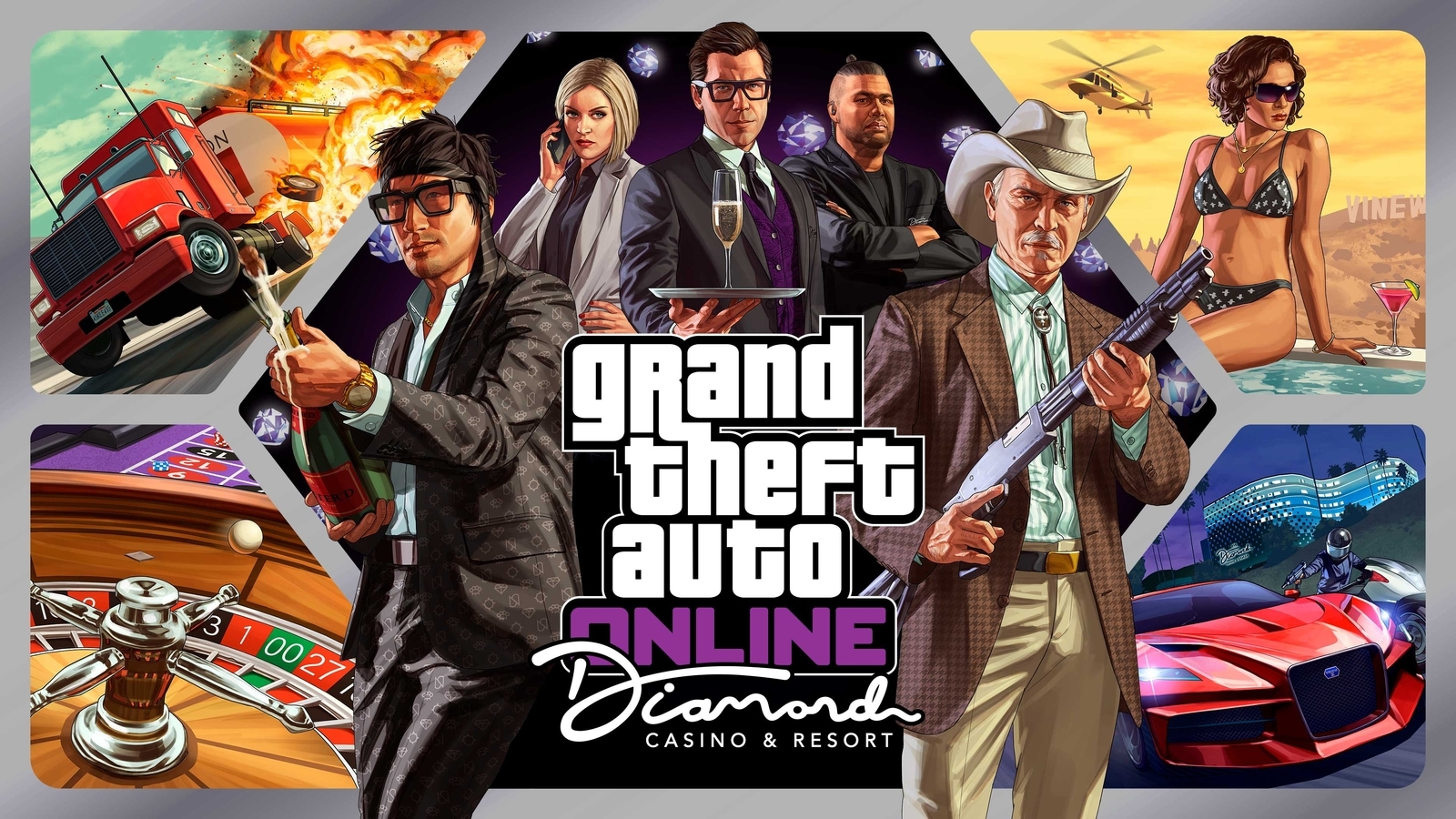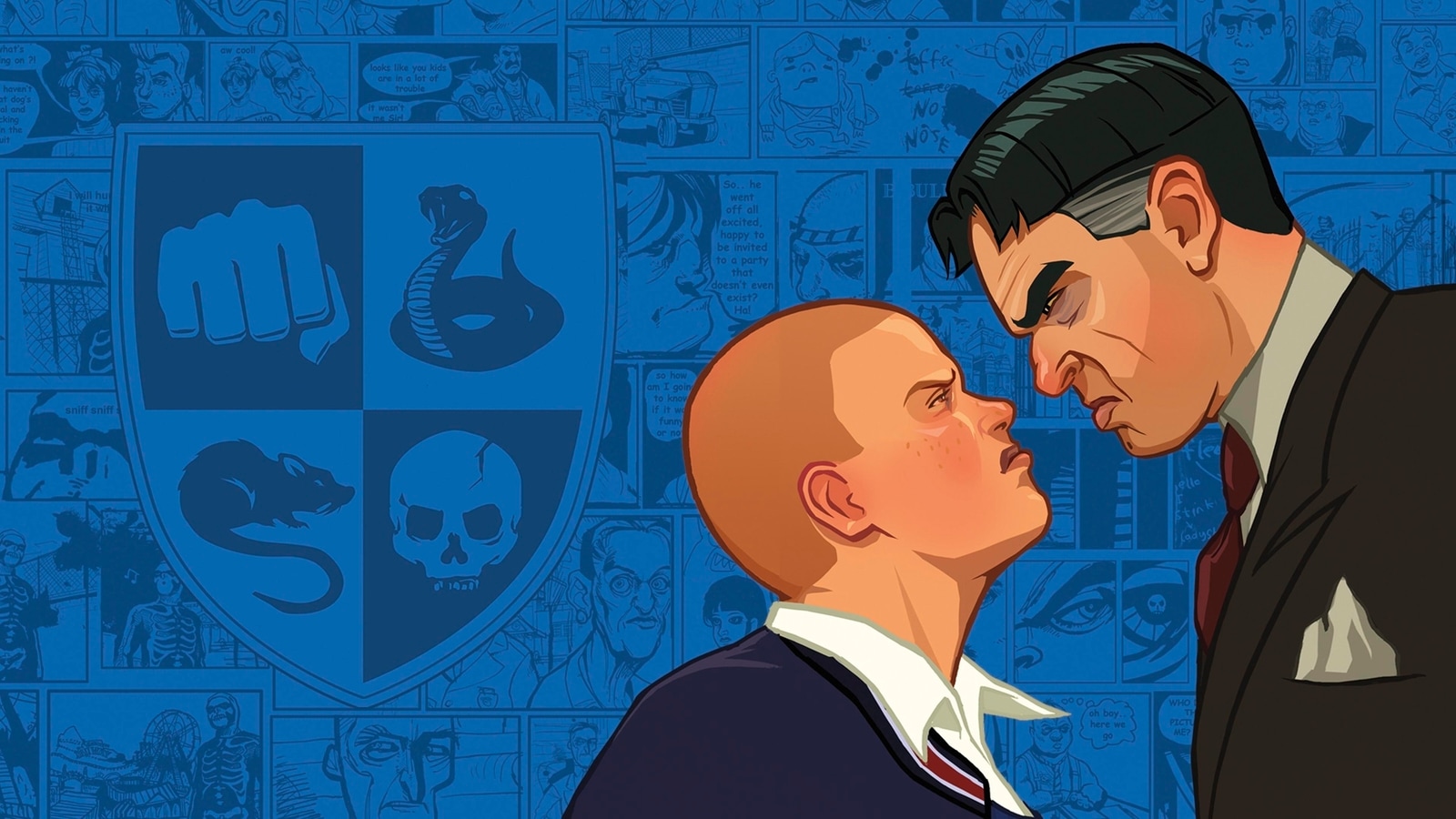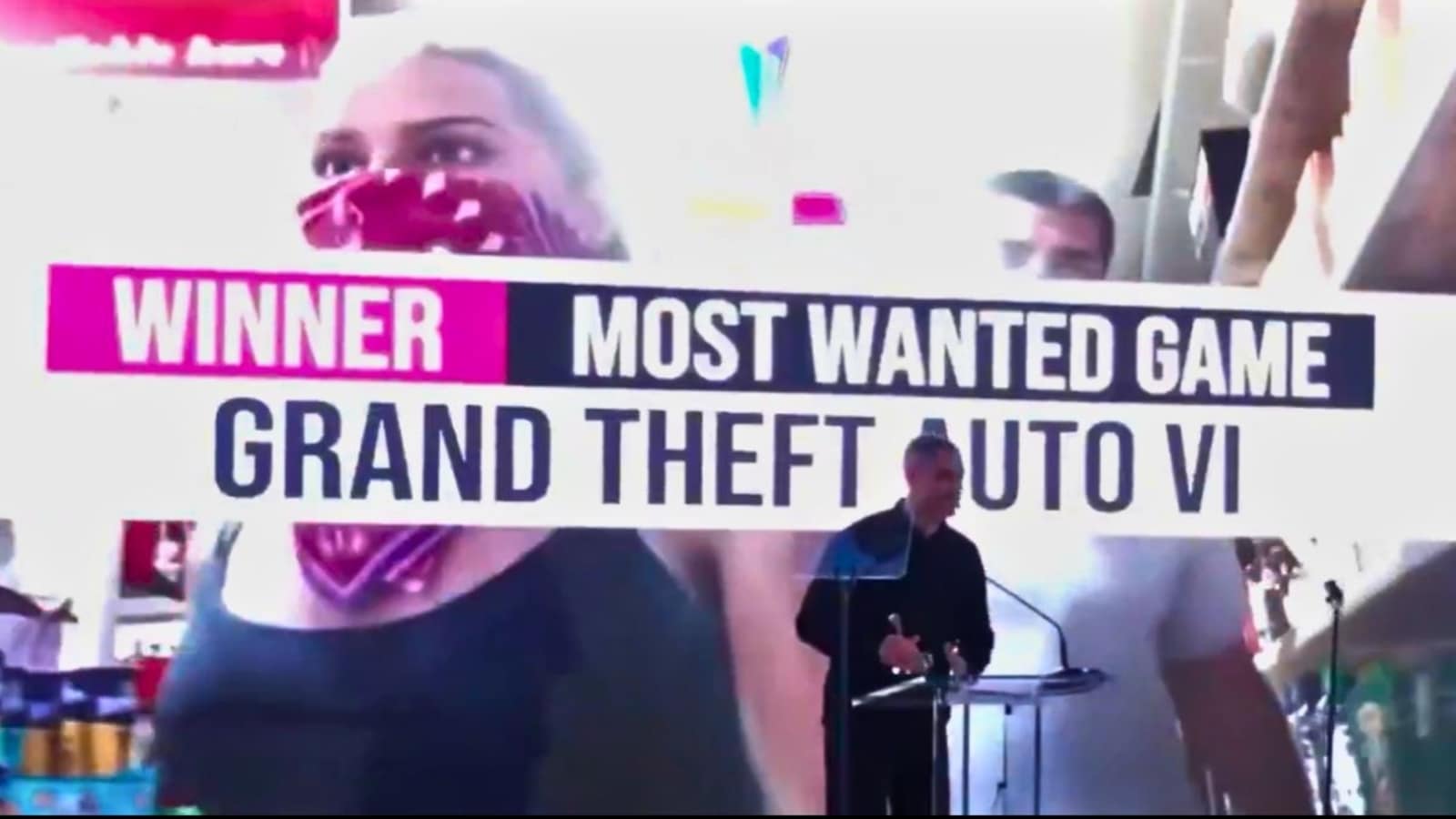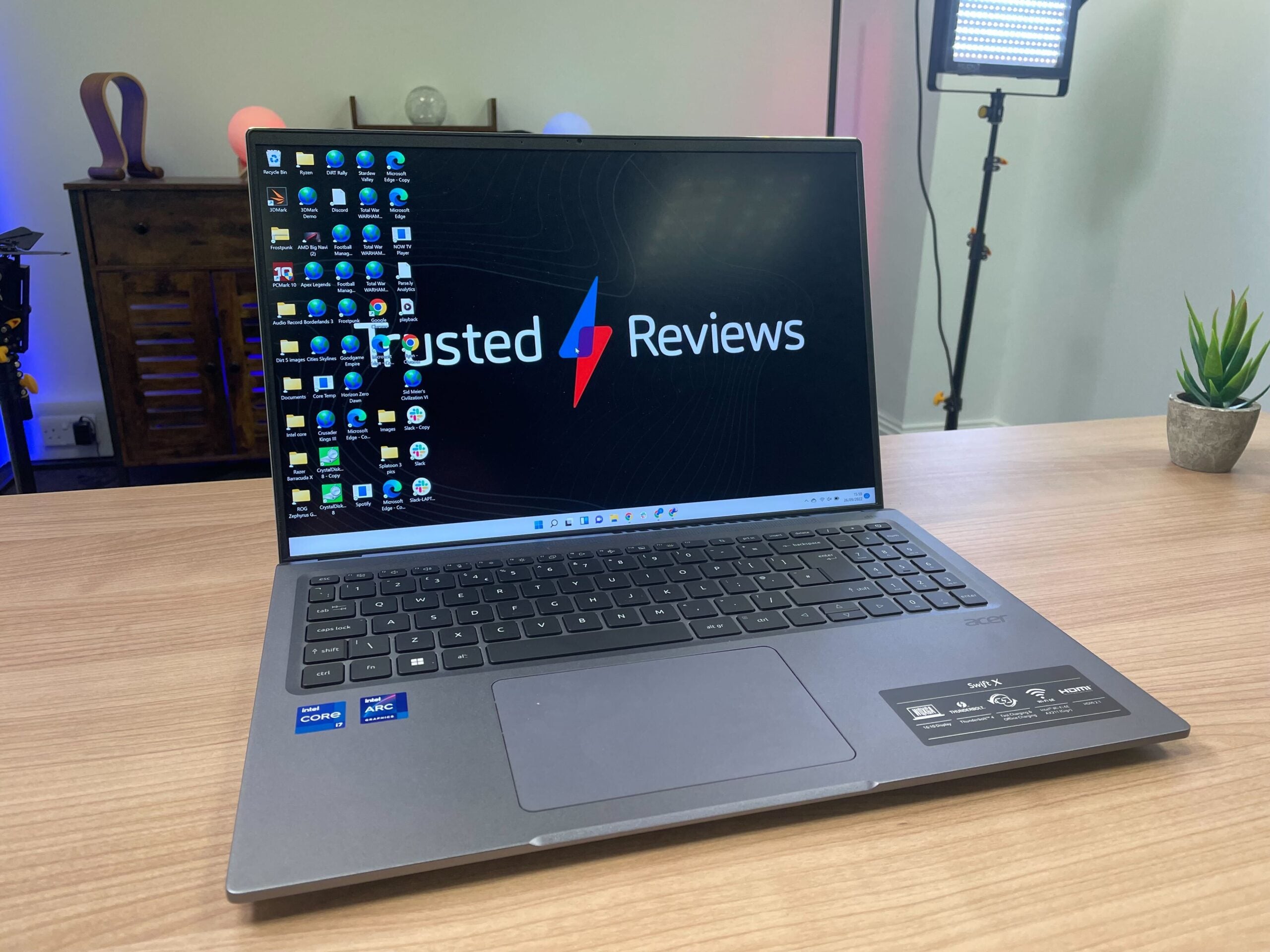Verdict
The Acer Swift X (2022) offers a great performance as a work or education device, with the Intel Arc GPU helping to give it a slightly better graphics performance than your average laptop. It also comes with a great selection of ports, has a reliable battery and a large screen that’s ideal for working with multiple tabs open.
Pros
- Bright, large display
- Great performance
- Full keyboard
- Great port selection
Cons
- Touchpad can feel unresponsive
- Unattractive, chunky design
- Intel Arc pales in comparison to Nvidia
Availability
- UKRRP: £1299.99
- USARRP: $1299.99
- Europeunavailable
- CanadaRRP: CA$1649.99
- Australiaunavailable
-
12th-generation Intel Core processorLaptop comes with an Intel Core i7 processor to tackle high-end workloads. -
Multiple port optionsComes with ports for USB-C with Thunderbolt 4, USB 3.2, HDMI and 3.5mm audio jack -
Intel Arc GPU Comes installed with a discrete Intel GPU
Introduction
The Acer Swift X (2022) comes with a 12th-generation Intel Core i7 processor and packs a large 16-inch display that is great to work on thanks to its 16:10 aspect ratio.
There is only one flavour of CPU when it comes to this laptop – the Intel Core i7-1260P – which delivered great processing speeds, making this a solid productivity device. It’s also one of the first laptops to come with an Intel Arc discrete GPU that allows for more graphical power.
However, the chunky design and problematic touchpad mean that it’s not a perfect device. With all that in mind, here is how I got on with the latest Acer Swift X.
Design
- Sturdy build quality
- Great selection of ports
- Touchpad can feel unresponsive
The Acer Swift X is a hefty device, weighing in at 1.7kg. I didn’t think it was too heavy to take on the go to work, although it is noticeable in a backpack. A lot of the weight can be attributed to the discrete GPU due to the extra cooling that’s required, so anyone who wants a lighter laptop may want to look for a less powerful laptop like the Surface Laptop Go 2.
The heavy weight does help add to this laptop’s sturdiness and I noticed that there was no flex in the chassis while typing, with the build feeling high quality.

There is only one colour option for this device, and while I do think the grey is mature and subtle, it would have been nice to see some flashier colours available, like the attractive Spruce Green variation on the Huawei MateBook 14s.
Unlike the MateBook series, the Swift X feels and looks pretty chunky. This isn’t a dealbreaker, but it does make the laptop look a little outdated compared to the slim and sleek design of other laptops, like the MacBook Air.
The thicker design, however, does mean that Acer has added multiple port options to the device. It packs two USB-C ports – both of which support Thunderbolt 4 – two USB 3.2 ports, an HDMI 2.0 port as well as a 3.5mm audio jack.
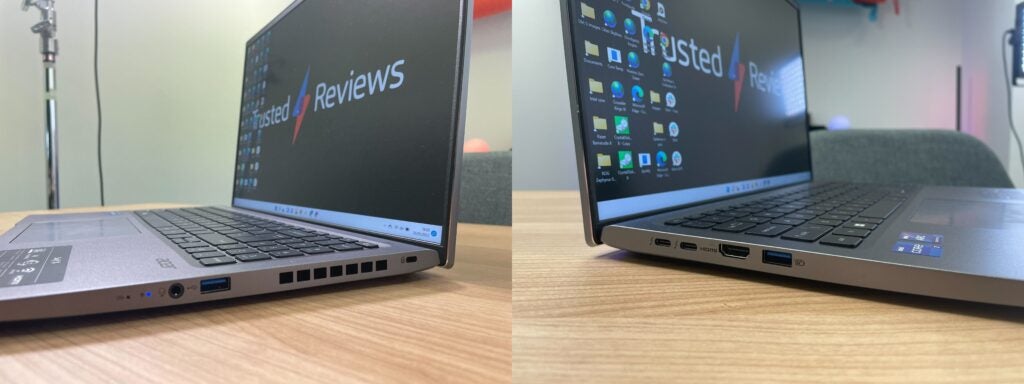
I loved the large selection of ports and it meant that I didn’t need to worry about dongles or finding specific cables while at work, which is a problem I frequently encounter with other modern laptops.
I also thought that the keyboard was satisfying to use, and I think the numeric keypad is a great addition that will come in handy for anyone working with numbers and spreadsheets.
The touchpad was a letdown, as I felt that it was harder to use than I expected. It felt very slow, and I had to apply a lot of pressure to highlight text or click on a link.
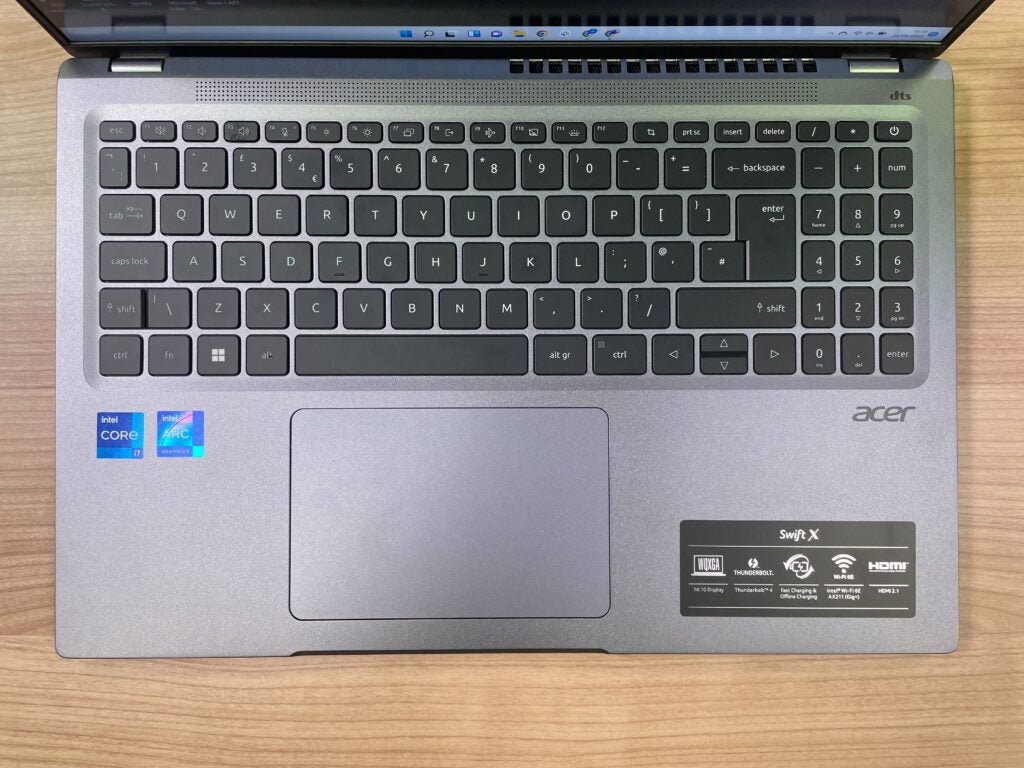
I did eventually get used to the feeling of using it over time, but it doesn’t have the same smooth feel as the MateBook 16s and doesn’t feature any handy haptic feedback like the Dell XPS 13 Plus.
I did find that the webcam worked well for the Zoom calls I was on, with the camera being able to track my face and keep it in focus. The microphone was also serviceable, and I didn’t have any complaints of my voice dropping or sounding distorted.
Screen
- 16-inch screen
- 2560×1600 resolution
- Brighter than average display
The Acer Swift X packs a 16-inch screen and comes with a refresh rate of either 60Hz. The top bezel that houses the webcam is slightly thick, although I wouldn’t say that the screen feels too clustered as a result.
An OLED panel would also have been nice, and some real competition for the Dell XPS 13 OLED. However, I’m not surprised to see an LCD panel for this price point, and the 2560×1600 resolution was more than sharp enough to watch TV on.

In order to back up my personal claims, I also ran multiple tests using various industry tests, and a colourimeter. The brightness came in at 428.45 nits, which is much higher than the standard 300-nit brightness found on most laptops. It also fared well if I wanted to work outside.
The contrast scored a less impressive 1318:1, which also explains why it’s not great for dealing with darker movies or shows, but it’s still a respectable score.
I decided to watch The Midnight Gospel using the Swift X, since the show is known for its vibrant colour palette. The show looked punchy and bright, and there was no noticeable oversaturation.

The colour accuracy isn’t perfect, however, as we found in our testing. The sRGB test came out with a score of 98.7% but the Adobe RGB and DCI-P3 testing underwhelmed, scoring 75% and 78% respectively.
Those certainly aren’t bad scores for a productivity laptop like this, but it does mean that this laptop screen compete with the likes of the MacBook Pro or Asus ZenBook Pro 16X OLED when it comes professional creative use – they’re better equipped to present a wider range of colours accurately, which is important for colour-sensitive tasks like photo or video editing.
Performance
- 12th-gen i7-1260P processor
- Intel Arc discrete GPU
- Great read and write scores
The Acer Swift X comes packed with a 12th Generation Alder Lake processor. I found that this processor was extremely speedy and could handle heavy workloads, making it an ideal productivity device, though there is only one CPU variation available.
To back up my real-world use I also conducted some industry-standard benchmarks tests to see how it stacks up against other laptops on the market. Looking at the table below, we can see that the Swift X scored incredibly well in our Geekbench 5 test, only beaten in the single-core test by the MacBook Air M2 (2022).
The score for the multi-core test came out on top, leapfrogging even the MacBook Air, ensuring that the Swift X is great for multitasking or complex tasks. Such benchmark results translated to real-world performance too, as it didn’t stutter when I had multiple applications open at once, including Chrome, YouTube, Slack and Zoom.
It also comes with an Intel Arc discrete GPU. This is more powerful than integrated graphics – like Intel Iris Xe – and means that the Swift X can technically be used for more graphically intensive tasks, like entry-level gaming or content creation.
Looking at the table below, we can see how the Swift X compares against other discrete GPU laptops:
Despite the Swift X scoring higher than the ROG Flow X13 in the 3DMark Time Spy test, we can see that the ROG Flow performed better in our Horizon Zero Dawn testing. This is likely because the Nvidia GeForce GTX 1650 has better driver support, with Nvidia having a lot more experience in this field than Intel when it comes to GPUs.
The Intel Arc GPU suffers even more driver woes if you attempt to play older games on DirectX 11 instead of the newer DirectX 12 standard. We were not able to test Dirt Rally due to Intel Arc’s incompatibility with DirectX 11, which a lot of older games run on.
Ultimately, the inclusion of Intel Arc is a plus, as it enables the laptop to dabble with the likes of Photoshop, and even play select games at a reasonable frame rate. However, we’d recommend sticking with an AMD or Nvidia GPU if you’re looking to game on your laptop due to the driver issues.
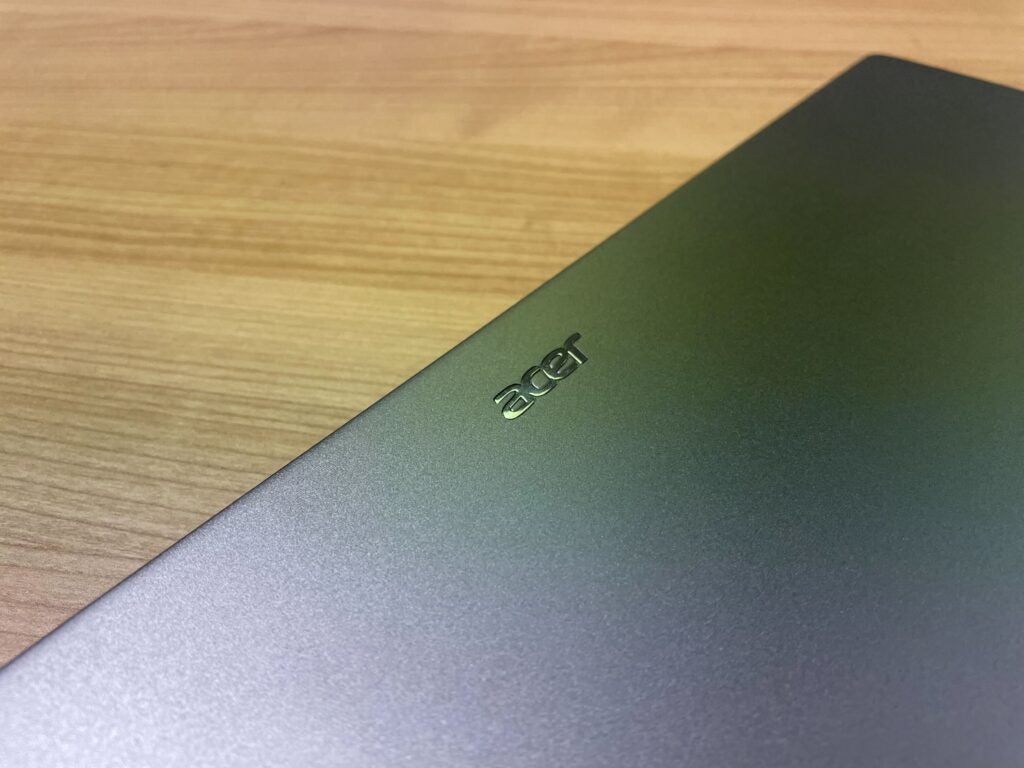
I thought the Acer Swift X laptop ran quietly and didn’t have any issues with overheating, even when I had a lot of applications open. It comes with 16GB LPDDR5 RAM and 2TB PCle SSD, which is more than enough for a productivity device.
The SSD scores were also great, with the read and write scores coming in at 6,914MB/s and 5,400.89MB/s, respectively. This means that saving and loading data onto the drive will happen quickly, and that was represented in the speedy load-up times.
Battery Life
- Lasted just under 10 hours in our test
- 52Whr battery
The Acer Swift X comes with a reliable 52Whr battery that always lasted me through the workday. In the PCMark 10 Battery Test, it lasted 9 hours and 57 minutes on a single charge.
While this isn’t as impressive as some laptops – with the Zenbook S 13 OLED and Acer Chromebook Spin 513 lasting 13 hours and 13 hours 35mins respectively – I thought that it was serviceable, and I could stretch out its life by dimming the brightness below 150 nits and turning on battery saver mode.
It’s also worth pointing out that laptops with discrete GPUs usually have really poor battery life, so it’s good to see that this isn’t the case with the Intel Arc chip that powers the Swift X.
Latest deals
Should you buy it?
You want reliable work or education laptop
The Acer Swift X is a fast laptop that comes with a vast selection of ports. Its large screen means you can work with multiple tabs open at once, and the reliable battery should last through most of the workday.
You want a lightweight device
Despite its impressive benchmark scores, this laptop is not that lightweight and has a fairly chunky design, making it look more outdated than other options out there.
Final Thoughts
The Acer Swift X (2022) is a great laptop; it offers a speedy Intel 12th-generation processor and scored well in our benchmark tests, meaning that you can blast through a workday with no issues. Plus it comes with an Intel Arc discrete GPU, which does broaden the use cases of this device, even if it’s not as powerful as Nvidia and AMD solutions and lacks the driver support to ensure a smooth experience for a wide selection of games.
The screen is also large and bright, making it easy to work with multiple tabs open and a great choice to watch TV and movies on, even if it’s not fit for creative work.
I am a fan of the sturdy build and wide selection of ports, although it is a hefty device that doesn’t look the most modern. But overall, if you want a reliable laptop that’s primed for productivity tasks, this is an easy one to recommend.
How we test
Every laptop we review goes through a series of uniform checks designed to gauge key things including build quality, performance, screen quality and battery life.
These include formal synthetic benchmarks and scripted tests, plus a series of real-world checks, such as how well it runs the most frequently used apps.
We also make sure to use every laptop we review as our primary device for at least a week to ensure our review is as accurate as possible.
Used as a main laptop for two weeks
Used consistent benchmarks for fair comparisons with other laptops
FAQs
This laptop uses a USB-C charger.
There is one processor variation for this laptop, and it is the 12th-generation Intel Core i7-1260P CPU.
There are no touchscreen capabilities supported on this laptop.
Trusted Reviews test data
UK RRP
USA RRP
EU RRP
CA RRP
AUD RRP
CPU
Manufacturer
Quiet Mark Accredited
Screen Size
Storage Capacity
Battery
Battery Hours
Size (Dimensions)
Weight
Operating System
Release Date
First Reviewed Date
Model Number
Model Variants
Resolution
Refresh Rate
Ports
GPU
RAM
Connectivity
Colours
Display Technology
Screen Technology
Touch Screen
Convertible?
Sustainability
TrustedReviews’ holds the fact that global warming is not a myth as a core value and will continuously endeavor to help protect our planet from harm in its business practices.
As part of this mission, whenever we review a product we send the company a series of questions to help us gauge and make transparent the impact the device has on the environment.
We currently haven’t received answers to the questions on this product, but will update this page the moment we do. You can see a detailed breakdown of the questions we ask and why in our sustainability info page.
Jargon buster
GPU
The graphics processing unit is designed to render graphics, which is particularly important for gaming, creating 3D models and editing video.
SSD
Known as Solid State Drive, this is a faster form of a memory than a standard hard drive. Results in faster loading times and more ambitious games.
Verdict
The Acer Swift X (2022) offers a great performance as a work or education device, with the Intel Arc GPU helping to give it a slightly better graphics performance than your average laptop. It also comes with a great selection of ports, has a reliable battery and a large screen that’s ideal for working with multiple tabs open.
Pros
- Bright, large display
- Great performance
- Full keyboard
- Great port selection
Cons
- Touchpad can feel unresponsive
- Unattractive, chunky design
- Intel Arc pales in comparison to Nvidia
Availability
- UKRRP: £1299.99
- USARRP: $1299.99
- Europeunavailable
- CanadaRRP: CA$1649.99
- Australiaunavailable
-
12th-generation Intel Core processorLaptop comes with an Intel Core i7 processor to tackle high-end workloads. -
Multiple port optionsComes with ports for USB-C with Thunderbolt 4, USB 3.2, HDMI and 3.5mm audio jack -
Intel Arc GPU Comes installed with a discrete Intel GPU
Introduction
The Acer Swift X (2022) comes with a 12th-generation Intel Core i7 processor and packs a large 16-inch display that is great to work on thanks to its 16:10 aspect ratio.
There is only one flavour of CPU when it comes to this laptop – the Intel Core i7-1260P – which delivered great processing speeds, making this a solid productivity device. It’s also one of the first laptops to come with an Intel Arc discrete GPU that allows for more graphical power.
However, the chunky design and problematic touchpad mean that it’s not a perfect device. With all that in mind, here is how I got on with the latest Acer Swift X.
Design
- Sturdy build quality
- Great selection of ports
- Touchpad can feel unresponsive
The Acer Swift X is a hefty device, weighing in at 1.7kg. I didn’t think it was too heavy to take on the go to work, although it is noticeable in a backpack. A lot of the weight can be attributed to the discrete GPU due to the extra cooling that’s required, so anyone who wants a lighter laptop may want to look for a less powerful laptop like the Surface Laptop Go 2.
The heavy weight does help add to this laptop’s sturdiness and I noticed that there was no flex in the chassis while typing, with the build feeling high quality.

There is only one colour option for this device, and while I do think the grey is mature and subtle, it would have been nice to see some flashier colours available, like the attractive Spruce Green variation on the Huawei MateBook 14s.
Unlike the MateBook series, the Swift X feels and looks pretty chunky. This isn’t a dealbreaker, but it does make the laptop look a little outdated compared to the slim and sleek design of other laptops, like the MacBook Air.
The thicker design, however, does mean that Acer has added multiple port options to the device. It packs two USB-C ports – both of which support Thunderbolt 4 – two USB 3.2 ports, an HDMI 2.0 port as well as a 3.5mm audio jack.
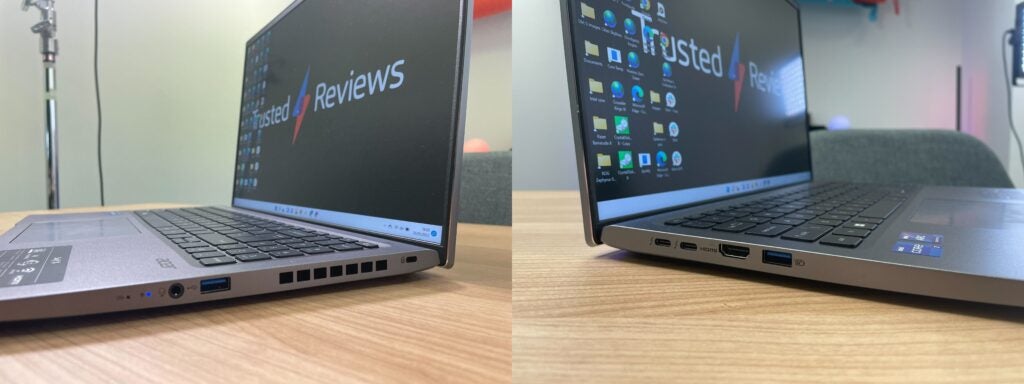
I loved the large selection of ports and it meant that I didn’t need to worry about dongles or finding specific cables while at work, which is a problem I frequently encounter with other modern laptops.
I also thought that the keyboard was satisfying to use, and I think the numeric keypad is a great addition that will come in handy for anyone working with numbers and spreadsheets.
The touchpad was a letdown, as I felt that it was harder to use than I expected. It felt very slow, and I had to apply a lot of pressure to highlight text or click on a link.
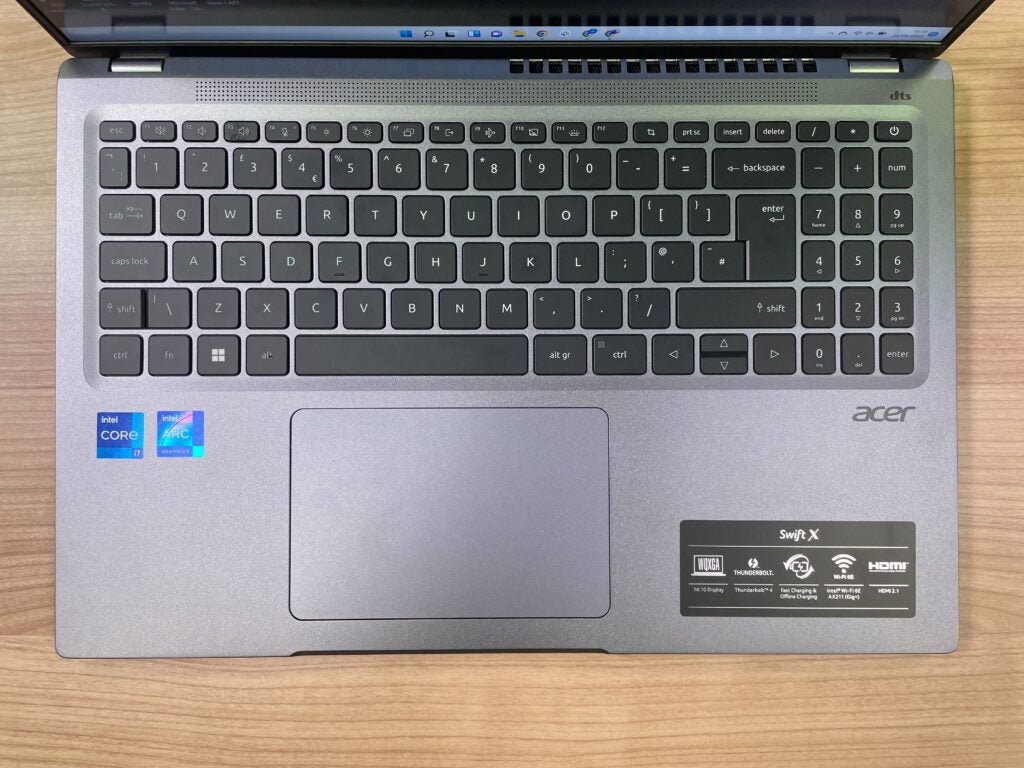
I did eventually get used to the feeling of using it over time, but it doesn’t have the same smooth feel as the MateBook 16s and doesn’t feature any handy haptic feedback like the Dell XPS 13 Plus.
I did find that the webcam worked well for the Zoom calls I was on, with the camera being able to track my face and keep it in focus. The microphone was also serviceable, and I didn’t have any complaints of my voice dropping or sounding distorted.
Screen
- 16-inch screen
- 2560×1600 resolution
- Brighter than average display
The Acer Swift X packs a 16-inch screen and comes with a refresh rate of either 60Hz. The top bezel that houses the webcam is slightly thick, although I wouldn’t say that the screen feels too clustered as a result.
An OLED panel would also have been nice, and some real competition for the Dell XPS 13 OLED. However, I’m not surprised to see an LCD panel for this price point, and the 2560×1600 resolution was more than sharp enough to watch TV on.

In order to back up my personal claims, I also ran multiple tests using various industry tests, and a colourimeter. The brightness came in at 428.45 nits, which is much higher than the standard 300-nit brightness found on most laptops. It also fared well if I wanted to work outside.
The contrast scored a less impressive 1318:1, which also explains why it’s not great for dealing with darker movies or shows, but it’s still a respectable score.
I decided to watch The Midnight Gospel using the Swift X, since the show is known for its vibrant colour palette. The show looked punchy and bright, and there was no noticeable oversaturation.

The colour accuracy isn’t perfect, however, as we found in our testing. The sRGB test came out with a score of 98.7% but the Adobe RGB and DCI-P3 testing underwhelmed, scoring 75% and 78% respectively.
Those certainly aren’t bad scores for a productivity laptop like this, but it does mean that this laptop screen compete with the likes of the MacBook Pro or Asus ZenBook Pro 16X OLED when it comes professional creative use – they’re better equipped to present a wider range of colours accurately, which is important for colour-sensitive tasks like photo or video editing.
Performance
- 12th-gen i7-1260P processor
- Intel Arc discrete GPU
- Great read and write scores
The Acer Swift X comes packed with a 12th Generation Alder Lake processor. I found that this processor was extremely speedy and could handle heavy workloads, making it an ideal productivity device, though there is only one CPU variation available.
To back up my real-world use I also conducted some industry-standard benchmarks tests to see how it stacks up against other laptops on the market. Looking at the table below, we can see that the Swift X scored incredibly well in our Geekbench 5 test, only beaten in the single-core test by the MacBook Air M2 (2022).
The score for the multi-core test came out on top, leapfrogging even the MacBook Air, ensuring that the Swift X is great for multitasking or complex tasks. Such benchmark results translated to real-world performance too, as it didn’t stutter when I had multiple applications open at once, including Chrome, YouTube, Slack and Zoom.
It also comes with an Intel Arc discrete GPU. This is more powerful than integrated graphics – like Intel Iris Xe – and means that the Swift X can technically be used for more graphically intensive tasks, like entry-level gaming or content creation.
Looking at the table below, we can see how the Swift X compares against other discrete GPU laptops:
Despite the Swift X scoring higher than the ROG Flow X13 in the 3DMark Time Spy test, we can see that the ROG Flow performed better in our Horizon Zero Dawn testing. This is likely because the Nvidia GeForce GTX 1650 has better driver support, with Nvidia having a lot more experience in this field than Intel when it comes to GPUs.
The Intel Arc GPU suffers even more driver woes if you attempt to play older games on DirectX 11 instead of the newer DirectX 12 standard. We were not able to test Dirt Rally due to Intel Arc’s incompatibility with DirectX 11, which a lot of older games run on.
Ultimately, the inclusion of Intel Arc is a plus, as it enables the laptop to dabble with the likes of Photoshop, and even play select games at a reasonable frame rate. However, we’d recommend sticking with an AMD or Nvidia GPU if you’re looking to game on your laptop due to the driver issues.
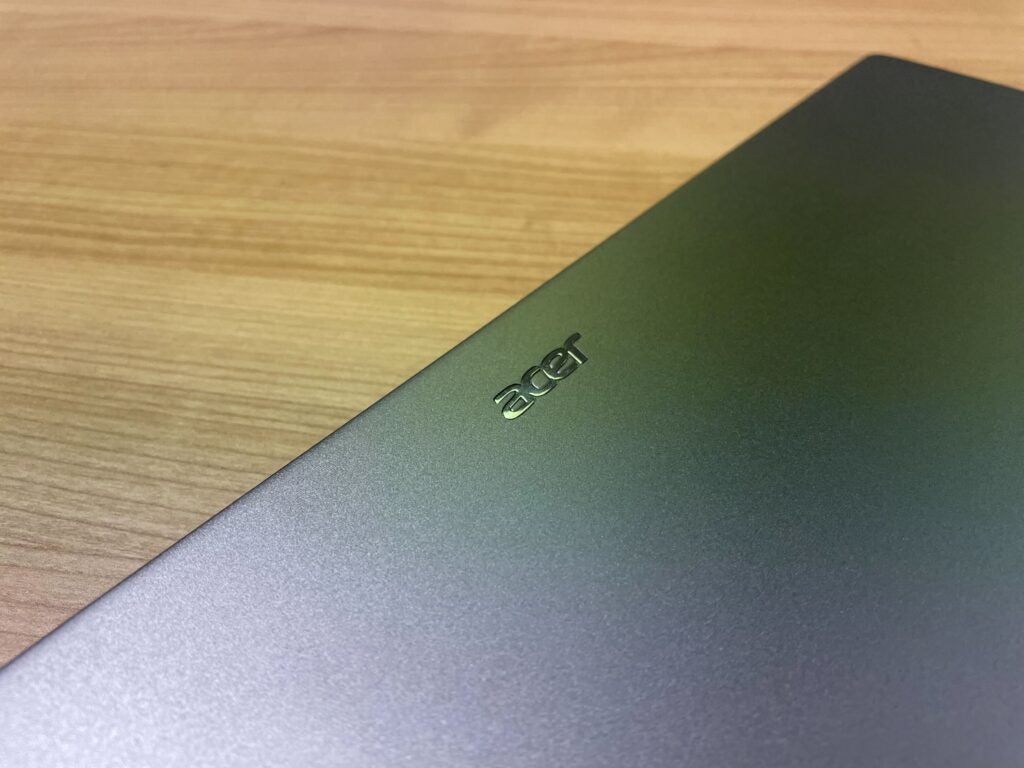
I thought the Acer Swift X laptop ran quietly and didn’t have any issues with overheating, even when I had a lot of applications open. It comes with 16GB LPDDR5 RAM and 2TB PCle SSD, which is more than enough for a productivity device.
The SSD scores were also great, with the read and write scores coming in at 6,914MB/s and 5,400.89MB/s, respectively. This means that saving and loading data onto the drive will happen quickly, and that was represented in the speedy load-up times.
Battery Life
- Lasted just under 10 hours in our test
- 52Whr battery
The Acer Swift X comes with a reliable 52Whr battery that always lasted me through the workday. In the PCMark 10 Battery Test, it lasted 9 hours and 57 minutes on a single charge.
While this isn’t as impressive as some laptops – with the Zenbook S 13 OLED and Acer Chromebook Spin 513 lasting 13 hours and 13 hours 35mins respectively – I thought that it was serviceable, and I could stretch out its life by dimming the brightness below 150 nits and turning on battery saver mode.
It’s also worth pointing out that laptops with discrete GPUs usually have really poor battery life, so it’s good to see that this isn’t the case with the Intel Arc chip that powers the Swift X.
Latest deals
Should you buy it?
You want reliable work or education laptop
The Acer Swift X is a fast laptop that comes with a vast selection of ports. Its large screen means you can work with multiple tabs open at once, and the reliable battery should last through most of the workday.
You want a lightweight device
Despite its impressive benchmark scores, this laptop is not that lightweight and has a fairly chunky design, making it look more outdated than other options out there.
Final Thoughts
The Acer Swift X (2022) is a great laptop; it offers a speedy Intel 12th-generation processor and scored well in our benchmark tests, meaning that you can blast through a workday with no issues. Plus it comes with an Intel Arc discrete GPU, which does broaden the use cases of this device, even if it’s not as powerful as Nvidia and AMD solutions and lacks the driver support to ensure a smooth experience for a wide selection of games.
The screen is also large and bright, making it easy to work with multiple tabs open and a great choice to watch TV and movies on, even if it’s not fit for creative work.
I am a fan of the sturdy build and wide selection of ports, although it is a hefty device that doesn’t look the most modern. But overall, if you want a reliable laptop that’s primed for productivity tasks, this is an easy one to recommend.
How we test
Every laptop we review goes through a series of uniform checks designed to gauge key things including build quality, performance, screen quality and battery life.
These include formal synthetic benchmarks and scripted tests, plus a series of real-world checks, such as how well it runs the most frequently used apps.
We also make sure to use every laptop we review as our primary device for at least a week to ensure our review is as accurate as possible.
Used as a main laptop for two weeks
Used consistent benchmarks for fair comparisons with other laptops
FAQs
This laptop uses a USB-C charger.
There is one processor variation for this laptop, and it is the 12th-generation Intel Core i7-1260P CPU.
There are no touchscreen capabilities supported on this laptop.
Trusted Reviews test data
UK RRP
USA RRP
EU RRP
CA RRP
AUD RRP
CPU
Manufacturer
Quiet Mark Accredited
Screen Size
Storage Capacity
Battery
Battery Hours
Size (Dimensions)
Weight
Operating System
Release Date
First Reviewed Date
Model Number
Model Variants
Resolution
Refresh Rate
Ports
GPU
RAM
Connectivity
Colours
Display Technology
Screen Technology
Touch Screen
Convertible?
Sustainability
TrustedReviews’ holds the fact that global warming is not a myth as a core value and will continuously endeavor to help protect our planet from harm in its business practices.
As part of this mission, whenever we review a product we send the company a series of questions to help us gauge and make transparent the impact the device has on the environment.
We currently haven’t received answers to the questions on this product, but will update this page the moment we do. You can see a detailed breakdown of the questions we ask and why in our sustainability info page.
Jargon buster
GPU
The graphics processing unit is designed to render graphics, which is particularly important for gaming, creating 3D models and editing video.
SSD
Known as Solid State Drive, this is a faster form of a memory than a standard hard drive. Results in faster loading times and more ambitious games.