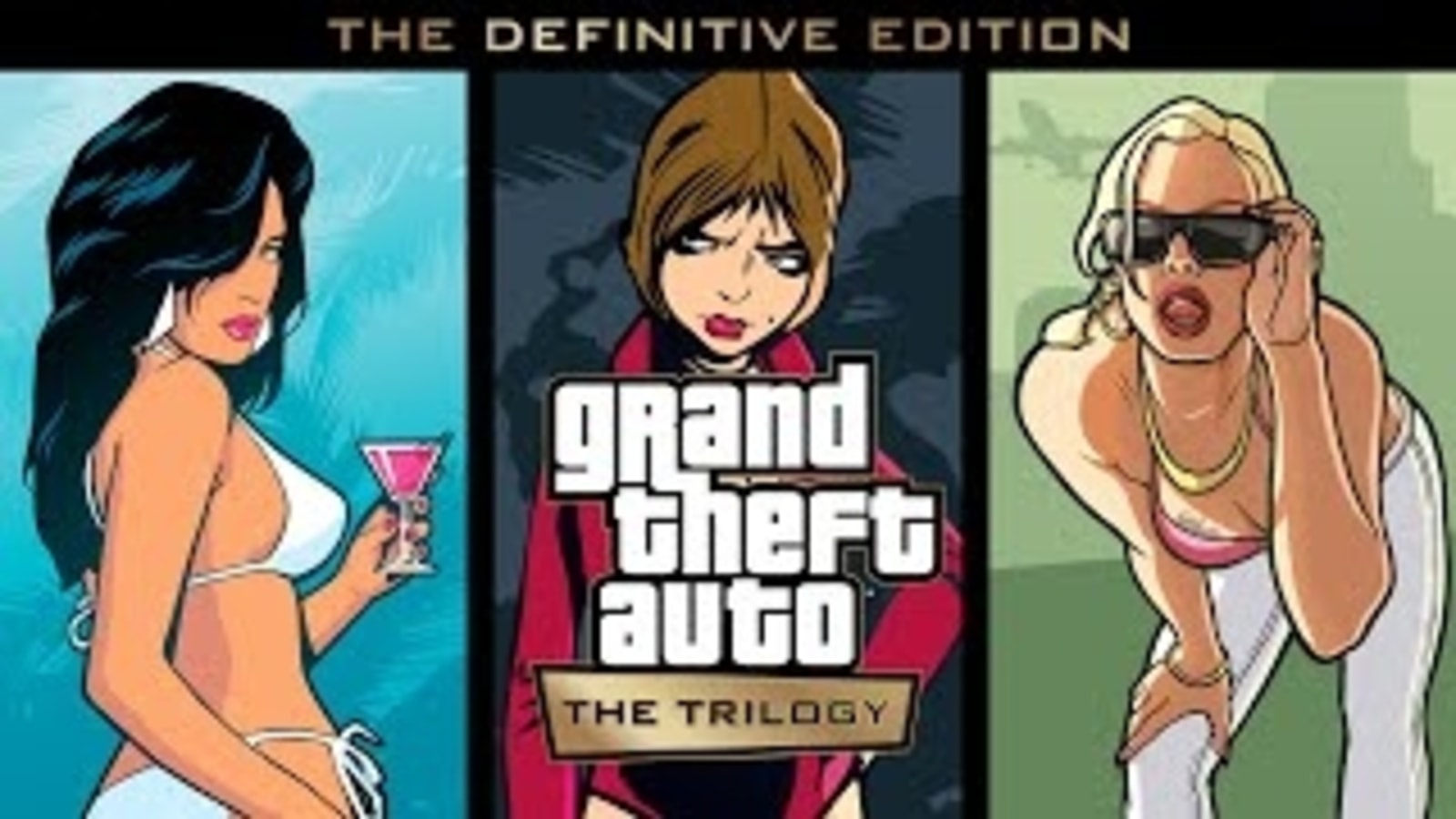The Google Pixel Watch in many ways is a very good showcase for a pure, more likeable version of Wear OS, but for a smartwatch that has been talked about for so long, we don’t think it was too unreasonable to expect features like battery and exercise tracking to be at least on par with even cheaper Android smartwatches, which sadly isn’t the case here.
Pros
- Cleaner feeling version of Wear OS
- Crisp display
- Fitbit added into the mix
Cons
- Battery drain
- Awkward to change straps
- Sub-par sports tracking
Availability
- UKRRP: £339
- USARRP: $349
-
Fitbit-powered health and fitness featuresLots of workout options and good sleep tracking -
LTE supportYou can pay more to always be connected -
ECG SensorPairs with an ECG app to get better heart data
Introduction
The Google Pixel Watch is a smartwatch I have been anticipating for a long time. After years of rumours and speculation that Google was going to make a smartwatch to go with its smartwatch OS, it’s finally happened.
Google’s answer to the Apple Watch is powered by the latest version of its Wear OS platform rebuilt with Samsung. It’s also brought Fitbit into the fold, which is now a Google company, to help provide health and fitness features along with some familiar branding.
With a price that firmly puts it in line with other Android-friendly smartwatches like the Samsung Galaxy Watch 5 and sporty options like the Garmin Venu 2 Plus, the Pixel Watch arrives with a huge deal of expectation.
Design and screen
- 41mm case
- Curved AMOLED screen
- Always-on display
- Fiddly changeable straps
As looks go, the Google Pixel Watch manages to offer a smartwatch that’s surprisingly sleek and elegant, but I wouldn’t say it’s an entirely original look. It definitely conjured up thoughts of the Zepp E Circle, which launched back in 2020 and also offered a screen-dominating look.
It’s a dinky little watch with its 41mm stainless steel frame that does feel nicely weighted, with a polished case that comes in champagne gold, black or silver. That’s flanked by a stainless steel watch crown and a side button that sits pretty flush with the case to help maintain that streamlined, minimalist look. You’re not going to mistake it for a real watch, but it certainly doesn’t blend into the smartwatch crowd either.

The Active band it’s paired up with is essentially the same one you’ll find on the Fitbit Versa 4 and the Sense 2 smartwatches, which both now fall under that Google umbrella. The clasp is a bit of a fussy one to get a secure but not tight fit, but what’s more irritating is the way you remove the straps from the case.
Google makes it sound like a simple press of a button to quickly release the bands, but it definitely wasn’t the case when I had to switch from the large band to the smaller one included in the box. There’s a knack to it and it’s by no means an effortless process.
Everything is brought together with the screen, which is a 1.2-inch, 450 x 450 resolution AMOLED touchscreen. This can be set to stay on 24/7, promises a maximum brightness of up to 1000 nits – just like Fitbit’s latest smartwatches – and features Corning Gorilla Glass 5 to offer some screen protection as well.
It’s a very good quality smartwatch display. I would still say Samsung and Apple’s smartwatches lead the way in this department, but this is an AMOLED that delivers those great deep, rich blacks, and accurate colours. On the whole, it offers good visibility indoors and outdoors. You’ll need to crank the brightness up in very bright outdoor light though.
I cannot ignore the thick black bezel surrounding that display, which eats into an already small amount of screen space and while it’s well disguised with Google’s array of very convenient darker preloaded watch faces, I really wish that screen reached all the way to the edges.
It’s a design that achieves what Google will have set out to do with it. It’s more sleek and stylish than sporty, but it’s perfectly fine to wear during exercise time as well. It’s comfortable to wear to bed and Google has planted a very good display that really pulls that look together.

Features and performance
- Works with Android only
- Wear OS 3.5
- LTE support
- Powered by Samsung processor
It’s no surprise to find that the Pixel Watch runs on the latest version of Google’s own Wear OS (Wear OS 3.5), which was built with Samsung to give Android phone owners something more akin to Apple’s WatchOS.
Powering that latest Wear is a Samsung Exynos 9110 SoC processor along with a Cortex M33 co-processor plus 32GB of storage and 2GB RAM. On paper, that’s a fairly powerful set of internal features that should lead to good performance.
Largely that is the case here. Swiping your fingers across the screen or using the crown to scroll showed no signs of horrible lag. When launching apps or booting up features like the Google Play Store, there are some familiar labouring loading times, so it’s not all perfect.
Wear OS on the Pixel Watch is the nicest I have experienced on a Wear OS smartwatch for some time, and that even includes Samsung’s Galaxy Watch 5. There’s a real feeling of Wear on the Pixel Watch mirroring moving from an Android phone with a skinned version of Android to a Pixel smartphone with a vanilla version of Android.
The software feels clean and pure in a good way. The same gestures still apply to get you around as other Wear OS watches, but doing things like viewing and reading notifications, glancing at the very FitbitOS-inspired widgets or jumping into the app screen all feels very straightforward.
Should we expect something more groundbreaking and innovative from Google here? There’s definitely an argument to say yes, that should be the case here, but the learning curve for using the Pixel Watch is short and that’s a good thing.
In the app department, there’s a heavy Google influence with Google Maps, Google Wallet, Assistant, the Play Store and YouTube Music the standout inclusions here. Those Google apps in general worked fine without any huge issues. Assistant was responsive to queries using the onboard microphone and speaker, for example. As mentioned, the Play Store can be a bit on the slow side when it comes to launching, downloading and installing apps. I downloaded apps like Strava, Spotify and Komoot and the experience of using those apps was fine on the whole.
There are some new safety features here to mirror what Apple and Samsung offer on their smartwatches. A fall detection mode will be added at a later date and there’s a personal safety mode enabling emergency SOS calls and offering the ability to receive emergency alerts too. You’ll need to pay extra for the benefit of LTE connectivity here, but without it you can still make calls over Bluetooth when paired to your phone.
I was expecting a bit more in the watch face department in terms of what’s preloaded onto the Pixel Watch. Hopefully, Fitbit’s influence will bear greater fruit here in the not-too-distant future if it can convince the same Fitbit watch face developers to build faces for the Pixel Watch as well. There’s a mix of analogue and digital faces to pick from at least, but just not a lot of really stand-out ones that make the best use of the AMOLED display.
Some lingering performance gripes aside, the integration of Google’s own apps and software and the Wear OS experience on the whole feels solid on the Pixel Watch. The challenge now is to match it with a level of third-party app and watch face support that can really elevate the platform and make it feel like it’s an OS that can make Google’s smartwatch feel like a more exciting prospect to use over other smartwatches.
Fitness and health tracking
- Fitbit fitness and sleep tracking
- ECG sensor to detect atrial fibrillation
- Blood oxygen tracking not enabled yet
The nature of tracking your health or exercise on Wear OS smartwatches has been a real mixed bag. Google’s own suite of Fit apps are a clunky affair and did a bad job of tying data delivered from onboard sensors together in a really intuitive way.
It’s largely been left up to Google’s hardware partners to make this particular part of Wear OS work better. Mobvoi adding its own, much better-executed collection of apps on its TicWatches is a good example of that.
So it’s not a surprising decision that Google turned to Fitbit to provide those features on the Pixel Watch. Fitbit’s software both on and off the app is responsible for features like daily step counts, sleep and heart rate tracking and exercise tracking as well.

Fitbit is also responsible for the data delivered by the onboard ECG and blood oxygen sensors. Like Fitbit’s watches, blood oxygen data is measured at night, while you’ll need to download the dedicated Fitbit ECG app from the Play Store to take measurements by placing your finger on the watch crown to detect signs of atrial fibrillation.
If you don’t want to use Fitbit’s own apps, then you can delve into the Google Play Store to find something more suitable. Based on my experience, there’s a good chance you may just want to do that for some elements here.
The Fitbit integration on the watch is mainly represented by the Fitbit Exercise and Fitbit Today apps on the watch. The former is where you’ll be able to track activities like swimming, running, cycling, hiking and bootcamp sessions. Some of those 40+ modes supported simply offer basic workout duration and heart rate data.
The Today app lets you see steps, but lacks the richer detail the Today app offers on Fitbit’s own smartwatches. You have to head to the Fitbit companion app to see that information,
Accuracy-wise, I put it up against a Garmin watch and Oura Ring 3 to see how the step tracking measured up and its step counts were nice and close on most days, often only a few hundred steps out. Sleep tracking is a key strength of Fitbit’s platform and that’s also evident on the Pixel Watch. Data like sleep duration, sleep stages and the time asleep was in line with the sleep tracking on the Oura I wore alongside it and mirrored much of the good sleep tracking data captured on Fitbit’s devices in the past.
Resting and continuous heart rate data felt reliable, dishing out similar readings to the reliable heart rate sensor on Garmin’s watches. Fitbit also provides health metrics like breathing rate, HRV and skin temperature, but you’ll also begin to notice some insights are held behind Fitbit’s premium subscription. Seeing longer trends with health metrics, sleeping heart rate or how restless you’ve been at night are just some of those Premium-only pieces of data.
Unfortunately, I got a familiar feeling with the Fitbit-powered exercise tracking. While GPS performance was pretty good for short 15-20 minute runs, as soon as I upped the distance, the disparity in tracking was much bigger. A 7-mile run was tracked as a 6.65 mile one on the Pixel Watch. Heart rate tracking during exercise wasn’t spotless either. While average heart rate data was generally in line with a MyZone heart rate chest strap, it did at times deliver maximum heart rate readings more than 10 bpm out from a chest strap monitor. In the pool for a 45-minute, 1500 metre swim, the Pixel Watch recorded me covering just 14 metres.
Ultimately, if you’re buying the Pixel Watch for tracking exercise, then you’re going to be disappointed. This is a smartwatch that works better as a fitness and health tracker, but even then, you still need to pay for Premium to get the complete experience.
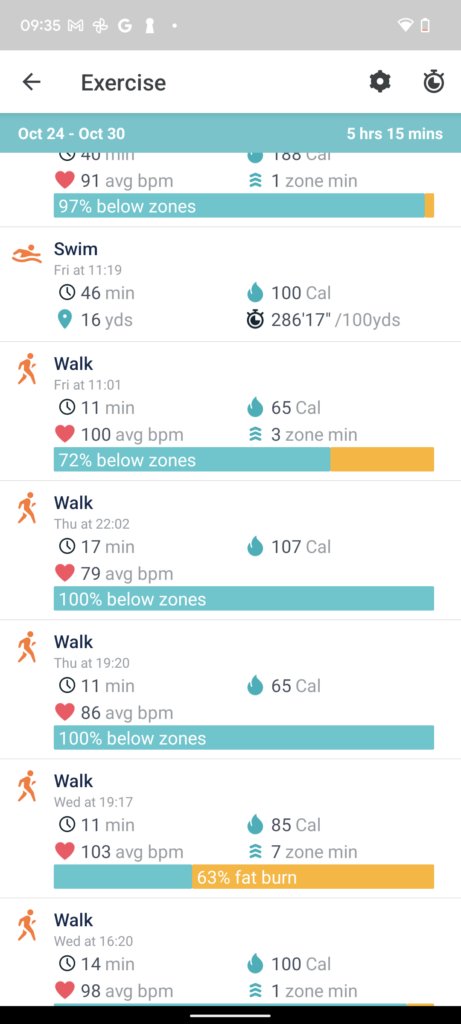
Battery life
- 24 hours battery life
- 30 minute charge provides 50%
- USB-C charging
If there’s one thing that has really stood out in the worst possible way in our time with the Google Pixel Watch it’s the battery – or the lack of it. It promises up to 24 hours, which in fairness is better than what Apple has promised on its smartwatches for years until it launched the Ultra.
You will absolutely get that 24 hours when the screen is not set to always-on and you don’t have that screen brightness cranked up to the max. There’s a battery saver mode, which will turn off the always-on screen mode to push things a little further.
It’s the nature of the drop-off, which is the most curious thing here. Overnight, the battery has dropped as much as 15-20% and it’s not really clear why. Perhaps it’s struggling to handle the Fitbit-powered sleep monitoring, which doesn’t seem to be an issue for Fitbit’s own smartwatches.

When you put GPS to use, it’s a feature that does show a noticeable drain on the battery. A 15-minute track session saw battery drop by 7%. Over an hour of using the GPS to track an outdoor run saw battery drop by just under 20%. For indoor workout tracking, it fared much better. A 45-minute pool swim saw battery drop by just 3%.
When it’s time to charge, there’s a pretty nice-sized charging cradle the Pixel Watch can nestle on and charging speeds are good, but not fantastic. 30 minutes will get you 50%, 55 minutes gets you 80% and 80 minutes fills it up.
Ultimately though, when Google now owns Fitbit which have managed to deliver smartwatches that can churn out a week of battery life, it’s surprising the Pixel Watch wasn’t at least able to go for a couple of days in between charges.
Latest deals
Should you buy it?
If you want a sleek-looking Wear OS smartwatch: The software runs smooth, Wear OS looks nicer than it does on other Wear watches and that’s wrapped up in a small, but attractive design.
You want the best smartwatch for Android users: Unfortunately, beneath that sleek hardware and software exterior, there’s some unwelcome bugs, particularly in the battery and exercise tracking department.
Final Thoughts
Google kept us waiting a long time for the Google Pixel Watch and what it has delivered is a smartwatch that looks good, but ultimately can’t hide the fact there are some bugs that hamper the experience. If Google can get those things addressed, it’ll be a far more likeable smartwatch.
How we test
We thoroughly test every fitness tracker we review. We use industry standard testing to compare features properly and we use the watch as our main device over the review period. We’ll always tell you what we find and we never, ever, accept money to review a product.
Worn as our main tracker during the testing period
Heart rate data compared against dedicated heart rate devices
FAQs
The Google Pixel Watch can make payments thanks to the inclusion of NFC to enable those contactless payments through its Google Wallet app.
The Google Pixel Watch does include a built-in GPS sensor and does also support three other major satellite systems to enable outdoor tracking using native and third party apps.
Trusted Reviews test data
Sustainability
Trusted Reviews holds the fact that global warming is not a myth as a core value and will continuously endeavor to help protect our planet from harm in its business practices.
As part of this mission, whenever we review a product we send the company a series of questions to help us gauge and make transparent the impact the device has on the environment.
You can see a detailed breakdown of the questions we ask and why in our sustainability info page. In lieu of answering each of these questions, Vivo has provided us with its company Sustainability Report.
Jargon buster
LTE
A wireless standard that allows you to access the internet without the need of a Wi-Fi router. You generally have to pay a data allowance to make use of LTE.
GPS
An abbreviation of the Global Positioning System, which uses satellite communication to pinpoint your location. Some smartwatches are able to achieve this communication without the use of a smartphone.