Verdict
Combining the leading cylinder of Brisant with the smarts of Nuki, the Brisant Secure Ultion Nuki is by far the best smart lock that I’ve reviewed. Its wide range of control options (app, HomeKit, keyfob, and keypad), combined with regular key access when required, means this lock has no disadvantages and it’s all upside.
Pros
- Manual key backup
- Huge range of entry options
- Works brilliantly
- Very secure
Cons
- Some options split up through app
- Keypad doesn’t have a 0
-
Secure lockComes with a Brisant cylinder and Nuki smart lock all-in-one. -
Entry optionsWorks with the keypad, phone app, keyfob and manual key.
Introduction
Smart locks tend to suffer from one of two issues: they’re either feature-rich, but fiddly to install over an existing lock; or, they’re a complete lock replacement but lack common features that make them impractical for daily use.
The Brisant Secure Ultion Nuki is the first smart lock that I’ve reviewed that does it all.
Combining the security features of Brisant with the app and remote control features of Nuki, this is the perfect combination for UK homes and the best smart lock that I have ever reviewed.
Design and installation
- No new holes required
- Secure cylinder replacement
- Quick replacement
When I reviewed the Nuki 2.0, the product was an add-on for an existing door, and it required a lock that could operate with keys from both sides. Most UK homes don’t allow this, so the product was always going to be niche.
The genius of what Brisant has done is to build a secure lock cylinder but integrate this with the Nuki 3.0 smart lock.
In the box, you get everything you need to replace your dumb lock with the new smart one. Core to the product is the 3-star Plus Ultion lock, which has been designed to resist all forms of break-in, including drilling.
This accepts a standard key from the outside, but has a tail that can be cut to size, which clips into the Nuki lock and allows the smart device to lock and unlock your door.

The box also contains an internal handle (for doors that need it), a universal escutcheon (for doors without a handle), and the smart lock itself. The combination should fit the vast majority of UK doors with handle fittings, although it’s worth checking the product page to make sure yours would be compatible.
Just note that if you have a rare outward opening door, this product will be too bulky and will catch on the door frame. Installation should only take a few minutes, but book a professional installation if you’d rather not do the job yourself.
Features
- Works like a normal lock
- HomeKit compatible
- Bridge extends smart home support
Although this is a smart lock, I think it’s important to start by talking about the standard keylock on the outside. As with the company’s previous smart lock, the Ultion Smart, the Brisant Secure Ultion Nuki can be operated like a regular door using the secure keys (replacements can only be cut by Brisant or one of its local partners).
Having a key is brilliant for multiple reasons, but I think there are two important ones. First, for anyone in the house that’s not sure about going smart, there’s no need. Secondly, a key on the outside means that the front door can be operated even if the smart lock completely fails.
With the Yale Conexis L1, if the smart lock fails (as it did when I reviewed it), there’s no easy way back into the house, without removing a door or drilling the lock out completely. Who wants that hassle?
So far, so normal, but it’s the Nuki component that elevates this lock beyond its competition and, indeed, the Ultion Smart. With the Ultion Smart, there were two different versions (Zigbee/Bluetooth or HomeKit), with different features.
Here, the Nuki smart lock has one version, complete with every feature, just as if you’d bought the lock by itself.
One of the reasons I like the Nuki smart lock so much is because of the variety of control that’s on offer. Physically standing in front of the door, the lock has two methods of operating it. First, there’s the push-button that uses the lock’s motor to lock or unlock the door. Secondly, the outside can be manually turned, so even if the four AA batteries run out or something goes wrong, the door can be locked and unlocked manually.

Of course, there’s app control as well. In its default state, the Nuki lock can only be controlled when your phone is within Bluetooth range of it. With the phone app, I could lock and unlock the door, and even set up some of the smarter features.
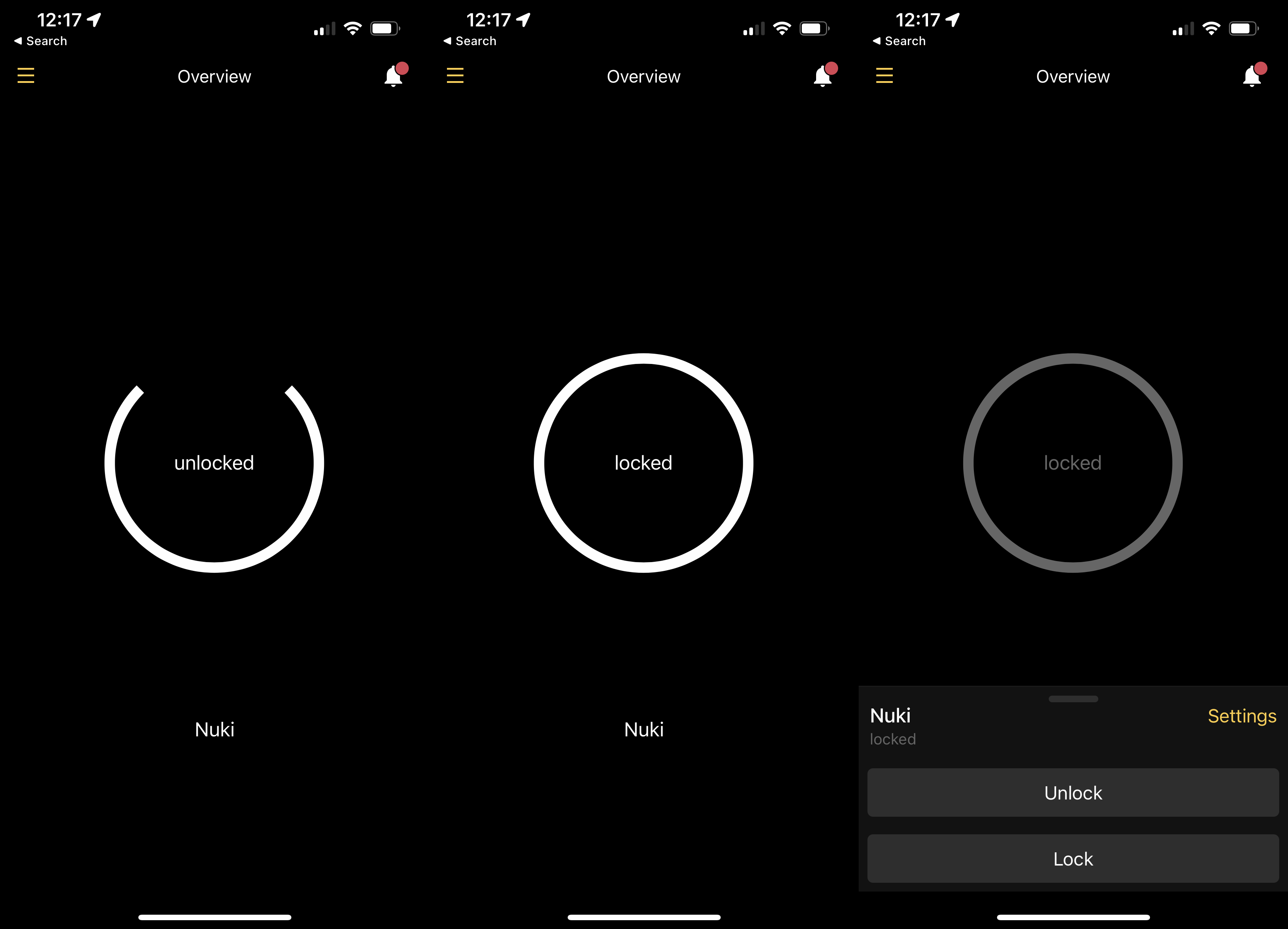
For example, the door can be set to automatically lock after it has been unlocked, or lock at the same time of night. That gives me enough time to unlock the door, step out, close the door and then have it lock.
This feature can be disabled if you don’t want to lock yourself out by accident or if you don’t have a door that supports it. For example, if you have to lift your door’s handle before locking, this feature is best turned off.
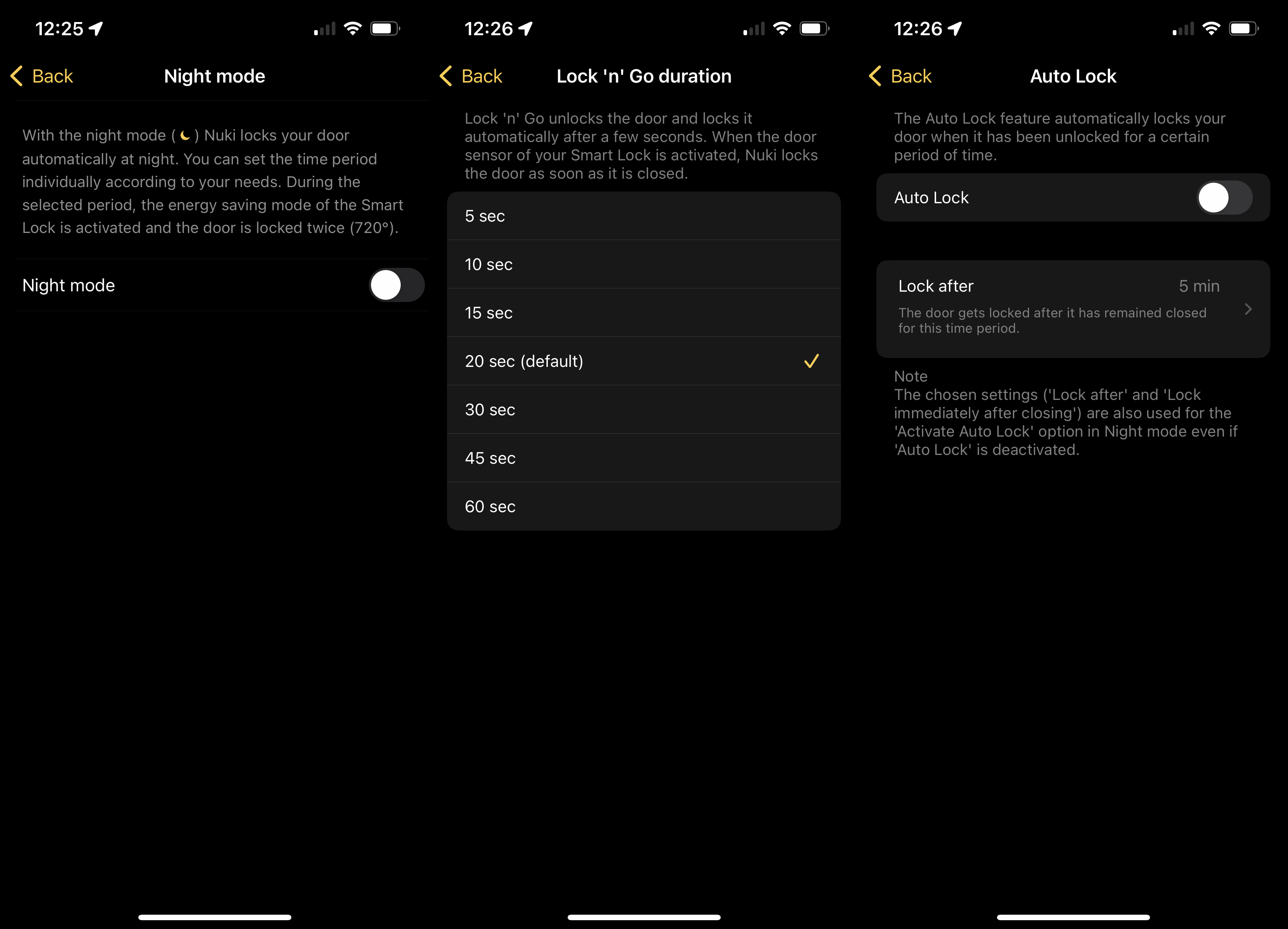
HomeKit support is built in with the Apple Home app offering lock and unlock options, plus the smart lock can be included in automatic routines. With a HomeKit Home Hub available (an Apple TV or HomePod Mini), remote control is automatically enabled.
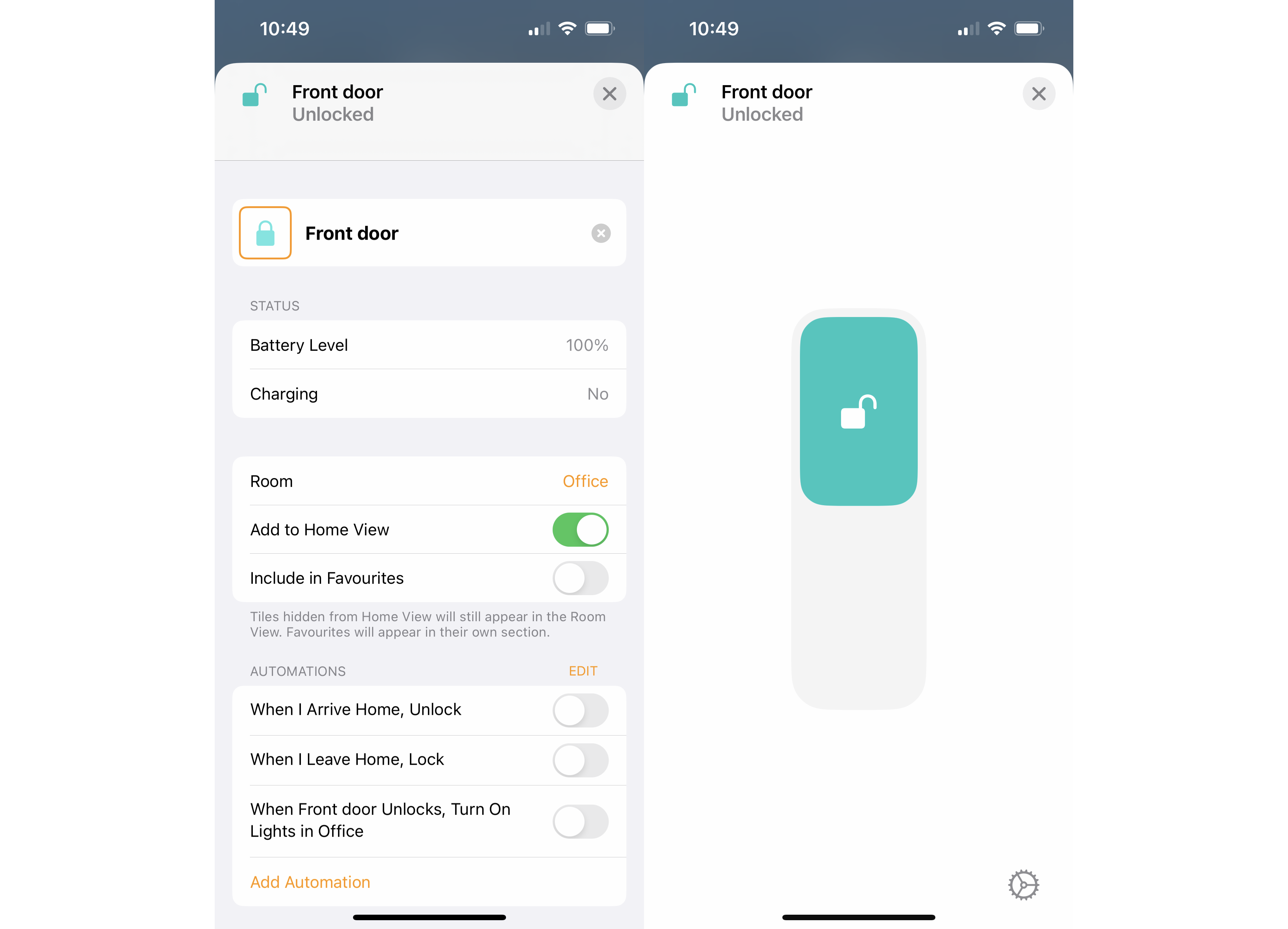
Remote control via the Nuki lock requires the optional Bridge (£89, or available as a bundle). This small plug needs to be within Bluetooth range of your lock, and connects to Wi-Fi. Remote control is a very useful option to have. I like the fact that I can let people into my home when I’m not there: perfect for letting in the kids when they’ve forgotten their keys, or to let a guest in.
With the Bridge, the smart lock gets integrations, including Amazon Alexa and Google Assistant, both of which provide locking and unlocking with your voice, provided that you set a voice PIN. Cleverly, the lock can integrate with Ring, giving you an unlock option straight from the Ring app’s live feed after someone has pressed the doorbell.
While the app and remote control are useful, I don’t particularly like fishing my phone out of a pocket, unlocking it, opening the app and then unlocking the door, as that takes far too long. For me, the phone app is for remote control and emergencies when there’s no other way into the house.
Fortunately, Nuki provides other ways to operate the lock. My favourite is the keyfob (£49). The default setting is a single press to lock/unlock, but this can be overridden to require a double-tap to unlock any accidental activations.
There’s also a keypad (£79), which gives PIN-entry to the house. Bizarrely, the keypad doesn’t have a zero key, and it wouldn’t let me set a PIN that started with the number one. Those issues aside, the keypad gives another secure way of getting into my house. So, even if I forget my phone, leave the physical key and keyfob behind, I can still open my house.

Usefully, the < button on the keypad also acts as a lock button. Tap this, and the Nuki secures the house. That’s very important as, aside from the timed auto locking, the Nuki lock has no external method of locking it. In this regard, this is the one advantage that the Yale Conexis L1 has: lifting the handle on this lock, automatically locks the door.
The keypad is brilliant for occasional guests, too. Via the app, I could create extra PINs for visitors, even time-limiting access. For regular visitors, such as a cleaner, this is brilliant, as they can be set to have access at specific times only.
Guests can also be invited to use the app, with the same time-limited features. However, the option to create guests and the option to create additional PINs are located in different parts of the app, which is a little confusing.
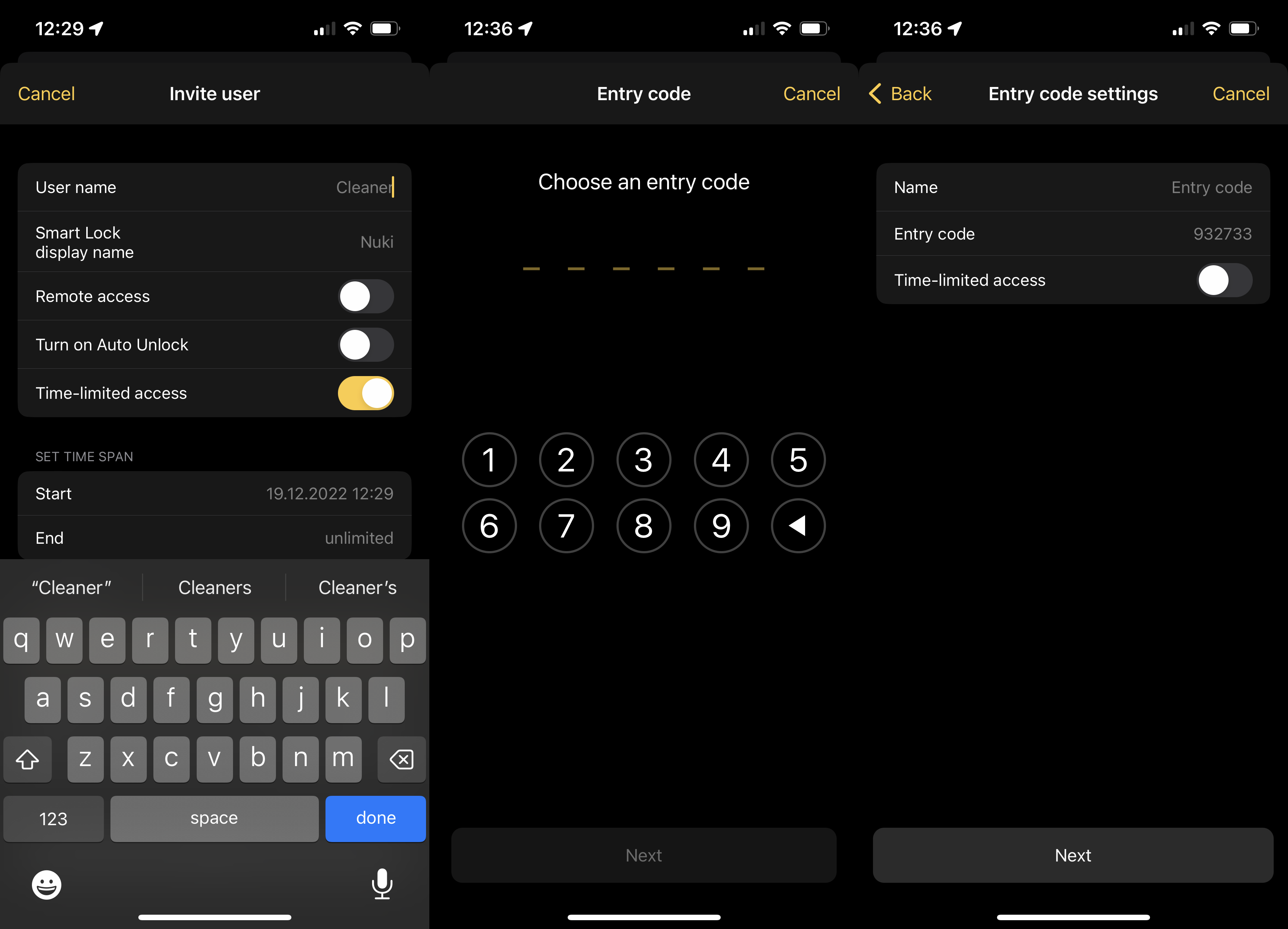
Airbnb integration will automatically set and send PINs to upcoming guests, too – handy if you want to take your holiday rental to the next level and make it smart.
Ultion also provided me with its new KeyTag. This is a replacement head for the lock’s physical keys that works with Apple’s Find My app. Working in the same way as an AirTag, KeyTag shows where your keys are on a map and, when you’re close by, can play a sound so you can find them. As someone who quite often puts things down and then can’t remember where they are, the KeyTag makes my life a lot easier, and less stressful.
Performance
- Smooth and quiet in operation
- Responds fast
The Brisant Secure Ultion Nuki is a joy to use. Coming in, I tend to reach for the keyfob, pressing the button to unlock the door. I find that it works with very little delay, and there’s only a gentle mechanical hum as the lock turns.
It’s the sum of the parts that makes this lock work for me. If I don’t have my keys or phone, the keypad still lets me get in, and it’s a quick way to lock the door securely.
For those in my house that aren’t so sure about going fully smart, the option of the regular key is brilliant. From that point of view, the Brisant Secure Ultion Nuki operates and feels exactly like a regular door lock.
Having remote access is surprisingly helpful, too. Combined with a camera in the house for security, I can use the Brisant Secure Ultion Nuki to unlock my front door and let a courier put an important parcel inside, securely locking it when the door has been shut.
Latest deals
Should you buy it?
If you want to upgrade to a smart lock but don’t want to introduce any disadvantages, this is by far the best product to buy.
It’s not cheap, particularly with all of the add-ons, so you may prefer to stay with key-access if you won’t fully benefit from the smart features.
Final Thoughts
Previous smart locks I’ve used have all had their flaws: they either don’t have useful manual overrides when things go wrong, or they force you to go fully down the app route. The Brisant Secure Ultion Nuki is different: it’s a secure manual lock that will work even if there’s no power or internet; yet, it delivers all the benefits of a smart lock, including PIN entry, app control and remote entry.
The combination of the parts elevates this smart lock above the competition. If you want to go smart at your front door, this is by far the best smart lock.
How we test
Unlike other sites, we test every smart home product we review thoroughly over an extended period of time. We use industry standard tests to compare features properly. We’ll always tell you what we find. We never, ever, accept money to review a product.
Find out more about how we test in our ethics policy.
We test how each product integrates with other smart home systems including Amazon Alexa, Google Assistant, Apple HomeKit, IFTTT and Samsung SmartThings
We use each smart home product in a real world setting, integrating it into our home.
FAQs
Yes, this lock looks and operates like a traditional door lock.
It works with Amazon Alexa, Google Assistant, HomeKit, Ring and more.
Sustainability
TrustedReviews holds the fact that global warming is not a myth as a core value and will continuously endeavour to help protect our planet from harm in its business practices.
As part of this mission, whenever we review a product, we send the company a series of questions to help us gauge and make transparent the impact the device has on the environment.
We currently haven’t received answers to the questions on this product, but we will update this page the moment we do. You can see a detailed breakdown of the questions we ask and why in our sustainability info page.
Verdict
Combining the leading cylinder of Brisant with the smarts of Nuki, the Brisant Secure Ultion Nuki is by far the best smart lock that I’ve reviewed. Its wide range of control options (app, HomeKit, keyfob, and keypad), combined with regular key access when required, means this lock has no disadvantages and it’s all upside.
Pros
- Manual key backup
- Huge range of entry options
- Works brilliantly
- Very secure
Cons
- Some options split up through app
- Keypad doesn’t have a 0
-
Secure lockComes with a Brisant cylinder and Nuki smart lock all-in-one. -
Entry optionsWorks with the keypad, phone app, keyfob and manual key.
Introduction
Smart locks tend to suffer from one of two issues: they’re either feature-rich, but fiddly to install over an existing lock; or, they’re a complete lock replacement but lack common features that make them impractical for daily use.
The Brisant Secure Ultion Nuki is the first smart lock that I’ve reviewed that does it all.
Combining the security features of Brisant with the app and remote control features of Nuki, this is the perfect combination for UK homes and the best smart lock that I have ever reviewed.
Design and installation
- No new holes required
- Secure cylinder replacement
- Quick replacement
When I reviewed the Nuki 2.0, the product was an add-on for an existing door, and it required a lock that could operate with keys from both sides. Most UK homes don’t allow this, so the product was always going to be niche.
The genius of what Brisant has done is to build a secure lock cylinder but integrate this with the Nuki 3.0 smart lock.
In the box, you get everything you need to replace your dumb lock with the new smart one. Core to the product is the 3-star Plus Ultion lock, which has been designed to resist all forms of break-in, including drilling.
This accepts a standard key from the outside, but has a tail that can be cut to size, which clips into the Nuki lock and allows the smart device to lock and unlock your door.

The box also contains an internal handle (for doors that need it), a universal escutcheon (for doors without a handle), and the smart lock itself. The combination should fit the vast majority of UK doors with handle fittings, although it’s worth checking the product page to make sure yours would be compatible.
Just note that if you have a rare outward opening door, this product will be too bulky and will catch on the door frame. Installation should only take a few minutes, but book a professional installation if you’d rather not do the job yourself.
Features
- Works like a normal lock
- HomeKit compatible
- Bridge extends smart home support
Although this is a smart lock, I think it’s important to start by talking about the standard keylock on the outside. As with the company’s previous smart lock, the Ultion Smart, the Brisant Secure Ultion Nuki can be operated like a regular door using the secure keys (replacements can only be cut by Brisant or one of its local partners).
Having a key is brilliant for multiple reasons, but I think there are two important ones. First, for anyone in the house that’s not sure about going smart, there’s no need. Secondly, a key on the outside means that the front door can be operated even if the smart lock completely fails.
With the Yale Conexis L1, if the smart lock fails (as it did when I reviewed it), there’s no easy way back into the house, without removing a door or drilling the lock out completely. Who wants that hassle?
So far, so normal, but it’s the Nuki component that elevates this lock beyond its competition and, indeed, the Ultion Smart. With the Ultion Smart, there were two different versions (Zigbee/Bluetooth or HomeKit), with different features.
Here, the Nuki smart lock has one version, complete with every feature, just as if you’d bought the lock by itself.
One of the reasons I like the Nuki smart lock so much is because of the variety of control that’s on offer. Physically standing in front of the door, the lock has two methods of operating it. First, there’s the push-button that uses the lock’s motor to lock or unlock the door. Secondly, the outside can be manually turned, so even if the four AA batteries run out or something goes wrong, the door can be locked and unlocked manually.

Of course, there’s app control as well. In its default state, the Nuki lock can only be controlled when your phone is within Bluetooth range of it. With the phone app, I could lock and unlock the door, and even set up some of the smarter features.
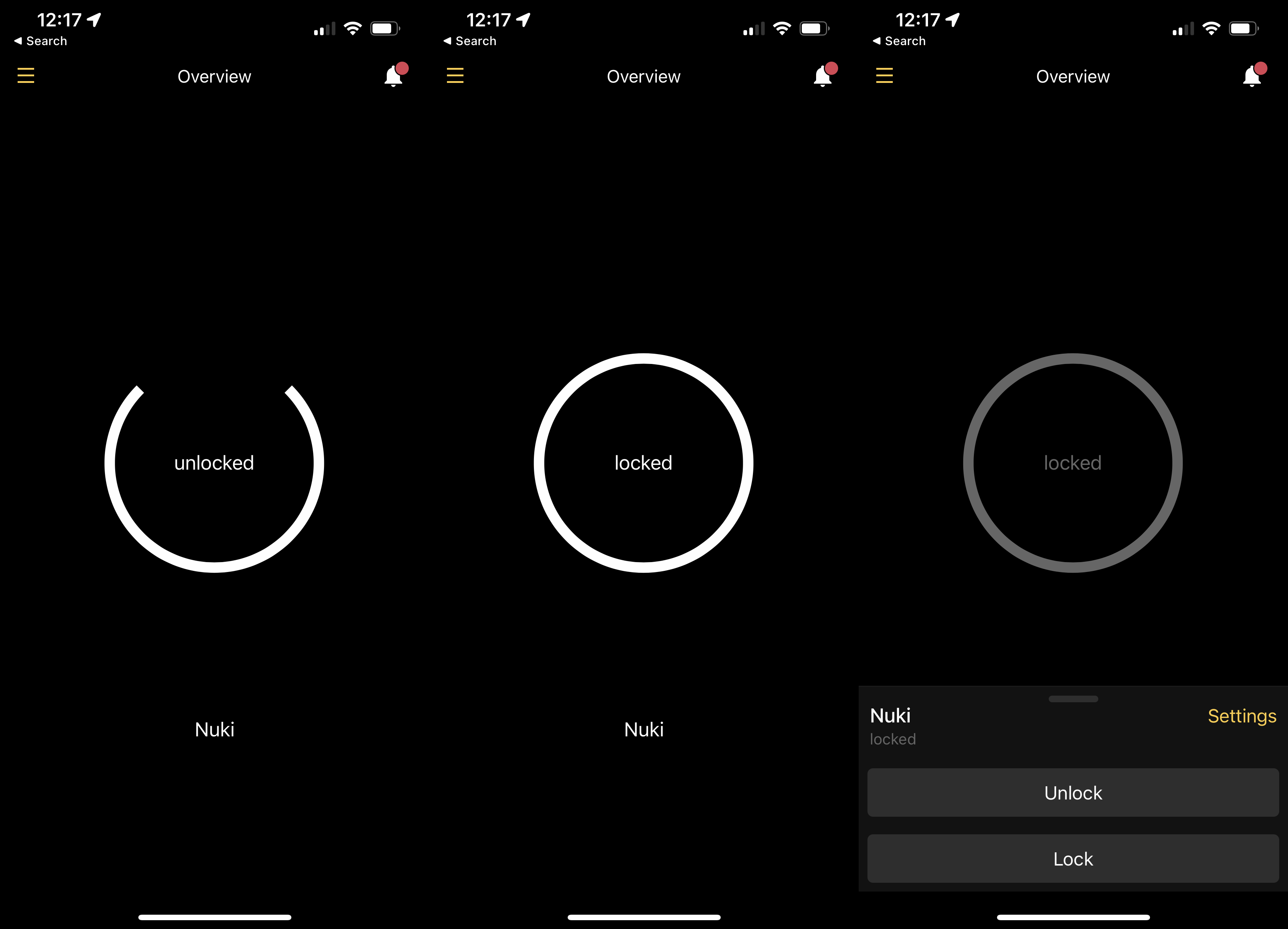
For example, the door can be set to automatically lock after it has been unlocked, or lock at the same time of night. That gives me enough time to unlock the door, step out, close the door and then have it lock.
This feature can be disabled if you don’t want to lock yourself out by accident or if you don’t have a door that supports it. For example, if you have to lift your door’s handle before locking, this feature is best turned off.
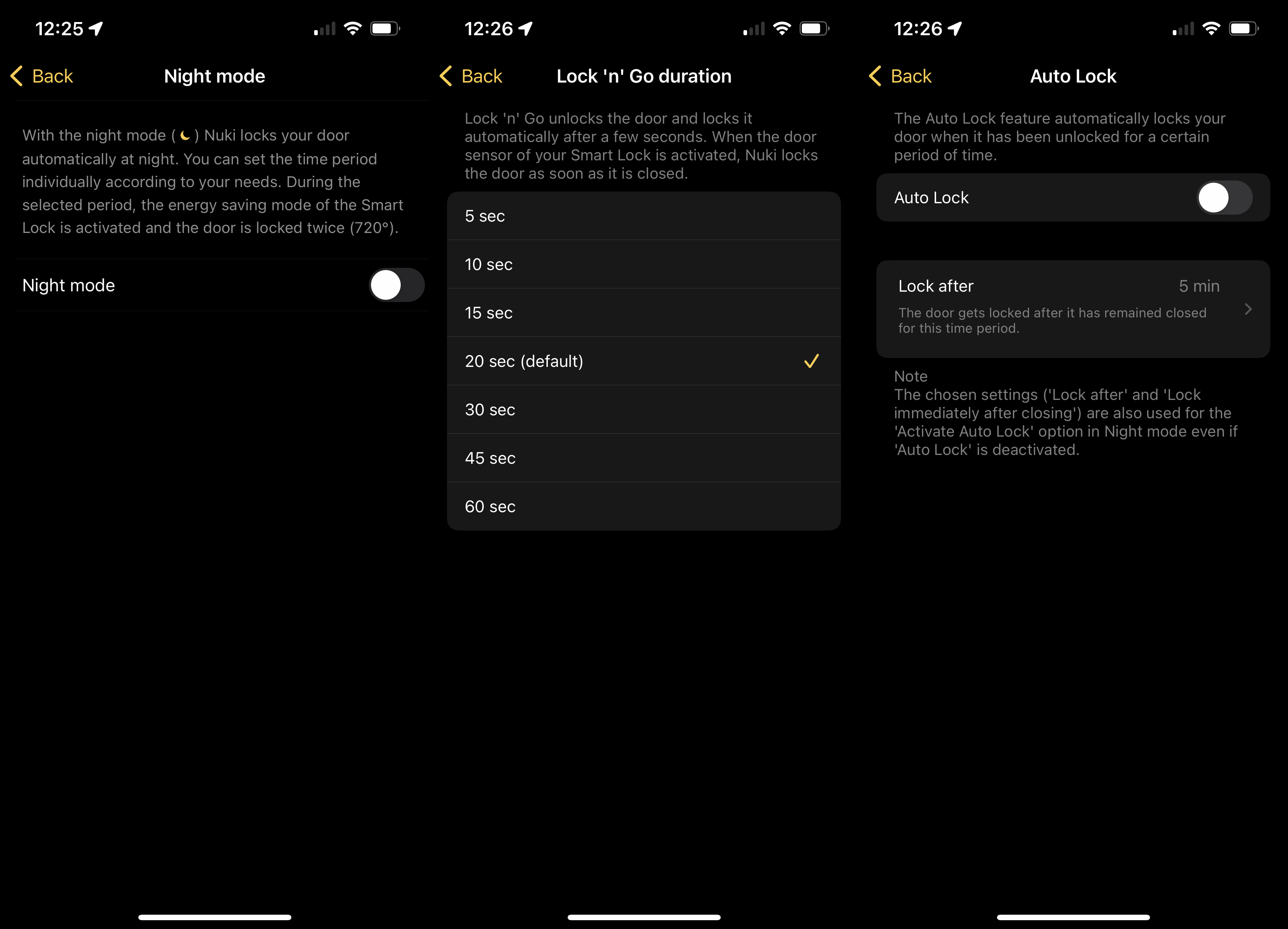
HomeKit support is built in with the Apple Home app offering lock and unlock options, plus the smart lock can be included in automatic routines. With a HomeKit Home Hub available (an Apple TV or HomePod Mini), remote control is automatically enabled.
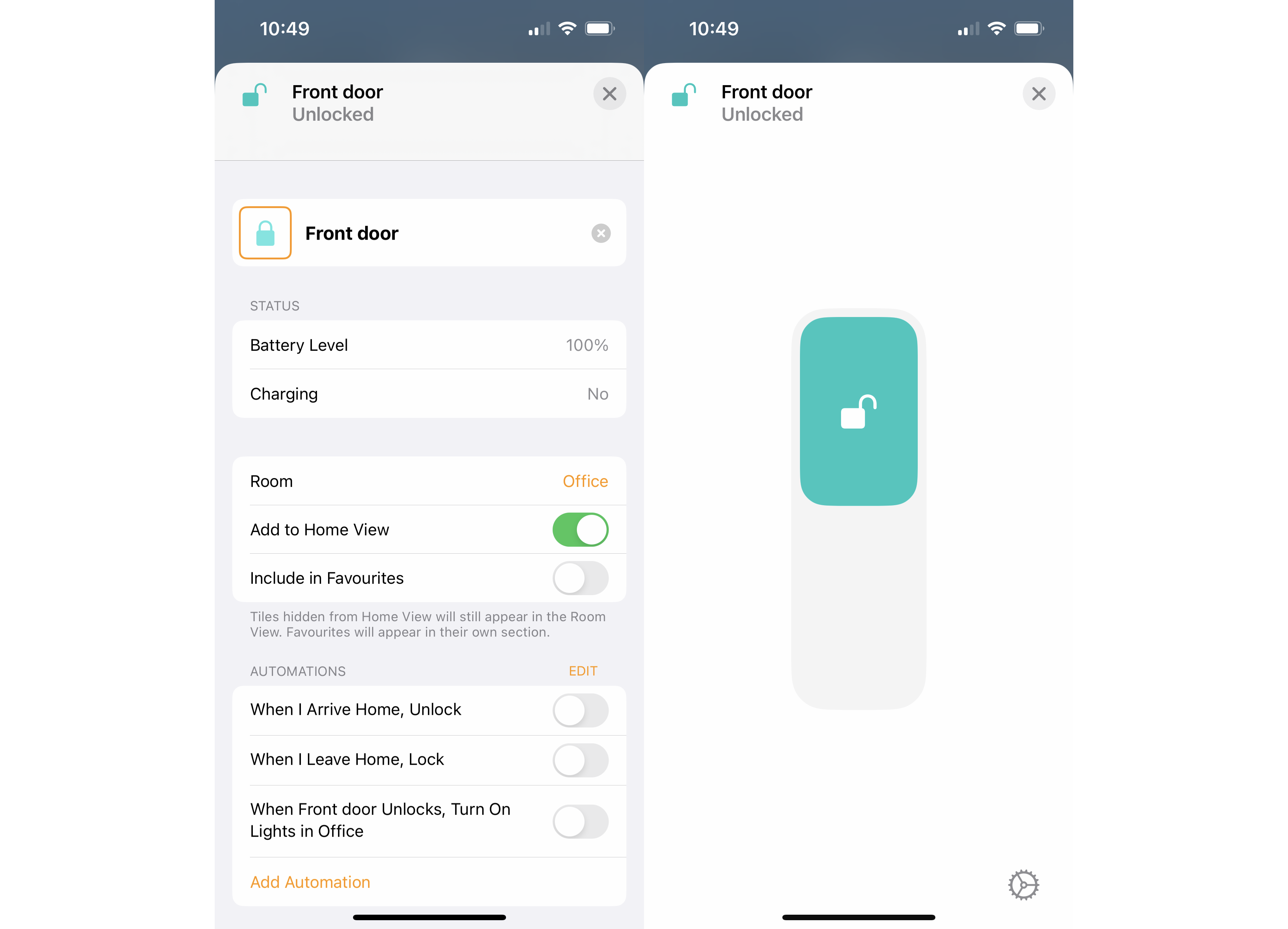
Remote control via the Nuki lock requires the optional Bridge (£89, or available as a bundle). This small plug needs to be within Bluetooth range of your lock, and connects to Wi-Fi. Remote control is a very useful option to have. I like the fact that I can let people into my home when I’m not there: perfect for letting in the kids when they’ve forgotten their keys, or to let a guest in.
With the Bridge, the smart lock gets integrations, including Amazon Alexa and Google Assistant, both of which provide locking and unlocking with your voice, provided that you set a voice PIN. Cleverly, the lock can integrate with Ring, giving you an unlock option straight from the Ring app’s live feed after someone has pressed the doorbell.
While the app and remote control are useful, I don’t particularly like fishing my phone out of a pocket, unlocking it, opening the app and then unlocking the door, as that takes far too long. For me, the phone app is for remote control and emergencies when there’s no other way into the house.
Fortunately, Nuki provides other ways to operate the lock. My favourite is the keyfob (£49). The default setting is a single press to lock/unlock, but this can be overridden to require a double-tap to unlock any accidental activations.
There’s also a keypad (£79), which gives PIN-entry to the house. Bizarrely, the keypad doesn’t have a zero key, and it wouldn’t let me set a PIN that started with the number one. Those issues aside, the keypad gives another secure way of getting into my house. So, even if I forget my phone, leave the physical key and keyfob behind, I can still open my house.

Usefully, the < button on the keypad also acts as a lock button. Tap this, and the Nuki secures the house. That’s very important as, aside from the timed auto locking, the Nuki lock has no external method of locking it. In this regard, this is the one advantage that the Yale Conexis L1 has: lifting the handle on this lock, automatically locks the door.
The keypad is brilliant for occasional guests, too. Via the app, I could create extra PINs for visitors, even time-limiting access. For regular visitors, such as a cleaner, this is brilliant, as they can be set to have access at specific times only.
Guests can also be invited to use the app, with the same time-limited features. However, the option to create guests and the option to create additional PINs are located in different parts of the app, which is a little confusing.
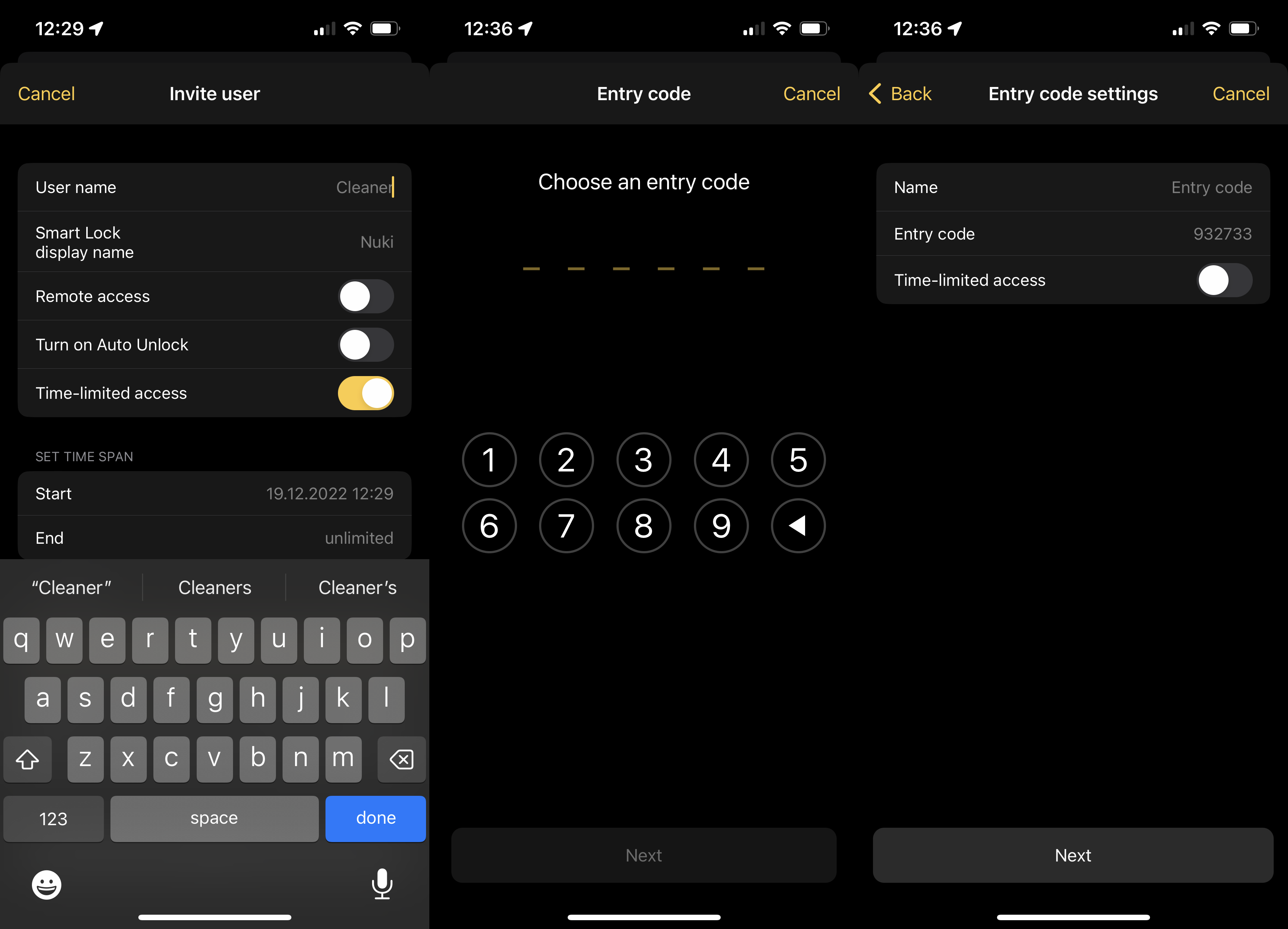
Airbnb integration will automatically set and send PINs to upcoming guests, too – handy if you want to take your holiday rental to the next level and make it smart.
Ultion also provided me with its new KeyTag. This is a replacement head for the lock’s physical keys that works with Apple’s Find My app. Working in the same way as an AirTag, KeyTag shows where your keys are on a map and, when you’re close by, can play a sound so you can find them. As someone who quite often puts things down and then can’t remember where they are, the KeyTag makes my life a lot easier, and less stressful.
Performance
- Smooth and quiet in operation
- Responds fast
The Brisant Secure Ultion Nuki is a joy to use. Coming in, I tend to reach for the keyfob, pressing the button to unlock the door. I find that it works with very little delay, and there’s only a gentle mechanical hum as the lock turns.
It’s the sum of the parts that makes this lock work for me. If I don’t have my keys or phone, the keypad still lets me get in, and it’s a quick way to lock the door securely.
For those in my house that aren’t so sure about going fully smart, the option of the regular key is brilliant. From that point of view, the Brisant Secure Ultion Nuki operates and feels exactly like a regular door lock.
Having remote access is surprisingly helpful, too. Combined with a camera in the house for security, I can use the Brisant Secure Ultion Nuki to unlock my front door and let a courier put an important parcel inside, securely locking it when the door has been shut.
Latest deals
Should you buy it?
If you want to upgrade to a smart lock but don’t want to introduce any disadvantages, this is by far the best product to buy.
It’s not cheap, particularly with all of the add-ons, so you may prefer to stay with key-access if you won’t fully benefit from the smart features.
Final Thoughts
Previous smart locks I’ve used have all had their flaws: they either don’t have useful manual overrides when things go wrong, or they force you to go fully down the app route. The Brisant Secure Ultion Nuki is different: it’s a secure manual lock that will work even if there’s no power or internet; yet, it delivers all the benefits of a smart lock, including PIN entry, app control and remote entry.
The combination of the parts elevates this smart lock above the competition. If you want to go smart at your front door, this is by far the best smart lock.
How we test
Unlike other sites, we test every smart home product we review thoroughly over an extended period of time. We use industry standard tests to compare features properly. We’ll always tell you what we find. We never, ever, accept money to review a product.
Find out more about how we test in our ethics policy.
We test how each product integrates with other smart home systems including Amazon Alexa, Google Assistant, Apple HomeKit, IFTTT and Samsung SmartThings
We use each smart home product in a real world setting, integrating it into our home.
FAQs
Yes, this lock looks and operates like a traditional door lock.
It works with Amazon Alexa, Google Assistant, HomeKit, Ring and more.
Sustainability
TrustedReviews holds the fact that global warming is not a myth as a core value and will continuously endeavour to help protect our planet from harm in its business practices.
As part of this mission, whenever we review a product, we send the company a series of questions to help us gauge and make transparent the impact the device has on the environment.
We currently haven’t received answers to the questions on this product, but we will update this page the moment we do. You can see a detailed breakdown of the questions we ask and why in our sustainability info page.

























