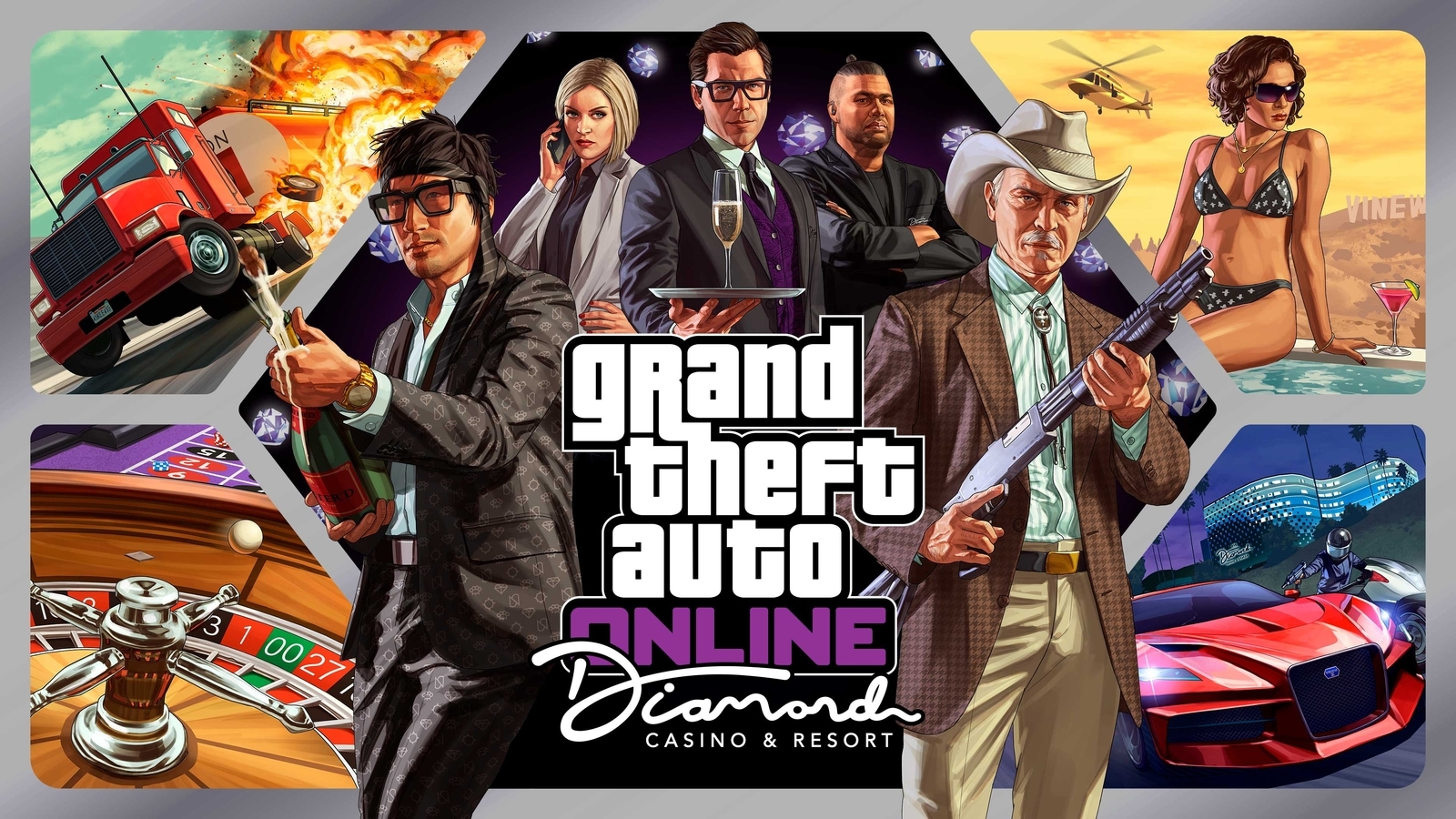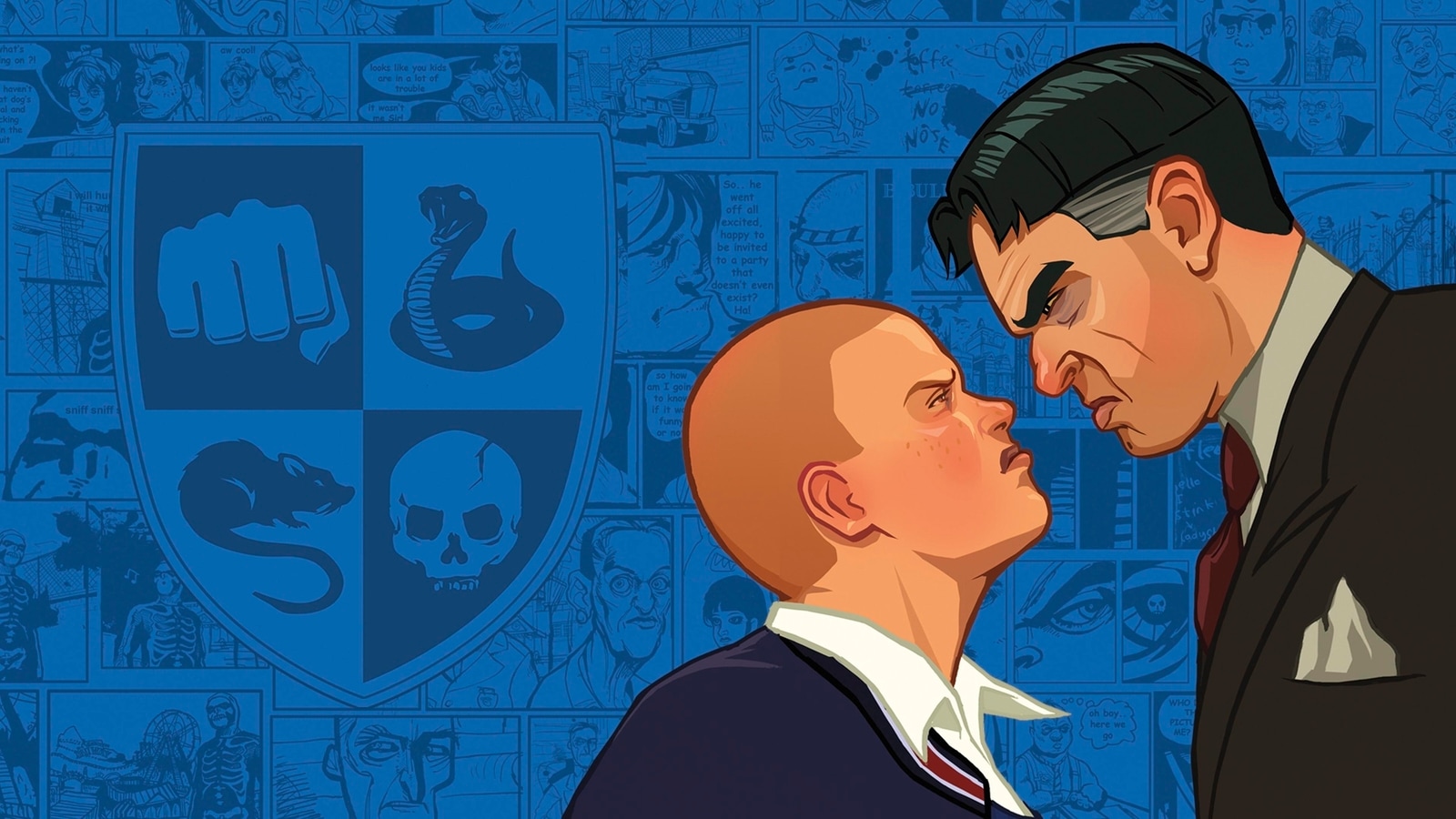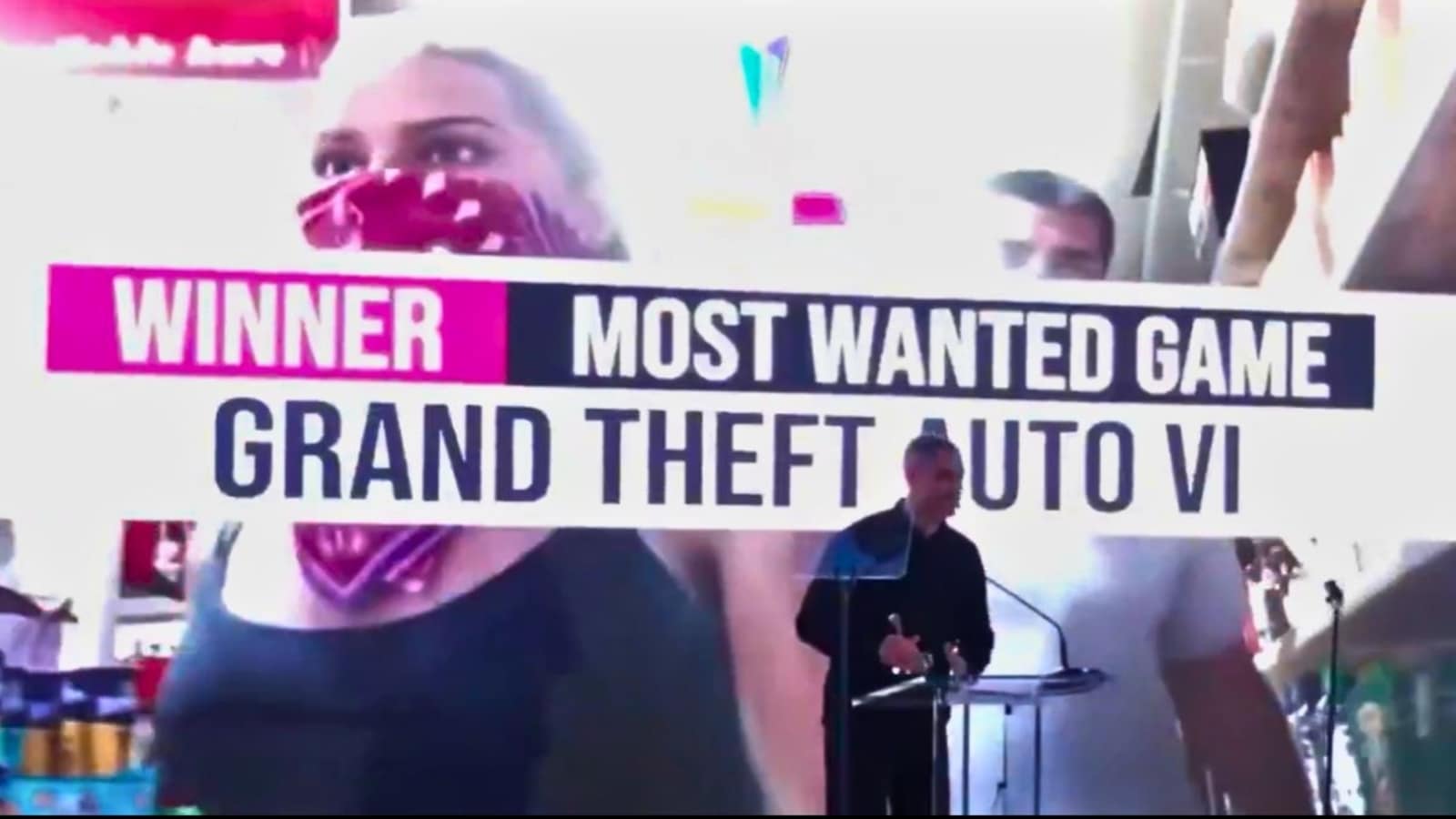Verdict
Ultra-portable projectors are all about compromises, but the XGIMI Mogo Pro+ has surprisingly few. Sure, it’s not the brightest model, but get this Full HD model in a dark room and you’ll get a high-quality cinema-sized screen, paired with quality audio. Clever automatic setup make this projector simple to use in pretty much any scenario, too.
Pros
- Very small
- Decent audio
- Clever auto setup
Cons
- Not that bright
- Built-in Netflix client doesn’t work
-
Full HD pictureUses XPR technology to deliver a Full HD image. -
Media streamingAndroid TV is built in, with support for the main streaming apps, including Amazon Prime Video and Disney+, although the integrated Netflix app is not supported. -
SpeakersDual 3W speakers prove loud enough, although bass is a little lacking.
Introduction
Buying a portable projector is all about making compromises, whether on size, usability or image quality. Surprisingly, the XGIMI Mogo Pro+ makes these choices easier, with fewer outward compromises than much of the competition.
Well priced, a good size, with decent image quality and sound quality, this is a great choice for those that want the big screen on the move.
Design
- Compact design
- Built-in kick stand
- Optional tripod mount
Externally, the XGIMI Mogo Pro+ looks very similar to its big brother, the XGIMI Halo+, just a lot smaller. At 146 x 106 x 95mm and weighing just 0.9kg, the Mogo Pro+ fits much more comfortably into the portable projector category than the Halo+ does. At this kind of size, the Mogo Pro+ is similar to the Anker Nebula Capsule Max.
If you want a projector that you can sling in a rucksack or carry-on luggage, then the Mogo+ is definitely the right size. I do recommend buying a carry case for it to protect the uncovered lens from scratches.
As with its bigger brother, the Mogo Pro+ has a tripod mount underneath, although the flip-out stand gives some flexibility: I found it easy to stand this projector on a coffee table and angle the image up to a blank wall.

At the back, there’s a USB port, a single HDMI input (ARC supported), and a 3.5mm audio output; Bluetooth is built in, too, so you can stream audio to a supported speaker, or even use the projector as a Bluetooth speaker itself.

XGIMI provides a small power supply in the box, which is easy to fold up and put in a box, and smaller than the brick that the larger Halo comes with.
On top, there’s a play/pause button, and volume controls. These are a handy way to quickly control the most important aspects of the projector.

For everything else, you’ll need the Bluetooth remote control, which is the same model as shipped with the Halo+. It’s sparse enough to not appear overly complicated, yet has all of the main controls you need, plus a button to activate the Google Assistant and a microphone for voice commands.

Features
- Integrated Android TV and apps
- Takes up to a 1080p input
- Disney+, Amazon Prime Video work natively, Netflix does not
As with all of XGIMI’s other projectors, the Mogo Pro+ runs Android TV natively. Designed for remote use and large screens, Android TV is easier to use than the customised versions of mobile Android that other portable projectors run.

There’s full access to the Google Play store, giving a wide range of apps for download. Most of the big names are there and supported, including Disney+ and Amazon Prime Video, but the Netflix app that’s available isn’t certified to run on this projector.
That’s a common theme across XGIMI’s devices, non of which can run the native Netflix app. There are workarounds, including side-loading a different version of the Netflix app, but I find the easiest solution is to just plug in a Fire TV Stick, and use that instead, powering it via the USB port on the rear of the projector.

With a Fire TV Stick, there’s also the full range of apps you’d expect to find. For example, I could run NOW via Fire TV, but the app’s not available through Google Play on the projector.
Despite the compact size, the Mogo Pro+ still has some tricks that make XGIMI’s portable projectors great, including auto keystone correction and autofocus. Just dump the projector down, roughly square on to a screen or white wall, and the projector will automatically adjust to give you a square image that’s in focus.
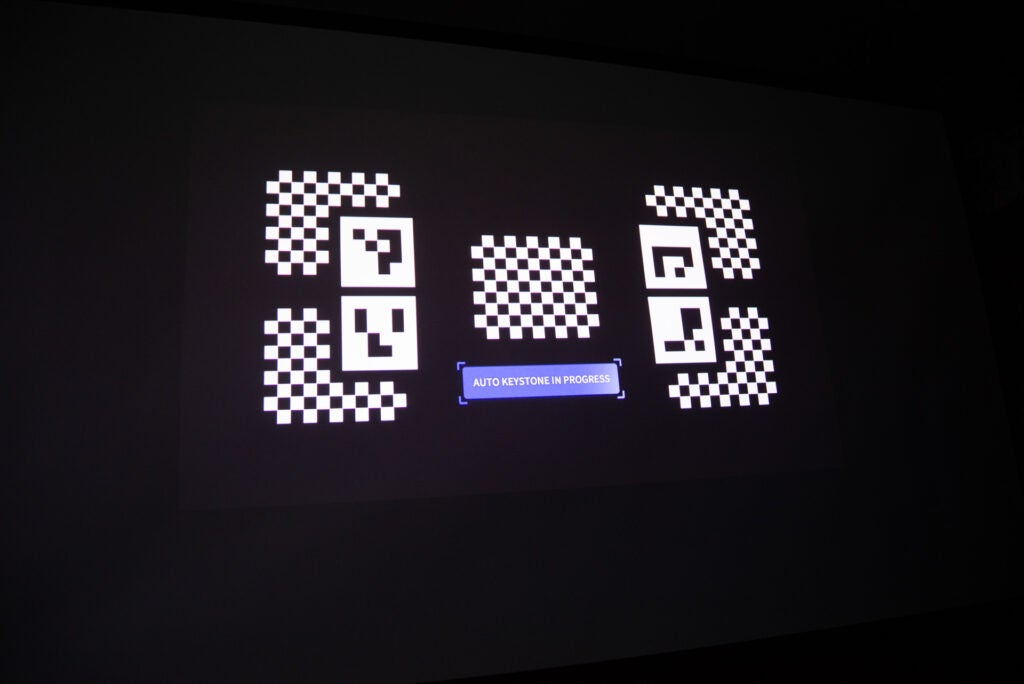
This kind of fast set-up is particularly useful in a portable projector, where it will be carried around and used in different locations. The tech here means you don’t have to adjust the projector each time manually you move it somewhere new.
Performance
- 300 ANSI Lumens, requires a dark room to work
- Up to a 200-inch screen
- Loud speakers
This projector has a maximum brightness of 300 ANSI Lumens when running on mains power. Unplug and use the internal battery, and the brightness is reduced slightly. Even on maximum brightness, the projector really needs to be used in a darkened room.
I found that I could use the Mogo Pro+ in my office, during the day, with the blinds shut and the lights turned off. With the blinds open on a bright day, the screen was very hard to make out, unless used at small image sizes.
There’s a 1.2:1 throw ratio on this projector, so that’s enough for a 60-inch screen at just 1.59m, or an 80-inch screen at 2.13m. Overall, it’s not too hard to get a screen size that feels cinematic, without having to place the projector too far back.
Technically, there’s a maximum screen size of 200-inches, although you’d struggle to find a room big enough to get a screen this big.
Internally, this projector has a 0.23-inch DMD DLP chip, which technically has a native resolution of 960 x 540. Texas Instruments’ XPR technology can shift the DMD chip multiple times, to build up a picture that looks higher resolution: in this case, 1080p. XPR is the same technology that many 4K projectors, such as the XGIMI Horizon Pro, use to make a 1080p DMD display an Ultra HD image.
The Halo+ has a larger 0.33-inch DMD chip, although this still uses XPR to go from 1280 x 720 to Full HD. Even so, there are differences. Text, in particular, looks a bit sharper on the Halo+ than it does on the Mogo Pro+.
With moving images, the difference is less pronounced, although I would say that the Halo+ is a touch sharper. That said, the Mogo Pro+ still looks good for its size, and its image is far better than the one produced by the Anker Nebula Capsule Max.
In a darkened room, the Mogo Pro+ is capable of a proper, large, cinematic image that’s fun and engaging to watch. There’s no HDR on this model, so colours don’t ‘pop’ in the same way they do on the Halo+, but image quality is still good.
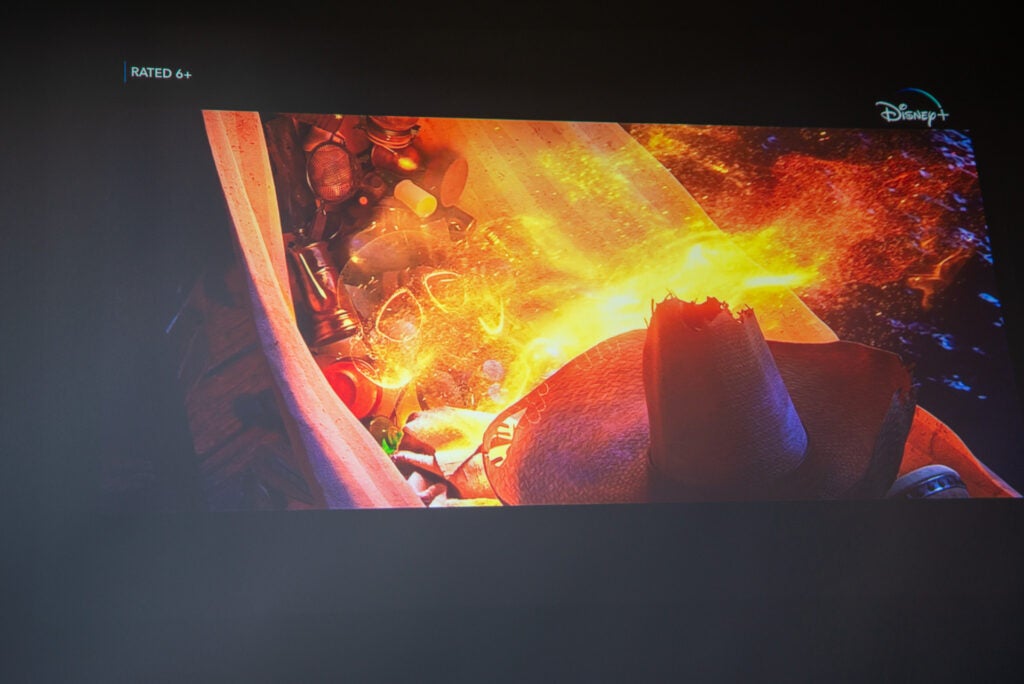
There’s not much in the way of image correction either: a few preset modes, plus a custom option that lets you tweak brightness, contrast, saturation, sharpness, noise reduction and colour temperature.
I found that brighter content works best, with the projector making the most of colourful scenes, such as those in Coco.
Watch something moodier, such as Werewolf by Night, and the Mogo Pro+ loses details in the shadows, and blacks can verge towards the grey slightly. There’s also just a hint of green tinge the black and white image. Yet, for these minor complaints, even darker content is watchable and engaging – not bad for a projector that’s so small.
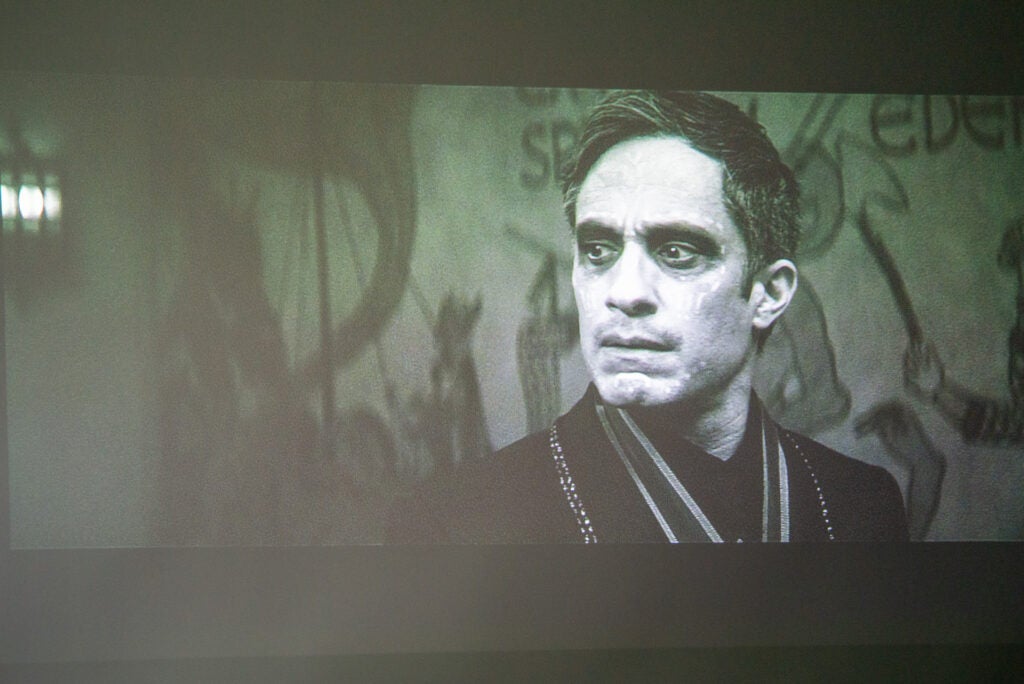
There’s not much in the way of image correction, with a set of pre-set image modes, plus control over brightness, contrast, saturation, sharpness, noise reduction and colour temperature.
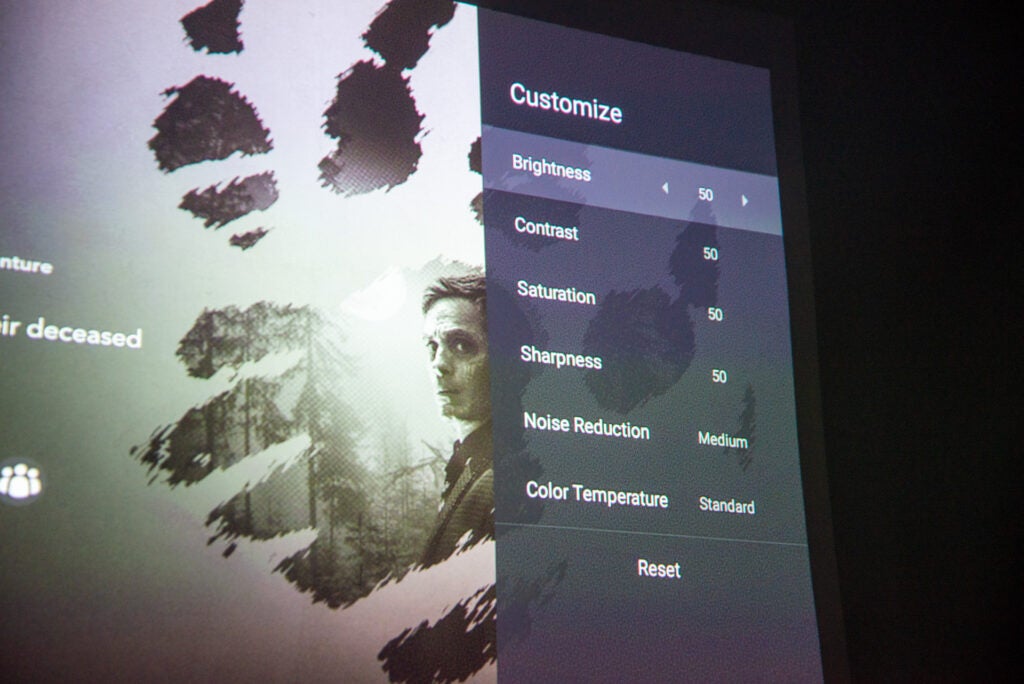
Dual Harmon Kardon 3W speakers are installed. XGIMI’s projectors usually sound pretty good, and the Mogo Pro+ is impressive for its sound. Sure, soundtracks lack bass and don’t have a full cinematic impact, but they’re loud and clear. Think of them as good TV speakers, and you get the picture. I found that I didn’t have to reach for a set of Bluetooth speakers to boost audio quality, and built in speakers were good enough.

The LED light source is rated to last for 30,000 hours. Even at eight hours per day, that’s over ten years of use.
The integrated battery is said to last between two and four hours, although the projector does dim down to Eco mode part way through playback to save battery (another reason you need to watch in the dark). I found that one regular-length movie is about the limit of this model’s battery life.
Latest deals
Should you buy it?
An easy to set-up projector: If you want a very portable projector that’s easy to set up and has great sound and image quality, then this is a good choice.
If you want a higher quality performance: If you’d like a brighter picture and better sound quality, then you might be better with a larger projector.
Final Thoughts
Buying a portable projector is all about the compromises that you’re willing to make. If you want something brighter and louder, with improved image quality, the XGIMI Halo+ is a better choice. If you want a projector that can fit into a rucksack and be carried everywhere, then the XGIMI Mogo Pro+ is a fantastic choice: picture quality and resolution are great for the size and price, and the sound quality is very good.
How we test
We test every projector we review thoroughly over an extended period of time. We use industry standard tests to compare features properly. We’ll always tell you what we find. We never, ever, accept money to review a product.
Find out more about how we test in our ethics policy.
Test for more than a week
Tested with real world use
FAQs
It’s rated at between two and four hours, but a regular-length film is about what you’ll get from a full charge.
The integrated app doesn’t work, but you can sideload or use an external player.
Sustainability
Trusted Reviews’ holds the fact that global warming is not a myth as a core value and will continuously endeavour to help protect our planet from harm in its business practices.
As part of this mission, whenever we review a product we send the company a series of questions to help us gauge and make transparent the impact the device has on the environment.
We currently haven’t received answers to the questions on this product, but will update this page the moment we do. You can see a detailed breakdown of the questions we ask and why in our sustainability info page.
Verdict
Ultra-portable projectors are all about compromises, but the XGIMI Mogo Pro+ has surprisingly few. Sure, it’s not the brightest model, but get this Full HD model in a dark room and you’ll get a high-quality cinema-sized screen, paired with quality audio. Clever automatic setup make this projector simple to use in pretty much any scenario, too.
Pros
- Very small
- Decent audio
- Clever auto setup
Cons
- Not that bright
- Built-in Netflix client doesn’t work
-
Full HD pictureUses XPR technology to deliver a Full HD image. -
Media streamingAndroid TV is built in, with support for the main streaming apps, including Amazon Prime Video and Disney+, although the integrated Netflix app is not supported. -
SpeakersDual 3W speakers prove loud enough, although bass is a little lacking.
Introduction
Buying a portable projector is all about making compromises, whether on size, usability or image quality. Surprisingly, the XGIMI Mogo Pro+ makes these choices easier, with fewer outward compromises than much of the competition.
Well priced, a good size, with decent image quality and sound quality, this is a great choice for those that want the big screen on the move.
Design
- Compact design
- Built-in kick stand
- Optional tripod mount
Externally, the XGIMI Mogo Pro+ looks very similar to its big brother, the XGIMI Halo+, just a lot smaller. At 146 x 106 x 95mm and weighing just 0.9kg, the Mogo Pro+ fits much more comfortably into the portable projector category than the Halo+ does. At this kind of size, the Mogo Pro+ is similar to the Anker Nebula Capsule Max.
If you want a projector that you can sling in a rucksack or carry-on luggage, then the Mogo+ is definitely the right size. I do recommend buying a carry case for it to protect the uncovered lens from scratches.
As with its bigger brother, the Mogo Pro+ has a tripod mount underneath, although the flip-out stand gives some flexibility: I found it easy to stand this projector on a coffee table and angle the image up to a blank wall.

At the back, there’s a USB port, a single HDMI input (ARC supported), and a 3.5mm audio output; Bluetooth is built in, too, so you can stream audio to a supported speaker, or even use the projector as a Bluetooth speaker itself.

XGIMI provides a small power supply in the box, which is easy to fold up and put in a box, and smaller than the brick that the larger Halo comes with.
On top, there’s a play/pause button, and volume controls. These are a handy way to quickly control the most important aspects of the projector.

For everything else, you’ll need the Bluetooth remote control, which is the same model as shipped with the Halo+. It’s sparse enough to not appear overly complicated, yet has all of the main controls you need, plus a button to activate the Google Assistant and a microphone for voice commands.

Features
- Integrated Android TV and apps
- Takes up to a 1080p input
- Disney+, Amazon Prime Video work natively, Netflix does not
As with all of XGIMI’s other projectors, the Mogo Pro+ runs Android TV natively. Designed for remote use and large screens, Android TV is easier to use than the customised versions of mobile Android that other portable projectors run.

There’s full access to the Google Play store, giving a wide range of apps for download. Most of the big names are there and supported, including Disney+ and Amazon Prime Video, but the Netflix app that’s available isn’t certified to run on this projector.
That’s a common theme across XGIMI’s devices, non of which can run the native Netflix app. There are workarounds, including side-loading a different version of the Netflix app, but I find the easiest solution is to just plug in a Fire TV Stick, and use that instead, powering it via the USB port on the rear of the projector.

With a Fire TV Stick, there’s also the full range of apps you’d expect to find. For example, I could run NOW via Fire TV, but the app’s not available through Google Play on the projector.
Despite the compact size, the Mogo Pro+ still has some tricks that make XGIMI’s portable projectors great, including auto keystone correction and autofocus. Just dump the projector down, roughly square on to a screen or white wall, and the projector will automatically adjust to give you a square image that’s in focus.
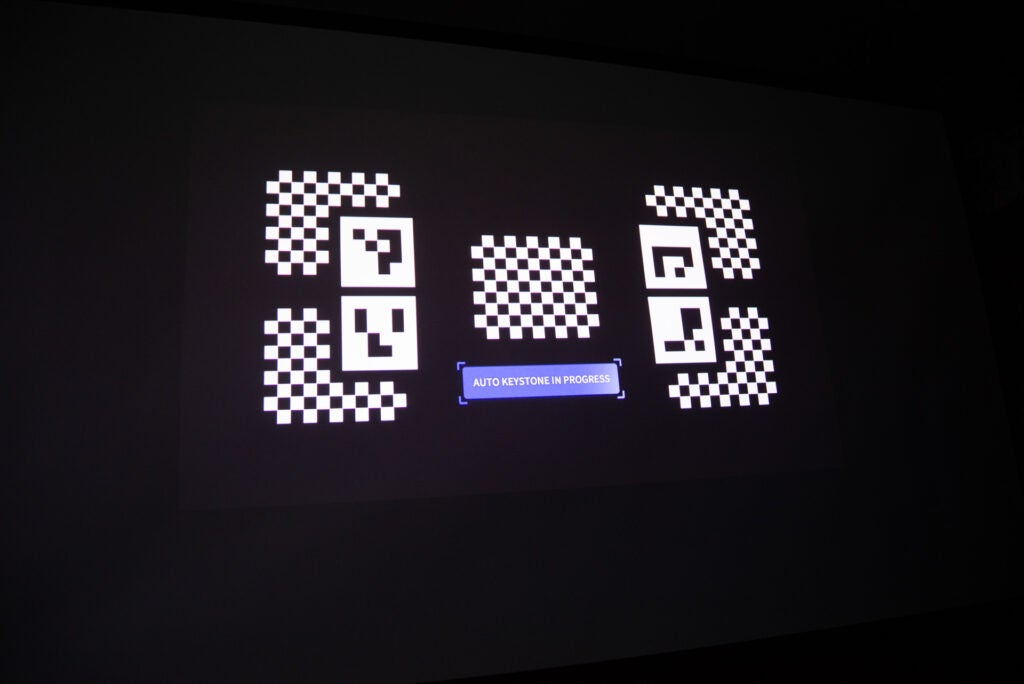
This kind of fast set-up is particularly useful in a portable projector, where it will be carried around and used in different locations. The tech here means you don’t have to adjust the projector each time manually you move it somewhere new.
Performance
- 300 ANSI Lumens, requires a dark room to work
- Up to a 200-inch screen
- Loud speakers
This projector has a maximum brightness of 300 ANSI Lumens when running on mains power. Unplug and use the internal battery, and the brightness is reduced slightly. Even on maximum brightness, the projector really needs to be used in a darkened room.
I found that I could use the Mogo Pro+ in my office, during the day, with the blinds shut and the lights turned off. With the blinds open on a bright day, the screen was very hard to make out, unless used at small image sizes.
There’s a 1.2:1 throw ratio on this projector, so that’s enough for a 60-inch screen at just 1.59m, or an 80-inch screen at 2.13m. Overall, it’s not too hard to get a screen size that feels cinematic, without having to place the projector too far back.
Technically, there’s a maximum screen size of 200-inches, although you’d struggle to find a room big enough to get a screen this big.
Internally, this projector has a 0.23-inch DMD DLP chip, which technically has a native resolution of 960 x 540. Texas Instruments’ XPR technology can shift the DMD chip multiple times, to build up a picture that looks higher resolution: in this case, 1080p. XPR is the same technology that many 4K projectors, such as the XGIMI Horizon Pro, use to make a 1080p DMD display an Ultra HD image.
The Halo+ has a larger 0.33-inch DMD chip, although this still uses XPR to go from 1280 x 720 to Full HD. Even so, there are differences. Text, in particular, looks a bit sharper on the Halo+ than it does on the Mogo Pro+.
With moving images, the difference is less pronounced, although I would say that the Halo+ is a touch sharper. That said, the Mogo Pro+ still looks good for its size, and its image is far better than the one produced by the Anker Nebula Capsule Max.
In a darkened room, the Mogo Pro+ is capable of a proper, large, cinematic image that’s fun and engaging to watch. There’s no HDR on this model, so colours don’t ‘pop’ in the same way they do on the Halo+, but image quality is still good.
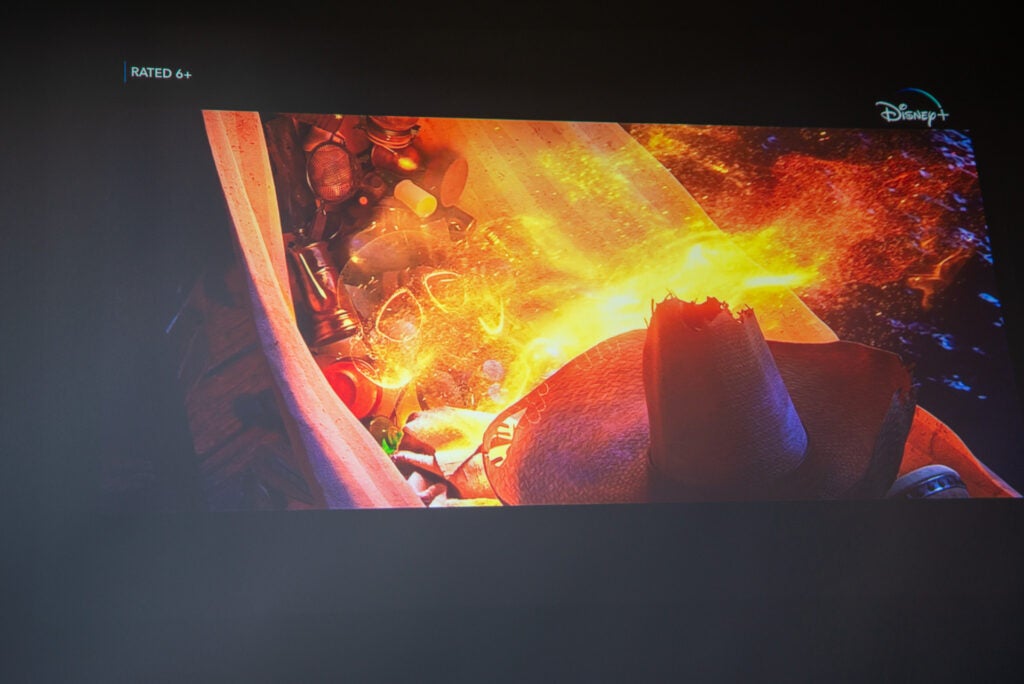
There’s not much in the way of image correction either: a few preset modes, plus a custom option that lets you tweak brightness, contrast, saturation, sharpness, noise reduction and colour temperature.
I found that brighter content works best, with the projector making the most of colourful scenes, such as those in Coco.
Watch something moodier, such as Werewolf by Night, and the Mogo Pro+ loses details in the shadows, and blacks can verge towards the grey slightly. There’s also just a hint of green tinge the black and white image. Yet, for these minor complaints, even darker content is watchable and engaging – not bad for a projector that’s so small.
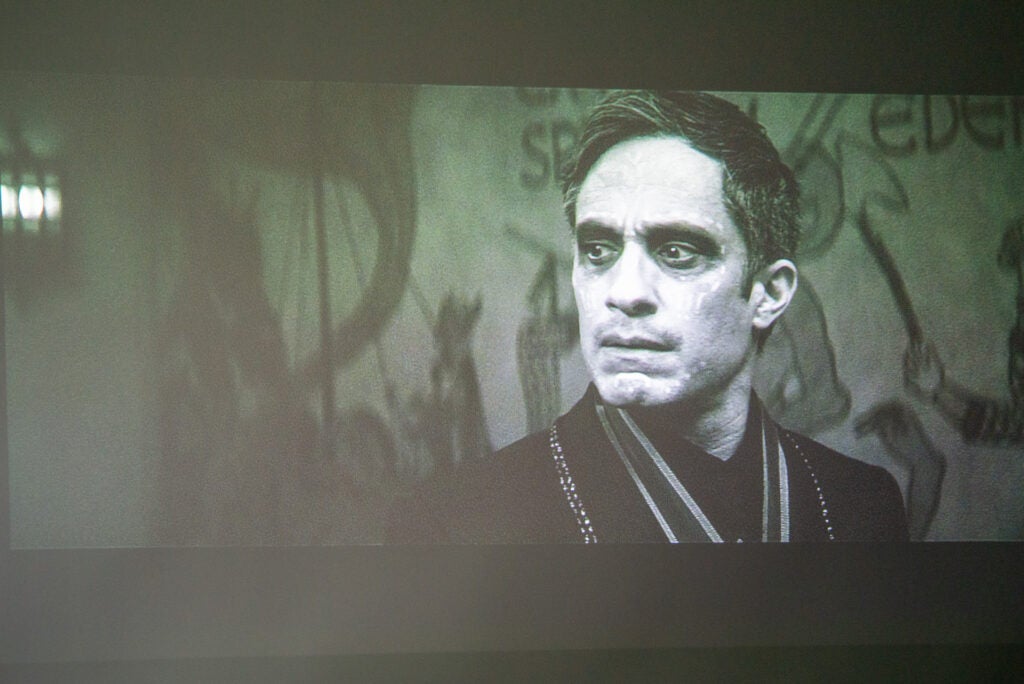
There’s not much in the way of image correction, with a set of pre-set image modes, plus control over brightness, contrast, saturation, sharpness, noise reduction and colour temperature.
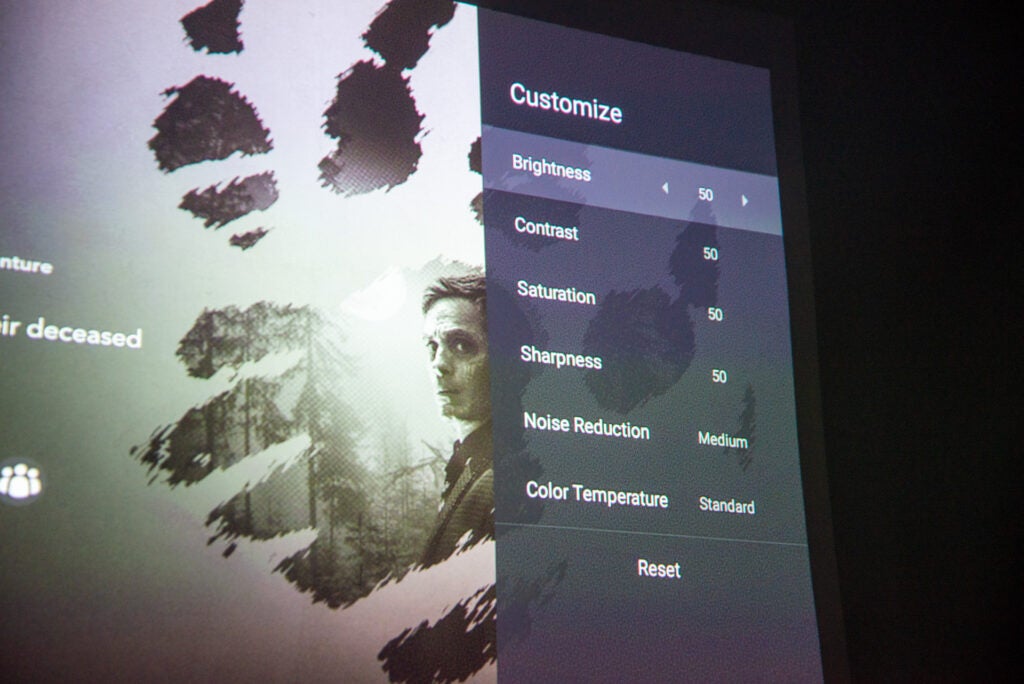
Dual Harmon Kardon 3W speakers are installed. XGIMI’s projectors usually sound pretty good, and the Mogo Pro+ is impressive for its sound. Sure, soundtracks lack bass and don’t have a full cinematic impact, but they’re loud and clear. Think of them as good TV speakers, and you get the picture. I found that I didn’t have to reach for a set of Bluetooth speakers to boost audio quality, and built in speakers were good enough.

The LED light source is rated to last for 30,000 hours. Even at eight hours per day, that’s over ten years of use.
The integrated battery is said to last between two and four hours, although the projector does dim down to Eco mode part way through playback to save battery (another reason you need to watch in the dark). I found that one regular-length movie is about the limit of this model’s battery life.
Latest deals
Should you buy it?
An easy to set-up projector: If you want a very portable projector that’s easy to set up and has great sound and image quality, then this is a good choice.
If you want a higher quality performance: If you’d like a brighter picture and better sound quality, then you might be better with a larger projector.
Final Thoughts
Buying a portable projector is all about the compromises that you’re willing to make. If you want something brighter and louder, with improved image quality, the XGIMI Halo+ is a better choice. If you want a projector that can fit into a rucksack and be carried everywhere, then the XGIMI Mogo Pro+ is a fantastic choice: picture quality and resolution are great for the size and price, and the sound quality is very good.
How we test
We test every projector we review thoroughly over an extended period of time. We use industry standard tests to compare features properly. We’ll always tell you what we find. We never, ever, accept money to review a product.
Find out more about how we test in our ethics policy.
Test for more than a week
Tested with real world use
FAQs
It’s rated at between two and four hours, but a regular-length film is about what you’ll get from a full charge.
The integrated app doesn’t work, but you can sideload or use an external player.
Sustainability
Trusted Reviews’ holds the fact that global warming is not a myth as a core value and will continuously endeavour to help protect our planet from harm in its business practices.
As part of this mission, whenever we review a product we send the company a series of questions to help us gauge and make transparent the impact the device has on the environment.
We currently haven’t received answers to the questions on this product, but will update this page the moment we do. You can see a detailed breakdown of the questions we ask and why in our sustainability info page.