Verdict
Philips Hue is not just the best smart lighting system, but a genuinely useful upgrade on dumb lighting in your home. Excellent colour and temperature control makes the lights fit with what you want to do, while the level of control via app, smart assistant and physical controls, makes getting the most out of these lights easy. For the ultimate in lighting control, there’s no other system that comes close to offering what Hue does.
Pros
- Excellent range of lights
- Works with loads of third-party systems
- Excellent colour reproduction
- The widest range of wireless controls
Cons
- Multiple Bridge control still basic
-
Light rangeZigbee and Bluetooth bulbs are available in B22, E14, E27 and GU10 sizes. Plus, there are lots of wall, ceiling, lamps and outdoor lights. -
ControlsWorks with the Hue app, plus the full range of wireless controls.
Introduction
Philips Hue might have started life as ‘just’ colour-changing bulbs, but it’s evolved to be more than that. What makes Hue different to its competitors is the breadth of products available, from light bulb replacements to outdoor lights, standalone lamps, light strips and beyond.
Yet, range is no good without control and it’s here that Hue excels. Thanks to the wide range of physical controls, the best third-party integration and a brilliant app, getting the most out of the lights is easy.
Whether you want to paint a room in light or dial up the brightness so that you can work more easily, Philips Hue has it all.
Bridge or Bluetooth
- Bluetooth is cheaper to get started with
- A Bridge gives more features and is required for some devices
The majority of the current range of Philips Hue devices are compatible with Bluetooth and Zigbee. Bluetooth control is cheaper to get started with as you don’t need the Bridge, but more limited. To use Bluetooth, you have to be within range of the lights, and you’re more limited on the controls you can use. For example, the Hue Wireless Dimmer can be paired with a few bulbs but you get more limited control.
For the full experience, in my opinion, a Hue Bridge is needed. This device enables Zigbee control (a low-power smart home communication protocol), which adds several features. First, each bulb acts as an extender, so control is more reliable. Secondly, you get remote control of bulbs while you’re out, plus third-party integration with HomeKit, Alexa and so on. Thirdly, you can use the full selection of products, including Friends of Hue devices.

Unless you’re only going to use one or two bulbs, the Bridge is an absolute must, and this review continues talking about the features that it provides. While the Bridge seems expensive at £50, it can often be bought for less in a starter pack with some bulbs.
There are some limitations. First, the Bridge only supports 50 devices in total, which sounds like a lot but it’s relatively easy to hit this limit: my kitchen alone has seven lights and two controls in it.
Multiple Bridges can be added but they don’t talk to each other, so it’s like having separate systems. It’s a shame that Philips hasn’t addressed that and made it possible to control lights across multiple Bridges without having to manually swap to the one that you want to control.
Light range
- Huge range of bulbs
- Excellent choice of light strips
- Big range of lamps and fittings
At the heart of the Philips Hue system are the lights themselves, of which there’s a huge range to choose from. For most of us, upgrading to Philips Hue will likely start by replacing dumb bulbs with smart ones. It’s worth following our guide on how to choose the right lumens for your light bulbs.
Traditional bulbs
As Philips Hue bulbs have all of the intelligence built into them, such as dimming control, they need to be connected to a standard light switch. If you’ve got a dimmer switch, this will have to be replaced.
The bulk of lights are available in three formats: White (they’re dimmable), White Ambiance (they’re dimmable and the colour temperature can be adjusted), and White and Colour Ambiance (they do all the things the other bulbs can, plus change colour, picking from 16 million colours).

Prices vary depending on the bulb fitting, but expect to pay around £15 for White, around £30 for White Ambiance and £50 for White and Colour Ambiance. These are the starter bulbs that peak at 800-lumens, but Philips has released brighter bulbs that peak at 1100-lumens or 1600-lumens. These are useful if you’ve got just one light source in a room and want it brighter than the standard bulb can offer.
Which type is right for you depends on what you want to do. I think that the standard dimmable bulbs are useful in areas where it’s simply about having light, such as a hallway or toilet. The White and Colour Ambiance bulbs are useful where you want to adjust colour temperature, such as in an office or living space: bright white for concentrating and warm white for relaxing, for example.
Full-colour bulbs deliver the best overall experience, in my opinion. Changing colour may seem like a bit of a gimmick, but it really isn’t: I love changing the mood and feel of a room at the touch of a button, painting my house in a different colour.
Traditional bulbs are available in B22, E14, E27 and GU10 format, giving the widest range out of any smart light manufacturer. My only minor complaint is that these bulbs look a little ugly when turned off, so aren’t always the nicest choice to have with exposed light fittings.
Filament bulbs
Where you want lights that look as nice off as on, the Filament bulbs are for you. Designed to replicate the look of old-fashioned bulbs, these see-through bulbs look gorgeous. Originally, filament bulbs were only available in White (dimming) but now have White Ambiance versions, offering temperature changing, which makes them much more flexible.

Light strips
So far, the options available are direct replacements for light bulbs, but Philips Hue Lightstrips are a different way of doing things. Available as colour changing only, the indoor version is available as a 2m product, plus it can be extended up to 10m, providing up to 1700-lumens of light.
Light strips are brilliant, as they give a way of providing hidden light: they work a treat under sofas, around desks or for doing something different: I’ve got a skylight in my kitchen, and use the light strip around the edge providing light above the dining table without having to have an ugly light fitting in sight.

Light strips can be cut at marked points to make them smaller; once cut, they can’t be extended or reconnected, so do this with care.
These lights plug in via a power adaptor into a standard plug socket, but are fully controllable and operate with all other lights.
Gradient light strips are available, designed to be stuck to the back of a PC monitor or TV. Make sure you buy the right version for your screen size. Initially gradient lights were only controllable via the Hue Play Sync box, but they can now be operated in the Hue app. These strips can’t be cut to size and can’t be extended.
Lamps and fixtures
Moving on from regular lights, Philips Hue now has a range of lamps and light fittings. Lamps, such as the Hue Gradient Signe Floor Lamp, plug into a regular power socket. They give a slightly more flexible way of adding light to a room, highlighting a wall or replacing a traditional reading lamp, for example.

My individual reviews go into more detail, but my one complaint about the lamps is that they don’t have an on/off button located on them; instead, you have to use a wireless switch if you want to do this.
Light fittings are a neat way to add more lights in a slightly more stylish way. Take the Centris for example: this gives a central light strip for main brightness, plus up to four spotlights (GU10) for highlighting an area of a room.

Smart plug
The Philips Hue Smart Plug is one of the most flexible smart plugs going, as it works within the Hue system, via Alexa, Google Assistant and in HomeKit, too. Plus, it integrates with all of the wireless controls, so is a great way of adding smart control to ‘dumb’ lights. I use these plugs in outdoor enclosures to control some festoon string lights running along my fence.

Outdoor lights
While using Hue bulbs outside in waterproof enclosures is possible, the company has its range of Hue Outdoor Lights. From a special light strip to the Lilly spotlights and even wall-mounted lights, these lights let you bring the full Hue experience to the outside.
My Philips Hue Outdoor review goes into more detail, but having a garden light up in multiple colours can really bring life to an outdoor space, as well as providing bright utility lighting when needed.

Third-party bulbs
If you have a Hue Bridge, then you can connect Zigbee lights from other manufacturers. Outside, I have a set of Innr Outdoor Smart Globe garden lights. All third-party lights have roughly the same level of control and will work with all of the wireless switches; they don’t work with any motion scenes or HomeKit, though.

App and features
- Very simple to control lots of lights
- Huge range of scenes to pick from
- Clever automations
For most, the experience of Philips Hue is through the app. Tweaked and improved over the years, the Hue app is one of the best, making complicated lighting scenes easy to manage.
For the most part, Hue lights work best when grouped together, and there are two ways of doing this. First, is via Rooms. Here, you create a room and then drag and drop bulbs into each room. This makes it easy to apply scenes, control brightness and toggle multiple lights all in one go.
Next, there are Zones. These operate in a similar way to Rooms, but bulbs can be members of multiple Zones as well as being in a single Room. So, why bother? Well, Zones give some additional flexibility.
For example, in my kitchen, I have a run of four GU10 bulbs pointing at the counter. By controlling these lights in a Zone, I can set them to be bright, so I can see what I’m doing, while the rest of the kitchen has a more relaxed lighting mood.
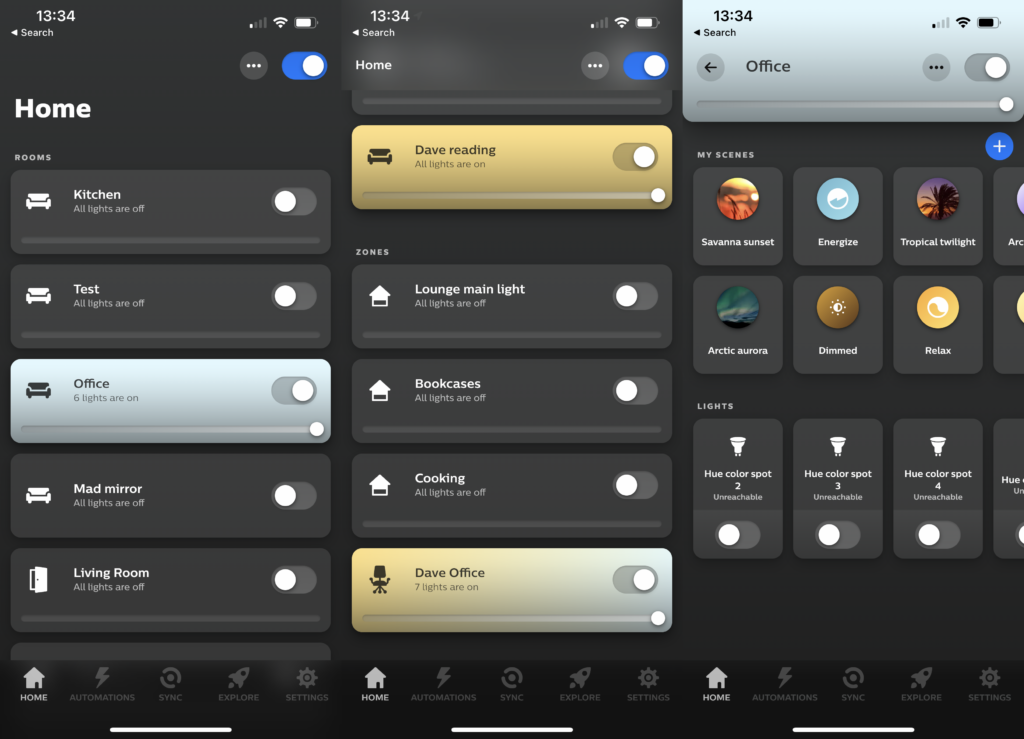
From the app, a Room or Zone can be toggled on or off from the home screen, and have its brightness adjusted. Tap a room to go in and get more control, including setting a solid colour, adjusting brightness and applying a scene.
Scenes are where Hue gets really powerful, using multiple colours to create a different type of mood. There are basic scenes based on tasks (concentrate, read, relax and so on), which will adjust colour temperature on supported bulbs, as well as setting a brightness level.
There are also colour scenes, with Hue having a huge variety of predefined options. Plus, you can set your own scenes using a photo. Colour scenes are where Hue starts to shine. Turn on Arctic Aura, and you feel like you’re in Iceland waiting for the Northern Lights; Tropical Twilight almost transports you to the Masai Mara for a sundowner.
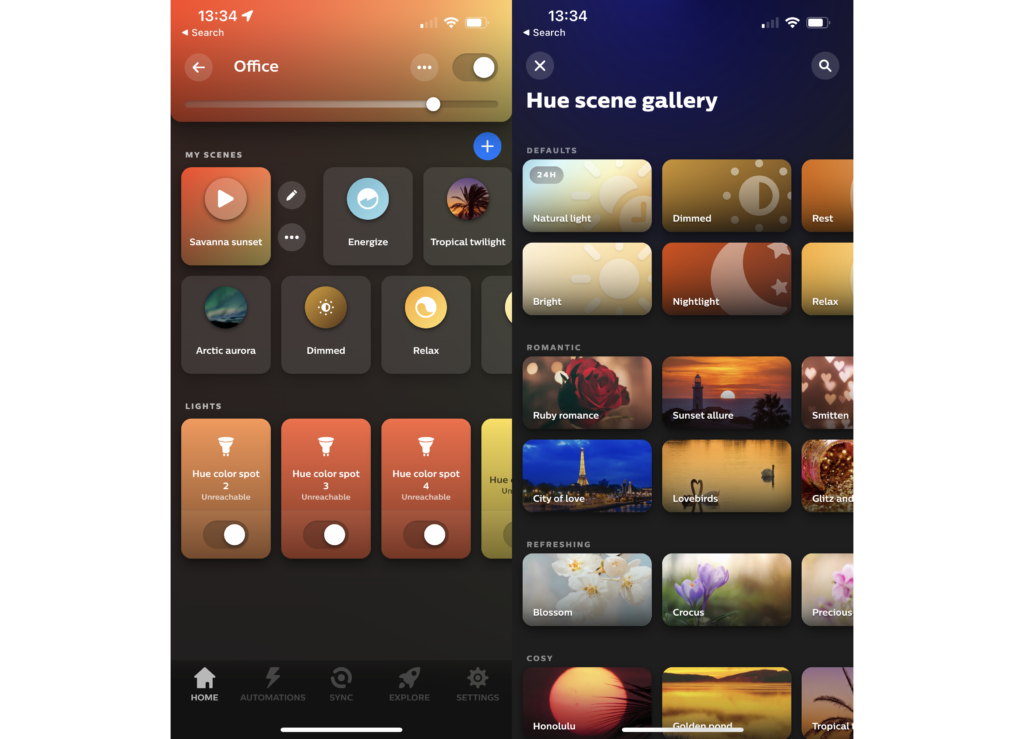
Scenes used to be static, but the app now supports motion scenes. Hit the Play button on one and your lights will gently shift through the scene’s colour palette. It’s a subtle effect, but one that brings the lights to life in a different way.
Hue has a couple of more dynamic scenes, including candlelight and an open fire effect. These are neat, but the lights do miss having more dynamic effects. Fortunately, you can get these with third-party apps, such as OnDrive – the Halloween scenes, with flashing lights and matching sound effects, are particularly terrifying.
Individual lights can also be controlled if you want that level of detail. It can be useful at times. For example, when I set up the outdoor cinema screen, I turn off the four bulbs on the outside of my office so that they don’t wash out the screen.

Via the app, there are scheduling controls. These range from the simple (turn a light on or off at a set time), but there are more advanced controls. Mimic presence turns your lights on and off to make it look as though you’re home: a feature previously provided by the Nest integration before Google broke it.
The Wake up and Go to sleep options can be useful. Wake up slowly increases light brightness to wake you up naturally; and Go to sleep does the opposite, dimming lights slowly from the start time. The latter is useful for kids that may not want to go to sleep with the lights off.
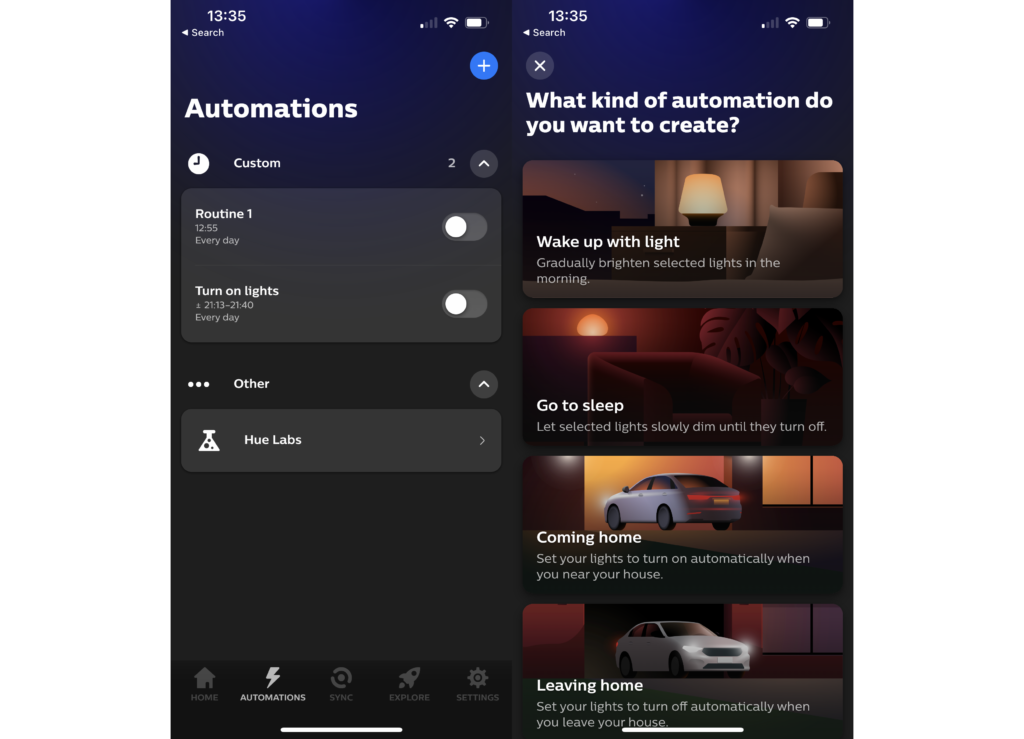
Wireless controls
- Wide choice of light switches
- Battery-free options available
- Motion sensors add convenience
As good as the app is, controlling lights using this only isn’t particularly practical, which is why Philips Hue has a huge choice of wireless controls available. In fact, it’s this level of control that really sets the system apart from the competition.
The Hue Wireless Dimmer is one of the best options, as it gives you a light switch experience, with on and off controls and built in dimming, plus there’s a scene selection button, so you can quickly cycle through multiple scenes.
This Dimmer can be stuck to a wall, screwed into place or stuck to a magnetic surface. I have a Wireless Dimmer on my fridge, and use it to turn my kitchen lights on and off when I walk into the room. In fact, this is my primary way of interacting with the kitchen lights. Cleverly, the central part is magnetically attached, so the light acts like a remote control.
For something a little more discrete, there’s the Hue Smart Button. A single button, one press turns on, additional presses can be set to cycle through scenes or set lights to a different setting based on the time of day, and pressing and holding can be used for dimming. Once the switch has been left for a few seconds, tapping it turns the lights back off. Again, the Smart Button can be removed and used as a remote control.
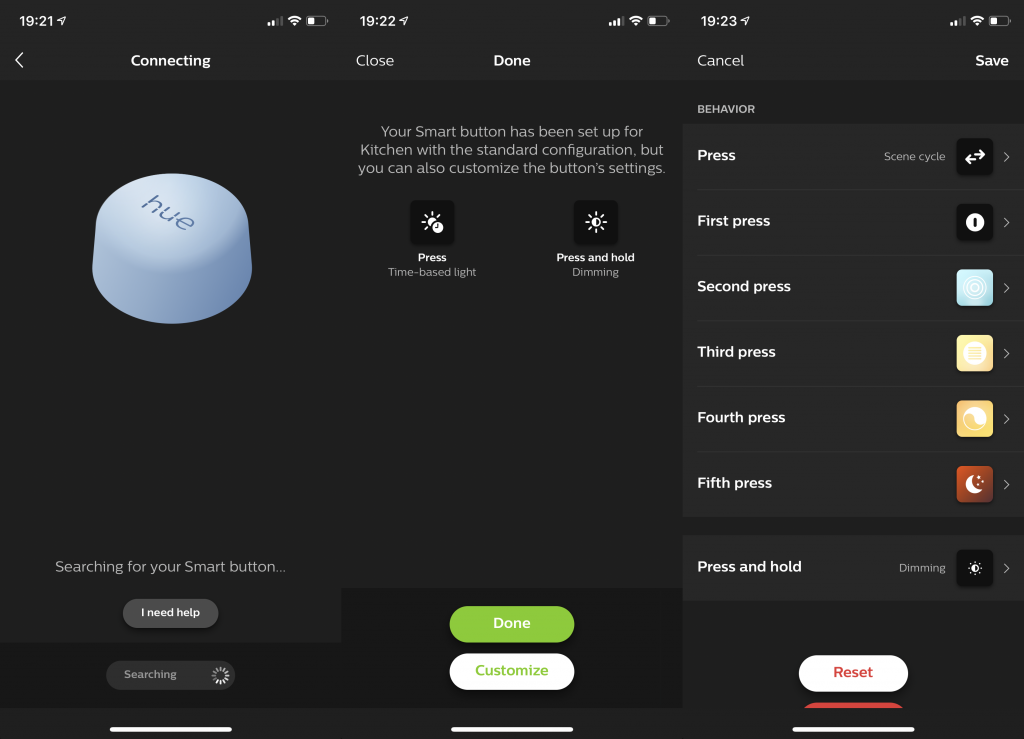
If you want more control over scenes, or different zones and rooms from one control, the excellent Hue Tap Dial switch is for you. Again, this can be used on the wall or detached and used as a remote control.

For automatic control, there are motion sensors, both indoor and outdoor. These have a light sensor, so will only operate at a set level of darkness, and can then be programmed to operate a different scene at different times of day. That can be brilliant. Stick one in a bathroom, and you can have a brighter light before bed time and then a dimmer light that won’t hurt your eyes if you have to get up in the middle of the night. Motion sensors can also be programmed to turn off lights after a set period of inactivity, making them handy for saving power.
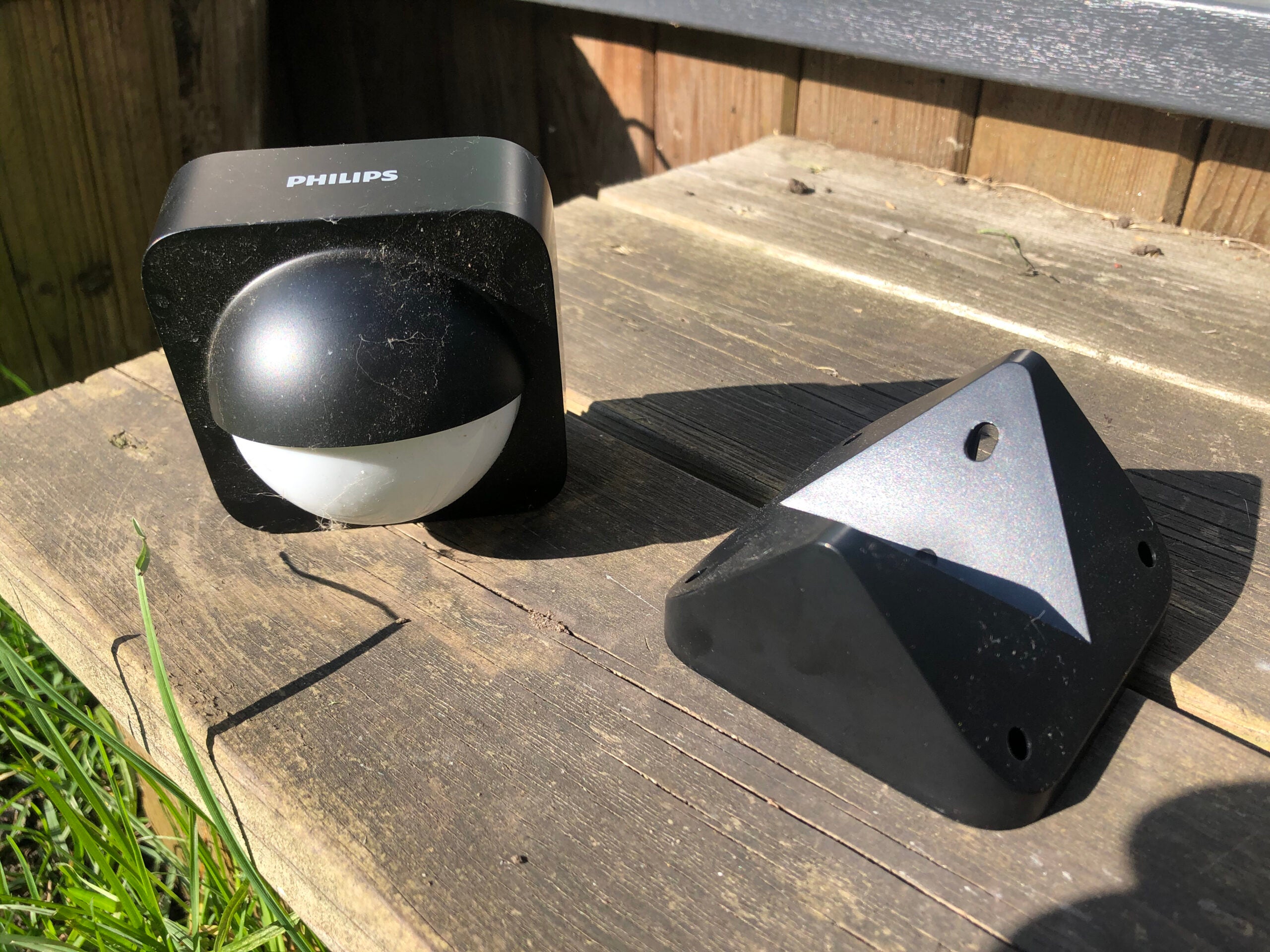
My main issue with the Hue controls is that many of them aren’t as attractive as an original light switch. For that reason, there’s now the Hue Wall Switch Module. This battery-powered device is wired in behind your light switch turning what you’ve got into a smart switch. It has the added advantage that it stops people turning off your lights at the switch, preventing them working with the app.

There’s also a range of Friends of Hue Switches, which use kinetic energy harvested from a click to power the wireless switches. The Senic Friends of Hue Smart Switch indoor switch is available in plain black or white, and there’s a smart black outdoor version, the Senic Friends of Hue Outdoor Switch, too.

My favourite is the Retrotouch Friends of Hue Smart Switch. This wires your lights permanently on and then replaces your existing switch with a new smart one. As it uses no batteries, unlike the Hue equivalent, it will work forever.

Entertainment
- Entertainment areas give automatic control
- Works with PC, Samsung TVs and Hue Play HDMI Sync
Now fully integrated into the app are Entertainment Areas. These are special areas that you create, telling the system where your selected bulbs are in relation to a TV or monitor. They’re particularly useful with the TV and PC monitor gradient light strips, which stick to the back of your screen.

Selected lights in an Entertainment Area can then be integrated into your entertainment setup, changing colour automatically to match the on-screen action in a few ways.
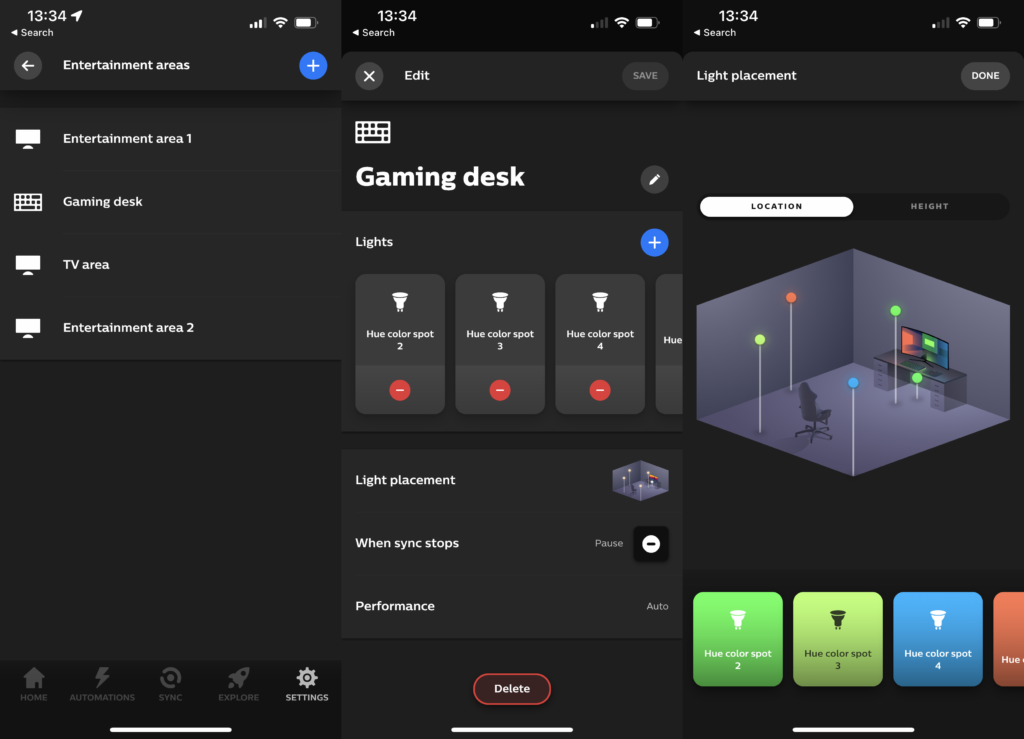
For Entertainment Areas to work, Philips Hue needs to know what’s being shown on screen. The old way of doing this was with the Hue Play HDMI Sync Box, which sits between your input devices (Blu-ray player and so on) and the TV. It reads the incoming signal and then adjusts lights on the fly. It’s good, but it’s an expensive accessory and isn’t compatible with your TV’s apps.
Fortunately, there’s been an upgrade, and Samsung Smart TVs owners can now install the Hue Sync app, which does the same thing as the Play HDMI Sync box only without any hardware, simply reading what’s being displayed and then adjusting your lights to match. Because this is a software solution, it works with all apps and sources.
Similarly, the Hue Sync desktop app works in the same way for your PC, turning Hue lights into gaming ones that match the on-screen action.
In all cases, Hue’s solution is neater and easier to set up than rivals. Take the Govee Immersion Wi-Fi TV Backlight, for example. This kit contains a backlight that sticks to a TV, but it’s fiddly to install and relies on a webcam to read what’s happening on the screen, which can be prone to errors.
In full flow, Hue Entertainment Areas are excellent fun, particularly when used with a gradient backlight. Just as with Ambilight on Philips TVs, your Hue lights extend the action outside of your TV or monitor, giving a light show to match.
Third-party support
- Works with Amazon Alexa, Google Assistant
- HomeKit support
- Matter support is coming
One of the main advantages that Philips Hue has over its rivals is that it works with practically any third-party system you can imagine. Amazon Alexa and Google Assistant support are to be expected, with individual light, room and scene control via voice.
Apple users get HomeKit support via the Bridge. In fact, you can add multiple Bridges into HomeKit, and then control all of your lights from the Home app. If Home can do this, then why can’t the Hue app?
HomeKit support also adds an extra feature: Adaptive Lighting. With this turned on, Hue lights can adjust their colour temperature throughout the day to match the current levels of sunlight. I use it all of the time while working, and have set up a Flic Button (compatible with Hue and HomeKit) to turn my office lights into this mode automatically.
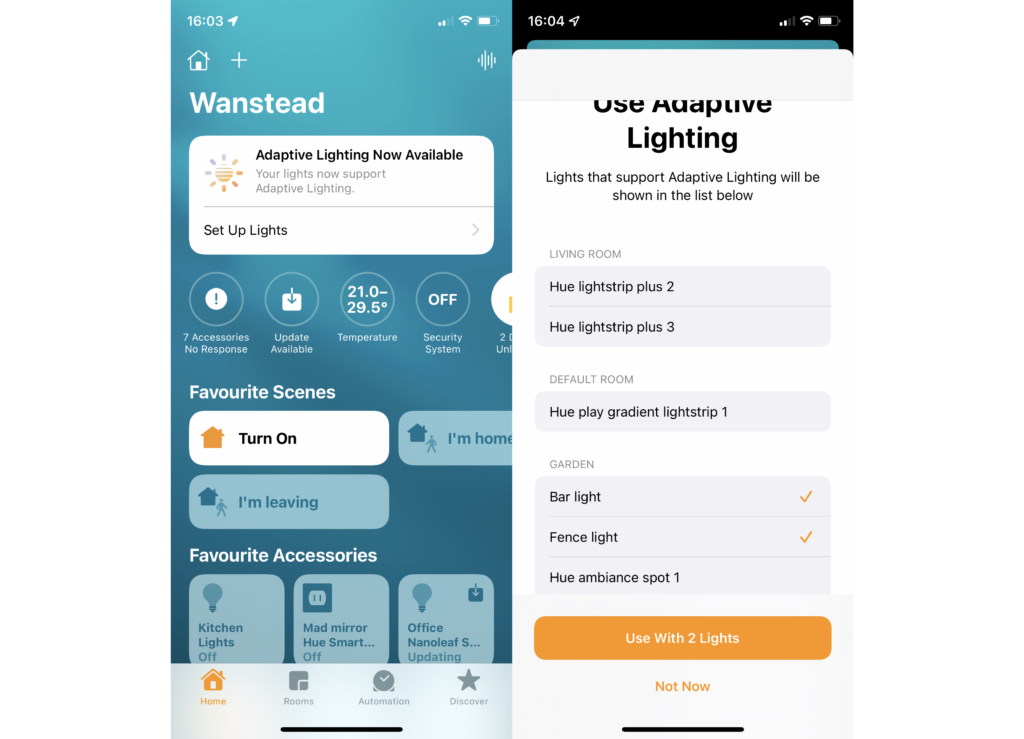
The only minor issue with HomeKit is that it doesn’t always turn on every Hue bulb. I sometimes find that most of my lights will turn on to Adaptive Lighting, but one bulb will stick with its old setting. Tapping my Flic button again fixes the issue, but the integration isn’t perfect.
In addition, there’s also SmartThings and IFTTT support, plus any third-party system that can integrate with smart lights will integrate with Hue.
Performance
- Excellent colour reproduction
- Fast response times via Bridge
The most impressive thing about Philips Hue is how quickly it responds locally. With a Bridge and wireless controls, there’s no real difference in performance between Hue and a physically wired light bulb. That’s very important, as it makes Hue bulbs a direct replacement for traditional ones.
Other bulbs, particularly Wi-Fi ones, just aren’t as reliable or require you to take out your phone and turn them on. With Hue, I’ve replaced most of my bulbs with smart ones and have complete confidence that I can turn them on and off when needed.
While Hue bulbs are expensive, there’s a good reason for this: they produce the best range of colours of any that I’ve tested. A lot of cheaper bulbs will struggle in some areas, such as producing dim, washed-out blues. Across the range, Hue bulbs are excellent and produce strong colours across the range.

And, when you just need to see what you’re doing, they’re bright enough to compete with traditional bulbs, too.
Latest deals
Should you buy it?
If you want the best smart lighting system, greatest choice of lights and control, and the best third-party integration, buy Hue.
If you just want one or two bulbs or light strips, you may find a cheaper alternative will do the job.
Final Thoughts
The truth is, there’s not really another system like Philips Hue. The Ikea Tradfri range is cheaper, but doesn’t offer the same wide range of bulbs, light fittings and controls, and its app isn’t as good as the Hue one.
Innr makes some great lights (Zigbee and Wi-Fi), but its app isn’t as good and it doesn’t have the same range of wireless controls. I prefer to integrate some of its nicer lights into my Hue system.
Then, there are Wi-Fi bulbs, such as the WiZ Connected range, also made by Signify (Hue’s parent company). These bulbs are cheaper and there’s a good range of them, but the app is more basic and its Bluetooth remotes less flexible.
If you want more than a couple of bulbs and you want smart lighting that can genuinely replace dumb lighting, the Philips Hue system is hands-down the best you can buy.
How we test
Unlike other sites, we test every smart light we review thoroughly over an extended period of time. We use industry standard tests to compare features properly. We’ll always tell you what we find. We never, ever, accept money to review a product.
Find out more about how we test in our ethics policy.
Used as our main smart light for the review period
Tested for at least a week
We test compatibility with the main smart systems (HomeKit, Alexa, Google Assistant, SmartThings, IFTTT and more) to see how easy each light is to automate
FAQs
No, lights can be used with Bluetooth, but you’ll get more features and remote control if you have a Bridge.
No, you can use the lights with paired wireless switches even if the internet has gone down.
Yes, Zigbee bulbs can be paired with the Hue Bridge, although they won’t work with HomeKit.
Sustainability
TrustedReviews holds the fact that global warming is not a myth as a core value and will continuously endeavour to help protect our planet from harm in its business practices.
As part of this mission, whenever we review a product, we send the company a series of questions to help us gauge and make transparent the impact the device has on the environment.
We currently haven’t received answers to the questions on this product, but we will update this page the moment we do. You can see a detailed breakdown of the questions we ask and why in our sustainability info page.
Verdict
Philips Hue is not just the best smart lighting system, but a genuinely useful upgrade on dumb lighting in your home. Excellent colour and temperature control makes the lights fit with what you want to do, while the level of control via app, smart assistant and physical controls, makes getting the most out of these lights easy. For the ultimate in lighting control, there’s no other system that comes close to offering what Hue does.
Pros
- Excellent range of lights
- Works with loads of third-party systems
- Excellent colour reproduction
- The widest range of wireless controls
Cons
- Multiple Bridge control still basic
-
Light rangeZigbee and Bluetooth bulbs are available in B22, E14, E27 and GU10 sizes. Plus, there are lots of wall, ceiling, lamps and outdoor lights. -
ControlsWorks with the Hue app, plus the full range of wireless controls.
Introduction
Philips Hue might have started life as ‘just’ colour-changing bulbs, but it’s evolved to be more than that. What makes Hue different to its competitors is the breadth of products available, from light bulb replacements to outdoor lights, standalone lamps, light strips and beyond.
Yet, range is no good without control and it’s here that Hue excels. Thanks to the wide range of physical controls, the best third-party integration and a brilliant app, getting the most out of the lights is easy.
Whether you want to paint a room in light or dial up the brightness so that you can work more easily, Philips Hue has it all.
Bridge or Bluetooth
- Bluetooth is cheaper to get started with
- A Bridge gives more features and is required for some devices
The majority of the current range of Philips Hue devices are compatible with Bluetooth and Zigbee. Bluetooth control is cheaper to get started with as you don’t need the Bridge, but more limited. To use Bluetooth, you have to be within range of the lights, and you’re more limited on the controls you can use. For example, the Hue Wireless Dimmer can be paired with a few bulbs but you get more limited control.
For the full experience, in my opinion, a Hue Bridge is needed. This device enables Zigbee control (a low-power smart home communication protocol), which adds several features. First, each bulb acts as an extender, so control is more reliable. Secondly, you get remote control of bulbs while you’re out, plus third-party integration with HomeKit, Alexa and so on. Thirdly, you can use the full selection of products, including Friends of Hue devices.

Unless you’re only going to use one or two bulbs, the Bridge is an absolute must, and this review continues talking about the features that it provides. While the Bridge seems expensive at £50, it can often be bought for less in a starter pack with some bulbs.
There are some limitations. First, the Bridge only supports 50 devices in total, which sounds like a lot but it’s relatively easy to hit this limit: my kitchen alone has seven lights and two controls in it.
Multiple Bridges can be added but they don’t talk to each other, so it’s like having separate systems. It’s a shame that Philips hasn’t addressed that and made it possible to control lights across multiple Bridges without having to manually swap to the one that you want to control.
Light range
- Huge range of bulbs
- Excellent choice of light strips
- Big range of lamps and fittings
At the heart of the Philips Hue system are the lights themselves, of which there’s a huge range to choose from. For most of us, upgrading to Philips Hue will likely start by replacing dumb bulbs with smart ones. It’s worth following our guide on how to choose the right lumens for your light bulbs.
Traditional bulbs
As Philips Hue bulbs have all of the intelligence built into them, such as dimming control, they need to be connected to a standard light switch. If you’ve got a dimmer switch, this will have to be replaced.
The bulk of lights are available in three formats: White (they’re dimmable), White Ambiance (they’re dimmable and the colour temperature can be adjusted), and White and Colour Ambiance (they do all the things the other bulbs can, plus change colour, picking from 16 million colours).

Prices vary depending on the bulb fitting, but expect to pay around £15 for White, around £30 for White Ambiance and £50 for White and Colour Ambiance. These are the starter bulbs that peak at 800-lumens, but Philips has released brighter bulbs that peak at 1100-lumens or 1600-lumens. These are useful if you’ve got just one light source in a room and want it brighter than the standard bulb can offer.
Which type is right for you depends on what you want to do. I think that the standard dimmable bulbs are useful in areas where it’s simply about having light, such as a hallway or toilet. The White and Colour Ambiance bulbs are useful where you want to adjust colour temperature, such as in an office or living space: bright white for concentrating and warm white for relaxing, for example.
Full-colour bulbs deliver the best overall experience, in my opinion. Changing colour may seem like a bit of a gimmick, but it really isn’t: I love changing the mood and feel of a room at the touch of a button, painting my house in a different colour.
Traditional bulbs are available in B22, E14, E27 and GU10 format, giving the widest range out of any smart light manufacturer. My only minor complaint is that these bulbs look a little ugly when turned off, so aren’t always the nicest choice to have with exposed light fittings.
Filament bulbs
Where you want lights that look as nice off as on, the Filament bulbs are for you. Designed to replicate the look of old-fashioned bulbs, these see-through bulbs look gorgeous. Originally, filament bulbs were only available in White (dimming) but now have White Ambiance versions, offering temperature changing, which makes them much more flexible.

Light strips
So far, the options available are direct replacements for light bulbs, but Philips Hue Lightstrips are a different way of doing things. Available as colour changing only, the indoor version is available as a 2m product, plus it can be extended up to 10m, providing up to 1700-lumens of light.
Light strips are brilliant, as they give a way of providing hidden light: they work a treat under sofas, around desks or for doing something different: I’ve got a skylight in my kitchen, and use the light strip around the edge providing light above the dining table without having to have an ugly light fitting in sight.

Light strips can be cut at marked points to make them smaller; once cut, they can’t be extended or reconnected, so do this with care.
These lights plug in via a power adaptor into a standard plug socket, but are fully controllable and operate with all other lights.
Gradient light strips are available, designed to be stuck to the back of a PC monitor or TV. Make sure you buy the right version for your screen size. Initially gradient lights were only controllable via the Hue Play Sync box, but they can now be operated in the Hue app. These strips can’t be cut to size and can’t be extended.
Lamps and fixtures
Moving on from regular lights, Philips Hue now has a range of lamps and light fittings. Lamps, such as the Hue Gradient Signe Floor Lamp, plug into a regular power socket. They give a slightly more flexible way of adding light to a room, highlighting a wall or replacing a traditional reading lamp, for example.

My individual reviews go into more detail, but my one complaint about the lamps is that they don’t have an on/off button located on them; instead, you have to use a wireless switch if you want to do this.
Light fittings are a neat way to add more lights in a slightly more stylish way. Take the Centris for example: this gives a central light strip for main brightness, plus up to four spotlights (GU10) for highlighting an area of a room.

Smart plug
The Philips Hue Smart Plug is one of the most flexible smart plugs going, as it works within the Hue system, via Alexa, Google Assistant and in HomeKit, too. Plus, it integrates with all of the wireless controls, so is a great way of adding smart control to ‘dumb’ lights. I use these plugs in outdoor enclosures to control some festoon string lights running along my fence.

Outdoor lights
While using Hue bulbs outside in waterproof enclosures is possible, the company has its range of Hue Outdoor Lights. From a special light strip to the Lilly spotlights and even wall-mounted lights, these lights let you bring the full Hue experience to the outside.
My Philips Hue Outdoor review goes into more detail, but having a garden light up in multiple colours can really bring life to an outdoor space, as well as providing bright utility lighting when needed.

Third-party bulbs
If you have a Hue Bridge, then you can connect Zigbee lights from other manufacturers. Outside, I have a set of Innr Outdoor Smart Globe garden lights. All third-party lights have roughly the same level of control and will work with all of the wireless switches; they don’t work with any motion scenes or HomeKit, though.

App and features
- Very simple to control lots of lights
- Huge range of scenes to pick from
- Clever automations
For most, the experience of Philips Hue is through the app. Tweaked and improved over the years, the Hue app is one of the best, making complicated lighting scenes easy to manage.
For the most part, Hue lights work best when grouped together, and there are two ways of doing this. First, is via Rooms. Here, you create a room and then drag and drop bulbs into each room. This makes it easy to apply scenes, control brightness and toggle multiple lights all in one go.
Next, there are Zones. These operate in a similar way to Rooms, but bulbs can be members of multiple Zones as well as being in a single Room. So, why bother? Well, Zones give some additional flexibility.
For example, in my kitchen, I have a run of four GU10 bulbs pointing at the counter. By controlling these lights in a Zone, I can set them to be bright, so I can see what I’m doing, while the rest of the kitchen has a more relaxed lighting mood.
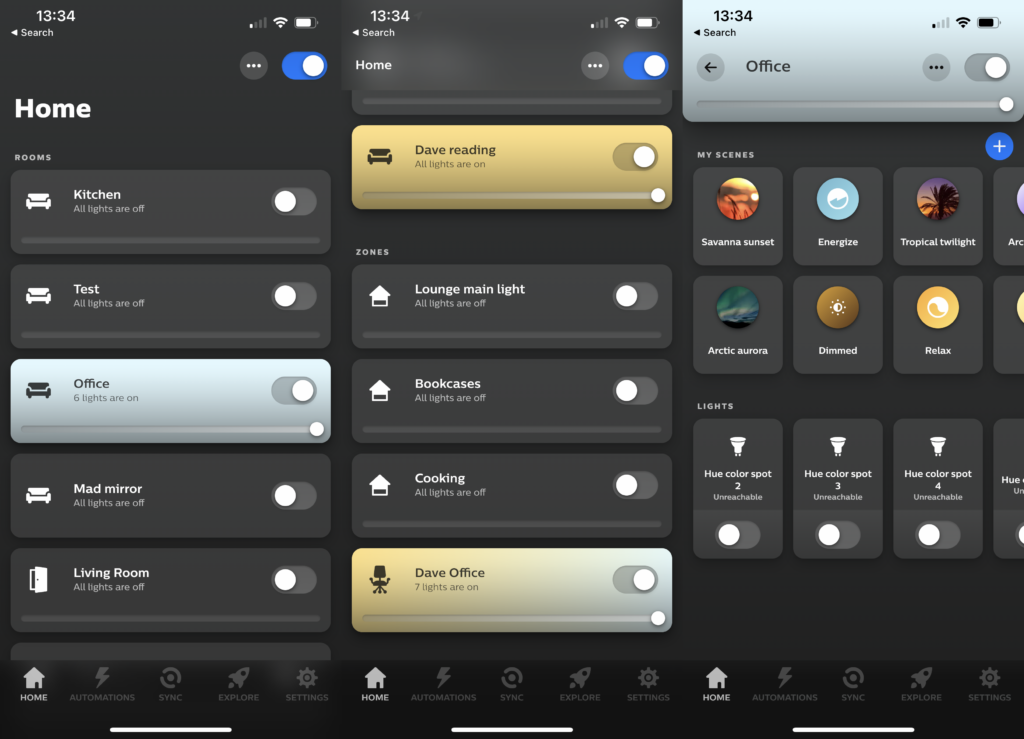
From the app, a Room or Zone can be toggled on or off from the home screen, and have its brightness adjusted. Tap a room to go in and get more control, including setting a solid colour, adjusting brightness and applying a scene.
Scenes are where Hue gets really powerful, using multiple colours to create a different type of mood. There are basic scenes based on tasks (concentrate, read, relax and so on), which will adjust colour temperature on supported bulbs, as well as setting a brightness level.
There are also colour scenes, with Hue having a huge variety of predefined options. Plus, you can set your own scenes using a photo. Colour scenes are where Hue starts to shine. Turn on Arctic Aura, and you feel like you’re in Iceland waiting for the Northern Lights; Tropical Twilight almost transports you to the Masai Mara for a sundowner.
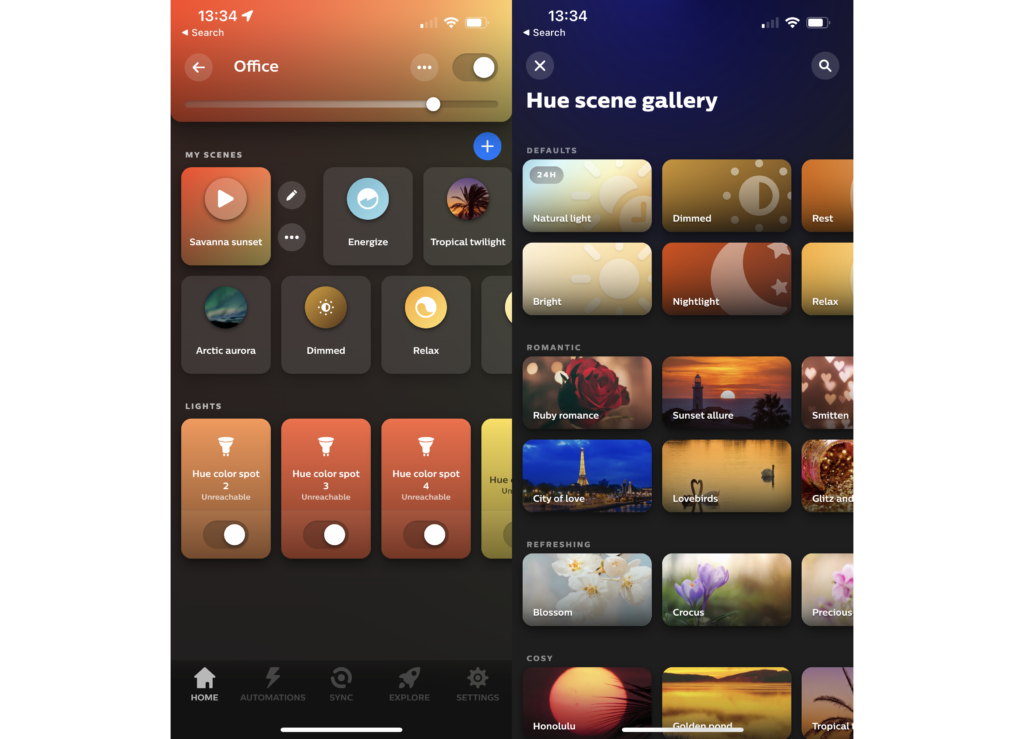
Scenes used to be static, but the app now supports motion scenes. Hit the Play button on one and your lights will gently shift through the scene’s colour palette. It’s a subtle effect, but one that brings the lights to life in a different way.
Hue has a couple of more dynamic scenes, including candlelight and an open fire effect. These are neat, but the lights do miss having more dynamic effects. Fortunately, you can get these with third-party apps, such as OnDrive – the Halloween scenes, with flashing lights and matching sound effects, are particularly terrifying.
Individual lights can also be controlled if you want that level of detail. It can be useful at times. For example, when I set up the outdoor cinema screen, I turn off the four bulbs on the outside of my office so that they don’t wash out the screen.

Via the app, there are scheduling controls. These range from the simple (turn a light on or off at a set time), but there are more advanced controls. Mimic presence turns your lights on and off to make it look as though you’re home: a feature previously provided by the Nest integration before Google broke it.
The Wake up and Go to sleep options can be useful. Wake up slowly increases light brightness to wake you up naturally; and Go to sleep does the opposite, dimming lights slowly from the start time. The latter is useful for kids that may not want to go to sleep with the lights off.
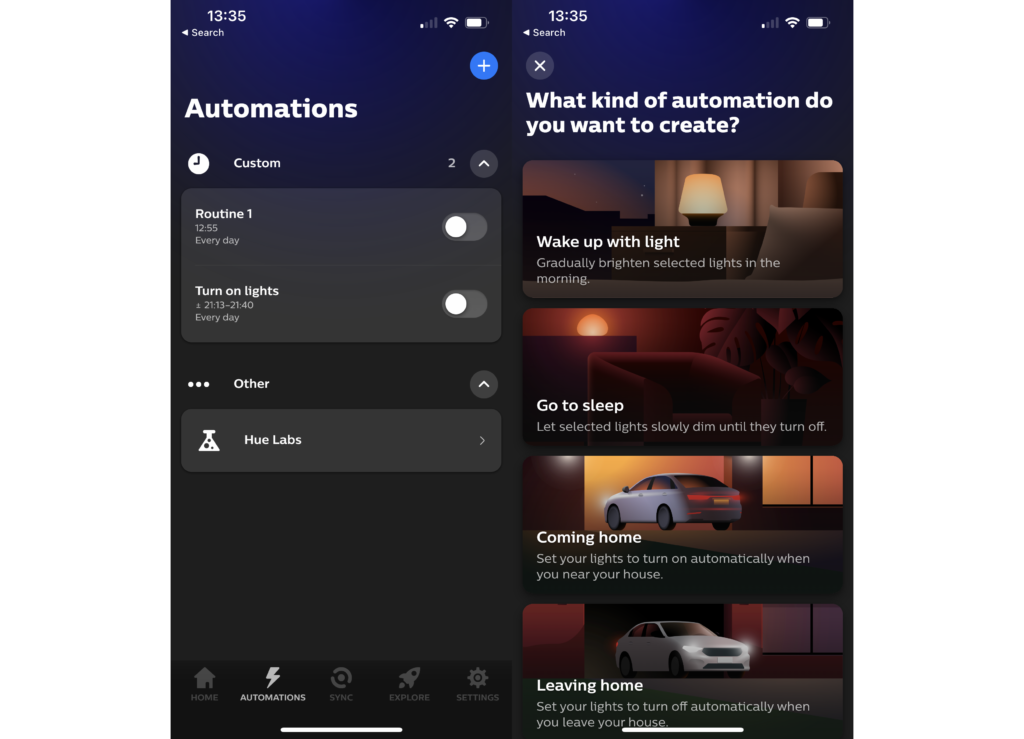
Wireless controls
- Wide choice of light switches
- Battery-free options available
- Motion sensors add convenience
As good as the app is, controlling lights using this only isn’t particularly practical, which is why Philips Hue has a huge choice of wireless controls available. In fact, it’s this level of control that really sets the system apart from the competition.
The Hue Wireless Dimmer is one of the best options, as it gives you a light switch experience, with on and off controls and built in dimming, plus there’s a scene selection button, so you can quickly cycle through multiple scenes.
This Dimmer can be stuck to a wall, screwed into place or stuck to a magnetic surface. I have a Wireless Dimmer on my fridge, and use it to turn my kitchen lights on and off when I walk into the room. In fact, this is my primary way of interacting with the kitchen lights. Cleverly, the central part is magnetically attached, so the light acts like a remote control.
For something a little more discrete, there’s the Hue Smart Button. A single button, one press turns on, additional presses can be set to cycle through scenes or set lights to a different setting based on the time of day, and pressing and holding can be used for dimming. Once the switch has been left for a few seconds, tapping it turns the lights back off. Again, the Smart Button can be removed and used as a remote control.
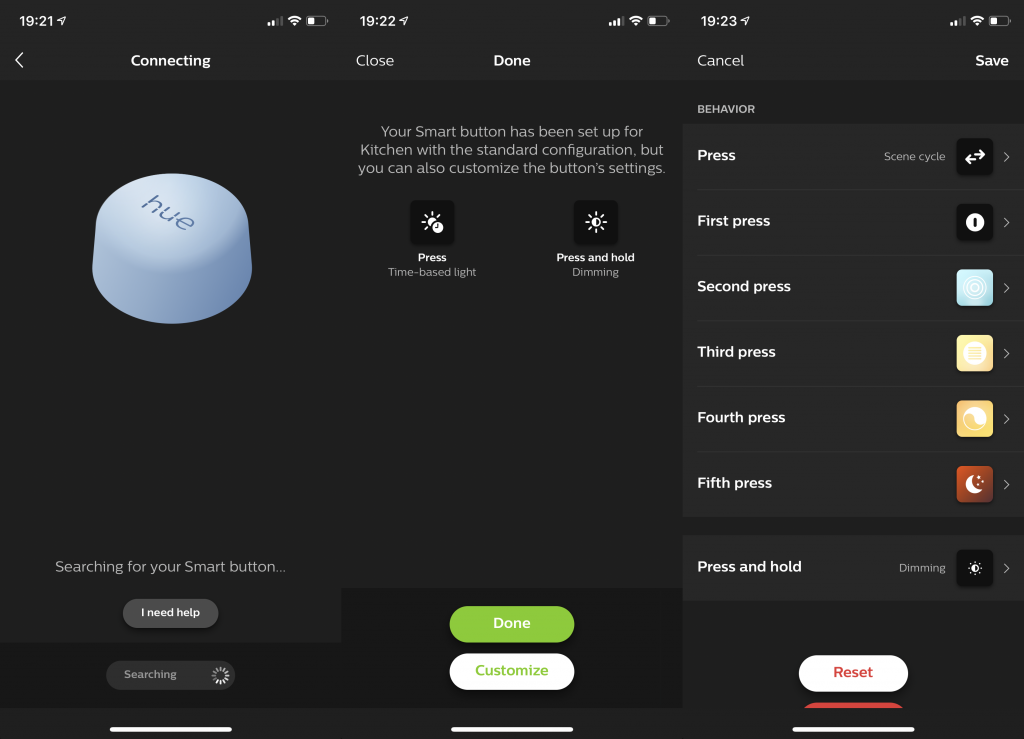
If you want more control over scenes, or different zones and rooms from one control, the excellent Hue Tap Dial switch is for you. Again, this can be used on the wall or detached and used as a remote control.

For automatic control, there are motion sensors, both indoor and outdoor. These have a light sensor, so will only operate at a set level of darkness, and can then be programmed to operate a different scene at different times of day. That can be brilliant. Stick one in a bathroom, and you can have a brighter light before bed time and then a dimmer light that won’t hurt your eyes if you have to get up in the middle of the night. Motion sensors can also be programmed to turn off lights after a set period of inactivity, making them handy for saving power.
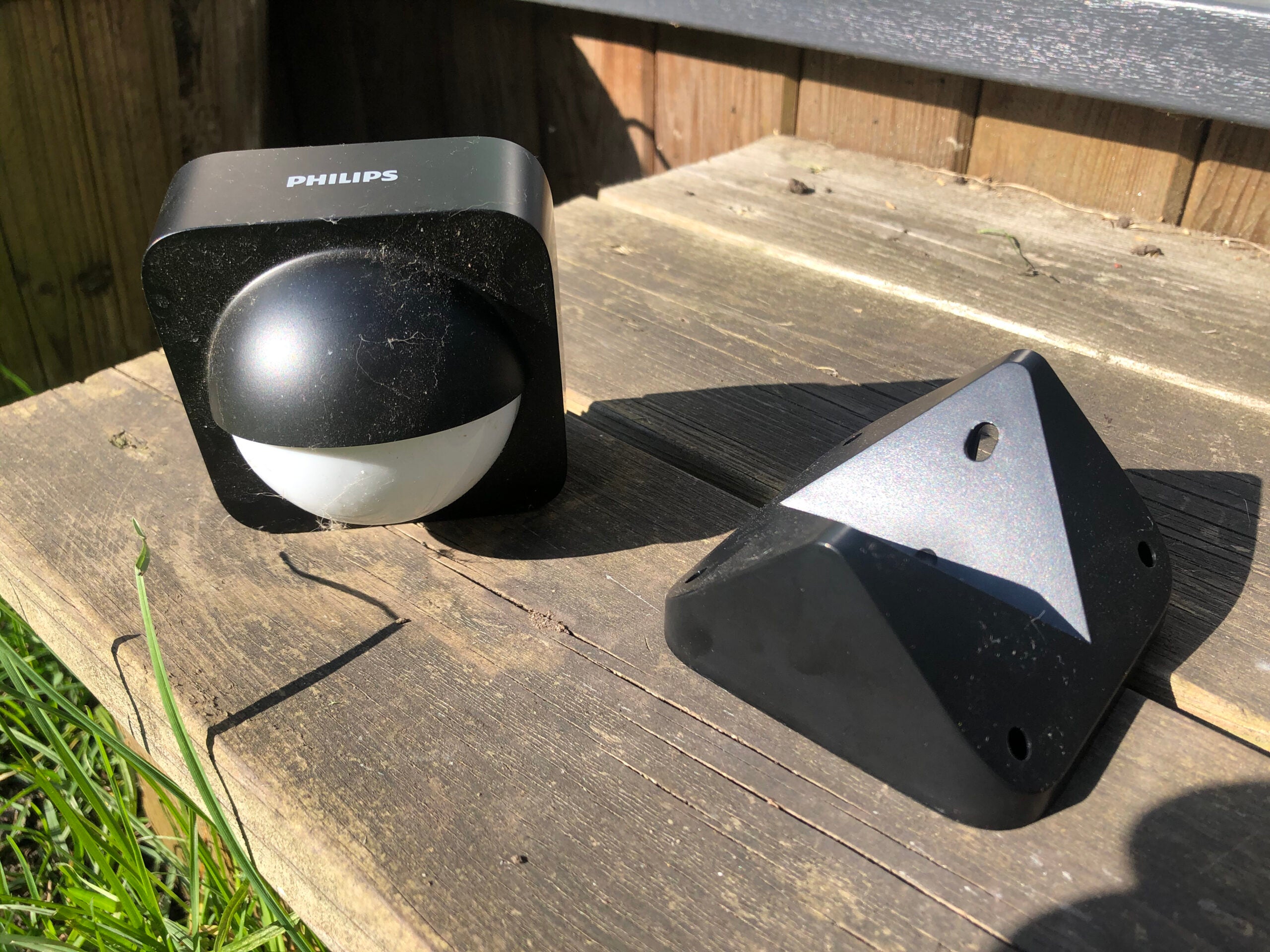
My main issue with the Hue controls is that many of them aren’t as attractive as an original light switch. For that reason, there’s now the Hue Wall Switch Module. This battery-powered device is wired in behind your light switch turning what you’ve got into a smart switch. It has the added advantage that it stops people turning off your lights at the switch, preventing them working with the app.

There’s also a range of Friends of Hue Switches, which use kinetic energy harvested from a click to power the wireless switches. The Senic Friends of Hue Smart Switch indoor switch is available in plain black or white, and there’s a smart black outdoor version, the Senic Friends of Hue Outdoor Switch, too.

My favourite is the Retrotouch Friends of Hue Smart Switch. This wires your lights permanently on and then replaces your existing switch with a new smart one. As it uses no batteries, unlike the Hue equivalent, it will work forever.

Entertainment
- Entertainment areas give automatic control
- Works with PC, Samsung TVs and Hue Play HDMI Sync
Now fully integrated into the app are Entertainment Areas. These are special areas that you create, telling the system where your selected bulbs are in relation to a TV or monitor. They’re particularly useful with the TV and PC monitor gradient light strips, which stick to the back of your screen.

Selected lights in an Entertainment Area can then be integrated into your entertainment setup, changing colour automatically to match the on-screen action in a few ways.
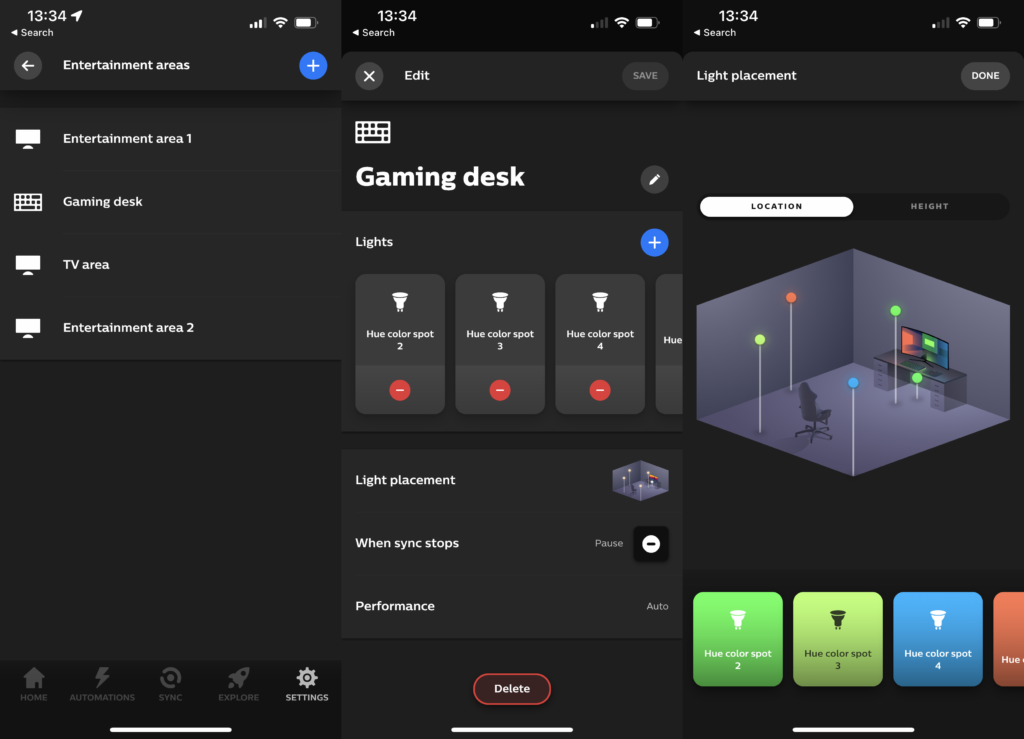
For Entertainment Areas to work, Philips Hue needs to know what’s being shown on screen. The old way of doing this was with the Hue Play HDMI Sync Box, which sits between your input devices (Blu-ray player and so on) and the TV. It reads the incoming signal and then adjusts lights on the fly. It’s good, but it’s an expensive accessory and isn’t compatible with your TV’s apps.
Fortunately, there’s been an upgrade, and Samsung Smart TVs owners can now install the Hue Sync app, which does the same thing as the Play HDMI Sync box only without any hardware, simply reading what’s being displayed and then adjusting your lights to match. Because this is a software solution, it works with all apps and sources.
Similarly, the Hue Sync desktop app works in the same way for your PC, turning Hue lights into gaming ones that match the on-screen action.
In all cases, Hue’s solution is neater and easier to set up than rivals. Take the Govee Immersion Wi-Fi TV Backlight, for example. This kit contains a backlight that sticks to a TV, but it’s fiddly to install and relies on a webcam to read what’s happening on the screen, which can be prone to errors.
In full flow, Hue Entertainment Areas are excellent fun, particularly when used with a gradient backlight. Just as with Ambilight on Philips TVs, your Hue lights extend the action outside of your TV or monitor, giving a light show to match.
Third-party support
- Works with Amazon Alexa, Google Assistant
- HomeKit support
- Matter support is coming
One of the main advantages that Philips Hue has over its rivals is that it works with practically any third-party system you can imagine. Amazon Alexa and Google Assistant support are to be expected, with individual light, room and scene control via voice.
Apple users get HomeKit support via the Bridge. In fact, you can add multiple Bridges into HomeKit, and then control all of your lights from the Home app. If Home can do this, then why can’t the Hue app?
HomeKit support also adds an extra feature: Adaptive Lighting. With this turned on, Hue lights can adjust their colour temperature throughout the day to match the current levels of sunlight. I use it all of the time while working, and have set up a Flic Button (compatible with Hue and HomeKit) to turn my office lights into this mode automatically.
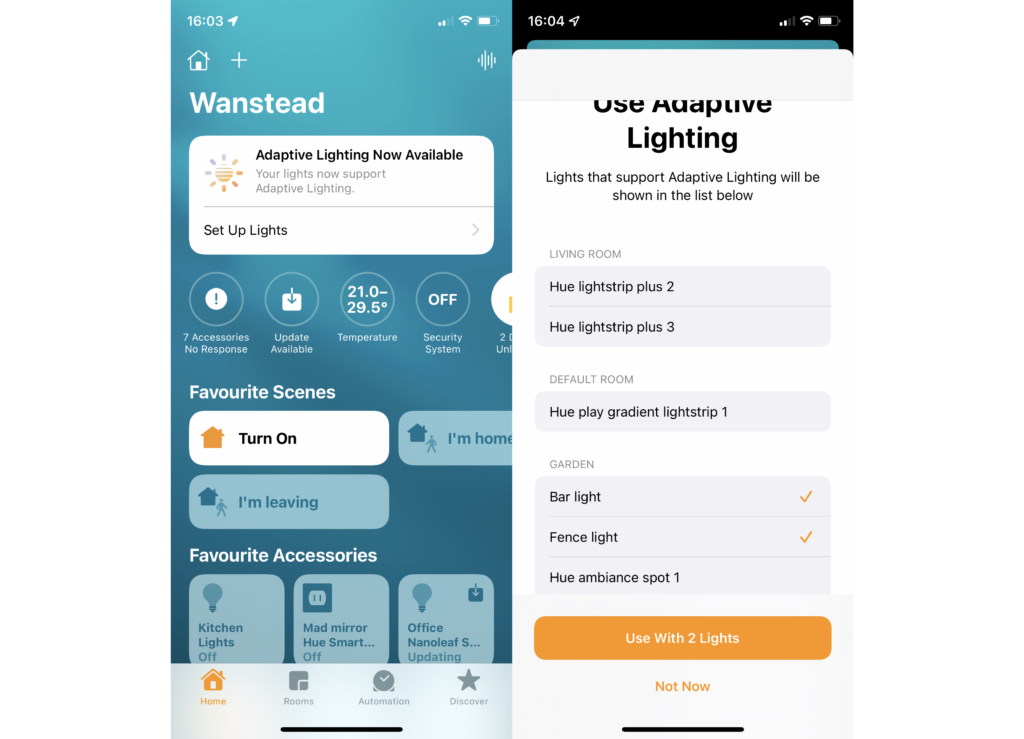
The only minor issue with HomeKit is that it doesn’t always turn on every Hue bulb. I sometimes find that most of my lights will turn on to Adaptive Lighting, but one bulb will stick with its old setting. Tapping my Flic button again fixes the issue, but the integration isn’t perfect.
In addition, there’s also SmartThings and IFTTT support, plus any third-party system that can integrate with smart lights will integrate with Hue.
Performance
- Excellent colour reproduction
- Fast response times via Bridge
The most impressive thing about Philips Hue is how quickly it responds locally. With a Bridge and wireless controls, there’s no real difference in performance between Hue and a physically wired light bulb. That’s very important, as it makes Hue bulbs a direct replacement for traditional ones.
Other bulbs, particularly Wi-Fi ones, just aren’t as reliable or require you to take out your phone and turn them on. With Hue, I’ve replaced most of my bulbs with smart ones and have complete confidence that I can turn them on and off when needed.
While Hue bulbs are expensive, there’s a good reason for this: they produce the best range of colours of any that I’ve tested. A lot of cheaper bulbs will struggle in some areas, such as producing dim, washed-out blues. Across the range, Hue bulbs are excellent and produce strong colours across the range.

And, when you just need to see what you’re doing, they’re bright enough to compete with traditional bulbs, too.
Latest deals
Should you buy it?
If you want the best smart lighting system, greatest choice of lights and control, and the best third-party integration, buy Hue.
If you just want one or two bulbs or light strips, you may find a cheaper alternative will do the job.
Final Thoughts
The truth is, there’s not really another system like Philips Hue. The Ikea Tradfri range is cheaper, but doesn’t offer the same wide range of bulbs, light fittings and controls, and its app isn’t as good as the Hue one.
Innr makes some great lights (Zigbee and Wi-Fi), but its app isn’t as good and it doesn’t have the same range of wireless controls. I prefer to integrate some of its nicer lights into my Hue system.
Then, there are Wi-Fi bulbs, such as the WiZ Connected range, also made by Signify (Hue’s parent company). These bulbs are cheaper and there’s a good range of them, but the app is more basic and its Bluetooth remotes less flexible.
If you want more than a couple of bulbs and you want smart lighting that can genuinely replace dumb lighting, the Philips Hue system is hands-down the best you can buy.
How we test
Unlike other sites, we test every smart light we review thoroughly over an extended period of time. We use industry standard tests to compare features properly. We’ll always tell you what we find. We never, ever, accept money to review a product.
Find out more about how we test in our ethics policy.
Used as our main smart light for the review period
Tested for at least a week
We test compatibility with the main smart systems (HomeKit, Alexa, Google Assistant, SmartThings, IFTTT and more) to see how easy each light is to automate
FAQs
No, lights can be used with Bluetooth, but you’ll get more features and remote control if you have a Bridge.
No, you can use the lights with paired wireless switches even if the internet has gone down.
Yes, Zigbee bulbs can be paired with the Hue Bridge, although they won’t work with HomeKit.
Sustainability
TrustedReviews holds the fact that global warming is not a myth as a core value and will continuously endeavour to help protect our planet from harm in its business practices.
As part of this mission, whenever we review a product, we send the company a series of questions to help us gauge and make transparent the impact the device has on the environment.
We currently haven’t received answers to the questions on this product, but we will update this page the moment we do. You can see a detailed breakdown of the questions we ask and why in our sustainability info page.

























