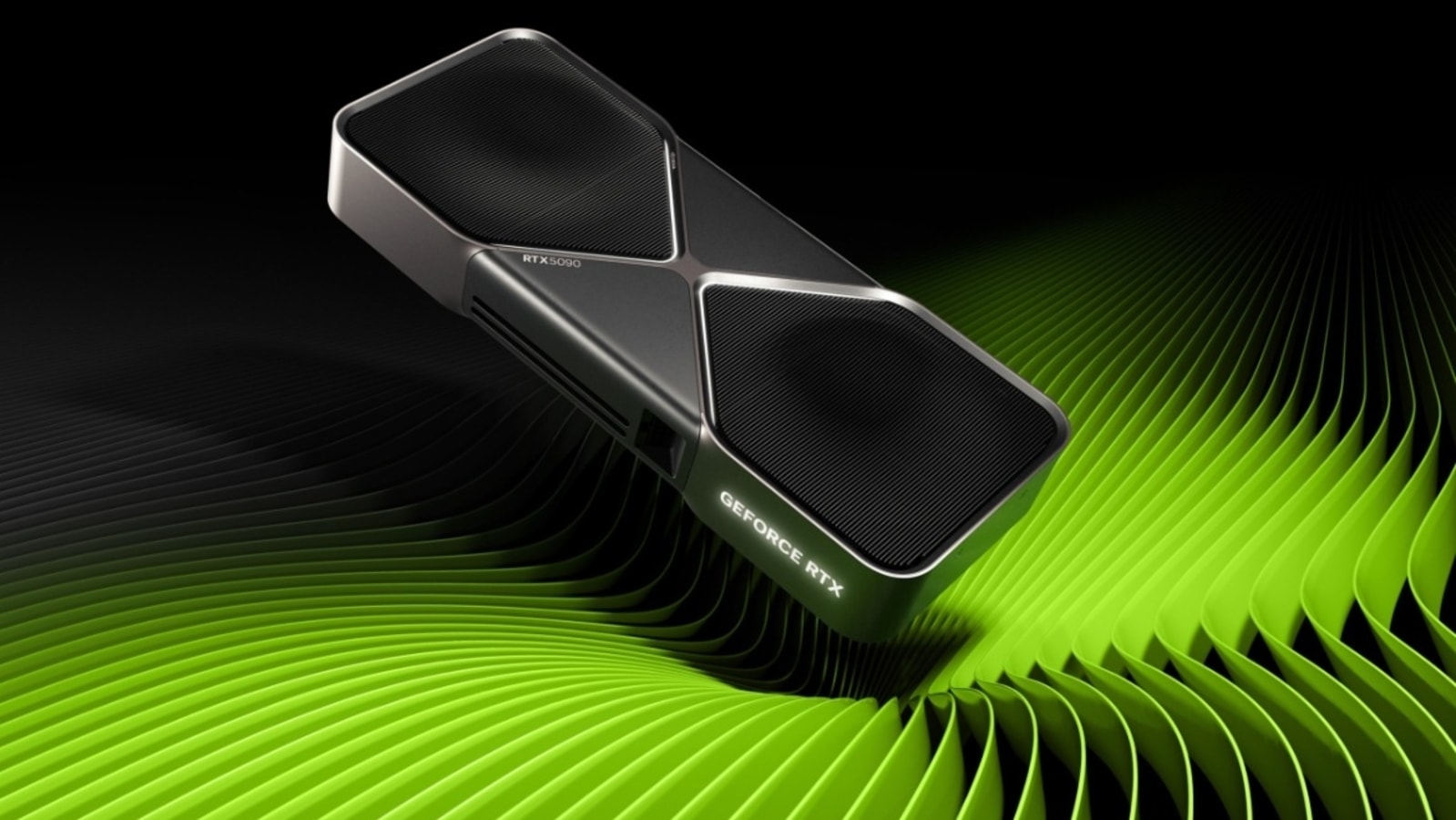The MSI Titan GT77 (2023) pairs benchmark-breaking speed with a great 4K Mini LED display, but it falters in too many areas to justify its vast price. The mechanical keyboard has caveats, the Titan is huge and heavy, and it’s louder than virtually any rival. At this price, it should be more refined.
Pros
- Incredible gaming and computing power
- Fantastic high-resolution Mini LED display
- Crisp, responsive mechanical keyboard
- Loads of ports and sockets
Cons
- Ruinously expensive
- Aggressively loud
- Several bad design missteps
- Huge, heavy design
Availability
- UKRRP: £5299
- USARRP: $5299
- EuropeRRP: €6599
-
Incredible Nvidia and Intel powerThe Nvidia GeForce RTX 4090 is the current standard-bearer when it comes to mobile gaming – it’ll play anything easily. -
An immersive Mini LED displayThe 17.3-inch panel has brilliant Mini LED technology that delivers perfect contrast and fantastic colours. -
A CherryMX mechanical keyboardMechanical hardware isn’t found beneath every key, but it’s under many of the important buttons and delivers a crisp, fast typing experience.
Introduction
All gaming laptops are expensive, but some gaming laptops are expensive – and the MSI Titan GT77 HX (2023) falls comfortably into the latter category.
If you want to get your hands on the full-power RTX 4090 version, which uses the VI model number, it’ll cost an eye-watering $5299/£5299/€6599. Don’t think you’ll get a bargain if you want the VH model, either – that rig includes the RTX 4080 but still costs $4299/£5299/€5499.
Thankfully, you’re not just getting unfettered Nvidia graphics power for those eye-watering prices. This huge rig has a 4K, Mini LED display, an incredible Intel processor and more RGB LEDs than a lighting showroom.
The Titan isn’t the only option if you want a flagship gaming laptop. I’ve already seen the RTX 4090 in the Asus ROG Zephyrus M16 and the ROG Strix Scar 16 is available with that top-end GPU. You’ll soon be able to buy new 16-inch and 18-inch models from Alienware and Razer, too.
Design and Keyboard
- Bigger and heavier than virtually anything else on the market
- Has a mechanical keyboard, but not every key benefits from CherryMX tech
- Internally it has top-notch wired and wireless networking
There’s no shortage of competition, but the MSI Titan GT77 HX does a decent job of standing out. The lid has a large RGB LED logo and there’s per-key keyboard lighting. It’s bolder around the back, where a huge cooling module includes lights in its vents, and build quality is good.
That said, the metal and plastic body is a fingerprint magnet and the unit looks immature alongside smarter designs from Razer and Alienware.
The MSI is a throwback in other departments, too. My sample weighed 3.47kg, which is more than the 3.3kg listed on MSI’s website, so it’s much heavier than almost every rival. The power brick weighs an additional 1.28kg.

Don’t believe MSI when it says that the Titan is 23mm thick, either: it’s about 28mm at the front and about 37mm at the hinge when the rig sits on your desk, which makes the MSI thicker than every rival. And the cooling gear behind the screen means the Titan stretches 330mm from front to back, so it’s deeper than other rigs too.
Thankfully, the huge chassis means plenty of ports: it has three full-size USB 3.2 Gen 2 ports, two Thunderbolt 4 connectors, an SD card slot and HDMI 2.1 output, and one Thunderbolt connector offers power delivery and laptop charging with 100W adapters.
On the inside, the combination of Killer 2.5Gbps Ethernet, Wi-Fi 6E and Bluetooth 5.3 is tremendous, and the Titan has four memory slots that support 128GB of DDR5. It’s even got three M.2 connectors, with one supporting future-proofed PCI-E 5.
The only disappointment is the webcam – while it’s a Windows Hello unit with a mechanical shutter, including a poor-quality 720p shooter on a £5299 laptop feels like a slap in the face.

The keyboard uses CherryMX Ultra Low Profile switches, and it’s fantastic. The typing action is crisp, satisfying and quick, and the tactility, pace and consistency bode well for games and work. It’s solid, bouncy and brilliant, and better than almost anything else – only the optional CherryMX unit on Alienware rigs gets close.
It’s got per-key RGB LED backlighting that’s unusually managed through the SteelSeries GG app, and there’s a fingerprint reader beneath the cursor keys.
The brilliance of the main unit makes the issues elsewhere more egregious. Those CherryMX switches aren’t used on the number pad and on several other keys, so there’s a marked difference in feel. The number pad and Function row buttons are tiny and the cursor, Return and Shift keys are cramped. On a laptop like this, it’s inexcusably bad design.
The trackpad is fine – large and accurate, but the buttons are a bit soft and most people will use a USB mouse anyway.
Screen
- 4K resolution and Mini LED tech combine to deliver incredible visuals
- 144Hz refresh rate is fine, but there are no faster options for eSports players
- The speakers are loud, but they’ve got a tinny top-end and weak bass
The display is fantastic. The 17.3-inch panel pairs a 3840 x 2160 resolution with a 144Hz refresh rate, and underneath that is Mini LED technology with VESA DisplayHDR 1000 and 1,000 dimming zones.
In SDR mode the peak brightness of 617 nits is huge, and it ascends to 1145 nits in HDR mode. Combine that with the black point, which is measured at precisely zero, and you’ve got incredible, infinite contrast – and all of those dimming zones means you get decent nuance in HDR media.
The panel produced 99.3% of the sRGB space at 131.6% volume and 94.8% of the DCI-P3 space at 98.9%, so it’ll produce any shade needed by SDR and HDR games. Its 90% figure in Adobe RGB testing also means it can tackle most Creative Suite situations, too.

This screen is fantastic. It’s got the colours, contrast, punch and resolution to make games look glorious – everything is vivid, deep and detailed. It’s one of the best displays on any gaming laptop.
You should only look elsewhere if you need different attributes, like a higher refresh rate for eSports – you’ll find faster rates, albeit at lower resolutions, on most rivals. MSI’s website lists a 240Hz/QHD option for this laptop, but there’s no sign of it yet at retail
Also bear in mind that HDR doesn’t work on battery power, and SDR brightness is restricted to 400 nits away from the mains.
The speakers are not as impressive. They’re pretty loud, but the bass is surprisingly weak and the top end is tinny – so they feel a bit toothless. At this price, that’s very bad indeed.
Performance
- Nvidia RTX 4090 and Intel Core i9-13980HX offer record-breaking speed
- MSI’s various performance modes don’t bring much to the table
- It’s one of the loudest laptops I’ve ever tested
The specs of the MSI Titan GT77 HX (2023) lives up to its name. The Nvidia GeForce RTX 4090 pairs its 16GB of memory and 9,728 Ada Lovelace cores with a 175W TDP – the maximum possible figure from this GPU.
The Core i9-13980HX is another range-topper, with eight Hyper-Threaded Performance cores that peak at 5.6GHz alongside sixteen Efficiency cores – double the number you’ll find in conventional chips like the i9-13900H.
The 2TB Samsung PM9A1 SSD rattles along with read and write speeds of 7,065MB/s and 5,175MB/s, and the GT77 deploys 32GB of 4800MHz DDR5 memory – the only black mark when rivals from Razer use 5600MHz memory.
Still, that doesn’t slow the Titan. The RTX 4090 scored 20,810 in 3DMark Time Spy, which is a record-breaking score – thousands of points beyond the throttled RTX 4090 in the Asus Zephyrus and even further ahead of the RTX 4080 inside the Scar.

At 4K and in Horizon’s Ultimate settings the RTX 4090 averaged 92fps, and at 1080p its 159fps average soared beyond the Asus M16’s 118fps. The MSI was nearly 50% quicker than the M16 in Borderlands 3, and its 4K average of 76fps is superb. In Rainbow Six Siege at 1080p the MSI averaged 489fps, so you’ve got the grunt to output to 480Hz screens.
It’s the fastest laptop GPU in the world – for now. The MSI’s RTX 4090 will play any single-player game at top settings, and it won’t baulk at ray tracing. eSports titles and outputting to widescreens or VR headsets won’t be an issue.
The Alienware, Razer and Asus ROG Strix Scar laptops all run their RTX 4090 cores at 175W, too, so I’d expect at least one of those rigs to match the MSI’s pace.
The CPU is stellar. In Geekbench it scored 2,026 and 19,879 and in Cinebench R23 it rattled through at 27,829, with the two latter results better than the same chip in the Scar. That second Geekbench score is more than 5,000 points beyond the i9-13900H you’ll find elsewhere, too.
It’s the kind of power that will handle almost any workload. Tough creative and design tools won’t prove any issue and multi-tasking is fine. You’ll only get more grunt if you pay thousands for a desktop.
There’s little difference between the various performance modes, but one thing almost guaranteed is incredible fan noise. In Cinebench’s multi-core test the Titan ran its fans at between 57db and 59db in Smart Auto mode and pushed 60db in Extreme Performance. It hit those levels in 3DMark and several games, too. It’s an absurd noise that drowns out the speakers and annoys anyone else in close proximity.
It’s galling when you consider this laptop delivers similar performance levels without making a racket – in Balanced mode its 50db output is reasonable, and Silent mode is locked to 40db. And while the exterior remains cool and the CPU and GPU never had throttling issues, that’s cold comfort.

The Titan’s software isn’t particularly impressive, either. The MSI Center app is often slow and confusing and sometimes buggy. When I switched to Silent mode and started CPU-intensive tasks, it sometimes switched to Extreme Performance automatically. It also did that in 3DMark, Borderlands 3 and Rainbow Six Siege – in those games I had to switch back to Silent mode myself.
The MSI has a MUX switch but doesn’t support Nvidia Advanced Optimus, so if you want to switch between the Titan’s discrete, integrated and MSHybrid graphics modes you’ll need to reboot, and using the discrete GPU mode stops Thunderbolt video outputs working. You’ll find Advanced Optimus on most rivals.

MSI’s software and performance mode abilities may improve in future. Forthcoming rivals from Razer and Alienware might be just as loud or they might throttle more due to their slimmer enclosures – or they might be quieter than the MSI with no drop in pace. Right now it’s impossible to say.
There are certainly unknowns, then, and any RTX 4090 laptop will produce some manner of fan noise. But what I do know is that in lots of situations where you’re pushing the internals the Titan is aggressively loud. Combine that with the rig’s sheer unpredictability and you’ve got a pretty disappointing experience.
Battery life
- Lasted close to six hours in battery test
- Stamina is far more restrictive when playing games.
You get reasonable battery life if you stay away from games. In an everyday work benchmark the Titan lasted for 5 hours and 48 minutes.
As expected, that figure plummeted down to 1 hour and 21 minutes in a gaming test. Coupled with a reduced performance, it’s not recommended to play games on this laptop away from the mains. But in everyday use you’ll get through to lunchtime, and that’s rare for a laptop like this.
Latest deals
Should you buy it?
You want the fastest gaming laptop around – no matter the cost
There’s no denying the sheer speed on offer from the MSI, and the screen delivers a bold, immersive experience in all of the latest games.
You’re on a tight budget, or need a slimmer, lighter and quieter laptop
It’s fast, sure, but the MSI is absurdly loud. It’s huge and heavy, too, and it’s expensive enough to require a loan for most people.
Final Thoughts
The MSI Titan GT77 (2023) is the fastest gaming laptop on the market. The 4K Mini LED screen is brilliant. The CherryMX keys feel superb, the MSI has plenty of ports, and you get great internal connectivity and upgrade options.
But the Titan falls short in so many areas. You don’t get CherryMX hardware beneath every button. It’s thicker and heavier than the competition. There are no higher refresh rate screen options. And then there’s the inconsistent software and intrusively loud cooling.
With a laptop like this it’s tempting to just be blinded by numbers and new tech, but the practicalities are where laptops live or die on a day-to-day basis. And while the Titan might break records, it’s just not good enough in key areas – which is all the more annoying given the stratospheric price. Keep an eye on our best gaming laptop list, as we’ll be updating it shortly with plenty of ultra-powered portables that offer superior value.
How we test
Every gaming laptop we review goes through a series of uniform checks designed to gauge key things including build quality, performance, screen quality and battery life.
These include formal synthetic benchmarks and scripted tests, plus a series of real world checks, such as how well it runs when running a AAA game.
We used as our main laptop for at least a week.
Tested the performance via both benchmark tests and real-world use.
We tested the screen with a colorimeter and real-world use.
We tested the battery with a benchmark test and real-world use.
FAQs
The MSI Titan GT77 HX (2023) on review here is the most powerful laptop you can buy, featuring cutting-edge specs.
Yes, this laptop can become extremely loud during gaming, as we found during testing.
Trusted Reviews test data
PCMark 10
Cinebench R23
Geekbench 5 single core
Geekbench 5 multi core
3DMark Time Spy
CrystalDiskMark Read speed
CrystalMarkDisk Write Speed
Brightness
Black level
White Visual Colour Temperature
sRGB
Adobe RGB
DCI-P3
PCMark Battery (office)
PCMark Battery (gaming)
Battery Life
Borderlands 3 frame rate (4K)
Borderlands 3 frame rate (Full HD)
Horizon Zero Dawn frame rate (4K)
Horizon Zero Dawn frame rate (Full HD)
Dirt Rally (4K)
Dirt Rally (Full HD)
UK RRP
USA RRP
EU RRP
CPU
Manufacturer
Screen Size
Storage Capacity
Front Camera
Battery
Battery Hours
Size (Dimensions)
Weight
ASIN
Operating System
Release Date
First Reviewed Date
Model Number
Model Variants
Resolution
HDR
Refresh Rate
Ports
Audio (Power output)
GPU
RAM
Connectivity
Colours
Display Technology
Screen Technology
Touch Screen
Convertible?
Jargon buster
Refresh Rate
The number of times the screen refreshes itself per second.
Ray Tracing
Advanced light-rendering technology that allows for more realistic lighting and shadow effects within in-game worlds.
The MSI Titan GT77 (2023) pairs benchmark-breaking speed with a great 4K Mini LED display, but it falters in too many areas to justify its vast price. The mechanical keyboard has caveats, the Titan is huge and heavy, and it’s louder than virtually any rival. At this price, it should be more refined.
Pros
- Incredible gaming and computing power
- Fantastic high-resolution Mini LED display
- Crisp, responsive mechanical keyboard
- Loads of ports and sockets
Cons
- Ruinously expensive
- Aggressively loud
- Several bad design missteps
- Huge, heavy design
Availability
- UKRRP: £5299
- USARRP: $5299
- EuropeRRP: €6599
-
Incredible Nvidia and Intel powerThe Nvidia GeForce RTX 4090 is the current standard-bearer when it comes to mobile gaming – it’ll play anything easily. -
An immersive Mini LED displayThe 17.3-inch panel has brilliant Mini LED technology that delivers perfect contrast and fantastic colours. -
A CherryMX mechanical keyboardMechanical hardware isn’t found beneath every key, but it’s under many of the important buttons and delivers a crisp, fast typing experience.
Introduction
All gaming laptops are expensive, but some gaming laptops are expensive – and the MSI Titan GT77 HX (2023) falls comfortably into the latter category.
If you want to get your hands on the full-power RTX 4090 version, which uses the VI model number, it’ll cost an eye-watering $5299/£5299/€6599. Don’t think you’ll get a bargain if you want the VH model, either – that rig includes the RTX 4080 but still costs $4299/£5299/€5499.
Thankfully, you’re not just getting unfettered Nvidia graphics power for those eye-watering prices. This huge rig has a 4K, Mini LED display, an incredible Intel processor and more RGB LEDs than a lighting showroom.
The Titan isn’t the only option if you want a flagship gaming laptop. I’ve already seen the RTX 4090 in the Asus ROG Zephyrus M16 and the ROG Strix Scar 16 is available with that top-end GPU. You’ll soon be able to buy new 16-inch and 18-inch models from Alienware and Razer, too.
Design and Keyboard
- Bigger and heavier than virtually anything else on the market
- Has a mechanical keyboard, but not every key benefits from CherryMX tech
- Internally it has top-notch wired and wireless networking
There’s no shortage of competition, but the MSI Titan GT77 HX does a decent job of standing out. The lid has a large RGB LED logo and there’s per-key keyboard lighting. It’s bolder around the back, where a huge cooling module includes lights in its vents, and build quality is good.
That said, the metal and plastic body is a fingerprint magnet and the unit looks immature alongside smarter designs from Razer and Alienware.
The MSI is a throwback in other departments, too. My sample weighed 3.47kg, which is more than the 3.3kg listed on MSI’s website, so it’s much heavier than almost every rival. The power brick weighs an additional 1.28kg.

Don’t believe MSI when it says that the Titan is 23mm thick, either: it’s about 28mm at the front and about 37mm at the hinge when the rig sits on your desk, which makes the MSI thicker than every rival. And the cooling gear behind the screen means the Titan stretches 330mm from front to back, so it’s deeper than other rigs too.
Thankfully, the huge chassis means plenty of ports: it has three full-size USB 3.2 Gen 2 ports, two Thunderbolt 4 connectors, an SD card slot and HDMI 2.1 output, and one Thunderbolt connector offers power delivery and laptop charging with 100W adapters.
On the inside, the combination of Killer 2.5Gbps Ethernet, Wi-Fi 6E and Bluetooth 5.3 is tremendous, and the Titan has four memory slots that support 128GB of DDR5. It’s even got three M.2 connectors, with one supporting future-proofed PCI-E 5.
The only disappointment is the webcam – while it’s a Windows Hello unit with a mechanical shutter, including a poor-quality 720p shooter on a £5299 laptop feels like a slap in the face.

The keyboard uses CherryMX Ultra Low Profile switches, and it’s fantastic. The typing action is crisp, satisfying and quick, and the tactility, pace and consistency bode well for games and work. It’s solid, bouncy and brilliant, and better than almost anything else – only the optional CherryMX unit on Alienware rigs gets close.
It’s got per-key RGB LED backlighting that’s unusually managed through the SteelSeries GG app, and there’s a fingerprint reader beneath the cursor keys.
The brilliance of the main unit makes the issues elsewhere more egregious. Those CherryMX switches aren’t used on the number pad and on several other keys, so there’s a marked difference in feel. The number pad and Function row buttons are tiny and the cursor, Return and Shift keys are cramped. On a laptop like this, it’s inexcusably bad design.
The trackpad is fine – large and accurate, but the buttons are a bit soft and most people will use a USB mouse anyway.
Screen
- 4K resolution and Mini LED tech combine to deliver incredible visuals
- 144Hz refresh rate is fine, but there are no faster options for eSports players
- The speakers are loud, but they’ve got a tinny top-end and weak bass
The display is fantastic. The 17.3-inch panel pairs a 3840 x 2160 resolution with a 144Hz refresh rate, and underneath that is Mini LED technology with VESA DisplayHDR 1000 and 1,000 dimming zones.
In SDR mode the peak brightness of 617 nits is huge, and it ascends to 1145 nits in HDR mode. Combine that with the black point, which is measured at precisely zero, and you’ve got incredible, infinite contrast – and all of those dimming zones means you get decent nuance in HDR media.
The panel produced 99.3% of the sRGB space at 131.6% volume and 94.8% of the DCI-P3 space at 98.9%, so it’ll produce any shade needed by SDR and HDR games. Its 90% figure in Adobe RGB testing also means it can tackle most Creative Suite situations, too.

This screen is fantastic. It’s got the colours, contrast, punch and resolution to make games look glorious – everything is vivid, deep and detailed. It’s one of the best displays on any gaming laptop.
You should only look elsewhere if you need different attributes, like a higher refresh rate for eSports – you’ll find faster rates, albeit at lower resolutions, on most rivals. MSI’s website lists a 240Hz/QHD option for this laptop, but there’s no sign of it yet at retail
Also bear in mind that HDR doesn’t work on battery power, and SDR brightness is restricted to 400 nits away from the mains.
The speakers are not as impressive. They’re pretty loud, but the bass is surprisingly weak and the top end is tinny – so they feel a bit toothless. At this price, that’s very bad indeed.
Performance
- Nvidia RTX 4090 and Intel Core i9-13980HX offer record-breaking speed
- MSI’s various performance modes don’t bring much to the table
- It’s one of the loudest laptops I’ve ever tested
The specs of the MSI Titan GT77 HX (2023) lives up to its name. The Nvidia GeForce RTX 4090 pairs its 16GB of memory and 9,728 Ada Lovelace cores with a 175W TDP – the maximum possible figure from this GPU.
The Core i9-13980HX is another range-topper, with eight Hyper-Threaded Performance cores that peak at 5.6GHz alongside sixteen Efficiency cores – double the number you’ll find in conventional chips like the i9-13900H.
The 2TB Samsung PM9A1 SSD rattles along with read and write speeds of 7,065MB/s and 5,175MB/s, and the GT77 deploys 32GB of 4800MHz DDR5 memory – the only black mark when rivals from Razer use 5600MHz memory.
Still, that doesn’t slow the Titan. The RTX 4090 scored 20,810 in 3DMark Time Spy, which is a record-breaking score – thousands of points beyond the throttled RTX 4090 in the Asus Zephyrus and even further ahead of the RTX 4080 inside the Scar.

At 4K and in Horizon’s Ultimate settings the RTX 4090 averaged 92fps, and at 1080p its 159fps average soared beyond the Asus M16’s 118fps. The MSI was nearly 50% quicker than the M16 in Borderlands 3, and its 4K average of 76fps is superb. In Rainbow Six Siege at 1080p the MSI averaged 489fps, so you’ve got the grunt to output to 480Hz screens.
It’s the fastest laptop GPU in the world – for now. The MSI’s RTX 4090 will play any single-player game at top settings, and it won’t baulk at ray tracing. eSports titles and outputting to widescreens or VR headsets won’t be an issue.
The Alienware, Razer and Asus ROG Strix Scar laptops all run their RTX 4090 cores at 175W, too, so I’d expect at least one of those rigs to match the MSI’s pace.
The CPU is stellar. In Geekbench it scored 2,026 and 19,879 and in Cinebench R23 it rattled through at 27,829, with the two latter results better than the same chip in the Scar. That second Geekbench score is more than 5,000 points beyond the i9-13900H you’ll find elsewhere, too.
It’s the kind of power that will handle almost any workload. Tough creative and design tools won’t prove any issue and multi-tasking is fine. You’ll only get more grunt if you pay thousands for a desktop.
There’s little difference between the various performance modes, but one thing almost guaranteed is incredible fan noise. In Cinebench’s multi-core test the Titan ran its fans at between 57db and 59db in Smart Auto mode and pushed 60db in Extreme Performance. It hit those levels in 3DMark and several games, too. It’s an absurd noise that drowns out the speakers and annoys anyone else in close proximity.
It’s galling when you consider this laptop delivers similar performance levels without making a racket – in Balanced mode its 50db output is reasonable, and Silent mode is locked to 40db. And while the exterior remains cool and the CPU and GPU never had throttling issues, that’s cold comfort.

The Titan’s software isn’t particularly impressive, either. The MSI Center app is often slow and confusing and sometimes buggy. When I switched to Silent mode and started CPU-intensive tasks, it sometimes switched to Extreme Performance automatically. It also did that in 3DMark, Borderlands 3 and Rainbow Six Siege – in those games I had to switch back to Silent mode myself.
The MSI has a MUX switch but doesn’t support Nvidia Advanced Optimus, so if you want to switch between the Titan’s discrete, integrated and MSHybrid graphics modes you’ll need to reboot, and using the discrete GPU mode stops Thunderbolt video outputs working. You’ll find Advanced Optimus on most rivals.

MSI’s software and performance mode abilities may improve in future. Forthcoming rivals from Razer and Alienware might be just as loud or they might throttle more due to their slimmer enclosures – or they might be quieter than the MSI with no drop in pace. Right now it’s impossible to say.
There are certainly unknowns, then, and any RTX 4090 laptop will produce some manner of fan noise. But what I do know is that in lots of situations where you’re pushing the internals the Titan is aggressively loud. Combine that with the rig’s sheer unpredictability and you’ve got a pretty disappointing experience.
Battery life
- Lasted close to six hours in battery test
- Stamina is far more restrictive when playing games.
You get reasonable battery life if you stay away from games. In an everyday work benchmark the Titan lasted for 5 hours and 48 minutes.
As expected, that figure plummeted down to 1 hour and 21 minutes in a gaming test. Coupled with a reduced performance, it’s not recommended to play games on this laptop away from the mains. But in everyday use you’ll get through to lunchtime, and that’s rare for a laptop like this.
Latest deals
Should you buy it?
You want the fastest gaming laptop around – no matter the cost
There’s no denying the sheer speed on offer from the MSI, and the screen delivers a bold, immersive experience in all of the latest games.
You’re on a tight budget, or need a slimmer, lighter and quieter laptop
It’s fast, sure, but the MSI is absurdly loud. It’s huge and heavy, too, and it’s expensive enough to require a loan for most people.
Final Thoughts
The MSI Titan GT77 (2023) is the fastest gaming laptop on the market. The 4K Mini LED screen is brilliant. The CherryMX keys feel superb, the MSI has plenty of ports, and you get great internal connectivity and upgrade options.
But the Titan falls short in so many areas. You don’t get CherryMX hardware beneath every button. It’s thicker and heavier than the competition. There are no higher refresh rate screen options. And then there’s the inconsistent software and intrusively loud cooling.
With a laptop like this it’s tempting to just be blinded by numbers and new tech, but the practicalities are where laptops live or die on a day-to-day basis. And while the Titan might break records, it’s just not good enough in key areas – which is all the more annoying given the stratospheric price. Keep an eye on our best gaming laptop list, as we’ll be updating it shortly with plenty of ultra-powered portables that offer superior value.
How we test
Every gaming laptop we review goes through a series of uniform checks designed to gauge key things including build quality, performance, screen quality and battery life.
These include formal synthetic benchmarks and scripted tests, plus a series of real world checks, such as how well it runs when running a AAA game.
We used as our main laptop for at least a week.
Tested the performance via both benchmark tests and real-world use.
We tested the screen with a colorimeter and real-world use.
We tested the battery with a benchmark test and real-world use.
FAQs
The MSI Titan GT77 HX (2023) on review here is the most powerful laptop you can buy, featuring cutting-edge specs.
Yes, this laptop can become extremely loud during gaming, as we found during testing.
Trusted Reviews test data
PCMark 10
Cinebench R23
Geekbench 5 single core
Geekbench 5 multi core
3DMark Time Spy
CrystalDiskMark Read speed
CrystalMarkDisk Write Speed
Brightness
Black level
White Visual Colour Temperature
sRGB
Adobe RGB
DCI-P3
PCMark Battery (office)
PCMark Battery (gaming)
Battery Life
Borderlands 3 frame rate (4K)
Borderlands 3 frame rate (Full HD)
Horizon Zero Dawn frame rate (4K)
Horizon Zero Dawn frame rate (Full HD)
Dirt Rally (4K)
Dirt Rally (Full HD)
UK RRP
USA RRP
EU RRP
CPU
Manufacturer
Screen Size
Storage Capacity
Front Camera
Battery
Battery Hours
Size (Dimensions)
Weight
ASIN
Operating System
Release Date
First Reviewed Date
Model Number
Model Variants
Resolution
HDR
Refresh Rate
Ports
Audio (Power output)
GPU
RAM
Connectivity
Colours
Display Technology
Screen Technology
Touch Screen
Convertible?
Jargon buster
Refresh Rate
The number of times the screen refreshes itself per second.
Ray Tracing
Advanced light-rendering technology that allows for more realistic lighting and shadow effects within in-game worlds.