Verdict
Cute looks, wellness features and clear audio performance make the Robert Zen Plus a DAB radio worth considering for your bedside table, though it is on the expensive side.
Pros
- Stylish, compact looks
- USB charging
- Crisp, clear audio
- Sleep Sounds a useful feature
Cons
- Expensive
- Average Bluetooth performance
- Interface can be unresponsive
Availability
- UKRRP: £99.99
- USATBC
- EuropeTBC
- CanadaTBC
- AustraliaTBC
-
Sleep SoundsA choice of 13 sounds to help people sleep -
Dual AlarmCan set up to two alarms -
Bluetooth streamingBluetooth 5.0 support for streaming from external devices
Introduction
Roberts is popular for its attractive and retro-styled radios and the Zen Plus is another one of its quirky-looking efforts.
This digital radio supports Bluetooth and features wellness features such as ‘Sleep Sounds’ to help put you to sleep.
Is the Zen Plus a calming influence, or is this DAB radio a nightmare to use?
Design
- Cute design
- Compact size
- Big clock face
The Zen Plus looks not too dissimilar to Amazon’s Echo speakers, and perhaps its look is meant to deliberately invoke those modern smart speakers even though it bears no actual ‘smarts’.
It also looks a bit like a tooth if you stand it upright, and whenever I hold it in my hand, my mind gravitates towards Magic 8-balls. It’s a stylish effort with a neat textured fabric covering wrapped around the top half of its body, its compact size ensures it takes up less space on a bedside table. The Roberts Zen Plus comes in three colours: white, black and duck egg. It’s a simple but modern-looking radio.

The front-facing side features a touch screen with a large clock/timer face. It glows in the night in its standby mode which makes it easy to know the time if you’ve found getting 40 winks troublesome. The backlight can be altered between Auto, High, Medium, and Low – and left on the first option, after a few minutes the screen will auto dim, convenient if the light spilling from the Roberts distracts.

The LCD screen features two rows of icons at the top that relate to alarm/sound modes and volume/tuner/select options. On the side of the clock/timer are smaller icons relating to alarm, snoozing, sleep timer on the right, while the left reveals the Zen Plus’ current mode. On top is the ‘Select’ button to put the Zen Plus into standby.

Around the back is a USB input for charging devices such as a smartphone, with a Sleep Sounds Memory Card space (more on that later) and a Backup Battery for time/alarm/setting backup, the life expectancy of which is said to be several years.

Features
- 20 presets
- Two alarm settings
- ‘Wellness’ feature in Sleep Sounds
As this radio is called the Roberts Zen Plus, you’d be right in assuming there’s a standard Zen model. The main differences between them are that the Zen Plus carries a DAB tuner, Bluetooth streaming, more presets, and Sleep Sounds.
In terms of presets, 10 are afforded to DAB and 10 to FM for a total of 20. There are cheaper radios such as the Groov-e Zeus that have thrice as much, but then 60 presets seem like overkill. Enter settings and select ‘Save preset’ to add a station, or rifle through the ones already created with the ‘Recall preset’.

There’s the capacity for setting two alarms by holding the ‘Alarm’ button (top left). Here you can choose the frequency of the alarm (‘daily’, ‘workdays’, ‘weekends’ etc); what mode/sounds to associate with it (DAB, FM, Sleep Sounds) and volume. Hit the snooze button and you get nine minutes before it beckons your input again.
A tap shows what’s already been set with repeated taps cycling through to switching the alarms off completely.
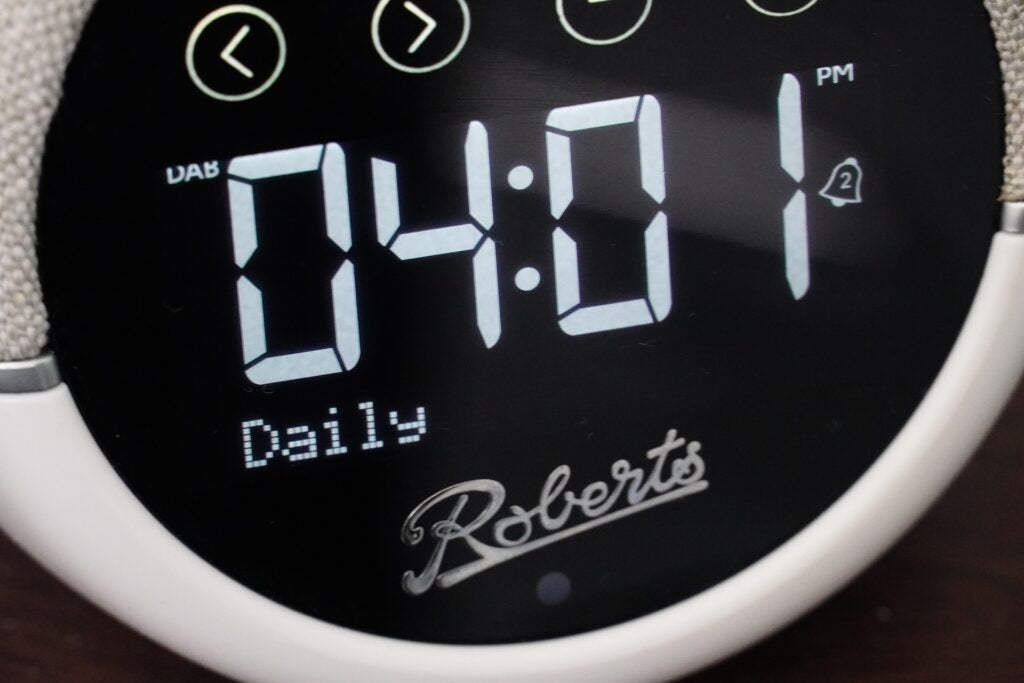
Sleep Sounds are noises to help you sleep, set for a duration of twenty minutes. Some of the 13 picks include ‘Gentle Stream’, ‘Ocean Waves’, ‘Rainfall’, ‘Pink Noise’, ‘Record End’ (for the vinyl lovers out there) and ‘Kitten Purring’, although the last one sounded fairly aggressive to my tired ears.
The Zen Plus’ interface can look complicated at first but spend some time and it becomes relatively familiar quite quickly. Oftentimes it works fine, but on a few occasions it lacks responsiveness, leaving me prodding at the screen, and at other times it flashes repeatedly for reasons I’m not sure of.

When working as it should, the menu settings and navigation are relatively easy enough to grapple with. Tap the icon that looks a little like a lemon with three dots to cycle through the Zen Plus’ modes (Sleep Sounds, Alarms, DAB, FM, and Bluetooth).
Hold the same button to enter the menus and then use the arrows for navigation, with the ‘Select’ button to click through and venture deeper. To come out it’s a hold on the menu icon. All-in-all it’s a fairly simple means of traversing the menus.
Sound Quality
- Clear, crisp audio
- Average Bluetooth performance
For a speaker of its size, the Roberts Zen Plus sounds much better than expected. It’s clearer and detailed than the bigger Groov-e Zeus and strikes a more natural tone across DAB and FM stations.
Push the volume to its loudest and it doesn’t sound strained, though your mileage may vary depending on the station and what’s playing. A rummage through DAB and FM stations and there was only one where I felt that the Zen Plus started to hit the ceiling with its volume (Greatest Hits Surrey). At around 50% volume it’s clear and crisp with the spoken word, with no sibilance noted listening to Bloomberg, Absolute Radio, or any of the BBC Radio channels.
Though vocals take up much of the focus, there are appreciable levels of detail and definition to instruments in Mr. Mister’s Broken Wings. The midrange is clear, and the top end of the frequency range is decently bright enough to stand out without sounding fuzzy or dull. A more energetic track like John Parr’s St. Elmo’s Fire gets decent thrust, and though the Zen Plus’ passive radiator is short of outright bass depth, there’s enough present to provide a sense of low frequencies that are free from distortion.
You may find some FM stations sound better than DAB (BBC Radio 2 was one example). Also, regardless of where I sit in relation to the Zen Plus, the full-range driver within delivers a consistent performance from all angles. Reception has also been strong both upstairs and downstairs, and though FM has proven to be a little crackly, a slight reposition can help in most cases.
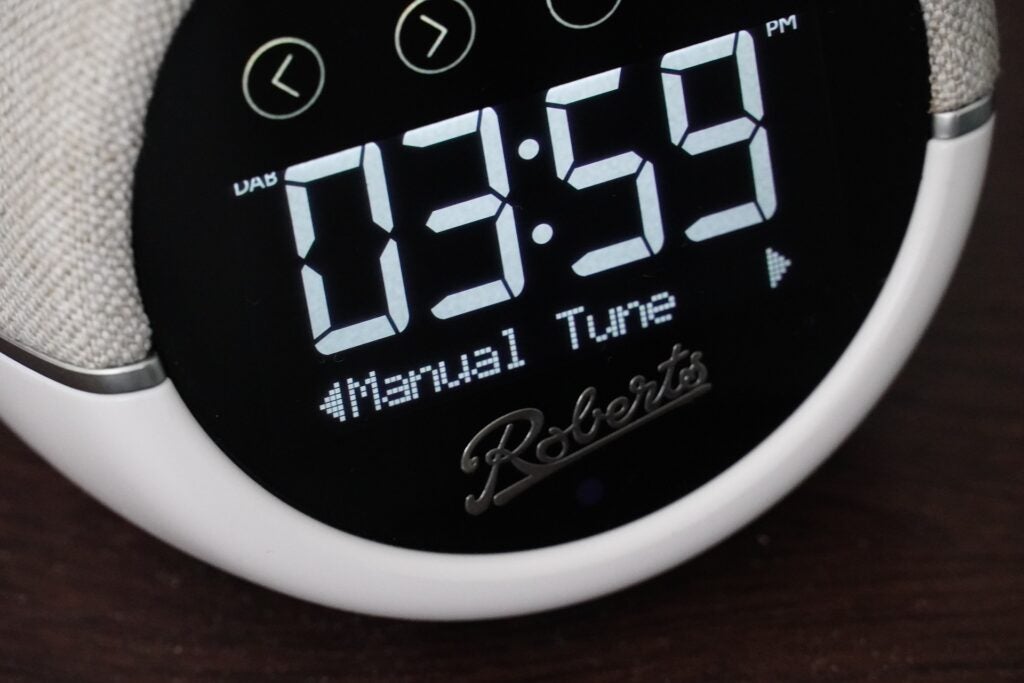
Its Bluetooth performance is one I find slightly anaemic with a flat sense of energy and dynamism. Volume must be turned all the way to max on both the Zen Plus and source device for the radio to give a solid account of itself.
It’s ok but it won’t replace a Bluetooth speaker like the similarly priced Ultimate Ears Wonderboom 3. That portable speaker offers better, more rounded bass and clearer vocals with Jay-Z’s Hard Knock Life. With Dove’s Black and White Town, the Zen Plus is short of detail and definition in the midrange, the track’s more energetic and percussive elements come across as just noise. The Zen Plus is certainly a better radio than it is a wireless speaker.
Latest deals
Should you buy it?
If you want a bedside radio to go with the stylish décor: Stylish, smart speaker esque looks means this bedside radio takes up little space and looks good while doing so.
If you think you can get better value elsewhere: Considering what it does, just shy of £100 is a substantial asking price for what’s on offer.
Final Thoughts
Charming aesthetics are allied with a clear audio performance from both DAB and FM stations – the Roberts Zen Plus is an accomplished bedside radio. The Sleep Sounds feature is a nice touch, and the USB port is useful for those who want to charge their smartphones overnight.
The LCD screen’s responsiveness can be a bit of a bother at times, and the Bluetooth audio performance is average. The price is also one I find a little high given its respective feature set. Indeed, even the standard Zen model’s price of £59.99 also feels a little high given what else is out there.
But if you’re happy to pay for the cute looks and added functionality over the Zen model, the Roberts Zen Plus is worth a tipple. For a bedside radio you’ll find better value elsewhere, but not as good audio.
How we test
We test every radio we review thoroughly over an extended period of time. We use industry standard tests to compare features properly. We’ll always tell you what we find. We never, ever, accept money to review a product.
Find out more about how we test in our ethics policy.
Tested across five months
Tested with real world use
FAQs
You can set two alarms with the Zen Plus, and you have a choice as to what ‘sound’ to take up with such as DAB and FM stations, or Sleep Sounds.
Sustainability
Trusted Reviews’ holds the fact that global warming is not a myth as a core value and will continuously endeavour to help protect our planet from harm in its business practices.
As part of this mission, whenever we review a product we send the company a series of questions to help us gauge and make transparent the impact the device has on the environment.
We currently haven’t received answers to the questions on this product, but will update this page the moment we do. You can see a detailed breakdown of the questions we ask and why in our sustainability info page.
Jargon buster
DAB
DAB stands for Digital Audio Broadcasting, and is a digital radio standard use for broadcasting digital services
Verdict
Cute looks, wellness features and clear audio performance make the Robert Zen Plus a DAB radio worth considering for your bedside table, though it is on the expensive side.
Pros
- Stylish, compact looks
- USB charging
- Crisp, clear audio
- Sleep Sounds a useful feature
Cons
- Expensive
- Average Bluetooth performance
- Interface can be unresponsive
Availability
- UKRRP: £99.99
- USATBC
- EuropeTBC
- CanadaTBC
- AustraliaTBC
-
Sleep SoundsA choice of 13 sounds to help people sleep -
Dual AlarmCan set up to two alarms -
Bluetooth streamingBluetooth 5.0 support for streaming from external devices
Introduction
Roberts is popular for its attractive and retro-styled radios and the Zen Plus is another one of its quirky-looking efforts.
This digital radio supports Bluetooth and features wellness features such as ‘Sleep Sounds’ to help put you to sleep.
Is the Zen Plus a calming influence, or is this DAB radio a nightmare to use?
Design
- Cute design
- Compact size
- Big clock face
The Zen Plus looks not too dissimilar to Amazon’s Echo speakers, and perhaps its look is meant to deliberately invoke those modern smart speakers even though it bears no actual ‘smarts’.
It also looks a bit like a tooth if you stand it upright, and whenever I hold it in my hand, my mind gravitates towards Magic 8-balls. It’s a stylish effort with a neat textured fabric covering wrapped around the top half of its body, its compact size ensures it takes up less space on a bedside table. The Roberts Zen Plus comes in three colours: white, black and duck egg. It’s a simple but modern-looking radio.

The front-facing side features a touch screen with a large clock/timer face. It glows in the night in its standby mode which makes it easy to know the time if you’ve found getting 40 winks troublesome. The backlight can be altered between Auto, High, Medium, and Low – and left on the first option, after a few minutes the screen will auto dim, convenient if the light spilling from the Roberts distracts.

The LCD screen features two rows of icons at the top that relate to alarm/sound modes and volume/tuner/select options. On the side of the clock/timer are smaller icons relating to alarm, snoozing, sleep timer on the right, while the left reveals the Zen Plus’ current mode. On top is the ‘Select’ button to put the Zen Plus into standby.

Around the back is a USB input for charging devices such as a smartphone, with a Sleep Sounds Memory Card space (more on that later) and a Backup Battery for time/alarm/setting backup, the life expectancy of which is said to be several years.

Features
- 20 presets
- Two alarm settings
- ‘Wellness’ feature in Sleep Sounds
As this radio is called the Roberts Zen Plus, you’d be right in assuming there’s a standard Zen model. The main differences between them are that the Zen Plus carries a DAB tuner, Bluetooth streaming, more presets, and Sleep Sounds.
In terms of presets, 10 are afforded to DAB and 10 to FM for a total of 20. There are cheaper radios such as the Groov-e Zeus that have thrice as much, but then 60 presets seem like overkill. Enter settings and select ‘Save preset’ to add a station, or rifle through the ones already created with the ‘Recall preset’.

There’s the capacity for setting two alarms by holding the ‘Alarm’ button (top left). Here you can choose the frequency of the alarm (‘daily’, ‘workdays’, ‘weekends’ etc); what mode/sounds to associate with it (DAB, FM, Sleep Sounds) and volume. Hit the snooze button and you get nine minutes before it beckons your input again.
A tap shows what’s already been set with repeated taps cycling through to switching the alarms off completely.
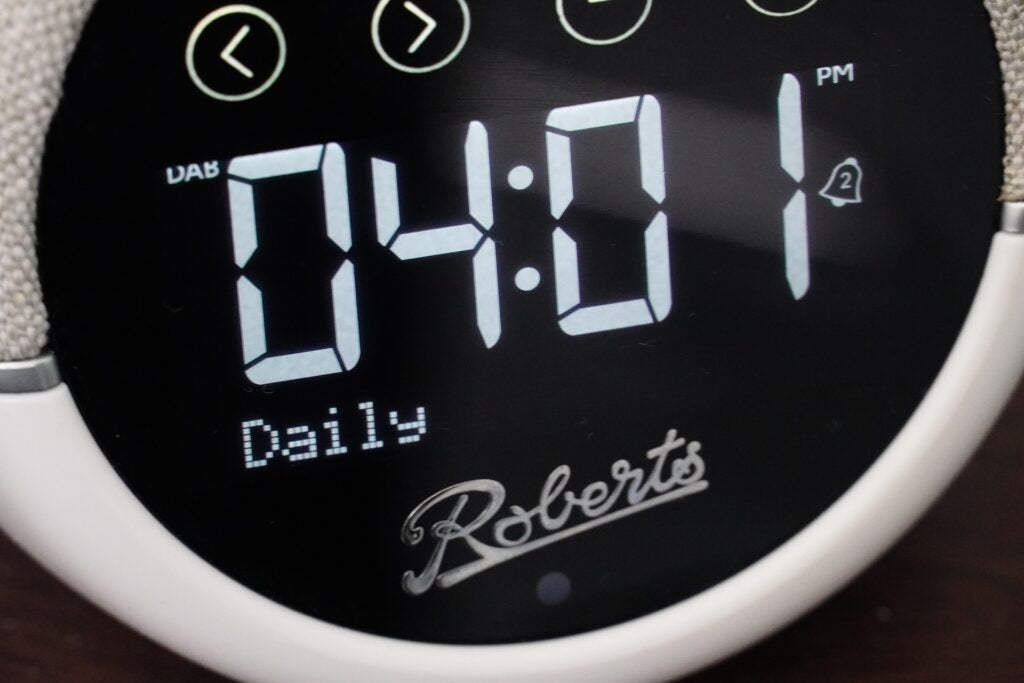
Sleep Sounds are noises to help you sleep, set for a duration of twenty minutes. Some of the 13 picks include ‘Gentle Stream’, ‘Ocean Waves’, ‘Rainfall’, ‘Pink Noise’, ‘Record End’ (for the vinyl lovers out there) and ‘Kitten Purring’, although the last one sounded fairly aggressive to my tired ears.
The Zen Plus’ interface can look complicated at first but spend some time and it becomes relatively familiar quite quickly. Oftentimes it works fine, but on a few occasions it lacks responsiveness, leaving me prodding at the screen, and at other times it flashes repeatedly for reasons I’m not sure of.

When working as it should, the menu settings and navigation are relatively easy enough to grapple with. Tap the icon that looks a little like a lemon with three dots to cycle through the Zen Plus’ modes (Sleep Sounds, Alarms, DAB, FM, and Bluetooth).
Hold the same button to enter the menus and then use the arrows for navigation, with the ‘Select’ button to click through and venture deeper. To come out it’s a hold on the menu icon. All-in-all it’s a fairly simple means of traversing the menus.
Sound Quality
- Clear, crisp audio
- Average Bluetooth performance
For a speaker of its size, the Roberts Zen Plus sounds much better than expected. It’s clearer and detailed than the bigger Groov-e Zeus and strikes a more natural tone across DAB and FM stations.
Push the volume to its loudest and it doesn’t sound strained, though your mileage may vary depending on the station and what’s playing. A rummage through DAB and FM stations and there was only one where I felt that the Zen Plus started to hit the ceiling with its volume (Greatest Hits Surrey). At around 50% volume it’s clear and crisp with the spoken word, with no sibilance noted listening to Bloomberg, Absolute Radio, or any of the BBC Radio channels.
Though vocals take up much of the focus, there are appreciable levels of detail and definition to instruments in Mr. Mister’s Broken Wings. The midrange is clear, and the top end of the frequency range is decently bright enough to stand out without sounding fuzzy or dull. A more energetic track like John Parr’s St. Elmo’s Fire gets decent thrust, and though the Zen Plus’ passive radiator is short of outright bass depth, there’s enough present to provide a sense of low frequencies that are free from distortion.
You may find some FM stations sound better than DAB (BBC Radio 2 was one example). Also, regardless of where I sit in relation to the Zen Plus, the full-range driver within delivers a consistent performance from all angles. Reception has also been strong both upstairs and downstairs, and though FM has proven to be a little crackly, a slight reposition can help in most cases.
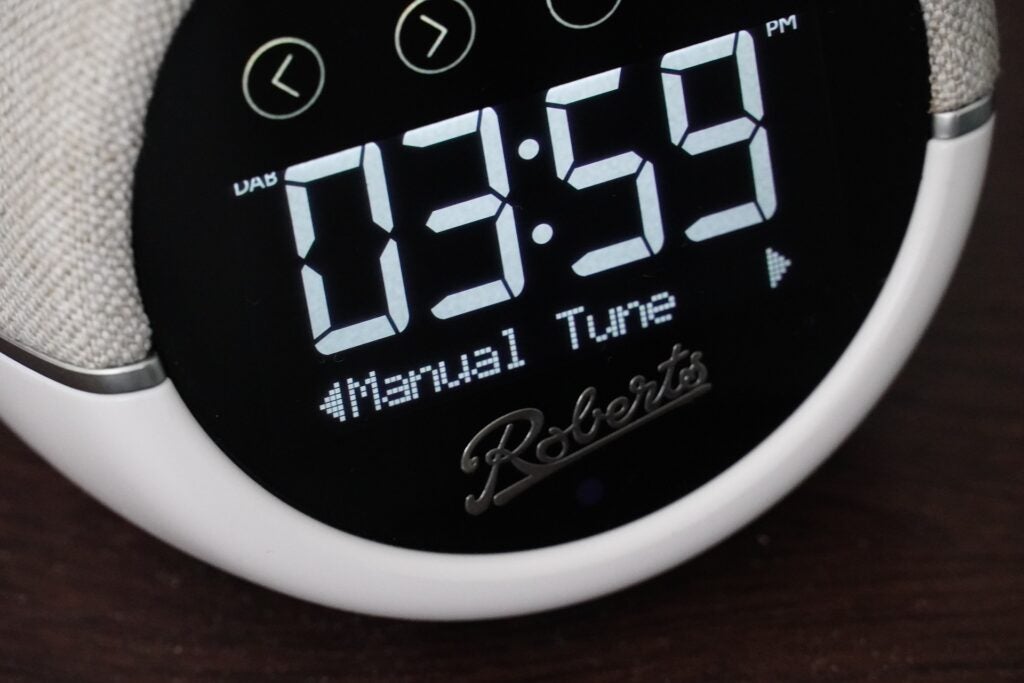
Its Bluetooth performance is one I find slightly anaemic with a flat sense of energy and dynamism. Volume must be turned all the way to max on both the Zen Plus and source device for the radio to give a solid account of itself.
It’s ok but it won’t replace a Bluetooth speaker like the similarly priced Ultimate Ears Wonderboom 3. That portable speaker offers better, more rounded bass and clearer vocals with Jay-Z’s Hard Knock Life. With Dove’s Black and White Town, the Zen Plus is short of detail and definition in the midrange, the track’s more energetic and percussive elements come across as just noise. The Zen Plus is certainly a better radio than it is a wireless speaker.
Latest deals
Should you buy it?
If you want a bedside radio to go with the stylish décor: Stylish, smart speaker esque looks means this bedside radio takes up little space and looks good while doing so.
If you think you can get better value elsewhere: Considering what it does, just shy of £100 is a substantial asking price for what’s on offer.
Final Thoughts
Charming aesthetics are allied with a clear audio performance from both DAB and FM stations – the Roberts Zen Plus is an accomplished bedside radio. The Sleep Sounds feature is a nice touch, and the USB port is useful for those who want to charge their smartphones overnight.
The LCD screen’s responsiveness can be a bit of a bother at times, and the Bluetooth audio performance is average. The price is also one I find a little high given its respective feature set. Indeed, even the standard Zen model’s price of £59.99 also feels a little high given what else is out there.
But if you’re happy to pay for the cute looks and added functionality over the Zen model, the Roberts Zen Plus is worth a tipple. For a bedside radio you’ll find better value elsewhere, but not as good audio.
How we test
We test every radio we review thoroughly over an extended period of time. We use industry standard tests to compare features properly. We’ll always tell you what we find. We never, ever, accept money to review a product.
Find out more about how we test in our ethics policy.
Tested across five months
Tested with real world use
FAQs
You can set two alarms with the Zen Plus, and you have a choice as to what ‘sound’ to take up with such as DAB and FM stations, or Sleep Sounds.
Sustainability
Trusted Reviews’ holds the fact that global warming is not a myth as a core value and will continuously endeavour to help protect our planet from harm in its business practices.
As part of this mission, whenever we review a product we send the company a series of questions to help us gauge and make transparent the impact the device has on the environment.
We currently haven’t received answers to the questions on this product, but will update this page the moment we do. You can see a detailed breakdown of the questions we ask and why in our sustainability info page.
Jargon buster
DAB
DAB stands for Digital Audio Broadcasting, and is a digital radio standard use for broadcasting digital services
























