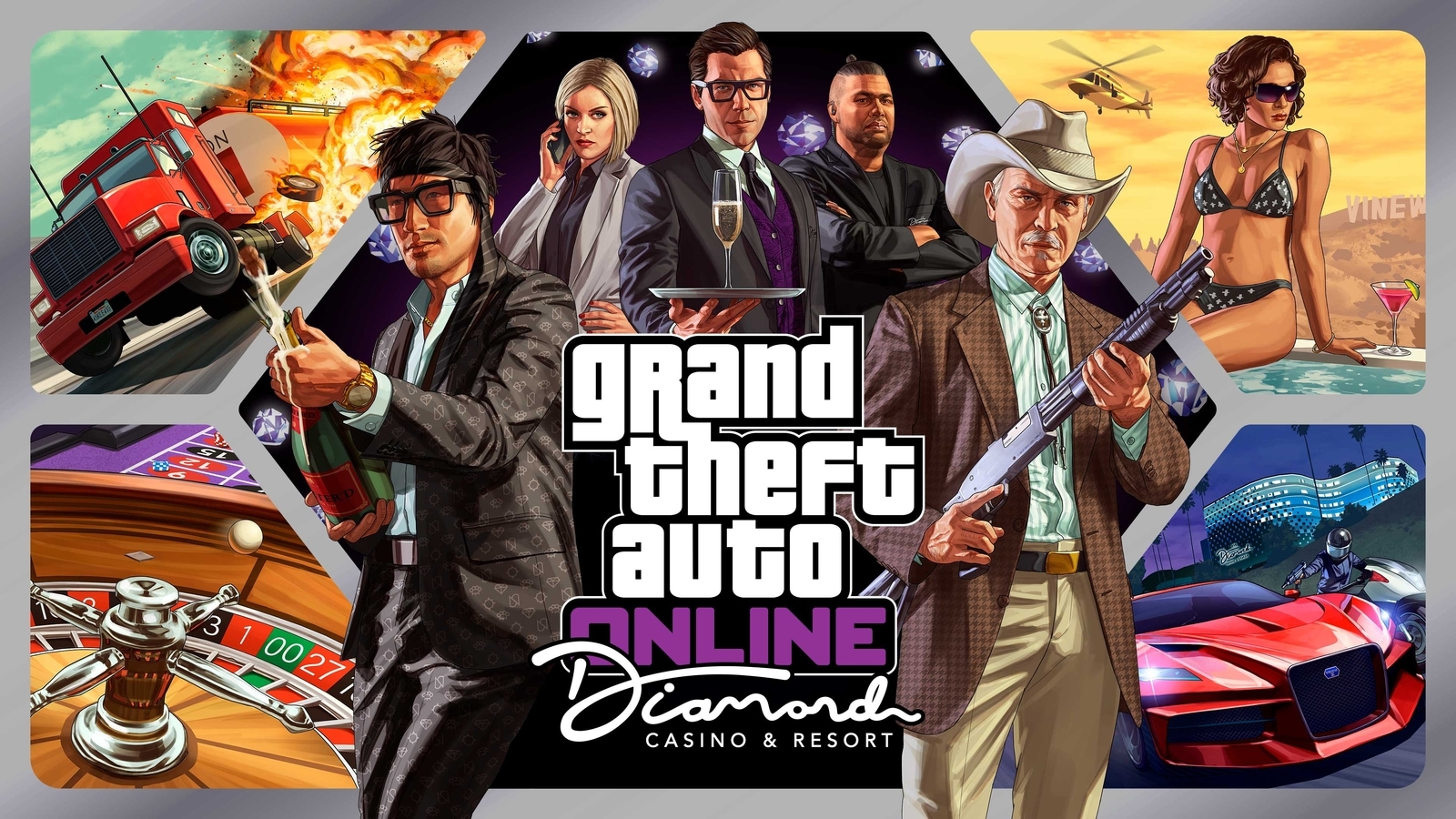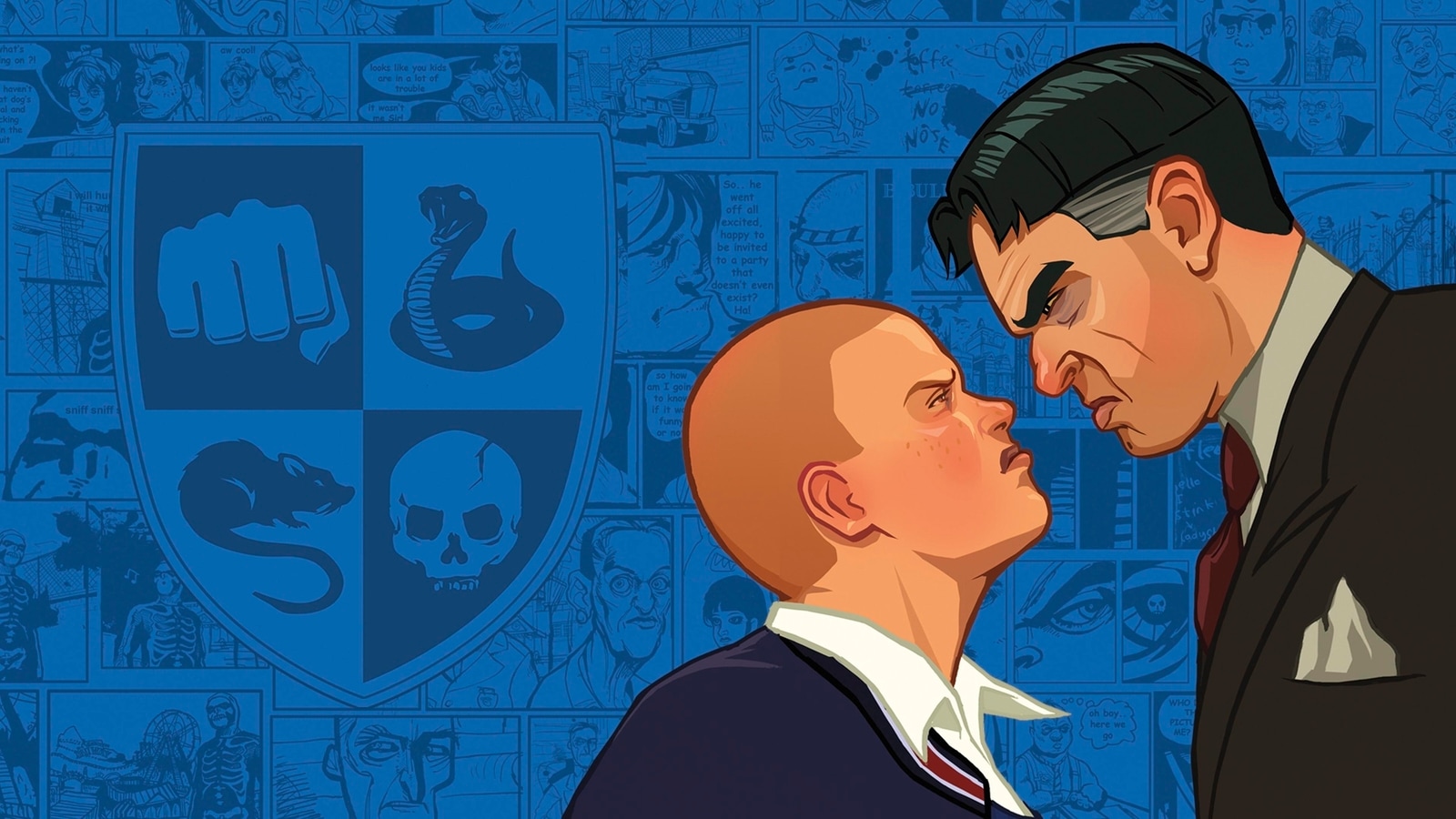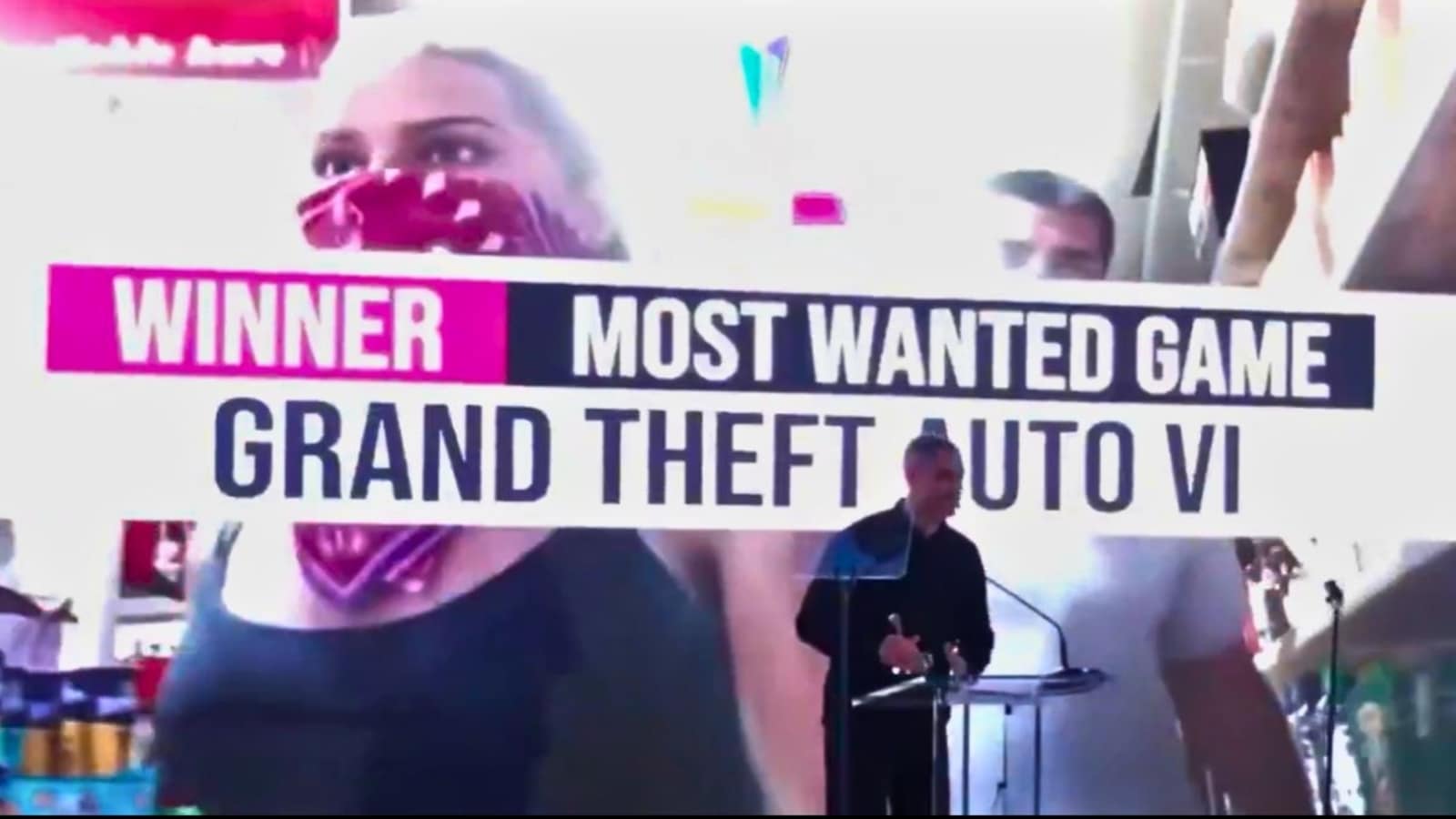With clear explanations of every module and even clearer pricing, ESET Internet Security is a reliable malware protection suite. But while its accuracy is good, rivals such as Trend Micro and Microsoft Defender did a little better in the latest tests.
Pros
- No price increase upon subscription renewal
- Good malware detection
- Excellent range of features
Cons
- Less accurate than some rivals
-
Webcam protectionSpecify exactly which apps are allowed to use your webcam -
Gaming modeCeases notifications and CPU-intensive activity when a game or application runs at full screen -
Parental controlsProvides content filtering, app restrictions, time limits, activity monitoring and device location detection
Introduction
ESET Internet Security is one of the more comprehensive and transparent anti-malware suites around.
It’s easy to use, includes a firewall that’s real interface upgrade over the one built into Windows, and has very transparent pricing. Although it’s not quite in the top-flight of perfect malware detection and blocking, it’s very easy to live with and produces few false positives.
Pricing
Unlike many paid-for antivirus tools, there are no unexpected price rises for renewing subscribers and auto-renewal isn’t enabled by default. ESET’s subscription fees are a little more expensive than most of its rivals’ discounted first-year offers, but cheaper than or equal to the full-priced renewal fees of all its major rivals.
An ESET Internet Security licence covers any combination of Windows, macOS and Android devices. Linux support is being discontinued and ends in the third quarter of 2022.
If you buy directly from ESET, you’ll pay an annual fee of $49.99/£40 for one device, $59.99/£44.90 for two, $69.99/£49.99 for three devices, $89.99/£59.99 for five, and $139.99/£85 for 10 devices.
However, cheaper versions can be found at online and bricks-and-mortar retailers, so it’s worth shopping around.
Features
- Includes optional parental controls
- Comes with its own firewall
ESET is more transparent in how it works than many anti-malware suites, clearly signposting data collection and optional components. This begins at install time; when you’re asked if you want to opt in to the ESET LiveGrid system, which shares samples of suspicious objects with the company.
You can also choose to opt in to the Potentially Unwanted Application detection system, which flags up software that isn’t malware – such as adware and shopping toolbars – but may nonetheless adversely affect the experience of using your PC.
ESET Internet Security includes optional parental controls, which include content filtering, app restrictions, time limits, activity monitoring and device location detection. There’s also an anti-theft tool to help locate stolen computers, if that’s all you need.
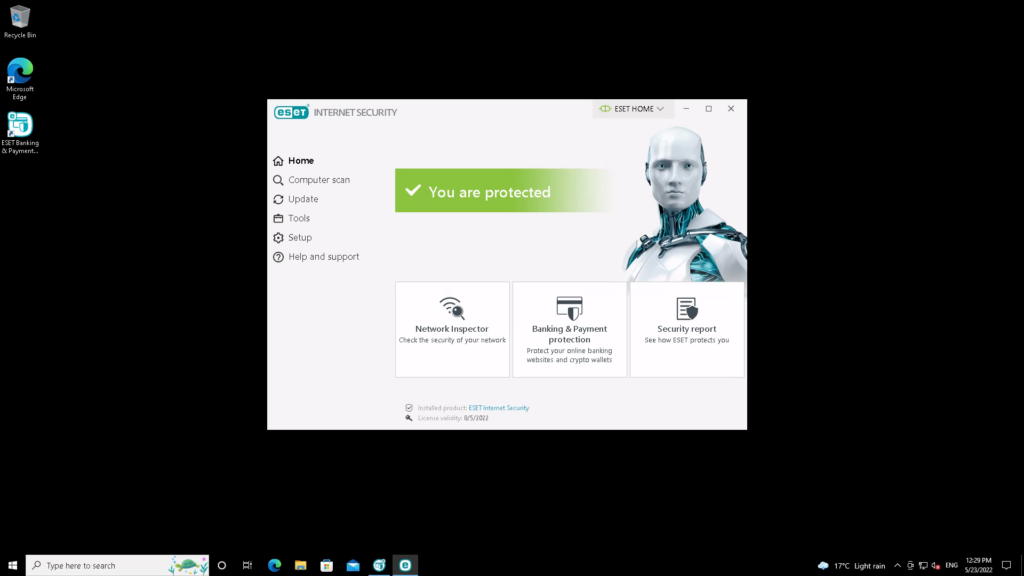
It comes with its own firewall, and it’s a good one, with a more pleasant configuration interface than Windows’ built-in option. Helpfully, ESET doesn’t automatically turn on its firewall when you install it, so you won’t be unexpectedly locked out of any network services as soon as installation is completed. You may need to tweak it before activation, particularly if you use any inbound remote services. It’s easy to add rules, its defaults are fairly sensible and it can import existing rules from the Windows firewall.
ESET Internet Security provides a lot of features, including a highly configurable webcam protection, a password manager, anti-phishing, banking protection and secure browsing tools.
It also offers integration with various Microsoft email clients, device control that lets you specify access permissions to your peripherals and storage devices, an interruption-free gamer mode that actives for full-screen applications, network security analysis, and all the scheduled and on-demand malware scanning options you’re likely to need.
There’s no per-folder ransomware protection, but ESET does include a a ransomware shield that specifically looks for the tell-tale signs of a ransomware attempting to modify files without permission. This is dependent on its LiveGrid system being activated.
Performance
- Not quite as accurate as Microsoft Defender
- Fewer false positives than Norton 360
ESET’s malware detection engine performs consistently well in tests carried out by multiple firms. However, its consumer edition is not not as frequently tested as those of some rivals, so I’ve gone back to AV-Test’s December 2021 results to provide additional data here.
In recent trials by AV-Test, ESET’s real-world protection rating was 100% across the board, as was it’s flat-file scanning test, in which its detection engine is pointed at 18,870 recent malware samples. It only misidentified two legitimate programs as potential threats.
| Testing facility | AV-TEST | AV Comparatives | SE Labs |
| Real-World Threat Protection | 100% | 98.9% | N/A |
In AV Comparatives’ latest real-world malware exposure tests, ESET identified 98.90% of threats, with no false positives. That’s a decent level of protection, but not as comprehensive as Microsoft Defender’s performance in the same test.
It wasn’t quite as accurate as Norton 360 or Trend Micro, but didn’t score anything like as many false positives in AV Comparatives’ assessment, making it a more hassle-free choice for your protection.
Latest deals
Should you buy it?
If you want transparent, clearly priced malware protection:
ESET Internet Security is an excellent choice if you want an antivirus with lots of features that doesn’t have nasty hiked-up renewal costs.
If you want the best value protection:
ESET has a great range of features but its malware detection isn’t quite as good as that of Microsoft Defender, which is free. Trend Micro Internet Security’s equivalent subscription costs the same but scored higher in recent protection tests.
Final Thoughts
ESET’s product is generally reliable, unobtrusive, clearly priced and provides all the features you’d want from an anti-malware suite. Trend Micro Internet Security and our benchmark Microsoft Defender have been a little more accurate in recent tests, but this is nonetheless a solid choice if you want or need to pay for malware protection.
How we test
We use every antivirus suite ourselves, so we can check out their various features, from scanning options to integrated extras such as parental controls. The results we use to asses malware detection performance come from reputable testing houses including AV-Test, AV Comparatives and SE Labs.
We download and use the software ourselves to test the included features
We use data from trusted and approved testing houses to determine the malware detection performance
FAQs
If you’re looking for lots of security and privacy-based features, then ESET is worth the money. But you can find cheaper (or even free) alternatives if you just want basic malware protection.
Yes, ESET can detect and remove malware during a scan.
With clear explanations of every module and even clearer pricing, ESET Internet Security is a reliable malware protection suite. But while its accuracy is good, rivals such as Trend Micro and Microsoft Defender did a little better in the latest tests.
Pros
- No price increase upon subscription renewal
- Good malware detection
- Excellent range of features
Cons
- Less accurate than some rivals
-
Webcam protectionSpecify exactly which apps are allowed to use your webcam -
Gaming modeCeases notifications and CPU-intensive activity when a game or application runs at full screen -
Parental controlsProvides content filtering, app restrictions, time limits, activity monitoring and device location detection
Introduction
ESET Internet Security is one of the more comprehensive and transparent anti-malware suites around.
It’s easy to use, includes a firewall that’s real interface upgrade over the one built into Windows, and has very transparent pricing. Although it’s not quite in the top-flight of perfect malware detection and blocking, it’s very easy to live with and produces few false positives.
Pricing
Unlike many paid-for antivirus tools, there are no unexpected price rises for renewing subscribers and auto-renewal isn’t enabled by default. ESET’s subscription fees are a little more expensive than most of its rivals’ discounted first-year offers, but cheaper than or equal to the full-priced renewal fees of all its major rivals.
An ESET Internet Security licence covers any combination of Windows, macOS and Android devices. Linux support is being discontinued and ends in the third quarter of 2022.
If you buy directly from ESET, you’ll pay an annual fee of $49.99/£40 for one device, $59.99/£44.90 for two, $69.99/£49.99 for three devices, $89.99/£59.99 for five, and $139.99/£85 for 10 devices.
However, cheaper versions can be found at online and bricks-and-mortar retailers, so it’s worth shopping around.
Features
- Includes optional parental controls
- Comes with its own firewall
ESET is more transparent in how it works than many anti-malware suites, clearly signposting data collection and optional components. This begins at install time; when you’re asked if you want to opt in to the ESET LiveGrid system, which shares samples of suspicious objects with the company.
You can also choose to opt in to the Potentially Unwanted Application detection system, which flags up software that isn’t malware – such as adware and shopping toolbars – but may nonetheless adversely affect the experience of using your PC.
ESET Internet Security includes optional parental controls, which include content filtering, app restrictions, time limits, activity monitoring and device location detection. There’s also an anti-theft tool to help locate stolen computers, if that’s all you need.
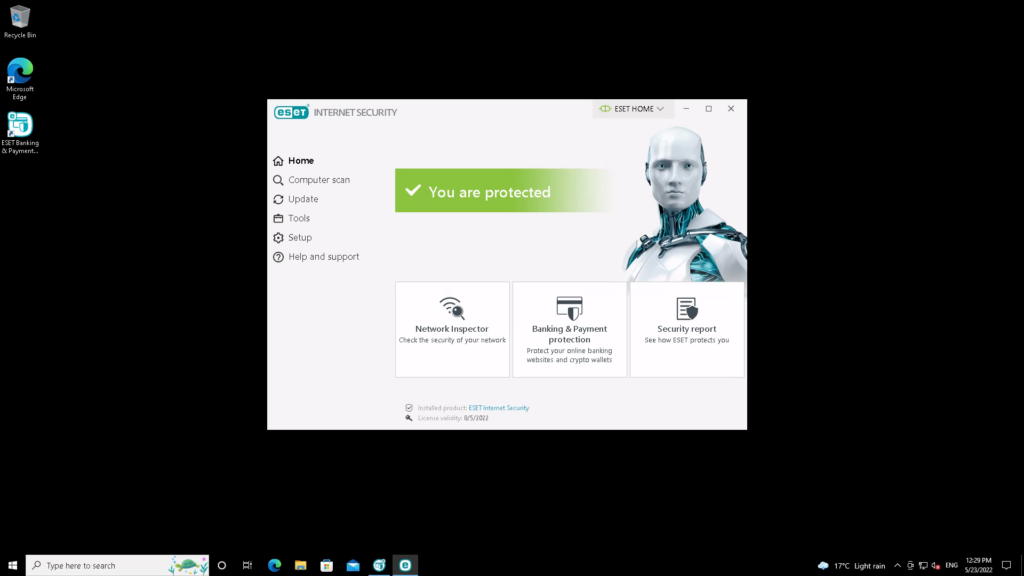
It comes with its own firewall, and it’s a good one, with a more pleasant configuration interface than Windows’ built-in option. Helpfully, ESET doesn’t automatically turn on its firewall when you install it, so you won’t be unexpectedly locked out of any network services as soon as installation is completed. You may need to tweak it before activation, particularly if you use any inbound remote services. It’s easy to add rules, its defaults are fairly sensible and it can import existing rules from the Windows firewall.
ESET Internet Security provides a lot of features, including a highly configurable webcam protection, a password manager, anti-phishing, banking protection and secure browsing tools.
It also offers integration with various Microsoft email clients, device control that lets you specify access permissions to your peripherals and storage devices, an interruption-free gamer mode that actives for full-screen applications, network security analysis, and all the scheduled and on-demand malware scanning options you’re likely to need.
There’s no per-folder ransomware protection, but ESET does include a a ransomware shield that specifically looks for the tell-tale signs of a ransomware attempting to modify files without permission. This is dependent on its LiveGrid system being activated.
Performance
- Not quite as accurate as Microsoft Defender
- Fewer false positives than Norton 360
ESET’s malware detection engine performs consistently well in tests carried out by multiple firms. However, its consumer edition is not not as frequently tested as those of some rivals, so I’ve gone back to AV-Test’s December 2021 results to provide additional data here.
In recent trials by AV-Test, ESET’s real-world protection rating was 100% across the board, as was it’s flat-file scanning test, in which its detection engine is pointed at 18,870 recent malware samples. It only misidentified two legitimate programs as potential threats.
| Testing facility | AV-TEST | AV Comparatives | SE Labs |
| Real-World Threat Protection | 100% | 98.9% | N/A |
In AV Comparatives’ latest real-world malware exposure tests, ESET identified 98.90% of threats, with no false positives. That’s a decent level of protection, but not as comprehensive as Microsoft Defender’s performance in the same test.
It wasn’t quite as accurate as Norton 360 or Trend Micro, but didn’t score anything like as many false positives in AV Comparatives’ assessment, making it a more hassle-free choice for your protection.
Latest deals
Should you buy it?
If you want transparent, clearly priced malware protection:
ESET Internet Security is an excellent choice if you want an antivirus with lots of features that doesn’t have nasty hiked-up renewal costs.
If you want the best value protection:
ESET has a great range of features but its malware detection isn’t quite as good as that of Microsoft Defender, which is free. Trend Micro Internet Security’s equivalent subscription costs the same but scored higher in recent protection tests.
Final Thoughts
ESET’s product is generally reliable, unobtrusive, clearly priced and provides all the features you’d want from an anti-malware suite. Trend Micro Internet Security and our benchmark Microsoft Defender have been a little more accurate in recent tests, but this is nonetheless a solid choice if you want or need to pay for malware protection.
How we test
We use every antivirus suite ourselves, so we can check out their various features, from scanning options to integrated extras such as parental controls. The results we use to asses malware detection performance come from reputable testing houses including AV-Test, AV Comparatives and SE Labs.
We download and use the software ourselves to test the included features
We use data from trusted and approved testing houses to determine the malware detection performance
FAQs
If you’re looking for lots of security and privacy-based features, then ESET is worth the money. But you can find cheaper (or even free) alternatives if you just want basic malware protection.
Yes, ESET can detect and remove malware during a scan.