Verdict
The Razer Blade 16 (2023) is another performance beast from Razer with all of the brand’s finishing touches. Mini LED shines but Dual-Mode Display isn’t a killer feature.
Pros
- Mammoth RTX 4090 performance
- Luxurious Mini LED display
- Decent keyboard
- Good quantity of ports
Cons
- Palm rejection sorely needed
- Dual Mode and Nvidia Optimus don’t play nice together
- Only one Thunderbolt 4 port
- More workstation than powerful portable
Availability
- UKRRP: £4399.99
- USARRP: $4299.99
- EuropeRRP: €5399.99
-
Dual Mode displayRazer’s Mini LED UHD+ 120Hz / FHD+ 240Hz panel allows you to switch between the two native resolutions. -
Nvidia GeForce RTX 40-seriesUp to an Nvidia GeForce RTX 4090 (Up to 175W TGP). -
13th Gen Intel Core i9Intel Core i9-13950HX chips across the range, with up to 5.5GHz max boost clock.
Introduction
Razer’s Blade 15 is an iconic laptop and, despite the introduction of this new 16-inch, will be sticking around. The new Razer Blade 16 (2023) is here to bridge the gap between the brand’s relatively powerful portables and its workstations, with a big and shiny new feature too.
The Razer Blade is a stalwart of the gaming laptop scene and is often the favourite of many on a yearly basis. The range has faced tough competition over recent years though, particularly from the Asus ROG range. Razer still brings something different to many gaming laptops though – and that’s luxury. You’re paying a premium but you get a machine that’s more MacBook than a traditional chunky gaming laptop.
The Blade 16 is touted by Razer as having a “16-inch display in a 15-inch body”, which is accurate, against other laptops on the market, but feels a tad misleading as this machine is absolutely larger than the Razer Blade 15. Aside from boasting a larger display and battery than the traditional 15-inch, the Blade 16 can also be equipped with more powerful graphics chips and offers the option for a Dual Mode display. But is it worth it? Here are my thoughts.
Design and Keyboard
- More desktop replacement than portable gaming machine
- Room for improvement as a gaming keyboard
- Frustrating trackpad
It’s a Razer Blade laptop. If you’ve seen one, you’ve seen them all. Well, almost. The Razer Blade 16 does make one tweak that adds to the, already, luxury looks of this range.
The Razer Blade range, including the 15, typically have chunky bottom bezels. But the new 16-inch model trims that right down, bringing a more modern look to the new entry to the family. The black metal design remains a fingerprint magnet but it’s largely worth it for the stealthy and stylish vibes.
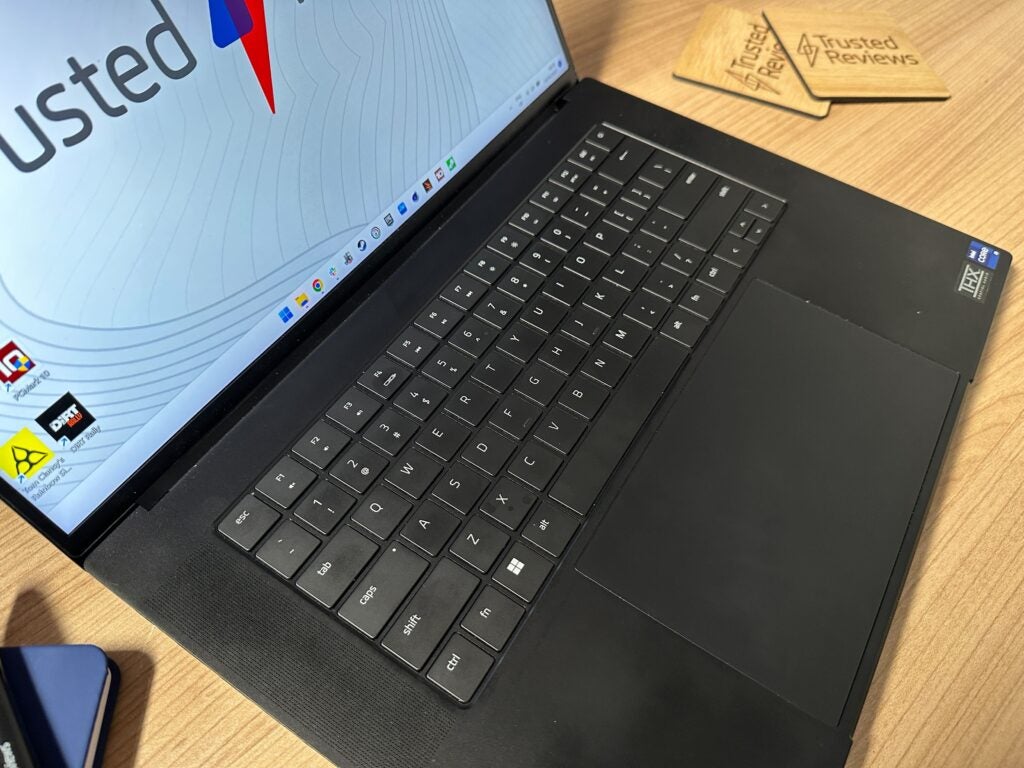
The Razer Blade 16 is noticeably chunky and weighty, coming in at 22mm thick and 2.45kg. That’s compared with the 17mm thickness and 2.01.kg weight of the Razer Blade 15. This absolutely feels more like a slightly slimmed-down desktop replacement than a portable gaming powerhouse, like the Blade 15 or ROG Zephyrus devices.
Like most of the design, the keyboard is standard Razer fare. It’s more productivity laptop fare, with a dash of extra travel and feedback than the outstanding gaming prowess of the Asus ROG range, like the Zephyrus M16. That means serious gamers may not be completely satisfied, but it won’t be a dealbreaker for those willing to make compromises for the luxury on offer here.
The trackpad is huge and the click is particularly satisfying. But, it’s also extremely annoying. I constantly found my cursor clicking on a different portion of the page while I was typing away. The issue was the left side of my right hand catching the top-right corner of the trackpad, with no effective palm rejection. I can’t say if it’s a quirk of how I position my hands when I’m typing, but that seems unlikely. And I also have quite small hands, so I can imagine this issue being worse for others. A strange but frustrating quirk.
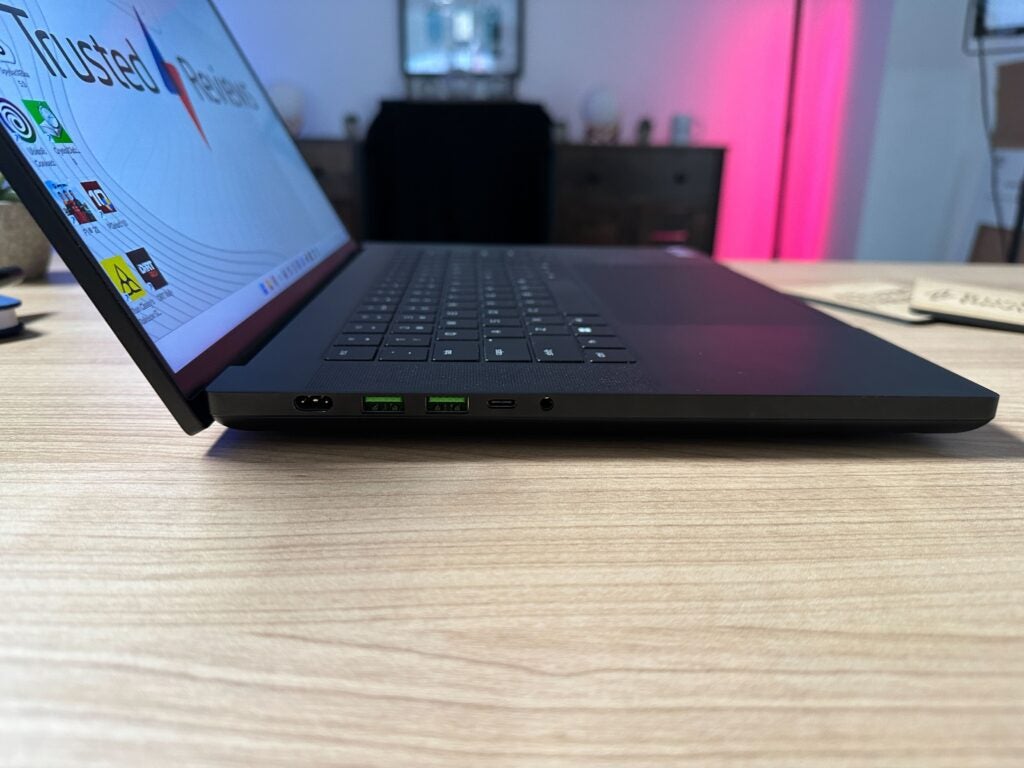
For ports, the selection is broad but it’s slightly reigned in from the Razer Blade 15. The key difference is a solitary Thunderbolt 4 port, compared with the two on the Blade 15. The rest of the lineup is one USB-C 3.2 Gen 2, three USB-A 3.2 Gen 2, a HDMI 2.1, one SD Card Reader and a headphone jack. It’s great to see a full-size SD card reader but two Thunderbolt 4 would’ve been nice on this hefty machine.
The webcam is also one of the best you’ll find on a gaming laptop, topping many thinner machines that have productivity at the forefront. It’s crisp and offers decent colour.
Display and Sound
- 4K Mini LED is stunning
- Dual Mode display doesn’t feel worth the hassle
- Surprisingly good speakers
There are two display options available for the Razer Blade 16, a more standard QHD+ 120Hz panel or a high-end Mini LED Dual Mode display. The latter allows you to switch between UHD+ 120Hz and FHD+ 240Hz native resolution modes. Using this Mini LED panel in the QHD+ mode is joyous. The contrast is expectedly excellent and colours pop off the screen. Whether you’re in games, carrying out productivity tasks or watching videos, this is a top-notch display and you won’t be disappointed.
The quality plays out in my display benchmarking too. This panel can reach up to a pleasing 523nits of brightness and, being Mini LED, scores 0 in our Black Level test and a perfect 0:1 for contrast. For colour, sRGB comes in at 100%, Adobe RGB at 91% and DCI-P3 at 100%. These are particularly strong scores for a laptop not necessarily aimed directly at creators but it certainly accommodates them for accuracy.
I’ve nothing but praise for the Mini LED technology on board but I’m less keen on the dual display. The benefits are allowing native resolution, rather than simply scaling the resolution down, for both UHD+ and FHD+. This should allow for FHD+ visuals that look markedly improved compared with just scaling the UHD+ panel down to Full HD in settings. And it does. You don’t have to be a frame-counting enthusiast to notice greater clarity. However, I’m not sure it’s worth it, practically, and for the additional price.
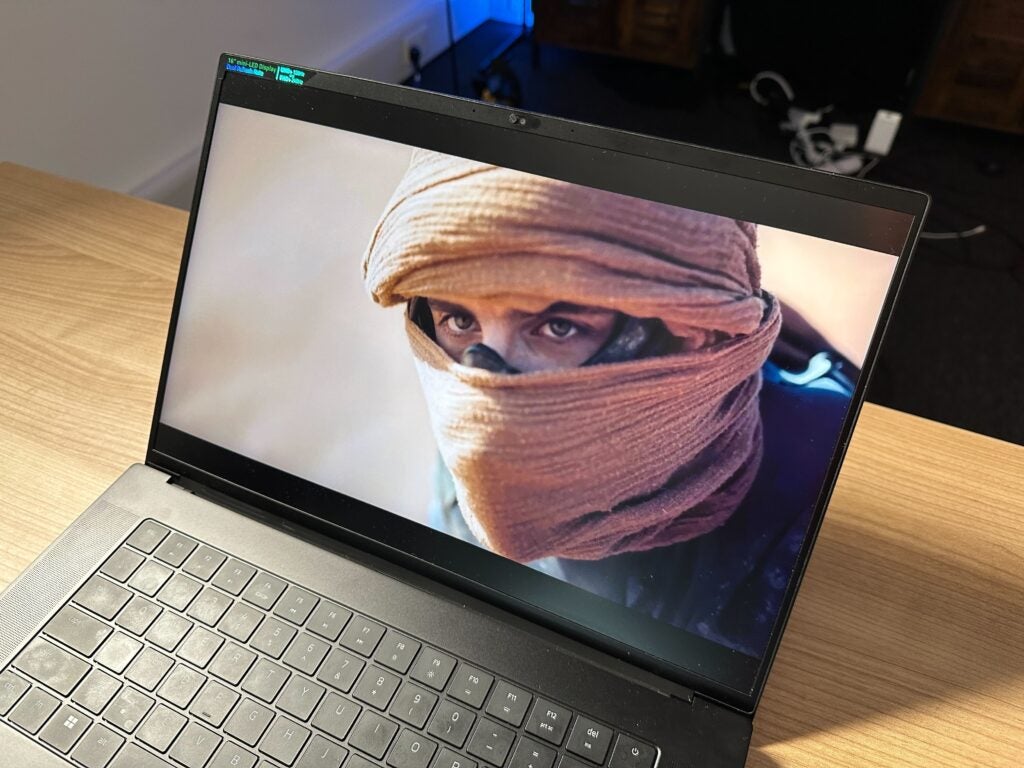
To swap between these native resolutions, you have to delve into Razer’s Synapse and make the switch, then restart the machine. Not a huge deal, but a bit of a hassle already. I’ve made the switch multiple times for this review and the change doesn’t always play well with Nvidia Optimus, with the display scale dodging through different percentages during this process as it activates or deactivates. That means I often had to jump into Settings and fix this with every restart and, sometimes, every time I exited a game. There’d also be some occasional cuts to black, before returning.
Your use case may be unique, but I’d be of the impression that if you value the look of Full HD that much, you’d likely just pick up a laptop with a display at that resolution. Or, most will be perfectly happy changing the resolution scale in the settings for QHD and UHD machines, as the difference is very noticeable here but not game-changing.
Razer has put effort into changing the game with its speakers. They are far from mind blowing. I’ve never been impressed by Razer Blade speakers, but the setup here is one I’d actually use. It doesn’t compete with the likes of the MacBook Pro on broad soundstage terms, but the quality and range is there to accurately represent your favourite tracks or watching the odd movie on this lavish display. Even at higher volumes, you get suitable detail.
Performance
- Immense RTX 4090 power
- Keeps up with most rivals
Our review model of the Razer Blade 16 features the Intel Core i9-13950HX, Nvidia GeForce RTX 4090, 32GB RAM and 1 TB SSD storage, at a cost of £4399.
That’s quite a chunk of change so you’re entitled to expect top drawer performance, and you do indeed get it – even if it isn’t quite on par with the very best gaming laptops out there right now.
Our standard benchmarking tests did show the Razer Blade 16 to be behind the gaming machines that are solely focused on raw power, and it shows in their design. By contrast, in-game benchmarks begged to differ. In Horizon Zero Dawn, the Blade 16 managed 68fps at Ultra settings at 4K resolution, with QHD and some slight tweaks to settings required to get up to the max 120Hz for the UHD+ mode. There were similar results for Borderlands 3, at 61fps at 4K and 106fps at QHD. Dirt Rally could comfortably get over the 120Hz hurdle at 138fps 4K though.
A more apt comparison than thicker gaming machines is Asus’ swish Blade rival, the ROG Zephyrus M16, which the Razer Blade 16 comfortably tops, beating it by over 10% across most gaming tests. Up against the bulkier machines, like the MSI Titan GT77 (2023), the Blade 16 fairs less well. The GT77 hits 96fps at 4K for Horizon Zero Dawn and 76fps at 4K for Borderlands 3. The results are pretty much as expected; the Blade 16 performs admirably but it does come up short against larger rivals built for sheer speed.
The SSD speeds are up to snuff too, at 3667.34MB/s write and 6670.83MB/s read, meaning creators looking for file transfer capabilities won’t be let down here, and neither will gamers hoping for speedy loading screens.
Battery Life
- Underwhelming productivity battery life
- Average for gaming sessions
Our PCMark 10 office battery life test showed this machine to last 4 hours and 37 minutes when completing office based tasks. That’s a bit of a disappointment, as you’ll be reaching for a charger before a workday is up if you’re going to use this as a productivity machine alongside a gaming one.

For gaming, you can stretch to about an hour and a half for less demanding games, but this is really a device made for getting the most out of the RTX 4090 on power.
The included charger isn’t all that daunting of a size and comes in at 330W, meaning you can speedily charge this device back up to maximum.
Latest Deals
Should you buy it?
You want immense power and are willing to pay luxe prices:
The Razer Blade 16 is an ideal machine for gamers or creators looking for a stylish desktop replacement. The power is immense and the quirks are minimal.
If high-end gaming is your priority above all else:
Someone who is about the best-of-the-bunch raw gaming power should look to rivals that put less of a focus on style and a relatively trim build. There are some sacrifices here to that end.
Verdict
The Razer Blade 16 is very much a Razer laptop. It’s a device with all the signature looks that the range has become known for and it brings plenty of power along for the ride.
However, the vanity does bring about some sacrifices, offering a lesser keyboard experience than rivals like the Asus ROG Strix Scar 16 and ROG Zephyrus M16. Immense power is also available at a lower price from the likes of the Medion Erazer Beast X40.
This is a levelled-up Razer Blade though, with the Mini LED adding a further dose of luxury and the trimmed down bottom bezel enhancing the swish design of this understated gaming laptop. Check out our best gaming laptop list for even more options.
How we test
Every laptop we review goes through a series of uniform checks designed to gauge key things including build quality, performance, screen quality and battery life.
These include formal synthetic benchmarks and scripted tests, plus a series of real world checks.
We used as our main laptop for at least a week.
Tested the performance via both benchmark tests and real-world use.
We tested the screen with a colorimeter and real-world use.
We tested the battery with a benchmark test and real-world use.
FAQs
Razer Blade laptops, compared to many other gaming brands, place a focus on design and a high-quality metal build. This leads to a high price.
Trusted Reviews Test Data
PCMark 10
Cinebench R23
Geekbench 5 single core
Geekbench 5 multi core
Geekbench 6 single core
Geekbench 6 multi core
3DMark Time Spy
CrystalDiskMark Read speed
CrystalMarkDisk Write Speed
Brightness
Black level
Contrast
White Visual Colour Temperature
sRGB
Adobe RGB
DCI-P3
Borderlands 3 frame rate (4K)
Borderlands 3 frame rate (Quad HD)
Borderlands 3 frame rate (Full HD)
Horizon Zero Dawn frame rate (4K)
Horizon Zero Dawn frame rate (Quad HD)
Horizon Zero Dawn frame rate (Full HD)
Dirt Rally (4K)
Dirt Rally (Quad HD)
Dirt Rally (Full HD)
Verdict
The Razer Blade 16 (2023) is another performance beast from Razer with all of the brand’s finishing touches. Mini LED shines but Dual-Mode Display isn’t a killer feature.
Pros
- Mammoth RTX 4090 performance
- Luxurious Mini LED display
- Decent keyboard
- Good quantity of ports
Cons
- Palm rejection sorely needed
- Dual Mode and Nvidia Optimus don’t play nice together
- Only one Thunderbolt 4 port
- More workstation than powerful portable
Availability
- UKRRP: £4399.99
- USARRP: $4299.99
- EuropeRRP: €5399.99
-
Dual Mode displayRazer’s Mini LED UHD+ 120Hz / FHD+ 240Hz panel allows you to switch between the two native resolutions. -
Nvidia GeForce RTX 40-seriesUp to an Nvidia GeForce RTX 4090 (Up to 175W TGP). -
13th Gen Intel Core i9Intel Core i9-13950HX chips across the range, with up to 5.5GHz max boost clock.
Introduction
Razer’s Blade 15 is an iconic laptop and, despite the introduction of this new 16-inch, will be sticking around. The new Razer Blade 16 (2023) is here to bridge the gap between the brand’s relatively powerful portables and its workstations, with a big and shiny new feature too.
The Razer Blade is a stalwart of the gaming laptop scene and is often the favourite of many on a yearly basis. The range has faced tough competition over recent years though, particularly from the Asus ROG range. Razer still brings something different to many gaming laptops though – and that’s luxury. You’re paying a premium but you get a machine that’s more MacBook than a traditional chunky gaming laptop.
The Blade 16 is touted by Razer as having a “16-inch display in a 15-inch body”, which is accurate, against other laptops on the market, but feels a tad misleading as this machine is absolutely larger than the Razer Blade 15. Aside from boasting a larger display and battery than the traditional 15-inch, the Blade 16 can also be equipped with more powerful graphics chips and offers the option for a Dual Mode display. But is it worth it? Here are my thoughts.
Design and Keyboard
- More desktop replacement than portable gaming machine
- Room for improvement as a gaming keyboard
- Frustrating trackpad
It’s a Razer Blade laptop. If you’ve seen one, you’ve seen them all. Well, almost. The Razer Blade 16 does make one tweak that adds to the, already, luxury looks of this range.
The Razer Blade range, including the 15, typically have chunky bottom bezels. But the new 16-inch model trims that right down, bringing a more modern look to the new entry to the family. The black metal design remains a fingerprint magnet but it’s largely worth it for the stealthy and stylish vibes.
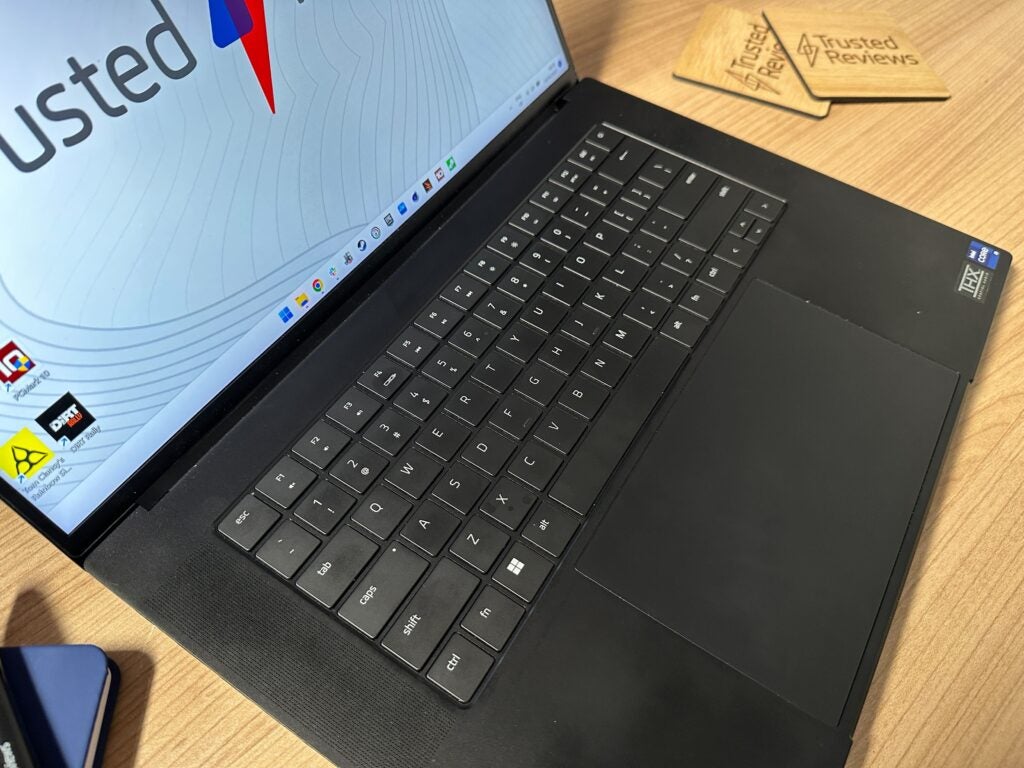
The Razer Blade 16 is noticeably chunky and weighty, coming in at 22mm thick and 2.45kg. That’s compared with the 17mm thickness and 2.01.kg weight of the Razer Blade 15. This absolutely feels more like a slightly slimmed-down desktop replacement than a portable gaming powerhouse, like the Blade 15 or ROG Zephyrus devices.
Like most of the design, the keyboard is standard Razer fare. It’s more productivity laptop fare, with a dash of extra travel and feedback than the outstanding gaming prowess of the Asus ROG range, like the Zephyrus M16. That means serious gamers may not be completely satisfied, but it won’t be a dealbreaker for those willing to make compromises for the luxury on offer here.
The trackpad is huge and the click is particularly satisfying. But, it’s also extremely annoying. I constantly found my cursor clicking on a different portion of the page while I was typing away. The issue was the left side of my right hand catching the top-right corner of the trackpad, with no effective palm rejection. I can’t say if it’s a quirk of how I position my hands when I’m typing, but that seems unlikely. And I also have quite small hands, so I can imagine this issue being worse for others. A strange but frustrating quirk.
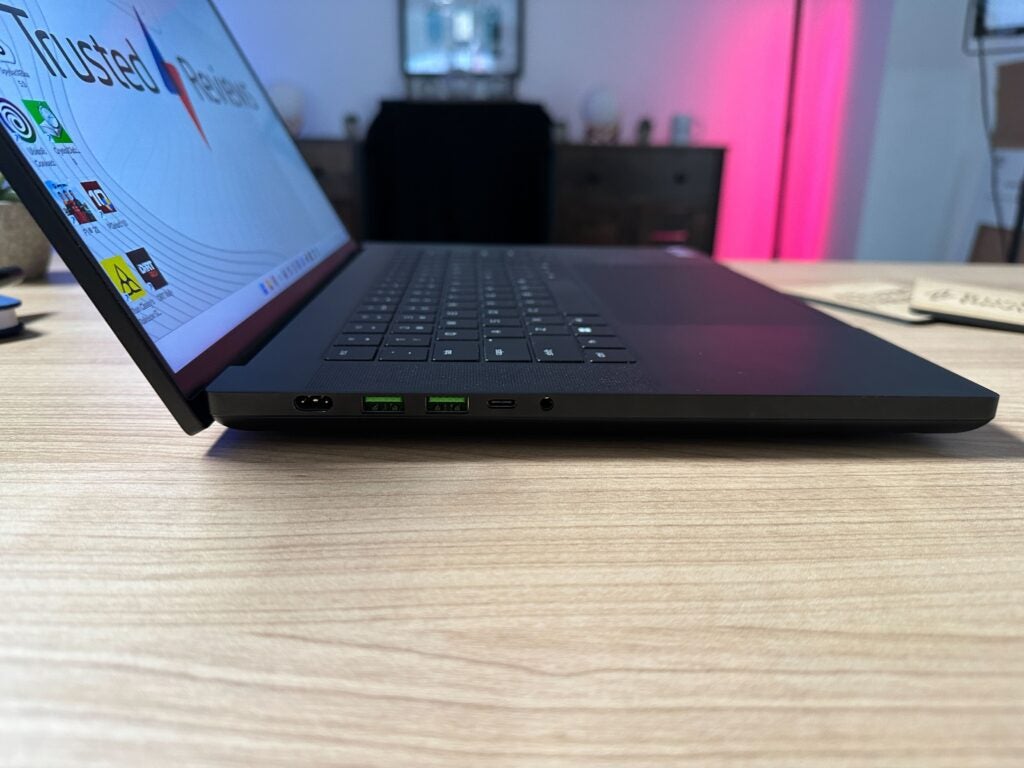
For ports, the selection is broad but it’s slightly reigned in from the Razer Blade 15. The key difference is a solitary Thunderbolt 4 port, compared with the two on the Blade 15. The rest of the lineup is one USB-C 3.2 Gen 2, three USB-A 3.2 Gen 2, a HDMI 2.1, one SD Card Reader and a headphone jack. It’s great to see a full-size SD card reader but two Thunderbolt 4 would’ve been nice on this hefty machine.
The webcam is also one of the best you’ll find on a gaming laptop, topping many thinner machines that have productivity at the forefront. It’s crisp and offers decent colour.
Display and Sound
- 4K Mini LED is stunning
- Dual Mode display doesn’t feel worth the hassle
- Surprisingly good speakers
There are two display options available for the Razer Blade 16, a more standard QHD+ 120Hz panel or a high-end Mini LED Dual Mode display. The latter allows you to switch between UHD+ 120Hz and FHD+ 240Hz native resolution modes. Using this Mini LED panel in the QHD+ mode is joyous. The contrast is expectedly excellent and colours pop off the screen. Whether you’re in games, carrying out productivity tasks or watching videos, this is a top-notch display and you won’t be disappointed.
The quality plays out in my display benchmarking too. This panel can reach up to a pleasing 523nits of brightness and, being Mini LED, scores 0 in our Black Level test and a perfect 0:1 for contrast. For colour, sRGB comes in at 100%, Adobe RGB at 91% and DCI-P3 at 100%. These are particularly strong scores for a laptop not necessarily aimed directly at creators but it certainly accommodates them for accuracy.
I’ve nothing but praise for the Mini LED technology on board but I’m less keen on the dual display. The benefits are allowing native resolution, rather than simply scaling the resolution down, for both UHD+ and FHD+. This should allow for FHD+ visuals that look markedly improved compared with just scaling the UHD+ panel down to Full HD in settings. And it does. You don’t have to be a frame-counting enthusiast to notice greater clarity. However, I’m not sure it’s worth it, practically, and for the additional price.
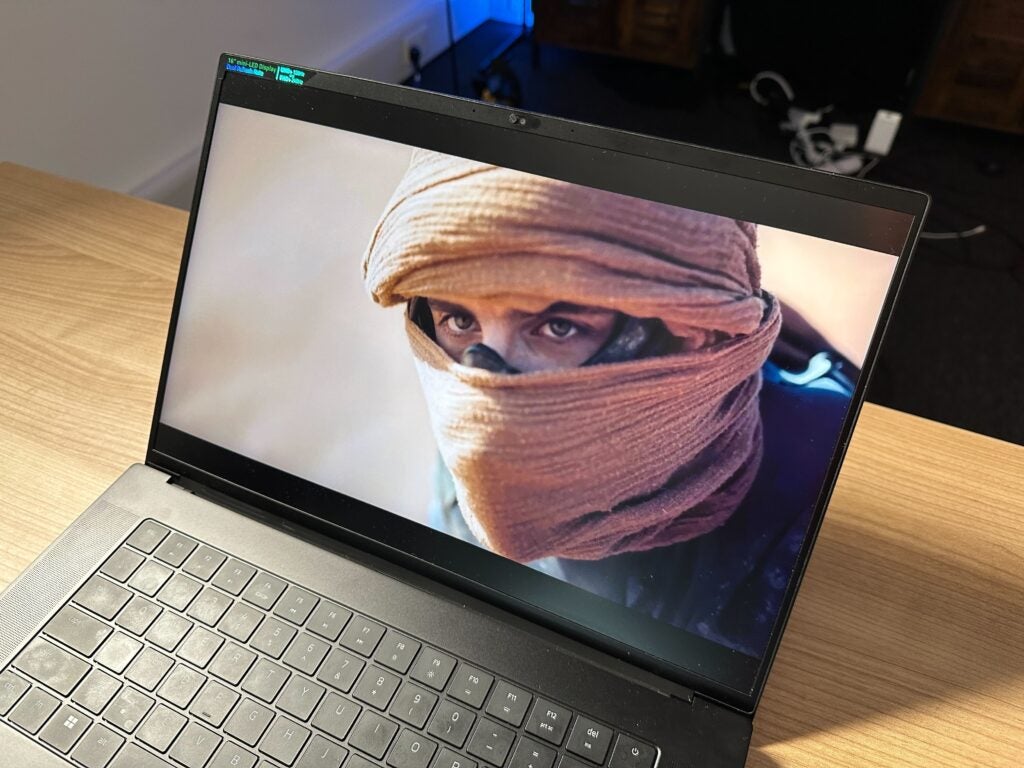
To swap between these native resolutions, you have to delve into Razer’s Synapse and make the switch, then restart the machine. Not a huge deal, but a bit of a hassle already. I’ve made the switch multiple times for this review and the change doesn’t always play well with Nvidia Optimus, with the display scale dodging through different percentages during this process as it activates or deactivates. That means I often had to jump into Settings and fix this with every restart and, sometimes, every time I exited a game. There’d also be some occasional cuts to black, before returning.
Your use case may be unique, but I’d be of the impression that if you value the look of Full HD that much, you’d likely just pick up a laptop with a display at that resolution. Or, most will be perfectly happy changing the resolution scale in the settings for QHD and UHD machines, as the difference is very noticeable here but not game-changing.
Razer has put effort into changing the game with its speakers. They are far from mind blowing. I’ve never been impressed by Razer Blade speakers, but the setup here is one I’d actually use. It doesn’t compete with the likes of the MacBook Pro on broad soundstage terms, but the quality and range is there to accurately represent your favourite tracks or watching the odd movie on this lavish display. Even at higher volumes, you get suitable detail.
Performance
- Immense RTX 4090 power
- Keeps up with most rivals
Our review model of the Razer Blade 16 features the Intel Core i9-13950HX, Nvidia GeForce RTX 4090, 32GB RAM and 1 TB SSD storage, at a cost of £4399.
That’s quite a chunk of change so you’re entitled to expect top drawer performance, and you do indeed get it – even if it isn’t quite on par with the very best gaming laptops out there right now.
Our standard benchmarking tests did show the Razer Blade 16 to be behind the gaming machines that are solely focused on raw power, and it shows in their design. By contrast, in-game benchmarks begged to differ. In Horizon Zero Dawn, the Blade 16 managed 68fps at Ultra settings at 4K resolution, with QHD and some slight tweaks to settings required to get up to the max 120Hz for the UHD+ mode. There were similar results for Borderlands 3, at 61fps at 4K and 106fps at QHD. Dirt Rally could comfortably get over the 120Hz hurdle at 138fps 4K though.
A more apt comparison than thicker gaming machines is Asus’ swish Blade rival, the ROG Zephyrus M16, which the Razer Blade 16 comfortably tops, beating it by over 10% across most gaming tests. Up against the bulkier machines, like the MSI Titan GT77 (2023), the Blade 16 fairs less well. The GT77 hits 96fps at 4K for Horizon Zero Dawn and 76fps at 4K for Borderlands 3. The results are pretty much as expected; the Blade 16 performs admirably but it does come up short against larger rivals built for sheer speed.
The SSD speeds are up to snuff too, at 3667.34MB/s write and 6670.83MB/s read, meaning creators looking for file transfer capabilities won’t be let down here, and neither will gamers hoping for speedy loading screens.
Battery Life
- Underwhelming productivity battery life
- Average for gaming sessions
Our PCMark 10 office battery life test showed this machine to last 4 hours and 37 minutes when completing office based tasks. That’s a bit of a disappointment, as you’ll be reaching for a charger before a workday is up if you’re going to use this as a productivity machine alongside a gaming one.

For gaming, you can stretch to about an hour and a half for less demanding games, but this is really a device made for getting the most out of the RTX 4090 on power.
The included charger isn’t all that daunting of a size and comes in at 330W, meaning you can speedily charge this device back up to maximum.
Latest Deals
Should you buy it?
You want immense power and are willing to pay luxe prices:
The Razer Blade 16 is an ideal machine for gamers or creators looking for a stylish desktop replacement. The power is immense and the quirks are minimal.
If high-end gaming is your priority above all else:
Someone who is about the best-of-the-bunch raw gaming power should look to rivals that put less of a focus on style and a relatively trim build. There are some sacrifices here to that end.
Verdict
The Razer Blade 16 is very much a Razer laptop. It’s a device with all the signature looks that the range has become known for and it brings plenty of power along for the ride.
However, the vanity does bring about some sacrifices, offering a lesser keyboard experience than rivals like the Asus ROG Strix Scar 16 and ROG Zephyrus M16. Immense power is also available at a lower price from the likes of the Medion Erazer Beast X40.
This is a levelled-up Razer Blade though, with the Mini LED adding a further dose of luxury and the trimmed down bottom bezel enhancing the swish design of this understated gaming laptop. Check out our best gaming laptop list for even more options.
How we test
Every laptop we review goes through a series of uniform checks designed to gauge key things including build quality, performance, screen quality and battery life.
These include formal synthetic benchmarks and scripted tests, plus a series of real world checks.
We used as our main laptop for at least a week.
Tested the performance via both benchmark tests and real-world use.
We tested the screen with a colorimeter and real-world use.
We tested the battery with a benchmark test and real-world use.
FAQs
Razer Blade laptops, compared to many other gaming brands, place a focus on design and a high-quality metal build. This leads to a high price.
Trusted Reviews Test Data
PCMark 10
Cinebench R23
Geekbench 5 single core
Geekbench 5 multi core
Geekbench 6 single core
Geekbench 6 multi core
3DMark Time Spy
CrystalDiskMark Read speed
CrystalMarkDisk Write Speed
Brightness
Black level
Contrast
White Visual Colour Temperature
sRGB
Adobe RGB
DCI-P3
Borderlands 3 frame rate (4K)
Borderlands 3 frame rate (Quad HD)
Borderlands 3 frame rate (Full HD)
Horizon Zero Dawn frame rate (4K)
Horizon Zero Dawn frame rate (Quad HD)
Horizon Zero Dawn frame rate (Full HD)
Dirt Rally (4K)
Dirt Rally (Quad HD)
Dirt Rally (Full HD)

























