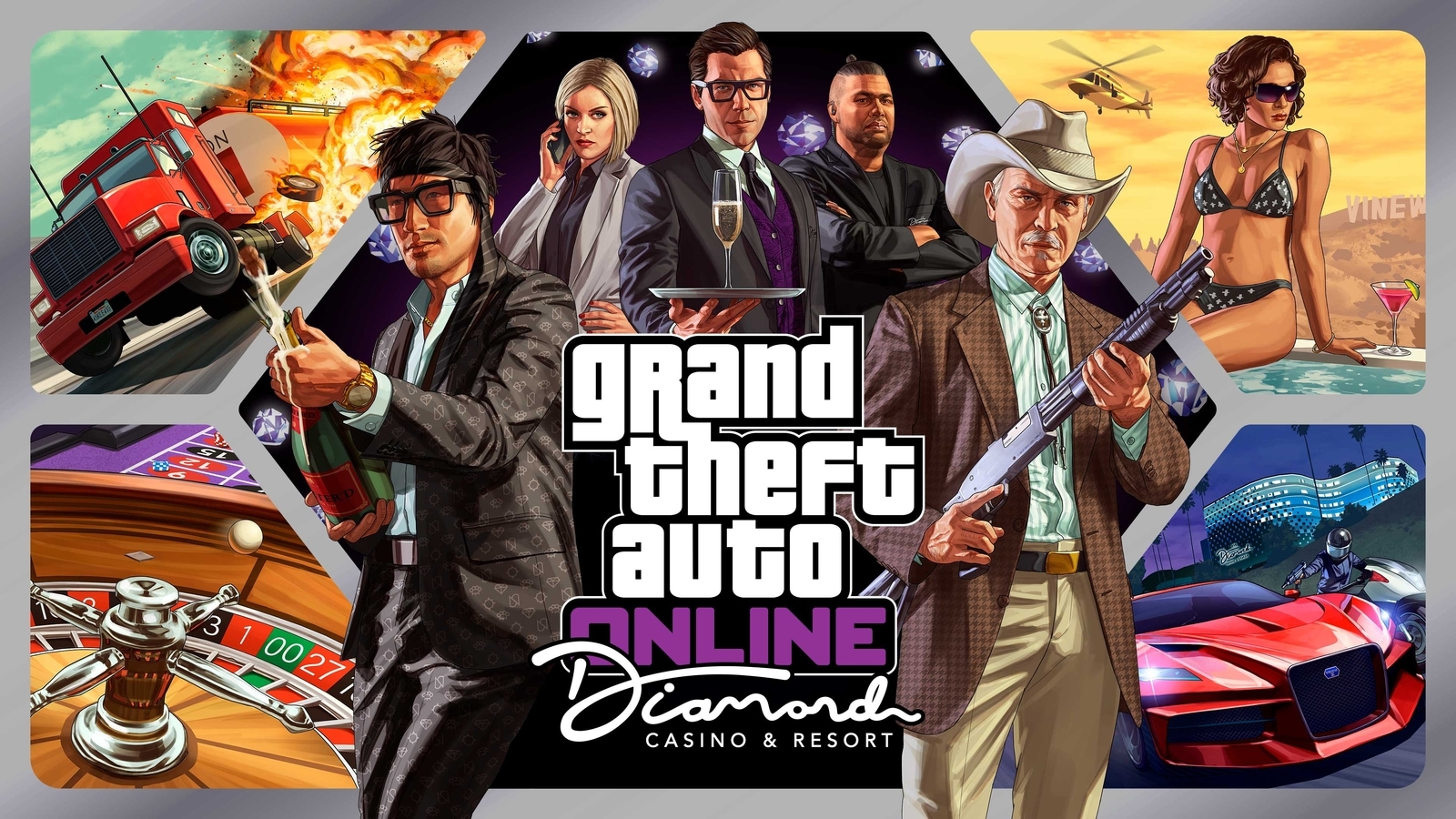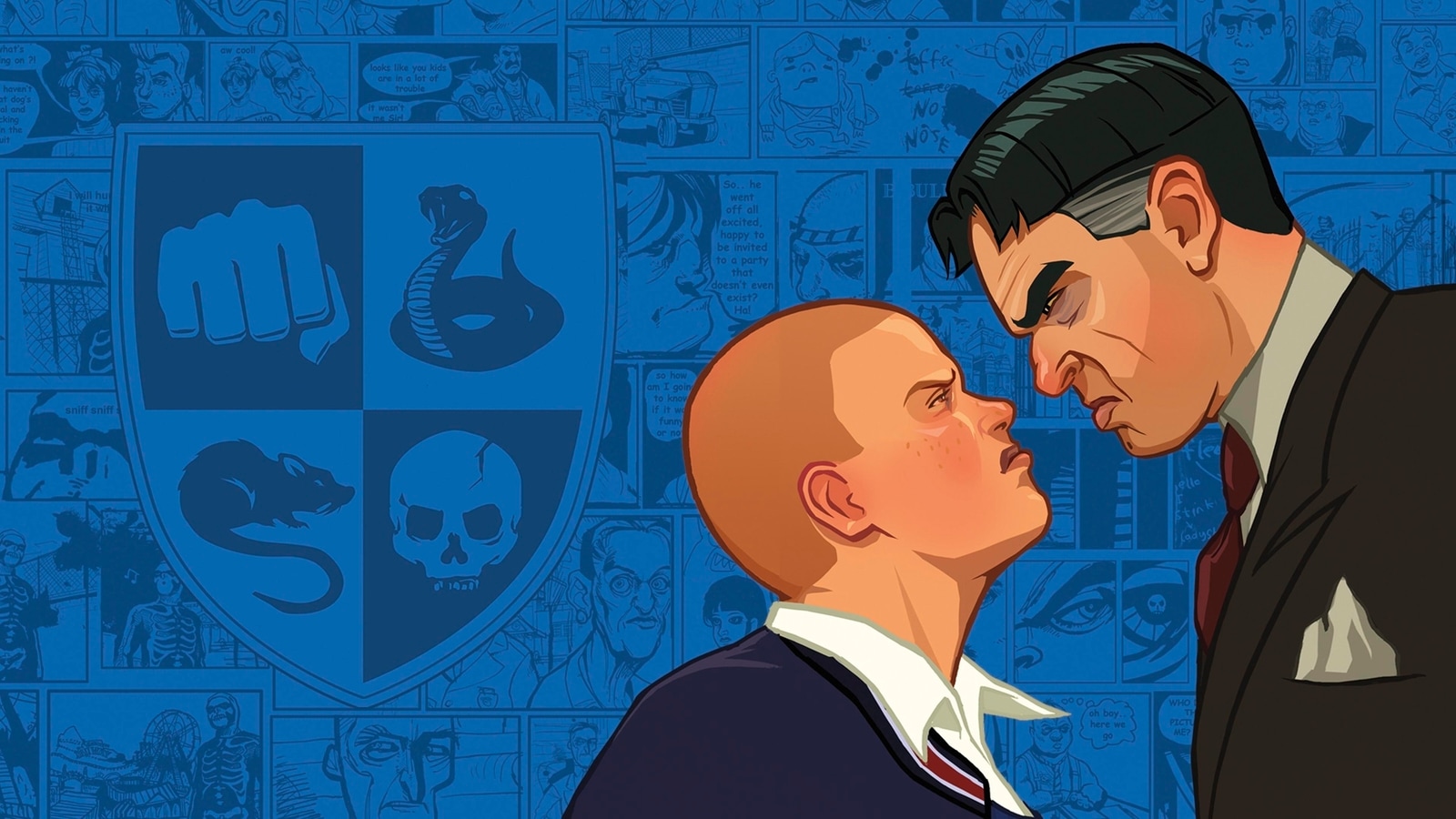Verdict
Kaspersky Internet Security provides effective malware defence, but Kaspersky’s claims that you’re doing business with its UK holding company are belied by a EULA forming a contract with its subsidiary in the Russian Federation, putting users in a difficult position.
Pros
- Accurate malware detection
- Clearly highlights auto-renewal options
- Wide range of useful tools
Cons
- Price increases upon subscription renewal
- May conflict with UK government security guidance if you’re a remote worker in specific sectors

80% off Kaspersky Internet Security
Protect your browsing, shopping, chats & data across your PC, Mac & Android devices. Get award-winning antivirus plus a range of tools built to guard your private life and identity. Now 80% off from just £7 per year
USE code: K80off22 to receive 80% off
- CODE: K80off22
- 80% off
- £7 per year
Key Features
-
VPNIncludes Kaspersky’s 300MB per day free VPN service -
Webcam protectionSpecify exactly which apps are allowed to use your webcam -
Gaming modeCeases notifications and CPU-intensive activity when a game or application runs at full screen
Introduction
Kaspersky Internet Security provides fantastic protection against malware. It’s accurate and easy to use, and always scores high in groups tests. It’s a great service, but unfortunately for the anti-malware firm, its significant business and research presence in the Russian Federation is an unavoidable issue.
Kaspersky has, at the time of writing, not fallen under British sanctions imposed on some Russian-linked businesses. The company has moved its processing of cyber threat-related data for UK and European users has been relocated to its data centres in Zurich, Switzerland.
Similarly, Kaspersky’s holding company is UK-based Kaspersky Lab Limited, and the company says that all global business is carried out by Kaspersky Lab Limited UK.
Unfortunately, even if you don’t have a problem with doing business with a firm that provides services to the Russian Ministry of Defence in the midst of an illegal war, the End User License Agreements (EULAs) that underpin your use and contractual rights as a user of Kaspersky’s security products don’t conform to the way Kaspersky currently says it’s running its business.
In statements to the press and public, Kaspersky says that all business is handled by Kaspersky Lab Limited UK, but when I installed Kaspersky Internet Security, the EULA informed me that I was entering into a contract with the software’s Rightsholder, “AO Kaspersky Lab, a company incorporated according to the laws of the Russian Federation.”
Kaspersky representatives explain the presence of this clause thus: “Kaspersky’s Russian entity (named as AO Kaspersky Lab) is mentioned in the EULA due to two factors as (i) the rightsholder of the intellectual property developed by Kaspersky as a Group of companies ; and as (ii) the entity which defines processing of end-users’ data.“
You can’t install the software without agreeing to that, although you can decline later Network Security and Data Processing agreements with the same Rightsholder. It takes time to update legal contracts, particularly where global intellectual properly rights are involved, but the wording of the EULA could put users in a difficult position if either their country or their employer decides that no one should be doing business with Russian companies.
Germany’s Federal office of Information Security, has recommended that Kaspersky be gradually replaced in business use. The UK’s National Cyber Security Centre confirms that Kaspersky’s products are safe for home users but advises extra precautions for government departments businesses in certain sectors. Note that precautionary recommendations of this kind can also affect home users unless their PC is also used for remote working if their company .
Pricing
Kaspersky Internet Security suite is frequently discounted, but higher renewal costs are clearly signposted and it’s easy to avoid unexpected auto-renewal charges on your credit card.
You can expect to pay £17.49 for a one-year single-device subscription, which renews at £34.99; £22.49 for three devices, renewing at £44.99; and £27.99 for five devices, renewing at £54.99.
As ever, you can find cheaper prices by buying subscription codes at retail.
Features
- Includes a VPN and password manager
- On-demand and scheduled scans
Kaspersky Internet Security includes a subscription to Kaspersky Password Manager – it’s decent, if less feature-rich than some rivals – and you’re asked if you’d like to include this at install time. The free version of Kaspersky’s VPN is also installed, with an allowance of 300MB per day.
Other recommended settings choices that you can opt out of using are a little obscurely worded. Nevertheless, they cover various categories of malicious and potentially unwanted software, as well as software that could be used to remotely control your PC – an exclusion list is available to allow remote access – or anything else deemed risky in when and if you need it.
The suite includes modules to protect your online shopping in a protected browser, block unwanted connections to your webcam, and an ad- and tracker-blocking browser extension with an on-screen keyboard to help avoid keylogging. A gaming mode and high CPU and disk load detection prevent interruptions, and an Additional Tools section lets you burn rescue disks and run system optimisation tools.

Core malware protection components cover the usual web, file, network, and email-based threats, provide on-demand and scheduled scans, plus ransomware protection to detect and roll back changes made by malicious software that attempts to encrypt your files. You also get a complete firewall that automatically replaces the Windows Defender firewall and is actually much more pleasant to use when it comes to manually adding rules.
Application control settings monitor the behaviour of installed software. While digitally signed applications are trusted by default, if you develop your own software or use programs from small vendors, you may have to manually add them to the trusted exceptions list if their behaviours trigger an alert here.
Parental controls are also available via Kaspersky’s free Safe Kids tool, including content filtering and time restrictions for device use. It isn’t part of Kaspersky Internet Security, but can be installed alongside it.
Performance
- One of the best malware-detection performance
- Never misidentified legitimate software
Kaspersky has one of the best-performing malware detection engines in the business, and you’ll find it in everything from Kaspersky Free Antivirus, to Internet Security and the company’s enterprise offerings, with varying degrees of supporting features.
| Testing facility | AV-TEST | AV Comparatives | SE Labs |
| Real-World Threat Protection | 100% | 99.7% | 100% |
In recent tests by AV-Test and SE Labs, Kaspersky’s engine provided 100% protection in both real-world and reference malware scanning tests. And it scored a very satisfactory 99.7% in AV Comparatives’ real-world tests. Unlike most of the other most accurate antivirus suites, it didn’t misidentify legitimate software as malicious in any of the tests that informed this review. It’s kept results of this quality for years, so you can expect consistency here.
Its performance impact is fairly minimal and it improves upon Microsoft’s own antivirus when it comes to install times – although website load times were conspicuously slower in AV-Test’s most recent results, particularly for low-spec PCs.
Latest deals

80% off Kaspersky Internet Security
Protect your browsing, shopping, chats & data across your PC, Mac & Android devices. Get award-winning antivirus plus a range of tools built to guard your private life and identity. Now 80% off from just £7 per year
USE code: K80off22 to receive 80% off
- CODE: K80off22
- 80% off
- £7 per year
Should you buy it?
You want the best malware protection and range of features:
If you want a full set of tools or need malware protection on Windows 7, Kaspersky is one of the best consumer anti-malware suites you can pay for, but you probably shouldn’t until the company is clear on which Kaspersky subsidiary you’re entering into legal contracts with.
You just want basic malware protection:
Although Kaspersky Internet Security is our favourite paid-for antivirus suite, Microsoft Defender is more than capable of doing the same job for free.
Final Thoughts
Kaspersky is unusual in that it provides a comprehensive replacement for Microsoft Defender without putting you at a disadvantage when it comes to accurate malware detection or accuracy regarding legitimate software. Its selection of tools is generally useful and it’s lightweight enough to run effectively on older Windows 7 and 8.1 systems that Microsoft will no longer protect.
If you’re an established Kaspersky user and happy with the product, it should continue to provide high-quality security against malware.
It hasn’t suddenly become terrible antivirus software, and fantastic scenarios in which the Russian government seizes Kaspersky’s servers to engage in a supply chain attack against your home PC are unlikely, but anticipating sanctions and assessing the level of AO Kaspersky Lab’s provision of support to Russia’s military in its invasion of Ukraine is not something I care to attempt when other antivirus software is available.
Use Microsoft Defender instead, or subscribe to either Norton 360 or Trend Micro Maximum Security.
How we test
We use every antivirus suite ourselves, so we can check out their various features, from scanning options to integrated extras such as parental controls. The results we use to asses malware detection performance come from reputable testing houses including AV-Test, AV Comparatives and SE Labs.
We download and use the software ourselves to test the included features
We use data from trusted and approved testing houses to determine the malware detection performance
FAQs
Yes it is safe to use, although it will send out files for analysis to improve its malware detection.
Yes, it can detect and remove malware.
Verdict
Kaspersky Internet Security provides effective malware defence, but Kaspersky’s claims that you’re doing business with its UK holding company are belied by a EULA forming a contract with its subsidiary in the Russian Federation, putting users in a difficult position.
Pros
- Accurate malware detection
- Clearly highlights auto-renewal options
- Wide range of useful tools
Cons
- Price increases upon subscription renewal
- May conflict with UK government security guidance if you’re a remote worker in specific sectors

80% off Kaspersky Internet Security
Protect your browsing, shopping, chats & data across your PC, Mac & Android devices. Get award-winning antivirus plus a range of tools built to guard your private life and identity. Now 80% off from just £7 per year
USE code: K80off22 to receive 80% off
- CODE: K80off22
- 80% off
- £7 per year
Key Features
-
VPNIncludes Kaspersky’s 300MB per day free VPN service -
Webcam protectionSpecify exactly which apps are allowed to use your webcam -
Gaming modeCeases notifications and CPU-intensive activity when a game or application runs at full screen
Introduction
Kaspersky Internet Security provides fantastic protection against malware. It’s accurate and easy to use, and always scores high in groups tests. It’s a great service, but unfortunately for the anti-malware firm, its significant business and research presence in the Russian Federation is an unavoidable issue.
Kaspersky has, at the time of writing, not fallen under British sanctions imposed on some Russian-linked businesses. The company has moved its processing of cyber threat-related data for UK and European users has been relocated to its data centres in Zurich, Switzerland.
Similarly, Kaspersky’s holding company is UK-based Kaspersky Lab Limited, and the company says that all global business is carried out by Kaspersky Lab Limited UK.
Unfortunately, even if you don’t have a problem with doing business with a firm that provides services to the Russian Ministry of Defence in the midst of an illegal war, the End User License Agreements (EULAs) that underpin your use and contractual rights as a user of Kaspersky’s security products don’t conform to the way Kaspersky currently says it’s running its business.
In statements to the press and public, Kaspersky says that all business is handled by Kaspersky Lab Limited UK, but when I installed Kaspersky Internet Security, the EULA informed me that I was entering into a contract with the software’s Rightsholder, “AO Kaspersky Lab, a company incorporated according to the laws of the Russian Federation.”
Kaspersky representatives explain the presence of this clause thus: “Kaspersky’s Russian entity (named as AO Kaspersky Lab) is mentioned in the EULA due to two factors as (i) the rightsholder of the intellectual property developed by Kaspersky as a Group of companies ; and as (ii) the entity which defines processing of end-users’ data.“
You can’t install the software without agreeing to that, although you can decline later Network Security and Data Processing agreements with the same Rightsholder. It takes time to update legal contracts, particularly where global intellectual properly rights are involved, but the wording of the EULA could put users in a difficult position if either their country or their employer decides that no one should be doing business with Russian companies.
Germany’s Federal office of Information Security, has recommended that Kaspersky be gradually replaced in business use. The UK’s National Cyber Security Centre confirms that Kaspersky’s products are safe for home users but advises extra precautions for government departments businesses in certain sectors. Note that precautionary recommendations of this kind can also affect home users unless their PC is also used for remote working if their company .
Pricing
Kaspersky Internet Security suite is frequently discounted, but higher renewal costs are clearly signposted and it’s easy to avoid unexpected auto-renewal charges on your credit card.
You can expect to pay £17.49 for a one-year single-device subscription, which renews at £34.99; £22.49 for three devices, renewing at £44.99; and £27.99 for five devices, renewing at £54.99.
As ever, you can find cheaper prices by buying subscription codes at retail.
Features
- Includes a VPN and password manager
- On-demand and scheduled scans
Kaspersky Internet Security includes a subscription to Kaspersky Password Manager – it’s decent, if less feature-rich than some rivals – and you’re asked if you’d like to include this at install time. The free version of Kaspersky’s VPN is also installed, with an allowance of 300MB per day.
Other recommended settings choices that you can opt out of using are a little obscurely worded. Nevertheless, they cover various categories of malicious and potentially unwanted software, as well as software that could be used to remotely control your PC – an exclusion list is available to allow remote access – or anything else deemed risky in when and if you need it.
The suite includes modules to protect your online shopping in a protected browser, block unwanted connections to your webcam, and an ad- and tracker-blocking browser extension with an on-screen keyboard to help avoid keylogging. A gaming mode and high CPU and disk load detection prevent interruptions, and an Additional Tools section lets you burn rescue disks and run system optimisation tools.

Core malware protection components cover the usual web, file, network, and email-based threats, provide on-demand and scheduled scans, plus ransomware protection to detect and roll back changes made by malicious software that attempts to encrypt your files. You also get a complete firewall that automatically replaces the Windows Defender firewall and is actually much more pleasant to use when it comes to manually adding rules.
Application control settings monitor the behaviour of installed software. While digitally signed applications are trusted by default, if you develop your own software or use programs from small vendors, you may have to manually add them to the trusted exceptions list if their behaviours trigger an alert here.
Parental controls are also available via Kaspersky’s free Safe Kids tool, including content filtering and time restrictions for device use. It isn’t part of Kaspersky Internet Security, but can be installed alongside it.
Performance
- One of the best malware-detection performance
- Never misidentified legitimate software
Kaspersky has one of the best-performing malware detection engines in the business, and you’ll find it in everything from Kaspersky Free Antivirus, to Internet Security and the company’s enterprise offerings, with varying degrees of supporting features.
| Testing facility | AV-TEST | AV Comparatives | SE Labs |
| Real-World Threat Protection | 100% | 99.7% | 100% |
In recent tests by AV-Test and SE Labs, Kaspersky’s engine provided 100% protection in both real-world and reference malware scanning tests. And it scored a very satisfactory 99.7% in AV Comparatives’ real-world tests. Unlike most of the other most accurate antivirus suites, it didn’t misidentify legitimate software as malicious in any of the tests that informed this review. It’s kept results of this quality for years, so you can expect consistency here.
Its performance impact is fairly minimal and it improves upon Microsoft’s own antivirus when it comes to install times – although website load times were conspicuously slower in AV-Test’s most recent results, particularly for low-spec PCs.
Latest deals

80% off Kaspersky Internet Security
Protect your browsing, shopping, chats & data across your PC, Mac & Android devices. Get award-winning antivirus plus a range of tools built to guard your private life and identity. Now 80% off from just £7 per year
USE code: K80off22 to receive 80% off
- CODE: K80off22
- 80% off
- £7 per year
Should you buy it?
You want the best malware protection and range of features:
If you want a full set of tools or need malware protection on Windows 7, Kaspersky is one of the best consumer anti-malware suites you can pay for, but you probably shouldn’t until the company is clear on which Kaspersky subsidiary you’re entering into legal contracts with.
You just want basic malware protection:
Although Kaspersky Internet Security is our favourite paid-for antivirus suite, Microsoft Defender is more than capable of doing the same job for free.
Final Thoughts
Kaspersky is unusual in that it provides a comprehensive replacement for Microsoft Defender without putting you at a disadvantage when it comes to accurate malware detection or accuracy regarding legitimate software. Its selection of tools is generally useful and it’s lightweight enough to run effectively on older Windows 7 and 8.1 systems that Microsoft will no longer protect.
If you’re an established Kaspersky user and happy with the product, it should continue to provide high-quality security against malware.
It hasn’t suddenly become terrible antivirus software, and fantastic scenarios in which the Russian government seizes Kaspersky’s servers to engage in a supply chain attack against your home PC are unlikely, but anticipating sanctions and assessing the level of AO Kaspersky Lab’s provision of support to Russia’s military in its invasion of Ukraine is not something I care to attempt when other antivirus software is available.
Use Microsoft Defender instead, or subscribe to either Norton 360 or Trend Micro Maximum Security.
How we test
We use every antivirus suite ourselves, so we can check out their various features, from scanning options to integrated extras such as parental controls. The results we use to asses malware detection performance come from reputable testing houses including AV-Test, AV Comparatives and SE Labs.
We download and use the software ourselves to test the included features
We use data from trusted and approved testing houses to determine the malware detection performance
FAQs
Yes it is safe to use, although it will send out files for analysis to improve its malware detection.
Yes, it can detect and remove malware.