Verdict
The Logitech Brio 500 is a solid webcam for office use. It offers a great look to it that’s also environmentally conscious, as well as some good software integration, even if Logi Tune feels a little lightweight at times. Video output is largely great too, with the tried-and-tested combo of 1080p/30fps offering solid results in testing. Streamers may want to look elsewhere though, especially with a webcam that offers a higher frame rate.
Pros
- Gorgeous, speckled design
- Logi Tune software is rich with features
- Video output is crisp and sharp
Cons
- Seems quite expensive for a 1080p/30fps webcam
- Default FOV is especially wide
-
1080p/30fps output:Can output at 1080p/30fps in terms of its resolution and frame rate. -
Wide FOV options:Wide FOV options with 65, 78 and 90 degrees available. -
Logi Tune software:Works with Logi Tune software, allowing for even more options for configuration.
Introduction
The Logitech Brio 500 intriguingly falls into a rare category for the Swiss brand’s webcams.
For years, their C920 webcam has flown the flag for solid 1080p webcams for most people, and this new one looks to be one of the first updates to their conferencing lineup for offices for a while.
Its £129/$129 price may be a little harder to swallow, but it might just be a worthwhile upgrade if you’ve got an ageing webcam and are due for an upgrade.
Design and features
- Good looks that are also environmentally friendly
- Convenient and secure mounting options
- Logi Tune provides decent configuration options
I’m in love with how the Logitech Brio 500 looks. It features this sleek, spectacled design that’s unlike any other webcam I’ve seen, proving that even some of the least exciting office peripherals can look great.
It’s also one of the more ‘out there’ designs on a webcam I’ve seen for a while, considering most of them are more unassuming black boxes with little in the way of personality. The Brio 500, as well as being available in the white colourway you see here, is also available in black, as well as a light pink colour.
The intriguing design and tubed shape of the Brio 500 isn’t just there for good looks, but also serves a useful purpose, too. It allows this webcam to come with an integrated privacy shutter – which still seems to be a rarity on webcams at this price – ensuring that no prying eyes can see you. The chassis of the Brio 500 is also made primarily of PCR plastics, like Acer’s Vero line of laptops, so it’s also environmentally friendly.
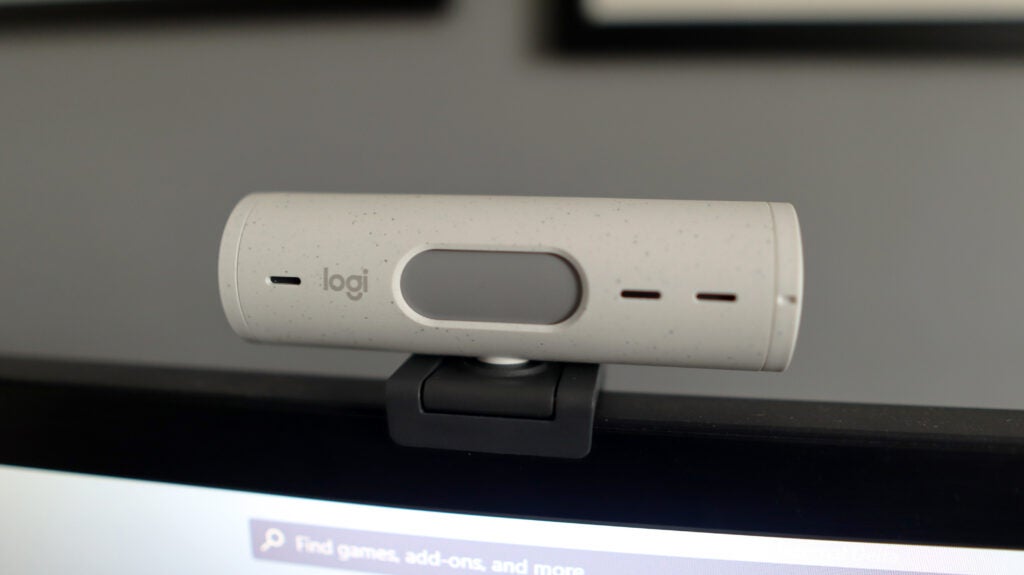
The mounting clip provided is secure, and general setup is easy. The Brio 500 is also plug and play, working with no additional drivers required. The Brio 500 also comes with quite a long 1.5m cable, meaning you have a fair amount of cable-based freedom for where you want to place the webcam.
Returning to the software, the Brio 500 works with Logi Tune. It provides a good selection of options for Auto Light Enhancement and Auto Framing to keep images balanced and well-lit. With this in mind, Logi Tune can feel a little basic in comparison to Logitech’s other suites of software, such as Capture and G Hub for their G gaming peripherals.

Performance and video quality
- Capable of 1080p/30fps video capture
- Features HDR support
- Offers a 65-degree FOV
It’s on the point of the Logitech Brio 500 performance where I begin to get a little puzzled. It is, by and large, a solid webcam with good levels of detail and reasonably smooth motion, although it is a bit difficult to see why you’d buy a 1080p/30fps webcam that costs this much when there are zillions of other choices for more reasonable costs.
With this in mind though, the output that the Brio 500 provides is crisp and detailed, with balanced light levels that don’t feel too under or over exposed. The addition of HDR is a welcome one, although it doesn’t accentuate detail or the overall image as much as I initially expected, leading images to look a little flatter than other webcams I’ve used.
The 30fps frame rate is pretty decent too, and if you’re just using the Brio 500 as intended for conference calls on Teams, Zoom, or other platforms, it’s going to be perfectly fine. If you’re going to be using it for streaming or content creation though, then it may seem a little bit static – it’s here where you’ll really feel the benefit of the 1080p/60fps afforded by the likes of the Logitech StreamCam.

Moreover, it offers an especially wide FOV, the widest being 65 degrees. That’s the one you see in the image of my ugly mug in the photo above. It’s especially handy if you want to show things off in presentations. There are some slightly tighter ones, which would be my preference, but for those wanting a much wider perspective, it’s handy to know the Brio 500 offers this.
As for its microphones, the Brio 500 offers a pair of beamforming mics that offer some good pickup with decent clarity and body. Of course, it isn’t going to be as good as a dedicated USB mic, or ones featured on headsets, but for day-to-day use for meetings and the like, it should be perfectly fine.
Latest deals
Should you buy it?
You want large FOV to show off your surroundings:
With a 65-degree FOV, this camera can capture a lot of your background rather than just your face. This could be useful for business presentations.
You want 60fps output:
If you’re a streamer or content creator, and you want to grab a webcam with especially smooth video output, the Brio 500 with its 30fps frame rate may not be the right option for you.
Final Thoughts
The Logitech Brio 500 is an odd webcam to recommend. On the one hand, it’s a modern, forward-thinking webcam with a sleek chassis that also happens to be especially helpful to the environment. This, in theory, would make it an easy sell, alongside the decent options that Logi’s Tune software provides and the large FOV to capture as much of your surroundings as possible.
However, its 1080p/30fps output feels a little outdated, especially considering that other manufacturers provide webcams that offer nearly as many features as the Brio 500 with equal or better resolution/frame rate combos for a fair bit less than the Brio 500’s asking price. But it’s worth noting that the 1080p/30fps combo is designed more for conferencing software and on that front, this is a solid choice. Check out the Logitech StreamCam instead if you have aspirations to be a streamer.
How we test
We use every webcam we test as our main device for video conferencing throughout the review period, while also running its proprietary software through its paces.
We also check the device’s compatibility with more widely available software for professionals and content creators.
Tested over a period of seven days
Checked the capture quality with real-world testing
FAQs
It’s not the best option for streaming, as it’s capped at a 30fps frame rate for a 1080p resolution. You can find webcams with a smoother 60fps performance at a similar (if not lower) price.
No, the Logitech Brio 500 is limited to a 1080p resolution.
Verdict
The Logitech Brio 500 is a solid webcam for office use. It offers a great look to it that’s also environmentally conscious, as well as some good software integration, even if Logi Tune feels a little lightweight at times. Video output is largely great too, with the tried-and-tested combo of 1080p/30fps offering solid results in testing. Streamers may want to look elsewhere though, especially with a webcam that offers a higher frame rate.
Pros
- Gorgeous, speckled design
- Logi Tune software is rich with features
- Video output is crisp and sharp
Cons
- Seems quite expensive for a 1080p/30fps webcam
- Default FOV is especially wide
-
1080p/30fps output:Can output at 1080p/30fps in terms of its resolution and frame rate. -
Wide FOV options:Wide FOV options with 65, 78 and 90 degrees available. -
Logi Tune software:Works with Logi Tune software, allowing for even more options for configuration.
Introduction
The Logitech Brio 500 intriguingly falls into a rare category for the Swiss brand’s webcams.
For years, their C920 webcam has flown the flag for solid 1080p webcams for most people, and this new one looks to be one of the first updates to their conferencing lineup for offices for a while.
Its £129/$129 price may be a little harder to swallow, but it might just be a worthwhile upgrade if you’ve got an ageing webcam and are due for an upgrade.
Design and features
- Good looks that are also environmentally friendly
- Convenient and secure mounting options
- Logi Tune provides decent configuration options
I’m in love with how the Logitech Brio 500 looks. It features this sleek, spectacled design that’s unlike any other webcam I’ve seen, proving that even some of the least exciting office peripherals can look great.
It’s also one of the more ‘out there’ designs on a webcam I’ve seen for a while, considering most of them are more unassuming black boxes with little in the way of personality. The Brio 500, as well as being available in the white colourway you see here, is also available in black, as well as a light pink colour.
The intriguing design and tubed shape of the Brio 500 isn’t just there for good looks, but also serves a useful purpose, too. It allows this webcam to come with an integrated privacy shutter – which still seems to be a rarity on webcams at this price – ensuring that no prying eyes can see you. The chassis of the Brio 500 is also made primarily of PCR plastics, like Acer’s Vero line of laptops, so it’s also environmentally friendly.
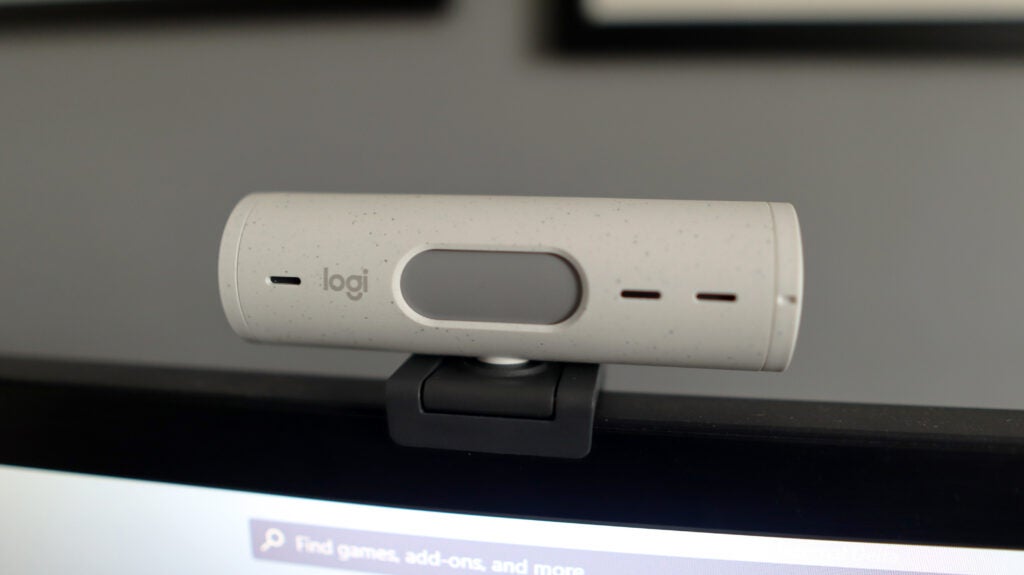
The mounting clip provided is secure, and general setup is easy. The Brio 500 is also plug and play, working with no additional drivers required. The Brio 500 also comes with quite a long 1.5m cable, meaning you have a fair amount of cable-based freedom for where you want to place the webcam.
Returning to the software, the Brio 500 works with Logi Tune. It provides a good selection of options for Auto Light Enhancement and Auto Framing to keep images balanced and well-lit. With this in mind, Logi Tune can feel a little basic in comparison to Logitech’s other suites of software, such as Capture and G Hub for their G gaming peripherals.

Performance and video quality
- Capable of 1080p/30fps video capture
- Features HDR support
- Offers a 65-degree FOV
It’s on the point of the Logitech Brio 500 performance where I begin to get a little puzzled. It is, by and large, a solid webcam with good levels of detail and reasonably smooth motion, although it is a bit difficult to see why you’d buy a 1080p/30fps webcam that costs this much when there are zillions of other choices for more reasonable costs.
With this in mind though, the output that the Brio 500 provides is crisp and detailed, with balanced light levels that don’t feel too under or over exposed. The addition of HDR is a welcome one, although it doesn’t accentuate detail or the overall image as much as I initially expected, leading images to look a little flatter than other webcams I’ve used.
The 30fps frame rate is pretty decent too, and if you’re just using the Brio 500 as intended for conference calls on Teams, Zoom, or other platforms, it’s going to be perfectly fine. If you’re going to be using it for streaming or content creation though, then it may seem a little bit static – it’s here where you’ll really feel the benefit of the 1080p/60fps afforded by the likes of the Logitech StreamCam.

Moreover, it offers an especially wide FOV, the widest being 65 degrees. That’s the one you see in the image of my ugly mug in the photo above. It’s especially handy if you want to show things off in presentations. There are some slightly tighter ones, which would be my preference, but for those wanting a much wider perspective, it’s handy to know the Brio 500 offers this.
As for its microphones, the Brio 500 offers a pair of beamforming mics that offer some good pickup with decent clarity and body. Of course, it isn’t going to be as good as a dedicated USB mic, or ones featured on headsets, but for day-to-day use for meetings and the like, it should be perfectly fine.
Latest deals
Should you buy it?
You want large FOV to show off your surroundings:
With a 65-degree FOV, this camera can capture a lot of your background rather than just your face. This could be useful for business presentations.
You want 60fps output:
If you’re a streamer or content creator, and you want to grab a webcam with especially smooth video output, the Brio 500 with its 30fps frame rate may not be the right option for you.
Final Thoughts
The Logitech Brio 500 is an odd webcam to recommend. On the one hand, it’s a modern, forward-thinking webcam with a sleek chassis that also happens to be especially helpful to the environment. This, in theory, would make it an easy sell, alongside the decent options that Logi’s Tune software provides and the large FOV to capture as much of your surroundings as possible.
However, its 1080p/30fps output feels a little outdated, especially considering that other manufacturers provide webcams that offer nearly as many features as the Brio 500 with equal or better resolution/frame rate combos for a fair bit less than the Brio 500’s asking price. But it’s worth noting that the 1080p/30fps combo is designed more for conferencing software and on that front, this is a solid choice. Check out the Logitech StreamCam instead if you have aspirations to be a streamer.
How we test
We use every webcam we test as our main device for video conferencing throughout the review period, while also running its proprietary software through its paces.
We also check the device’s compatibility with more widely available software for professionals and content creators.
Tested over a period of seven days
Checked the capture quality with real-world testing
FAQs
It’s not the best option for streaming, as it’s capped at a 30fps frame rate for a 1080p resolution. You can find webcams with a smoother 60fps performance at a similar (if not lower) price.
No, the Logitech Brio 500 is limited to a 1080p resolution.
























