Verdict
TunnelBear is generally fast and its popular free tier has been upgraded to a more generous 2GB monthly allowance.
Pros
- Free version available
- Clear no-logging policy
- Wide platform support and sophisticated security features
- Inexpensive annual subscription
Cons
- Free service provides relatively limited bandwidth
- Subscription fee increases upon renewal
Availability
- UKRRP: £8.14
- USARRP: $9.99
-
Free tier available: TunnelBear VPN has a free tier that gives users 2GB of secure browsing every month.
-
Endpoints for 49 different countries:TunnelBear VPN has an astonishing number of endpoints, even with the free tier, which is useful if you want to use a server in a specific location.
Introduction
TunnelBear has been owned by US online security firm McAfee since 2018. 2023 has already seen some exciting changes for the service, most notably an increase in the monthly data allowance for free users from 500MB to 2GB.
While this still isn’t as generous as Windscribe’s 10GB and ProtonVPN’s unlimited-bandwidth free services, the Canada-based service’s free VPN has a specific killer feature that’s unmatched by its free rivals.
TunnelBear allows free users access to any endpoint location accessible to paying users, without speed restrictions. It also has an endearing ursine mascot, reasonably priced paid-for subscriptions, and recently changed its no-torrenting policy.
Pricing and subscriptions
TunnelBear’s upgraded 2GB free allowance still isn’t as generous as our favourite alternative free VPNs, but it’s a definite improvement.
If you need more than that, TunnelBear currently costs $9.99/£8.14 for a monthly subscription, $49.88/£39.90 per year, or $120/£97.73 for three years. It’s a bargain, with only Private Internet Access’s one-year subscription coming in cheaper among those I’ve recently reviewed.
That currently-listed $49.88 subscription renews at $59.88, the latter being a figure I regularly see TunnelBear charging for annual subscriptions. However, at a difference of $10, you’re not in danger of being stung by an unexpectedly massive payment when renewal rolls around.
Privacy and Protection
- Features a no-logging policy
- Has been independently audited
TunnelBear has an explicit no-logging policy and is independently audited for security, which will reassure the privacy-conscious, although the audit doesn’t specifically focus on logging. It’s also published the source code for many of its applications. It does not, however, publish a warrant canary or up-to-date transparency page detailing government data requests – the last time this information was published was in 2021.
TunnelBear used to block standard BitTorrent ports so that it wasn’t put in the position of having to log user activity in accordance with Canadian copyright law, but has now enabled torrenting via its tunnels in Canada, the US, UK, Romania, Netherlands, Germany, and Sweden. This is helpful for anyone who uses software that’s distributed via torrents, such as many Linux distros.
Features and usability
- Supports wide range of platforms
- Can hide the fact you’re using a VPN
TunnelBear provides both free and paid-for VPN services across a wide variety of platforms, with clients for Windows, macOS, Android and iOS, browser plugins for Opera and Chrome, and OpenVPN profiles available for Linux users.
Its Windows client opens on a world map that you can use to select an endpoint in the country of your choice, while a pull-down menu at the top of the window lets you select an endpoint location from a list if you prefer. There’s also a button that lets you quickly connect and disconnect from your VPN.
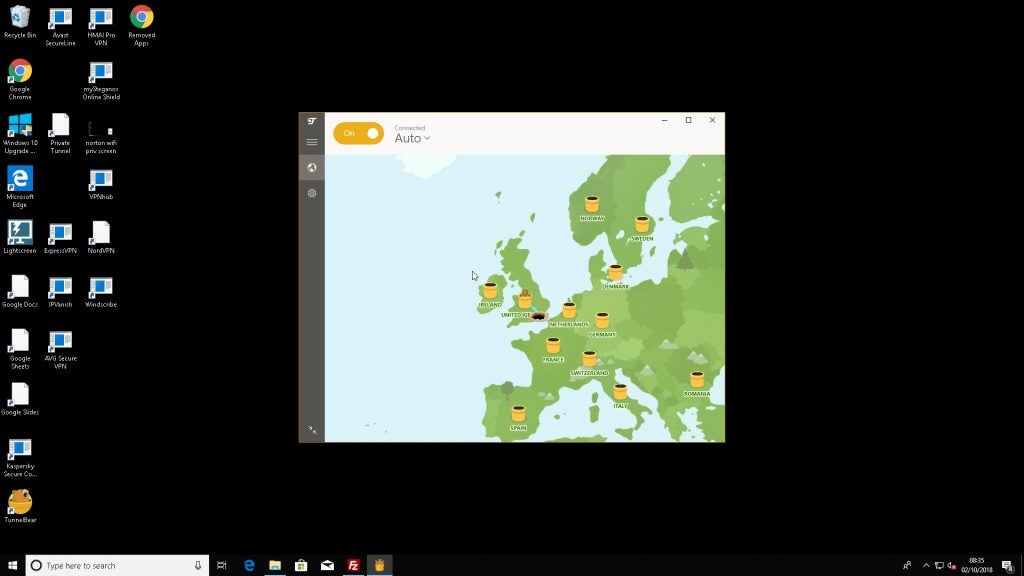
A settings tab lets you configure the client’s behaviour, with options for users who want extra security. Features include VigilantBear, a kill switch that temporarily halts all your internet traffic if you become disconnected from the VPN, and GhostBear, an experimental feature that attempts to hide the fact you’re using an encrypted VPN connection at all – useful if you’re visiting a country or even just an office building where VPNs are forbidden, , at the possible cost of reduced performance.
Performance
- Slower than group average in recent tests
- Performs poorly with streaming video
TunnelBear is always a reliably fast performer in data transfer speed tests, across years worth of results. Although not among the very fastest VPN providers, its speeds tend to be consistently above average. You’ll notice that this is not the case in the Netherlands and US throughput results in the table below.
This appears to be a performance blip caused by network conditions on the day of testing, rather than a representative example of TunnelBear’s speeds. I’d usually expect to see throughput of over 250 Mbps via the Netherlands and over 150 Mbps via the Eastern US.
| UK | Netherlands | United States | Average | |
| Tunnelbear | 184.80 Mbps | 59.60 Mbps | 64.80 Mbps | 103.07 Mbps |
| Tunnelbear free | 191.20 Mbps | 32.80 Mbps | 33.60 Mbps | 85.87 Mbps |
| Reference Group Average HTTP | 191.20 Mbps | 166.11 Mbps | 110.35 Mbps | 155.88 Mbps |
Don’t expect to be able to watch streaming video while connected to the VPN, though. If a streaming service puts any effort into spotting proxies and VPNs, you can be fairly confident it’ll spot a connection from one of TunnelBear’s endpoints.
Split tunnelling for both specific applications and websites is available on TunnelBear’s Windows client, however. If you add something to this exempted list, it’ll be routed via your ISP-provided internet connection, rather than over TunnelBear, so, for example, BBC iPlayer won’t complain that you’re using a VPN. The MacOS and iOS clients can split tunnel websites, but not applications, and the Android client provides split tunnelling for apps, but not websites.
Latest deals
Should you buy it?
You want a free VPN with lots of endpoints:
TunnelBear has an appealing free tier that lets you access a large variety of country endpoints.
You want to stream video:
During testing, we noticed that TunnelBear was often detected by streaming services.
Final Thoughts
TunnelBear’s overall performance is generally good, and its free tier is still useful enough. However, streaming media fans should look to Surfshark or NordVPN. Similarly, Canadian compatriot Windscribe is cheaper, while Perfect Privacy has proved its no-logging claims the hard way.
How we test
We run tests from a London-based connection that typically sees speeds between 500Mbps and 700Mbps, which means that we’re able to get a good idea of what each VPN’s maximum speeds currently are.
We test multiple endpoints from each provider in three locations: the UK, the Netherlands and the U.S.
Tested speeds with three endpoints: UK, USA and the Netherlands.
Researched security and no-logging claims
Tested all available features
FAQs
Yes, TunnelBear does have a free tier, although it has a monthly 2GB bandwidth cap which limits use.
Yes, TunnelBear has a no-logging policy and has also been independently audited. It’s also owned by the well-known company McAfee.
Verdict
TunnelBear is generally fast and its popular free tier has been upgraded to a more generous 2GB monthly allowance.
Pros
- Free version available
- Clear no-logging policy
- Wide platform support and sophisticated security features
- Inexpensive annual subscription
Cons
- Free service provides relatively limited bandwidth
- Subscription fee increases upon renewal
Availability
- UKRRP: £8.14
- USARRP: $9.99
-
Free tier available: TunnelBear VPN has a free tier that gives users 2GB of secure browsing every month.
-
Endpoints for 49 different countries:TunnelBear VPN has an astonishing number of endpoints, even with the free tier, which is useful if you want to use a server in a specific location.
Introduction
TunnelBear has been owned by US online security firm McAfee since 2018. 2023 has already seen some exciting changes for the service, most notably an increase in the monthly data allowance for free users from 500MB to 2GB.
While this still isn’t as generous as Windscribe’s 10GB and ProtonVPN’s unlimited-bandwidth free services, the Canada-based service’s free VPN has a specific killer feature that’s unmatched by its free rivals.
TunnelBear allows free users access to any endpoint location accessible to paying users, without speed restrictions. It also has an endearing ursine mascot, reasonably priced paid-for subscriptions, and recently changed its no-torrenting policy.
Pricing and subscriptions
TunnelBear’s upgraded 2GB free allowance still isn’t as generous as our favourite alternative free VPNs, but it’s a definite improvement.
If you need more than that, TunnelBear currently costs $9.99/£8.14 for a monthly subscription, $49.88/£39.90 per year, or $120/£97.73 for three years. It’s a bargain, with only Private Internet Access’s one-year subscription coming in cheaper among those I’ve recently reviewed.
That currently-listed $49.88 subscription renews at $59.88, the latter being a figure I regularly see TunnelBear charging for annual subscriptions. However, at a difference of $10, you’re not in danger of being stung by an unexpectedly massive payment when renewal rolls around.
Privacy and Protection
- Features a no-logging policy
- Has been independently audited
TunnelBear has an explicit no-logging policy and is independently audited for security, which will reassure the privacy-conscious, although the audit doesn’t specifically focus on logging. It’s also published the source code for many of its applications. It does not, however, publish a warrant canary or up-to-date transparency page detailing government data requests – the last time this information was published was in 2021.
TunnelBear used to block standard BitTorrent ports so that it wasn’t put in the position of having to log user activity in accordance with Canadian copyright law, but has now enabled torrenting via its tunnels in Canada, the US, UK, Romania, Netherlands, Germany, and Sweden. This is helpful for anyone who uses software that’s distributed via torrents, such as many Linux distros.
Features and usability
- Supports wide range of platforms
- Can hide the fact you’re using a VPN
TunnelBear provides both free and paid-for VPN services across a wide variety of platforms, with clients for Windows, macOS, Android and iOS, browser plugins for Opera and Chrome, and OpenVPN profiles available for Linux users.
Its Windows client opens on a world map that you can use to select an endpoint in the country of your choice, while a pull-down menu at the top of the window lets you select an endpoint location from a list if you prefer. There’s also a button that lets you quickly connect and disconnect from your VPN.
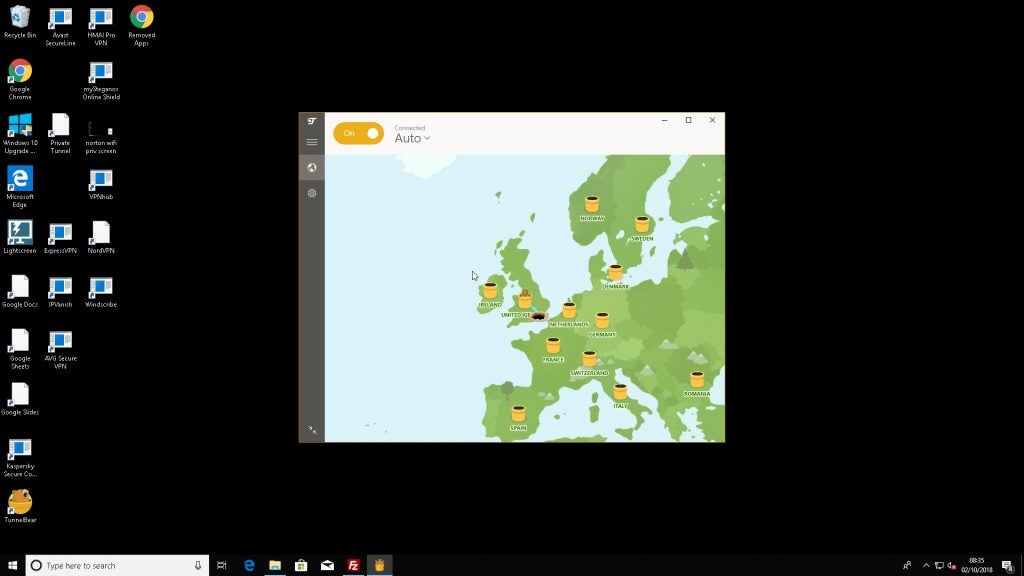
A settings tab lets you configure the client’s behaviour, with options for users who want extra security. Features include VigilantBear, a kill switch that temporarily halts all your internet traffic if you become disconnected from the VPN, and GhostBear, an experimental feature that attempts to hide the fact you’re using an encrypted VPN connection at all – useful if you’re visiting a country or even just an office building where VPNs are forbidden, , at the possible cost of reduced performance.
Performance
- Slower than group average in recent tests
- Performs poorly with streaming video
TunnelBear is always a reliably fast performer in data transfer speed tests, across years worth of results. Although not among the very fastest VPN providers, its speeds tend to be consistently above average. You’ll notice that this is not the case in the Netherlands and US throughput results in the table below.
This appears to be a performance blip caused by network conditions on the day of testing, rather than a representative example of TunnelBear’s speeds. I’d usually expect to see throughput of over 250 Mbps via the Netherlands and over 150 Mbps via the Eastern US.
| UK | Netherlands | United States | Average | |
| Tunnelbear | 184.80 Mbps | 59.60 Mbps | 64.80 Mbps | 103.07 Mbps |
| Tunnelbear free | 191.20 Mbps | 32.80 Mbps | 33.60 Mbps | 85.87 Mbps |
| Reference Group Average HTTP | 191.20 Mbps | 166.11 Mbps | 110.35 Mbps | 155.88 Mbps |
Don’t expect to be able to watch streaming video while connected to the VPN, though. If a streaming service puts any effort into spotting proxies and VPNs, you can be fairly confident it’ll spot a connection from one of TunnelBear’s endpoints.
Split tunnelling for both specific applications and websites is available on TunnelBear’s Windows client, however. If you add something to this exempted list, it’ll be routed via your ISP-provided internet connection, rather than over TunnelBear, so, for example, BBC iPlayer won’t complain that you’re using a VPN. The MacOS and iOS clients can split tunnel websites, but not applications, and the Android client provides split tunnelling for apps, but not websites.
Latest deals
Should you buy it?
You want a free VPN with lots of endpoints:
TunnelBear has an appealing free tier that lets you access a large variety of country endpoints.
You want to stream video:
During testing, we noticed that TunnelBear was often detected by streaming services.
Final Thoughts
TunnelBear’s overall performance is generally good, and its free tier is still useful enough. However, streaming media fans should look to Surfshark or NordVPN. Similarly, Canadian compatriot Windscribe is cheaper, while Perfect Privacy has proved its no-logging claims the hard way.
How we test
We run tests from a London-based connection that typically sees speeds between 500Mbps and 700Mbps, which means that we’re able to get a good idea of what each VPN’s maximum speeds currently are.
We test multiple endpoints from each provider in three locations: the UK, the Netherlands and the U.S.
Tested speeds with three endpoints: UK, USA and the Netherlands.
Researched security and no-logging claims
Tested all available features
FAQs
Yes, TunnelBear does have a free tier, although it has a monthly 2GB bandwidth cap which limits use.
Yes, TunnelBear has a no-logging policy and has also been independently audited. It’s also owned by the well-known company McAfee.
























