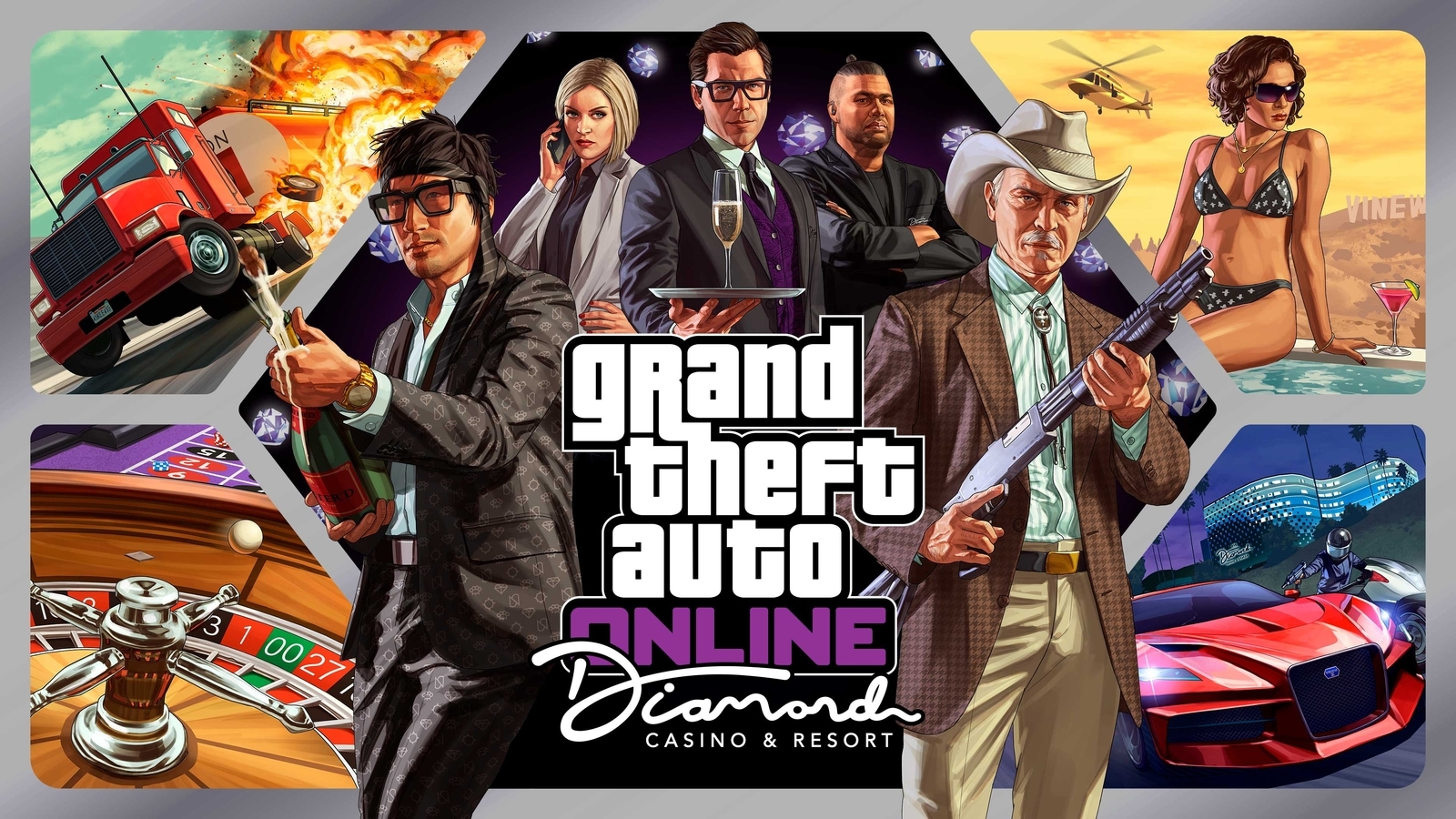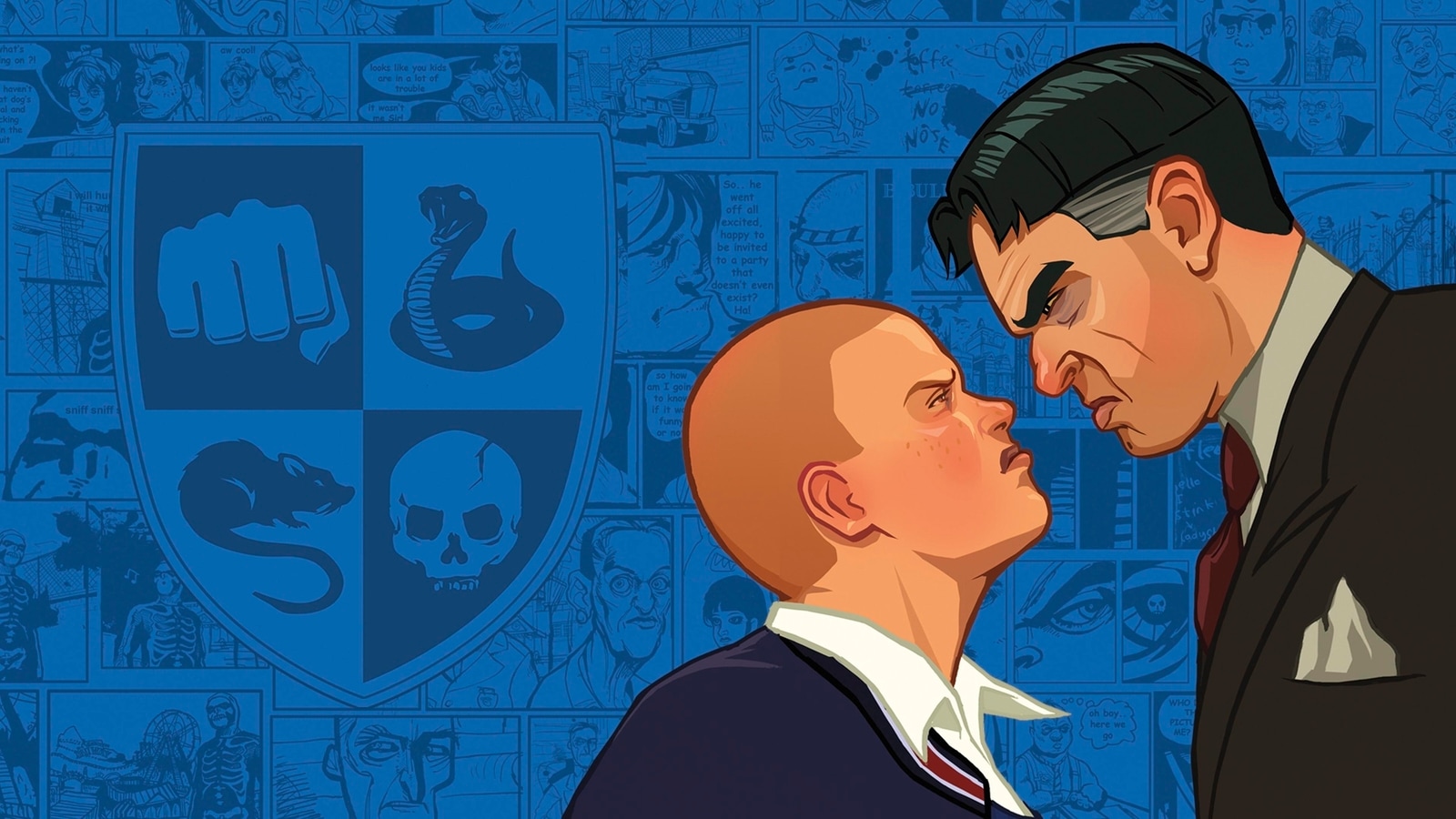Verdict
The Vantrue Element 3 dash cam may look a bit weird, but it offers front, rear and cabin recording, along with voice control and a remote for a very competitive price. While it misses out on driver-assistance features, it offers just about the most complete video coverage you can get. That makes it great value for commercial drivers, and for ride-share or for-hire drivers who want the extra reassurance of cabin coverage Vantrue Element 3 – it’s just a shame it’s not better at night.
Pros
- Strong front video quality
- Three channels, with infrared cabin lighting
- Keenly priced
Cons
- Not great at night
- No driver safety or SOS features
-
Three-channel dash cam1,944p resolution front video, with 1,080p recording of the cabin and rear view -
Remote controlRemote with audio toggle and snapshot button adds protection
Introduction
The Vantrue Element 3 dash cam is a three-channel device, combining front, rear and cabin view cameras to provide pretty much the most complete road and passenger coverage you can get.
It’s not really aimed at private drivers – who’re unlikely to want cabin recording – but it’s ideal for professional ones, particularly if they want extra reassurance when carrying passengers.
While it has GPS, Wi-Fi, and a g-sensor controlled parking mode, it doesn’t offer advanced driving features such as a lane-departure warning.
Design and features
- Quite a large and odd-looking front camera
- GPS positioning, parking mode, screen and Wi-Fi
- Unusual 1,944p front resolution
The Vantrue Element 3 dash cam combines a front camera, 6.4cm screen and rear-view camera in a single device, with the rear-view camera connected by cable. It’s packing in a lot, so it’s perhaps not surprising that it’s bigger than many dash cams I’ve reviewed. The windscreen mount is rather chunky too, but it integrates the power connector, making it easier to snap the camera in and out when you want to.
This camera comes with the usual cigarette power connector, which in this case also provides a spare 2.4A USB port, which could be helpful if you need to charge a smartphone. A hard-wiring kit is available separately. Overall it’s a rather odd-looking device, particularly from the front with its retro-looking stick-out lens. The Vantrue E3 looks a lot smarter from the back, though.

Vantrue Element 3 front
Vantrue Element 3 rear
You’ll need to think carefully about where you put this dash cam. Tuck it too close to your rear-view mirror and you might find this blocks the cabin camera’s view of your passengers, or that the infrared LEDs reflect back into the lens.
The front lens can be aimed independently of the camera body, which should help you move both to get good front and cabin views.

I often flag up that rear-view cameras come with many metres of cable, which can leave an excess that’s tricky to conceal in a standard car. The Vantrue Element 3 comes with a middling length that was about perfect to route via the windscreen pillar and floor of my car, but you might need a longer cable for a limo or minibus – fortunately it uses USB-C, so it shouldn’t be hard to find one. This cable connects directly to the camera, so it’s something to unhook when you want to remove it from the vehicle.
Vantrue’s smartphone app makes it fairly easy to set up and adjust this dash cam, or you can do it directly from the camera. It takes a while to get used to the odd layout of the buttons tucked below its screen, which itself looks incredibly busy. The menu is easy enough to use, it just takes a while to get the hang of it. One slight grumble is that the emergency lock button to retain key recordings is on the camera’s left side – that’s not ideal for the UK’s right-hand drive cars.

Fortunately, it doesn’t matter much thanks to this dash cam’s small remote control, which you can stick somewhere convenient. This has buttons to turn audio recording on and off, and to take a snapshot and protect recordings if there’s an incident.
The Vantrue app is easy to use, providing live views from all three cameras, and access to the full range of settings. Particularly, there’s comprehensive control of which information is stamped directly onto footage. I usually choose to enable GPS coordinates as well as speed and time, as it provides everything you’ll need to back up any video evidence. It’s worth noting that, as with most other dash cams, it’s only stamped onto the front-view video.
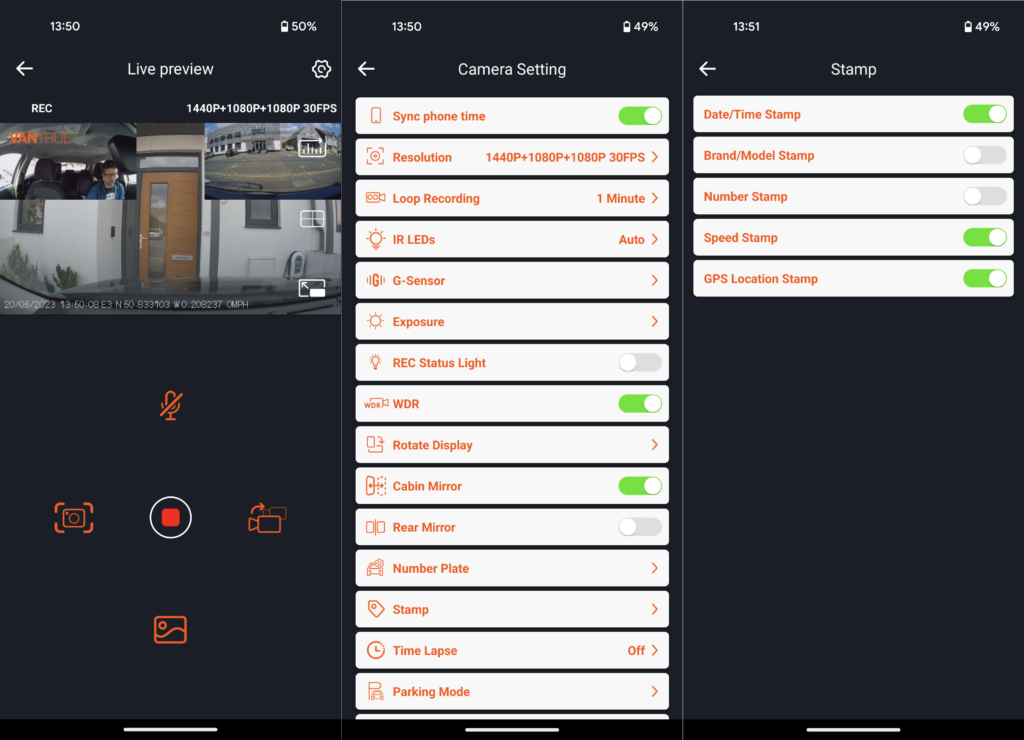
Performance and video quality
- Good video by day
- Good front video at night
- Excellent cabin footage at all times
The Vantrue Element 3 dash cam uses a Sony STARVIS image sensor with an unusual 2592×1944 resolution, which is significantly more than 2K, but well short of 4K. It’s not the latest chip, but it was developed specifically for low-light CCTV and similar applications, so it’s right at home here.
In daylight, the front footage from the Element 3 was very good. In bright overhead sunlight, it captured the blue shades of the sky without losing important details from heavily shaded areas of the road. Individual frames were reasonably crisp, meaning that I could resolve number plates even where there was a fair closing speed.
When zoomed in, video did seem a little more blocky than from some similarly specified cameras, possibly due to compression rather than the source resolution.

Rear footage was also very good. Again it exhibited a wide dynamic range and reasonable sharpness, and again there was some blockiness when zooming in on number plates. Interior footage was fine, clearly capturing everything within the cabin camera’s line of sight. I appreciated that, with audio recording switched on, footage from all three cameras included cabin sound.
The Vantrue E3 has a set of four inward-facing infrared LEDs, which fire up whenever needed to light up the cabin. They make a huge difference at night, allowing this camera to grab clear interior footage even when it’s pitch-black outside. Even better, there’s no visible component to the light to distract you while driving – I wasn’t even aware of the lighting until I looked at my test footage.


Dash cams always have to work hard at night, but the E3 wasn’t the best I’ve tested. Under bright streetlights, and when stationary, front footage was good. It offered lots of sharply resolved detail, and made it easy to identify cars and many plates – though not when there was much of a closing speed.

However, the E3 didn’t excel on my less well-lit test block, where I couldn’t read any number plates. This is an exceptionally challenging test that does depend to an extent on luck, but individual frames weren’t as sharp as I’ve seen from some other dash cams such as the Viofo A139 Pro or Road Angel Halo Ultra.

I was disappointed by the rear camera’s night time footage, which seemed underexposed when compared to that from the front. Even reasonably well-lit streets were dingy, with doorways and driveways fading quickly into black. I found it hard to make out number plates, although I could fathom some when my brake lights were lending a hand.

I should mention that all three Element 3 cameras have rather wide-angle lenses: 160° front and rear, and 165° in the cabin. That’s a good thing, meaning you’re unlikely to miss anything because it falls too far to the sides of the image.
It’s also important to know that the three cameras together eat through more than 250MB of storage each minute. I’d recommend at least a 256GB MicroSD card, which should last for around 16 hours before the oldest files need to be overwritten.
Latest deals
Should you buy it?
If you’re a cab, Uber or commercial driver:
By combining front, rear and cabin view cameras, this is a comprehensive recording system for the money.
You do lots of night driving:
Low-light capture quality was poor, making it difficult to determine licence plates after dark.
Final Thoughts
For the most part, Vantrue’s Element 3 is an excellent dash cam setup for commercial and passenger-carrying drivers. Its interior camera is the best I’ve tested yet, capturing HD video from almost the whole cabin, and working as well at night as it does in the day.
The front camera is great, and the rear isn’t bad at all, but neither is particularly good at night – which could be a problem for cabbies. Still, they’re good enough to capture much of what’s going on, leaving this a comprehensive and good value system for those who do need cabin recording, and don’t mind so-so night time footage. If you’re after better-quality video then the Nextbase 622GW may be a better choice.
How we test
We test every dash cam we review thoroughly over an extended period of time. We use standard tests to compare features properly. We’ll always tell you what we find. We never, ever, accept money to review a product.
Find out more about how we test in our ethics policy.
Used as our main dash cam for the review period
We take sample video during the day and night to see how good the footage really is.
We test any smartphone apps to see what additional features are on offer.
We test any additional safety features, such as lange change warning, to see how useful they really are.
FAQs
Depending on the circumstances the law might not require you to do so, but you always should as a courtesy.
There are strict rules around the use of CCTV in passenger-carrying vehicles, and regarding how businesses in particular handle any footage they record. There may be additional regulations imposed by local councils and other licensing authorities, so it’s essential to check within the business, and with any relevant regulators.
UK RRP
USA RRP
EU RRP
CA RRP
AUD RRP
Manufacturer
Quiet Mark Accredited
Size (Dimensions)
Weight
ASIN
Release Date
First Reviewed Date
Model Number
Dash cam front camera resolution
Dash cam memory card slot
Dash cam rear camera
Dash cam max memory cad size
Dash cam GPS
Dash cam Wi-Fi
Dash cam parking mode
Dash cam screen size
Dash cam screen resolution
Verdict
The Vantrue Element 3 dash cam may look a bit weird, but it offers front, rear and cabin recording, along with voice control and a remote for a very competitive price. While it misses out on driver-assistance features, it offers just about the most complete video coverage you can get. That makes it great value for commercial drivers, and for ride-share or for-hire drivers who want the extra reassurance of cabin coverage Vantrue Element 3 – it’s just a shame it’s not better at night.
Pros
- Strong front video quality
- Three channels, with infrared cabin lighting
- Keenly priced
Cons
- Not great at night
- No driver safety or SOS features
-
Three-channel dash cam1,944p resolution front video, with 1,080p recording of the cabin and rear view -
Remote controlRemote with audio toggle and snapshot button adds protection
Introduction
The Vantrue Element 3 dash cam is a three-channel device, combining front, rear and cabin view cameras to provide pretty much the most complete road and passenger coverage you can get.
It’s not really aimed at private drivers – who’re unlikely to want cabin recording – but it’s ideal for professional ones, particularly if they want extra reassurance when carrying passengers.
While it has GPS, Wi-Fi, and a g-sensor controlled parking mode, it doesn’t offer advanced driving features such as a lane-departure warning.
Design and features
- Quite a large and odd-looking front camera
- GPS positioning, parking mode, screen and Wi-Fi
- Unusual 1,944p front resolution
The Vantrue Element 3 dash cam combines a front camera, 6.4cm screen and rear-view camera in a single device, with the rear-view camera connected by cable. It’s packing in a lot, so it’s perhaps not surprising that it’s bigger than many dash cams I’ve reviewed. The windscreen mount is rather chunky too, but it integrates the power connector, making it easier to snap the camera in and out when you want to.
This camera comes with the usual cigarette power connector, which in this case also provides a spare 2.4A USB port, which could be helpful if you need to charge a smartphone. A hard-wiring kit is available separately. Overall it’s a rather odd-looking device, particularly from the front with its retro-looking stick-out lens. The Vantrue E3 looks a lot smarter from the back, though.

Vantrue Element 3 front
Vantrue Element 3 rear
You’ll need to think carefully about where you put this dash cam. Tuck it too close to your rear-view mirror and you might find this blocks the cabin camera’s view of your passengers, or that the infrared LEDs reflect back into the lens.
The front lens can be aimed independently of the camera body, which should help you move both to get good front and cabin views.

I often flag up that rear-view cameras come with many metres of cable, which can leave an excess that’s tricky to conceal in a standard car. The Vantrue Element 3 comes with a middling length that was about perfect to route via the windscreen pillar and floor of my car, but you might need a longer cable for a limo or minibus – fortunately it uses USB-C, so it shouldn’t be hard to find one. This cable connects directly to the camera, so it’s something to unhook when you want to remove it from the vehicle.
Vantrue’s smartphone app makes it fairly easy to set up and adjust this dash cam, or you can do it directly from the camera. It takes a while to get used to the odd layout of the buttons tucked below its screen, which itself looks incredibly busy. The menu is easy enough to use, it just takes a while to get the hang of it. One slight grumble is that the emergency lock button to retain key recordings is on the camera’s left side – that’s not ideal for the UK’s right-hand drive cars.

Fortunately, it doesn’t matter much thanks to this dash cam’s small remote control, which you can stick somewhere convenient. This has buttons to turn audio recording on and off, and to take a snapshot and protect recordings if there’s an incident.
The Vantrue app is easy to use, providing live views from all three cameras, and access to the full range of settings. Particularly, there’s comprehensive control of which information is stamped directly onto footage. I usually choose to enable GPS coordinates as well as speed and time, as it provides everything you’ll need to back up any video evidence. It’s worth noting that, as with most other dash cams, it’s only stamped onto the front-view video.
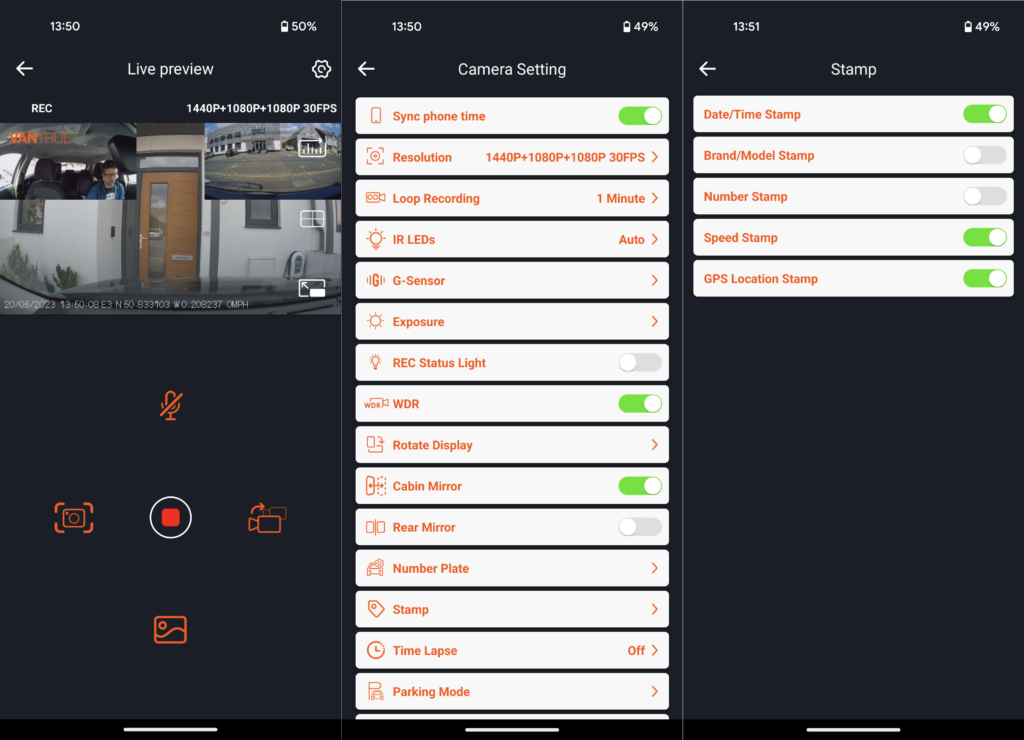
Performance and video quality
- Good video by day
- Good front video at night
- Excellent cabin footage at all times
The Vantrue Element 3 dash cam uses a Sony STARVIS image sensor with an unusual 2592×1944 resolution, which is significantly more than 2K, but well short of 4K. It’s not the latest chip, but it was developed specifically for low-light CCTV and similar applications, so it’s right at home here.
In daylight, the front footage from the Element 3 was very good. In bright overhead sunlight, it captured the blue shades of the sky without losing important details from heavily shaded areas of the road. Individual frames were reasonably crisp, meaning that I could resolve number plates even where there was a fair closing speed.
When zoomed in, video did seem a little more blocky than from some similarly specified cameras, possibly due to compression rather than the source resolution.

Rear footage was also very good. Again it exhibited a wide dynamic range and reasonable sharpness, and again there was some blockiness when zooming in on number plates. Interior footage was fine, clearly capturing everything within the cabin camera’s line of sight. I appreciated that, with audio recording switched on, footage from all three cameras included cabin sound.
The Vantrue E3 has a set of four inward-facing infrared LEDs, which fire up whenever needed to light up the cabin. They make a huge difference at night, allowing this camera to grab clear interior footage even when it’s pitch-black outside. Even better, there’s no visible component to the light to distract you while driving – I wasn’t even aware of the lighting until I looked at my test footage.


Dash cams always have to work hard at night, but the E3 wasn’t the best I’ve tested. Under bright streetlights, and when stationary, front footage was good. It offered lots of sharply resolved detail, and made it easy to identify cars and many plates – though not when there was much of a closing speed.

However, the E3 didn’t excel on my less well-lit test block, where I couldn’t read any number plates. This is an exceptionally challenging test that does depend to an extent on luck, but individual frames weren’t as sharp as I’ve seen from some other dash cams such as the Viofo A139 Pro or Road Angel Halo Ultra.

I was disappointed by the rear camera’s night time footage, which seemed underexposed when compared to that from the front. Even reasonably well-lit streets were dingy, with doorways and driveways fading quickly into black. I found it hard to make out number plates, although I could fathom some when my brake lights were lending a hand.

I should mention that all three Element 3 cameras have rather wide-angle lenses: 160° front and rear, and 165° in the cabin. That’s a good thing, meaning you’re unlikely to miss anything because it falls too far to the sides of the image.
It’s also important to know that the three cameras together eat through more than 250MB of storage each minute. I’d recommend at least a 256GB MicroSD card, which should last for around 16 hours before the oldest files need to be overwritten.
Latest deals
Should you buy it?
If you’re a cab, Uber or commercial driver:
By combining front, rear and cabin view cameras, this is a comprehensive recording system for the money.
You do lots of night driving:
Low-light capture quality was poor, making it difficult to determine licence plates after dark.
Final Thoughts
For the most part, Vantrue’s Element 3 is an excellent dash cam setup for commercial and passenger-carrying drivers. Its interior camera is the best I’ve tested yet, capturing HD video from almost the whole cabin, and working as well at night as it does in the day.
The front camera is great, and the rear isn’t bad at all, but neither is particularly good at night – which could be a problem for cabbies. Still, they’re good enough to capture much of what’s going on, leaving this a comprehensive and good value system for those who do need cabin recording, and don’t mind so-so night time footage. If you’re after better-quality video then the Nextbase 622GW may be a better choice.
How we test
We test every dash cam we review thoroughly over an extended period of time. We use standard tests to compare features properly. We’ll always tell you what we find. We never, ever, accept money to review a product.
Find out more about how we test in our ethics policy.
Used as our main dash cam for the review period
We take sample video during the day and night to see how good the footage really is.
We test any smartphone apps to see what additional features are on offer.
We test any additional safety features, such as lange change warning, to see how useful they really are.
FAQs
Depending on the circumstances the law might not require you to do so, but you always should as a courtesy.
There are strict rules around the use of CCTV in passenger-carrying vehicles, and regarding how businesses in particular handle any footage they record. There may be additional regulations imposed by local councils and other licensing authorities, so it’s essential to check within the business, and with any relevant regulators.
UK RRP
USA RRP
EU RRP
CA RRP
AUD RRP
Manufacturer
Quiet Mark Accredited
Size (Dimensions)
Weight
ASIN
Release Date
First Reviewed Date
Model Number
Dash cam front camera resolution
Dash cam memory card slot
Dash cam rear camera
Dash cam max memory cad size
Dash cam GPS
Dash cam Wi-Fi
Dash cam parking mode
Dash cam screen size
Dash cam screen resolution