Verdict
While the Yale Conexis L2 is really just a rebrand of the original Conexis L1, the package does contain everything you need for app control and remote access. Designed for multi-point locks with lift-to-lock mechanisms, the Conexis L2 is beautifully designed and will fit most doors. At its best, it’s a smooth and quiet smart lock, but if something major goes wrong the lack of a key override is a massive disappointment.
Pros
- Smart looking
- Clever lift-to-lock mechanism
- Optional keyfob and keypad
-
CompatibilityWorks with multi-point locks with a lift-to-lock mechanism.
Introduction
Rather than a brand-new product, the Yale Conexis L2 is just a rebranded Conexis L1 that ships with a Yale smart module for remote control.
It’s a tighter, more integrated package than the original and is still the nicest-looking and thinnest smart lock I’ve reviewed, and designed specifically for lift-to-lock doors. It’s a pain to install and, with no external lock, can be problematic if the lock should break.
Design and installation
- Replaces both sides of the door
- Fiddly internal cable
- Works with the Yale Home app
There’s no physical difference between the Conexis L2 and the Conexis L1 locks, so what gives? Well, when the original Conexis L1 was launched, it was a standalone product that would work with the tags and via the Conexis app at close range.
Since then, times have changed, and a smart lock really needs the option for remote control, hence the Conexis L2. This model ships with the Yale module and Connect WiFi Bridge, so it can be controlled through the Yale Home app, the home for other smart products, including the Yale Linus and Yale Smart Safe.
As with the original, Yale sells the Conexis L2 in a variety of colours, including white, satin nickel, polish brass, black and chrome. You can buy the lock outright (£289.99/$316.86) or with installation (£400).
Installation is a bit of a faff. First, the old handles need to be taken off and the old lock cylinder removed. This is replaced with the Yale version, which has a spindle on one side only, and nothing on the other side at all.

Unlike other smart locks, such as the Ultion Nuki, there is no way to key operate the Conexis L2 from outside: it is entirely operated by a motor and electronics.
To counter for different door widths, Yale provides two spindles in the box, each one adjustable to three different positions. I had to go with the longer spindle for my door.

Once the new cylinder is in place, the external handle must be fitted. This isn’t just a dumb handle: it contains the RFID reader for tap-a-tag entry.

Fitting this handle is a little fiddly, as the connecting wire needs to be fed through one of the screw holes. This cable provides communication and power from the handle and batteries inside to the handle on the outside. Get this cable pinched, trapped or damaged and the lock will not work.

From the other side, the internal handle has to be fitted. There’s a handy spacer that plugs in, making sure that the door spar and spindle are correctly aligned. The cable is connected to the delicate internal connector, then the internal handle can be screwed into place.

With that ready, the 4x AA batteries can be inserted. What the installation booklet doesn’t say is that this process can turn on the tamper alarm. My lock started playing a high-pitched siren, and I had to Google how to disable it (remove the batteries, press and hold the R button on the inside and then insert the batteries).
If you can’t disable the alarm, then the internal cable is either not connected properly or has got pinched. Once the lock is ready, it can be calibrated following the instructions.

Anyone that’s DIY-savvy should be able to manage this job, but I recommend taking time and doing the job slowly to avoid problems. If you’re worried about making a mistake, it makes sense to buy the lock with installation.
Once the lock is functioning, it’s time to remove the batteries, insert the Yale module and use the step-by-step instructions to add the Yale lock to the app via Bluetooth.

Finally, the Yale Connect WiFi Bridge can be installed, and the lock connected to this to enable remote control. Note that, unlike the Yale Linus, the Yale Conexis L2 is incompatible with HomeKit.

Features and performance
- Lift to lock is clever
- Works with app, Alexa or Google Assistant
- 12V battery terminal for emergency access
At its best, the Yale Conexis L2 is a very clever and smart-looking smart lock. Its thin design means it’s uniquely placed to work with outward-opening doors, not just inward-opening ones. The integrated design means that it’s smart to look at and a complete integrated package, rather than a chunky add-on box that’s designed to work with an existing lock.
I also love the lift-to-lock mechanism: just pull the handle up and the Conexis L2 automatically engages the lock. With the Yale Linus, there’s no way to engage the lock like this, and the Ultion Nuki needs a wireless keypad for simple locking from outside.
As the Conexis L2 has to have its handle lifted to lock, there’s no way to remotely lock the door if you forget before leaving. To be fair, this is an issue with all multi-point locking mechanisms, as the handle has to be lifted before a lock can be engaged. So, if you have a Ultion Nuki, for example, you still have to lift the handle before the lock can operate.
To unlock the door, there are a few options. The easiest, I find, is to use one of the RFID key tags. Yale provides a keyring version and a credit-card-sized version in the box. These just have to be paired with the lock and tapped to the top to unlock.

Open the Yale Home app, and the lock can be unlocked via that, either when you’re standing outside or remotely, so you can let people into your house while you’re not there.
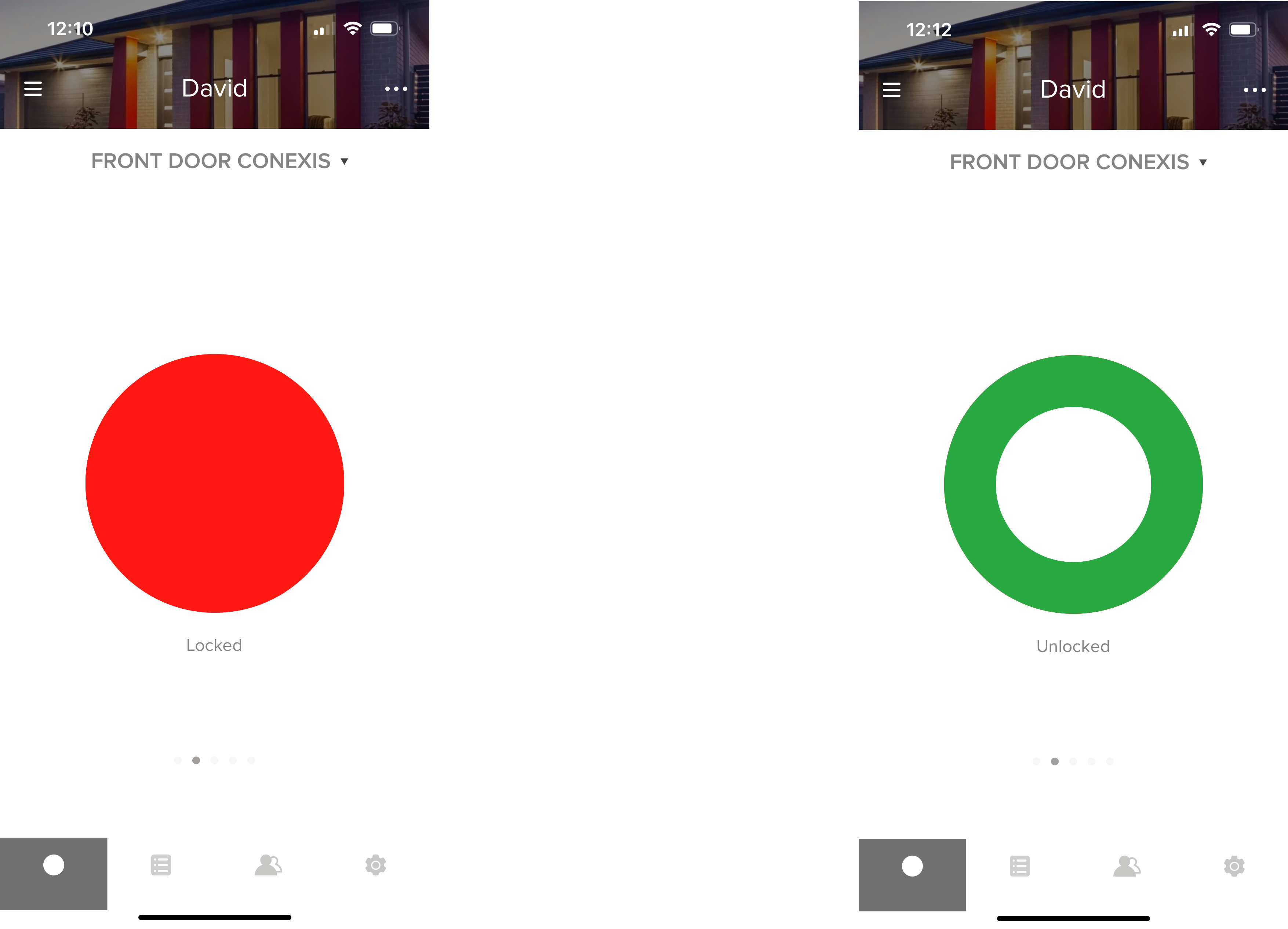
There’s an auto-unlock option available in the app. Once your geolocation range is set, you first have to leave the area. When entering, the app automatically pings the lock when you’re a few feet away to unlock it. The reason for this process is to prevent accidental unlocking, such as if you popped out to the shed at night and re-entered the house, you wouldn’t want your front door to lock.
If you’d rather have PIN entry, there’s a Yale Smart Keypad available, which works with both the Conexis L2 and Linus smart locks. There’s a good reason to have this keypad: it gives you an entry option if you don’t use key tags and your phone runs out of battery or has been stolen.
Guest access can be provided via the Yale Home app. Users can be invited on a permanent, temporary or timed basis. Temporary is useful for limited access, say a pet feeder coming in while you’re away or builders; timed basis limits entry to certain times, such as for a regular cleaner. Access is either via the app or, if you have the Smart Keypad, via a PIN.
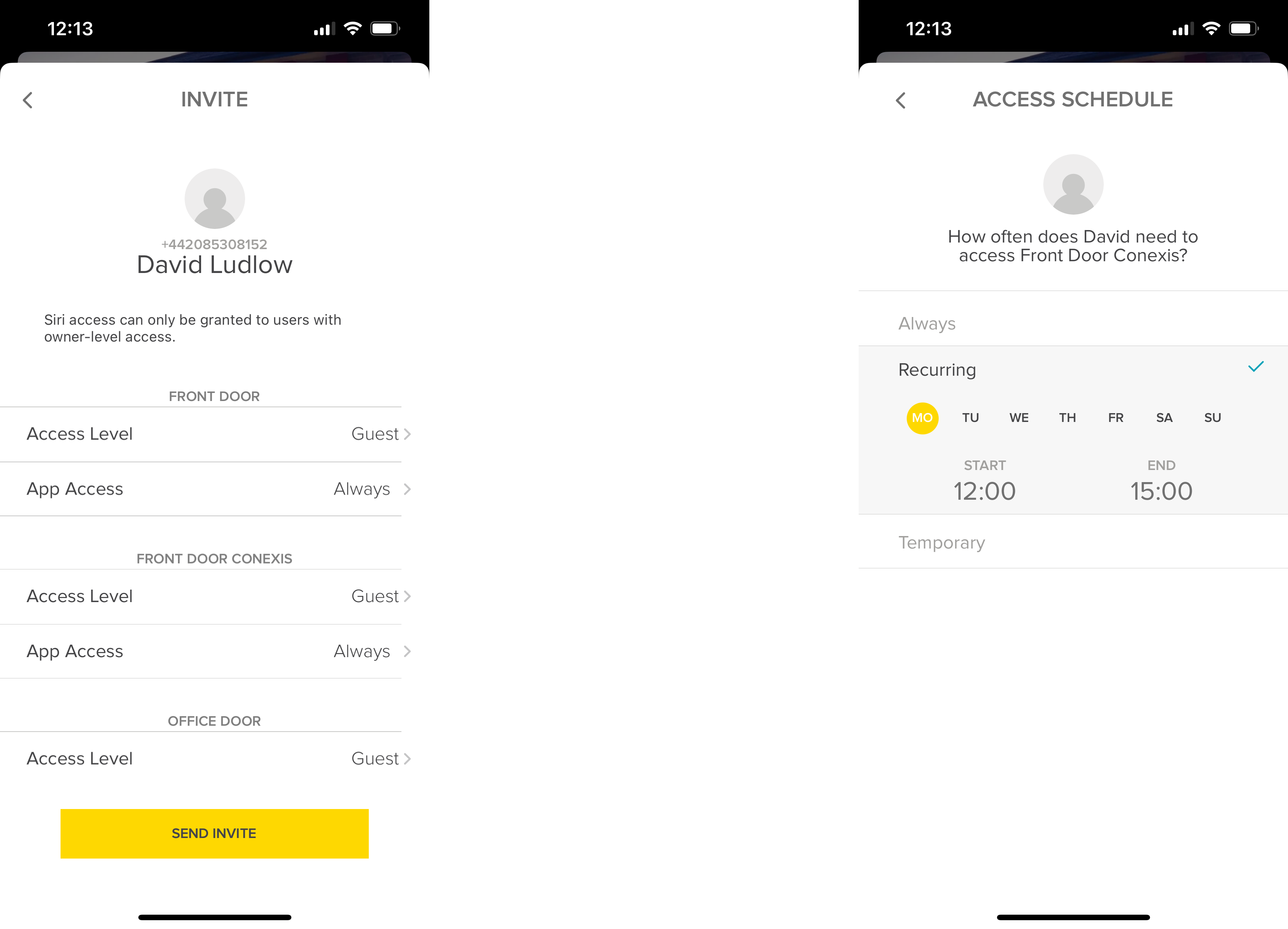
Unlike the original Conexis L1, which was controlled via the Yale Conexis app, there’s no no limit on the number of users and guests you can invite.
DoorSense is a common technology on all recent Yale locks. It uses a powerful magnet stuck to the door frame to detect whether your door is opened or not. It’s a handy tool to have, as I can see at a glance if I’ve gone out and shut the door or not.
Once inside the house, the Conexis L2 has a thumb-turn on the inside for unlocking. Press in and turn the handle to unlock.
Via the Bridge, the lock is compatible with Amazon Alexa and Google Assistant, giving voice control to unlock the door, provided you set up a voice PIN. Technically, the lock should also work with Samsung SmartThings, but this connection has been broken since Yale moved from the old Yale Access app to the Yale Home app.
So far, so good, but the Yale Conexis L2 also has a big issue: getting access to your home if something goes wrong. Without a key available from the outside, there is no manual override for the lock, which is a big oversight. I’d have liked Yale to correct this for the L2, changing the cylinder for a version of the Yale Linux Adjustable (which can be adapted to fit different door thicknesses), and adding a keyhole cutout for the outside.
Should the Conexis L2 run out of battery, there is a 12V connection on the outside. Tap a 12V battery to this, and it will power the lock so that you can get back inside your house. An override like this is useful to a degree, but I recommend stashing a suitable battery somewhere waterproof outside, so that you’ve got one to hand, should you need it. Also be aware that the lock’s 12V connector will start to rust up, so regular maintenance is required to keep the connection working.
If something should go majorly wrong with the lock, then there’s the potential for a bigger issue. I had the original Yale Conexis L1 installed for four years, then in January 2023, the lock just stopped working. With no lock on the outside, there is no manual override, so I had to snap the security hinge covers off of my office doors, unscrew the hinges and physically lift the doors out to get access to the lock.
It appears as though, over the years, the fiddly little cable had worked itself loose. Reconnecting the cable got the lock working again, but I was still left with a bill for replacing all of my hinges.
Yale has said that it’s not heard of this problem before, but the fact is, if you do have an issue that can’t be solved by attaching a 12V battery, then regaining access to your home is really difficult and either involves attacking the door (as I did), or getting a locksmith to drill out the handle and lock from the front. With a smart lock that uses a Euro Cylinder, the cylinder can be drilled out and replaced far more easily, with no physical damage to the smart lock.
As a result of this restriction, I would not fit the Conexis L2 in a house without another entrance, as my experience has been that it’s too costly and difficult to regain access should something go wrong.
Latest deals
Should you buy it?
You need a thin lock for a multi-point door: Designed specifically for multi-point locks, this lock fits on pretty much every door, inward or outward opening.
You want a key backup: Having a proper lock with a key gives more options and makes it easier to gain access to your house should something go wrong.
Final Thoughts
A mix of the brilliant and the infuriating, the Yale Conexis L2 is the nicest looking smart lock, and the only one designed specifically for multi-point locking mechanisms. At its best, the lock is quiet and smooth in operation and I love the lift-to-lock feature.
But, and it’s a big one, there is no manual override for this lock, so if something goes wrong (bar the batteries running out and a 12V battery being used) the Conexis L2 can’t be overridden easily. For me, I wouldn’t use this on a door unless I had an alternative way into the house, such as via a back door. An alternative, such as the Yale Linus or Ultion Nuki are, ultimately, safer options.
How we test
Unlike other sites, we test every smart home product we review thoroughly over an extended period of time. We use industry standard tests to compare features properly. We’ll always tell you what we find. We never, ever, accept money to review a product.
Find out more about how we test in our ethics policy.
We test how each product integrates with other smart home systems including Amazon Alexa, Google Assistant, Apple HomeKit, IFTTT and Samsung SmartThings
We use each smart home product in a real world setting, integrating it into our home.
FAQs
Physically nothing, but the Conexis L2 ships with the Yale module and bridge included.
No, it does not. Currently it works with Amazon Alexa and Google Home.
If the internal batteries fail, the lock can be powered from the outside with a 12V battery. This is no external key-operated lock for manual control.
Verdict
While the Yale Conexis L2 is really just a rebrand of the original Conexis L1, the package does contain everything you need for app control and remote access. Designed for multi-point locks with lift-to-lock mechanisms, the Conexis L2 is beautifully designed and will fit most doors. At its best, it’s a smooth and quiet smart lock, but if something major goes wrong the lack of a key override is a massive disappointment.
Pros
- Smart looking
- Clever lift-to-lock mechanism
- Optional keyfob and keypad
-
CompatibilityWorks with multi-point locks with a lift-to-lock mechanism.
Introduction
Rather than a brand-new product, the Yale Conexis L2 is just a rebranded Conexis L1 that ships with a Yale smart module for remote control.
It’s a tighter, more integrated package than the original and is still the nicest-looking and thinnest smart lock I’ve reviewed, and designed specifically for lift-to-lock doors. It’s a pain to install and, with no external lock, can be problematic if the lock should break.
Design and installation
- Replaces both sides of the door
- Fiddly internal cable
- Works with the Yale Home app
There’s no physical difference between the Conexis L2 and the Conexis L1 locks, so what gives? Well, when the original Conexis L1 was launched, it was a standalone product that would work with the tags and via the Conexis app at close range.
Since then, times have changed, and a smart lock really needs the option for remote control, hence the Conexis L2. This model ships with the Yale module and Connect WiFi Bridge, so it can be controlled through the Yale Home app, the home for other smart products, including the Yale Linus and Yale Smart Safe.
As with the original, Yale sells the Conexis L2 in a variety of colours, including white, satin nickel, polish brass, black and chrome. You can buy the lock outright (£289.99/$316.86) or with installation (£400).
Installation is a bit of a faff. First, the old handles need to be taken off and the old lock cylinder removed. This is replaced with the Yale version, which has a spindle on one side only, and nothing on the other side at all.

Unlike other smart locks, such as the Ultion Nuki, there is no way to key operate the Conexis L2 from outside: it is entirely operated by a motor and electronics.
To counter for different door widths, Yale provides two spindles in the box, each one adjustable to three different positions. I had to go with the longer spindle for my door.

Once the new cylinder is in place, the external handle must be fitted. This isn’t just a dumb handle: it contains the RFID reader for tap-a-tag entry.

Fitting this handle is a little fiddly, as the connecting wire needs to be fed through one of the screw holes. This cable provides communication and power from the handle and batteries inside to the handle on the outside. Get this cable pinched, trapped or damaged and the lock will not work.

From the other side, the internal handle has to be fitted. There’s a handy spacer that plugs in, making sure that the door spar and spindle are correctly aligned. The cable is connected to the delicate internal connector, then the internal handle can be screwed into place.

With that ready, the 4x AA batteries can be inserted. What the installation booklet doesn’t say is that this process can turn on the tamper alarm. My lock started playing a high-pitched siren, and I had to Google how to disable it (remove the batteries, press and hold the R button on the inside and then insert the batteries).
If you can’t disable the alarm, then the internal cable is either not connected properly or has got pinched. Once the lock is ready, it can be calibrated following the instructions.

Anyone that’s DIY-savvy should be able to manage this job, but I recommend taking time and doing the job slowly to avoid problems. If you’re worried about making a mistake, it makes sense to buy the lock with installation.
Once the lock is functioning, it’s time to remove the batteries, insert the Yale module and use the step-by-step instructions to add the Yale lock to the app via Bluetooth.

Finally, the Yale Connect WiFi Bridge can be installed, and the lock connected to this to enable remote control. Note that, unlike the Yale Linus, the Yale Conexis L2 is incompatible with HomeKit.

Features and performance
- Lift to lock is clever
- Works with app, Alexa or Google Assistant
- 12V battery terminal for emergency access
At its best, the Yale Conexis L2 is a very clever and smart-looking smart lock. Its thin design means it’s uniquely placed to work with outward-opening doors, not just inward-opening ones. The integrated design means that it’s smart to look at and a complete integrated package, rather than a chunky add-on box that’s designed to work with an existing lock.
I also love the lift-to-lock mechanism: just pull the handle up and the Conexis L2 automatically engages the lock. With the Yale Linus, there’s no way to engage the lock like this, and the Ultion Nuki needs a wireless keypad for simple locking from outside.
As the Conexis L2 has to have its handle lifted to lock, there’s no way to remotely lock the door if you forget before leaving. To be fair, this is an issue with all multi-point locking mechanisms, as the handle has to be lifted before a lock can be engaged. So, if you have a Ultion Nuki, for example, you still have to lift the handle before the lock can operate.
To unlock the door, there are a few options. The easiest, I find, is to use one of the RFID key tags. Yale provides a keyring version and a credit-card-sized version in the box. These just have to be paired with the lock and tapped to the top to unlock.

Open the Yale Home app, and the lock can be unlocked via that, either when you’re standing outside or remotely, so you can let people into your house while you’re not there.
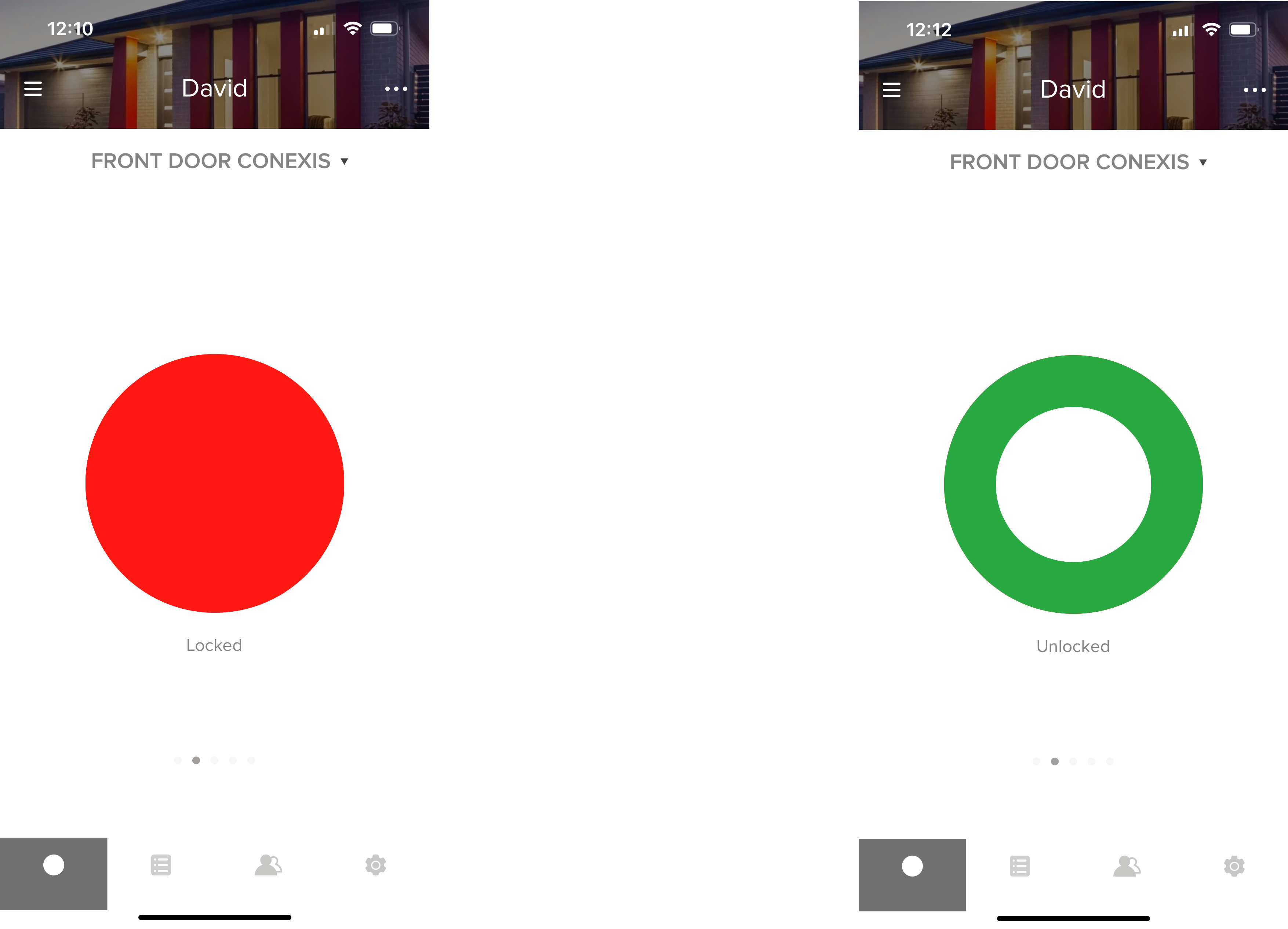
There’s an auto-unlock option available in the app. Once your geolocation range is set, you first have to leave the area. When entering, the app automatically pings the lock when you’re a few feet away to unlock it. The reason for this process is to prevent accidental unlocking, such as if you popped out to the shed at night and re-entered the house, you wouldn’t want your front door to lock.
If you’d rather have PIN entry, there’s a Yale Smart Keypad available, which works with both the Conexis L2 and Linus smart locks. There’s a good reason to have this keypad: it gives you an entry option if you don’t use key tags and your phone runs out of battery or has been stolen.
Guest access can be provided via the Yale Home app. Users can be invited on a permanent, temporary or timed basis. Temporary is useful for limited access, say a pet feeder coming in while you’re away or builders; timed basis limits entry to certain times, such as for a regular cleaner. Access is either via the app or, if you have the Smart Keypad, via a PIN.
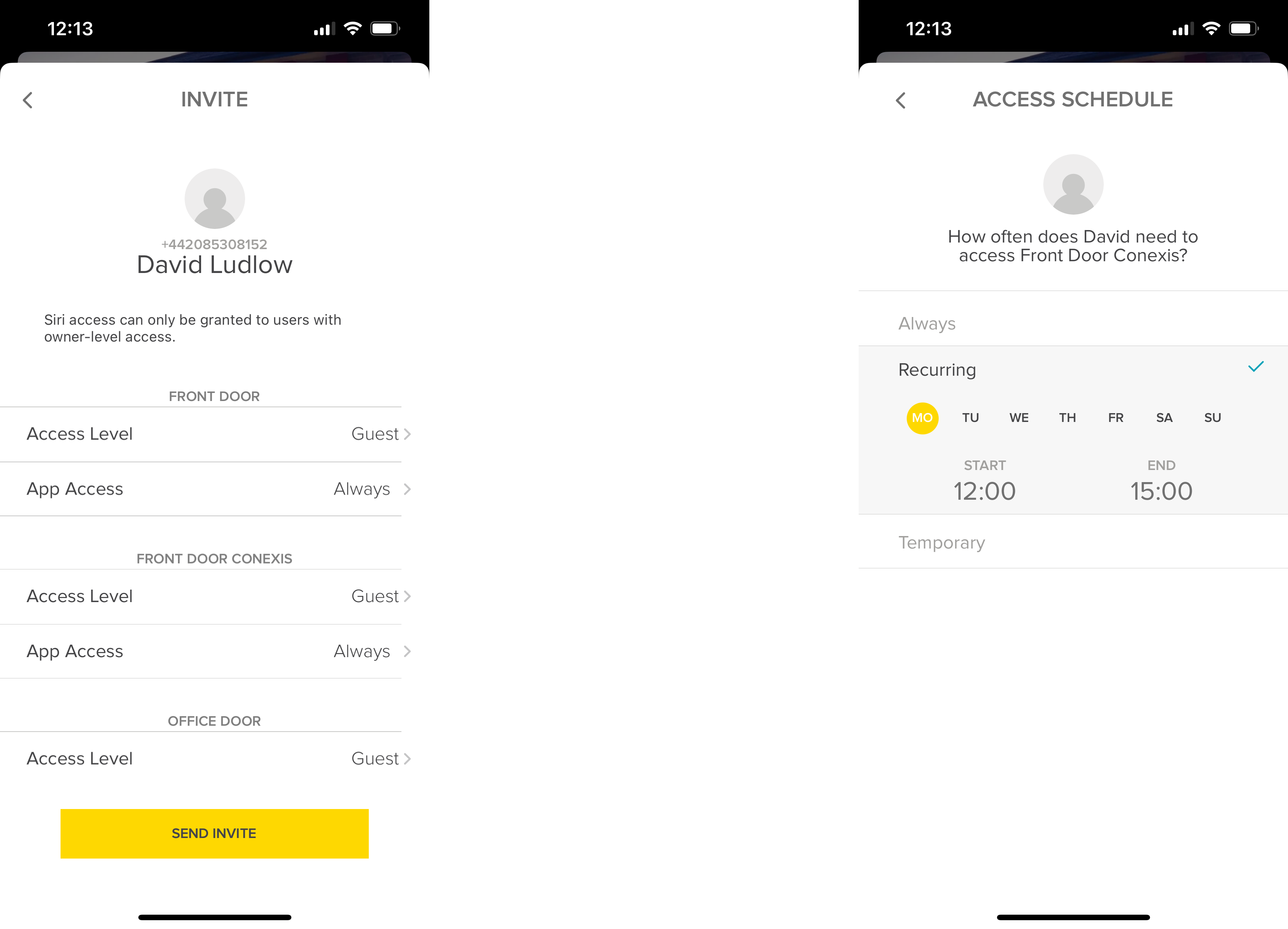
Unlike the original Conexis L1, which was controlled via the Yale Conexis app, there’s no no limit on the number of users and guests you can invite.
DoorSense is a common technology on all recent Yale locks. It uses a powerful magnet stuck to the door frame to detect whether your door is opened or not. It’s a handy tool to have, as I can see at a glance if I’ve gone out and shut the door or not.
Once inside the house, the Conexis L2 has a thumb-turn on the inside for unlocking. Press in and turn the handle to unlock.
Via the Bridge, the lock is compatible with Amazon Alexa and Google Assistant, giving voice control to unlock the door, provided you set up a voice PIN. Technically, the lock should also work with Samsung SmartThings, but this connection has been broken since Yale moved from the old Yale Access app to the Yale Home app.
So far, so good, but the Yale Conexis L2 also has a big issue: getting access to your home if something goes wrong. Without a key available from the outside, there is no manual override for the lock, which is a big oversight. I’d have liked Yale to correct this for the L2, changing the cylinder for a version of the Yale Linux Adjustable (which can be adapted to fit different door thicknesses), and adding a keyhole cutout for the outside.
Should the Conexis L2 run out of battery, there is a 12V connection on the outside. Tap a 12V battery to this, and it will power the lock so that you can get back inside your house. An override like this is useful to a degree, but I recommend stashing a suitable battery somewhere waterproof outside, so that you’ve got one to hand, should you need it. Also be aware that the lock’s 12V connector will start to rust up, so regular maintenance is required to keep the connection working.
If something should go majorly wrong with the lock, then there’s the potential for a bigger issue. I had the original Yale Conexis L1 installed for four years, then in January 2023, the lock just stopped working. With no lock on the outside, there is no manual override, so I had to snap the security hinge covers off of my office doors, unscrew the hinges and physically lift the doors out to get access to the lock.
It appears as though, over the years, the fiddly little cable had worked itself loose. Reconnecting the cable got the lock working again, but I was still left with a bill for replacing all of my hinges.
Yale has said that it’s not heard of this problem before, but the fact is, if you do have an issue that can’t be solved by attaching a 12V battery, then regaining access to your home is really difficult and either involves attacking the door (as I did), or getting a locksmith to drill out the handle and lock from the front. With a smart lock that uses a Euro Cylinder, the cylinder can be drilled out and replaced far more easily, with no physical damage to the smart lock.
As a result of this restriction, I would not fit the Conexis L2 in a house without another entrance, as my experience has been that it’s too costly and difficult to regain access should something go wrong.
Latest deals
Should you buy it?
You need a thin lock for a multi-point door: Designed specifically for multi-point locks, this lock fits on pretty much every door, inward or outward opening.
You want a key backup: Having a proper lock with a key gives more options and makes it easier to gain access to your house should something go wrong.
Final Thoughts
A mix of the brilliant and the infuriating, the Yale Conexis L2 is the nicest looking smart lock, and the only one designed specifically for multi-point locking mechanisms. At its best, the lock is quiet and smooth in operation and I love the lift-to-lock feature.
But, and it’s a big one, there is no manual override for this lock, so if something goes wrong (bar the batteries running out and a 12V battery being used) the Conexis L2 can’t be overridden easily. For me, I wouldn’t use this on a door unless I had an alternative way into the house, such as via a back door. An alternative, such as the Yale Linus or Ultion Nuki are, ultimately, safer options.
How we test
Unlike other sites, we test every smart home product we review thoroughly over an extended period of time. We use industry standard tests to compare features properly. We’ll always tell you what we find. We never, ever, accept money to review a product.
Find out more about how we test in our ethics policy.
We test how each product integrates with other smart home systems including Amazon Alexa, Google Assistant, Apple HomeKit, IFTTT and Samsung SmartThings
We use each smart home product in a real world setting, integrating it into our home.
FAQs
Physically nothing, but the Conexis L2 ships with the Yale module and bridge included.
No, it does not. Currently it works with Amazon Alexa and Google Home.
If the internal batteries fail, the lock can be powered from the outside with a 12V battery. This is no external key-operated lock for manual control.

























