Verdict
A very powerful robot vacuum cleaner, the Ecovacs Deebot T20 Omni is one of the best moppers and, thanks to its auto-lift pads, can now handle carpets and floors without needing the mop-bracket removed. Excellent performance and an auto-empty and self-cleaning docking station make this a great allrounder, although its obstacle avoidance could be better.
Pros
- Excellent mopping
- Can lift mop over carpet
- Powerful suction
Cons
- Can’t avoid smaller objects
-
TypeThis is a robot vacuum cleaner and mop, which can lift its mop bracket so that it can vacuum carpet without getting it wet. -
Voice assistantsWorks with Amazon Alexa and Google Assistant, plus it has its own built-in Yiko assistant.
Introduction
When I reviewed the Ecovacs Deebot X1 Omni, I thought it was the best robot vacuum cleaner for mopping, but it had one flaw: it couldn’t lift its mopping pads to traverse carpet. With the Ecovacs Deebot T20 Omni, the company has fixed this with mops that lift, making this new robot suitable for most homes with mixed flooring.
Excellent mapping, powerful mopping and vacuuming, and a great app speak in its favour, but the camera-based obstacle avoidance isn’t quite as good as the competition.
Design and features
- Large dock handles cleaning and emptying
- Fast and accurate maps
- Customisable cleaning modes
As a top-of-the-range robot vacuum cleaner, it’s no surprise that the Ecovacs Deebot T20 Omni ships with a large self-emptying, self-cleaning dock. At 448 x 430 x 579mm, the dock is the same size as the one that shipped with the X1: it’s massive and needs a fair amount of room dedicated to it.
Inside the dock, there are two 4-litre water tanks. One is for freshwater, and the other is for dirty water, extracted after the mopping pads are cleaned automatically. Cleverly, the dock will blow hot air over the pads, drying them out after use, preventing mould and bacteria from growing.

There’s also a 2.5-litre dust bag, which holds dirt automatically extracted from the robot vacuum cleaner’s 400ml dustbin. Typically, a bag will last between four and six weeks, depending on how often the cleaner is used and how much dirt is used.

Ecovacs provides a brush in the box, which can be used with the dock’s cleaning mode, to clean out debris from where the robot docks. Strangely, although the dock has space for it, there’s no pull-out plastic holder for the brush and spare microfibre cloths; the X1 had this unit.
Ecovacs still provides a razer for cutting away hair that might get wrapped around the Ecovacs Deebot T20 Omni’s main roller. Ecovacs has upgraded a combination rubber roller and brush to a rubber roller on this model, which reduces how much hair gets trapped. I’ve not had to cut hair away, so far.
Underneath, the Ecovacs Deebot T20 Omni has similar round spinning cloths for mopping the floor. I like this design, as the rotating action scrubs away at dirt. These cloths are wide and give good coverage, too.
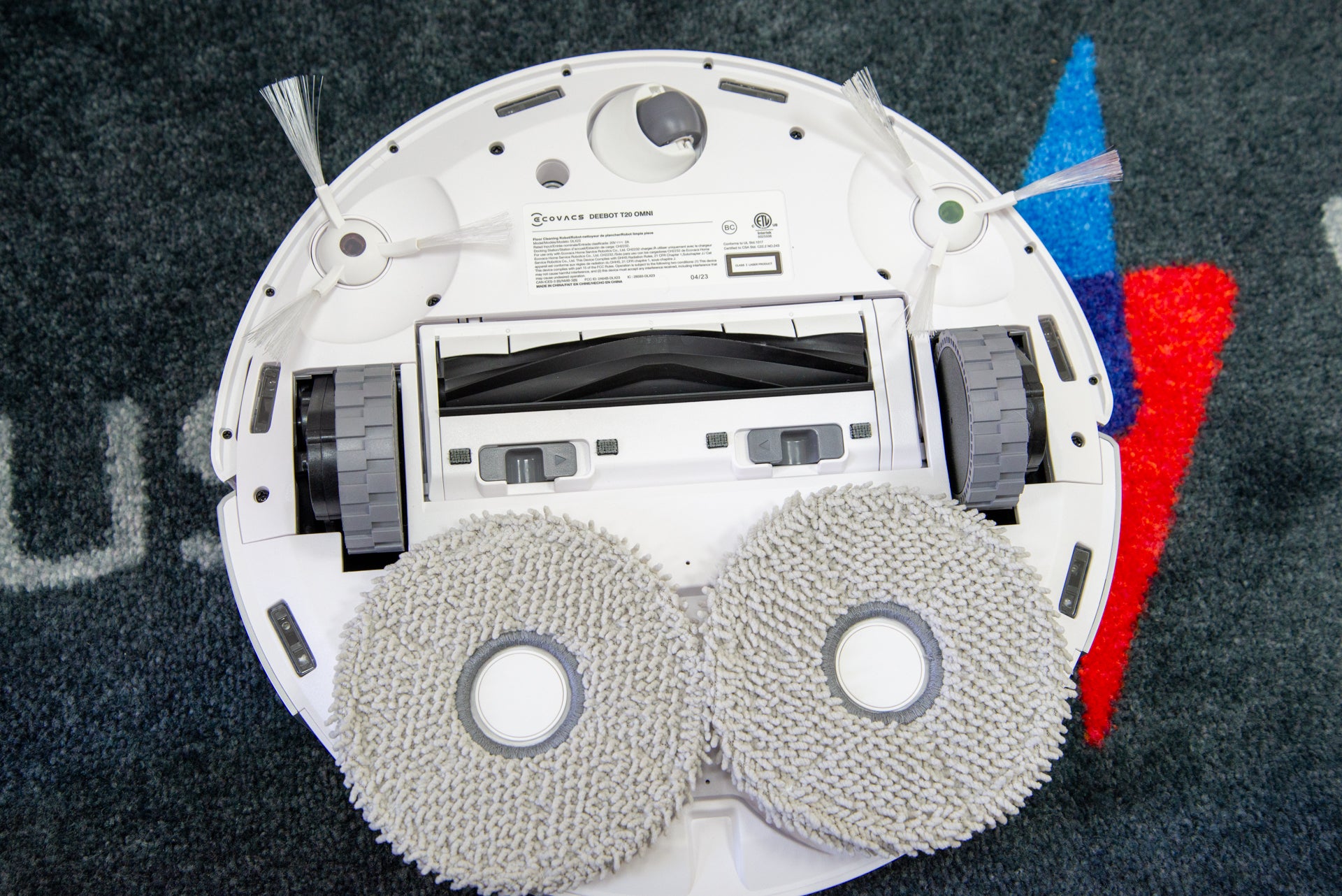
With the older X1, the mop pads were static, but here, they have a lift function, picking up automatically when the robot returns to its dock or when it detects that there’s carpet underneath it. With a lift of 9mm, the mopping pads can successfully lift over much short-pile carpet. If you’ve got carpets with longer strands, you can either set no-go zones or tell the robot to back off automatically. Now, the Ecovacs Deebot T20 Omni has similar features to the Roborock S8 Pro Ultra, which can also automatically lift its mopping pads. The S8 Pro is a little more advanced, as it can also lift its rollers from the floor, preventing dirty rollers from smearing dirt on the floor when the robot returns to the dock.
Ecovacs has a mostly excellent app, although the settings are occasionally a little hard to find. Thanks to LiDAR scanning, the Ecovacs Deebot T20 Omni can quickly detect its surroundings and map a house. The app will automatically try and detect where rooms are, with a good degree of accuracy. Where Ecovacs gets things wrong, rooms can be split manually and named.
Up to three maps can be stored, letting the T20 cover multiple floors in the same home. The robot can detect its surroundings automatically and load the correct map.
Each map is customisable with no-go and no-mop zones, although, for the most part, the automatic carpet detection and mop-lift should mean that no-mop zones won’t have to be used often. It’s also possible to drop furniture into rooms, such as a bed or dining table.
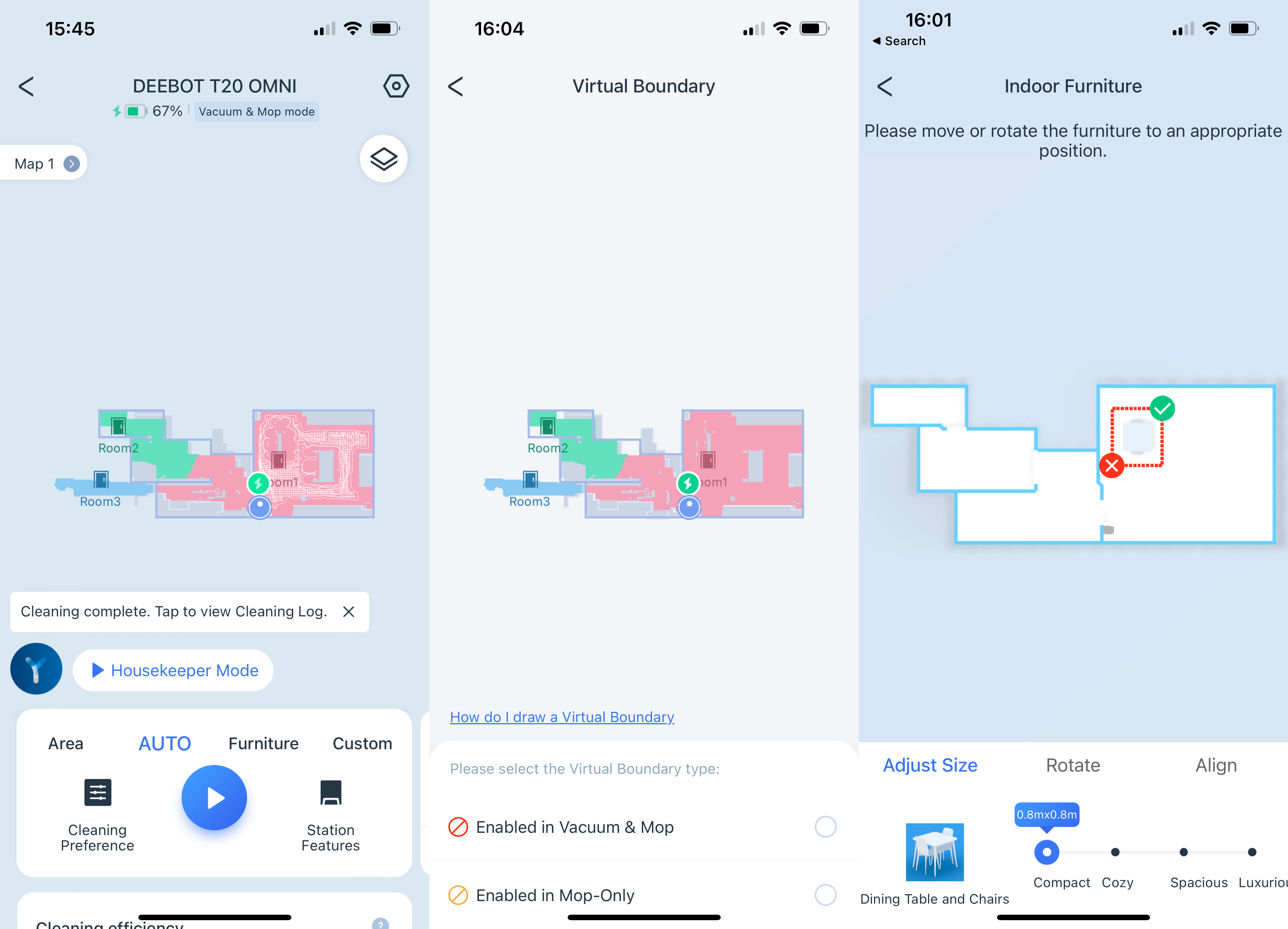
When it comes to cleaning, the Ecovacs Deebot T20 Omni has tonnes of features. Its most simple mode is Auto, where every room will be cleaned. However, it’s easy to override this and tell the X1 to clean a specific room, a specific area (as covered by a box you draw) or around some furniture you’ve placed.
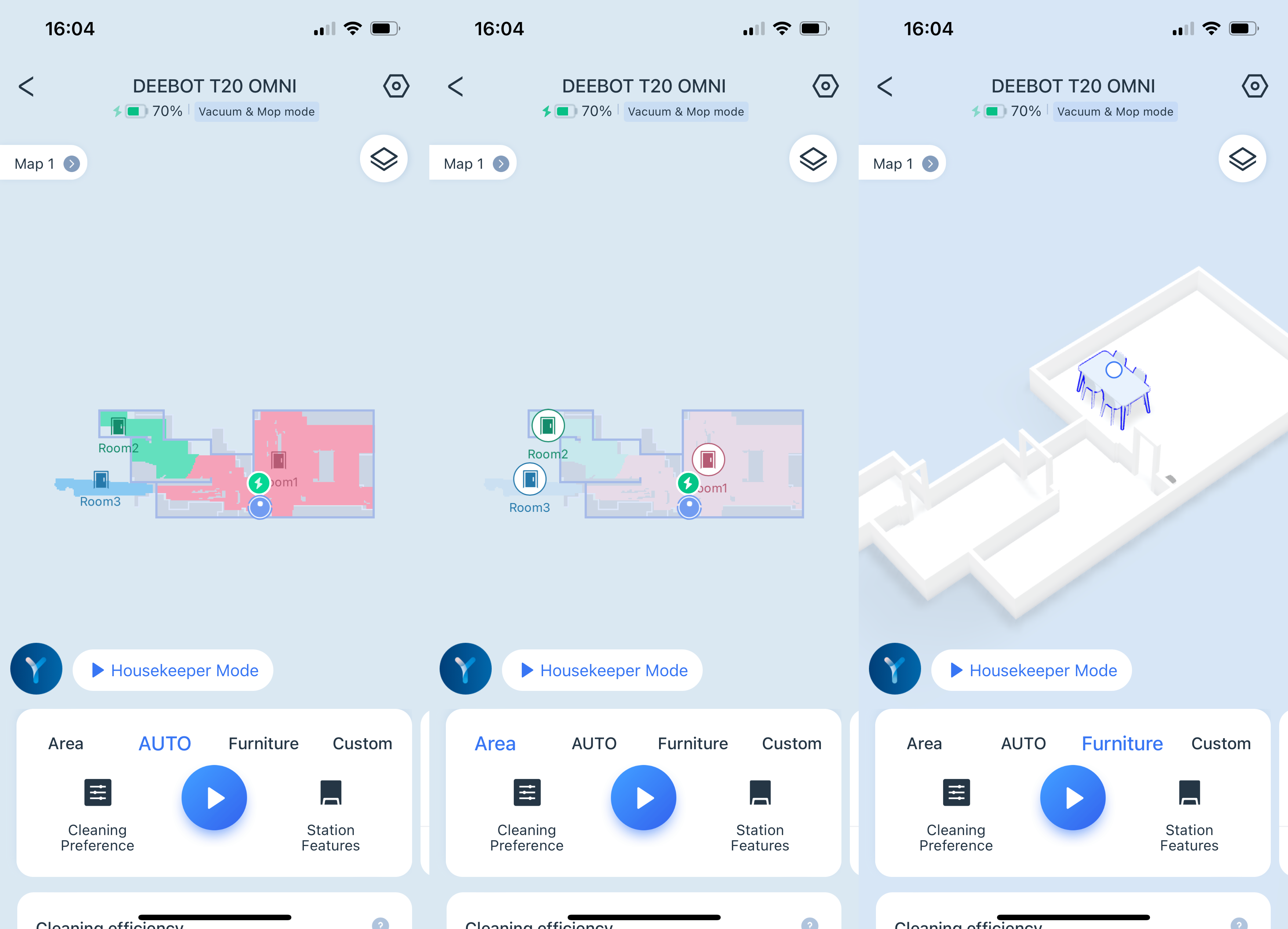
When cleaning, the robot can have its mode changed (standard, deep or fast); Edge Deep Cleaning can be enabled (the robot pays extra attention to edges every seven days); whether it should vacuum-only, mop-only or vacuum and mop; how many times it should cover each area; the suction power used; and the mopping pad wetness and how often the pads should be cleaned.
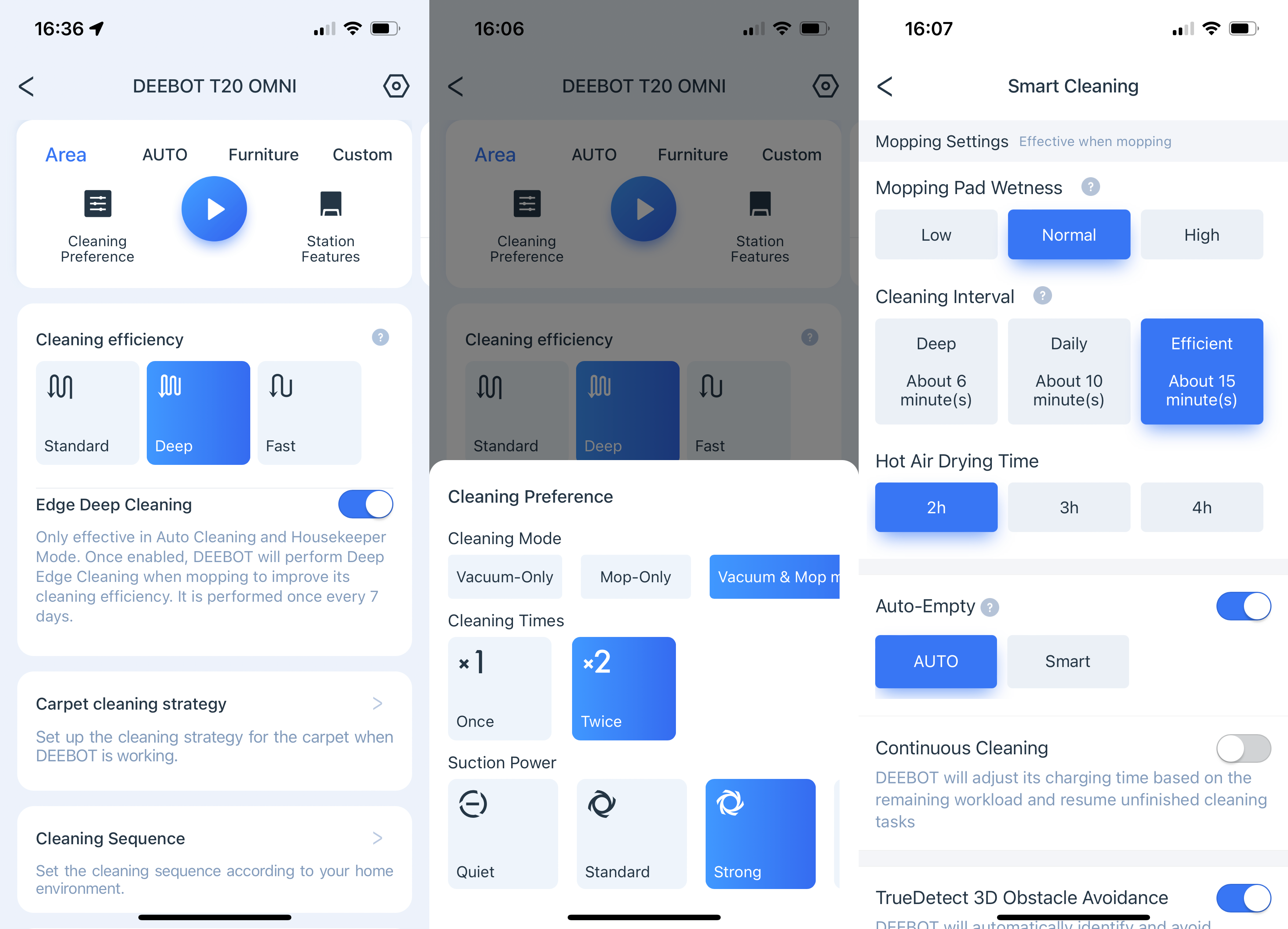
It takes some time to find the right settings, but I find one cleaning pass is good for regular use, with two for a deep clean. I set mopping wetness to medium and suction power to Strong.
This can all be skipped with Housekeeper mode, which automatically learns how often the cleaner needs to clean your house and where it needs to focus. I find it easier to control the robot when I want it to go out, personally.
Dual side-sweeper brushes let the robot approach the edges of rooms from either direction, which makes navigation a little easier.
TrueDetect 3D 3.0 uses 3D sensors to detect obstacles in front of the robot. I didn’t find this as quite as good as the camera-based system in the Roborock S8. While the S8 could avoid cables and smaller obstacles, such as pet bowls, the Ecovacs Deebot T20 Omni ran over cables and pushed my pet bowls around.

No camera also means that the Ecovacs Deebot T20 Omni can’t be used as a makeshift roving security camera, unlike its predecessor.
There’s the ‘OK Yiko’ voice assistant, which can be used to start and stop a clean. It’s potentially helpful if you don’t have a voice assistant, but quite hard, in practice, to use. Certainly, Yiko is not as responsive as using Amazon Alexa and Google Assistant to trigger the Ecovacs skills.
Lift off the robot’s top lid, and there’s access to the bin. Although you won’t need to take the bin out often, it makes sense to clean it monthly, along with the internal filter.
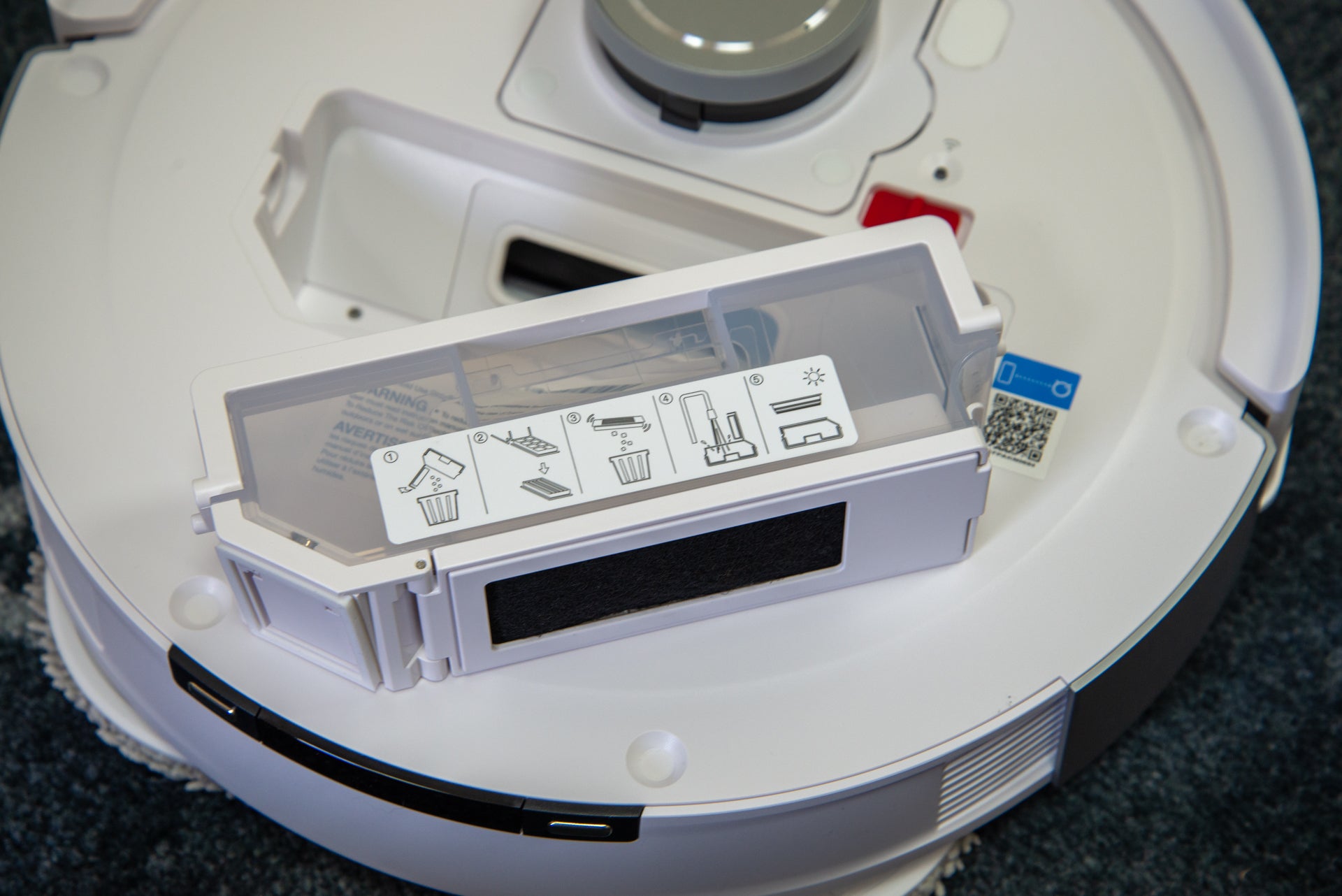
Performance
- Excellent mopping
- Powerful suction
Putting the Ecovacs Deebot T20 Omni to work, I found it a capable cleaner. Starting with suction power alone, I sprinkled a teaspoon of flour onto the carpet. After a cleaning session, the mess was all gone.

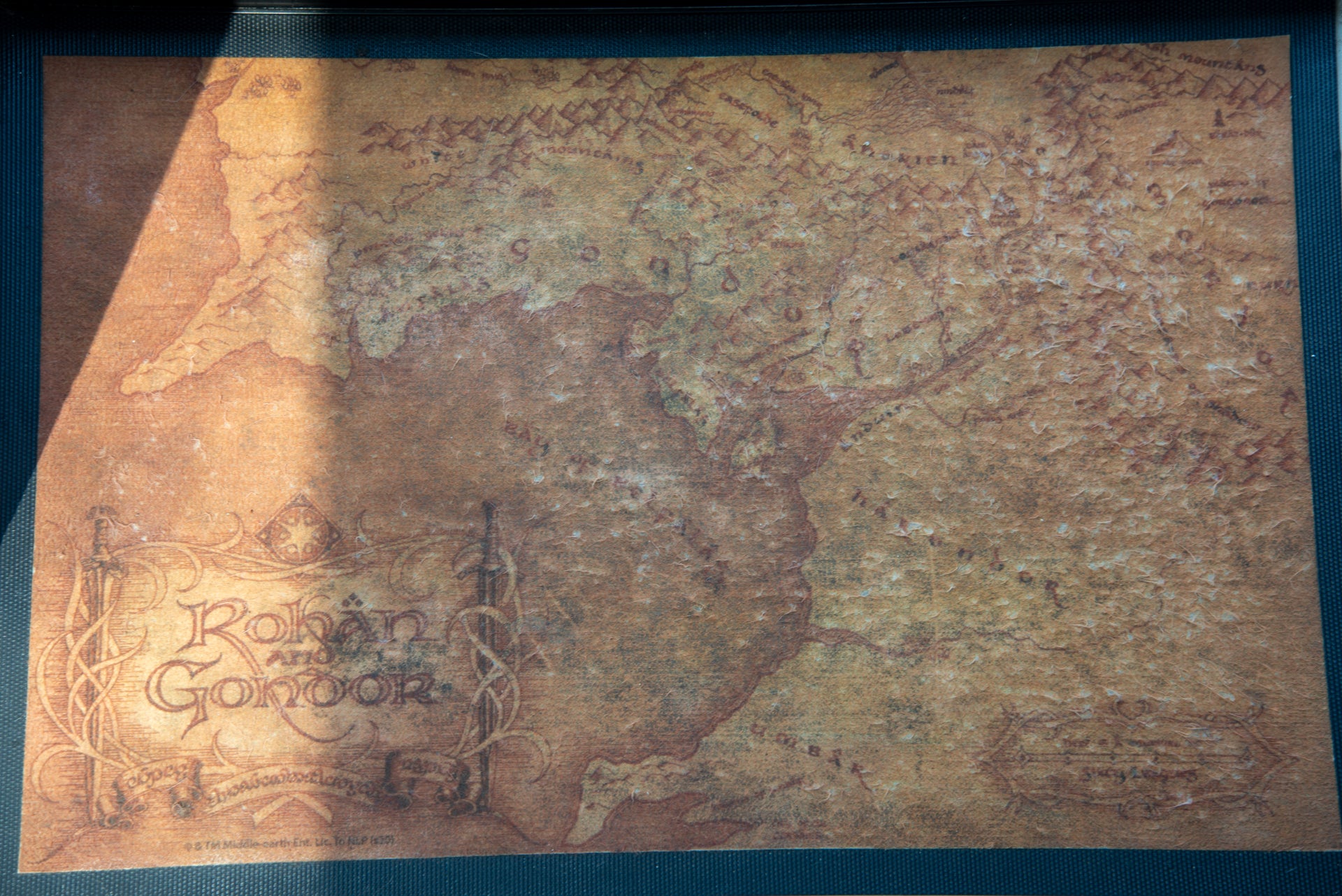
I switched to the hard floor. Again, the flour was all picked up, with no trace of it left. That shows just how powerful this robot vacuum cleaner is.


I then moved on to the edge test. With the default object detection mode, the first pass left quite a bit of mess behind.
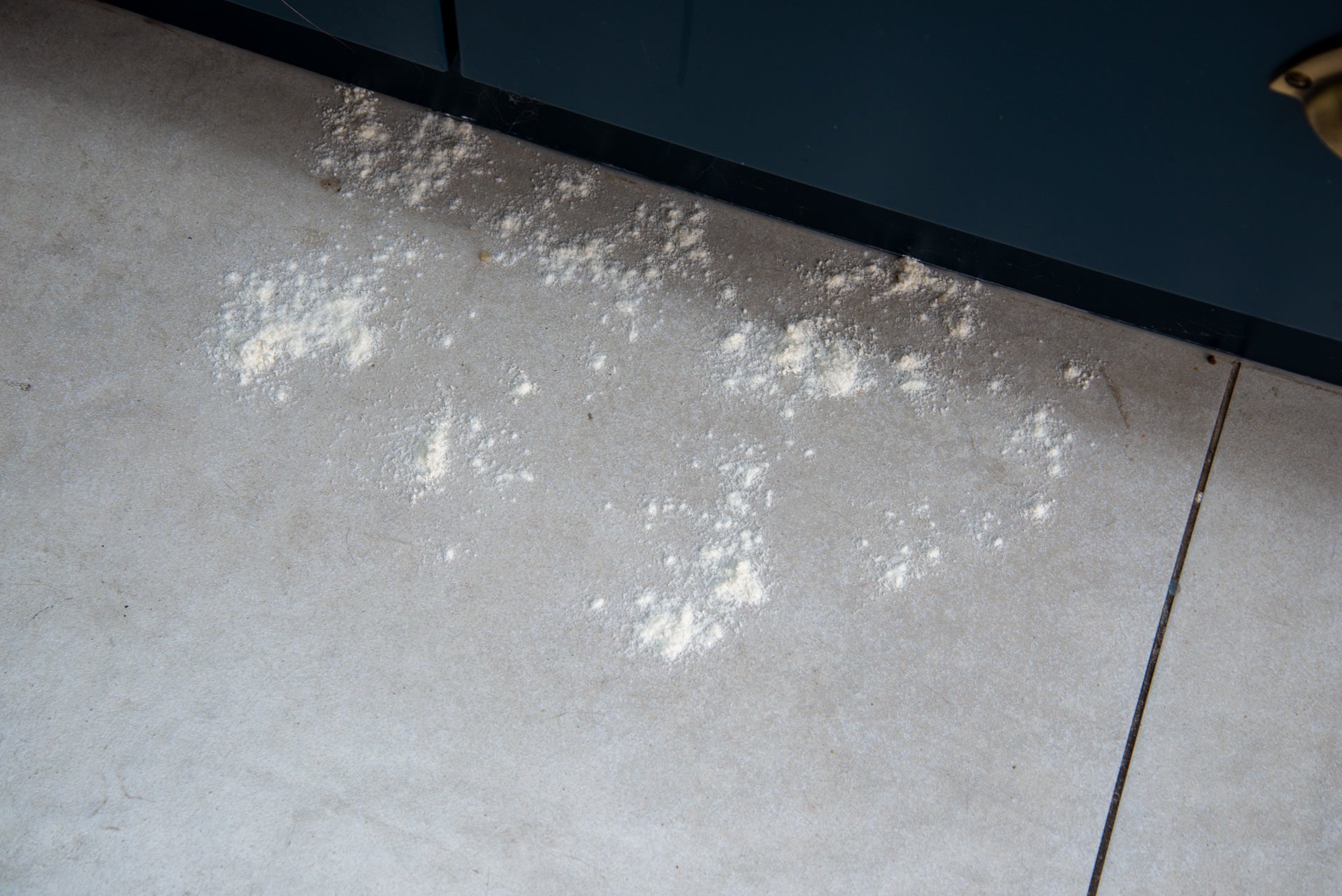

Changing the mode, the robot managed to get much closer, picking up virtually everything. It’s interesting to watch, as the robot swerves its rear end around to squeeze its mopping pads right to the edge, to give a thorough clean.

When it comes to mopping, the Ecovacs Deebot T20 Omni is at least as good as its predecessor. I find that the combination of the dual sweepers is the best I’ve tested. Dealing with a messy floor where one of my cats eat, the Ecovacs Deebot T20 Omni could remove the tricky stuck-on bits of food.


With excellent edge mopping, it’s rare that I have to get out a hard floor cleaner. In fact, I’d say I need to do this maybe once a month or every six weeks. Otherwise, I’m content with leaving the robot to do its job. While it does leave the floor a little damp, I found that this dries quickly and is soon good enough to walk on.

I measured the Ecovacs Deebot T20 Omni at 64.8dB, which is very quiet: loud enough to hear, but I could listen to a podcast or watch TV while it was doing its business. Only the docking station at 78.8dB is much louder, although that only runs at full suction power for a few seconds.
Ecovacs says that battery life is up to 170-minutes on the lowest mode. What’s important is that there’s enough power for the Ecovacs Deebot T20 Omni to cover a large floor and still have enough charge for a spot job or two.
Latest deals
Should you buy it?
You want powerful mopping and have mixed floors: The mopping power is incredible, keeping hard floors at their best. As the mopping bracket can lift, this robot can tackle carpets without getting them wet.
You want better obstacle avoidance or something cheaper: This robot vacuum cleaner is very expensive, and it doesn’t handle smaller obstacles, as well as robots that have cameras built in.
Final Thoughts
If you have a house with only hard floors, you’ll get similar performance if you opt for last year’s X1 Omni. That robot is quite a lot cheaper.
If you have a house with mixed floors, then the Ecovacs Deebot T20 Omni delivers the best overall mopping experience, and it can now navigate and clean carpets while in mopping mode.
I would say that the Roborock S8 Pro is better at avoiding obstacles, making it easier to use in homes prone to cables and other obstacles lying around. If you want something considerably cheaper, check out my guide to the best robot vacuum cleaners.
How we test
Unlike other sites, we test every robot vacuum cleaner we review thoroughly over an extended period of time. We use industry standard tests to compare features properly. We’ll always tell you what we find. We never, ever, accept money to review a product.
Find out more about how we test in our ethics policy.
Used as our main robot vacuum cleaner for the review period
We test for at least a week
Tested with real-world dirt in real-world situations for fair comparisons with other vacuum cleaners
FAQs
The main difference is that the T20 can lift its mop from the floor. The T20 also has different object detection sensors.
It can lift them 9mm from the floor.
























