Verdict
The Lenovo Tab Extreme is a big tablet, a very big one, that tries to be a laptop too – everything to all. It has a beautiful 14.5-inch display, great speakers and lots of power, making it feel worth the asking price of £900/$949+. Its shortcomings as a work machine become apparent at the same price as a good laptop, making this a great tablet, but too expensive for most.
Pros
- Plenty of processing power
- Stunning 14.5-inch OLED display
- 68W fast charging capabilities
Cons
- A little too expensive
- Android lacks some ‘pro’ apps available on iOS
- Not the most powerful processor available for the price
Introduction
For as long as tablets have existed, so too have attempts to shoehorn a ‘role’ for them into existence, to find a ‘shape’ they should be. Some want them to be miniature TVs, some want serious work machines, and various manufacturers have tried to find a form factor that fits.
Lenovo has been among the most dogged and experimental. With the Tab Extreme, we see its most definite statement – this is its version of the future of Android tablets, and an all-singing, all-dancing one at that.
Its centrepiece is a massive 14.5-inch display, bigger than that of many laptops. This is backed up by 12GB of RAM, 256GB of storage, eight speakers, a 12,300mAh battery, a stylus, a keyboard case, a folio case and more, a real example of ‘extreme’ not just being marketing hyperbole.
Lenovo wants you to be able to use this anywhere, and for anything. There is, of course, competition in the likes of the iPad Pro and Samsung Galaxy Tab Ultra line of tablets, but this is almost a new category in itself, the premium Android 2-in-1. By offering so much there’s also the issue of becoming unfocused, of the execution not matching the potential. Does the Tab Extreme do enough to earn some interest?
Read on as I unpack it all in my full review.
Design and screen
- 14.5-inch 120Hz HDR OLED screen with 3.5K resolution
- The rear is encased in two-tone grey glass
- Charges via USB-C
If there’s one word to encapsulate the Lenovo Tab Extreme, it’s big, or maybe enormous. Either way, it is difficult to accurately convey quite how large this tablet is. In a world where a ‘large’ tablet might be 11 inches max, it dwarfs almost all of the competition.

It isn’t just defined by its size however, this is an expensive tablet and it wants you to know that. From its minimal screen bezels to its all-metal construction, with a pleasing heft, this is a tablet that screams ‘premium’. Its weight might be 740g, but it is 5.9mm thick – it is large, but that is the point. The only colour available is Storm Grey.
There are tradeoffs with the size, the takeaway being that work is easier, and leisure is harder. The full expanse of the display means that spreadsheets, word documents and more are easy to work with, something that can’t be said of other smaller tablets.
On the flip side, reading in bed, watching TV and more require it to be a bit further away than might typically be the case, defeating the point of a tablet to some degree. If a tablet is supposed to be something you can just pick up and use, this doesn’t fit that criteria.

Further emphasising its work credentials, Lenovo has produced two promising peripherals, the Lenovo Precision Pen 3 and a keyboard case. The former will primarily interest artists, offering 4,000 points of pressure and exhibiting only minimal lag. There are two magnetic charging points for it on the device, meaning it is easy to take it everywhere.
As for the keyboard case, it has a strong engineered hinge that the tablet connects to magnetically, connecting to a set of pogo pins through which the keyboard connects. Unusually for a folio case, the keys are large, travel is decent and it proved to be comfortable and easy enough to type a full review on (indeed, this one).
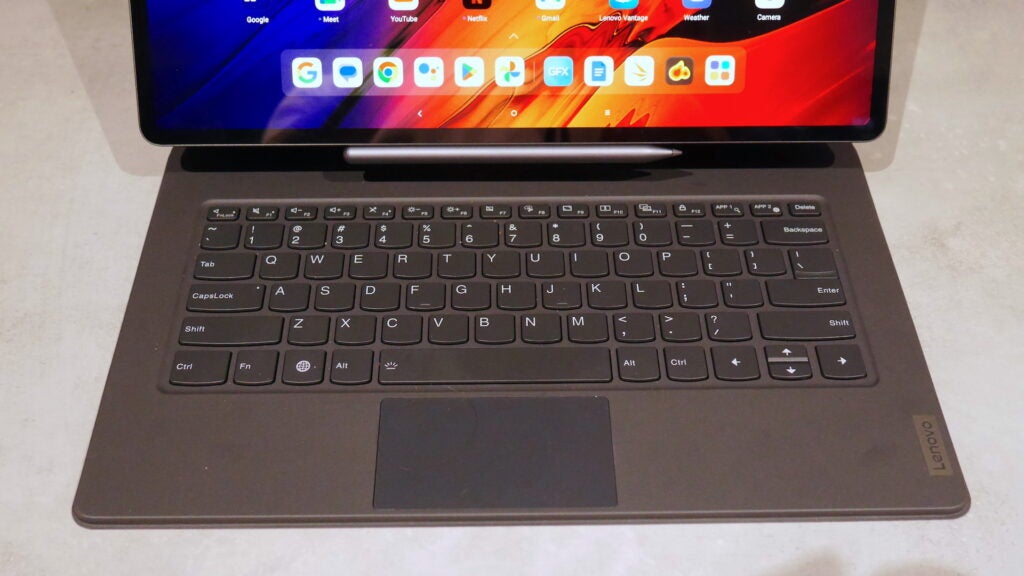
With the extra gadgets, I found a full workday with the Tab Extreme was easier than expected on a tablet. Word, Excel, Teams and the Microsoft suite in general sung on the hardware, though different workflows will see mileage vary.
The onboard microphones did a great job of picking up my voice on conference calls, and the eight speakers made conference calls a relative delight.
A last part worth mentioning is a somewhat unusual inclusion that ought to become mandatory on tablets, a USB-C out with DisplayPort capabilities. This allows the tablet to work as a second display, which proved to be very useful on many occasions.
Coming to the screen, it is nothing but a joy to use. With a 3K resolution everything is pin-sharp, the OLED tech makes colours pop and keeps contrast infinite, while the 120Hz refresh rate means that swiping through the interface feels smooth and responsive. HDR capability is offered, and supported content looked bright, vivid and noticeably better than SDR offerings.

I found, in general, it got bright enough to work well on a sunny day, and dim enough to read easily at night, though the size made this a little more challenging than would otherwise be the case.
Cameras
- Rear main camera has 13MP and a flash, flanked by a 5MP ultrawide
- Front facing camera is 13MP
It’s a tired line but no less accurate with the retelling; tablets are not ‘camera-first’ devices, and this is definitely the case with the Tab Extreme.

On the rear can be found a 13MP f/2.4 lens with autofocus and a 5MP f/2.2 fixed focus ultra-wide snapper. There’s also a 13MP camera on the front, used for video calls and the like. An essential capability of all these, save the ultrawide on the rear, is that they can shoot 4K video at 30fps. This is a significant boon for video calls, offering greater fidelity and quality, certainly better than almost any laptop webcam on the market today.
Away from this, general performance is what might usually be expected, which is to say that photos produced have reasonable detail and dynamic range, but you should not use this to capture precious memories. It is primarily for document recording and nothing else.

Performance
- Runs a MediaTek Dimensity 9000 processor
- Comes with 12GB of RAM and 256GB of storage as standard
- Runs Android 13
As might be expected, performance on the Tab Extreme is no joke. With 12GB of RAM, 256GB of storage and a MediaTek Dimensity 9000 chipset, it has more than enough power for most tasks.
This is mainly borne out in testing, with the device achieving a single-core score of 1293 and a multi-core score of 3375 in Geekbench 6, putting it on par with the Samsung Galaxy Tab S8 Ultra. More anecdotally, switching between apps and anything that a generally light workload might require (email, writing and spreadsheets) wasn’t an issue.
Gaming performance proved to be interesting. With such a beautiful screen, the Tab Extreme feels built to be a gaming machine. For cloud gaming, it worked a treat. However, things were a little different when it came to mobile games. The Tab Extreme is simply too big for anything requiring precise touch controls.
The MediaTek chip has enough power for the most part, able to play more intensive titles at higher quality settings, though not quite as smoothly as those from Qualcomm. The real takeaway if you are a gamer is, at £900/$949, the Tab Extreme is the same price as a budget gaming laptop, and that will serve you better.
Coming to software, this is a typical example of Lenovo’s approach of taking a laid-back attitude to design, only adding features where they are needed. The main addition is a floating set of three dots that always sit on the screen. Tapping these allows easy access to a split-screen mode for apps and to create floating windows, with a max of 4 on the former and 10 on the latter. This is, of course, useful for multitasking.

A perennial letdown, which is by no means the fault of the device or Lenovo, but which still affects it, is the state of Android on tablets. Though the situation has improved more recently, most apps still believe they are displaying on a phone and offer only a ‘portrait’ mode. This is still grating to see for a supposedly mature operating system after more than a decade of availability.
Battery life
- Has a 12,300mAh battery
- Offers 68W fast charging
- Charges over USB-C
The Lenovo Tab Extreme has a huge bright screen and a powerful processor, two ingredients that do not usually lend themselves to excellent battery life. What it also has is a stonking great 12,300mAh battery, bigger than many found in external battery packs.

On an average day of use, using it as a primary work machine, it lasted from 8am until 9pm, used for Teams calls, word processing, watching videos, checking social media and more, with around 7 hours of screen on time. That’s hardly a specific measure, but it means that for many people, this will be an all-day device.
Happily, there’s also a fast charger included. At 68W, it has plenty of power and is sufficiently powerful to charge many laptops too. After 30 minutes, it had roughly 45% charge, then taking around 90 minutes to charge fully, which given the size of the power pack is no mean feat.
Latest deals
Should you buy it?
You want a tablet with a huge screen:
With a 14.5-inch 120Hz OLED panel on offer, the Lenovo Tab Extreme is both huge and of high quality, making it perfect for streaming, scrolling and gaming.
You want a tablet for serious work:
As capable as the combination of the Lenovo Tab Extreme and its accessories are, the lack of some ‘pro’ apps on Android means you’re likely better off with a laptop for serious work purposes.
Final Thoughts
The Lenovo Tab Extreme tries very hard to answer the question: can a tablet also be a laptop? That it comes closer than most is a testament to the thought that has gone into its design.
It is huge, unabashedly so, but that makes it better for work than nearly every other tablet on the market. Its screen is bright, sharp and bold, its speakers can fill a room, it lasts all day, it has fast charging and it is powerful enough for most tasks. Only the Samsung Galaxy Tab S9 Ultra offers more power with a similar size display.
At £900/$949 and above for the device and all of its accessories, however, whether a laptop might be a better option becomes a more troubling question. At the same price as a MacBook Air, that device offers better software, more power and the ability to do everything. This is nearly as good as an Android tablet can be, but it is still an Android tablet.
If that isn’t an issue for you, you’ll have a great time with the Tab Extreme, it is truly an excellent device, but with just a few shortcomings that are nonetheless very important.
How we test
Unlike other sites, we thoroughly test every product we review. We use industry-standard tests in order to compare features properly. We’ll always tell you what we find. We never, ever accept money to review a product. Tell us what you think – Send your emails to the Editor.
FAQs
A charger is included with this tablet.
It is not rated for splash resistance.
It doesn’t have a headphone jack.
Trusted Reviews test data
Jargon buster
OLED
Organic Light Emitting Diode is panel technology that allows each individual pixel to produce light rather than relying on a backlight. This enables the screen to accurately display blacks by turning off the pixel, resulting in improved contrast compared to conventional LCD panels.

























