Verdict
Excellent value, the TP-Link Tapo RV30 Plus vacuums standard messes well and is all right for the occasional bit of light mopping, too. Its navigation is very good, with the simple app covering every need. With a self-emptying station, too, this robot is hard to beat on value.
Pros
- Great value
- Large bags
- Powerful app
Cons
- Will mop carpets if you’re not careful
Introduction
We’ve come a long way since the early days of budget robot vacuum cleaners.
Despite costing just under £400 (not available in the US), the TP-Link Tapo RV30 Plus has powerful suction, LiDAR navigation and a self-empty dock.
Its mopping is a little more basic compared to the high-end competition, but if you want a low-maintenance cleaner for primarily vacuuming, this is an excellent choice.
Design and features
- Self-empty charging station
- Offers mopping and vacuuming
- Powerful navigation
Self-emptying stations are great to see on robot vacuum cleaners, as they take away the daily hassle of emptying the relatively small bins. Getting this feature on the TP-Link Tapo RV30 Plus, which costs just under £400, is incredible. That’s the same kind of price as the Yeedi Vac Max, although that vacuum cleaner is relatively hard to track down now.
The self-empty station takes very large 4-litre dust bags. Given that a lot of rivals have 2-litre or 3-litre bags, the RV30 Plus will last longer before you have to replace one. It’s hard to say how long each bag will last, as the amount of dust and how often the cleaner is used will make a difference, but the estimate of 70 days (or 10 weeks), seems about right in my tests. Replacement bags cost £17.99 for a pack of three.
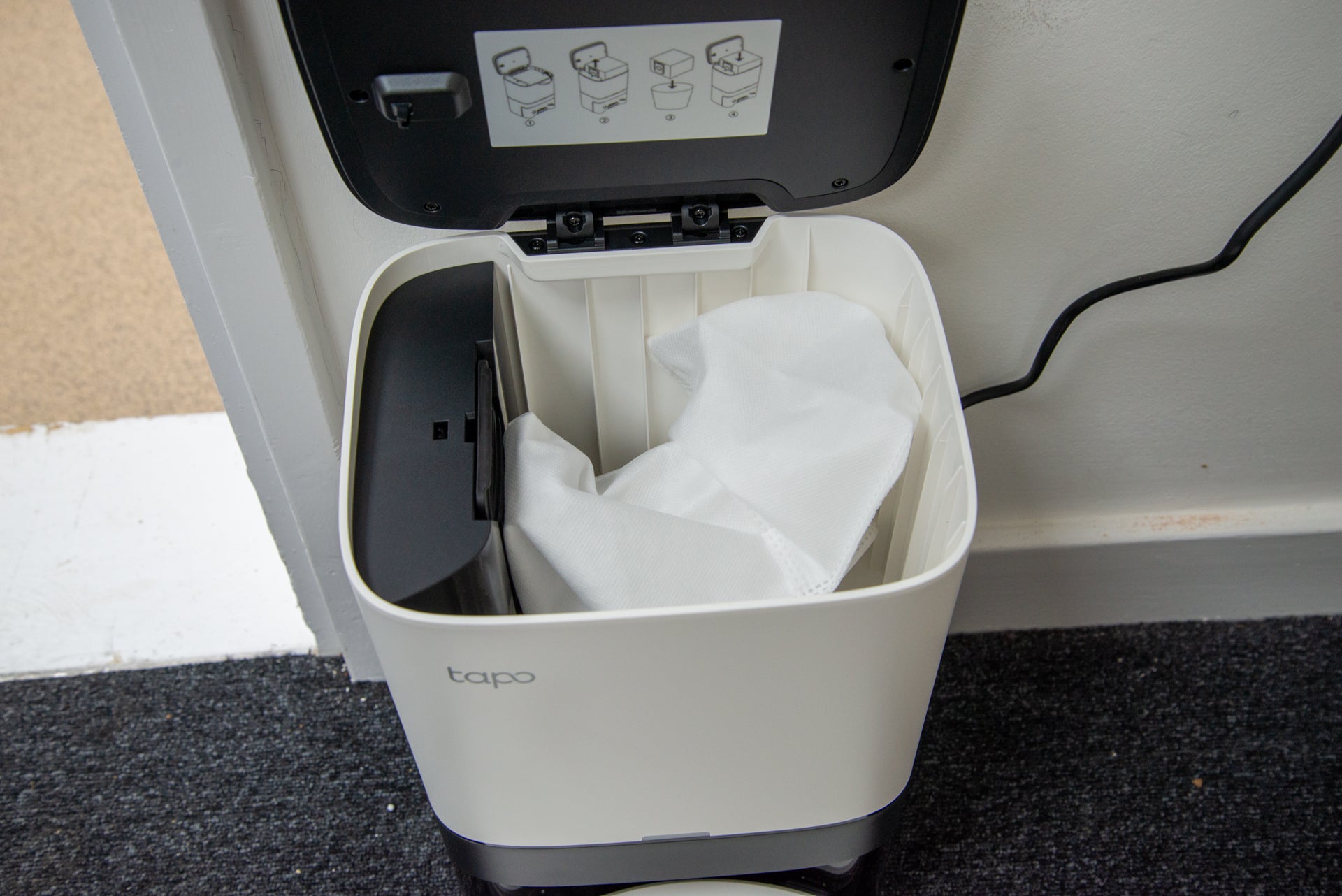
In terms of the robot vacuum cleaner, it’s pretty much business as usual. It will be no surprise to know that this is yet another circular robot cleaner, with a LiDAR dome on top that scans the surroundings for fast and accurate mapping.

There are three control buttons on the robot: one to start/pause a clean, one to send the robot back to the dock and one to start a spot clean after the RV30 has been carried to the area you want. Personally, I’ve never used the spot clean button on any robot, preferring the app instead.

Flip the robot over, and there’s a standard layout with a brush bar underneath and a single side-sweeper brush. The RV30 does not have an anti-tangle brush, so will need some maintenance if you’ve got pets or people with long hair.

In its standard mode, the robot is in vacuum-only mode. However, there’s also a clip-in mopping cloth, which lets the TP-Link Tapo RV30 Plus mop floors while vacuuming.

The 300ml water tank sits around the 350ml dust tank and should be filled with tap water before you start a mopping job.

It’s possible to remove and empty the dust bin manually. While the self-emptying station means that you shouldn’t have to do this often, it’s worth doing once a month to clean it and clean the filter.

To get the most out of the vacuum, hook it up to the TP-Link Tapo app, which is home to the company’s other smart devices. Judging by the interface, I’d say that this app is based on the Smart Life platform.
With the robot added, it can go about its first mapping run. Thanks to its LiDAR sensor, mapping is fast and accurate, with the TP-Link Tapo RV30 Plus automatically guessing where rooms are. It’s fairly accurate, although the app does make it easy to split and merge rooms and add no-go and no-mop zones if there are areas you don’t want the robot to go to.
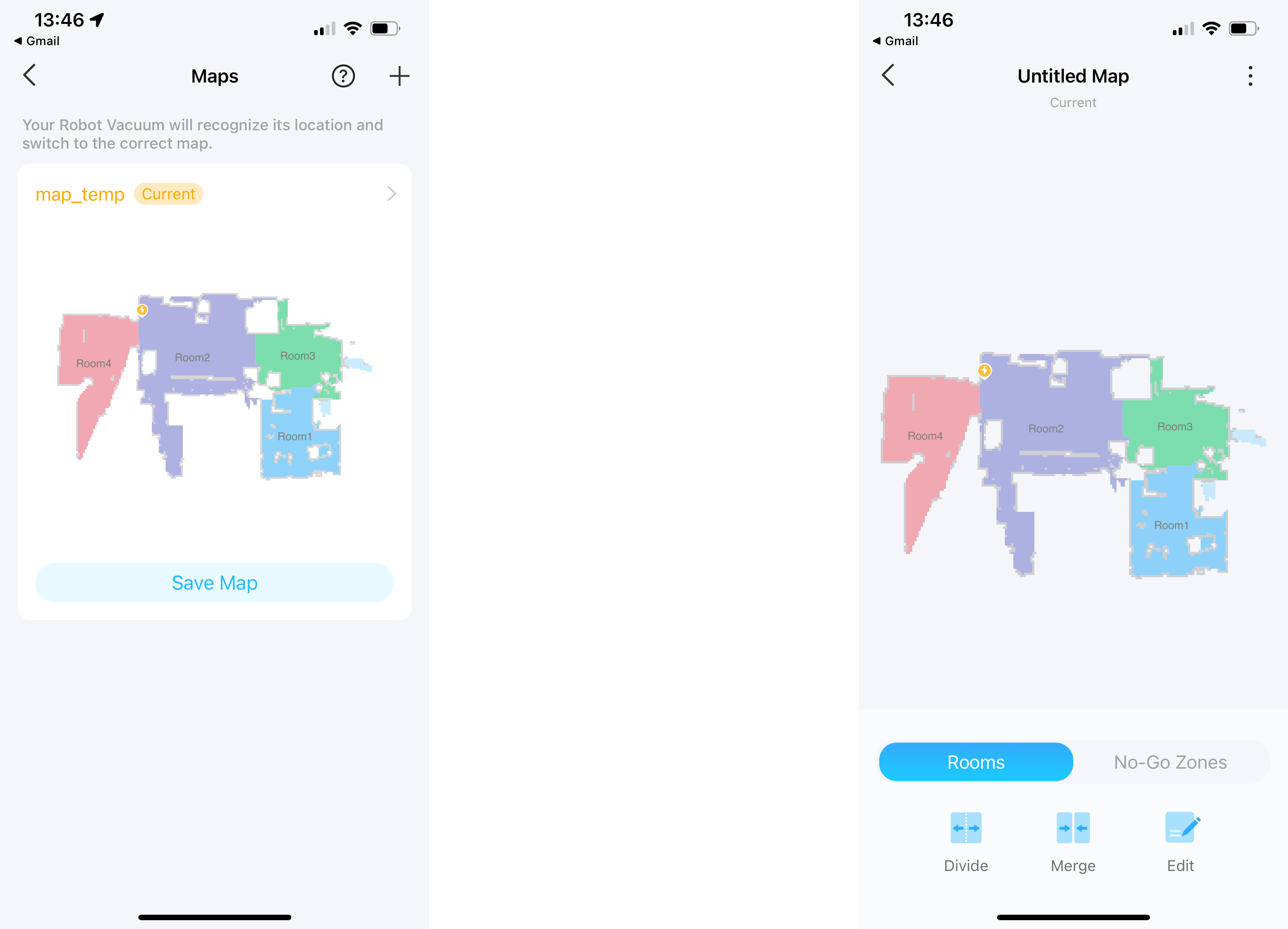
Once the map’s sorted, the robot can be sent out to clean the entire home, a specific room (or rooms) or a custom area (see, there’s really no need for spot cleaning). Cleaning can be adjusted between one and three passes, and there are five power modes to choose from. I found that Turbo (second from top, worked best).
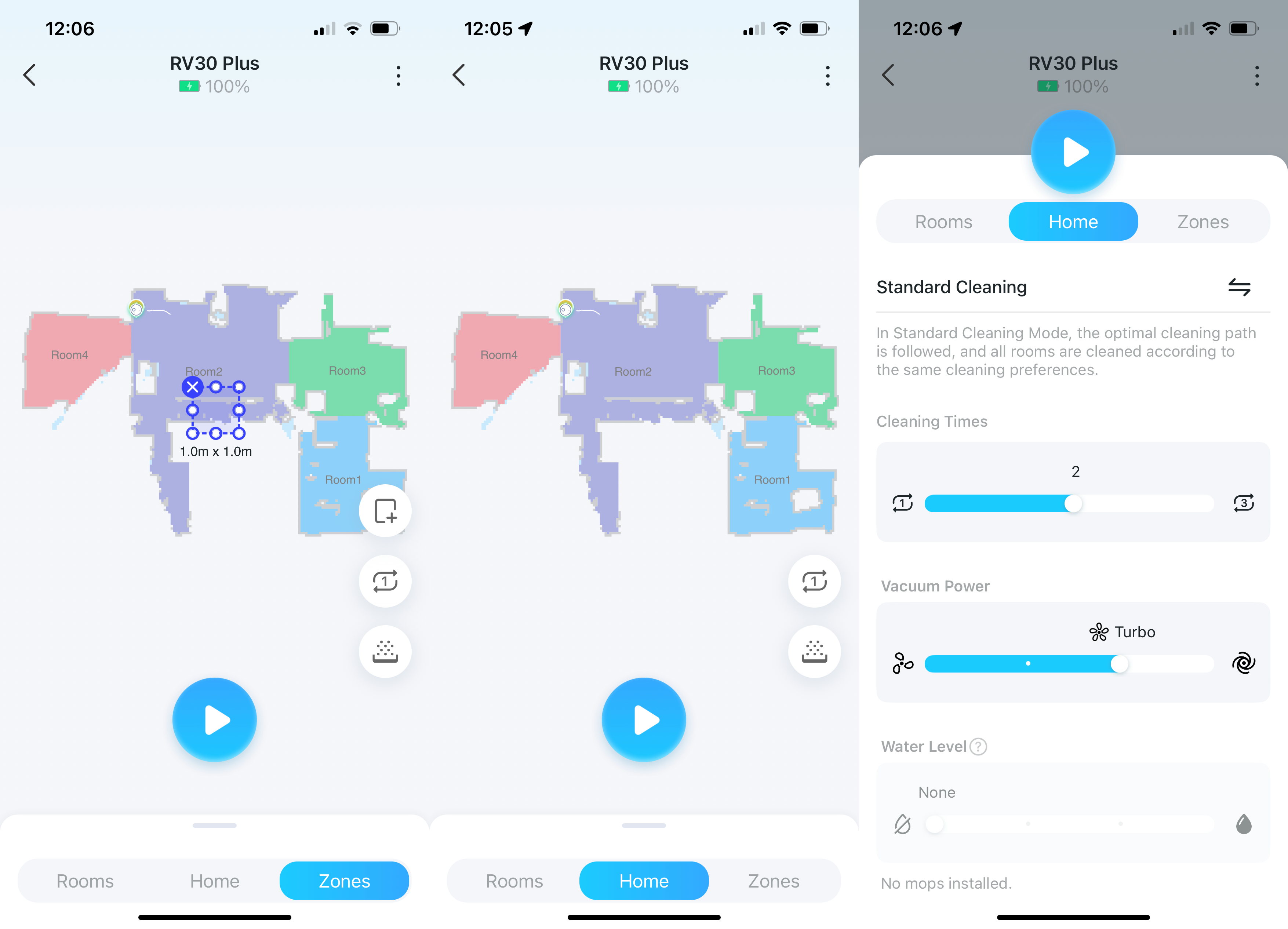
With the mopping cloth attached, there are three water levels to choose from. High works best, in my opinion.
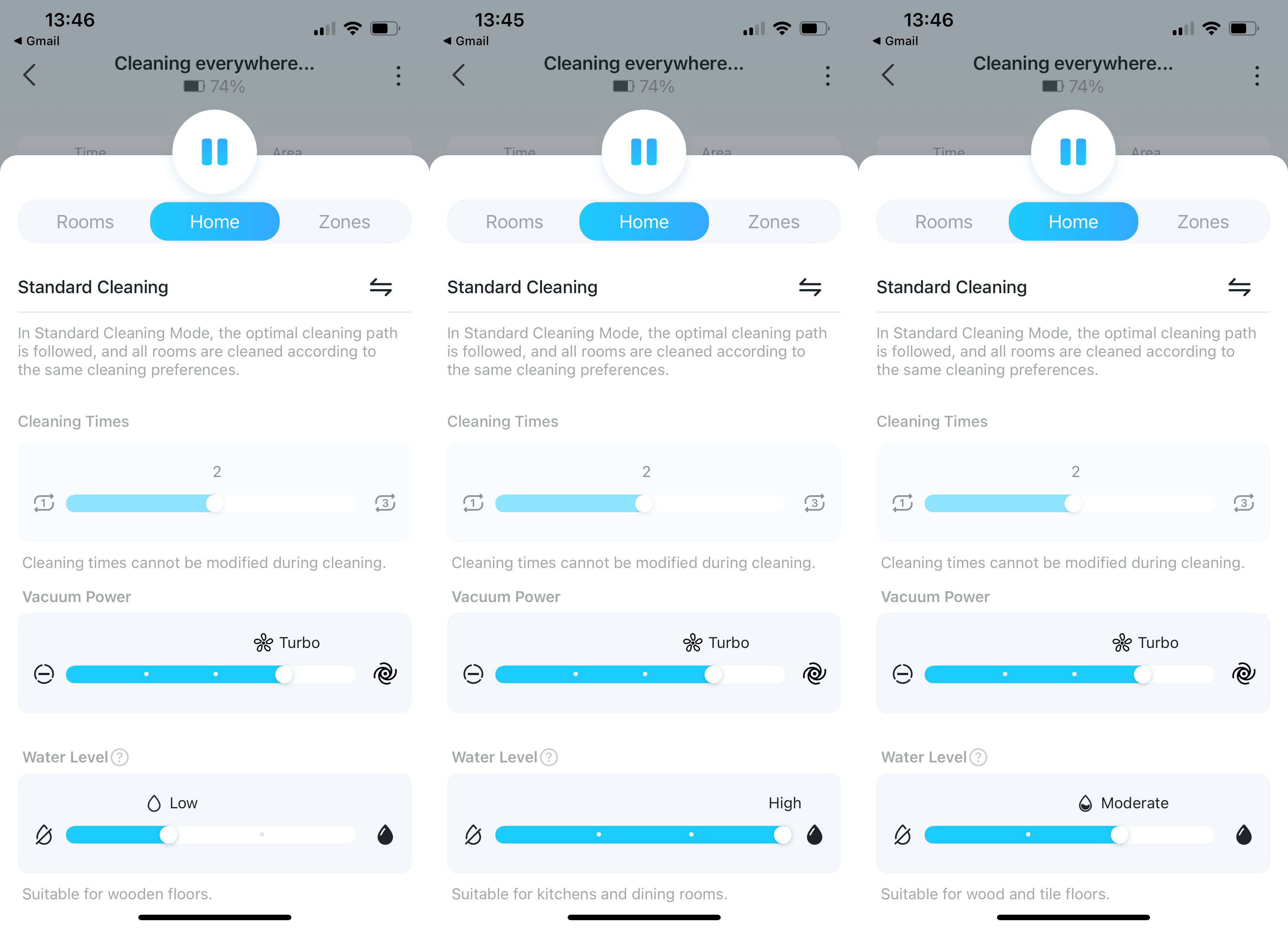
Unlike more expensive cleaners, such as the Ecovacs Deebot T20 Omni or Roborock S8 Pro Ultra, the TP-Link Tapo RV30 Plus can’t lift its mop when it detects carpet, so will just run them over in mopping mode. The only option is to select a no-mop zone to prevent the RV30 from mopping carpet.
If you’ve got mixed flooring and carpet between two hard floor areas, this robot won’t be able to mop everywhere without being lifted to where you want it to clean.
Amazon Alexa and Google Assistant support are available with simple commands to start and stop a clean. For anything more advanced than just cleaning everywhere, the app is a better bet.
Performance
- Basic mopping
- Needs a couple of passes for tough tests
- Good edge performance
I set the TP-Link Tapo RV30 Plus off on my usual tests, starting with the carpet test, where I’d sprinkled a teaspoon of flour on the floor. I found that the robot needed two passes. It did a good sweep of the carpet, although left some visible mess behind; lighter, more average spills will be handled well.


Moving on to the hard floor tests, I sprinkled a teaspoon of flour in the middle of the floor. Here, this proved no problem for the TP-Link Tapo RV30 Plus, which got everything.


Next, I tried flour spread up to the kitchen plinth. There was only a little bit of mess left behind. I’ve seen far more expensive cleaners struggle with this test.


For mopping, I left some muddy footprints around. I found that the TP-Link Tapo RV30 Plus could deal with these fresher stains, but it couldn’t get deeper stains off. A robot with mopping cloths that can agitate stains, such as the Yeedi Vac 2 Pro, is needed for that.


I measured the robot at 64.3dB on the power setting that I used. That’s about right for a product like this: loud enough to hear, but quiet enough to have it on while at home.
Navigation is very good on this robot. It didn’t fall off my steps and found its way around the fairly complex layout of the test lab. It can’t avoid objects, such as cables and shoes. There will be the occasional problem for this cleaner, too. In the lab, there’s a slight curve in the floor, down to the external door, which confuses and traps pretty much every robot that I’ve tested.
Battery life is rated at three hours on the lowest setting. On high, there’s enough power for me to clean an entire floor twice and have enough power left for spot jobs. In short, nothing to worry about here.
Latest deals
Should you buy it?
You want standard cleaning and self-emptying: A good regular vacuum cleaner, this robot is great value and will empty its bin automatically.
You need more powerful mopping: A robot vacuum cleaner with an agitating cleaning cloth and/or a self-rising mop may be better for more complex needs.
Final Thoughts
If you want a powerful robot vacuum cleaner for general maintenance, which can empty itself after a clean, then the TP-Link Tapo RV30 Plus is great value.
It’s also a handy mopping tool for lighter jobs. If you need something more advanced, my guide to the best robot vacuum cleaners can help.
How we test
Unlike other sites, we test every robot vacuum cleaner we review thoroughly over an extended period of time. We use industry standard tests to compare features properly. We’ll always tell you what we find. We never, ever, accept money to review a product.
Find out more about how we test in our ethics policy.
FAQs
The station takes 4-litre bags, which are enough for 70 days of dust.
Yes, it has a basic mop and the level of water is controlled in the app.
Verdict
Excellent value, the TP-Link Tapo RV30 Plus vacuums standard messes well and is all right for the occasional bit of light mopping, too. Its navigation is very good, with the simple app covering every need. With a self-emptying station, too, this robot is hard to beat on value.
Pros
- Great value
- Large bags
- Powerful app
Cons
- Will mop carpets if you’re not careful
Introduction
We’ve come a long way since the early days of budget robot vacuum cleaners.
Despite costing just under £400 (not available in the US), the TP-Link Tapo RV30 Plus has powerful suction, LiDAR navigation and a self-empty dock.
Its mopping is a little more basic compared to the high-end competition, but if you want a low-maintenance cleaner for primarily vacuuming, this is an excellent choice.
Design and features
- Self-empty charging station
- Offers mopping and vacuuming
- Powerful navigation
Self-emptying stations are great to see on robot vacuum cleaners, as they take away the daily hassle of emptying the relatively small bins. Getting this feature on the TP-Link Tapo RV30 Plus, which costs just under £400, is incredible. That’s the same kind of price as the Yeedi Vac Max, although that vacuum cleaner is relatively hard to track down now.
The self-empty station takes very large 4-litre dust bags. Given that a lot of rivals have 2-litre or 3-litre bags, the RV30 Plus will last longer before you have to replace one. It’s hard to say how long each bag will last, as the amount of dust and how often the cleaner is used will make a difference, but the estimate of 70 days (or 10 weeks), seems about right in my tests. Replacement bags cost £17.99 for a pack of three.
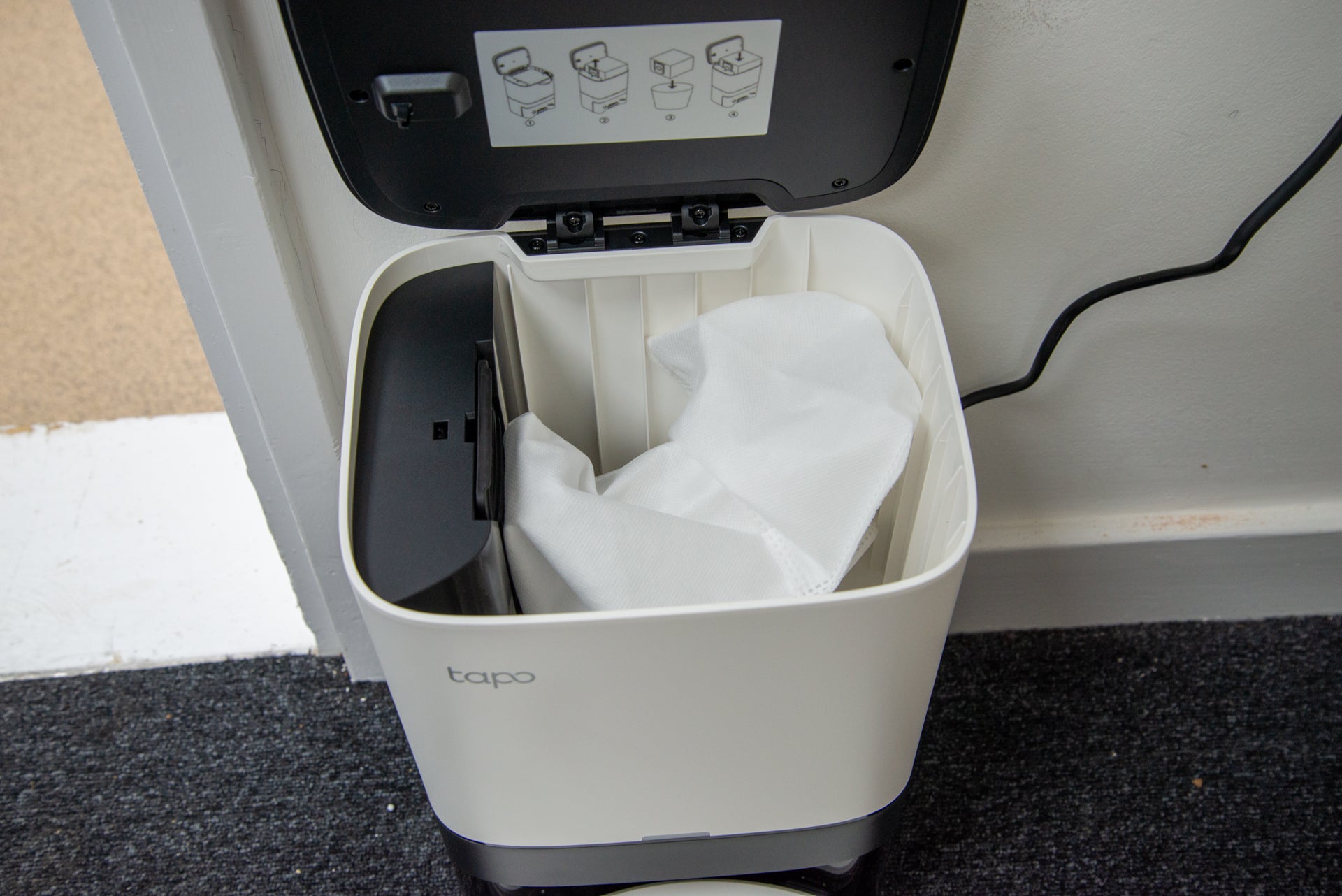
In terms of the robot vacuum cleaner, it’s pretty much business as usual. It will be no surprise to know that this is yet another circular robot cleaner, with a LiDAR dome on top that scans the surroundings for fast and accurate mapping.

There are three control buttons on the robot: one to start/pause a clean, one to send the robot back to the dock and one to start a spot clean after the RV30 has been carried to the area you want. Personally, I’ve never used the spot clean button on any robot, preferring the app instead.

Flip the robot over, and there’s a standard layout with a brush bar underneath and a single side-sweeper brush. The RV30 does not have an anti-tangle brush, so will need some maintenance if you’ve got pets or people with long hair.

In its standard mode, the robot is in vacuum-only mode. However, there’s also a clip-in mopping cloth, which lets the TP-Link Tapo RV30 Plus mop floors while vacuuming.

The 300ml water tank sits around the 350ml dust tank and should be filled with tap water before you start a mopping job.

It’s possible to remove and empty the dust bin manually. While the self-emptying station means that you shouldn’t have to do this often, it’s worth doing once a month to clean it and clean the filter.

To get the most out of the vacuum, hook it up to the TP-Link Tapo app, which is home to the company’s other smart devices. Judging by the interface, I’d say that this app is based on the Smart Life platform.
With the robot added, it can go about its first mapping run. Thanks to its LiDAR sensor, mapping is fast and accurate, with the TP-Link Tapo RV30 Plus automatically guessing where rooms are. It’s fairly accurate, although the app does make it easy to split and merge rooms and add no-go and no-mop zones if there are areas you don’t want the robot to go to.
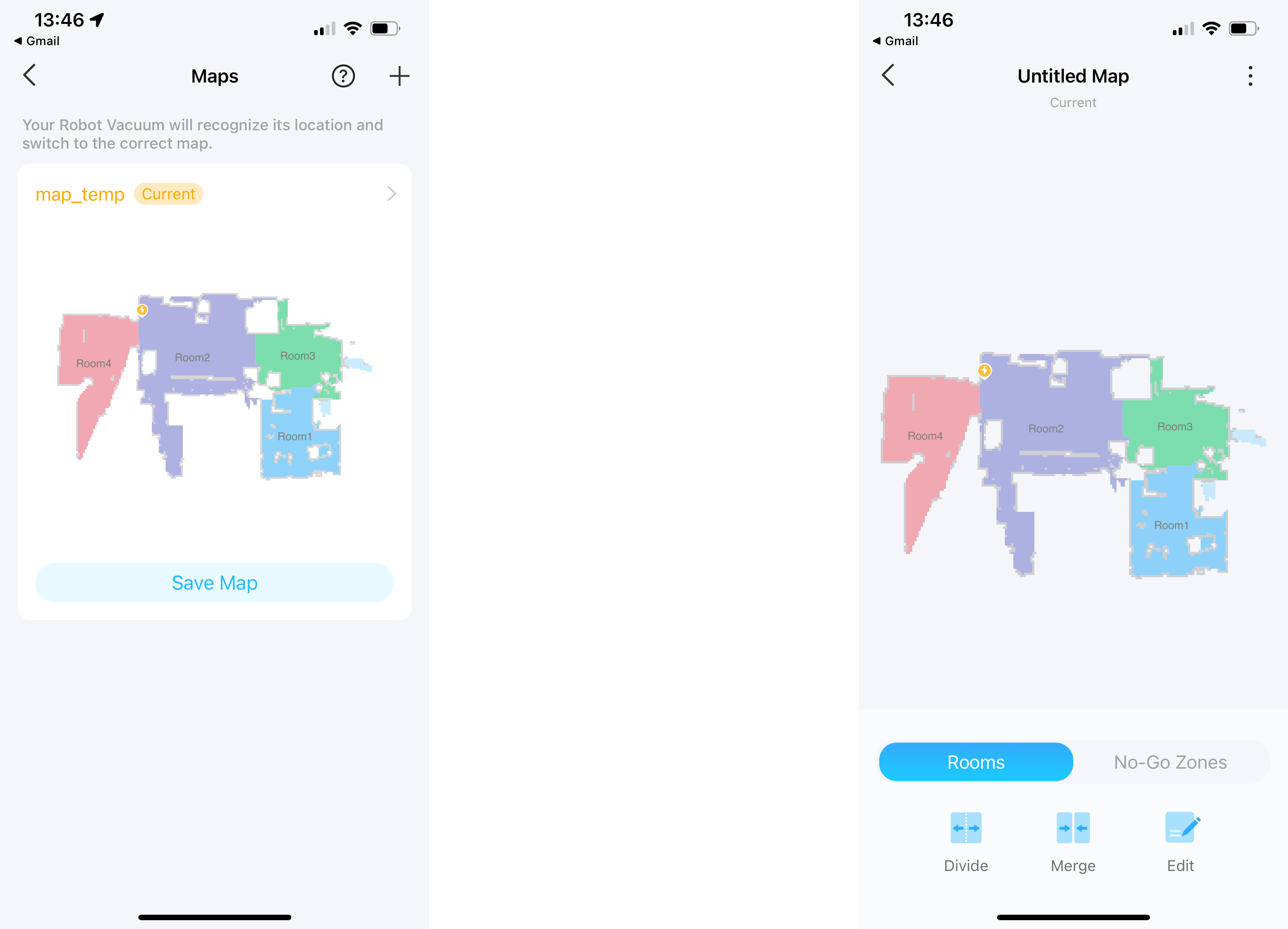
Once the map’s sorted, the robot can be sent out to clean the entire home, a specific room (or rooms) or a custom area (see, there’s really no need for spot cleaning). Cleaning can be adjusted between one and three passes, and there are five power modes to choose from. I found that Turbo (second from top, worked best).
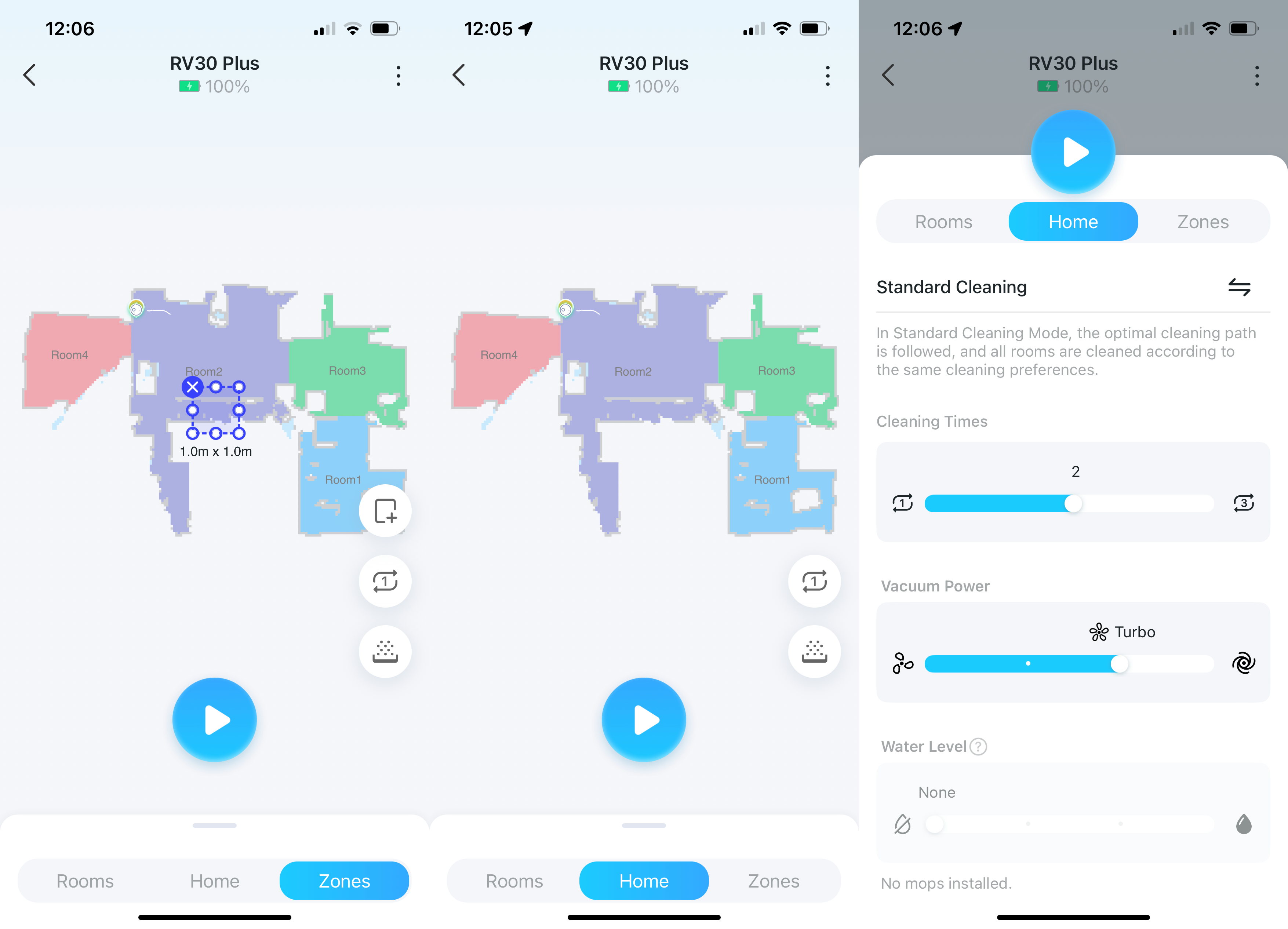
With the mopping cloth attached, there are three water levels to choose from. High works best, in my opinion.
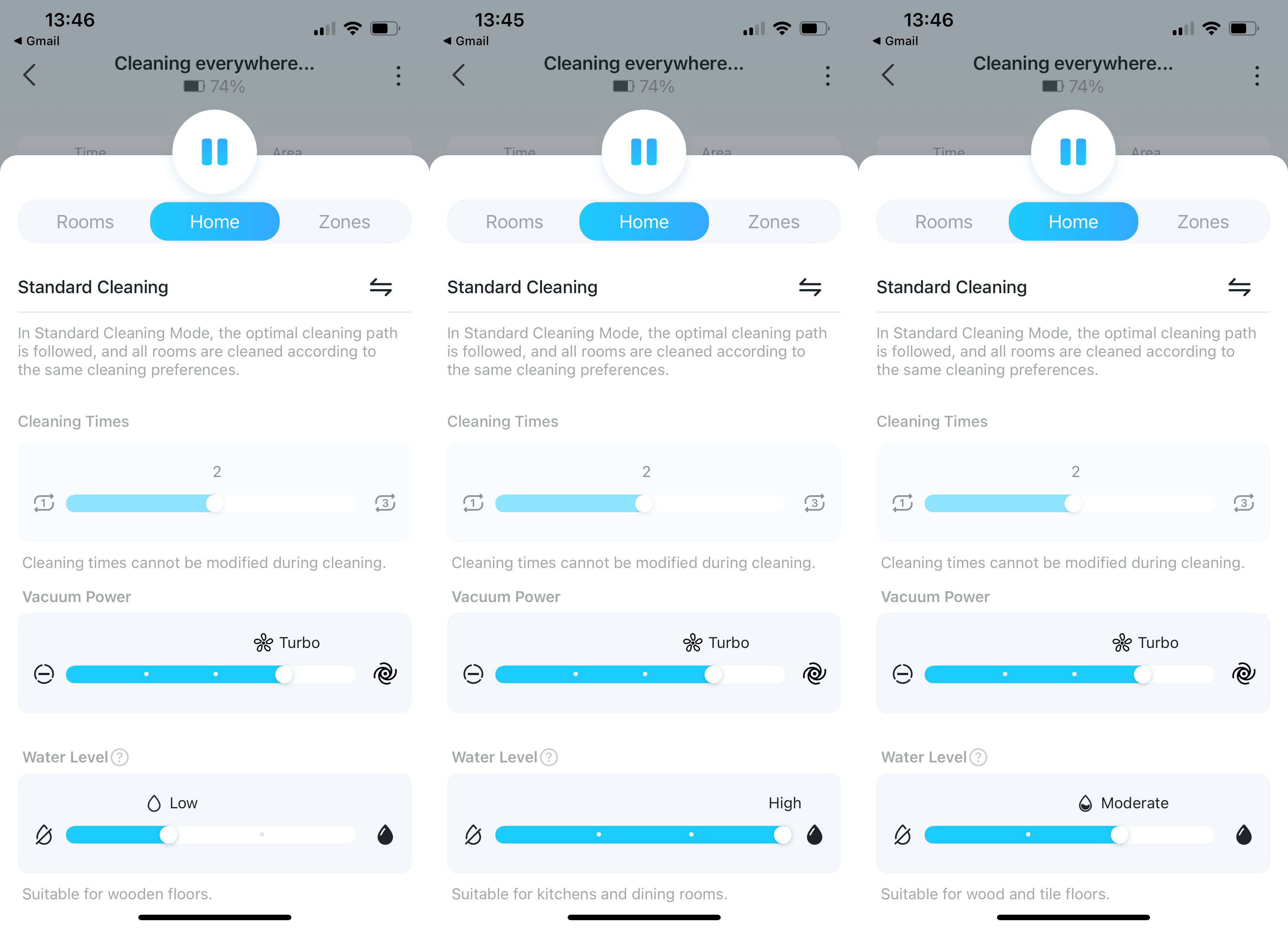
Unlike more expensive cleaners, such as the Ecovacs Deebot T20 Omni or Roborock S8 Pro Ultra, the TP-Link Tapo RV30 Plus can’t lift its mop when it detects carpet, so will just run them over in mopping mode. The only option is to select a no-mop zone to prevent the RV30 from mopping carpet.
If you’ve got mixed flooring and carpet between two hard floor areas, this robot won’t be able to mop everywhere without being lifted to where you want it to clean.
Amazon Alexa and Google Assistant support are available with simple commands to start and stop a clean. For anything more advanced than just cleaning everywhere, the app is a better bet.
Performance
- Basic mopping
- Needs a couple of passes for tough tests
- Good edge performance
I set the TP-Link Tapo RV30 Plus off on my usual tests, starting with the carpet test, where I’d sprinkled a teaspoon of flour on the floor. I found that the robot needed two passes. It did a good sweep of the carpet, although left some visible mess behind; lighter, more average spills will be handled well.


Moving on to the hard floor tests, I sprinkled a teaspoon of flour in the middle of the floor. Here, this proved no problem for the TP-Link Tapo RV30 Plus, which got everything.


Next, I tried flour spread up to the kitchen plinth. There was only a little bit of mess left behind. I’ve seen far more expensive cleaners struggle with this test.


For mopping, I left some muddy footprints around. I found that the TP-Link Tapo RV30 Plus could deal with these fresher stains, but it couldn’t get deeper stains off. A robot with mopping cloths that can agitate stains, such as the Yeedi Vac 2 Pro, is needed for that.


I measured the robot at 64.3dB on the power setting that I used. That’s about right for a product like this: loud enough to hear, but quiet enough to have it on while at home.
Navigation is very good on this robot. It didn’t fall off my steps and found its way around the fairly complex layout of the test lab. It can’t avoid objects, such as cables and shoes. There will be the occasional problem for this cleaner, too. In the lab, there’s a slight curve in the floor, down to the external door, which confuses and traps pretty much every robot that I’ve tested.
Battery life is rated at three hours on the lowest setting. On high, there’s enough power for me to clean an entire floor twice and have enough power left for spot jobs. In short, nothing to worry about here.
Latest deals
Should you buy it?
You want standard cleaning and self-emptying: A good regular vacuum cleaner, this robot is great value and will empty its bin automatically.
You need more powerful mopping: A robot vacuum cleaner with an agitating cleaning cloth and/or a self-rising mop may be better for more complex needs.
Final Thoughts
If you want a powerful robot vacuum cleaner for general maintenance, which can empty itself after a clean, then the TP-Link Tapo RV30 Plus is great value.
It’s also a handy mopping tool for lighter jobs. If you need something more advanced, my guide to the best robot vacuum cleaners can help.
How we test
Unlike other sites, we test every robot vacuum cleaner we review thoroughly over an extended period of time. We use industry standard tests to compare features properly. We’ll always tell you what we find. We never, ever, accept money to review a product.
Find out more about how we test in our ethics policy.
FAQs
The station takes 4-litre bags, which are enough for 70 days of dust.
Yes, it has a basic mop and the level of water is controlled in the app.

























