Verdict
The AOC AGON AGM600 gaming mouse is a good bit of kit that beats out many in its price range. It just uses some dated design principles to keep the price down. The fit is good and the buttons are generous, but its sheer heft and limited-spec sensor ensure it’s only great for the older gamer who plays as much Factorio and Terraria as they do Valorant and CSGO.
Pros
- Plenty of buttons
- Tasteful RGB
- Good for larger hands
Cons
- Too heavy
- A grease magnet
- Only 1000Hz polling
Introduction
The AOC AGON AGM600 gaming mouse looks like a relic from a simpler time.
It’s curvy, smooth, and full of macro potential. But its weight, paired with a few other problems, means it might only catch the eye of a very specific type of person. It’s unlikely to usurp any of the best gaming mice of 2023, but it’s priced very competitively.
Design
- Simple design
- Features 10 buttons
- Relatively weighty at 115g
Available solely in black, the AOC AGON AGM600 looks the part. It has that “my first gaming mouse” appeal, being both sharp in places and curvy in others – as if trying a little too hard to be both ergonomically comfortable and effortlessly edgy.
Plenty big enough to accommodate palm grip gamers and those with larger hands, it’s that defining trait that sets it apart from most other modern mice right now, which tend to focus on slim frames to suit claw grip gamers who rely on utmost precision and speed.
Instead, the AGM600’s many buttons (10 to be exact) position it as a general-use clicker with a core focus on gaming. The buttons make sense in other applications, too. Though it doesn’t extend to the other side for your pinky to sit comfortably, the gripped thumb rest assures long sessions won’t have your bigger digit feeling the friction of your desk mat.

Another thing you’ll first notice with this one is its weight. At 115g before you take the chunky cable into account, the AOC AGON AGM600 is apparently too heavy for the product page to mention outside of its hidden spec sheet. When brands are competing to create feather-light mice, sometimes cutting holes into the design to make the dream happen, AOC sent its designers down another route, seemingly saying weight is no issue.
Beyond the smooth matte plastic that quickly gathers proof of use, tasteful RGB lighting catches the eye without being too jarring. The logo isn’t exactly a sign of greatness, looking a little too much like the Assassin’s Creed badge mixed with a shield from something like World of Warcraft, but the clean strip skirting the underside will give the space beneath it a soft, diffused glow that can look great on glossy surfaces.
Performance
- 16,000 DPI sensor
- 1000Hz polling rate
- 10 buttons
Running the popular Pixart PMW3389 sensor once used in select Razer Basilisk models from the last decade, there’s little reason to doubt the AOC AGON AGM600. We’re a long way past the days of finicky optical sensors in even the best of brands, and you won’t have to worry about the potential issues of the once heralded, now hated laser sensor. In a good week of testing, I had no issue with my wrist movements transferring to cursor action on screen. Nor did I expect to. It’s plain sailing at a fundamental level.
One thing to be aware of, however, is something I haven’t seen included in a mouse in a long while: film. A day or two into use, I did begin to notice a little more drag than I’d have liked, which did cause some tracking issues I was worried would derail my whole thing of never doubting a Pixart sensor. As it turns out, the issue stemmed from plastic film on the otherwise sublime PTFE feet peeling away. I couldn’t even see the stuff on the other feet, but after scratching at them a little, it was evident each of the four feet had a bit of plastic protecting them.

Just to confirm my suspicions, I checked out another new mouse I’d tested the week prior and found no such factory-level protection included – the type you expect to peel off every corner of a new TV. It’s another inclusion I haven’t seen in years, and one that, if you’ve understandably forgotten about, could cost you an important match. Happening during a Diablo 4 session (where the extra buttons really come in handy) wasn’t all bad – but only because I wasn’t on my permadeath character at the time. And had it happened during some ranked Overwatch? It could have thrown the game in an instant.
Aside from that one little quirk, the AGM600 performed admirably once all set up. The buttons are all well within the reach of a single flick of your finger if you’re sporting the right grip.
If you ever rocked the Corsair M65, you’ll appreciate the borrowing of the “sniper button” just a little forward of where your thumb sits on the textured grip. Designed to lower the mouse’s DPI to a much lower number while held, it’s an underappreciated inclusion that can make tracking distant targets much, much easier.
If it’s not for you, it’s just another button you’ll be able to program to do just about anything. Where simpler mice confine you to simple shooter games, those with bountiful buttons can even make your work life a breeze with plenty of room for assigning common software commands to buttons millimetres away at all times.

At 16,000 DPI, this isn’t the “fastest” mouse on the market these days, but it should be more than enough for most. For reference, I still refuse to move on from the 1200-1600 DPI range, but if you’re sporting a large, high-resolution monitor (or six), you’ll appreciate the higher values for at least navigating around the desktop without having to make multiple runs along your desk.
If you’re the hyper-competitive type rocking today’s incredibly high refresh rate premium displays, however, you may start to notice some issues with the disappointing 1000Hz polling rate. It wasn’t until I used a 144Hz display many years ago that I found the Logitech MX Master 2S lacking in that department at only 125Hz.
There’s a big difference between the two, but with refresh rates climbing and the AGM600 sticking with a 1000Hz cap when the likes of the HyperX Pulsefire Haste 2 pushing all the way to 8000, it’s sad to think you could need to replace this one should you suddenly find a good deal on a 360Hz display like the Alienware AW2523HF
Software and Lighting
- Dated software
- Few and limited RGB options
- Two on-board profiles
The AOC AGON AGM600 takes a relatively subtle approach to its RGB lighting. You won’t find any such thing illuminating any of the buttons or the scroll wheel, but the butt of the device does sport an addressable logo and a curious little dot that must have been designed to act as a DPI profile indicator.
Where the mouse shines is the lighting that skirts the bottom of the device. With your hand in the right position, there’s no chance of a distracting glow catching you off-guard while you’re waiting for a foe to pop around a tight corner. Instead, you get accent lighting that can add a very cool look to your overall desk setup when it’s just there to look pretty.
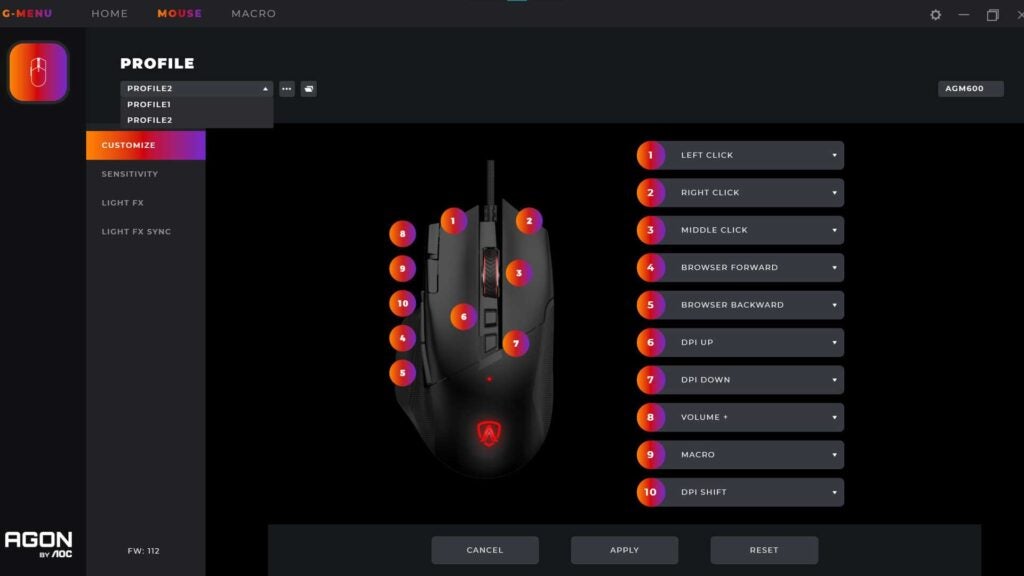
The G-Menu software doesn’t appear to support reactive lighting, so you probably won’t be able to set it up to bounce off a mirrored or glossy surface to act as a coloured indicator in the corner of your eye, but that’s something better suited to dedicated peripherals like the Govee Dreamview anyway.
The aforementioned software, while a little dated in its design, includes the usual suspects when it comes to addressable RGB lighting. You can set a static colour, or enable breathing, blink, or wave effects, using a slider to change the pulse rate or brightness. You can change the direction of the effects, as well as turn the lights off completely, but you can’t turn individual areas off. The logo stays on.
Other than that, the software is built around the idea of programming each of the 10 buttons scattered within relatively easy reach. Browser and volume controls are set by default, but you can record, assign, and execute macros to any of the buttons easily enough, and assign them to onboard profiles.
So if you’re set in your ways when it comes to DPI, you can have those buttons open up programs and documents, or even run through your typical CSGO round setup in a single tap. It’s not a new concept, but it’s a rare joy you’ll miss if you ever go back to a five or six-button mouse.
Latest deals
Should you buy it?
You’re a palm grip gamer into more than just shooters: With enough buttons to make even complicated simulation games look easy, the large profile of the AGM600 should stay comfortable over longer sessions.
You’re an FPS fan looking to go pro: Heavy, cluttered, and sporting some older sensor tech, the AGM600 is more likely to hold you back than see you excel at your competitive dreams. Check out our Best Gaming Mouse guide for more options.
Final Thoughts
With a simple design philosophy, the AOC AGON AGM600 feels dated. And with some of its sensor tech struggling to keep up with the competition, it is. But that doesn’t automatically rule it out as a clicker worth considering.
At just £40, it’s cheaper than the RRP of the SteelSeries Rival 5 we recently crowned as the best value wired mouse, and a similar price to what you’d expect to pay for an off-brand peripheral on Amazon. It’s a solid and sturdy mouse you can depend on. It’s just a bit too heavy to gift to the young, aspiring Fortnite champion in your life.
Not a fan of wires? Check out the best wireless mice of 2023. And if the weight puts you off, the Asus TUF Gaming M4 Air is our pick of the best lightweight gaming mouse.
How we test
We use every mouse we test for at least a week. During that time, we’ll check it for ease of use and put it through its paces by playing a variety of different genres, including FPS, strategy and MOBAs.
We also check each mouse’s software to see how easy it is to customise and set up.
FAQs
For the vast majority of users, 16,000 DPI is far more than what is actually required. You’ll want to increase it slightly as screen resolutions increase, but you’ll likely settle on a value a fraction of the AOC AGON AGM600’s peak.
As refresh rates increase, the polling rate of your mouse becomes more important. 1000Hz is enough for <240Hz monitors, but if you own a display with a faster refresh rate, consider a mouse with a higher rate to avoid any bottlenecks.
Verdict
The AOC AGON AGM600 gaming mouse is a good bit of kit that beats out many in its price range. It just uses some dated design principles to keep the price down. The fit is good and the buttons are generous, but its sheer heft and limited-spec sensor ensure it’s only great for the older gamer who plays as much Factorio and Terraria as they do Valorant and CSGO.
Pros
- Plenty of buttons
- Tasteful RGB
- Good for larger hands
Cons
- Too heavy
- A grease magnet
- Only 1000Hz polling
Introduction
The AOC AGON AGM600 gaming mouse looks like a relic from a simpler time.
It’s curvy, smooth, and full of macro potential. But its weight, paired with a few other problems, means it might only catch the eye of a very specific type of person. It’s unlikely to usurp any of the best gaming mice of 2023, but it’s priced very competitively.
Design
- Simple design
- Features 10 buttons
- Relatively weighty at 115g
Available solely in black, the AOC AGON AGM600 looks the part. It has that “my first gaming mouse” appeal, being both sharp in places and curvy in others – as if trying a little too hard to be both ergonomically comfortable and effortlessly edgy.
Plenty big enough to accommodate palm grip gamers and those with larger hands, it’s that defining trait that sets it apart from most other modern mice right now, which tend to focus on slim frames to suit claw grip gamers who rely on utmost precision and speed.
Instead, the AGM600’s many buttons (10 to be exact) position it as a general-use clicker with a core focus on gaming. The buttons make sense in other applications, too. Though it doesn’t extend to the other side for your pinky to sit comfortably, the gripped thumb rest assures long sessions won’t have your bigger digit feeling the friction of your desk mat.

Another thing you’ll first notice with this one is its weight. At 115g before you take the chunky cable into account, the AOC AGON AGM600 is apparently too heavy for the product page to mention outside of its hidden spec sheet. When brands are competing to create feather-light mice, sometimes cutting holes into the design to make the dream happen, AOC sent its designers down another route, seemingly saying weight is no issue.
Beyond the smooth matte plastic that quickly gathers proof of use, tasteful RGB lighting catches the eye without being too jarring. The logo isn’t exactly a sign of greatness, looking a little too much like the Assassin’s Creed badge mixed with a shield from something like World of Warcraft, but the clean strip skirting the underside will give the space beneath it a soft, diffused glow that can look great on glossy surfaces.
Performance
- 16,000 DPI sensor
- 1000Hz polling rate
- 10 buttons
Running the popular Pixart PMW3389 sensor once used in select Razer Basilisk models from the last decade, there’s little reason to doubt the AOC AGON AGM600. We’re a long way past the days of finicky optical sensors in even the best of brands, and you won’t have to worry about the potential issues of the once heralded, now hated laser sensor. In a good week of testing, I had no issue with my wrist movements transferring to cursor action on screen. Nor did I expect to. It’s plain sailing at a fundamental level.
One thing to be aware of, however, is something I haven’t seen included in a mouse in a long while: film. A day or two into use, I did begin to notice a little more drag than I’d have liked, which did cause some tracking issues I was worried would derail my whole thing of never doubting a Pixart sensor. As it turns out, the issue stemmed from plastic film on the otherwise sublime PTFE feet peeling away. I couldn’t even see the stuff on the other feet, but after scratching at them a little, it was evident each of the four feet had a bit of plastic protecting them.

Just to confirm my suspicions, I checked out another new mouse I’d tested the week prior and found no such factory-level protection included – the type you expect to peel off every corner of a new TV. It’s another inclusion I haven’t seen in years, and one that, if you’ve understandably forgotten about, could cost you an important match. Happening during a Diablo 4 session (where the extra buttons really come in handy) wasn’t all bad – but only because I wasn’t on my permadeath character at the time. And had it happened during some ranked Overwatch? It could have thrown the game in an instant.
Aside from that one little quirk, the AGM600 performed admirably once all set up. The buttons are all well within the reach of a single flick of your finger if you’re sporting the right grip.
If you ever rocked the Corsair M65, you’ll appreciate the borrowing of the “sniper button” just a little forward of where your thumb sits on the textured grip. Designed to lower the mouse’s DPI to a much lower number while held, it’s an underappreciated inclusion that can make tracking distant targets much, much easier.
If it’s not for you, it’s just another button you’ll be able to program to do just about anything. Where simpler mice confine you to simple shooter games, those with bountiful buttons can even make your work life a breeze with plenty of room for assigning common software commands to buttons millimetres away at all times.

At 16,000 DPI, this isn’t the “fastest” mouse on the market these days, but it should be more than enough for most. For reference, I still refuse to move on from the 1200-1600 DPI range, but if you’re sporting a large, high-resolution monitor (or six), you’ll appreciate the higher values for at least navigating around the desktop without having to make multiple runs along your desk.
If you’re the hyper-competitive type rocking today’s incredibly high refresh rate premium displays, however, you may start to notice some issues with the disappointing 1000Hz polling rate. It wasn’t until I used a 144Hz display many years ago that I found the Logitech MX Master 2S lacking in that department at only 125Hz.
There’s a big difference between the two, but with refresh rates climbing and the AGM600 sticking with a 1000Hz cap when the likes of the HyperX Pulsefire Haste 2 pushing all the way to 8000, it’s sad to think you could need to replace this one should you suddenly find a good deal on a 360Hz display like the Alienware AW2523HF
Software and Lighting
- Dated software
- Few and limited RGB options
- Two on-board profiles
The AOC AGON AGM600 takes a relatively subtle approach to its RGB lighting. You won’t find any such thing illuminating any of the buttons or the scroll wheel, but the butt of the device does sport an addressable logo and a curious little dot that must have been designed to act as a DPI profile indicator.
Where the mouse shines is the lighting that skirts the bottom of the device. With your hand in the right position, there’s no chance of a distracting glow catching you off-guard while you’re waiting for a foe to pop around a tight corner. Instead, you get accent lighting that can add a very cool look to your overall desk setup when it’s just there to look pretty.
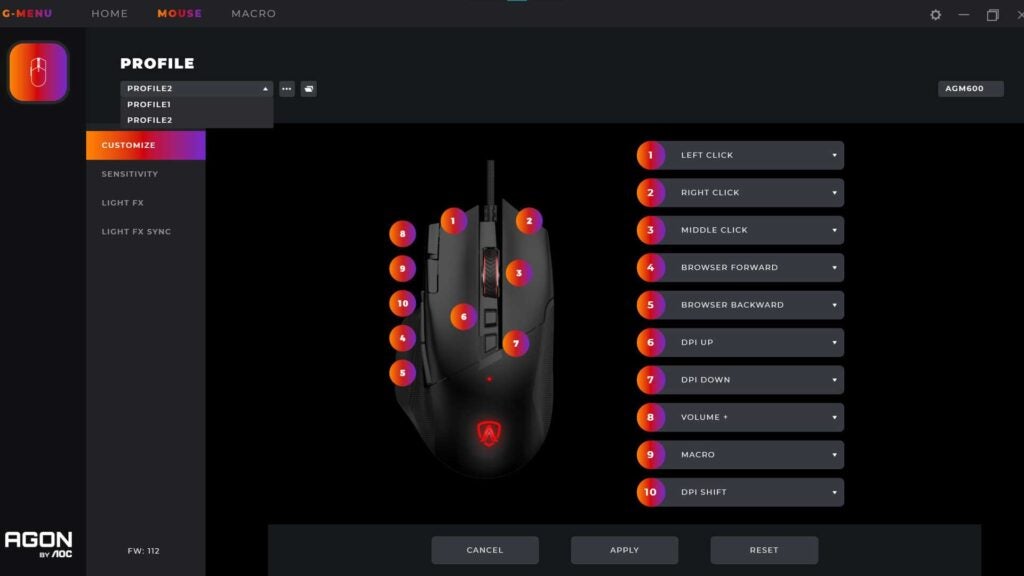
The G-Menu software doesn’t appear to support reactive lighting, so you probably won’t be able to set it up to bounce off a mirrored or glossy surface to act as a coloured indicator in the corner of your eye, but that’s something better suited to dedicated peripherals like the Govee Dreamview anyway.
The aforementioned software, while a little dated in its design, includes the usual suspects when it comes to addressable RGB lighting. You can set a static colour, or enable breathing, blink, or wave effects, using a slider to change the pulse rate or brightness. You can change the direction of the effects, as well as turn the lights off completely, but you can’t turn individual areas off. The logo stays on.
Other than that, the software is built around the idea of programming each of the 10 buttons scattered within relatively easy reach. Browser and volume controls are set by default, but you can record, assign, and execute macros to any of the buttons easily enough, and assign them to onboard profiles.
So if you’re set in your ways when it comes to DPI, you can have those buttons open up programs and documents, or even run through your typical CSGO round setup in a single tap. It’s not a new concept, but it’s a rare joy you’ll miss if you ever go back to a five or six-button mouse.
Latest deals
Should you buy it?
You’re a palm grip gamer into more than just shooters: With enough buttons to make even complicated simulation games look easy, the large profile of the AGM600 should stay comfortable over longer sessions.
You’re an FPS fan looking to go pro: Heavy, cluttered, and sporting some older sensor tech, the AGM600 is more likely to hold you back than see you excel at your competitive dreams. Check out our Best Gaming Mouse guide for more options.
Final Thoughts
With a simple design philosophy, the AOC AGON AGM600 feels dated. And with some of its sensor tech struggling to keep up with the competition, it is. But that doesn’t automatically rule it out as a clicker worth considering.
At just £40, it’s cheaper than the RRP of the SteelSeries Rival 5 we recently crowned as the best value wired mouse, and a similar price to what you’d expect to pay for an off-brand peripheral on Amazon. It’s a solid and sturdy mouse you can depend on. It’s just a bit too heavy to gift to the young, aspiring Fortnite champion in your life.
Not a fan of wires? Check out the best wireless mice of 2023. And if the weight puts you off, the Asus TUF Gaming M4 Air is our pick of the best lightweight gaming mouse.
How we test
We use every mouse we test for at least a week. During that time, we’ll check it for ease of use and put it through its paces by playing a variety of different genres, including FPS, strategy and MOBAs.
We also check each mouse’s software to see how easy it is to customise and set up.
FAQs
For the vast majority of users, 16,000 DPI is far more than what is actually required. You’ll want to increase it slightly as screen resolutions increase, but you’ll likely settle on a value a fraction of the AOC AGON AGM600’s peak.
As refresh rates increase, the polling rate of your mouse becomes more important. 1000Hz is enough for <240Hz monitors, but if you own a display with a faster refresh rate, consider a mouse with a higher rate to avoid any bottlenecks.

























