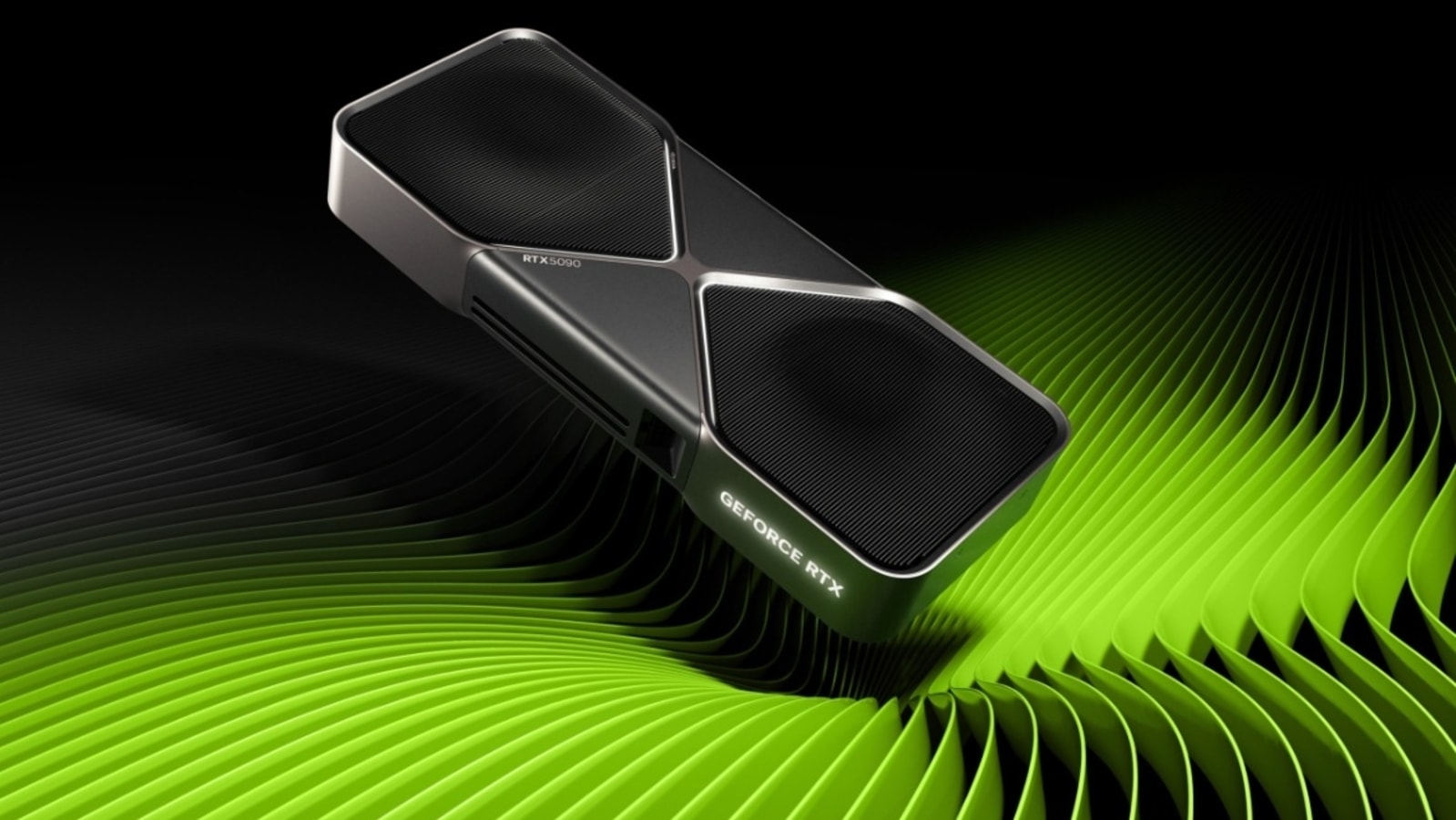Verdict
The Huawei MateBook X Pro (2023) hasn’t deviated too far from its predecessors, but does boast a 13th-Gen Intel i7 chipset, allowing it to breeze through productivity tasks. But with such a high price and limited graphical capabilities, you may be better off investing in a cheaper alternative.
Pros
- Mature and sleek build
- HDR support bolsters media content
- Multi-Touch touchpad is as helpful as ever
- Easy to take on the go
Cons
- Nothing but USB-C is limiting
- Expensive for strictly productivity
Availability
- UKRRP: £1799.99
- USAunavailable
- EuropeRRP: €2199
- Canadaunavailable
- Australiaunavailable
Key Features
-
13th-Gen Intel Core processorsThis laptop comes kitted out with an Intel Core i7-1360P processor. -
Touchpad with Multi-TouchControl volume, screen brightness and take screenshots with the pressure-senstive touchpad. -
Touchscreen supportScroll through documents and zoom in on images with the touchscreen display.
Introduction
Huawei has mastered the art of creating consistently reliable laptops and the MateBook X Pro (2023) is no exception.
With reliability comes monotony, and the MateBook X Pro feels remarkably similar to its predecessor. The only big change is the inclusion of the 13th-Gen Intel Core i7-1360P and increased memory and storage.
Nonetheless, the MateBook X Pro is a solid productivity laptop – although it may be too expensive to make it onto our best laptops roundup.
Design and Keyboard
- Same fantastic build quality
- Only features USB-C ports
- New colour options
The MateBook line of laptops are notoriously similar in terms of design. My model came in white – its only distinguishing feature – and is very well built. It weighs 1.38kg, making it easily portable, with no flex in the chassis or the lid.
The port selection is advanced but minimal. It includes four USB-C ports – two of which support Thunderbolt 4 – and a 3.5mm audio jack. This provided speedy transfer times and allowed me to effortlessly connect to my Razer Raptor monitor, but the lack of USB-A connections meant I did need to use a dongle to connect my older peripherals.
The keyboard is comfortable to use and feels remarkably similar to the MacBook Air. It has a comfortable and tactile feel with great travel and a satisfying click. The sharp adjustable backlighting also allowed me to work in darker environments without losing visibility.
The trackpad feels smooth and responsive. It comes with the same haptic feedback features as the MateBook X Pro (2022), allowing me to adjust the volume and toggle the brightness by dragging along the side of the panel via gesture controls. I love this feature; it makes simple interactions feel a lot more streamlined and makes the experience of using the laptop feel more premium.

Huawei has not disclosed any information about the sustainability of the MateBook X Pro, and so is unlikely to be comprised of recycled materials. The packaging consists of cardboard and 4 LDPE polystyrene, which can be recycled in the UK, although you will need to check with your local authority to find out where you can recycle it. The likes of the Samsung Galaxy Book 3 Ultra have a better approach to sustainable packaging.
Display and Sound
- 14.2-inch touchscreen display
- Peak brightness has dropped
- Impressive colour accuracy
One of the best things about the MateBook X Pro is its screen. It comes with a 3120×2080 resolution and 90Hz refresh rate, which is incredibly crisp for a productivity device.
My tests also showed a high level of colour coverage. The tests for sRGB, Adobe RGB and DCI-P3 came out at 100%, 90% and 99%, respectively, opening the doors for creative professionals.
The brightness was disappointing, coming in at 316 nits at its maximum. This is a big decrease compared to the 550 nits of brightness found on the MateBook X Pro (2022), but I had no issue using this model in typical lighting conditions.
Despite the low brightness, this made for a great media-watching experience. Colours popped off of the screen and the high resolution allowed for a lot of detail, although darkly light scenes could be a little murky when the brightness wasn’t turned up to 100%.
The integrated speakers were well-balanced and provided a lot of punch. Creepy music in Black Mirror sounded immersive, with no distortion on high-frequency tones. The Barbie soundtrack also fared very well, with a clear distinction between vocals and instrumentals.
Performance
- 13th-Gen Intel i7 chip keeps everything running smoothly
- More than enough grunt for an office worker
The Huawei MateBook X Pro performed very well, so much so that I have no complaints. It managed to avoid the throttling issues found on some U-Series and P-Series devices – most notably the Dell XPS 13 Plus – despite its thin design.
Nothing slowed it down, from the dozens of tabs I had open to the YouTube video running on my external monitor. It did heat up under a lot of stress, but the fans stayed pleasantly quiet throughout, no matter what I was doing.
The Huawei MateBook X Pro comes in one configuration; an Intel Core i7 chip and Intel Iris Xe Graphics alongside 1TB SSD and 16GB RAM. This does limit its accessibility as there is no affordable variation with less storage or a less powerful chip on offer, just this £1799.99/$1900 powerhouse.
Overall, the benchmark performance matched my own real-world experience; the MateBook X Pro held its own against AMD Ryzen 7000 Series and P-Series laptops in the single-core test, falling slightly behind the H-Series Acer Swift Go 14. Multi-core performance was a similar story, but impressive for a P-Series chip. The results show that the MateBook X Pro is capable of some light creative work, although the lack of a discrete GPU means it cannot handle intensive graphical workloads.
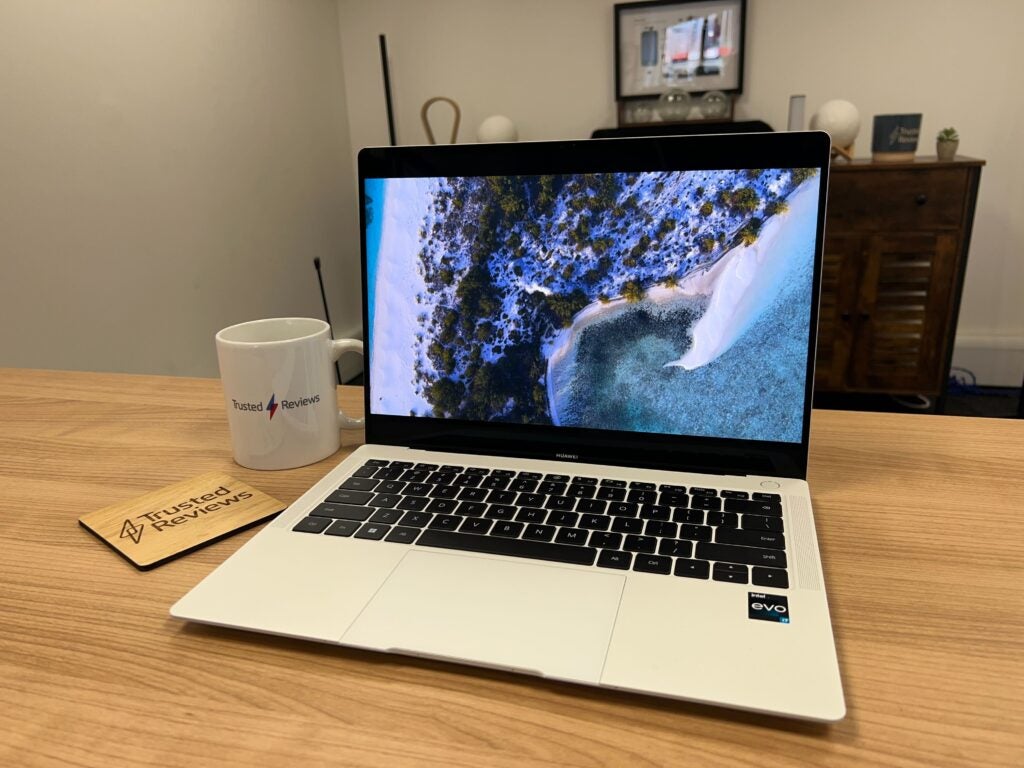
The SSD speeds are average for a productivity machine, at 4905MB/s read and 3940MB/s write. This didn’t have a noticeably negative impact on performance, but it might be more impactful if you’re frequently copying large video files onto the device.
Battery Life
- Lasted 8 hours 27 minutes
- 60Wh battery
The Huawei MateBook X Pro has a reliable battery life, lasting 8 hours and 27 minutes in my battery benchmark, using the PCMark 10 benchmark.
It lasted a good portion of my workday – which typically involves intensive productivity workloads as well as video playback – before needing to be plugged in.

If you want something with more endurance, the Samsung Galaxy Book 3 360 lasted an impressive 13 hours and 48 minutes, while the MacBook Air M2 can last for close to 14 hours too.
Latest deals
Should you buy it?
You want a premier productivity laptop:
The Huawei MateBook X Pro (2023) delivered a faultless performance. Its mature, sleek design wouldn’t look out of place in an office and it’s a joy to type on.
You don’t want to pay premium prices:
For a productivity laptop, the Huawei MateBook X Pro (2023) is very expensive. If you’re only looking to engage in basic office work, I would invest in something cheaper like the MacBook Air.
Final Thoughts
The Huawei MateBook X Pro (2023) is not reinventing the wheel, touting an identical design to its siblings. Its true strength is derived from the 13th-Gen Intel i7 chipset, which can handle intensive productivity workloads without breaking a sweat. Its sharp screen is great for watching media content and its overall size makes it perfect for hybrid workers.
However, it comes with a hefty £1799.99/$1900 price. Premium laptops like the Apple MacBook Air (M2), Asus Vivobook S 15 OLED (2023) and Samsung Galaxy Book 3 360 are all massively cheaper, all sitting around the £1299 mark. The high price point is really hard to defend, with no OLED display or discrete GPU in sight.
If money is no object and you’re hoping to turn some heads at your office, then the MateBook X Pro (2023) is a reliable option. But for the everyday worker, I would recommend my previous suggestions or checking out our best laptop list for more options.
How we test
Every laptop we review goes through a series of uniform checks designed to gauge key things including build quality, performance, screen quality and battery life.
These include formal synthetic benchmarks and scripted tests, plus a series of real-world checks.
Tested the performance via both benchmark tests and real-world use.
We tested the screen with a colorimeter and real-world use.
We tested the battery with a benchmark test and real-world use.
FAQs
The MateBook X Pro (2023) comes with a 13th-generation Intel Core processor.
Yes, keeping in line with the other laptops from the X Pro series, the most recent version comes with a touchscreen.