Verdict
This portable LED projector delivers big screen fun with the minimum of fuss. The pictures are bright and punchy, the sound surprisingly good, and the built-in apps offer plenty of streaming choice. Cloud gaming is a useful addition, while the image blending feature is very clever.
Pros
- Hassle-free big screen images
- Surprisingly good sound
- Extensive streaming apps
- Good for casual gaming
Cons
- Limited to Full HD resolution
- Possibility of seeing rainbows
-
LED light source550 Lumens and 30,000 hours lifespan -
Single-chip DLPFull HD resolution of 1920 x 1080 with support for HDR10 and HLG -
Built-in Tizen-powered smart platformStreaming apps, SmartThings app, built-in Bixby, and works with Amazon Alexa
Introduction
The Samsung Freestyle 2nd Gen is the latest version of the Korean manufacturer’s portable LED projector. This new model retains all the features found on the first generation, such as auto installation, 360˚ sound, Tizen smart system, extensive streaming apps, and Smart Calibration.
However it also adds some new features, while also tweaking the performance in a few areas. The headline improvement is Smart Edge Blending, which seamlessly combines two 2nd gen Freestyles to create a single massive widescreen image for looking at photos or watching videos.
Samsung has also added its Gaming Hub for cloud gaming without a console, along with the eco-friendly SolarCell remote. The processing speed of the Tizen operating system has also been improved with expanded memory, and the LED light source now has a lifespan of 30,000 hours.
Design
- Compact and well made
- Adjustable stand
- Dimensions: 104 x 173 x 95mm
- Weight: 0.8kg
The Samsung Freestyle 2nd Gen looks identical to its predecessor, with a cylindrical chassis and adjustable stand. The latter can be angled from 90 through to 180 degrees, allowing you to project on a wall or a even a ceiling, and it doubles as a handle when carrying the beamer around.

The matte white chassis remains stylish and solidly built, ensuring the Freestyle 2nd gen is both portable and robust. Behind a hole array at the rear is the same built-in 360˚ speaker system, combined with a heat sink, invisible fan, and spiral air duct for cooling with minimal noise.
At the front where the lens is located you’ll find some basic touch sensitive controls for power, volume and casting. Farther down, on the right hand side, is a switch for activating the built-in microphone, a USB-C port for power, and a Micro-HDMI port for physically attaching any external devices.
Features
- Micro-HDMI input with eARC
- Built-in Bixby; works with Amazon Alexa
- Smart Edge Blending
The Samsung Freestyle 2nd Gen sports a choice of connectivity that emphasises its more mobile nature. For those looking to make a physical connection there’s a Micro-HDMI input that supports version 1.4, with features like CEC, HDR and ARC. There’s also a USB-C port, but this is only for connecting the included USB power adapter or an external battery.

In terms of wireless connectivity there’s Wi-Fi 5, Bluetooth 5.2 and support for Apple AirPlay 2. The Wi-Fi not only connects the projector’s Tizen-powered smart platform, but also adds built-in Bixby and the ability to work with Amazon Alexa, providing a choice of smart assistants.
The Samsung Freestyle 2nd Gen comes with the brand’s SolarCell remote. It’s finished in white to match the projector, uses a sensible design that’s comfortable to hold, and has an intuitive button layout that makes setup and control easy. The rechargeable batteries also help the environment.

As with all of Samsung’s devices, the Freestyle supports the SmartThings app, which is available for Android or iOS, and offers all the control options found on the included remote, plus access to additional features such as Smart Calibration and the new Smart Edge Blending.
There were no problems running the SmartThings app, which paired to the Freestyle without any issues, and installation was simple, with the app taking you through connecting the Samsung to your wireless network and setting up all your favourite apps on the home page.

The Tizen-powered smart system offers all the main streaming services like Netflix, Prime Video, Disney+, Apple TV+, and the UK TV catch-up services, along with Samsung TV Plus, and even a web browser. The home page is sensibly laid out, and all the features appeared to work without any issues.
There’s no built-in tuner, but compatible Samsung TVs offer TV Access, allowing users to stream live TV broadcasts to the Freestyle in another room via Wi-Fi. When the TV is on you can mirror content to the projector, and when the TV is off you can control the TV content from the Freestyle.

The Ambient mode allows you to project from a choice of images or your own photos, which is handy for holding parties or creating a relaxing environment. You can even leave the lens cap attached, if you fancy turning your Freestyle projector into a stylish, if rather expensive, LED lamp.
New features for the second generation Freestyle include a Gaming Hub that allows cloud gaming with no downloads, storage limits or console required. Although you will of course need a fairly fast internet connection, a gaming service subscription, and a compatible third-party controller.
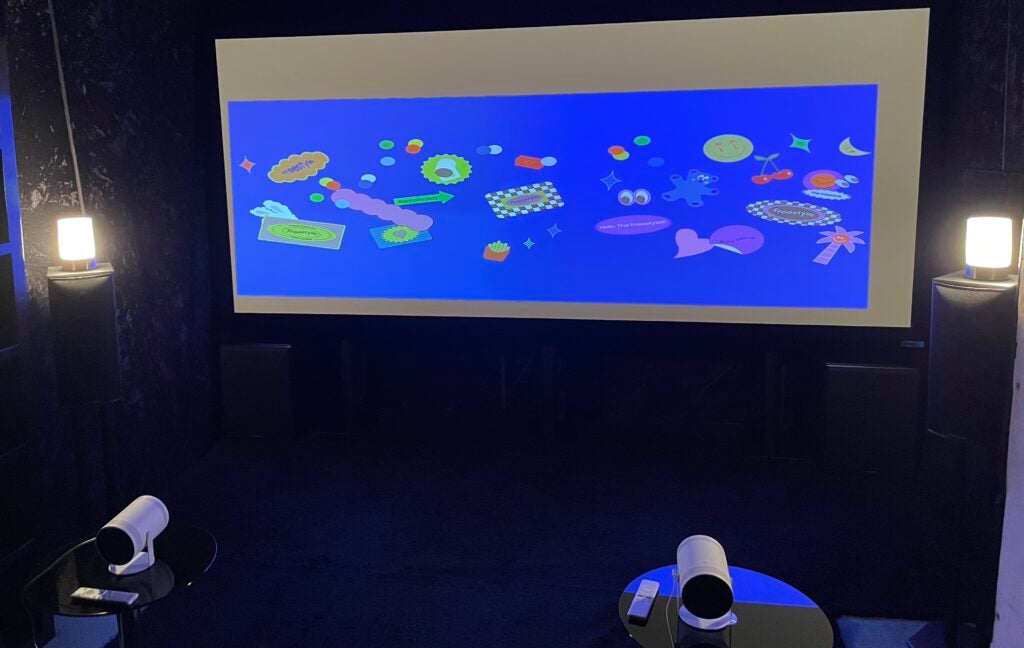
The other big new feature is Smart Edge Blending, allowing you to combine two Freestyles into a single widescreen image that’s bigger and brighter. Using the SmartThings app and the camera in your mobile device, you blend the two beamers to look at photos or watch streaming videos.
Finally, the Freestyle is compatible with external batteries that are USB-PD and 50W/20V output or above, although Samsung also offers an optional battery base with a claimed maximum charge of three hours. There’s even an optional weather-resistant carry case for those on the move.
Performance
- Simple to setup
- Quiet in operation
- Excellent big screen images
- Reasonable input lag
- Surprisingly good sound
The Samsung Freestyle 2nd Gen is a cinch to setup thanks to its automatic keystoning, levelling and focusing. Point the unit where you want to project and it’ll do the rest. This worked very well in testing, but you can also manually fine tune the keystoning, levelling and focus if necessary.
The image ranges between 30 and 100 inches diagonally, and you change size by physically moving the projector nearer or farther from the wall. You can project at any angle, even upwards if you want to beam onto the ceiling so you can watch your favourite show while lying in bed.

The Freestyle is reasonably quiet in operation, with a noise floor of only 25dB from two feet away. It’s also incredibly easy to setup thanks to the SmartThings app, which connects the projector to your Wi-Fi, and loads in all your favourite apps and other settings from your Samsung account.
It’s very easy to operate, with a choice of control options and a home page and menu system that’s sensibly laid out and intuitive to navigate. I found all the streaming services worked without any issue, and the platform itself is now more responsive when it comes to navigation or loading apps.
The projector uses single-chip DLP with a resolution of 1920 x 1080, and an LED light source. This has a claimed brightness of 550 lumens, and lifespan up to 30,000 hours. While reasonably bright, the Freestyle will struggle in daylight, so for the best results pull the curtains or use it at night.
In general the picture quality is very good, with images that appear clean and detailed. Since the projector is limited to a resolution of 1080p it can’t display 4K (3840 x 2160) natively, but higher resolution content is expertly downscaled without introducing any annoying imaging artefacts.
The Freestyle supports HDR10, HLG and HDR10+ via its internal apps and HDMI, but the colour space doesn’t cover the full DCI-P3 colour gamut. However the tone mapping on the projector is extremely good, resulting in HDR images with plenty of pleasing pop when compared to SDR.
Whether I was watching SDR or HDR, the image is accurate, and the motion handling is excellent thanks to the use of DLP. Unfortunately the Freestyle suffers from the usual limitations of DLP, with weak blacks and contrast, plus possible colour fringing (rainbows) for certain people.

Samsung’s new Smart Calibration feature enables the Freestyle to be quickly and easily calibrated with a supporting smartphone. Using the SmartThings app, the feature will measure accurate images in a matter of seconds with the smartphones camera, making it very useful when projecting on to off-white walls.
Smart Edge Blending allows two Freestyle 2nd Gen projectors to be paired and their pictures seamlessly blended into an ultra-widescreen image. The minimum recommended screen size is 130 inches, allowing users to get the full benefit of 21:9 content when streaming videos.
I tested this feature and it worked flawlessly thanks to the entire process being explained in the SmartThings app. Point the two Freestyles at a screen or wall, align their test patterns, and using the camera in your phone the app seamlessly combines them into a single widescreen image.
The process worked without issue, and I couldn’t see the join between the two projectors when looking at photos or watching videos streamed from a mobile device. At present only the Android version of SmartThings allows video streaming, but the iOS version does support photos.
The Freestyle 2nd Gen is a decent projector for gaming, whether connected to a gaming console using the Micro-HDMI input or cloud gaming through the built-in hub. In the game mode input lag is 40ms, which is a bit high for serious gamers, but fine for most people who just fancy a cheeky gaming session.
While you can’t enjoy recent gaming features like 4K, 120Hz and VRR, the fact you can quickly and easily set the Freestyle up means you can game just about anywhere. You can also still benefit from HDR and 60Hz, and as a result enjoy a fun and hassle-free big screen immersive experience.

The built-in speaker system sounds surprisingly good considering the projector’s compact size. The combination of 5W of amplification, a 360˚ speaker configuration and two passive woofers produce a sound that’s much larger than I’d have expected based on the Freestyle’s dimensions.
The audio spreads out in all directions, and is capable of going loud without distorting or losing its composure. When pairing two units the speakers from both projectors are used, and HDMI ARC means you can send the audio from the built-in apps back to a soundbar or sound system.
Latest deals
Should you buy it?
You want hassle-free big screen fun: This accomplished portable projector can produce huge images just about anywhere and with the minimum of fuss. Built-in Wi-Fi and a smart platform gives you access to your favourite content, including cloud gaming, the sound is good, and if you have two Freestyles you can combine them into a single immersive picture.
You want to use a projector as an alternative to a TV: The Freestyle supports HDR, but unlike most TVs it’s limited to Full HD, and the colour gamut isn’t that wide. There’s no built-in tuner, and while the LED light source can produce a reasonably bright image, it lacks the overall luminance to handle daylight, and shouldn’t be considered an alternative to a TV.
Final Thoughts
The Samsung Freestyle 2nd Gen is an excellent portable LED Full HD HDR projector that’s light enough to be moved easily, and robust enough not to get damaged. It’s attractively designed, has plenty of connectivity, and extensive features that include a smart platform with all the main streaming apps. It’s also flexible and simple to setup, with automatic focus, levelling and keystoning.
You can quickly and easily project big images on any wall, and the Smart Calibration feature ensures these pictures are accurate regardless of where you point the projector. They’re also bright and detailed, with excellent motion handling. While the support of HDR adds some benefits, as with any beamer the Freestyle’s brightness is limited compared to even the dimmest TV.
The smart platform is sensibly designed, intuitive and responsive, while the solar-powered remote, SmartThings app, and brace of smart assistants offer a choice of control options. The sound quality remains surprisingly good considering the size of this beamer, and the combination of a reasonably low input lag and cloud gaming makes the Freestyle a great choice for casual gamers.
The new Smart Edge Blending is a fun feature for anyone who happens to have two 2nd Gen Freestyles, producing an impressively blended widescreen picture – although at present you can’t enjoy video with iOS devices. Ultimately, the Samsung Freestyle 2nd Gen is an engaging and flexible portable beamer that delivers hassle-free big screen fun anywhere, and comes recommended from me.
How we test
We test every projector we review thoroughly over an extended period of time. We use industry standard tests to compare features properly. We’ll always tell you what we find. We never, ever, accept money to review a product.
Find out more about how we test in our ethics policy.
Tested with real world use
FAQs
The Samsung Freestyle 2023 supports resolutions up to Full HD (1080p), so it cannot project in native 4K. It dos support HDR though, as it features HDR10, HLG, and HDR10+.
Verdict
This portable LED projector delivers big screen fun with the minimum of fuss. The pictures are bright and punchy, the sound surprisingly good, and the built-in apps offer plenty of streaming choice. Cloud gaming is a useful addition, while the image blending feature is very clever.
Pros
- Hassle-free big screen images
- Surprisingly good sound
- Extensive streaming apps
- Good for casual gaming
Cons
- Limited to Full HD resolution
- Possibility of seeing rainbows
-
LED light source550 Lumens and 30,000 hours lifespan -
Single-chip DLPFull HD resolution of 1920 x 1080 with support for HDR10 and HLG -
Built-in Tizen-powered smart platformStreaming apps, SmartThings app, built-in Bixby, and works with Amazon Alexa
Introduction
The Samsung Freestyle 2nd Gen is the latest version of the Korean manufacturer’s portable LED projector. This new model retains all the features found on the first generation, such as auto installation, 360˚ sound, Tizen smart system, extensive streaming apps, and Smart Calibration.
However it also adds some new features, while also tweaking the performance in a few areas. The headline improvement is Smart Edge Blending, which seamlessly combines two 2nd gen Freestyles to create a single massive widescreen image for looking at photos or watching videos.
Samsung has also added its Gaming Hub for cloud gaming without a console, along with the eco-friendly SolarCell remote. The processing speed of the Tizen operating system has also been improved with expanded memory, and the LED light source now has a lifespan of 30,000 hours.
Design
- Compact and well made
- Adjustable stand
- Dimensions: 104 x 173 x 95mm
- Weight: 0.8kg
The Samsung Freestyle 2nd Gen looks identical to its predecessor, with a cylindrical chassis and adjustable stand. The latter can be angled from 90 through to 180 degrees, allowing you to project on a wall or a even a ceiling, and it doubles as a handle when carrying the beamer around.

The matte white chassis remains stylish and solidly built, ensuring the Freestyle 2nd gen is both portable and robust. Behind a hole array at the rear is the same built-in 360˚ speaker system, combined with a heat sink, invisible fan, and spiral air duct for cooling with minimal noise.
At the front where the lens is located you’ll find some basic touch sensitive controls for power, volume and casting. Farther down, on the right hand side, is a switch for activating the built-in microphone, a USB-C port for power, and a Micro-HDMI port for physically attaching any external devices.
Features
- Micro-HDMI input with eARC
- Built-in Bixby; works with Amazon Alexa
- Smart Edge Blending
The Samsung Freestyle 2nd Gen sports a choice of connectivity that emphasises its more mobile nature. For those looking to make a physical connection there’s a Micro-HDMI input that supports version 1.4, with features like CEC, HDR and ARC. There’s also a USB-C port, but this is only for connecting the included USB power adapter or an external battery.

In terms of wireless connectivity there’s Wi-Fi 5, Bluetooth 5.2 and support for Apple AirPlay 2. The Wi-Fi not only connects the projector’s Tizen-powered smart platform, but also adds built-in Bixby and the ability to work with Amazon Alexa, providing a choice of smart assistants.
The Samsung Freestyle 2nd Gen comes with the brand’s SolarCell remote. It’s finished in white to match the projector, uses a sensible design that’s comfortable to hold, and has an intuitive button layout that makes setup and control easy. The rechargeable batteries also help the environment.

As with all of Samsung’s devices, the Freestyle supports the SmartThings app, which is available for Android or iOS, and offers all the control options found on the included remote, plus access to additional features such as Smart Calibration and the new Smart Edge Blending.
There were no problems running the SmartThings app, which paired to the Freestyle without any issues, and installation was simple, with the app taking you through connecting the Samsung to your wireless network and setting up all your favourite apps on the home page.

The Tizen-powered smart system offers all the main streaming services like Netflix, Prime Video, Disney+, Apple TV+, and the UK TV catch-up services, along with Samsung TV Plus, and even a web browser. The home page is sensibly laid out, and all the features appeared to work without any issues.
There’s no built-in tuner, but compatible Samsung TVs offer TV Access, allowing users to stream live TV broadcasts to the Freestyle in another room via Wi-Fi. When the TV is on you can mirror content to the projector, and when the TV is off you can control the TV content from the Freestyle.

The Ambient mode allows you to project from a choice of images or your own photos, which is handy for holding parties or creating a relaxing environment. You can even leave the lens cap attached, if you fancy turning your Freestyle projector into a stylish, if rather expensive, LED lamp.
New features for the second generation Freestyle include a Gaming Hub that allows cloud gaming with no downloads, storage limits or console required. Although you will of course need a fairly fast internet connection, a gaming service subscription, and a compatible third-party controller.
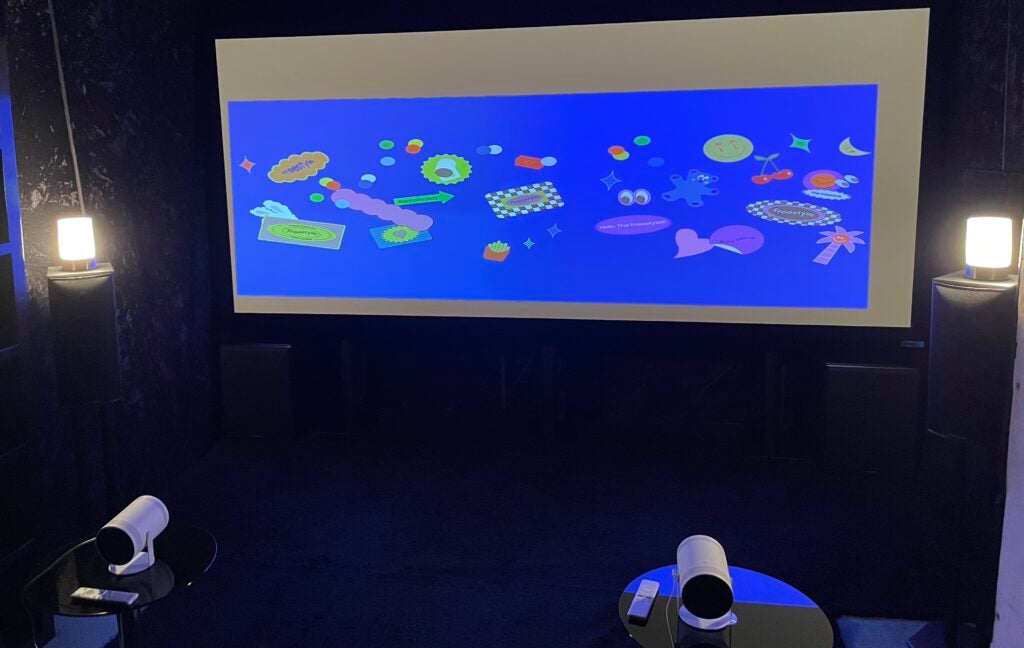
The other big new feature is Smart Edge Blending, allowing you to combine two Freestyles into a single widescreen image that’s bigger and brighter. Using the SmartThings app and the camera in your mobile device, you blend the two beamers to look at photos or watch streaming videos.
Finally, the Freestyle is compatible with external batteries that are USB-PD and 50W/20V output or above, although Samsung also offers an optional battery base with a claimed maximum charge of three hours. There’s even an optional weather-resistant carry case for those on the move.
Performance
- Simple to setup
- Quiet in operation
- Excellent big screen images
- Reasonable input lag
- Surprisingly good sound
The Samsung Freestyle 2nd Gen is a cinch to setup thanks to its automatic keystoning, levelling and focusing. Point the unit where you want to project and it’ll do the rest. This worked very well in testing, but you can also manually fine tune the keystoning, levelling and focus if necessary.
The image ranges between 30 and 100 inches diagonally, and you change size by physically moving the projector nearer or farther from the wall. You can project at any angle, even upwards if you want to beam onto the ceiling so you can watch your favourite show while lying in bed.

The Freestyle is reasonably quiet in operation, with a noise floor of only 25dB from two feet away. It’s also incredibly easy to setup thanks to the SmartThings app, which connects the projector to your Wi-Fi, and loads in all your favourite apps and other settings from your Samsung account.
It’s very easy to operate, with a choice of control options and a home page and menu system that’s sensibly laid out and intuitive to navigate. I found all the streaming services worked without any issue, and the platform itself is now more responsive when it comes to navigation or loading apps.
The projector uses single-chip DLP with a resolution of 1920 x 1080, and an LED light source. This has a claimed brightness of 550 lumens, and lifespan up to 30,000 hours. While reasonably bright, the Freestyle will struggle in daylight, so for the best results pull the curtains or use it at night.
In general the picture quality is very good, with images that appear clean and detailed. Since the projector is limited to a resolution of 1080p it can’t display 4K (3840 x 2160) natively, but higher resolution content is expertly downscaled without introducing any annoying imaging artefacts.
The Freestyle supports HDR10, HLG and HDR10+ via its internal apps and HDMI, but the colour space doesn’t cover the full DCI-P3 colour gamut. However the tone mapping on the projector is extremely good, resulting in HDR images with plenty of pleasing pop when compared to SDR.
Whether I was watching SDR or HDR, the image is accurate, and the motion handling is excellent thanks to the use of DLP. Unfortunately the Freestyle suffers from the usual limitations of DLP, with weak blacks and contrast, plus possible colour fringing (rainbows) for certain people.

Samsung’s new Smart Calibration feature enables the Freestyle to be quickly and easily calibrated with a supporting smartphone. Using the SmartThings app, the feature will measure accurate images in a matter of seconds with the smartphones camera, making it very useful when projecting on to off-white walls.
Smart Edge Blending allows two Freestyle 2nd Gen projectors to be paired and their pictures seamlessly blended into an ultra-widescreen image. The minimum recommended screen size is 130 inches, allowing users to get the full benefit of 21:9 content when streaming videos.
I tested this feature and it worked flawlessly thanks to the entire process being explained in the SmartThings app. Point the two Freestyles at a screen or wall, align their test patterns, and using the camera in your phone the app seamlessly combines them into a single widescreen image.
The process worked without issue, and I couldn’t see the join between the two projectors when looking at photos or watching videos streamed from a mobile device. At present only the Android version of SmartThings allows video streaming, but the iOS version does support photos.
The Freestyle 2nd Gen is a decent projector for gaming, whether connected to a gaming console using the Micro-HDMI input or cloud gaming through the built-in hub. In the game mode input lag is 40ms, which is a bit high for serious gamers, but fine for most people who just fancy a cheeky gaming session.
While you can’t enjoy recent gaming features like 4K, 120Hz and VRR, the fact you can quickly and easily set the Freestyle up means you can game just about anywhere. You can also still benefit from HDR and 60Hz, and as a result enjoy a fun and hassle-free big screen immersive experience.

The built-in speaker system sounds surprisingly good considering the projector’s compact size. The combination of 5W of amplification, a 360˚ speaker configuration and two passive woofers produce a sound that’s much larger than I’d have expected based on the Freestyle’s dimensions.
The audio spreads out in all directions, and is capable of going loud without distorting or losing its composure. When pairing two units the speakers from both projectors are used, and HDMI ARC means you can send the audio from the built-in apps back to a soundbar or sound system.
Latest deals
Should you buy it?
You want hassle-free big screen fun: This accomplished portable projector can produce huge images just about anywhere and with the minimum of fuss. Built-in Wi-Fi and a smart platform gives you access to your favourite content, including cloud gaming, the sound is good, and if you have two Freestyles you can combine them into a single immersive picture.
You want to use a projector as an alternative to a TV: The Freestyle supports HDR, but unlike most TVs it’s limited to Full HD, and the colour gamut isn’t that wide. There’s no built-in tuner, and while the LED light source can produce a reasonably bright image, it lacks the overall luminance to handle daylight, and shouldn’t be considered an alternative to a TV.
Final Thoughts
The Samsung Freestyle 2nd Gen is an excellent portable LED Full HD HDR projector that’s light enough to be moved easily, and robust enough not to get damaged. It’s attractively designed, has plenty of connectivity, and extensive features that include a smart platform with all the main streaming apps. It’s also flexible and simple to setup, with automatic focus, levelling and keystoning.
You can quickly and easily project big images on any wall, and the Smart Calibration feature ensures these pictures are accurate regardless of where you point the projector. They’re also bright and detailed, with excellent motion handling. While the support of HDR adds some benefits, as with any beamer the Freestyle’s brightness is limited compared to even the dimmest TV.
The smart platform is sensibly designed, intuitive and responsive, while the solar-powered remote, SmartThings app, and brace of smart assistants offer a choice of control options. The sound quality remains surprisingly good considering the size of this beamer, and the combination of a reasonably low input lag and cloud gaming makes the Freestyle a great choice for casual gamers.
The new Smart Edge Blending is a fun feature for anyone who happens to have two 2nd Gen Freestyles, producing an impressively blended widescreen picture – although at present you can’t enjoy video with iOS devices. Ultimately, the Samsung Freestyle 2nd Gen is an engaging and flexible portable beamer that delivers hassle-free big screen fun anywhere, and comes recommended from me.
How we test
We test every projector we review thoroughly over an extended period of time. We use industry standard tests to compare features properly. We’ll always tell you what we find. We never, ever, accept money to review a product.
Find out more about how we test in our ethics policy.
Tested with real world use
FAQs
The Samsung Freestyle 2023 supports resolutions up to Full HD (1080p), so it cannot project in native 4K. It dos support HDR though, as it features HDR10, HLG, and HDR10+.

























