Verdict
The Govee Glide Hexagon Light Panels Ultra could very well be the best wall-mounted ambient lights. AR functionality could make the installation process a little easier, and a few missing features from the competition is disappointing at this high price, but they’re easy to use and look phenomenal.
Pros
- Very bright
- Lots of individually addressable lighting zones
- Easy installation
Cons
- No AR preview feature
- Power cable placement can be tricky
- Very expensive
Introduction
Just one short year ago, Govee put out its best effort to compete against the popular Nanoleaf Shapes line with its Glide Hexa light panels – 10 uniform lighting panels designed to add a bit of ambient flare to your wall in a pattern of your choosing.
Already, it was among the best of the bunch, offering relatively easy installation and great colour options at a competitive price. The Govee Glide Hexagon Light Panels Ultra makes last year’s model look like a cheap imitation.
With far more lighting zones per panel and an intuitive installation process, there’s a lot to love in this expensive package. It’s far and away the best of the bunch, but the price really will be hard to swallow especially if you need more than one set.
Design and installation
- Panels link up effortlessly
- Optional and upgraded manual controls
- Solid build quality
Just like the Govee Glide Hexa, you get 10 Govee Glide Hexagon Light Panels Ultra per pack, with the option to link two more up without using another power socket, or a series of 20 total if you don’t mind the extra cable (and cost).

Each panel is built well and trumps Govee’s now cheaper offering by using three smaller and strategically placed adhesive backing strips instead of one. This should mean a lower chance of a panel coming loose from the wall over time. Off-the-shelf strips will likely suffice for repositioning the whole set too, should you decide to redecorate down the line.
The ten panels are stacked in groups of five in the foam packaging inside the box with the cables in a couple plastic bags — so not the easiest to recycle. Each panel is protected by a matching cardboard stencil that you’re encouraged to use to plot your design on the wall. You’ll need to supply your own tape if you go that route.
Once you’ve settled on your space, you use the Govee app to place each of the ten panels into the app’s grid. The app then uses this design to intuitively instruct which of the numbered cable slots on each panel you’ll use to correctly line them all up. These go in with a satisfying snap and can be pulled down to nestle behind the edges of the two connected panels for a seamless finish. Rinse and repeat, and you’re done in a matter of minutes.
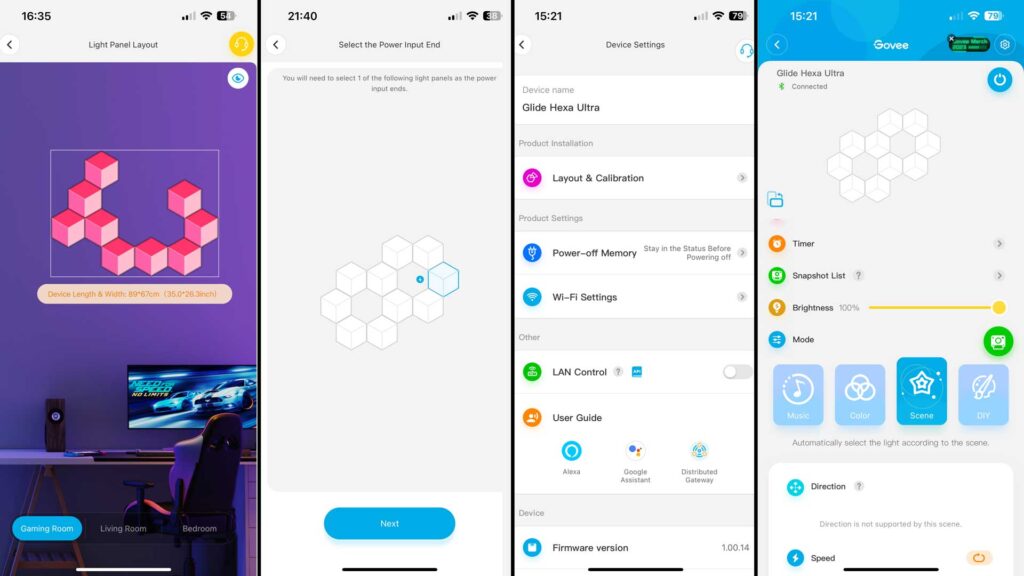
It’s absolutely foolproof. Almost. Though you can visualize your plotted design in the app against some pre-rendered backgrounds, there’s a missed opportunity to use AR to superimpose your finished design in your own room and toy with the lighting effects before installation.
You might also have to wrestle with the power cable placement to get it coming straight down from the most logical point for your power sockets. I had to rotate the whole design in the app to get the cable to originate from the right side of the first panel closest to my outlet. By default, the app wanted it to connect on the left and go down behind another panel. There’s certainly a little work to be done there, but it’s likely only a software update away.
Features
- Amazon Alexa and Google Assistant support
- Practically infinite lighting possibilities
- Reacts to music
Once you’ve followed the custom step-by-step instructions after designing your pattern in the app, you’re pretty much all set. Just connect the lights to a 2.4GHz Wi-Fi network through the app and everything fires up automatically.

My design didn’t sync up correctly the first time, with the fourth panel in the sequence refusing to follow the rest. Quickly etching out the design again and speeding through the in-app process fixed it without any need to rip panels off the walls. I’ll admit it was a scary situation, but the fix was just a reboot away rather than an RMA.
Through the app, you have access to a bunch of different lighting modes in a layout you’ll recognize if you’ve used any Govee products in the last year or so.
From solid colours via a wheel to dozens of preset scenes, there’s plenty to choose from. You can even tweak the colour and brightness of each panel. In classic Govee fashion, most of the named themes don’t really make a lot of sense, but the Life ones like Night Light, Movie, and Leisure are all simple enough to vibe with.
Anything else is a maddening rainbow that only serves to show the infinite lighting possibilities each panel’s vast array of zones can accommodate, but they might just become the favourite of a chaotic kid’s game room for a time.
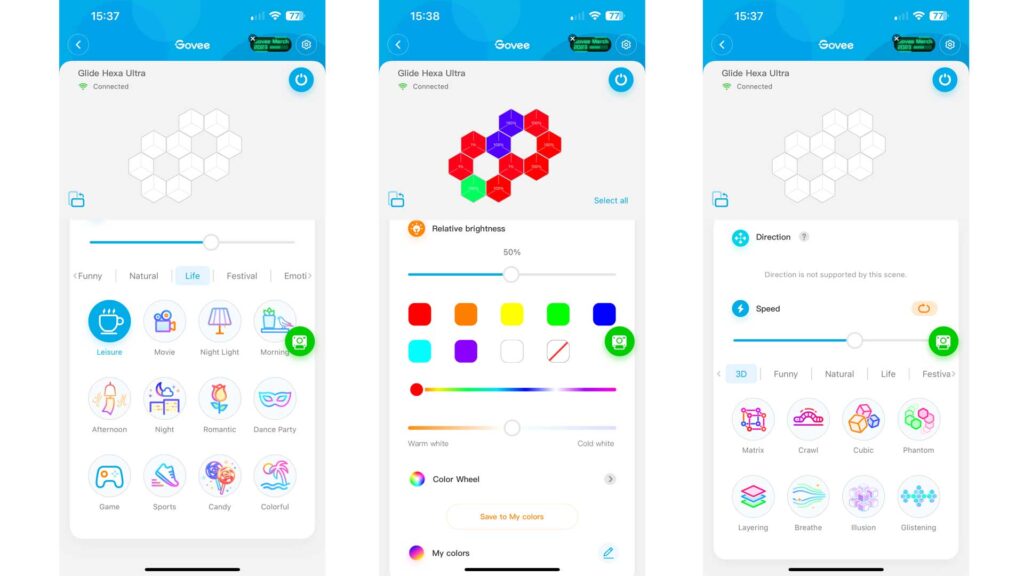
Whether or not you’re connecting to a smart home service like Amazon Alexa or Google Assistant, you can turn the Govee Glide Hexagon Light Panels Ultra on or off via the Govee app and even set timers to turn on, off, or dim. What you can’t appear to do is set timers to automate switching between different lighting modes throughout the day, but it’s a deep and complicated app and there’s every chance I just haven’t managed to find that particular option just yet.
The microphone built into the upgraded in-line remote means the Govee Glide Hexagon Light Panels Ultra can jam along to your music, and you can connect them to the Govee desktop app or even Razer Chroma to enable reactive lighting similar to Nanoleaf and Philips Hue products. Right now, I have them changing to match videos on my secondary display while my Govee AI Gaming Sync Box kit reacts to games on my main display.
Performance
- Wonderfully bright
- Five lighting zones per panel
- Intense colour
The Govee Glide Hexagon Light Panels Ultra improve on Govee’s cheaper models by effectively splitting each panel’s lighting zones into additional sections containing a total of 129 LEDs per panel. The design of each allows them to sport a 3D cuboid look with the right setting, helping them really pop on the wall.
Where the previous model could only display a gradient across its entire surface area, the Ultra panels have unique a lighting path running through the centre, splitting each panel’s already impressive RGBIC lighting array into five distinct areas. This ultimately gives you even more control over the colours and patterns your finished design can display.

As someone who has never really understood the appeal of this niche new abstract section of smart lighting solutions, I’ll admit that the Govee Glide Hexagon Light Panels Ultra changed my mind the moment the finished design sprang to life. It’s bright enough to be bold and beautiful at any time of day, and can get dim enough to wind down with as the sun sets, as a nifty nightlight, or even something to wake up to slowly.
My partner has decked out his own space with inexpensive and generic off-the-shelf lighting products for years and practically shed a tear as soon as everything synced up. To him, it was no doubt a surprising realization of what you can get for, admittedly, quite a lot more money compared to standard LED string lights and cheap neon signage.
Are they a little extra? Absolutely. I’d still never be able to justify spending this kind of cash on such a product. They’re an unnecessary luxury for me right now. But if you’re in the market to spruce up your space like a lavish YouTuber, they’re hard to beat.

Given Govee is typically seen as the company that offers comparable products for a fraction of the cost of the competition, it’s a slight shame to see these cost as much as they do. Looking at its rival’s offerings, though, there’s no doubt in my mind that these are the pinnacle of consumer-grade ambient lighting. Govee is long past the days of undercutting the market. They’re beginning to lead it.
Latest deals
Should you buy it?
You want the best look for your space
Right now, the Govee Glide Hexagon Light Panels Ultra shine the brightest in an increasingly competitive market.
You want different styles
Though Govee has a number of lighting solutions, competitors like Nanoleaf still offer more decor-friendly variety and expansion.
Final Thoughts
Absolutely gorgeous and dangerously mesmerizing to see in person, the Govee Glide Hexagon Light Panels Ultra are the cream of the luxury accessory lighting crop.
While shockingly expensive, if you have a genuine desire to adorn your space with illuminated abstract patterns, these are worth ponying up for.
How we test
Unlike other sites, we test every smart home product we review thoroughly over an extended period of time. We use industry standard tests to compare features properly. We’ll always tell you what we find. We never, ever, accept money to review a product.
Find out more about how we test in our ethics policy.
FAQs
No, the Govee Glide Hexagon Light Panels Ultra does not support Apple Home Kit.
Verdict
The Govee Glide Hexagon Light Panels Ultra could very well be the best wall-mounted ambient lights. AR functionality could make the installation process a little easier, and a few missing features from the competition is disappointing at this high price, but they’re easy to use and look phenomenal.
Pros
- Very bright
- Lots of individually addressable lighting zones
- Easy installation
Cons
- No AR preview feature
- Power cable placement can be tricky
- Very expensive
Introduction
Just one short year ago, Govee put out its best effort to compete against the popular Nanoleaf Shapes line with its Glide Hexa light panels – 10 uniform lighting panels designed to add a bit of ambient flare to your wall in a pattern of your choosing.
Already, it was among the best of the bunch, offering relatively easy installation and great colour options at a competitive price. The Govee Glide Hexagon Light Panels Ultra makes last year’s model look like a cheap imitation.
With far more lighting zones per panel and an intuitive installation process, there’s a lot to love in this expensive package. It’s far and away the best of the bunch, but the price really will be hard to swallow especially if you need more than one set.
Design and installation
- Panels link up effortlessly
- Optional and upgraded manual controls
- Solid build quality
Just like the Govee Glide Hexa, you get 10 Govee Glide Hexagon Light Panels Ultra per pack, with the option to link two more up without using another power socket, or a series of 20 total if you don’t mind the extra cable (and cost).

Each panel is built well and trumps Govee’s now cheaper offering by using three smaller and strategically placed adhesive backing strips instead of one. This should mean a lower chance of a panel coming loose from the wall over time. Off-the-shelf strips will likely suffice for repositioning the whole set too, should you decide to redecorate down the line.
The ten panels are stacked in groups of five in the foam packaging inside the box with the cables in a couple plastic bags — so not the easiest to recycle. Each panel is protected by a matching cardboard stencil that you’re encouraged to use to plot your design on the wall. You’ll need to supply your own tape if you go that route.
Once you’ve settled on your space, you use the Govee app to place each of the ten panels into the app’s grid. The app then uses this design to intuitively instruct which of the numbered cable slots on each panel you’ll use to correctly line them all up. These go in with a satisfying snap and can be pulled down to nestle behind the edges of the two connected panels for a seamless finish. Rinse and repeat, and you’re done in a matter of minutes.
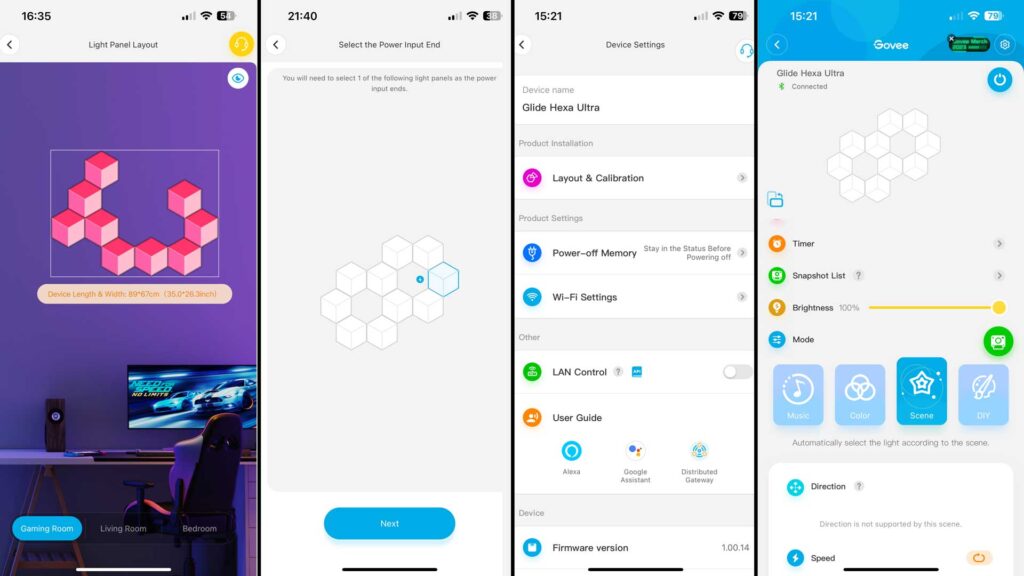
It’s absolutely foolproof. Almost. Though you can visualize your plotted design in the app against some pre-rendered backgrounds, there’s a missed opportunity to use AR to superimpose your finished design in your own room and toy with the lighting effects before installation.
You might also have to wrestle with the power cable placement to get it coming straight down from the most logical point for your power sockets. I had to rotate the whole design in the app to get the cable to originate from the right side of the first panel closest to my outlet. By default, the app wanted it to connect on the left and go down behind another panel. There’s certainly a little work to be done there, but it’s likely only a software update away.
Features
- Amazon Alexa and Google Assistant support
- Practically infinite lighting possibilities
- Reacts to music
Once you’ve followed the custom step-by-step instructions after designing your pattern in the app, you’re pretty much all set. Just connect the lights to a 2.4GHz Wi-Fi network through the app and everything fires up automatically.

My design didn’t sync up correctly the first time, with the fourth panel in the sequence refusing to follow the rest. Quickly etching out the design again and speeding through the in-app process fixed it without any need to rip panels off the walls. I’ll admit it was a scary situation, but the fix was just a reboot away rather than an RMA.
Through the app, you have access to a bunch of different lighting modes in a layout you’ll recognize if you’ve used any Govee products in the last year or so.
From solid colours via a wheel to dozens of preset scenes, there’s plenty to choose from. You can even tweak the colour and brightness of each panel. In classic Govee fashion, most of the named themes don’t really make a lot of sense, but the Life ones like Night Light, Movie, and Leisure are all simple enough to vibe with.
Anything else is a maddening rainbow that only serves to show the infinite lighting possibilities each panel’s vast array of zones can accommodate, but they might just become the favourite of a chaotic kid’s game room for a time.
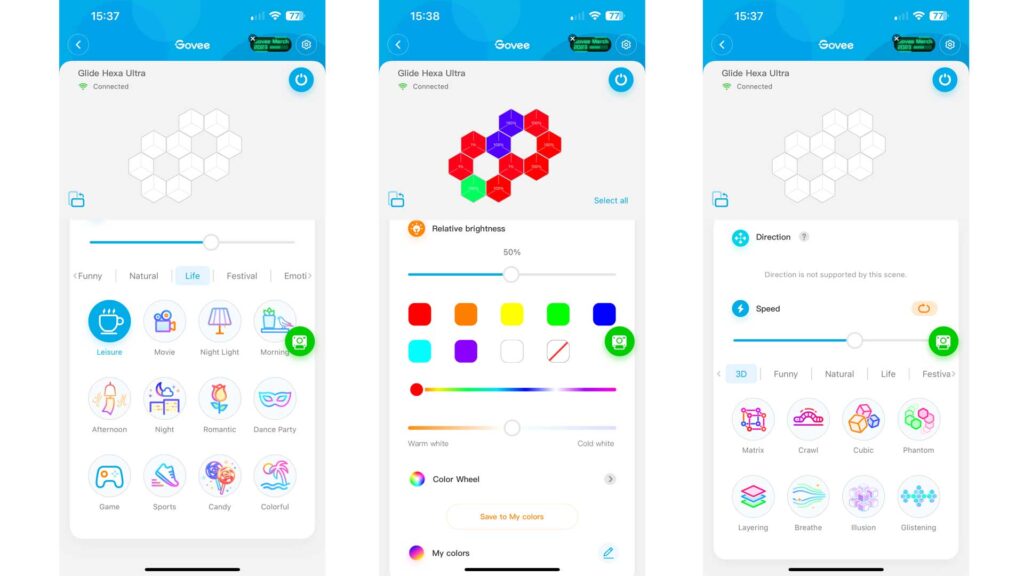
Whether or not you’re connecting to a smart home service like Amazon Alexa or Google Assistant, you can turn the Govee Glide Hexagon Light Panels Ultra on or off via the Govee app and even set timers to turn on, off, or dim. What you can’t appear to do is set timers to automate switching between different lighting modes throughout the day, but it’s a deep and complicated app and there’s every chance I just haven’t managed to find that particular option just yet.
The microphone built into the upgraded in-line remote means the Govee Glide Hexagon Light Panels Ultra can jam along to your music, and you can connect them to the Govee desktop app or even Razer Chroma to enable reactive lighting similar to Nanoleaf and Philips Hue products. Right now, I have them changing to match videos on my secondary display while my Govee AI Gaming Sync Box kit reacts to games on my main display.
Performance
- Wonderfully bright
- Five lighting zones per panel
- Intense colour
The Govee Glide Hexagon Light Panels Ultra improve on Govee’s cheaper models by effectively splitting each panel’s lighting zones into additional sections containing a total of 129 LEDs per panel. The design of each allows them to sport a 3D cuboid look with the right setting, helping them really pop on the wall.
Where the previous model could only display a gradient across its entire surface area, the Ultra panels have unique a lighting path running through the centre, splitting each panel’s already impressive RGBIC lighting array into five distinct areas. This ultimately gives you even more control over the colours and patterns your finished design can display.

As someone who has never really understood the appeal of this niche new abstract section of smart lighting solutions, I’ll admit that the Govee Glide Hexagon Light Panels Ultra changed my mind the moment the finished design sprang to life. It’s bright enough to be bold and beautiful at any time of day, and can get dim enough to wind down with as the sun sets, as a nifty nightlight, or even something to wake up to slowly.
My partner has decked out his own space with inexpensive and generic off-the-shelf lighting products for years and practically shed a tear as soon as everything synced up. To him, it was no doubt a surprising realization of what you can get for, admittedly, quite a lot more money compared to standard LED string lights and cheap neon signage.
Are they a little extra? Absolutely. I’d still never be able to justify spending this kind of cash on such a product. They’re an unnecessary luxury for me right now. But if you’re in the market to spruce up your space like a lavish YouTuber, they’re hard to beat.

Given Govee is typically seen as the company that offers comparable products for a fraction of the cost of the competition, it’s a slight shame to see these cost as much as they do. Looking at its rival’s offerings, though, there’s no doubt in my mind that these are the pinnacle of consumer-grade ambient lighting. Govee is long past the days of undercutting the market. They’re beginning to lead it.
Latest deals
Should you buy it?
You want the best look for your space
Right now, the Govee Glide Hexagon Light Panels Ultra shine the brightest in an increasingly competitive market.
You want different styles
Though Govee has a number of lighting solutions, competitors like Nanoleaf still offer more decor-friendly variety and expansion.
Final Thoughts
Absolutely gorgeous and dangerously mesmerizing to see in person, the Govee Glide Hexagon Light Panels Ultra are the cream of the luxury accessory lighting crop.
While shockingly expensive, if you have a genuine desire to adorn your space with illuminated abstract patterns, these are worth ponying up for.
How we test
Unlike other sites, we test every smart home product we review thoroughly over an extended period of time. We use industry standard tests to compare features properly. We’ll always tell you what we find. We never, ever, accept money to review a product.
Find out more about how we test in our ethics policy.
FAQs
No, the Govee Glide Hexagon Light Panels Ultra does not support Apple Home Kit.

























