Verdict
The combination of high-end power and a stunning display makes the Lenovo Yoga Pro 9i 16 a supremely versatile and highly desirable laptop.
Pros
- Bright Mini LED touch-enabled 165Hz IPS display
- Powerful sound system
- Easy to add more storage
- Strong creative and gaming performance
Cons
- Poor battery life
- Only one USB-C port
Introduction
The new Lenovo Yoga Pro 9i 16 has but one life task: to be better than the 16-inch Apple MacBook Pro. Both are high-end 16-inch machines targeted at creatives and anyone needing serious performance, and both come with Mini LED screens with high pixel densities.
Both machines can also be specified with various processing, graphics, storage and memory options. In the case of the new Yoga Pro 9i 16, three GPU options, RTX4050, 4060 or 4070 (or four if you include no discrete GPU), two CPUs, Intel Core i7-13705 or Core i9-13905H, and three 3.2K IPS displays, one with a touch Mini LED backlight array and one standard LED, the second also available without a touch interface.
Both laptops are of similar size and weight, and both have been designed with a keen eye on the sort of customer who wants a laptop that looks as good as it performs. This should be quite a scrap.
Design and Keyboard
- Compact and light for a 16-inch laptop
- Excellent keyboard
- Only one Thunderbolt 4 port
An all-aluminium affair built around a unibody frame, the Yoga Pro 9i 16 is a stylish and solid laptop. It’s robust, too, with a MIL-STD 810H certification, so it should shrug off shocks, vibration and moisture or particle ingress. The lid is attached by a robust one-piece hinge that lets the screen tilt all the way back to 180 degrees.
The smooth and rounded edges make it feel rather more dainty than the numbers suggest, not that 362.4 x 244.8 x 18.2mm is bad for a 16-inch laptop, nor is the weight at 2.23Kg (the standard IPS model is slightly lighter at 2.06Kg). That makes it slightly heavier than the MacBook Pro 6 but thinner.
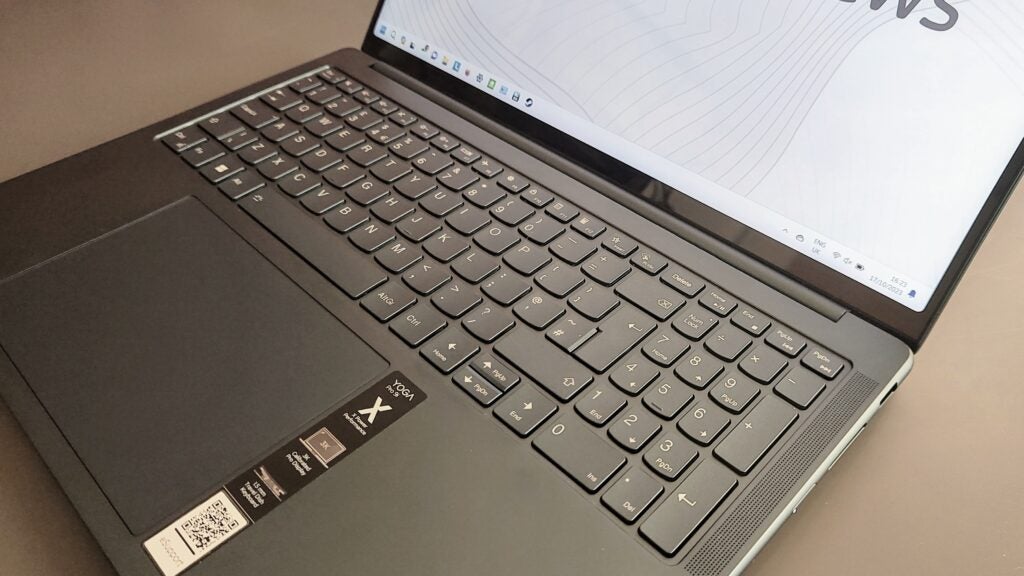
Aesthetically the Yoga Pro i9 16 is an undoubted winner, sleek, smark and altogether very stylish. Two colourways are available, Tidal Teal and Storm Grey. Both look the business, and both have a matte finish that’s effective at resisting fingerprints.
The selection of I/O ports is good rather than outstanding, with single Thunderbolt 4, USB-A 3.2 Gen 2, HDMI 1.4 and 3.5mm audio ports on the left and an SD slot and a second USB-A on the right. The right side also houses a webcam kill switch and the power button.
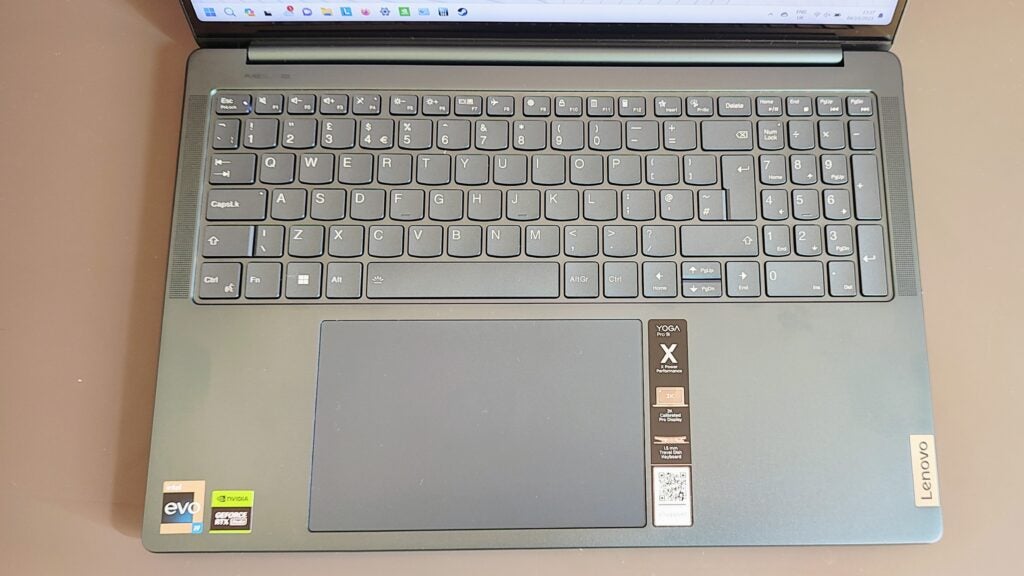
Given the Yoga Pro 9i 16’s creative pretentions, a second Thunderbolt 4 port rather than wouldn’t have gone amiss, and the HDMI port really should be able to do better than 4K at 30Hz. The location of the power button is less than ideal, but you can set the Yoga Pro 9i to boot up when you open the lid so it is not the negative it would otherwise have been.
Keyboards are generally a Lenovo strong point, and so it proves with the Yoga Pro 9i. The deck itself is solid, the keys have a very smooth 1.5mm of travel and a perfectly damped end-stop. The slightly concave keycaps are very nice to type on. The keycap graphics are a model of clarity, and the two-stage white backlight has a handy auto mode.
The numeric keypad uses 2/3 width keys, but that’s hardly uncommon, and the space is wisely used to accommodate the upward-firing speakers that bracket the keyboard. As far as keyboard layouts go, it’s hugely more space-efficient than the MacBook Pro.
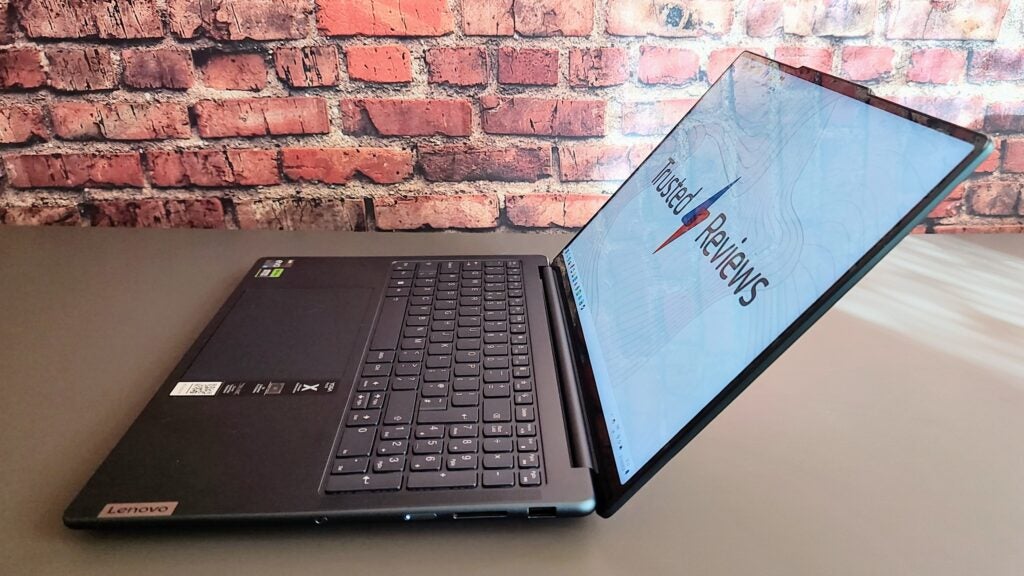
The 150 x 95mm glass touchpad doesn’t let the side down, being perfectly smooth and featuring a perfectly calibrated mechanical click-action rather than a haptic effort.
The Yoga Pro 9i uses 50% post-consumer recycled plastic in the keyboard and 50% recycled aluminium in the bottom cover. It also has an EPEAT Gold, which means it meets the most demanding set of criteria for sustainability in electronics. The packaging is made predominantly from cardboard, but there are a couple of thick styrofoam clamps that hold the main box securely in place, which dents the recycling credentials.
Display and Sound
- High-quality 3.2K Mini LED IPS touchscreen
- Impressive HDR capability
- Excellent audio performance
The 16in 3,200 x 2,000 IPS has a few tricks up its sleeve. First, it refreshes at 165Hz to the massive advantage of games. Secondly, it has a Mini LED divided into 1,536 zones that allows for FALD or Full Area Local Dimming, which emulates OLED-like levels of darkness though this only works in HDR mode.
Whether in SDR or HDR mode, the screen is bright, by my measurements peaking at 594nits in the former and a searing 1048nits in the latter with respective contrast ratios of 3059:1 and infinite. There’s plenty of colour available with gamut coverages of 99.6% sRGB, 97.2% DCI-P3 and 95.2% Adobe RGB.

Colour accuracy is good, too, with an average Delta E variance of 1.1 measured against the sRGB profile and only slightly more adrift against the DCI-P3 and Adobe RGB colour profiles that you can select in the Lenovo Vantage control panel.
Those numbers are on par with the 16-inch MacBook Pro, which also uses a Mini LED panel but with 2,554 lighting zones and a higher pixel density of 254dpi to 236dpi. To the naked eye, the Yoga Pro 9i 16’s display is every bit as colourful and vibrant as the Apple alternative.
Despite the fact that Windows 11 doesn’t handle HDR as well as MacOS, you can still leave the Yoga Pro 9i 16 in HDR mode all the time without suffering from any brightness or colour issues. That’s a major feather in the Lenovo machine’s cap.
The Yoga 9i is not primarily a gaming laptop, but motion fidelity is still excellent, with hardly any ghosting to be seen in the Blurbusters test. Playing Returnal in HDR on the Yoga Pro 9i 16 is a most impressive experience.
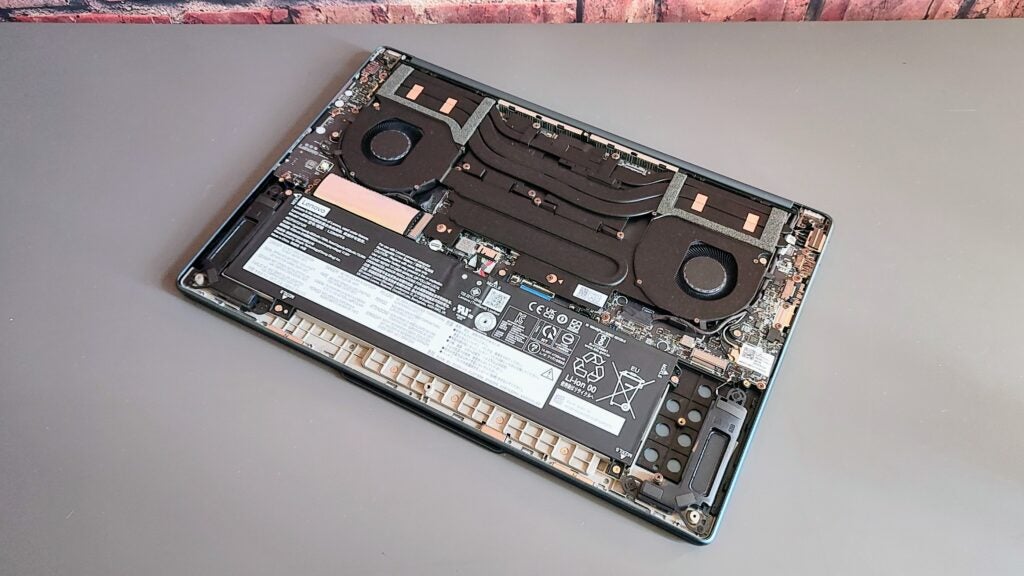
The sound system is rated at 10W, features 6 speakers (4 x 2W woofers and 2 x 1W tweeters), and is very impressive. It may not be the absolute loudest system I’ve encountered, with a maximum output of 76dB(A), but there is plenty of bass, and the sound is beautifully balanced and spacious, with crisp detail at the higher end. No matter what you choose to listen to on the Yoga Pro 9i 16, you will enjoy the experience.
The 1440p webcam is a very accomplished affair producing bright and crisp video feeds even in less than perfect lighting conditions. A raft of image enhancement features are available through the Lenovo Smart Appearance app, and here’s a manual camera kill switch on the right side of the body.
The camera supports Windows Hello IR facial recognition and something Lenovo calls Intelligent Sensing, which can pause media playback or dim the display and lock the computer if the camera notices that you’ve gone for a brew.
Performance
- Strong productivity and gaming performance
- No thermal or noise issues under strain
- Fast SSD
Along with a Core i9-13905H processor and RTX 4070 GPU, my review machine also came loaded with the full 64GB of 6400MHz dual-channel RAM, which doesn’t seem to be a retail option in the UK.
The Yoga Pro 9i can’t quite match the likes of more gaming-focused rivals or the MacBook Pro in CPU performance but up against similar all-rounders on the Windows side of things, like the Samsung Galaxy Book 3 Ultra and Asus Zenbook Pro 14 OLED, it goes toe-to-toe.
The RTX 4070 GPU has a maximum TGP of 100W, so gaming performance is not on par with the likes of the Alienware M16, which runs the same GPU at 140W, but it isn’t far off. The combination of even a down-tuned RTX 4070 and a 14-core Raptor Lake CPU is still pretty potent, as you can see from the PCMark 10 score of 7,501 as well as the in-game FPS scores below.
It may not be primarily a gaming machine, but it still runs AAA games like a true thoroughbred. Running at 1,920 x 1,080 at the highest detail settings with no ray tracing and no upscaling, Cyberpunk 2077 ran at 97fps and Returnal at 84fps.
Metro Exodus, running with ray tracing in the Extreme setting with DLSS set to balanced, ran at 67fps which is a good result by any standard.
The most impressive feature of the Yoga Pro 9i 16’s performance is the lack of fuss it makes. The fans only make a moderate whooshing noise even when running at full speed, and even after prolonged stress testing, the casing never got above 34°C.
The 1TB SSD in my review machine performed admirably, averaging read and write speeds of 7,045MB/s and 4,262MB/s, respectively, which is amongst the very best I’ve seen from a laptop.
Software
- Lenovo Vantage control panel offers a host of options
- Smart Appearance app adds features to the excellent webcam
- The Vantage app is not wholly stable
Most system management is handled via the Lenovo Vantage app, which lets you change such settings as the preferred colour profile for the display, performance levels and audio settings. The Vantage CP also comes with its own desktop and taskbar widgets.
The control panel has a couple of glitches: Whenever you open the Display and Camera page, the screen changes from HDR to SDR mode and on some occasions, opening the Advanced Setting page causes the system to reboot.
The wide range of webcam settings is handled by the Smart Appearance app, which lets you blur or replace backgrounds, alter your appearance, and have the camera track your head to keep you in the centre of the frame. The Face Shape feature does a surprisingly good job of making it look like you’ve dropped a few pounds.
The obligatory McAfee anti-virus package aside, the only other pre-loaded bloat was the Spotify app, which is probably the preloaded app people object to the least.
Battery Life
- Sub-optimal battery life
- Supports DC-in and Type-C charging
The Yoga Pro 9i packs a 75Wh battery which is not much considering it’s running a 100W TGP graphics card. Something else curious is that my test machine came with a 65W Type-C charger even though the laptop itself has a square DC-in charge port. This was a packing error at Lenovo’s PR company, which sent me a 170W DC charger in due course.

Battery life was not great, lasting just six hours and eleven minutes in the PCMark10 Office endurance benchmark. And that was in SDR mode with the display locked to 60Hz. In HDR 165Hz mode, it only just reached the 5:30 mark. That sort of run time would be acceptable for a gaming laptop, but it’s hardly ideal for a machine targeted at creative and productive users. A MacBook Pro 16 can run twice the time on a charge without bother.
Latest deals
Should you buy it?
If you want a very versatile laptop
The Yoga Pro 9i really can do everything and do it well. Performance is impressive whether you are playing AAA games or editing 4K video while the display, keyboard and sound system are up with the best in class. And it’s all wrapped up in a well-made, stylish and robust package.
If you want a long battery life
The poor battery life is likely to prove an issue if you often find yourself away from a power socket, and I can’t convince myself that just one Thunderbolt 4 port is enough for a laptop with the lofty ambitions of the Yoga Pro 9i.
Final Thoughts
Is the Lenovo Yoga Pro 9i better than the MacBook Pro? Tough question. The Lenovo has a faster screen with a touch interface, an Nvidia GPU that makes it better suited to gaming and, in my view, a superior keyboard. The Apple laptop counters with far longer battery life, better HDR performance (but that’s a MacOS vs Windows issue) and better connectivity.
Like-for-like, the MacBook Pro is considerably more expensive. My review system has the Mini LED display, Core i9 CPU and RTX 4070 graphics, but I can’t find that exact model on sale in the UK. The otherwise identical RTX 4060 model is, however, readily available for £2,299, and since the performance drop-off between the RTX 4070 and RTX 4060 is not that dramatic, I’ve based my value-for-money conclusions on that.
What can be said though is that the Lenovo Yoga Pro 9i 16 is one of the very best MacBook Pro rivals yet, topping the HP Omen Transcend 16 and Samsung Galaxy Book 3 Ultra in terms of graphical and audio performance, even if it similarly falls foul in battery life. For a more compact option with an OLED display, the Asus Zenbook Pro 14 OLED remains a capable pick as well.
How we test
Every laptop we review goes through a series of uniform checks designed to gauge key things, including build quality, performance, screen quality and battery life.
These include formal synthetic benchmarks, scripted tests, and real-world checks.
FAQs
No. If you want a stylus, you’ll need to buy one separately.
Windows users will say yes, MacOS users no. It all comes down to your preferred operating system.
Trusted Reviews test data
Lenovo Yoga Pro 9i Test Data
PCMark 10
Cinebench R23 multi core
Cinebench R23 single core
Geekbench 5 single core
Geekbench 5 multi core
Geekbench 6 single core
Geekbench 6 multi core
3DMark Time Spy
CrystalDiskMark Read speed
CrystalDiskMark Write Speed
Brightness (SDR)
Brightness (HDR)
Black level
Contrast ratio
White Visual Colour Temperature
sRGB
Adobe RGB
DCI-P3
PCMark Battery (office)
Horizon Zero Dawn frame rate (Quad HD)
Horizon Zero Dawn frame rate (Full HD)
Cyberpunk 2077 (Quad HD)
Cyberpunk 2077 (Full HD)
Cyberpunk 2077 (Full HD + RT)
Cyberpunk 2077 (Full HD + Supersampling)
Returnal (Quad HD)
Returnal (Full HD)
F1 22 (Quad HD)
F1 22 (Full HD)
Fan noise under stress
Temperature under stress
Full specs
Lenovo Yoga Pro 9i Specifications
UK RRP
CPU
Manufacturer
Screen Size
Storage Capacity
Front Camera
Battery
Battery Hours
Size (Dimensions)
Weight
Operating System
Release Date
First Reviewed Date
Model Number
Resolution
HDR
Refresh Rate
Ports
Audio (Power output)
GPU
RAM
Connectivity
Colours
Display Technology
Screen Technology
Touch Screen
Convertible?
Jargon buster
SSD
Known as Solid State Drive, this is a faster form of a memory than a standard hard drive. Results in faster loading times and more ambitious games.
IPS panel
IPS stands for In-Plane Switching and offers consistent, accurate colours at wide viewing angles, as well as quick response time
Ethernet
The standard for wired networking. Ethernet can run at different speeds with Gigabit Ethernet (1000Mbps) and 10/100Mbps the most popular.
USB-C
The modern USB connector you’ll find on most Android phones, new laptops, cameras and games consoles. It’s reversible and used for charging along with data-transfer.
Verdict
The combination of high-end power and a stunning display makes the Lenovo Yoga Pro 9i 16 a supremely versatile and highly desirable laptop.
Pros
- Bright Mini LED touch-enabled 165Hz IPS display
- Powerful sound system
- Easy to add more storage
- Strong creative and gaming performance
Cons
- Poor battery life
- Only one USB-C port
Introduction
The new Lenovo Yoga Pro 9i 16 has but one life task: to be better than the 16-inch Apple MacBook Pro. Both are high-end 16-inch machines targeted at creatives and anyone needing serious performance, and both come with Mini LED screens with high pixel densities.
Both machines can also be specified with various processing, graphics, storage and memory options. In the case of the new Yoga Pro 9i 16, three GPU options, RTX4050, 4060 or 4070 (or four if you include no discrete GPU), two CPUs, Intel Core i7-13705 or Core i9-13905H, and three 3.2K IPS displays, one with a touch Mini LED backlight array and one standard LED, the second also available without a touch interface.
Both laptops are of similar size and weight, and both have been designed with a keen eye on the sort of customer who wants a laptop that looks as good as it performs. This should be quite a scrap.
Design and Keyboard
- Compact and light for a 16-inch laptop
- Excellent keyboard
- Only one Thunderbolt 4 port
An all-aluminium affair built around a unibody frame, the Yoga Pro 9i 16 is a stylish and solid laptop. It’s robust, too, with a MIL-STD 810H certification, so it should shrug off shocks, vibration and moisture or particle ingress. The lid is attached by a robust one-piece hinge that lets the screen tilt all the way back to 180 degrees.
The smooth and rounded edges make it feel rather more dainty than the numbers suggest, not that 362.4 x 244.8 x 18.2mm is bad for a 16-inch laptop, nor is the weight at 2.23Kg (the standard IPS model is slightly lighter at 2.06Kg). That makes it slightly heavier than the MacBook Pro 6 but thinner.
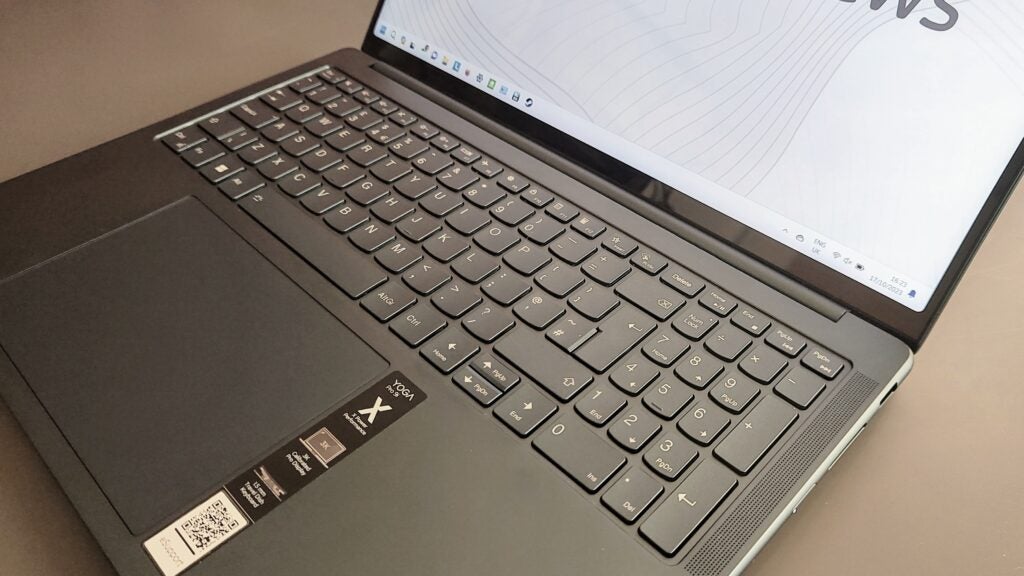
Aesthetically the Yoga Pro i9 16 is an undoubted winner, sleek, smark and altogether very stylish. Two colourways are available, Tidal Teal and Storm Grey. Both look the business, and both have a matte finish that’s effective at resisting fingerprints.
The selection of I/O ports is good rather than outstanding, with single Thunderbolt 4, USB-A 3.2 Gen 2, HDMI 1.4 and 3.5mm audio ports on the left and an SD slot and a second USB-A on the right. The right side also houses a webcam kill switch and the power button.
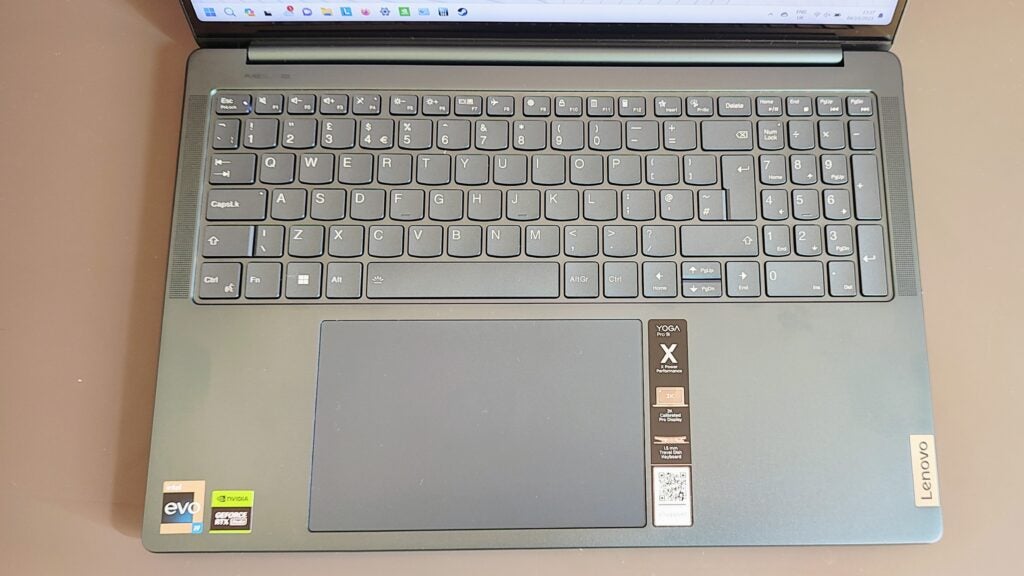
Given the Yoga Pro 9i 16’s creative pretentions, a second Thunderbolt 4 port rather than wouldn’t have gone amiss, and the HDMI port really should be able to do better than 4K at 30Hz. The location of the power button is less than ideal, but you can set the Yoga Pro 9i to boot up when you open the lid so it is not the negative it would otherwise have been.
Keyboards are generally a Lenovo strong point, and so it proves with the Yoga Pro 9i. The deck itself is solid, the keys have a very smooth 1.5mm of travel and a perfectly damped end-stop. The slightly concave keycaps are very nice to type on. The keycap graphics are a model of clarity, and the two-stage white backlight has a handy auto mode.
The numeric keypad uses 2/3 width keys, but that’s hardly uncommon, and the space is wisely used to accommodate the upward-firing speakers that bracket the keyboard. As far as keyboard layouts go, it’s hugely more space-efficient than the MacBook Pro.
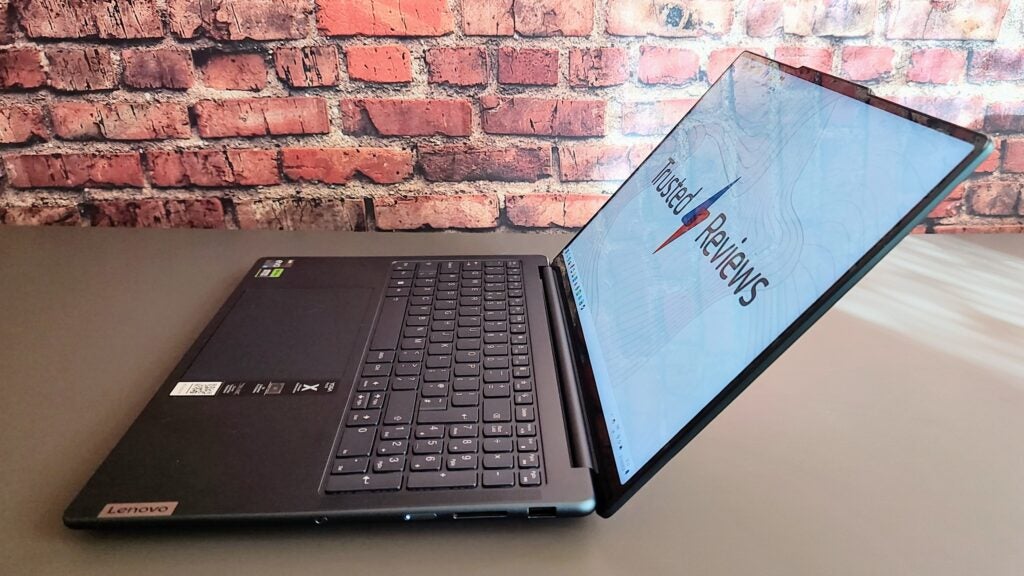
The 150 x 95mm glass touchpad doesn’t let the side down, being perfectly smooth and featuring a perfectly calibrated mechanical click-action rather than a haptic effort.
The Yoga Pro 9i uses 50% post-consumer recycled plastic in the keyboard and 50% recycled aluminium in the bottom cover. It also has an EPEAT Gold, which means it meets the most demanding set of criteria for sustainability in electronics. The packaging is made predominantly from cardboard, but there are a couple of thick styrofoam clamps that hold the main box securely in place, which dents the recycling credentials.
Display and Sound
- High-quality 3.2K Mini LED IPS touchscreen
- Impressive HDR capability
- Excellent audio performance
The 16in 3,200 x 2,000 IPS has a few tricks up its sleeve. First, it refreshes at 165Hz to the massive advantage of games. Secondly, it has a Mini LED divided into 1,536 zones that allows for FALD or Full Area Local Dimming, which emulates OLED-like levels of darkness though this only works in HDR mode.
Whether in SDR or HDR mode, the screen is bright, by my measurements peaking at 594nits in the former and a searing 1048nits in the latter with respective contrast ratios of 3059:1 and infinite. There’s plenty of colour available with gamut coverages of 99.6% sRGB, 97.2% DCI-P3 and 95.2% Adobe RGB.

Colour accuracy is good, too, with an average Delta E variance of 1.1 measured against the sRGB profile and only slightly more adrift against the DCI-P3 and Adobe RGB colour profiles that you can select in the Lenovo Vantage control panel.
Those numbers are on par with the 16-inch MacBook Pro, which also uses a Mini LED panel but with 2,554 lighting zones and a higher pixel density of 254dpi to 236dpi. To the naked eye, the Yoga Pro 9i 16’s display is every bit as colourful and vibrant as the Apple alternative.
Despite the fact that Windows 11 doesn’t handle HDR as well as MacOS, you can still leave the Yoga Pro 9i 16 in HDR mode all the time without suffering from any brightness or colour issues. That’s a major feather in the Lenovo machine’s cap.
The Yoga 9i is not primarily a gaming laptop, but motion fidelity is still excellent, with hardly any ghosting to be seen in the Blurbusters test. Playing Returnal in HDR on the Yoga Pro 9i 16 is a most impressive experience.
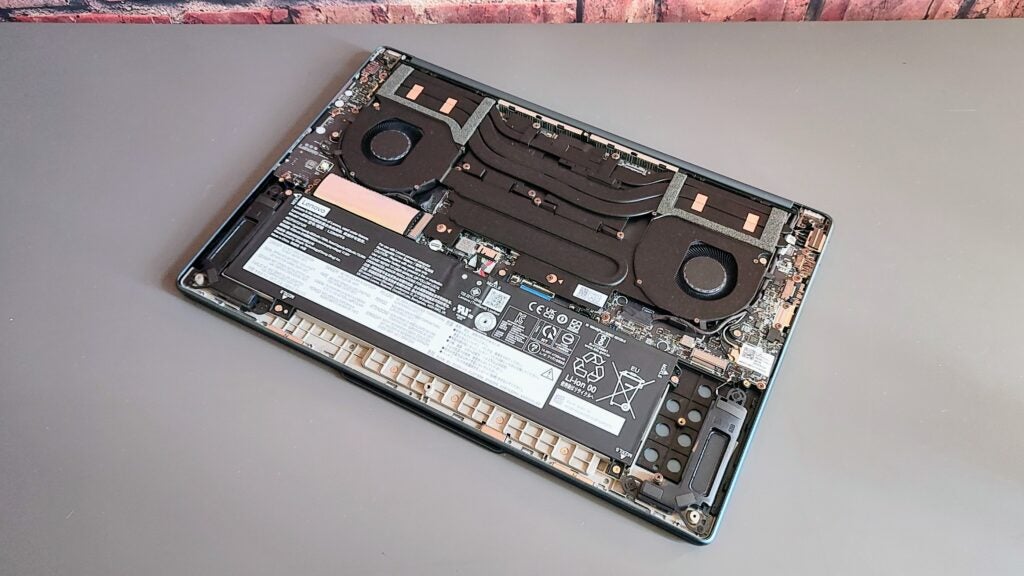
The sound system is rated at 10W, features 6 speakers (4 x 2W woofers and 2 x 1W tweeters), and is very impressive. It may not be the absolute loudest system I’ve encountered, with a maximum output of 76dB(A), but there is plenty of bass, and the sound is beautifully balanced and spacious, with crisp detail at the higher end. No matter what you choose to listen to on the Yoga Pro 9i 16, you will enjoy the experience.
The 1440p webcam is a very accomplished affair producing bright and crisp video feeds even in less than perfect lighting conditions. A raft of image enhancement features are available through the Lenovo Smart Appearance app, and here’s a manual camera kill switch on the right side of the body.
The camera supports Windows Hello IR facial recognition and something Lenovo calls Intelligent Sensing, which can pause media playback or dim the display and lock the computer if the camera notices that you’ve gone for a brew.
Performance
- Strong productivity and gaming performance
- No thermal or noise issues under strain
- Fast SSD
Along with a Core i9-13905H processor and RTX 4070 GPU, my review machine also came loaded with the full 64GB of 6400MHz dual-channel RAM, which doesn’t seem to be a retail option in the UK.
The Yoga Pro 9i can’t quite match the likes of more gaming-focused rivals or the MacBook Pro in CPU performance but up against similar all-rounders on the Windows side of things, like the Samsung Galaxy Book 3 Ultra and Asus Zenbook Pro 14 OLED, it goes toe-to-toe.
The RTX 4070 GPU has a maximum TGP of 100W, so gaming performance is not on par with the likes of the Alienware M16, which runs the same GPU at 140W, but it isn’t far off. The combination of even a down-tuned RTX 4070 and a 14-core Raptor Lake CPU is still pretty potent, as you can see from the PCMark 10 score of 7,501 as well as the in-game FPS scores below.
It may not be primarily a gaming machine, but it still runs AAA games like a true thoroughbred. Running at 1,920 x 1,080 at the highest detail settings with no ray tracing and no upscaling, Cyberpunk 2077 ran at 97fps and Returnal at 84fps.
Metro Exodus, running with ray tracing in the Extreme setting with DLSS set to balanced, ran at 67fps which is a good result by any standard.
The most impressive feature of the Yoga Pro 9i 16’s performance is the lack of fuss it makes. The fans only make a moderate whooshing noise even when running at full speed, and even after prolonged stress testing, the casing never got above 34°C.
The 1TB SSD in my review machine performed admirably, averaging read and write speeds of 7,045MB/s and 4,262MB/s, respectively, which is amongst the very best I’ve seen from a laptop.
Software
- Lenovo Vantage control panel offers a host of options
- Smart Appearance app adds features to the excellent webcam
- The Vantage app is not wholly stable
Most system management is handled via the Lenovo Vantage app, which lets you change such settings as the preferred colour profile for the display, performance levels and audio settings. The Vantage CP also comes with its own desktop and taskbar widgets.
The control panel has a couple of glitches: Whenever you open the Display and Camera page, the screen changes from HDR to SDR mode and on some occasions, opening the Advanced Setting page causes the system to reboot.
The wide range of webcam settings is handled by the Smart Appearance app, which lets you blur or replace backgrounds, alter your appearance, and have the camera track your head to keep you in the centre of the frame. The Face Shape feature does a surprisingly good job of making it look like you’ve dropped a few pounds.
The obligatory McAfee anti-virus package aside, the only other pre-loaded bloat was the Spotify app, which is probably the preloaded app people object to the least.
Battery Life
- Sub-optimal battery life
- Supports DC-in and Type-C charging
The Yoga Pro 9i packs a 75Wh battery which is not much considering it’s running a 100W TGP graphics card. Something else curious is that my test machine came with a 65W Type-C charger even though the laptop itself has a square DC-in charge port. This was a packing error at Lenovo’s PR company, which sent me a 170W DC charger in due course.

Battery life was not great, lasting just six hours and eleven minutes in the PCMark10 Office endurance benchmark. And that was in SDR mode with the display locked to 60Hz. In HDR 165Hz mode, it only just reached the 5:30 mark. That sort of run time would be acceptable for a gaming laptop, but it’s hardly ideal for a machine targeted at creative and productive users. A MacBook Pro 16 can run twice the time on a charge without bother.
Latest deals
Should you buy it?
If you want a very versatile laptop
The Yoga Pro 9i really can do everything and do it well. Performance is impressive whether you are playing AAA games or editing 4K video while the display, keyboard and sound system are up with the best in class. And it’s all wrapped up in a well-made, stylish and robust package.
If you want a long battery life
The poor battery life is likely to prove an issue if you often find yourself away from a power socket, and I can’t convince myself that just one Thunderbolt 4 port is enough for a laptop with the lofty ambitions of the Yoga Pro 9i.
Final Thoughts
Is the Lenovo Yoga Pro 9i better than the MacBook Pro? Tough question. The Lenovo has a faster screen with a touch interface, an Nvidia GPU that makes it better suited to gaming and, in my view, a superior keyboard. The Apple laptop counters with far longer battery life, better HDR performance (but that’s a MacOS vs Windows issue) and better connectivity.
Like-for-like, the MacBook Pro is considerably more expensive. My review system has the Mini LED display, Core i9 CPU and RTX 4070 graphics, but I can’t find that exact model on sale in the UK. The otherwise identical RTX 4060 model is, however, readily available for £2,299, and since the performance drop-off between the RTX 4070 and RTX 4060 is not that dramatic, I’ve based my value-for-money conclusions on that.
What can be said though is that the Lenovo Yoga Pro 9i 16 is one of the very best MacBook Pro rivals yet, topping the HP Omen Transcend 16 and Samsung Galaxy Book 3 Ultra in terms of graphical and audio performance, even if it similarly falls foul in battery life. For a more compact option with an OLED display, the Asus Zenbook Pro 14 OLED remains a capable pick as well.
How we test
Every laptop we review goes through a series of uniform checks designed to gauge key things, including build quality, performance, screen quality and battery life.
These include formal synthetic benchmarks, scripted tests, and real-world checks.
FAQs
No. If you want a stylus, you’ll need to buy one separately.
Windows users will say yes, MacOS users no. It all comes down to your preferred operating system.
Trusted Reviews test data
Lenovo Yoga Pro 9i Test Data
PCMark 10
Cinebench R23 multi core
Cinebench R23 single core
Geekbench 5 single core
Geekbench 5 multi core
Geekbench 6 single core
Geekbench 6 multi core
3DMark Time Spy
CrystalDiskMark Read speed
CrystalDiskMark Write Speed
Brightness (SDR)
Brightness (HDR)
Black level
Contrast ratio
White Visual Colour Temperature
sRGB
Adobe RGB
DCI-P3
PCMark Battery (office)
Horizon Zero Dawn frame rate (Quad HD)
Horizon Zero Dawn frame rate (Full HD)
Cyberpunk 2077 (Quad HD)
Cyberpunk 2077 (Full HD)
Cyberpunk 2077 (Full HD + RT)
Cyberpunk 2077 (Full HD + Supersampling)
Returnal (Quad HD)
Returnal (Full HD)
F1 22 (Quad HD)
F1 22 (Full HD)
Fan noise under stress
Temperature under stress
Full specs
Lenovo Yoga Pro 9i Specifications
UK RRP
CPU
Manufacturer
Screen Size
Storage Capacity
Front Camera
Battery
Battery Hours
Size (Dimensions)
Weight
Operating System
Release Date
First Reviewed Date
Model Number
Resolution
HDR
Refresh Rate
Ports
Audio (Power output)
GPU
RAM
Connectivity
Colours
Display Technology
Screen Technology
Touch Screen
Convertible?
Jargon buster
SSD
Known as Solid State Drive, this is a faster form of a memory than a standard hard drive. Results in faster loading times and more ambitious games.
IPS panel
IPS stands for In-Plane Switching and offers consistent, accurate colours at wide viewing angles, as well as quick response time
Ethernet
The standard for wired networking. Ethernet can run at different speeds with Gigabit Ethernet (1000Mbps) and 10/100Mbps the most popular.
USB-C
The modern USB connector you’ll find on most Android phones, new laptops, cameras and games consoles. It’s reversible and used for charging along with data-transfer.
























