Verdict
The Logitech Casa Pop-Up Desk makes for an interesting wireless combo set. It’s comfortable to use with a tactile keyboard, responsive trackpad and convenient laptop riser. Battery life is solid, and it’s well-built for the most part. While there isn’t a direct competitor, it is quite expensive, so is only worth it for those who know it fits their needs.
Pros
- Well-built
- Keyboard is tactile
- Trackpad feels slick
- Clever software functionality
Cons
- Expensive
- Riser only has one height and angle
-
All-in-one set:The big thing about the Casa Pop-Up Desk is that you get a keyboard, trackpad and laptop riser in one, allowing you to turn virtually any surface into a desk, or take it on the go. -
Bluetooth connectivity:Both the Casa Keys and Casa Touch work over Bluetooth on up to 3 devices, giving you flexibility. -
Long battery life:The Casa Pop-Up Desk also features some solid endurance – the Casa Keys lasts for up to 5 months on a single charge, while the Casa Touch lasts for up to 3 weeks.
Introduction
Remote work has grown in popularity over recent years and, for many, it just makes sense. The Logitech Casa Pop-Up Desk aims to provide a handy all-in-one system so you can turn virtually any surface into a ready-made office desk.
It comes complete with a compact keyboard, separate trackpad and laptop riser that can be folded down into a neat pile and taken on your travels. Being priced at £179.99 (it’s seemingly not available in either the EU or US), it offers a solution to a problem that three separate products could otherwise solve on their own.
Think of the Casa as being a wireless desktop set with an additional laptop riser, and you get an idea of what it’s for – I’ve been doing some testing to work out if it’s any good or not. Let’s dig in.
Design
- Neat and tidy design
- Compact keyboard is sturdy, and trackpad feels sublime
- Laptop riser features vast size compatibility
The Casa Pop-Up Desk isn’t your typical computer peripheral, offering three products in one – a small 65 percent Bluetooth keyboard, a Bluetooth trackpad, and a handy laptop riser. All in all, it’s designed to turn virtually any space in your house into a desk, be it your dining room table, breakfast bar in the kitchen or, well, your desk.
It all comes neatly stored in this lovely book-style plastic and fabric case that looks and feels excellent. It’s certainly a more stylish-looking solution at first glance than a mismatched set of separate products would look on their own. The Casa is available in three colours, an off-white and purple called Nordic Calm, which I’ve got here, as well as a pink option (named Bohemian Blush), and a black and green scheme (named Classic Chic). The keyboard and trackpad neatly fit into their own perfectly-sized cubby hole, while the one on the top left is used for housing cables. It’s all very neat and tidy, which is handy.
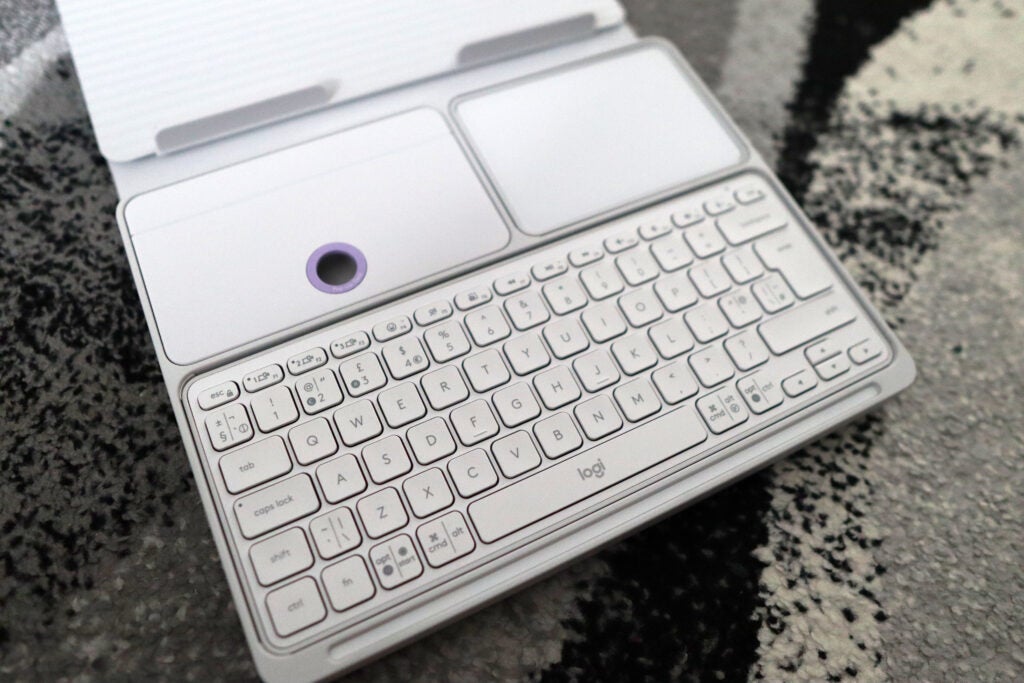
In taking the dedicated peripherals out, the keyboard itself looks like a trimmed-down version of the Pebble Keys 2 K380s I looked at a couple of months ago. It, like the other two components of the set, comes in an off-white colour and offers a slim profile and a decent enough construction. There is a little bit of deck flex on the corners, but the Casa Keys otherwise feels pretty solid. You don’t get any additional feet, but the raked angle offers some comfort.
It’s a 65 percent layout, similar to most laptops, giving you the keys you need. There isn’t a navigation cluster or number pad, but you do get some tiny arrow keys in the bottom right corner. Secondary functions are handled by the F-row. In keeping with Logitech’s recent keyboard offerings such as the Wave Keys, the Casa Keys also comes with a dedicated emoji key (F4), a dictation key (F5) and a shortcut to the snipping tool (F6). For both Windows and Mac users, that last one makes for quite the godsend to save either some finger gymnastics or scrambling through menus to find the relevant tool.

The next piece of the puzzle is the Casa Touch, a Bluetooth trackpad that looks about the size of your average trackpad on a 14 or 15-inch laptop. It is dwarfed by the one on my 16-inch MacBook Pro, but nonetheless provides some solid real estate for your fingers. It’s a smooth glass surface, and feels excellent, with tactile buttons that actually feel like my old MacBook when pressed. Much like the Casa Keys, the Casa Touch also recharges via USB-C and offers a simple on/off switch on the back.

The laptop riser itself attaches magnetically onto the carrying case and is big enough to take the aforementioned 16-inch MacBook Pro I use day to day. Smaller laptops may fit better if you don’t have that much desk space, but the Casa is capable of taking larger laptops. Logitech says that the laptop riser can fit laptops up to 17 inches in size and up to 7.5kg in weight, meaning it can also take beefy gaming laptops as well as more productivity-driven options, which is handy.
The packaging for the Casa Pop-Up Desk is entirely plastic-free, with each component individually wrapped in paper, all enclosed in a cardboard box. Logitech has featured a small paper sheet inside that explains how to assemble the desk, while there is also a QR code that takes you to a dedicated microsite giving help and advice on how best to work with the Casa Pop-Up Desk. That’s a nice touch.
Performance
- Small adjustment period to using the whole combo
- Keyboard and trackpad are rather comfortable to use
- Solid battery life and connectivity
For testing the Casa Pop-Up Desk, I moved from using my usual desk setup (an HHKB Hybrid Type-S and Logitech MX Master 3S) to using the Casa as my main option for a few weeks, raising the laptop up on the riser and using the dedicated peripherals. Having my MacBook Pro raised up to a usual eye level as a monitor, as opposed to sometimes hunching over it, took a little bit of getting used to. After that, it proved to be an especially comfortable experience.
The Casa Keys’ scissor-actuated keys felt snappy and tactile, with low profile travel. Anyone used to using a laptop keyboard will feel at home with it. The layout itself is functional, and the addition of those dedicated function keys proved to be especially useful when I wanted to snip images or send emojis to people over Slack. The rounded keys help to guide your fingers when typing, although the legends on the keys appear to be stickers, as opposed to being etched into the plastic. After heavy use, this has the potential for them to wear off, which isn’t something you’d expect on a £179.99 product.
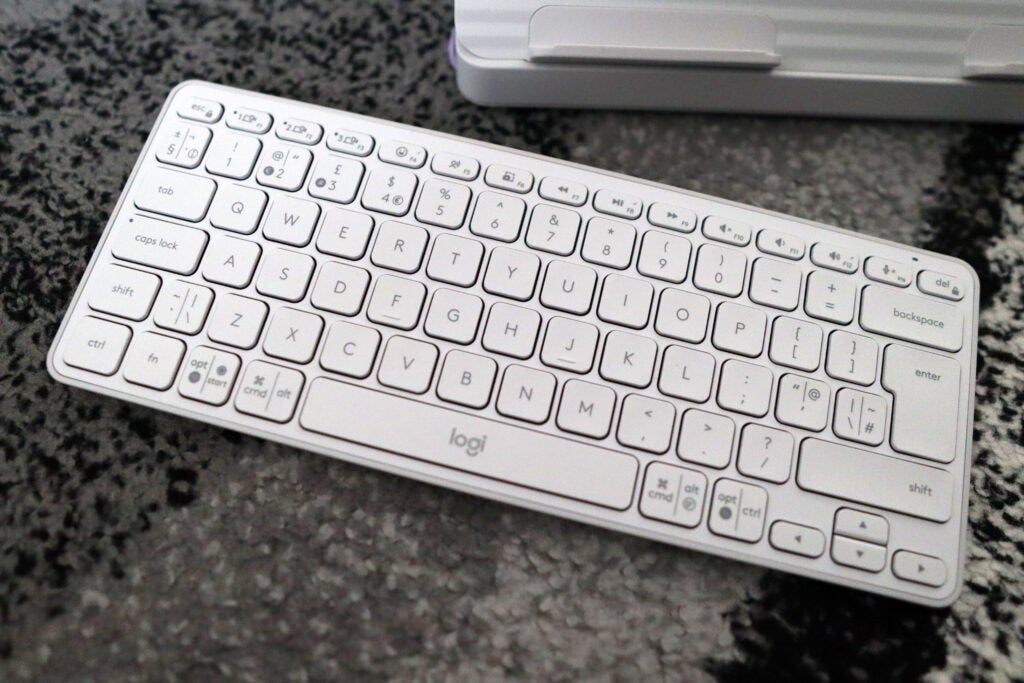
Pairing the Casa Keys with the Casa Touch at first took a little bit of getting used to compared to using a normal desktop set, but once I’d adjusted in a couple of hours, it felt rather nice. The Casa Touch is a responsive trackpad and responds to the same gestures in macOS as the standard MacBook trackpad does, as long as you install Logitech’s software suite.
The laptop riser itself attaches to the carry case magnetically, and it held my MacBook Pro in place with no problem at all. As much as it raises it up to a more comfortable angle, it is only a singular angle. There isn’t any scope for adjusting the height, unlike with dedicated laptop risers, which is a bit of a shame. The angle isn’t quite at eye level for me but for taller people will be better off here.

The Casa Keys and Casa Touch connect via Bluetooth and pairing the two devices to my MacBook Pro was simple. What’s more, they can also work on up to three devices, and switching between devices was also a breeze with the dedicated buttons on the function row of the keyboard and on the underside of the trackpad.
They recharge via USB-C and offer decent endurance before you’ll need to plug a cable in. For the Casa Keys, you can expect a lifetime of up to 5 months on a single charge, which is excellent. However, the Casa Touch will only give you 3 weeks, which seems like a significant drop-off compared to the keyboard. If you are ever caught short though, then plugging the Casa Keys in for just a minute will provide you with a day’s worth of charge. The Casa Touch requires 3 minutes of charge time to be used for the same period of time.

Software
- Slick software suite
- Easy to program Smart Actions
- Logi Flow makes for a clever option for power users
In keeping with Logitech’s latest run of peripherals, the Casa Pop-Up Desk utilises Logitech’s Options+ software, which makes for quite the powerful option. As well as offering more simplistic functions such as programming the function row of the Casa Keys, you also get access to Logitech’s clever Smart Actions which allow you to program system-level macros for opening multiple apps in one go for instance or shutting them down at the end of a working day. If you don’t want to program them yourself, Logitech also bundles a convenient list of preset ones.
For the Casa Touch, you can enable touchpad gestures for macOS, giving you the same functionality as a MacBook trackpad, while you can also choose what each gesture, be it with one or two fingers, does. It also provides the benefit of Logitech’s clever Flow system, giving you the chance to drag and drop files from one connected device to another, regardless of operating system. It works as long as both devices are connected to the Casa Touch over Bluetooth and on the same WiFi network. It’s an especially clever system, and helps to make the Casa Pop-Up Desk a serious option for power users.
Latest deals
Should you buy it?
You want the convenience of a clever combo set
If you want the convenience of a wireless trackpad and keyboard alongside a laptop riser in one package, the Logitech Casa Pop-Up Desk offers a unique solution.
You want a more conventional, and more affordable option
Where the Casa Pop-Up Desk falls down is with its rather high mark up, limiting it to being a pricey niche product.
Final Thoughts
Logitech’s Casa Pop-Up Desk makes for quite an interesting option for those wanting a wireless desktop set with the added bonus of a laptop riser, whether you’re on the go or want to turn any surface you’ve got at home into a viable solution for working from home. It’s a unique solution to the problem, and largely gets its execution right with a slick design, convenient user experience, and some excellent software.
The Casa Pop-Up Desk offers a modern-looking solution in its off-white and purple colourway and a set of peripherals that are comfortable to use and connect especially easily. The Casa Keys offers a snappy typing experience, while the Casa Touch trackpad provides smooth operation and tactile buttons.
The associated laptop riser is well-made, although only offers one angle for the laptop to be at, which is a shame. The battery life here is good for the Casa Keys, although less impressive on the Casa Touch. The associated software suite, Logi Options+ is typically excellent and offers extensive functionality.
The big thing holding the Casa Pop-Up Desk back is its high £179.99 price tag. You can buy comparable quality keyboards on their own for around £45-£50, such as Logitech’s own Pebble Keys 2 K380s, although spending more will get you more, and you can get something a little more impressive within the same budget parameters such as the Logitech MX Keys S or the mechanical Keychron Q1 Pro. The trackpad and laptop riser take up the majority of the high markup here though, and comparable options can be more affordable, especially if you swap the Casa Touch for a dedicated mouse.
How we test
We use every keyboard we test for at least a week. During that time, we’ll check it for ease of use, comfort and performance of the switches.
We also check each keyboard’s software to see how easy it is to customise and set up.
Spent at least a week testing
Compared the build quality with similar priced keyboards.
FAQs
In short, yes. The Casa Pop-Up Desk will work with iPad, with the peripherals connecting over Bluetooth, and you can put your iPad on the laptop riser.
The Logitech Casa Pop-Up Desk can work with up to three devices simultaneously.
Verdict
The Logitech Casa Pop-Up Desk makes for an interesting wireless combo set. It’s comfortable to use with a tactile keyboard, responsive trackpad and convenient laptop riser. Battery life is solid, and it’s well-built for the most part. While there isn’t a direct competitor, it is quite expensive, so is only worth it for those who know it fits their needs.
Pros
- Well-built
- Keyboard is tactile
- Trackpad feels slick
- Clever software functionality
Cons
- Expensive
- Riser only has one height and angle
-
All-in-one set:The big thing about the Casa Pop-Up Desk is that you get a keyboard, trackpad and laptop riser in one, allowing you to turn virtually any surface into a desk, or take it on the go. -
Bluetooth connectivity:Both the Casa Keys and Casa Touch work over Bluetooth on up to 3 devices, giving you flexibility. -
Long battery life:The Casa Pop-Up Desk also features some solid endurance – the Casa Keys lasts for up to 5 months on a single charge, while the Casa Touch lasts for up to 3 weeks.
Introduction
Remote work has grown in popularity over recent years and, for many, it just makes sense. The Logitech Casa Pop-Up Desk aims to provide a handy all-in-one system so you can turn virtually any surface into a ready-made office desk.
It comes complete with a compact keyboard, separate trackpad and laptop riser that can be folded down into a neat pile and taken on your travels. Being priced at £179.99 (it’s seemingly not available in either the EU or US), it offers a solution to a problem that three separate products could otherwise solve on their own.
Think of the Casa as being a wireless desktop set with an additional laptop riser, and you get an idea of what it’s for – I’ve been doing some testing to work out if it’s any good or not. Let’s dig in.
Design
- Neat and tidy design
- Compact keyboard is sturdy, and trackpad feels sublime
- Laptop riser features vast size compatibility
The Casa Pop-Up Desk isn’t your typical computer peripheral, offering three products in one – a small 65 percent Bluetooth keyboard, a Bluetooth trackpad, and a handy laptop riser. All in all, it’s designed to turn virtually any space in your house into a desk, be it your dining room table, breakfast bar in the kitchen or, well, your desk.
It all comes neatly stored in this lovely book-style plastic and fabric case that looks and feels excellent. It’s certainly a more stylish-looking solution at first glance than a mismatched set of separate products would look on their own. The Casa is available in three colours, an off-white and purple called Nordic Calm, which I’ve got here, as well as a pink option (named Bohemian Blush), and a black and green scheme (named Classic Chic). The keyboard and trackpad neatly fit into their own perfectly-sized cubby hole, while the one on the top left is used for housing cables. It’s all very neat and tidy, which is handy.
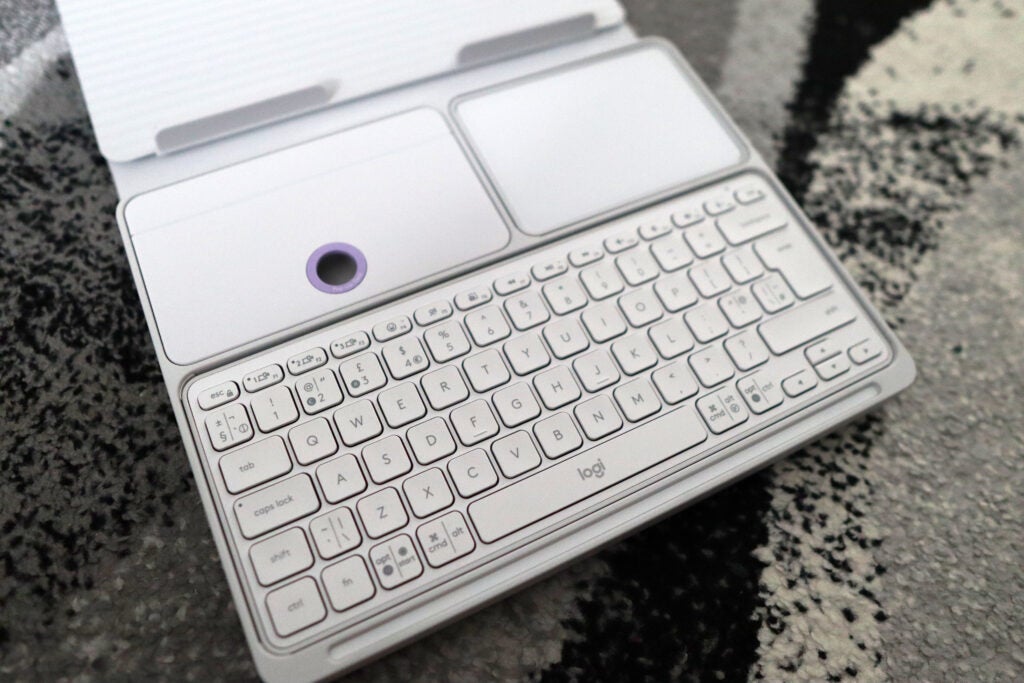
In taking the dedicated peripherals out, the keyboard itself looks like a trimmed-down version of the Pebble Keys 2 K380s I looked at a couple of months ago. It, like the other two components of the set, comes in an off-white colour and offers a slim profile and a decent enough construction. There is a little bit of deck flex on the corners, but the Casa Keys otherwise feels pretty solid. You don’t get any additional feet, but the raked angle offers some comfort.
It’s a 65 percent layout, similar to most laptops, giving you the keys you need. There isn’t a navigation cluster or number pad, but you do get some tiny arrow keys in the bottom right corner. Secondary functions are handled by the F-row. In keeping with Logitech’s recent keyboard offerings such as the Wave Keys, the Casa Keys also comes with a dedicated emoji key (F4), a dictation key (F5) and a shortcut to the snipping tool (F6). For both Windows and Mac users, that last one makes for quite the godsend to save either some finger gymnastics or scrambling through menus to find the relevant tool.

The next piece of the puzzle is the Casa Touch, a Bluetooth trackpad that looks about the size of your average trackpad on a 14 or 15-inch laptop. It is dwarfed by the one on my 16-inch MacBook Pro, but nonetheless provides some solid real estate for your fingers. It’s a smooth glass surface, and feels excellent, with tactile buttons that actually feel like my old MacBook when pressed. Much like the Casa Keys, the Casa Touch also recharges via USB-C and offers a simple on/off switch on the back.

The laptop riser itself attaches magnetically onto the carrying case and is big enough to take the aforementioned 16-inch MacBook Pro I use day to day. Smaller laptops may fit better if you don’t have that much desk space, but the Casa is capable of taking larger laptops. Logitech says that the laptop riser can fit laptops up to 17 inches in size and up to 7.5kg in weight, meaning it can also take beefy gaming laptops as well as more productivity-driven options, which is handy.
The packaging for the Casa Pop-Up Desk is entirely plastic-free, with each component individually wrapped in paper, all enclosed in a cardboard box. Logitech has featured a small paper sheet inside that explains how to assemble the desk, while there is also a QR code that takes you to a dedicated microsite giving help and advice on how best to work with the Casa Pop-Up Desk. That’s a nice touch.
Performance
- Small adjustment period to using the whole combo
- Keyboard and trackpad are rather comfortable to use
- Solid battery life and connectivity
For testing the Casa Pop-Up Desk, I moved from using my usual desk setup (an HHKB Hybrid Type-S and Logitech MX Master 3S) to using the Casa as my main option for a few weeks, raising the laptop up on the riser and using the dedicated peripherals. Having my MacBook Pro raised up to a usual eye level as a monitor, as opposed to sometimes hunching over it, took a little bit of getting used to. After that, it proved to be an especially comfortable experience.
The Casa Keys’ scissor-actuated keys felt snappy and tactile, with low profile travel. Anyone used to using a laptop keyboard will feel at home with it. The layout itself is functional, and the addition of those dedicated function keys proved to be especially useful when I wanted to snip images or send emojis to people over Slack. The rounded keys help to guide your fingers when typing, although the legends on the keys appear to be stickers, as opposed to being etched into the plastic. After heavy use, this has the potential for them to wear off, which isn’t something you’d expect on a £179.99 product.
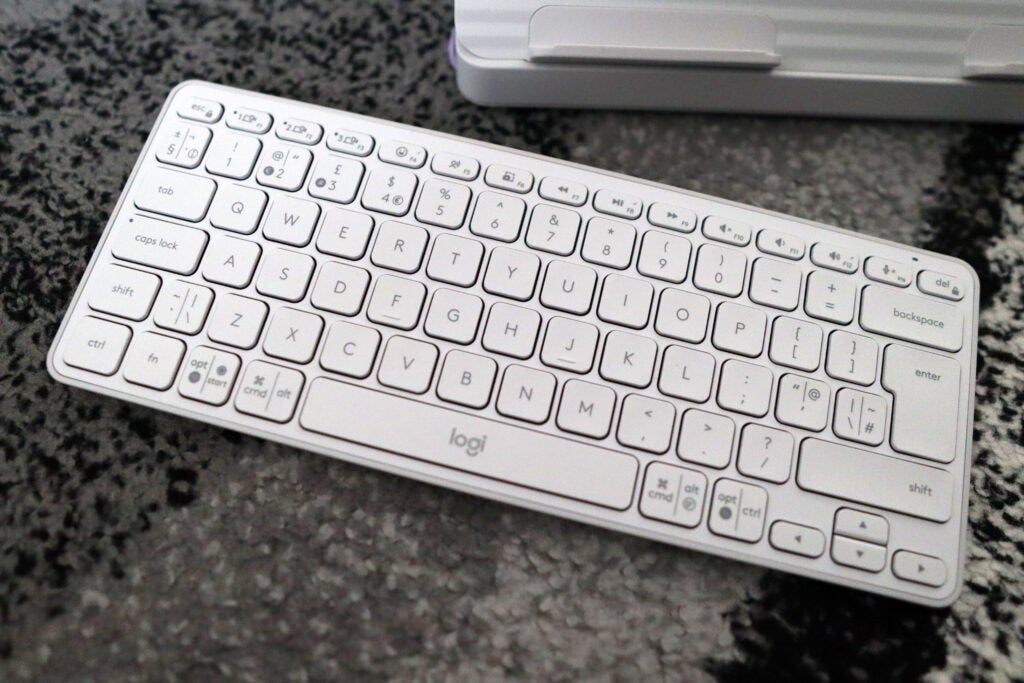
Pairing the Casa Keys with the Casa Touch at first took a little bit of getting used to compared to using a normal desktop set, but once I’d adjusted in a couple of hours, it felt rather nice. The Casa Touch is a responsive trackpad and responds to the same gestures in macOS as the standard MacBook trackpad does, as long as you install Logitech’s software suite.
The laptop riser itself attaches to the carry case magnetically, and it held my MacBook Pro in place with no problem at all. As much as it raises it up to a more comfortable angle, it is only a singular angle. There isn’t any scope for adjusting the height, unlike with dedicated laptop risers, which is a bit of a shame. The angle isn’t quite at eye level for me but for taller people will be better off here.

The Casa Keys and Casa Touch connect via Bluetooth and pairing the two devices to my MacBook Pro was simple. What’s more, they can also work on up to three devices, and switching between devices was also a breeze with the dedicated buttons on the function row of the keyboard and on the underside of the trackpad.
They recharge via USB-C and offer decent endurance before you’ll need to plug a cable in. For the Casa Keys, you can expect a lifetime of up to 5 months on a single charge, which is excellent. However, the Casa Touch will only give you 3 weeks, which seems like a significant drop-off compared to the keyboard. If you are ever caught short though, then plugging the Casa Keys in for just a minute will provide you with a day’s worth of charge. The Casa Touch requires 3 minutes of charge time to be used for the same period of time.

Software
- Slick software suite
- Easy to program Smart Actions
- Logi Flow makes for a clever option for power users
In keeping with Logitech’s latest run of peripherals, the Casa Pop-Up Desk utilises Logitech’s Options+ software, which makes for quite the powerful option. As well as offering more simplistic functions such as programming the function row of the Casa Keys, you also get access to Logitech’s clever Smart Actions which allow you to program system-level macros for opening multiple apps in one go for instance or shutting them down at the end of a working day. If you don’t want to program them yourself, Logitech also bundles a convenient list of preset ones.
For the Casa Touch, you can enable touchpad gestures for macOS, giving you the same functionality as a MacBook trackpad, while you can also choose what each gesture, be it with one or two fingers, does. It also provides the benefit of Logitech’s clever Flow system, giving you the chance to drag and drop files from one connected device to another, regardless of operating system. It works as long as both devices are connected to the Casa Touch over Bluetooth and on the same WiFi network. It’s an especially clever system, and helps to make the Casa Pop-Up Desk a serious option for power users.
Latest deals
Should you buy it?
You want the convenience of a clever combo set
If you want the convenience of a wireless trackpad and keyboard alongside a laptop riser in one package, the Logitech Casa Pop-Up Desk offers a unique solution.
You want a more conventional, and more affordable option
Where the Casa Pop-Up Desk falls down is with its rather high mark up, limiting it to being a pricey niche product.
Final Thoughts
Logitech’s Casa Pop-Up Desk makes for quite an interesting option for those wanting a wireless desktop set with the added bonus of a laptop riser, whether you’re on the go or want to turn any surface you’ve got at home into a viable solution for working from home. It’s a unique solution to the problem, and largely gets its execution right with a slick design, convenient user experience, and some excellent software.
The Casa Pop-Up Desk offers a modern-looking solution in its off-white and purple colourway and a set of peripherals that are comfortable to use and connect especially easily. The Casa Keys offers a snappy typing experience, while the Casa Touch trackpad provides smooth operation and tactile buttons.
The associated laptop riser is well-made, although only offers one angle for the laptop to be at, which is a shame. The battery life here is good for the Casa Keys, although less impressive on the Casa Touch. The associated software suite, Logi Options+ is typically excellent and offers extensive functionality.
The big thing holding the Casa Pop-Up Desk back is its high £179.99 price tag. You can buy comparable quality keyboards on their own for around £45-£50, such as Logitech’s own Pebble Keys 2 K380s, although spending more will get you more, and you can get something a little more impressive within the same budget parameters such as the Logitech MX Keys S or the mechanical Keychron Q1 Pro. The trackpad and laptop riser take up the majority of the high markup here though, and comparable options can be more affordable, especially if you swap the Casa Touch for a dedicated mouse.
How we test
We use every keyboard we test for at least a week. During that time, we’ll check it for ease of use, comfort and performance of the switches.
We also check each keyboard’s software to see how easy it is to customise and set up.
Spent at least a week testing
Compared the build quality with similar priced keyboards.
FAQs
In short, yes. The Casa Pop-Up Desk will work with iPad, with the peripherals connecting over Bluetooth, and you can put your iPad on the laptop riser.
The Logitech Casa Pop-Up Desk can work with up to three devices simultaneously.
























