Verdict
Windows 11 is not a dramatic step forward from Windows 10. But it’s no contentious Windows Vista-a-like, and that is all Microsoft needed to do to keep us largely happy for now.
Pros
- Retains good app compatibility
- Now supports Android apps
- Familiar interface, in spite of changes
Cons
- Not a giant leap forward
- Customisation has been cut back a little
- Higher min spec requirements
Introduction
Windows 11 has been around since October 2021. Time flies, right? At its launch, Windows 11 faced significant performance and compatibility issues. But almost two years on, most of these problems have been ironed out. Windows 11 is now a reliable, rather likeable system.
But is Windows 11 actually a step forward from Windows 10? And should you favour it over ChromeOS or MacOS if you have the option? I’ll into these questions, and Windows 11’s greatest strengths and shortcomings, in this review.

Design
- Similar layout to Windows 10
- But with perhaps a slightly more Mac-like look
There are five sections to the top-most layer of Windows 11. And, day-to-day, you can more-or-less forget at least a couple of them.
First up, there’s the desktop. This can be a dumping ground for random pics and junk, a place where you keep your most commonly used app icons. Or just a space to show off your current favourite wallpaper.
The second, perhaps most important of the lot, is the Start menu. This is where you access all the apps and games installed on Windows 11.
Below this is the Windows search bar and the icon dock. These are important too. It’s where you should put some of your most-used apps, and where you see which apps are currently running. Little blob underneath the icon? That means an app is currently active.

In the bottom-right corner, we have the Tray Area. It’s most important for laptop users, as it’s the quickest way to control screen brightness and see your battery life. You can also toggle features like Wi-Fi here.
The final, and perhaps least important, Windows 11 home screen area is the Widgets panel. As the name suggests, this is a separate screen where you can load up widgets for things like stock trackers, weather reports and sports scores. The panel is also home to news stories picked from the internet.
This is likely the most ignored area of Windows 11, just as most people we know don’t use the comparable screen found in Android phones’ home screens.
Is Windows 11’s UI easy to get on with? Sure, I think so. However, it’s when you dig slightly deeper that Windows 11 diverges from competitors like MacOS and Chrome OS. In File Explorer, Windows lets you see the raw content of your hard drive, not a limited, curated selection of files, for example.
This means you could fatally damage your installation of Windows if you went around deleting files. But to those who have used PCs for decades, this approach often just makes intuitive sense.
Customisability
- Customisation limited compared to previous versions
- Taskbar can be rearranged but not moved
Windows 11 may seem a surprisingly stiff interface considering it is, in other areas, the power user’s choice. For example, in older versions of Windows, you could move the bottom home screen taskbar to the side of the screen. You can do so in MacOS, too.
But here? No chance. All you can do is choose whether the icons are aligned centrally or smushed to the left, which is the more “classic” Windows style. A lot of Windows 11 updaters were miffed at finding they no longer have control over where this bar sits.
Windows 11 makes up for this with some of the shenanigans you can get up to on the desktop. It lets you put widgets on there, cluttering up the joint, for example. These could be clock displays, CPU meters or calendars, and there are third-party apps that provide them. It’s a sort of semi-official feature.

Most people don’t use these widgets, not least because it’s not a feature that makes its existence obvious. But it sure lets power users feel like power users.
Baked-in customisation features are a little simpler and cleaner. Windows 11 supports themes, for example. These are presets that collate wallpapers and menu accent colours.
Alternatively, you can tweak these elements manually and choose between Light and Dark themes. The most impactful changes are found in the Display part of settings. Here you can alter the “scale” of the system, which affects how large text and icons are. You use these to get the system looking right on a very high pixel-density display.
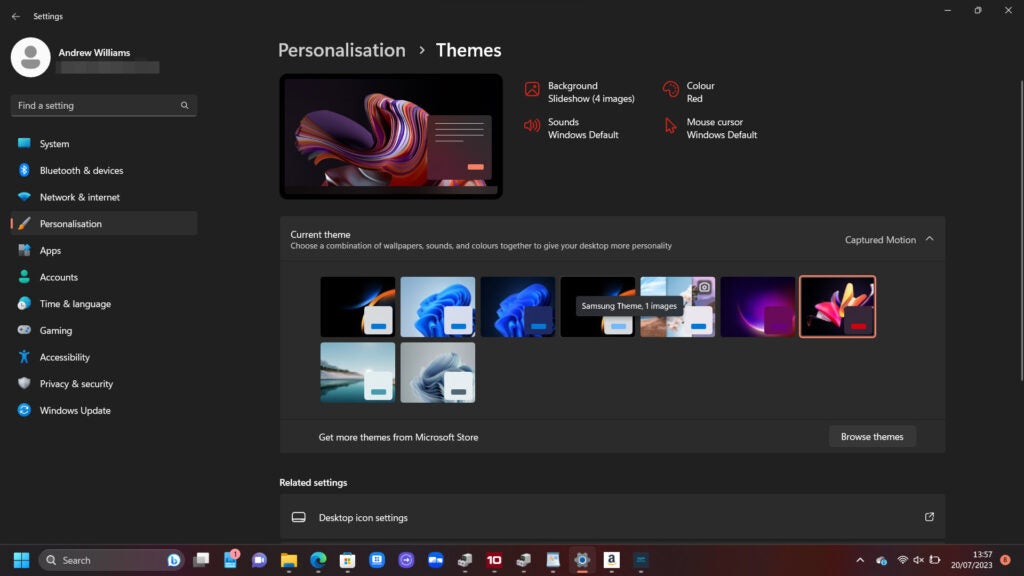
Apps and Software
- Built-in app store is clunky
- But power users rarely use it anyway
- Supports Android apps
I still consider Windows 11 the default platform for computer software, even though MacOS has some important exclusives. Look at the numbers and you wonder if it could be any other way.
Microsoft says Windows 11 and its predecessor Windows 10 are used by 1.4 billion devices each month. According to Statcounter, Windows holds 54.95% desktop OS market share, compared to Mac OS’s 33.91%. While Windows is losing ground to Apple, it remains the embedded market leader by some margin.
Windows is also fairly good for those who want to run older software. It has not, for example, dropped support for 32-bit apps like Apple. While compatibility issues with ancient software are still common, and unavoidable, Microsoft provides compatibility modes for Windows Vista, Windows 7 and Windows 8.
Windows 11 is great for free-form messing about, tinkering and digging back into the past, as well as running the latest and greatest apps. However, it’s pretty bad at being the steward of its own platform’s apps.
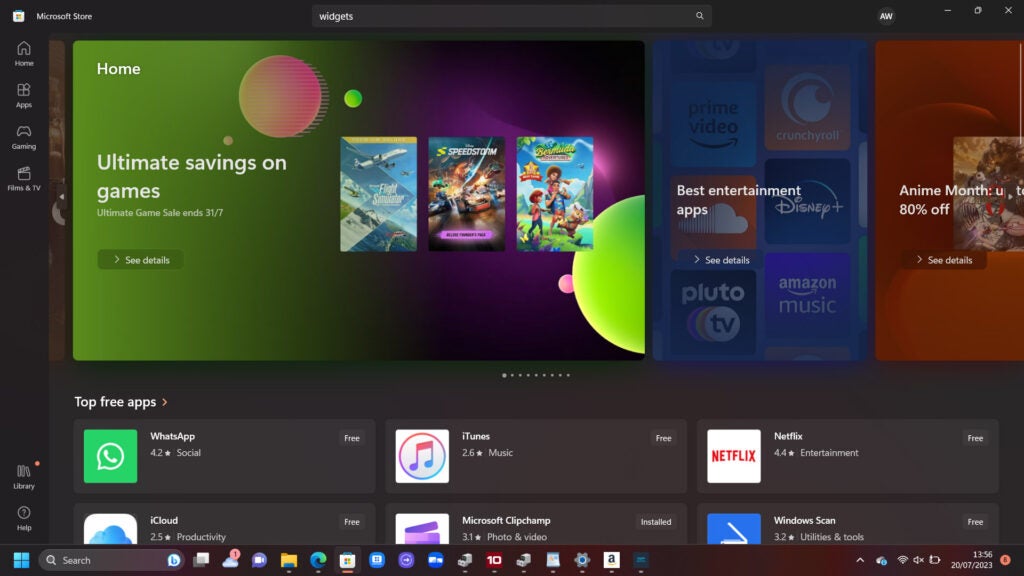
The Microsoft Store launched more than a decade ago, in 2012, but it is still pretty poor. It’s clunky, the UI can be a pain to use, and I’ve found it to be highly buggy compared to, say, Apple’s App Store on Mac or Google Play on an Android device.
I recommend avoiding the Microsoft Store unless you need to use it.
If you buy a cheaper Windows laptop you may find you are forced into using it, though. There are three key versions of Windows 11. There’s Windows 11S, Windows 11 Home and Windows 11 Pro.
The “S” version is found in some lower-performance machines, and it is limited to installing apps from the Microsoft Store. It purports to offer a smoother, more secure experience. But I’m just glad you can switch out of Windows 11S and into the standard version, to install whatever you want from elsewhere.
Windows 11 Pro is mostly of interest to business users, as it lets IT managers remotely control devices. It also supports systems with more than 128GB RAM and has advanced virtualisation features. However, the vast majority of ordinary buyers should be looking at standard Windows 11 Home. Just because you consider yourself a “pro”, it doesn’t mean you need Windows 11 Pro.
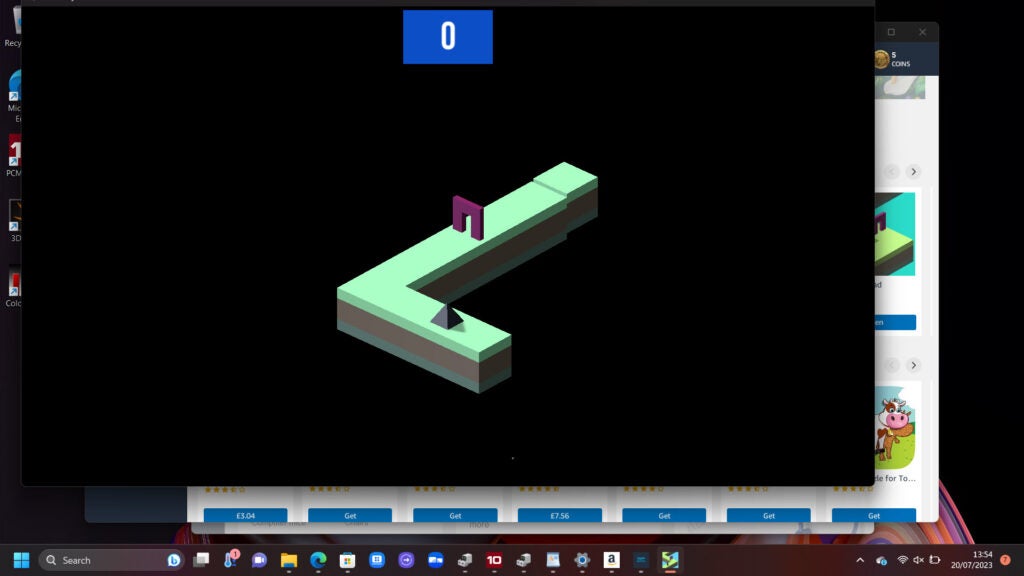
Heading back to apps, you can also install Android apps on Windows 11. It requires the installation of a non-obvious piece of software from the Microsoft Store, even though this feature has been in preview since 2021.
It works. But you don’t get Google Play store access, just the Amazon AppStore, which doesn’t have nearly as good a selection of apps. I usually complain about how switching Google Play for the App Store, as in Amazon Fire tablets, locks you out from Android’s most ambitious software. But loads of that is available natively for Windows anyway.
This is a nice-to-have, if not desperately useful, feature that mostly seems a retort to Apple’s Mac support for iPhone apps, announced in 2018.
You should also prepare to buy, or at least download, more Windows 11 apps to get work done. Where Macs include great Apple-made productivity apps, Windows 11’s preinstalled WordPad word processor is very basic. Access to Microsoft’s Office suite is not included as standard.
Performance and Gaming
- Unbeatable gaming potential
- Doesn’t run that well on very low-end hardware
- Performance is similar to Windows 10
Windows 11 is easily the best personal computer operating system for gaming. It has the most expansive library, and the widest support. And the Windows PC market offers hardware options that just aren’t there with Mac computers. You can get reasonably affordable gaming-ready Windows PCs, for example.
This is all made super-easy by centralised gaming platforms like Steam, GOG and Epic Games. These are storefronts, all owned by game publishers. And while they cater for platforms other than Windows, it’s the main player by a huge margin.
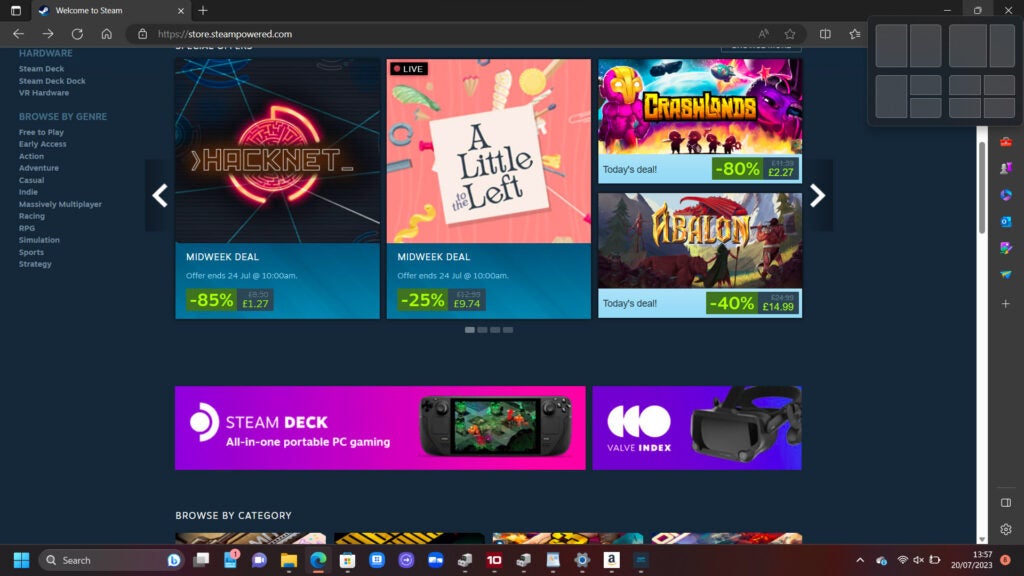
Steam is owned by Valve, which made Half-Life 2. GOG is owned by CD Projekt, the parent company of the developer of The Witcher series and Cyberpunk 2077. Epic Games is the maker of Fortnite. However, each of these stores is home to countless publishers’ games, not just the ones they own.
PC gaming is not quite as simple as console gaming. But it is a lot more friendly than it was in, say, the 1990s.
At the very start of Windows 11’s life, it had some fairly significant performance issues that made some gamers cautious about upgrading from Windows 10. However, these have since been ameliorated and there’s no clear reason not to upgrade for most Windows users.
Windows 11 does have a higher barrier to entry than its predecessor, though. Windows 10 required 1GB RAM for a 32-bit installation, and 2GB for 64-bit. Windows 11 is 64-bit only and requires a minimum of 4GB RAM.
In all honesty, though, I think 8GB RAM is the minimum to consider for either generation of Windows if you intend to use your PC or laptop a lot. 4GB comes with a quite obvious day-to-day performance hit.
Latest deals
Should you buy it?
You want a versatile operating system with better-than-ever compatibility
Windows is the default option for huge swathes of the PC-buying public for good reason. While not a revelation, Windows 11 is a solid continuation of the work put into Windows 10 with the beginnings of some more forward-looking features like Android app support.
You wanted big upgrades, and favour lots of customisation
Windows 11 may not be the best option for super-low-end buyers. It doesn’t run all that well with the minimum spec of 4GB RAM. At this point, you may want to consider Chrome OS, which tends to be more forgiving of weak hardware.
Final Thoughts
Windows 11 is the obvious go-to operating system for PC and laptop buyers unless you have a very limited budget or a very high one. When going low, consider a ChromeOS device. Aiming higher? You might want to consider MacOS.
Microsoft Windows thrives everywhere in-between, and also at the higher-end thanks to its fantastic app and games support. Possibilities feel near-limitless with Windows when you pair it with competent hardware.
It’s not a particularly imaginative update, one that makes minor visual changes to Windows 10 that not everyone will love. But that’s sensible considering the backlash caused by some more contentious Windows releases from the past.
How we test
Testing was carried out through our real-world experience with this operating system. The OS was tested for apps, software and compatibility capabilities, alongside the testing of new features added to this version of the operating system.
FAQs
An official Windows 11 license is not free, but most laptops and desktops include one.
Windows 11 has slightly higher entry requirements, a redesigned interface and work-in-progress support for Android apps.
It does not include Office, although you are typically offered a 365 subscription trial on setup, which includes Office access.
Verdict
Windows 11 is not a dramatic step forward from Windows 10. But it’s no contentious Windows Vista-a-like, and that is all Microsoft needed to do to keep us largely happy for now.
Pros
- Retains good app compatibility
- Now supports Android apps
- Familiar interface, in spite of changes
Cons
- Not a giant leap forward
- Customisation has been cut back a little
- Higher min spec requirements
Introduction
Windows 11 has been around since October 2021. Time flies, right? At its launch, Windows 11 faced significant performance and compatibility issues. But almost two years on, most of these problems have been ironed out. Windows 11 is now a reliable, rather likeable system.
But is Windows 11 actually a step forward from Windows 10? And should you favour it over ChromeOS or MacOS if you have the option? I’ll into these questions, and Windows 11’s greatest strengths and shortcomings, in this review.

Design
- Similar layout to Windows 10
- But with perhaps a slightly more Mac-like look
There are five sections to the top-most layer of Windows 11. And, day-to-day, you can more-or-less forget at least a couple of them.
First up, there’s the desktop. This can be a dumping ground for random pics and junk, a place where you keep your most commonly used app icons. Or just a space to show off your current favourite wallpaper.
The second, perhaps most important of the lot, is the Start menu. This is where you access all the apps and games installed on Windows 11.
Below this is the Windows search bar and the icon dock. These are important too. It’s where you should put some of your most-used apps, and where you see which apps are currently running. Little blob underneath the icon? That means an app is currently active.

In the bottom-right corner, we have the Tray Area. It’s most important for laptop users, as it’s the quickest way to control screen brightness and see your battery life. You can also toggle features like Wi-Fi here.
The final, and perhaps least important, Windows 11 home screen area is the Widgets panel. As the name suggests, this is a separate screen where you can load up widgets for things like stock trackers, weather reports and sports scores. The panel is also home to news stories picked from the internet.
This is likely the most ignored area of Windows 11, just as most people we know don’t use the comparable screen found in Android phones’ home screens.
Is Windows 11’s UI easy to get on with? Sure, I think so. However, it’s when you dig slightly deeper that Windows 11 diverges from competitors like MacOS and Chrome OS. In File Explorer, Windows lets you see the raw content of your hard drive, not a limited, curated selection of files, for example.
This means you could fatally damage your installation of Windows if you went around deleting files. But to those who have used PCs for decades, this approach often just makes intuitive sense.
Customisability
- Customisation limited compared to previous versions
- Taskbar can be rearranged but not moved
Windows 11 may seem a surprisingly stiff interface considering it is, in other areas, the power user’s choice. For example, in older versions of Windows, you could move the bottom home screen taskbar to the side of the screen. You can do so in MacOS, too.
But here? No chance. All you can do is choose whether the icons are aligned centrally or smushed to the left, which is the more “classic” Windows style. A lot of Windows 11 updaters were miffed at finding they no longer have control over where this bar sits.
Windows 11 makes up for this with some of the shenanigans you can get up to on the desktop. It lets you put widgets on there, cluttering up the joint, for example. These could be clock displays, CPU meters or calendars, and there are third-party apps that provide them. It’s a sort of semi-official feature.

Most people don’t use these widgets, not least because it’s not a feature that makes its existence obvious. But it sure lets power users feel like power users.
Baked-in customisation features are a little simpler and cleaner. Windows 11 supports themes, for example. These are presets that collate wallpapers and menu accent colours.
Alternatively, you can tweak these elements manually and choose between Light and Dark themes. The most impactful changes are found in the Display part of settings. Here you can alter the “scale” of the system, which affects how large text and icons are. You use these to get the system looking right on a very high pixel-density display.
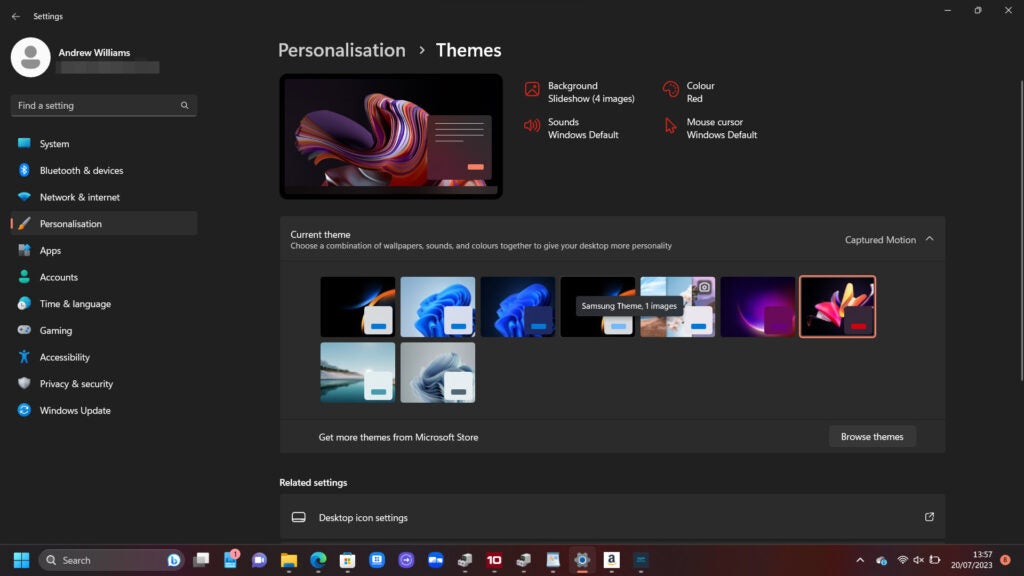
Apps and Software
- Built-in app store is clunky
- But power users rarely use it anyway
- Supports Android apps
I still consider Windows 11 the default platform for computer software, even though MacOS has some important exclusives. Look at the numbers and you wonder if it could be any other way.
Microsoft says Windows 11 and its predecessor Windows 10 are used by 1.4 billion devices each month. According to Statcounter, Windows holds 54.95% desktop OS market share, compared to Mac OS’s 33.91%. While Windows is losing ground to Apple, it remains the embedded market leader by some margin.
Windows is also fairly good for those who want to run older software. It has not, for example, dropped support for 32-bit apps like Apple. While compatibility issues with ancient software are still common, and unavoidable, Microsoft provides compatibility modes for Windows Vista, Windows 7 and Windows 8.
Windows 11 is great for free-form messing about, tinkering and digging back into the past, as well as running the latest and greatest apps. However, it’s pretty bad at being the steward of its own platform’s apps.
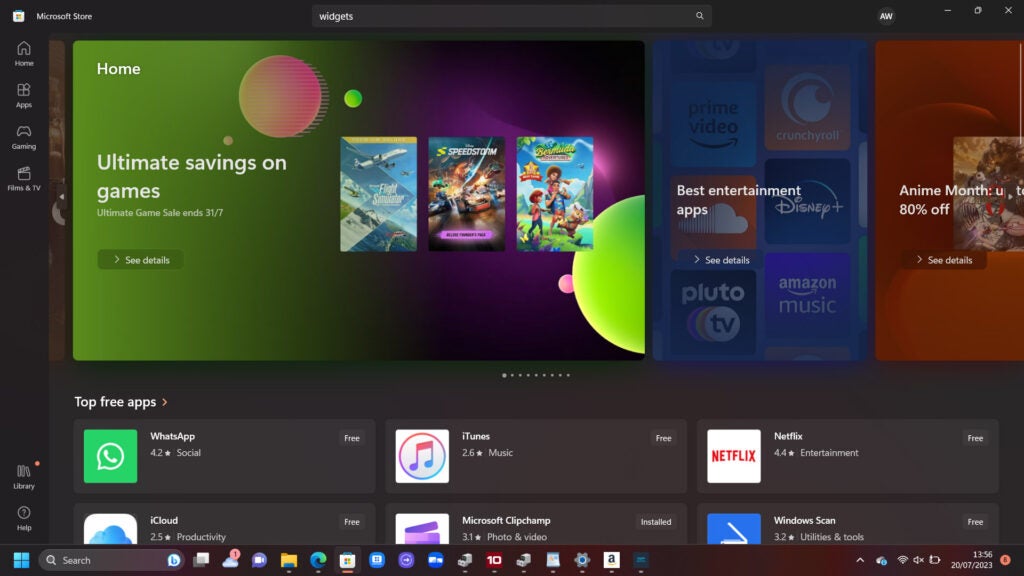
The Microsoft Store launched more than a decade ago, in 2012, but it is still pretty poor. It’s clunky, the UI can be a pain to use, and I’ve found it to be highly buggy compared to, say, Apple’s App Store on Mac or Google Play on an Android device.
I recommend avoiding the Microsoft Store unless you need to use it.
If you buy a cheaper Windows laptop you may find you are forced into using it, though. There are three key versions of Windows 11. There’s Windows 11S, Windows 11 Home and Windows 11 Pro.
The “S” version is found in some lower-performance machines, and it is limited to installing apps from the Microsoft Store. It purports to offer a smoother, more secure experience. But I’m just glad you can switch out of Windows 11S and into the standard version, to install whatever you want from elsewhere.
Windows 11 Pro is mostly of interest to business users, as it lets IT managers remotely control devices. It also supports systems with more than 128GB RAM and has advanced virtualisation features. However, the vast majority of ordinary buyers should be looking at standard Windows 11 Home. Just because you consider yourself a “pro”, it doesn’t mean you need Windows 11 Pro.
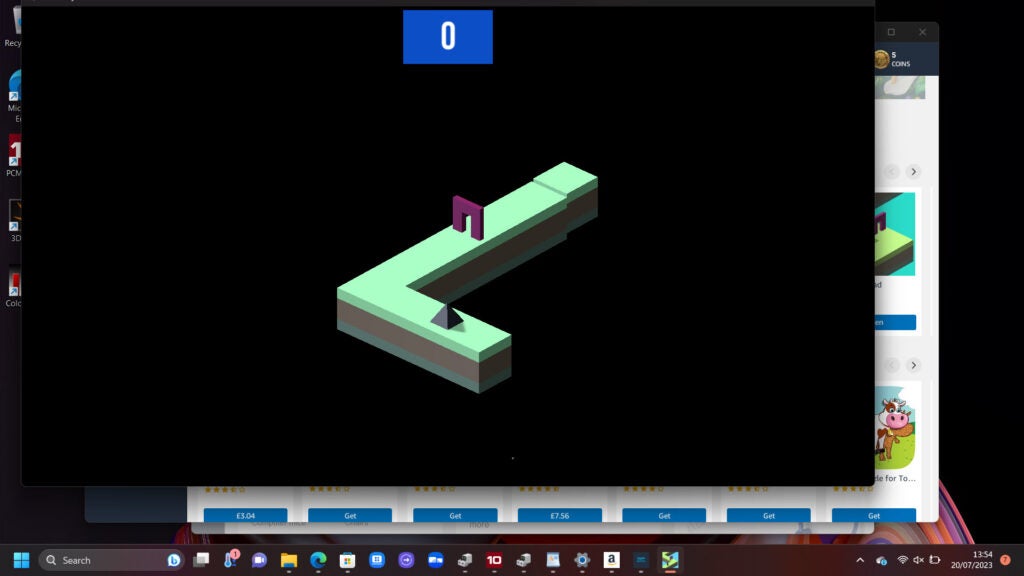
Heading back to apps, you can also install Android apps on Windows 11. It requires the installation of a non-obvious piece of software from the Microsoft Store, even though this feature has been in preview since 2021.
It works. But you don’t get Google Play store access, just the Amazon AppStore, which doesn’t have nearly as good a selection of apps. I usually complain about how switching Google Play for the App Store, as in Amazon Fire tablets, locks you out from Android’s most ambitious software. But loads of that is available natively for Windows anyway.
This is a nice-to-have, if not desperately useful, feature that mostly seems a retort to Apple’s Mac support for iPhone apps, announced in 2018.
You should also prepare to buy, or at least download, more Windows 11 apps to get work done. Where Macs include great Apple-made productivity apps, Windows 11’s preinstalled WordPad word processor is very basic. Access to Microsoft’s Office suite is not included as standard.
Performance and Gaming
- Unbeatable gaming potential
- Doesn’t run that well on very low-end hardware
- Performance is similar to Windows 10
Windows 11 is easily the best personal computer operating system for gaming. It has the most expansive library, and the widest support. And the Windows PC market offers hardware options that just aren’t there with Mac computers. You can get reasonably affordable gaming-ready Windows PCs, for example.
This is all made super-easy by centralised gaming platforms like Steam, GOG and Epic Games. These are storefronts, all owned by game publishers. And while they cater for platforms other than Windows, it’s the main player by a huge margin.
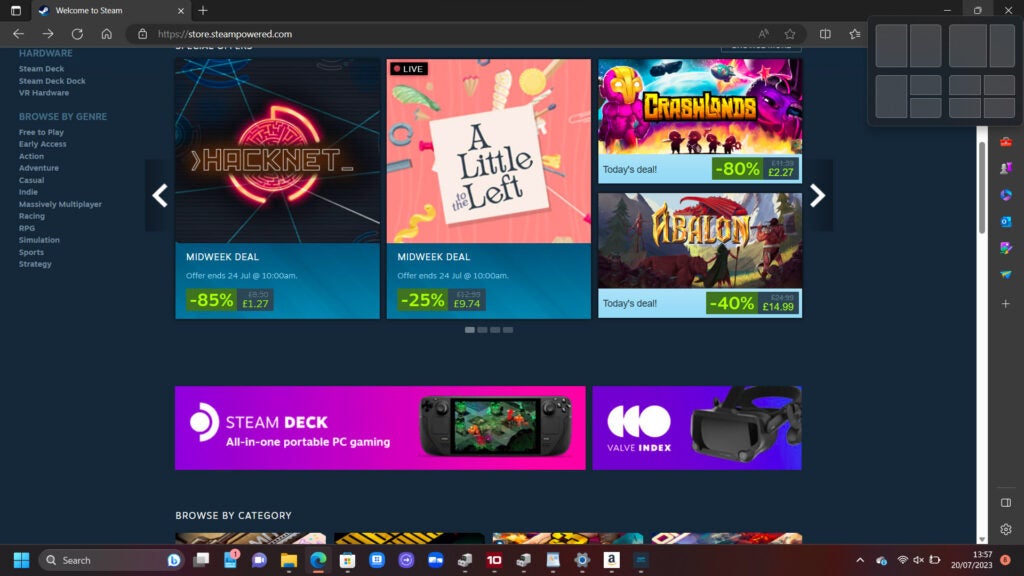
Steam is owned by Valve, which made Half-Life 2. GOG is owned by CD Projekt, the parent company of the developer of The Witcher series and Cyberpunk 2077. Epic Games is the maker of Fortnite. However, each of these stores is home to countless publishers’ games, not just the ones they own.
PC gaming is not quite as simple as console gaming. But it is a lot more friendly than it was in, say, the 1990s.
At the very start of Windows 11’s life, it had some fairly significant performance issues that made some gamers cautious about upgrading from Windows 10. However, these have since been ameliorated and there’s no clear reason not to upgrade for most Windows users.
Windows 11 does have a higher barrier to entry than its predecessor, though. Windows 10 required 1GB RAM for a 32-bit installation, and 2GB for 64-bit. Windows 11 is 64-bit only and requires a minimum of 4GB RAM.
In all honesty, though, I think 8GB RAM is the minimum to consider for either generation of Windows if you intend to use your PC or laptop a lot. 4GB comes with a quite obvious day-to-day performance hit.
Latest deals
Should you buy it?
You want a versatile operating system with better-than-ever compatibility
Windows is the default option for huge swathes of the PC-buying public for good reason. While not a revelation, Windows 11 is a solid continuation of the work put into Windows 10 with the beginnings of some more forward-looking features like Android app support.
You wanted big upgrades, and favour lots of customisation
Windows 11 may not be the best option for super-low-end buyers. It doesn’t run all that well with the minimum spec of 4GB RAM. At this point, you may want to consider Chrome OS, which tends to be more forgiving of weak hardware.
Final Thoughts
Windows 11 is the obvious go-to operating system for PC and laptop buyers unless you have a very limited budget or a very high one. When going low, consider a ChromeOS device. Aiming higher? You might want to consider MacOS.
Microsoft Windows thrives everywhere in-between, and also at the higher-end thanks to its fantastic app and games support. Possibilities feel near-limitless with Windows when you pair it with competent hardware.
It’s not a particularly imaginative update, one that makes minor visual changes to Windows 10 that not everyone will love. But that’s sensible considering the backlash caused by some more contentious Windows releases from the past.
How we test
Testing was carried out through our real-world experience with this operating system. The OS was tested for apps, software and compatibility capabilities, alongside the testing of new features added to this version of the operating system.
FAQs
An official Windows 11 license is not free, but most laptops and desktops include one.
Windows 11 has slightly higher entry requirements, a redesigned interface and work-in-progress support for Android apps.
It does not include Office, although you are typically offered a 365 subscription trial on setup, which includes Office access.

























