Verdict
A stylish-looking and solid-performing pair of home/office headphones with support for several video conferencing apps, the Zone Vibe Wireless hits the spot in terms of affordability and performance. Those seeking noise-cancellation should look elsewhere but otherwise there’s much to like with Logitech’s hybrid office headphones.
Pros
- Towards the affordable end
- Good mic performance
- Comfortable fit
- Strong Bluetooth connection
- Wide video app certification
Cons
- Lacks a little sharpness and detail
- No noise-cancellation
-
Video app certificationCertified for Microsoft Teams, Google Meet, Google Voice and Zoom -
Bluetooth multipointConnect to two devices at once -
Logi Tune appAdjust sidetone, alter EQ and update firmware
Introduction
As the hybrid working relationship continues to be ironed out, the likes of EPOS and Poly offer noise-cancelling office headphones for over £200/$200. Logitech presents the Zone Vibe Wireless as an affordable alternative.
Similar, if not practically identical to Logitech’s Zone Vibe 100, the key difference is that the Zone Vibe Wireless comes with certifications for video conferencing platforms such as Zoom, Microsoft Teams and Google Meet/Voice for an easier and slicker user experience.
Affordable though they are, the Zone Vibe Wireless still must meet the expectations of a work/home office headphone. Just how well does it complete its goal?
Design
- Lightweight design
- Stylish looks
- Comfortable fit
At just 185g the Logitech Zone Vibe Wireless are a lightweight pair of headphones. In the Zone Vibe 100 review, we mentioned that the clamping force was not the tightest, but I’m of a more positive outlook.
It is loose, but it adds to the comfort levels by not feeling as if it’s glommed to your head. The point is to relieve pressure and discomfort over long working hours and on that front the Zone Vibe Wireless are a success. I did find it grows slightly warm around the ears after a few minutes, but not to the point where it becomes especially hot, and after a while the heat tapered off.

There’s a degree of flexibility when stressing the headband to fit different sized heads and a slider to manoeuvre and position the headphones for best comfort. It’s aided by the memory foam fabric covering on the headband and earcups that provides good cushioning against the head, and I suspect (though haven’t confirmed) that they allow heat to be dispersed from your face and head.
The more plastic parts of the earcups are susceptible to marks and scratches if you’re not careful. If you’re ferrying them from home to office there is a cloth travel bag to carry them in, though it takes a while to find it hidden within the bottom of the packaging.

Onboard buttons aren’t as many as the EPOS Impact 1060 ANC with a button for accepting calls (the sample I have is optimised for Microsoft Teams), volume control, power/Bluetooth, and then a play/pause button on the right earcup. I’ve found them all easy to locate and there’s nice feedback with their clicky response.
As you’d expect, the boom microphone is retractable, automatically muting on/off when it’s flicked out and back in. Colours include this black sample (graphite), as well as (off-colour) white and (rose) pink variants, which makes for a more stylish appearance than the bland, call-centre vibe of other office headphones.
For those keeping tabs on environmentally friendly products, the plastics used here are made up of 25% post-consumer recycled material. The paper packaging is FSC-certified, which means it’s been sourced from forests that “are managed to strict environmental, social and economic standards”.

Features
- Strong Bluetooth connection
- 18-hour battery life
- Good app support
There’s no active noise-cancellation or transparency mode on the Logitech Zone Vibe 100, which would explain the drop in price compared to the EPOS and Poly Voyager headphones that do carry it. That does mean that, despite the over-ear design, you’ll be able to hear noises around you. Some may prefer awareness of what’s around them instead of being fully locked off, while others might prefer immersion in their work, in which case that’s not a feature these headphones can provide.
There’s no wear detection either, so take these headphones off and they’ll keep playing whatever it is that you’re listening to unless you press pause.

Battery life is up to 18 hours if you’re talking (20 if you’re listening), and you’ll receive friendly battery prompts each time you turn the headphones on (“60% battery left”). They’ll power off if they’re not used for a while, and to re-charge them from zero to full takes two hours. Fast-charging is supported with five minutes giving an hour of listening time or talk time.
There are three different connection types available that include Bluetooth, a USB-C dongle, and a USB-A adapter. Bluetooth multipoint is confirmed for connecting to multiple devices (two in the case of the Logitech). Connecting to the dongle has been relatively fuss-free, and it’s easy to read in terms of the colours presented (white equals idle, red means muted).
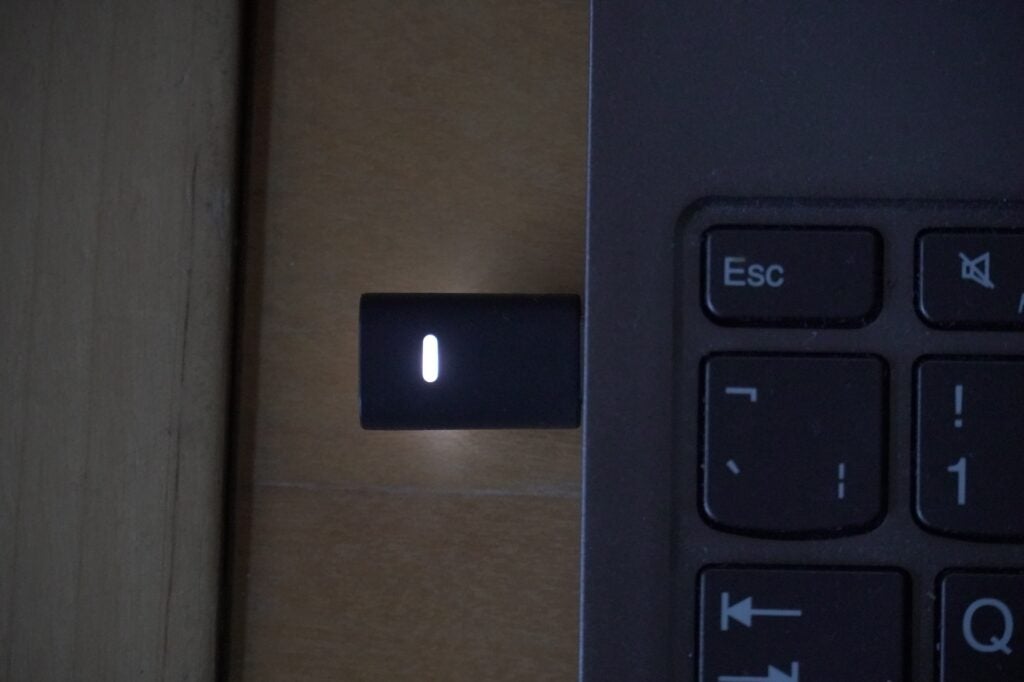
In the lead up to this review being published the connection did falter, randomly connecting and disconnecting. For whatever reason, turning the headphones on first and then connecting the USB dongle seemed to resolve it.
The Logitech Zone Vibe Wireless connects to devices over Bluetooth 5.2 (SBC, AAC codecs), and I’ve not experienced any breakup in the Bluetooth signal when walking through rooms in the house listening to music or on calls.
There is an app – two in fact – in the Sync app and LogiTune, though you can dispense with the former unless your company uses it as a workplace app. I tried it and found it took ages to create a meeting room but perhaps there’s a step I’m missing. The LogiTune app is more relevant as that’s where you can change settings and alter the headphones’ EQ presets along with updating the firmware and running diagnostics on the Zone Vibe Wireless.
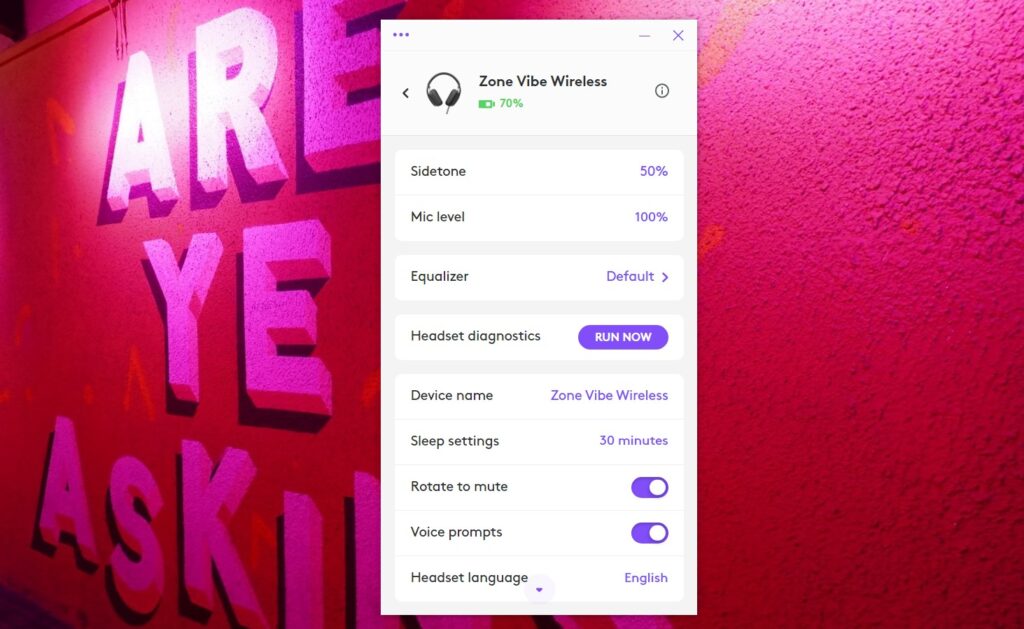
Finally, there’s the Zone Vibe Wireless’ compatibility with several video conferencing apps and these include certification with Microsoft Teams, Zoom, Google Meet, and Google Voice, as well as use with RingCentral, BlueJeans, and GoTo Meeting.
Sound Quality
- Slightly warm audio performance
- Decent bass
- Not the widest soundstage
How does the Logitech Zone Vibe Wireless sound? They’re certainly an improvement over my ageing Lenovo laptop, and while the comments from the rest of the team regarding the microphone quality aren’t what I’d describe as sparkling, they included “pretty good”, “fine” and “I didn’t notice any problems”.

Like with the EPOS headset there was one comment that mentioned I sounded a bit muffled, but overall they’re a step up on my laptop’s microphones.
There is a slight warmth to the Logitech’s audio performance in terms of hearing other people on the call. It’s not warm to the point of richness, but there’s not the same level of sharpness or clarity as I found with the EPOS. The presentation remains a clear one, with a smoothness that removes a little detail and clarity from what people are saying compared to the Impact 1060 ANC.

When listening to music, the Logitech offers a decent sense of dynamism though they aren’t what I’d describe as energetic. The warm tone does give the bass more weight – it’s not as pronounced as a conventional headphone such as the Sennheiser Accentum, for example – although the soundstage isn’t as wide as the EPOS is.
That said, the Logitech does maintain a good overall balance across the frequency range even though it lacks some sharpness. I’d consider using these headphones for music while working in-between those video conference calls.
Latest deals
Should you buy it?
For their affordability
Headphones such as the Poly 80 UC over ears, Poly 60 UC true wireless and EPOS on-ears have been far north of £200. You can save at least £100 with the Logitech.
If you want noise-cancellation
If it’s fewer distractions from your work that you’re after, the Logitech lack ANC. But with work office headphones, you’ll have to pay a considerable amount to get ANC.
Final Thoughts
Affordability, comfort, and compatibility are the three reasons to consider getting the Logitech Zone Vibe 100 over the EPOS and Poly HP office headsets. It’s at least £100 less than those models, I found them more comfortable than the Impact 1060 ANC headset, and they offer compatibility with a wide variety of video conferencing apps.
There is the lack of noise-cancellation to consider if that’s a must, but otherwise these headphones put in a good performance for the price. For those not looking to spend much, the Zone Vibe Wireless are a solid choice in that area where affordability meets performance. Check out our Best Headphones list for even more options.
How we test
We test every set of headphones we review thoroughly over an extended period of time. We use industry standard tests to compare features properly. We’ll always tell you what we find. We never, ever, accept money to review a product.
Find out more about how we test in our ethics policy
Tested across several weeks
Tested with real world use
FAQs
The main difference between these two headsets is that the Zone Vibe Wireless is certified for use with Microsoft Teams, Zoom Video, Google Meets, and Google Voice
Verdict
A stylish-looking and solid-performing pair of home/office headphones with support for several video conferencing apps, the Zone Vibe Wireless hits the spot in terms of affordability and performance. Those seeking noise-cancellation should look elsewhere but otherwise there’s much to like with Logitech’s hybrid office headphones.
Pros
- Towards the affordable end
- Good mic performance
- Comfortable fit
- Strong Bluetooth connection
- Wide video app certification
Cons
- Lacks a little sharpness and detail
- No noise-cancellation
-
Video app certificationCertified for Microsoft Teams, Google Meet, Google Voice and Zoom -
Bluetooth multipointConnect to two devices at once -
Logi Tune appAdjust sidetone, alter EQ and update firmware
Introduction
As the hybrid working relationship continues to be ironed out, the likes of EPOS and Poly offer noise-cancelling office headphones for over £200/$200. Logitech presents the Zone Vibe Wireless as an affordable alternative.
Similar, if not practically identical to Logitech’s Zone Vibe 100, the key difference is that the Zone Vibe Wireless comes with certifications for video conferencing platforms such as Zoom, Microsoft Teams and Google Meet/Voice for an easier and slicker user experience.
Affordable though they are, the Zone Vibe Wireless still must meet the expectations of a work/home office headphone. Just how well does it complete its goal?
Design
- Lightweight design
- Stylish looks
- Comfortable fit
At just 185g the Logitech Zone Vibe Wireless are a lightweight pair of headphones. In the Zone Vibe 100 review, we mentioned that the clamping force was not the tightest, but I’m of a more positive outlook.
It is loose, but it adds to the comfort levels by not feeling as if it’s glommed to your head. The point is to relieve pressure and discomfort over long working hours and on that front the Zone Vibe Wireless are a success. I did find it grows slightly warm around the ears after a few minutes, but not to the point where it becomes especially hot, and after a while the heat tapered off.

There’s a degree of flexibility when stressing the headband to fit different sized heads and a slider to manoeuvre and position the headphones for best comfort. It’s aided by the memory foam fabric covering on the headband and earcups that provides good cushioning against the head, and I suspect (though haven’t confirmed) that they allow heat to be dispersed from your face and head.
The more plastic parts of the earcups are susceptible to marks and scratches if you’re not careful. If you’re ferrying them from home to office there is a cloth travel bag to carry them in, though it takes a while to find it hidden within the bottom of the packaging.

Onboard buttons aren’t as many as the EPOS Impact 1060 ANC with a button for accepting calls (the sample I have is optimised for Microsoft Teams), volume control, power/Bluetooth, and then a play/pause button on the right earcup. I’ve found them all easy to locate and there’s nice feedback with their clicky response.
As you’d expect, the boom microphone is retractable, automatically muting on/off when it’s flicked out and back in. Colours include this black sample (graphite), as well as (off-colour) white and (rose) pink variants, which makes for a more stylish appearance than the bland, call-centre vibe of other office headphones.
For those keeping tabs on environmentally friendly products, the plastics used here are made up of 25% post-consumer recycled material. The paper packaging is FSC-certified, which means it’s been sourced from forests that “are managed to strict environmental, social and economic standards”.

Features
- Strong Bluetooth connection
- 18-hour battery life
- Good app support
There’s no active noise-cancellation or transparency mode on the Logitech Zone Vibe 100, which would explain the drop in price compared to the EPOS and Poly Voyager headphones that do carry it. That does mean that, despite the over-ear design, you’ll be able to hear noises around you. Some may prefer awareness of what’s around them instead of being fully locked off, while others might prefer immersion in their work, in which case that’s not a feature these headphones can provide.
There’s no wear detection either, so take these headphones off and they’ll keep playing whatever it is that you’re listening to unless you press pause.

Battery life is up to 18 hours if you’re talking (20 if you’re listening), and you’ll receive friendly battery prompts each time you turn the headphones on (“60% battery left”). They’ll power off if they’re not used for a while, and to re-charge them from zero to full takes two hours. Fast-charging is supported with five minutes giving an hour of listening time or talk time.
There are three different connection types available that include Bluetooth, a USB-C dongle, and a USB-A adapter. Bluetooth multipoint is confirmed for connecting to multiple devices (two in the case of the Logitech). Connecting to the dongle has been relatively fuss-free, and it’s easy to read in terms of the colours presented (white equals idle, red means muted).
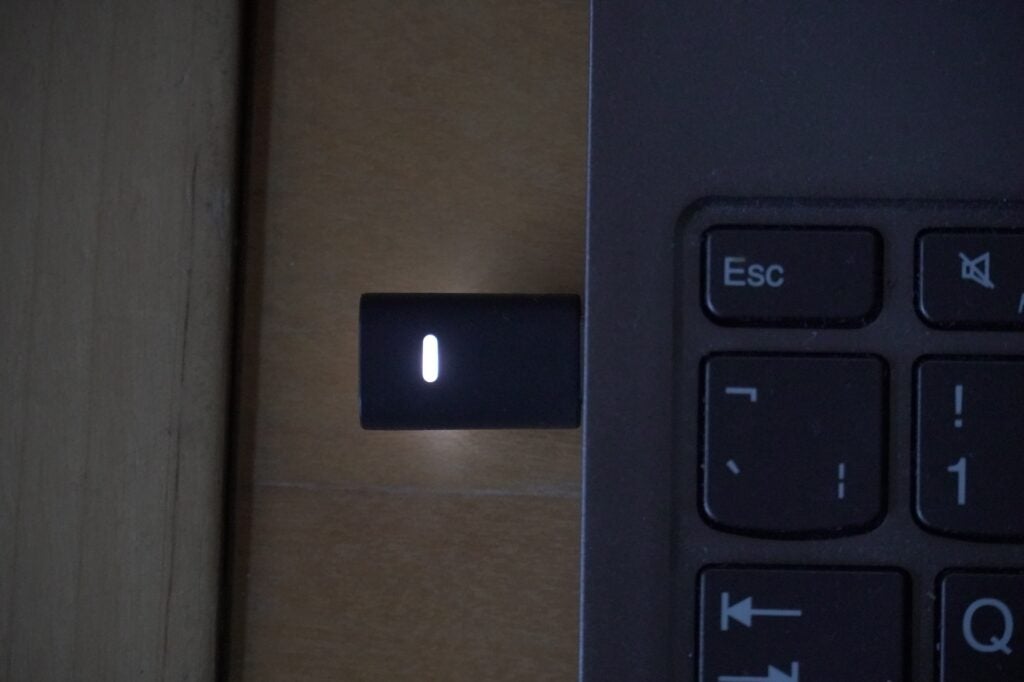
In the lead up to this review being published the connection did falter, randomly connecting and disconnecting. For whatever reason, turning the headphones on first and then connecting the USB dongle seemed to resolve it.
The Logitech Zone Vibe Wireless connects to devices over Bluetooth 5.2 (SBC, AAC codecs), and I’ve not experienced any breakup in the Bluetooth signal when walking through rooms in the house listening to music or on calls.
There is an app – two in fact – in the Sync app and LogiTune, though you can dispense with the former unless your company uses it as a workplace app. I tried it and found it took ages to create a meeting room but perhaps there’s a step I’m missing. The LogiTune app is more relevant as that’s where you can change settings and alter the headphones’ EQ presets along with updating the firmware and running diagnostics on the Zone Vibe Wireless.
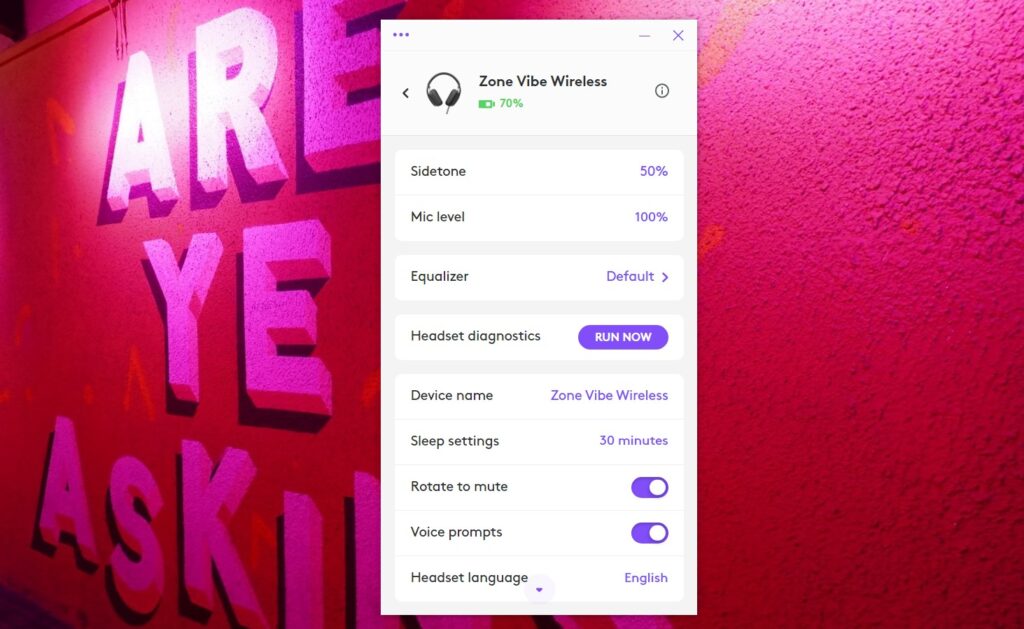
Finally, there’s the Zone Vibe Wireless’ compatibility with several video conferencing apps and these include certification with Microsoft Teams, Zoom, Google Meet, and Google Voice, as well as use with RingCentral, BlueJeans, and GoTo Meeting.
Sound Quality
- Slightly warm audio performance
- Decent bass
- Not the widest soundstage
How does the Logitech Zone Vibe Wireless sound? They’re certainly an improvement over my ageing Lenovo laptop, and while the comments from the rest of the team regarding the microphone quality aren’t what I’d describe as sparkling, they included “pretty good”, “fine” and “I didn’t notice any problems”.

Like with the EPOS headset there was one comment that mentioned I sounded a bit muffled, but overall they’re a step up on my laptop’s microphones.
There is a slight warmth to the Logitech’s audio performance in terms of hearing other people on the call. It’s not warm to the point of richness, but there’s not the same level of sharpness or clarity as I found with the EPOS. The presentation remains a clear one, with a smoothness that removes a little detail and clarity from what people are saying compared to the Impact 1060 ANC.

When listening to music, the Logitech offers a decent sense of dynamism though they aren’t what I’d describe as energetic. The warm tone does give the bass more weight – it’s not as pronounced as a conventional headphone such as the Sennheiser Accentum, for example – although the soundstage isn’t as wide as the EPOS is.
That said, the Logitech does maintain a good overall balance across the frequency range even though it lacks some sharpness. I’d consider using these headphones for music while working in-between those video conference calls.
Latest deals
Should you buy it?
For their affordability
Headphones such as the Poly 80 UC over ears, Poly 60 UC true wireless and EPOS on-ears have been far north of £200. You can save at least £100 with the Logitech.
If you want noise-cancellation
If it’s fewer distractions from your work that you’re after, the Logitech lack ANC. But with work office headphones, you’ll have to pay a considerable amount to get ANC.
Final Thoughts
Affordability, comfort, and compatibility are the three reasons to consider getting the Logitech Zone Vibe 100 over the EPOS and Poly HP office headsets. It’s at least £100 less than those models, I found them more comfortable than the Impact 1060 ANC headset, and they offer compatibility with a wide variety of video conferencing apps.
There is the lack of noise-cancellation to consider if that’s a must, but otherwise these headphones put in a good performance for the price. For those not looking to spend much, the Zone Vibe Wireless are a solid choice in that area where affordability meets performance. Check out our Best Headphones list for even more options.
How we test
We test every set of headphones we review thoroughly over an extended period of time. We use industry standard tests to compare features properly. We’ll always tell you what we find. We never, ever, accept money to review a product.
Find out more about how we test in our ethics policy
Tested across several weeks
Tested with real world use
FAQs
The main difference between these two headsets is that the Zone Vibe Wireless is certified for use with Microsoft Teams, Zoom Video, Google Meets, and Google Voice
























