Verdict
The Asus ROG Falchion RX Low Profile is an excellent low-profile gaming keyboard. It’s stylish and well-built while offering a snappy and smooth typing experience. Dual wireless connectivity makes it easy to use, and its RGB is both bright and vivid. Armoury Crate is still a point of frustration, though.
Pros
- Gorgeous looks
- Smooth and snappy switches
- Vivid RGB lighting
Introduction
When you think about it, there haven’t been that many low-profile gaming keyboards over the last few years, which is a shame. Things look to be on the up with the Asus ROG Falchion RX Low Profile now on the scene, though.
It’s an area that makes sense for those who want super speedy inputs for gaming, while also retaining a slim keyboard. Asus has now jumped onto the low profile bandwagon with one of the more stylish and interesting options in recent times with their all-new ROG Falchion RX Low Profile, and it’s an eye-opener.
There is some reasonably stiff competition from both mainstream and slightly more niche manufacturers such as the Logitech G915 TKL and the NuPhy Air75, but Asus’ option may well have enough to overcome the pair of them. I’ve been testing it to find out.
Design
- Refreshingly modern looks
- Slim profile with shorter layout
- Multi-function slider is an interesting feature
In amongst a sea of black and grey peripherals, it’s nice to see something that’s the complete opposite. For my sample of the ROG Falchion RX Low Profile, Asus has opted for a silver and white chassis that looks modern and feels excellent in hand. It is also available in a more classic and typical black colourway, too, if you don’t want something white.
It may be comprised almost entirely of plastic, but the solidity of Asus’ low-profile ‘board is impressive. It suffers from no deck flex whatsoever and has to be one of the sturdiest keyboards I’ve tested in a while, especially for its size. Combined with this, its metal top plate adds style as well as substance, while the small metal bar that reads ‘Republic Of Gamers’ across the top is a simple yet effective touch.
The underside of the ROG Falchion RX Low Profile is also ridged and made of plastic, like the Asus ROG Azoth from last year. It also features some excellent dual-level feet if you want to raise the angle of the keyboard up for a more comfortable typing experience, although its natural rake may be comfortable enough for you already.
The ROG Falchion RX Low Profile is in keeping with some other low-profile options in that it also opts for a smaller form factor. Asus has elected to go for a functional and space-saving 65 per cent layout which does away with the function row, most of the nav cluster and a number pad to give you the keys you’re most likely to use. At least you get some useful functions including arrow keys and the more useful elements of the navigation cluster.

As well as going for a smaller layout that retains a semblance of functionality, the ROG Falchion RX Low Profile also features dual-printed keycaps for Windows and Mac use. As someone who dual-wields between the two, this is a welcome addition. It may well be a small thing, but there aren’t many gaming keyboards that feature this, so for Asus to bundle it in here is especially nice to see.
The handy quality-of-life features don’t end there, either. The ROG Falchion RX Low Profile also has some nifty additions in the name of providing a more rounded experience, including a keyboard cover. This is a bit of a left-field decision and isn’t seen too much with keyboards full stop. When shipped, it is placed over the top of the ROG Falchion RX Low Profile’s chassis and can be used either to cover over the keycaps or to place the keyboard inside it to provide a non-slip case for it to sit in when used on your desk. It’s an interesting idea, although I’m not sure it’s one I could see myself using a lot.


The ROG Falchion RX Low Profile also offers an intriguing method of changing volume or the strength of the RGB lighting. As opposed to offering dedicated functions for it relative to the keys on the keyboard, Asus has opted for a multi-function slider on the top side which can control media playback, RGB lighting and volume. It’s a handy feature and works well in the absence of dedicated keys or dials. When you use it, it also progressively illuminates the light bar and ROG lettering across the top of the keyboard’s face, too, which is rather useful. This is a fixture of the Falchion line, and it’s nice to see the feature make its way over to this low-profile version.

As well as housing this slider on the top side, the ROG Falchion RX Low Profile also features a few important buttons and a cubby hole. On the far left-hand side by the Esc key is a button which cycles between the different functions offered by the slider, while it also houses the keyboard’s USB-A receiver and features switches for connectivity modes and whether you’re using the ROG Falchion RX Low Profile with either Windows or Mac.

In terms of its packaging, the ROG Falchion RX Low Profile ships with its plastic keyboard cover around it, with the keyboard wrapped tightly in plastic. Otherwise, it comes in a ROG-branded fabric bag and then in two cardboard boxes. It’s nice packaging, although the tightly wrapped plastic bag isn’t the best touch.
Performance
- Smooth and snappy low-profile switches
- Convenient wireless connectivity with easy pairing and switching
- Excellent battery life
Inside, my sample of the ROG Falchion RX Low Profile features Asus’ own RX Low Profile Red switches. These are linear and light low-profile switches which cut down on their total key travel to 2.8mm in the name of offering a snappier experience for both gaming and general use, with a 1mm actuation point and 45g force. It is also available with RX Low Profile Blue switches if you’d prefer the combination of audibly tactile feedback with a shorter travel, although these offer a heavier force of 55g and a lower actuation point of 1.5mm. The 2.8mm of total travel remains the same, however.
The RX Low Profile Reds felt solid and snappy under finger and were great to use both while working and typing up reviews on my Mac, as well as when paired with Counter-Strike 2 on my Windows PC. Interestingly, these switches are pre-lubed and feel especially smooth compared to other low-profile and full-sized linear switches of a similar lighter weight.
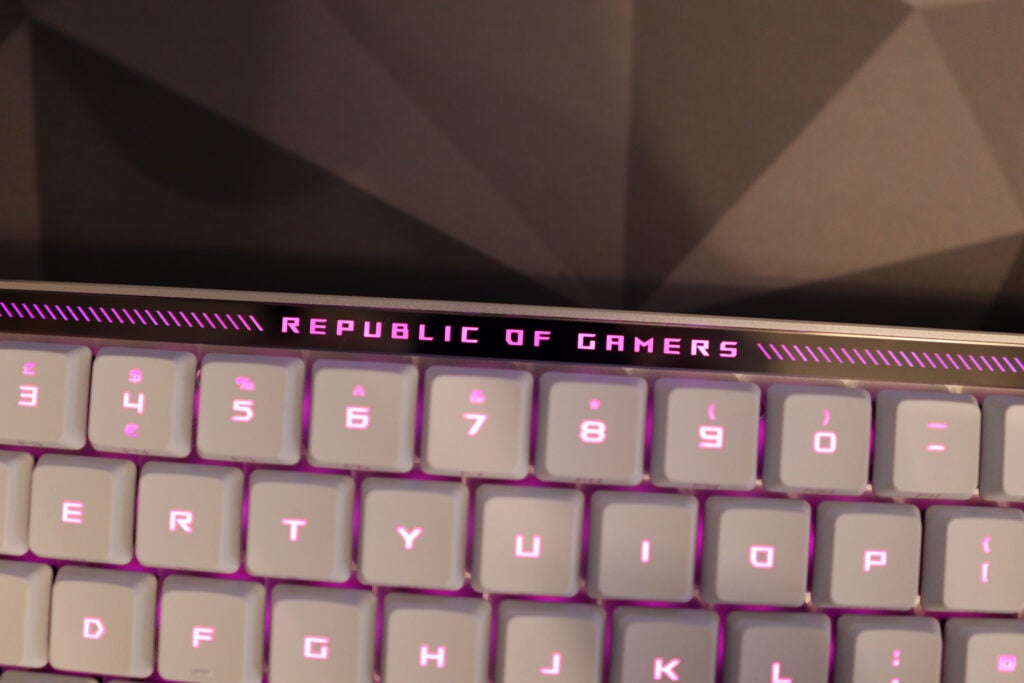
Opting for a linear switch in a low-profile keyboard works better than a soft tactile option too, from a personal perspective, given the soft tactile options I’ve tested in recent years can tend to be quite hit-and-miss with their tactility. Unfortunately though, unlike some of their more recent full-size switch options such as the Asus ROG Azoth, the ROG Falchion RX Low Profile isn’t hot-swappable, so you are stuck with whichever switches you choose here. On the plus side, however, it features several layers of sound-dampening foam inside for better acoustics, and there isn’t any case rattle or ping present here.
Asus has provided a full complement of wireless options with both their Speednova USB wireless receiver, as well as Bluetooth. Connecting over either method is especially convenient, and switching between paired devices is as easy as using the physical switches on the back of the ROG Falchion RX Low Profile to choose between Bluetooth and the wireless receiver. It can also connect via USB-C and be used while charging, too. Interestingly, that USB receiver can also be paired with the new Asus ROG Keris II Ace and can be used as a unifying receiver, too, if you want an all-wireless gaming peripherals setup.

The battery life of the ROG Falchion RX Low Profile is impressive with up to 400 hours of runtime with the RGB lighting off and over the 2.4GHz receiver. It beats the NuPhy Air75 by double, although lags behind the impressive G915 TKL with its nearly 3 months of use while the RGB lighting is off. Nonetheless, ROG Falchion RX Low Profile makes for an impressive choice for those wanting great endurance.
Software and Lighting
- Bright and vivid RGB lighting
- Armoury Crate feels quite antiquated
As for its lighting, the ROG Falchion RX Low Profile features Asus’ typical bright and vibrant Aura RGB lighting with reasonably even coverage across all keys, except the Enter key. For whatever reason, the small arrow there isn’t lit as evenly as others on the ‘board, or other keys entirely. Otherwise, the ROG Falchion RX Low Profile looks smart and sleek when its RGB is combined with the white and silver colourway on offer here. You can sync your RGB lighting here with other Asus ROG products, although that can only be executed on devices where you’re connected using the USB receiver.
Asus’ software, Armoury Crate, has always been a bit of a mixed bag, and that continues with the ROG Falchion RX Low Profile, unfortunately. It offers reasonable functionality in terms of remapping keys, changing the function of the multi-function touch slider, and offering a lot of presets for RGB lighting. Compared to other options from Razer and Corsair though, Armoury Crate just feels a little antiquated in terms of its layout and overall feel.
Latest deals
Should you buy it?
You want super stylish looks
Compared to a lot of keyboards, the white and silver finishing of the ROG Falchion RX Low Profile looks fantastic, and has style in droves.
You want slick software
Where the ROG Falchion RX Low Profile falls down is with its clunky software. Other options from the likes of Logitech are better here.
Final Thoughts
The Asus ROG Falchion RX Low Profile makes for a great low-profile gaming keyboard with its stylish looks, smooth switches and reliable wireless connectivity. It’s certainly one of the more interesting options within its category and sets itself apart from the competition with a much more compelling feature set than the likes of the NuPhy Air75, for instance.
The presence of lubricated switches in a low-profile keyboard is an interesting one, as is the decision to opt for a white and silver colourway right out of the gate. It’s these little things that set the ROG Falchion RX Low Profile apart from the competition, and make it appear as a much more modern proposition for both Windows and MacOS, especially with the advent of white PCs and the classic look of Apple’s systems.
It may be an expensive keyboard all things considered, but the ROG Falchion RX Low Profile makes for one of the most interesting releases from a mainstream manufacturer in recent times. If you want more of a typical gaming choice though with a more conventional layout, then the Logitech G915 TKL may be a better choice, and for more options, check out our list of the best gaming keyboards.
How we test
We use every keyboard we test for at least a week. During that time, we’ll check it for ease of use and put it through its paces by playing a variety of different genres, including FPS, strategy and MOBAs.
We also check each keyboard’s software to see how easy it is to customise and set up.
FAQs
Yes, the ROG Falchion RX Low Profile is compatible with Mac and Windows, and comes with dual-printed keycaps for both operating systems.
No, the ROG Falchion RX Low Profile isn’t hot-swappable, but it comes with a choice of different switches – either the linear RX Low Profile Red or the clicky RX Low Profile Blue.
Verdict
The Asus ROG Falchion RX Low Profile is an excellent low-profile gaming keyboard. It’s stylish and well-built while offering a snappy and smooth typing experience. Dual wireless connectivity makes it easy to use, and its RGB is both bright and vivid. Armoury Crate is still a point of frustration, though.
Pros
- Gorgeous looks
- Smooth and snappy switches
- Vivid RGB lighting
Introduction
When you think about it, there haven’t been that many low-profile gaming keyboards over the last few years, which is a shame. Things look to be on the up with the Asus ROG Falchion RX Low Profile now on the scene, though.
It’s an area that makes sense for those who want super speedy inputs for gaming, while also retaining a slim keyboard. Asus has now jumped onto the low profile bandwagon with one of the more stylish and interesting options in recent times with their all-new ROG Falchion RX Low Profile, and it’s an eye-opener.
There is some reasonably stiff competition from both mainstream and slightly more niche manufacturers such as the Logitech G915 TKL and the NuPhy Air75, but Asus’ option may well have enough to overcome the pair of them. I’ve been testing it to find out.
Design
- Refreshingly modern looks
- Slim profile with shorter layout
- Multi-function slider is an interesting feature
In amongst a sea of black and grey peripherals, it’s nice to see something that’s the complete opposite. For my sample of the ROG Falchion RX Low Profile, Asus has opted for a silver and white chassis that looks modern and feels excellent in hand. It is also available in a more classic and typical black colourway, too, if you don’t want something white.
It may be comprised almost entirely of plastic, but the solidity of Asus’ low-profile ‘board is impressive. It suffers from no deck flex whatsoever and has to be one of the sturdiest keyboards I’ve tested in a while, especially for its size. Combined with this, its metal top plate adds style as well as substance, while the small metal bar that reads ‘Republic Of Gamers’ across the top is a simple yet effective touch.
The underside of the ROG Falchion RX Low Profile is also ridged and made of plastic, like the Asus ROG Azoth from last year. It also features some excellent dual-level feet if you want to raise the angle of the keyboard up for a more comfortable typing experience, although its natural rake may be comfortable enough for you already.
The ROG Falchion RX Low Profile is in keeping with some other low-profile options in that it also opts for a smaller form factor. Asus has elected to go for a functional and space-saving 65 per cent layout which does away with the function row, most of the nav cluster and a number pad to give you the keys you’re most likely to use. At least you get some useful functions including arrow keys and the more useful elements of the navigation cluster.

As well as going for a smaller layout that retains a semblance of functionality, the ROG Falchion RX Low Profile also features dual-printed keycaps for Windows and Mac use. As someone who dual-wields between the two, this is a welcome addition. It may well be a small thing, but there aren’t many gaming keyboards that feature this, so for Asus to bundle it in here is especially nice to see.
The handy quality-of-life features don’t end there, either. The ROG Falchion RX Low Profile also has some nifty additions in the name of providing a more rounded experience, including a keyboard cover. This is a bit of a left-field decision and isn’t seen too much with keyboards full stop. When shipped, it is placed over the top of the ROG Falchion RX Low Profile’s chassis and can be used either to cover over the keycaps or to place the keyboard inside it to provide a non-slip case for it to sit in when used on your desk. It’s an interesting idea, although I’m not sure it’s one I could see myself using a lot.


The ROG Falchion RX Low Profile also offers an intriguing method of changing volume or the strength of the RGB lighting. As opposed to offering dedicated functions for it relative to the keys on the keyboard, Asus has opted for a multi-function slider on the top side which can control media playback, RGB lighting and volume. It’s a handy feature and works well in the absence of dedicated keys or dials. When you use it, it also progressively illuminates the light bar and ROG lettering across the top of the keyboard’s face, too, which is rather useful. This is a fixture of the Falchion line, and it’s nice to see the feature make its way over to this low-profile version.

As well as housing this slider on the top side, the ROG Falchion RX Low Profile also features a few important buttons and a cubby hole. On the far left-hand side by the Esc key is a button which cycles between the different functions offered by the slider, while it also houses the keyboard’s USB-A receiver and features switches for connectivity modes and whether you’re using the ROG Falchion RX Low Profile with either Windows or Mac.

In terms of its packaging, the ROG Falchion RX Low Profile ships with its plastic keyboard cover around it, with the keyboard wrapped tightly in plastic. Otherwise, it comes in a ROG-branded fabric bag and then in two cardboard boxes. It’s nice packaging, although the tightly wrapped plastic bag isn’t the best touch.
Performance
- Smooth and snappy low-profile switches
- Convenient wireless connectivity with easy pairing and switching
- Excellent battery life
Inside, my sample of the ROG Falchion RX Low Profile features Asus’ own RX Low Profile Red switches. These are linear and light low-profile switches which cut down on their total key travel to 2.8mm in the name of offering a snappier experience for both gaming and general use, with a 1mm actuation point and 45g force. It is also available with RX Low Profile Blue switches if you’d prefer the combination of audibly tactile feedback with a shorter travel, although these offer a heavier force of 55g and a lower actuation point of 1.5mm. The 2.8mm of total travel remains the same, however.
The RX Low Profile Reds felt solid and snappy under finger and were great to use both while working and typing up reviews on my Mac, as well as when paired with Counter-Strike 2 on my Windows PC. Interestingly, these switches are pre-lubed and feel especially smooth compared to other low-profile and full-sized linear switches of a similar lighter weight.
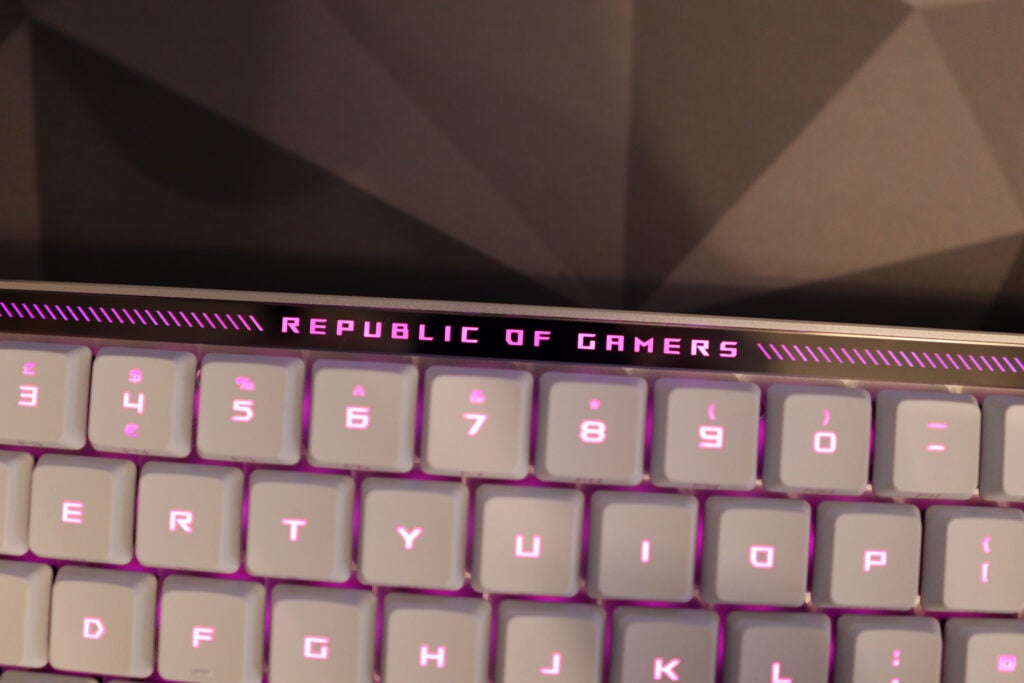
Opting for a linear switch in a low-profile keyboard works better than a soft tactile option too, from a personal perspective, given the soft tactile options I’ve tested in recent years can tend to be quite hit-and-miss with their tactility. Unfortunately though, unlike some of their more recent full-size switch options such as the Asus ROG Azoth, the ROG Falchion RX Low Profile isn’t hot-swappable, so you are stuck with whichever switches you choose here. On the plus side, however, it features several layers of sound-dampening foam inside for better acoustics, and there isn’t any case rattle or ping present here.
Asus has provided a full complement of wireless options with both their Speednova USB wireless receiver, as well as Bluetooth. Connecting over either method is especially convenient, and switching between paired devices is as easy as using the physical switches on the back of the ROG Falchion RX Low Profile to choose between Bluetooth and the wireless receiver. It can also connect via USB-C and be used while charging, too. Interestingly, that USB receiver can also be paired with the new Asus ROG Keris II Ace and can be used as a unifying receiver, too, if you want an all-wireless gaming peripherals setup.

The battery life of the ROG Falchion RX Low Profile is impressive with up to 400 hours of runtime with the RGB lighting off and over the 2.4GHz receiver. It beats the NuPhy Air75 by double, although lags behind the impressive G915 TKL with its nearly 3 months of use while the RGB lighting is off. Nonetheless, ROG Falchion RX Low Profile makes for an impressive choice for those wanting great endurance.
Software and Lighting
- Bright and vivid RGB lighting
- Armoury Crate feels quite antiquated
As for its lighting, the ROG Falchion RX Low Profile features Asus’ typical bright and vibrant Aura RGB lighting with reasonably even coverage across all keys, except the Enter key. For whatever reason, the small arrow there isn’t lit as evenly as others on the ‘board, or other keys entirely. Otherwise, the ROG Falchion RX Low Profile looks smart and sleek when its RGB is combined with the white and silver colourway on offer here. You can sync your RGB lighting here with other Asus ROG products, although that can only be executed on devices where you’re connected using the USB receiver.
Asus’ software, Armoury Crate, has always been a bit of a mixed bag, and that continues with the ROG Falchion RX Low Profile, unfortunately. It offers reasonable functionality in terms of remapping keys, changing the function of the multi-function touch slider, and offering a lot of presets for RGB lighting. Compared to other options from Razer and Corsair though, Armoury Crate just feels a little antiquated in terms of its layout and overall feel.
Latest deals
Should you buy it?
You want super stylish looks
Compared to a lot of keyboards, the white and silver finishing of the ROG Falchion RX Low Profile looks fantastic, and has style in droves.
You want slick software
Where the ROG Falchion RX Low Profile falls down is with its clunky software. Other options from the likes of Logitech are better here.
Final Thoughts
The Asus ROG Falchion RX Low Profile makes for a great low-profile gaming keyboard with its stylish looks, smooth switches and reliable wireless connectivity. It’s certainly one of the more interesting options within its category and sets itself apart from the competition with a much more compelling feature set than the likes of the NuPhy Air75, for instance.
The presence of lubricated switches in a low-profile keyboard is an interesting one, as is the decision to opt for a white and silver colourway right out of the gate. It’s these little things that set the ROG Falchion RX Low Profile apart from the competition, and make it appear as a much more modern proposition for both Windows and MacOS, especially with the advent of white PCs and the classic look of Apple’s systems.
It may be an expensive keyboard all things considered, but the ROG Falchion RX Low Profile makes for one of the most interesting releases from a mainstream manufacturer in recent times. If you want more of a typical gaming choice though with a more conventional layout, then the Logitech G915 TKL may be a better choice, and for more options, check out our list of the best gaming keyboards.
How we test
We use every keyboard we test for at least a week. During that time, we’ll check it for ease of use and put it through its paces by playing a variety of different genres, including FPS, strategy and MOBAs.
We also check each keyboard’s software to see how easy it is to customise and set up.
FAQs
Yes, the ROG Falchion RX Low Profile is compatible with Mac and Windows, and comes with dual-printed keycaps for both operating systems.
No, the ROG Falchion RX Low Profile isn’t hot-swappable, but it comes with a choice of different switches – either the linear RX Low Profile Red or the clicky RX Low Profile Blue.
























