Verdict
Packing in all of the technology that first arrived on the wired products, the Ring Battery Video Doorbell Pro is the best wireless doorbell that you can get. With 3D Motion Detection cutting down the number of alerts, high-resolution video showing you exactly what’s going on, and excellent Alexa support, there’s no other battery-powered product quite like it. The only real downside is that a cloud subscription for a single product is now quite expensive; those with multiple devices and the Alarm get a far better deal.
Pros
- Excellent video quality
- Powerful motion detection
- Neat Alexa integration
Cons
- Chunky
- Expensive single-device plans
-
TypeThis is a battery-powered smart doorbell. -
PowerPowered by a battery, this doorbell can also be trickle charged using your existing doorbell’s power adaptor.
Introduction
Last year’s Ring Battery Video Doorbell Plus showed that battery-powered models could compete with wired ones regarding video resolution, but they still lagged behind in terms of the most advanced features. Now, the Ring Battery Video Doorbell Pro is here to fix that, adding 3D Motion Detection to the mix.
For the ultimate in flexibility and control, this is the best battery-powered smart doorbell that you can currently buy.
Design and installation
- A little chunkier than the wired models
- Angle-bracket included in the box
- Works with wired chimes
As it takes the removable Quick Release Battery Pack, the Ring Battery Video Doorbell Pro is a touch chunkier than the pure wired models, such as the Ring Video Doorbell Pro 2. If you want a sleeker look outside of your door, then the wired models are the way to go.
That said, what the Ring Battery Video Doorbell Pro gives you is completely flexibility. A Battery means that there’s no need to have power, so the doorbell can be placed where you want.

If you happen to have an existing doorbell, as I do, then the Ring Battery Video Doorbell Pro is compatible with most transformers, running a trickle charge to keep the battery topped up. Unlike the newer wired models, the Battery Video Doorbell Pro does support existing wired chimes.
This doorbell fits onto a mounting bracket that you install at your door. I found that this doorbell was too wide to fit on the frame, so I had to use the angle bracket instead.

It’s a quick job to install the doorbell, securing it and its cover in place with the security key underneath. After that it’s time to move to the Ring app to get the doorbell connected to Wi-Fi.

Features
- Tight integration with Amazon Alexa
- 3D Motion Detection dramatically cuts down alerts
- Expensive subscription plans if you have one device
A setup routine takes you through configuring the Ring Battery Video Doorbell Pro, starting with controlling motion detection and alerts. This is the first battery doorbell to include Ring’s radar-based 3D Motion Detection.
By using the satellite map (thankfully updated now to use a resolution where I could actually see my house), I could draw a Bird’s Eye Zone, which creates a boundary based on distance. Any motion outside of the outer edges of a boundary are ignored.
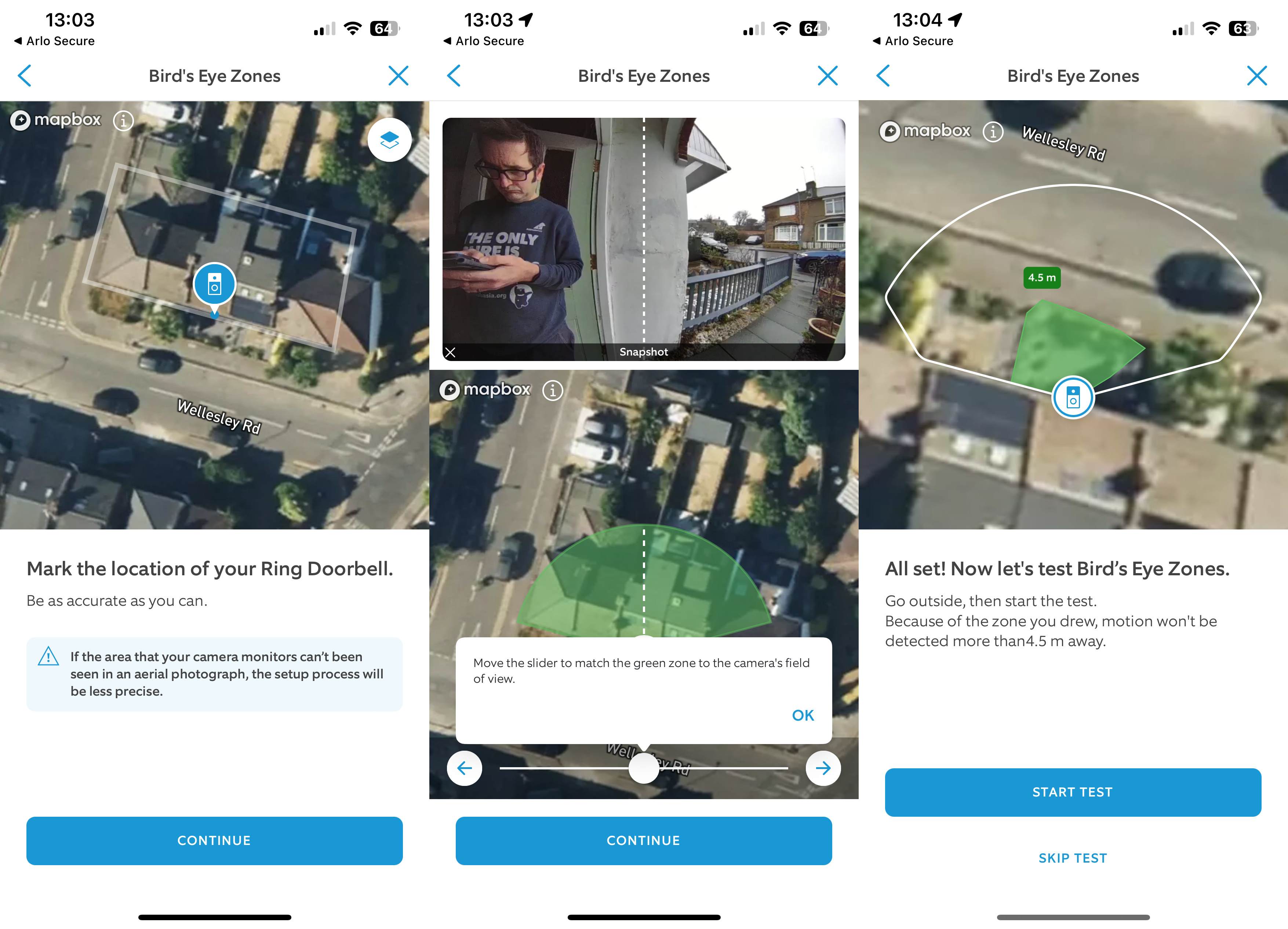
This means that if you live in a house where the door is close to the street, you can dial the motion detection range back so that people and cars driving past don’t send alerts.
3D Motion Detection is genuinely the best form of motion detection suppression, and it’s brilliant to finally see it on a battery-powered doorbell.
The Ring Battery Video Doorbell Pro also supports traditional activity zones, so you can further narrow down what the camera will alert you about. There’s a hierarchy to alerts: first, only motion inside a Bird’s Eye Zone is noted; then, the camera checks the activity zone to see if motion is in the right place before sending an alert.
With a Ring Protect plan, there’s a further choice to only send alerts when a person is spotted, further suppressing annoying alerts, and there are package alerts, too. Living in a Victorian Terrace, with a fairly short front garden, it can be tricky to reduce alerts to sensible levels, but the Ring Battery Video Doorbell Pro achieves this tricky feat.
It’s well worth having a Ring Protect plan. Without one, the doorbell can send notifications and let you chat to anyone who calls, but it won’t record, and you get more basic motion detection.
The slight rub is that Ring Protect has recently increased in price for a single device. Whereas it used to cost £3.49 a month (£34.99 a year) for one device with 30 days of cloud history, it’s not £4.99 a month (£49.99 a year). That’s quite the hike, and if you only have one device, then a doorbell without monthly fees, such as the Eufy Video Doorbell 2K might make more sense.
If you have the Ring alarm and multiple cameras, the Ring Protect Plus subscription remains £8 a month (£80 a year) and gives you cloud backup for unlimited cameras and cellular backup for the Ring Alarm. That’s still very good value.
When motion is detected, the Ring Battery Video Doorbell Pro saves footage to the cloud. Jumping into the live view screen, you can scroll through a timeline for recent events, and this can be filtered by date and alert type.
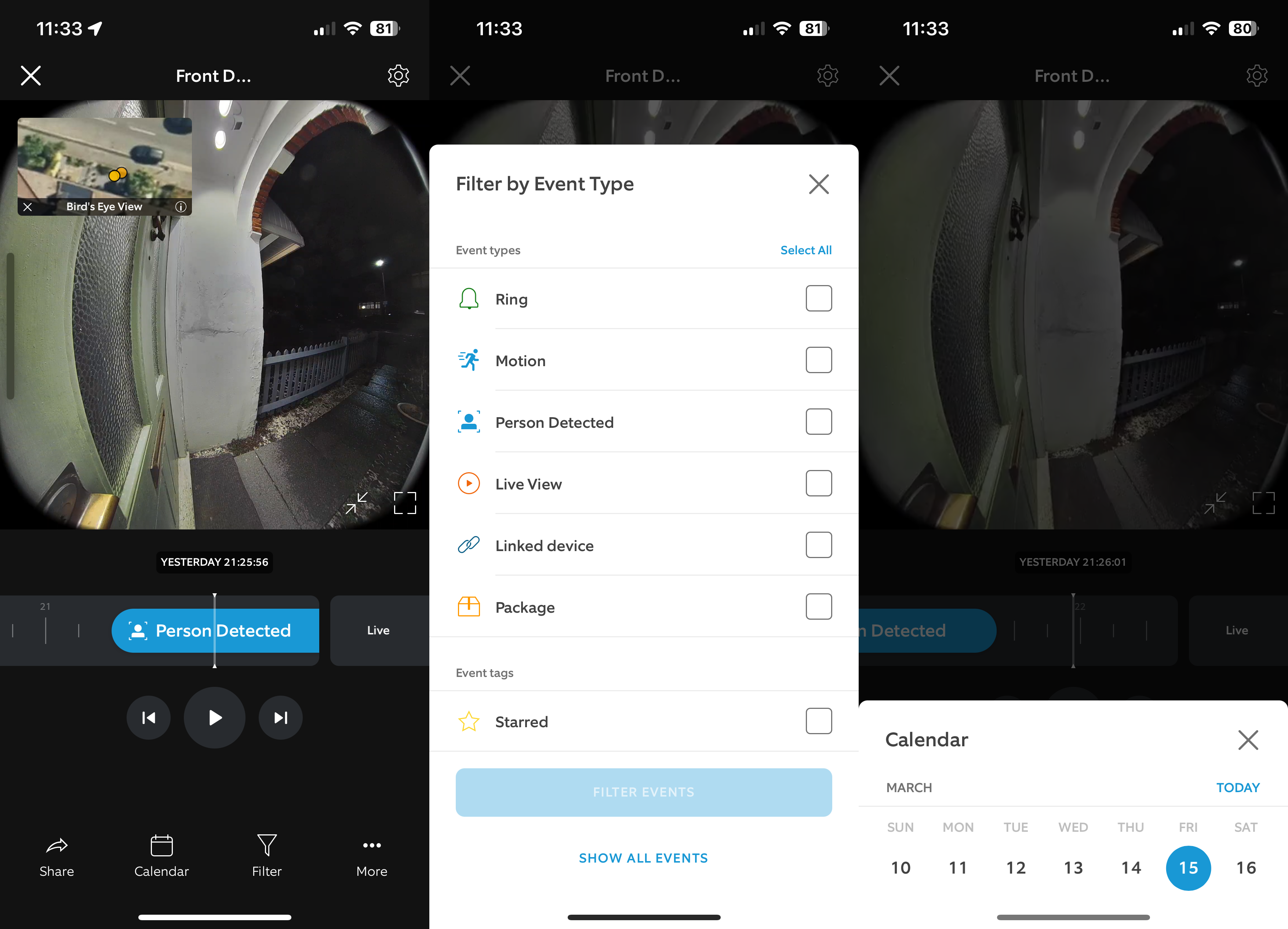
Ring has also quite recently updated its Event History page, which has the same filtering options as the timeline, only it presents events in a list of thumbnails. Using a combination of the two modes, it’s now quick to find a particular event to playback or download straight to your device.
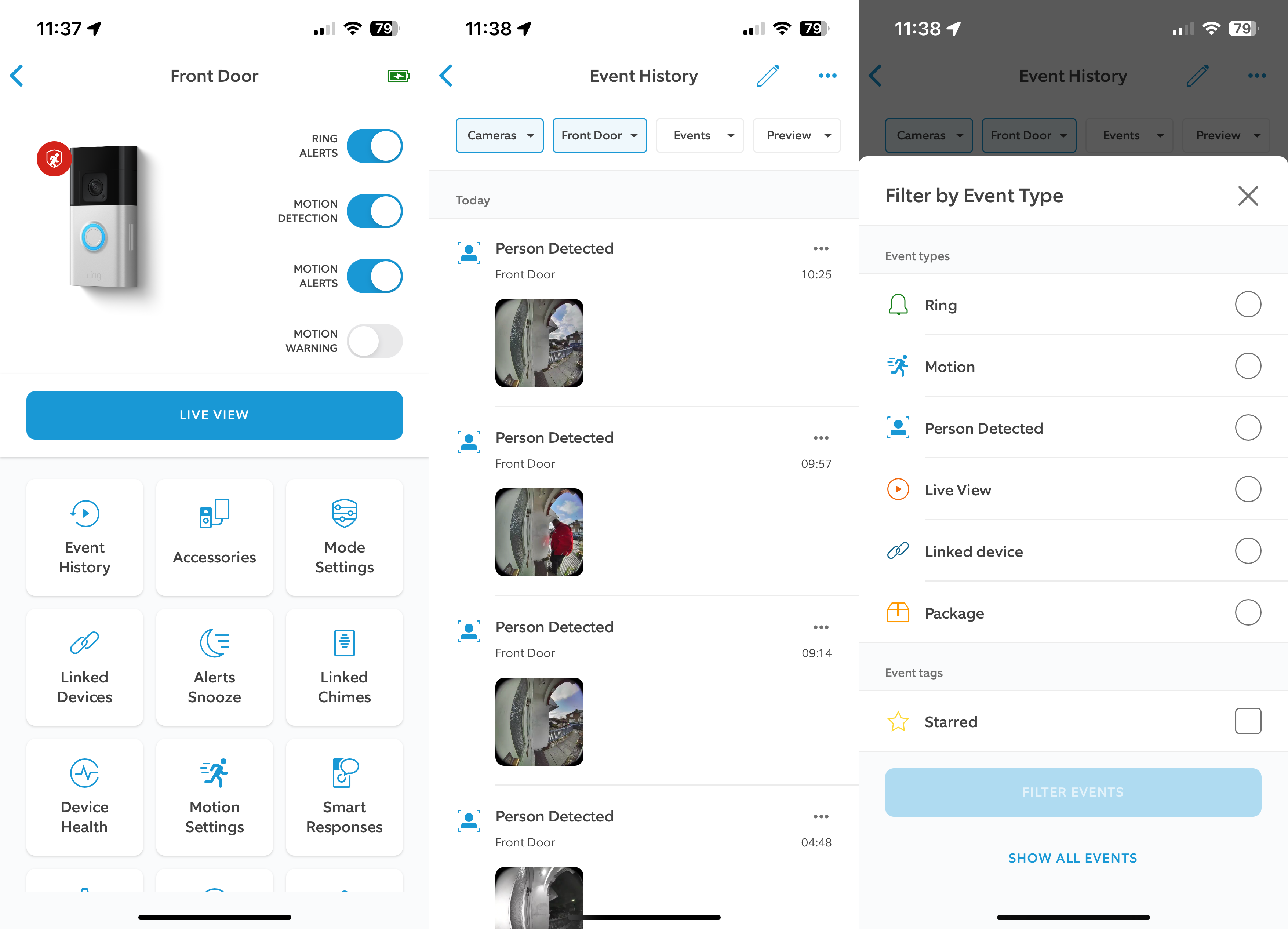
The Ring Battery Video Doorbell Plus dropped the pre-roll feature, where the doorbell buffers a constant few seconds of low-frame-rate, low-resolution video, so you can always see what happened just before an alert was triggered. With the Ring Battery Video Doorbell Pro, the feature makes a return.
Combined with the Bird’s Eye View feature, which uses the radar sensor to plot movement on a satellite image, the Ring Battery Video Doorbell Pro lets you know exactly why an alert was generated.
As with other Ring cameras, there’s integration with the Ring Alarm, and the doorbell’s recording feature can be enabled and disabled depending on the alarm’s mode. With a device like this, that’s not particularly useful for most people; still, if you want to turn off motion alerts while you’re at home, this is the easiest method.
There’s no integration with Google Home, but the doorbell is fully integrated into Alexa. If you’ve got smart speakers, the doorbell can cause them to ‘Ring’ (well, speak and tell you that there’s someone at the door).
If you’ve got a smart display, such as the Amazon Echo Hub, then incoming calls will result in the display showing a live feed. There’s an option to answer the ring from the screen, but you can’t send a quick reply. That’s something that you can do with the Nest Video Doorbell and a Nest Hub.Ring Battery Video Doorbell Pro.
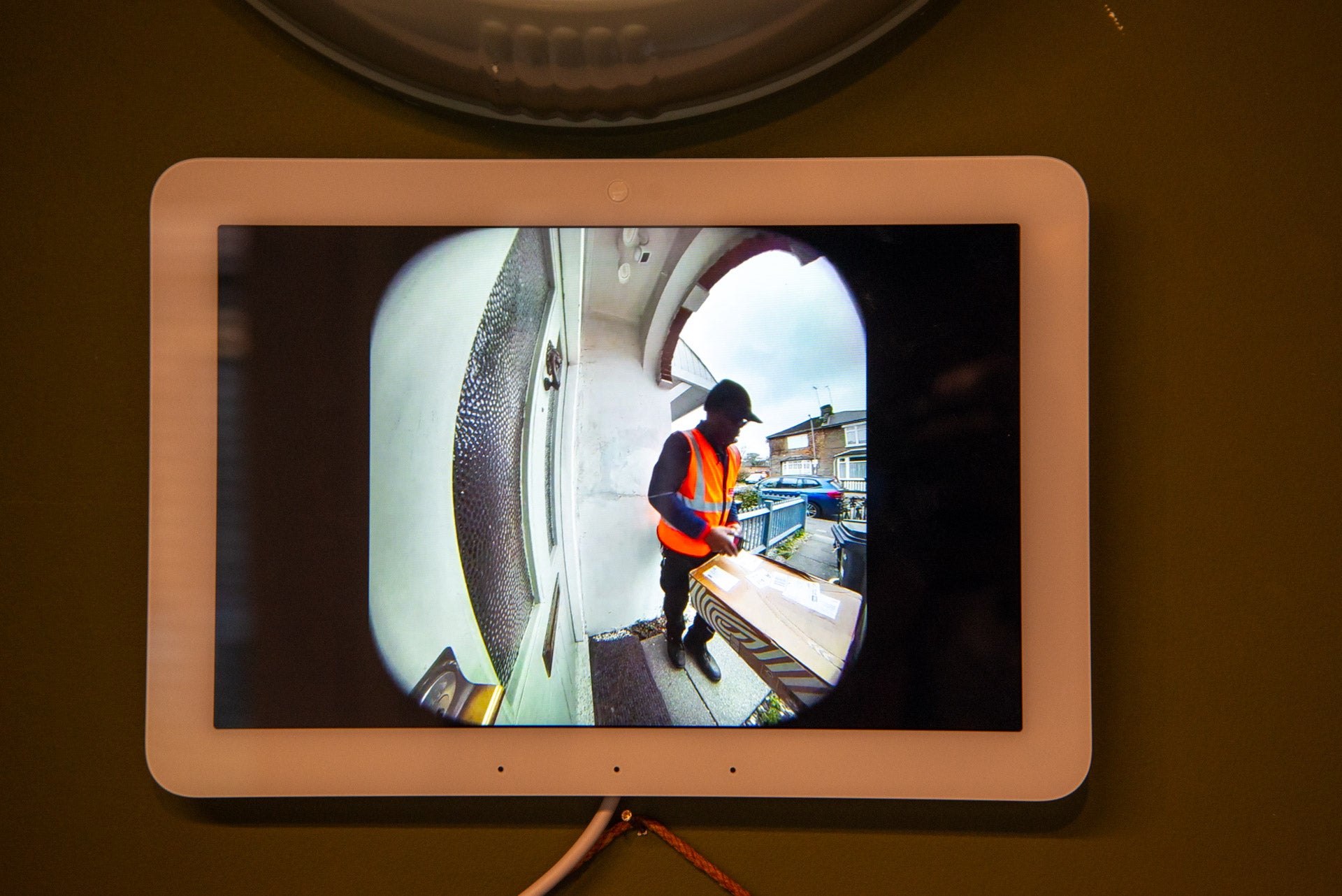
Performance
- Excellent high-resolution footage
- Captures video head-to-toe
- Fast response times
Of course, the main thing about a product like this is being able to talk to people who call at your door. In that regard, the Ring Battery Video Doorbell Pro delivers. Its 1536×1536 resolution means that callers are shown from head to toe.
Calls will ping any chimes you have in your home, plus send a notification to your phone. Generally, alerts come through quickly, and I found it fast to answer the door from my phone, with a choice to either speak to the caller, or to send a quick text reply, with options including, “Hi! We will be right there” and “Sorry, we’re not interested. Have a great day”.
Smart Responses are available, with the doorbell answering with a selection of stock replies after a set period (10s by default, but customisable), and then asking callers to leave a message. This is handy if you often take a while to get to the door, or just don’t want to answer it.
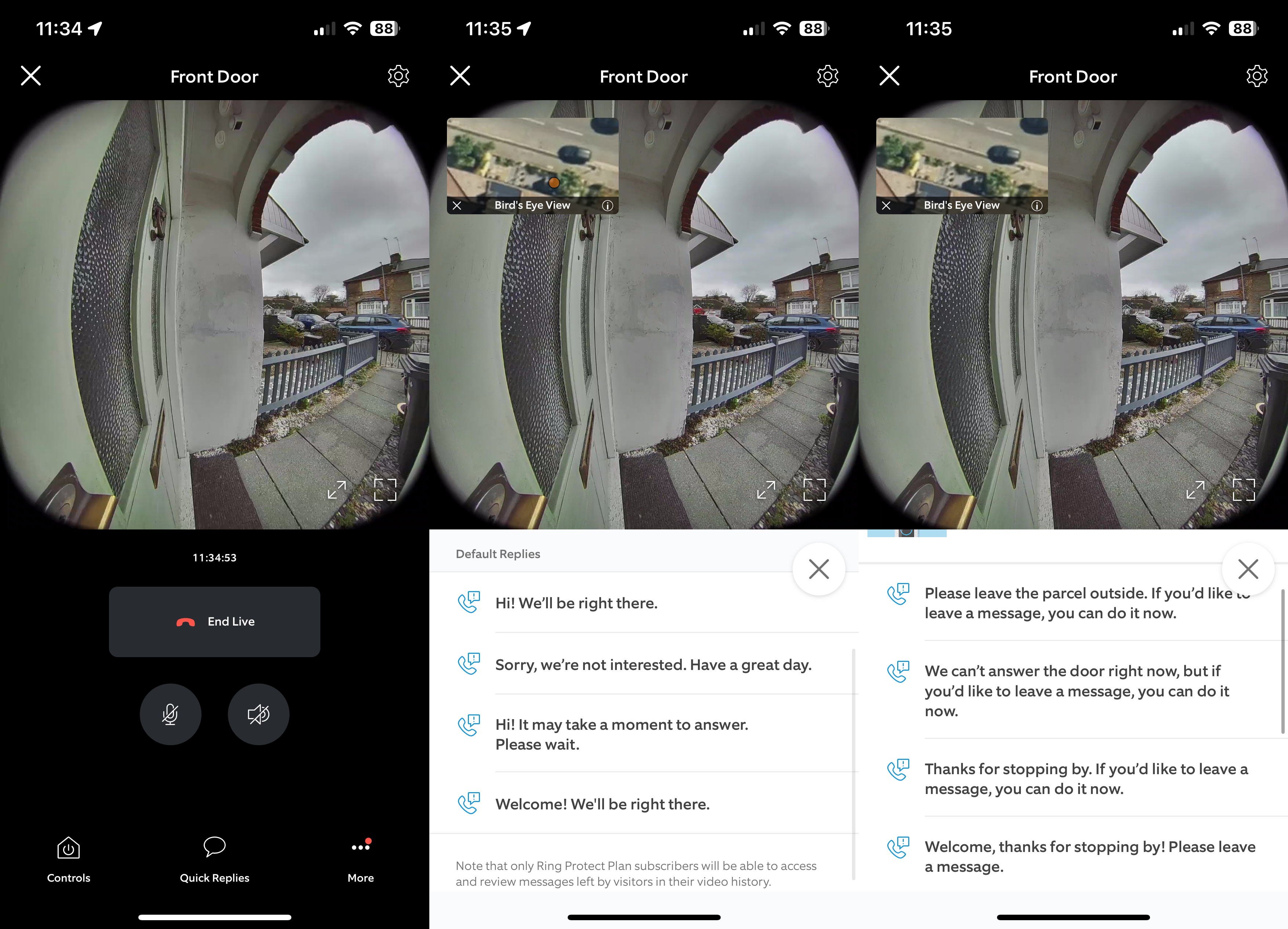
Call quality is very good, and Ring has delivered another doorbell that delivers clear two-way audio.
Image quality doesn’t reach the peaks of the best security cameras, but for its intended purpose, the Ring Battery Video Doorbell Pro is very good. With its 1536×1536 resolution, the doorbell captures everything from head to toe, so you can clearly see what’s happening outside of your door, with only a slight fisheye effect.
In daylight, with HDR turned on, the Ring Battery Video Doorbell Pro shoots sharp and clear video, particularly for people stood in front of you.

At night, there is a colour night vision mode, but it needs enough ambient light. Situated on my front porch, the Ring Battery Video Doorbell Pro didn’t always get enough light from street lamps, depending on the cloud cover, so it would sometimes default back to black and white video via its IR lights.
IR range is slightly limited, and I found that I couldn’t see much of what was going on in the distance; however, up close by the door, this doorbell produces sharp and clear video.

With my security lights turned on (a Ring Floodlight Cam Wired Pro), the doorbell had enough light to power its colour night vision. Again, you can’t see far into the distance, but in the close-up, the camera is sharp and detailed.

Latest deals
Should you buy it?
You want the best battery-powered doorbell
Excellent motion detection, quality video and quick response times makes this the best wireless doorbell overall.
You don’t want to pay monthly fees
If the subscription fees are putting you off, then a doorbell that uses local storage may make more sense.
Final Thoughts
If you’ve got a wired doorbell and aren’t worried about a wired chime, then the Ring Video Doorbell Pro 2 is probably the slightly better choice. You get the same set of features, but in a neater package.
If you don’t have a wired doorbell (or want more flexibility where you place your new model), but don’t want to compromise on features, the Ring Battery Video Doorbell Pro is an incredible choice. High-quality video matched with peerless motion detection makes it hard to beat. In fact, the main criticism is for those who only have one or two devices, where Ring’s recent subscription prices are off-putting to the point that many people will consider an alternative from my list of the best video doorbells.
How we test
Unlike other sites, we test every security camera we review thoroughly over an extended period of time. We use industry standard tests to compare features properly. We’ll always tell you what we find. We never, ever, accept money to review a product.
Find out more about how we test in our ethics policy.
Used as our main security camera for the review period
We test compatibility with the main smart systems (HomeKit, Alexa, Google Assistant, SmartThings, IFTTT and more) to see how easy each camera is to automate.
We take samples during the day and night to see how clear each camera’s video is.
FAQs
No, but without a Ring Protect plan, the doorbell can’t record video and it has less advanced motion detection.
Yes, 8 to 24VAC adaptors are supported, as are internal chimes.
UK RRP
USA RRP
Manufacturer
Size (Dimensions)
Release Date
First Reviewed Date
Model Number
Resolution
Voice Assistant
Battery Length
Smart assistants
App Control
IFTTT
Camera Type
Mounting option
View Field
Recording option
Two-way audio
Night vision
Light
Motion detection
Activity zones
Object detection
Audio detection
Power source
Verdict
Packing in all of the technology that first arrived on the wired products, the Ring Battery Video Doorbell Pro is the best wireless doorbell that you can get. With 3D Motion Detection cutting down the number of alerts, high-resolution video showing you exactly what’s going on, and excellent Alexa support, there’s no other battery-powered product quite like it. The only real downside is that a cloud subscription for a single product is now quite expensive; those with multiple devices and the Alarm get a far better deal.
Pros
- Excellent video quality
- Powerful motion detection
- Neat Alexa integration
Cons
- Chunky
- Expensive single-device plans
-
TypeThis is a battery-powered smart doorbell. -
PowerPowered by a battery, this doorbell can also be trickle charged using your existing doorbell’s power adaptor.
Introduction
Last year’s Ring Battery Video Doorbell Plus showed that battery-powered models could compete with wired ones regarding video resolution, but they still lagged behind in terms of the most advanced features. Now, the Ring Battery Video Doorbell Pro is here to fix that, adding 3D Motion Detection to the mix.
For the ultimate in flexibility and control, this is the best battery-powered smart doorbell that you can currently buy.
Design and installation
- A little chunkier than the wired models
- Angle-bracket included in the box
- Works with wired chimes
As it takes the removable Quick Release Battery Pack, the Ring Battery Video Doorbell Pro is a touch chunkier than the pure wired models, such as the Ring Video Doorbell Pro 2. If you want a sleeker look outside of your door, then the wired models are the way to go.
That said, what the Ring Battery Video Doorbell Pro gives you is completely flexibility. A Battery means that there’s no need to have power, so the doorbell can be placed where you want.

If you happen to have an existing doorbell, as I do, then the Ring Battery Video Doorbell Pro is compatible with most transformers, running a trickle charge to keep the battery topped up. Unlike the newer wired models, the Battery Video Doorbell Pro does support existing wired chimes.
This doorbell fits onto a mounting bracket that you install at your door. I found that this doorbell was too wide to fit on the frame, so I had to use the angle bracket instead.

It’s a quick job to install the doorbell, securing it and its cover in place with the security key underneath. After that it’s time to move to the Ring app to get the doorbell connected to Wi-Fi.

Features
- Tight integration with Amazon Alexa
- 3D Motion Detection dramatically cuts down alerts
- Expensive subscription plans if you have one device
A setup routine takes you through configuring the Ring Battery Video Doorbell Pro, starting with controlling motion detection and alerts. This is the first battery doorbell to include Ring’s radar-based 3D Motion Detection.
By using the satellite map (thankfully updated now to use a resolution where I could actually see my house), I could draw a Bird’s Eye Zone, which creates a boundary based on distance. Any motion outside of the outer edges of a boundary are ignored.
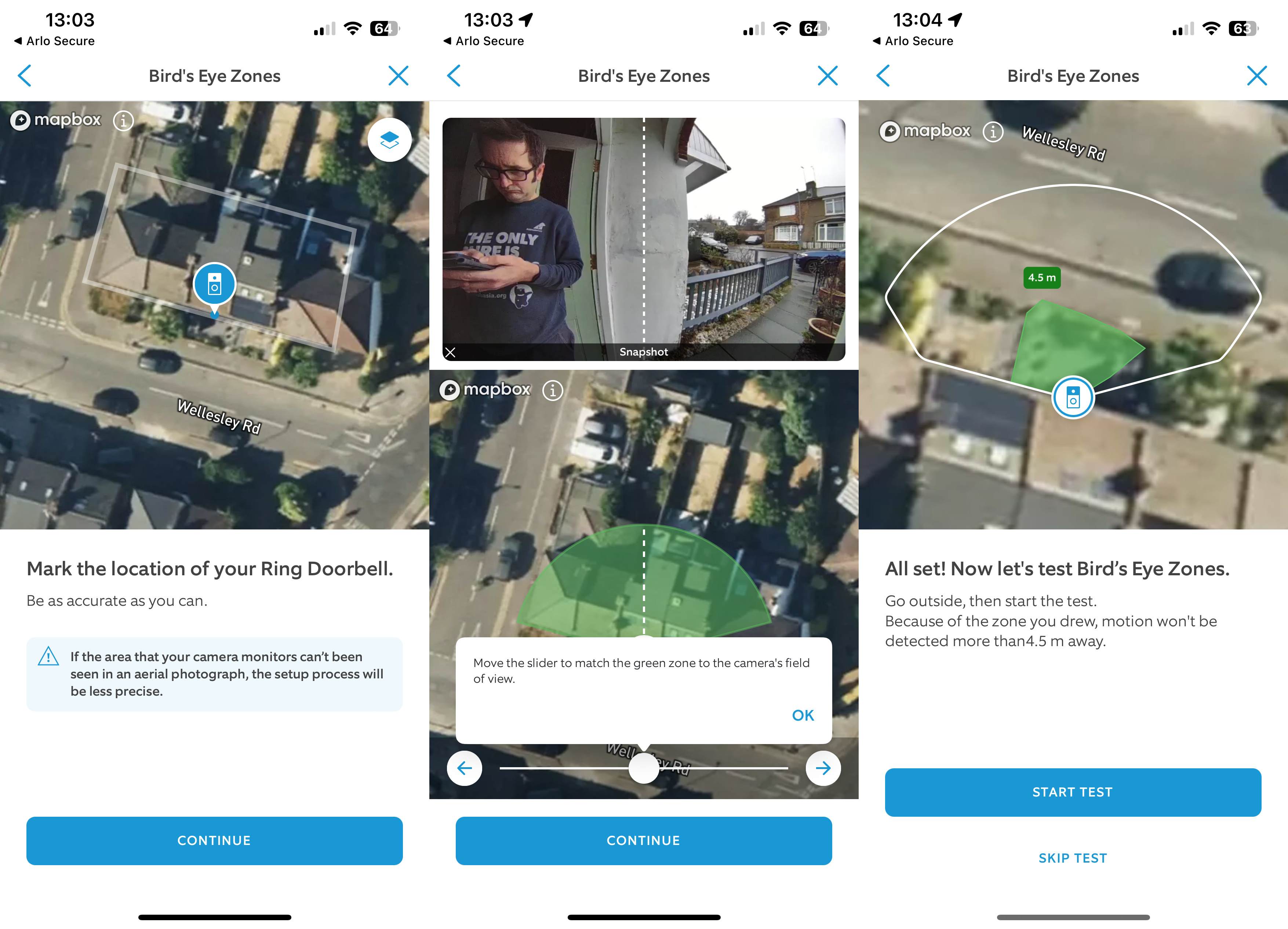
This means that if you live in a house where the door is close to the street, you can dial the motion detection range back so that people and cars driving past don’t send alerts.
3D Motion Detection is genuinely the best form of motion detection suppression, and it’s brilliant to finally see it on a battery-powered doorbell.
The Ring Battery Video Doorbell Pro also supports traditional activity zones, so you can further narrow down what the camera will alert you about. There’s a hierarchy to alerts: first, only motion inside a Bird’s Eye Zone is noted; then, the camera checks the activity zone to see if motion is in the right place before sending an alert.
With a Ring Protect plan, there’s a further choice to only send alerts when a person is spotted, further suppressing annoying alerts, and there are package alerts, too. Living in a Victorian Terrace, with a fairly short front garden, it can be tricky to reduce alerts to sensible levels, but the Ring Battery Video Doorbell Pro achieves this tricky feat.
It’s well worth having a Ring Protect plan. Without one, the doorbell can send notifications and let you chat to anyone who calls, but it won’t record, and you get more basic motion detection.
The slight rub is that Ring Protect has recently increased in price for a single device. Whereas it used to cost £3.49 a month (£34.99 a year) for one device with 30 days of cloud history, it’s not £4.99 a month (£49.99 a year). That’s quite the hike, and if you only have one device, then a doorbell without monthly fees, such as the Eufy Video Doorbell 2K might make more sense.
If you have the Ring alarm and multiple cameras, the Ring Protect Plus subscription remains £8 a month (£80 a year) and gives you cloud backup for unlimited cameras and cellular backup for the Ring Alarm. That’s still very good value.
When motion is detected, the Ring Battery Video Doorbell Pro saves footage to the cloud. Jumping into the live view screen, you can scroll through a timeline for recent events, and this can be filtered by date and alert type.
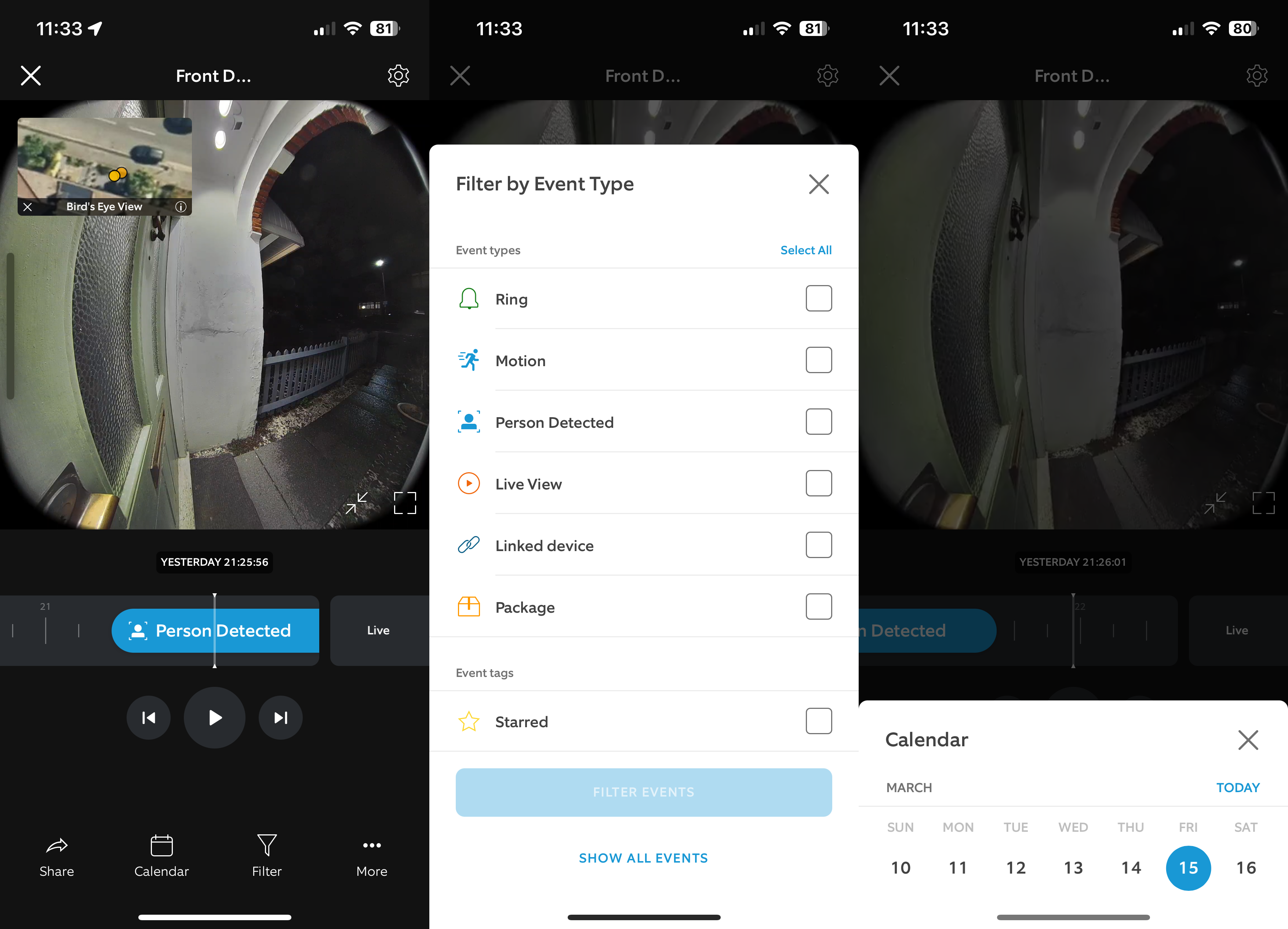
Ring has also quite recently updated its Event History page, which has the same filtering options as the timeline, only it presents events in a list of thumbnails. Using a combination of the two modes, it’s now quick to find a particular event to playback or download straight to your device.
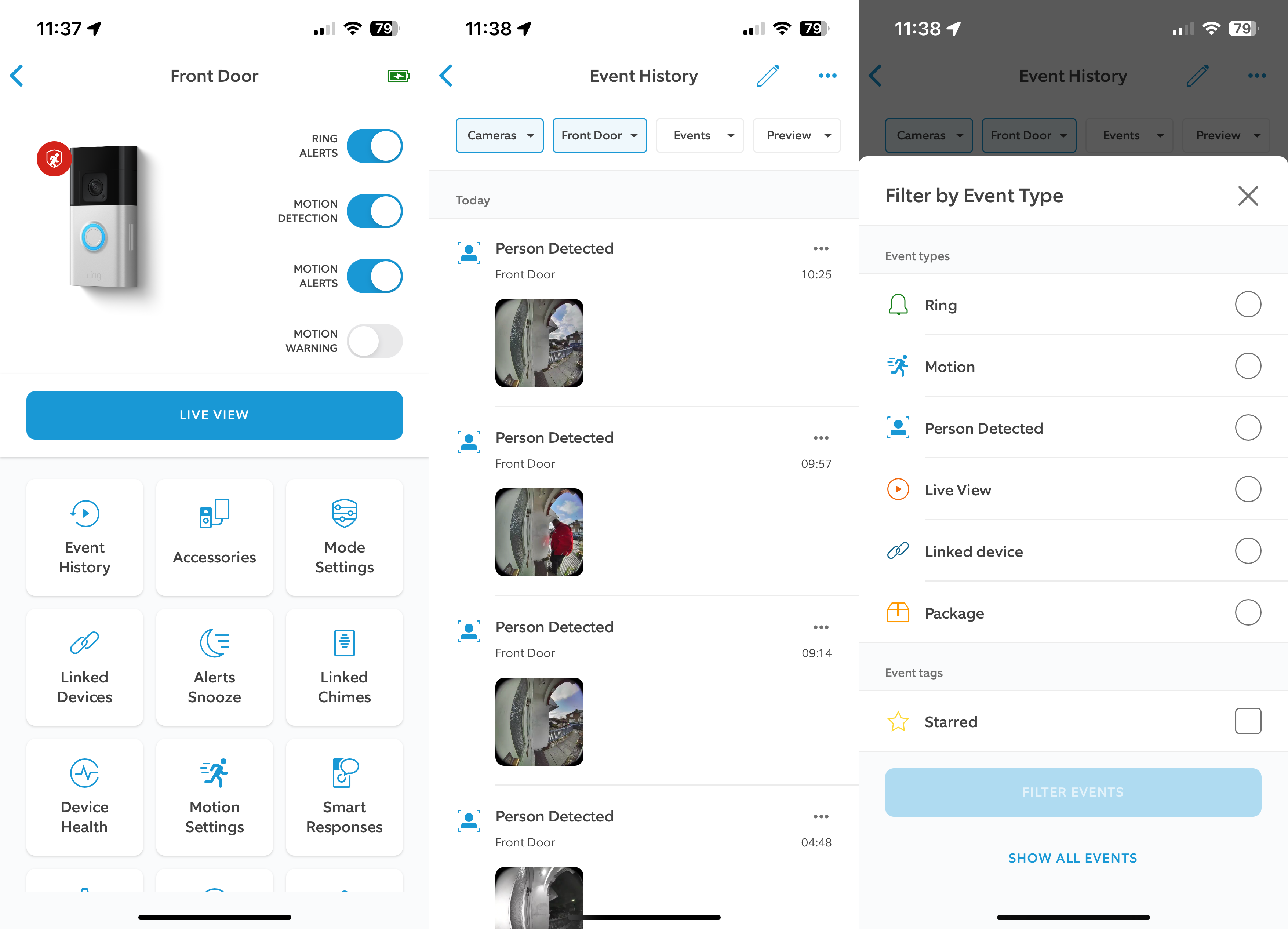
The Ring Battery Video Doorbell Plus dropped the pre-roll feature, where the doorbell buffers a constant few seconds of low-frame-rate, low-resolution video, so you can always see what happened just before an alert was triggered. With the Ring Battery Video Doorbell Pro, the feature makes a return.
Combined with the Bird’s Eye View feature, which uses the radar sensor to plot movement on a satellite image, the Ring Battery Video Doorbell Pro lets you know exactly why an alert was generated.
As with other Ring cameras, there’s integration with the Ring Alarm, and the doorbell’s recording feature can be enabled and disabled depending on the alarm’s mode. With a device like this, that’s not particularly useful for most people; still, if you want to turn off motion alerts while you’re at home, this is the easiest method.
There’s no integration with Google Home, but the doorbell is fully integrated into Alexa. If you’ve got smart speakers, the doorbell can cause them to ‘Ring’ (well, speak and tell you that there’s someone at the door).
If you’ve got a smart display, such as the Amazon Echo Hub, then incoming calls will result in the display showing a live feed. There’s an option to answer the ring from the screen, but you can’t send a quick reply. That’s something that you can do with the Nest Video Doorbell and a Nest Hub.Ring Battery Video Doorbell Pro.
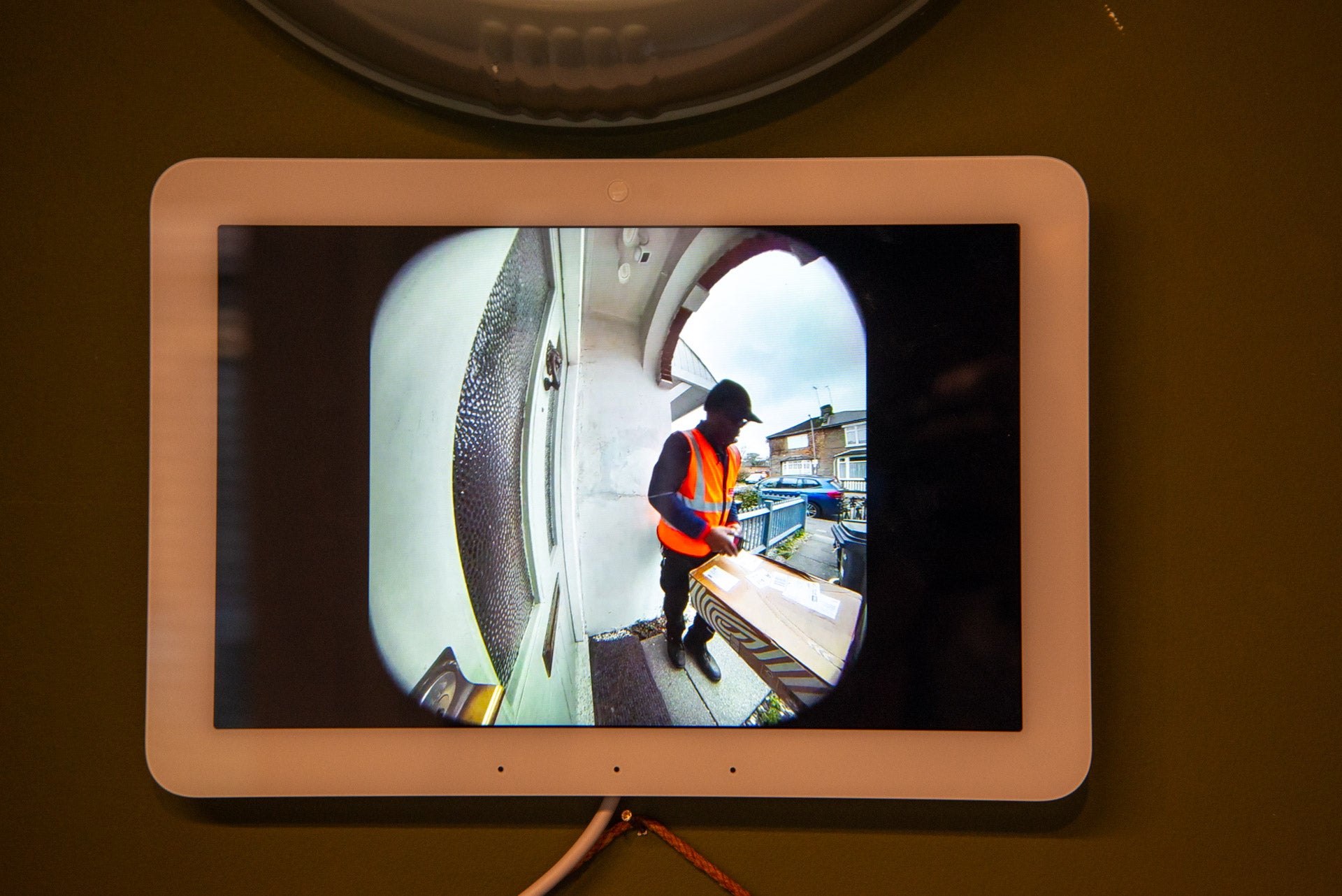
Performance
- Excellent high-resolution footage
- Captures video head-to-toe
- Fast response times
Of course, the main thing about a product like this is being able to talk to people who call at your door. In that regard, the Ring Battery Video Doorbell Pro delivers. Its 1536×1536 resolution means that callers are shown from head to toe.
Calls will ping any chimes you have in your home, plus send a notification to your phone. Generally, alerts come through quickly, and I found it fast to answer the door from my phone, with a choice to either speak to the caller, or to send a quick text reply, with options including, “Hi! We will be right there” and “Sorry, we’re not interested. Have a great day”.
Smart Responses are available, with the doorbell answering with a selection of stock replies after a set period (10s by default, but customisable), and then asking callers to leave a message. This is handy if you often take a while to get to the door, or just don’t want to answer it.
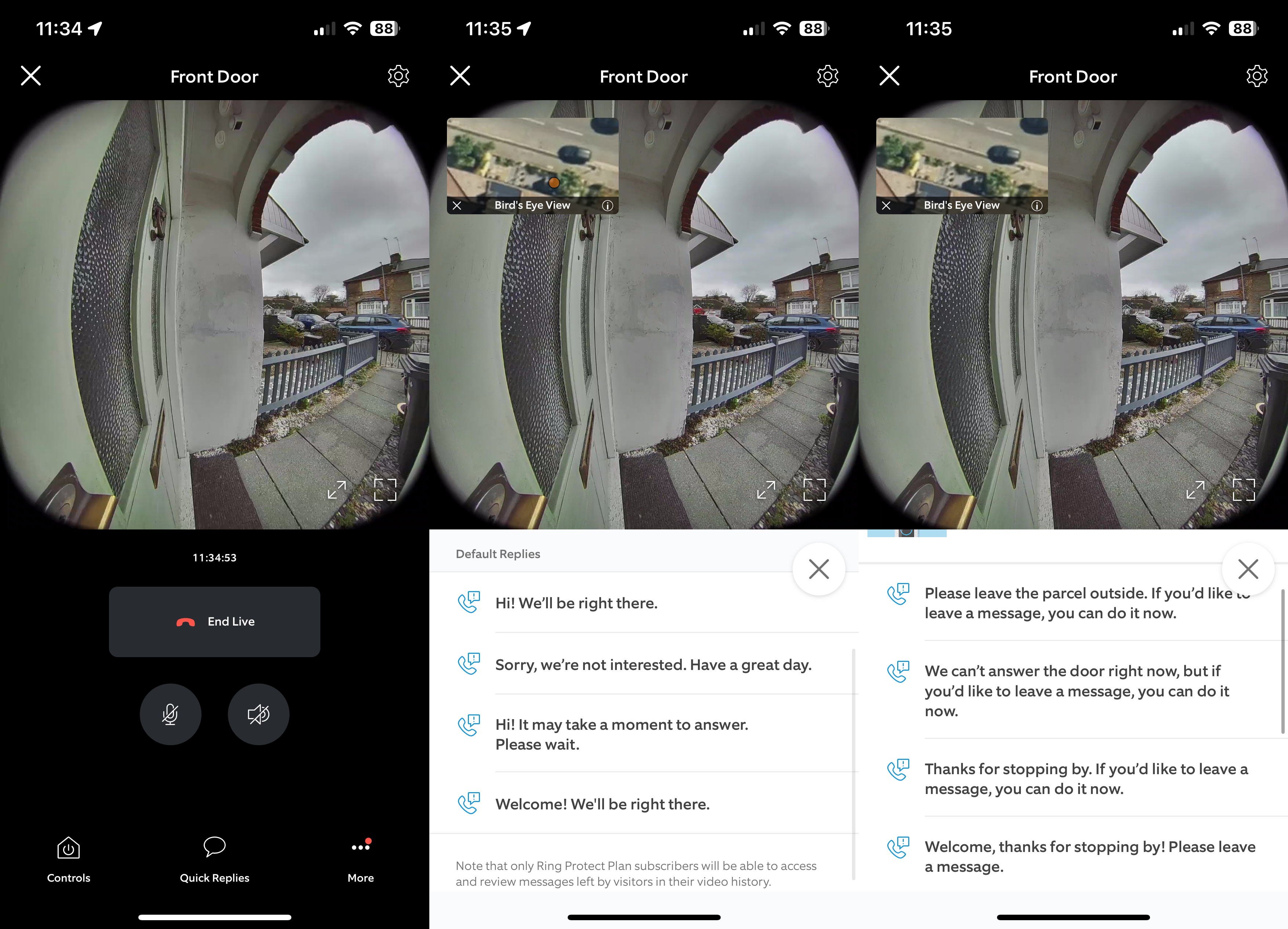
Call quality is very good, and Ring has delivered another doorbell that delivers clear two-way audio.
Image quality doesn’t reach the peaks of the best security cameras, but for its intended purpose, the Ring Battery Video Doorbell Pro is very good. With its 1536×1536 resolution, the doorbell captures everything from head to toe, so you can clearly see what’s happening outside of your door, with only a slight fisheye effect.
In daylight, with HDR turned on, the Ring Battery Video Doorbell Pro shoots sharp and clear video, particularly for people stood in front of you.

At night, there is a colour night vision mode, but it needs enough ambient light. Situated on my front porch, the Ring Battery Video Doorbell Pro didn’t always get enough light from street lamps, depending on the cloud cover, so it would sometimes default back to black and white video via its IR lights.
IR range is slightly limited, and I found that I couldn’t see much of what was going on in the distance; however, up close by the door, this doorbell produces sharp and clear video.

With my security lights turned on (a Ring Floodlight Cam Wired Pro), the doorbell had enough light to power its colour night vision. Again, you can’t see far into the distance, but in the close-up, the camera is sharp and detailed.

Latest deals
Should you buy it?
You want the best battery-powered doorbell
Excellent motion detection, quality video and quick response times makes this the best wireless doorbell overall.
You don’t want to pay monthly fees
If the subscription fees are putting you off, then a doorbell that uses local storage may make more sense.
Final Thoughts
If you’ve got a wired doorbell and aren’t worried about a wired chime, then the Ring Video Doorbell Pro 2 is probably the slightly better choice. You get the same set of features, but in a neater package.
If you don’t have a wired doorbell (or want more flexibility where you place your new model), but don’t want to compromise on features, the Ring Battery Video Doorbell Pro is an incredible choice. High-quality video matched with peerless motion detection makes it hard to beat. In fact, the main criticism is for those who only have one or two devices, where Ring’s recent subscription prices are off-putting to the point that many people will consider an alternative from my list of the best video doorbells.
How we test
Unlike other sites, we test every security camera we review thoroughly over an extended period of time. We use industry standard tests to compare features properly. We’ll always tell you what we find. We never, ever, accept money to review a product.
Find out more about how we test in our ethics policy.
Used as our main security camera for the review period
We test compatibility with the main smart systems (HomeKit, Alexa, Google Assistant, SmartThings, IFTTT and more) to see how easy each camera is to automate.
We take samples during the day and night to see how clear each camera’s video is.
FAQs
No, but without a Ring Protect plan, the doorbell can’t record video and it has less advanced motion detection.
Yes, 8 to 24VAC adaptors are supported, as are internal chimes.
UK RRP
USA RRP
Manufacturer
Size (Dimensions)
Release Date
First Reviewed Date
Model Number
Resolution
Voice Assistant
Battery Length
Smart assistants
App Control
IFTTT
Camera Type
Mounting option
View Field
Recording option
Two-way audio
Night vision
Light
Motion detection
Activity zones
Object detection
Audio detection
Power source
























