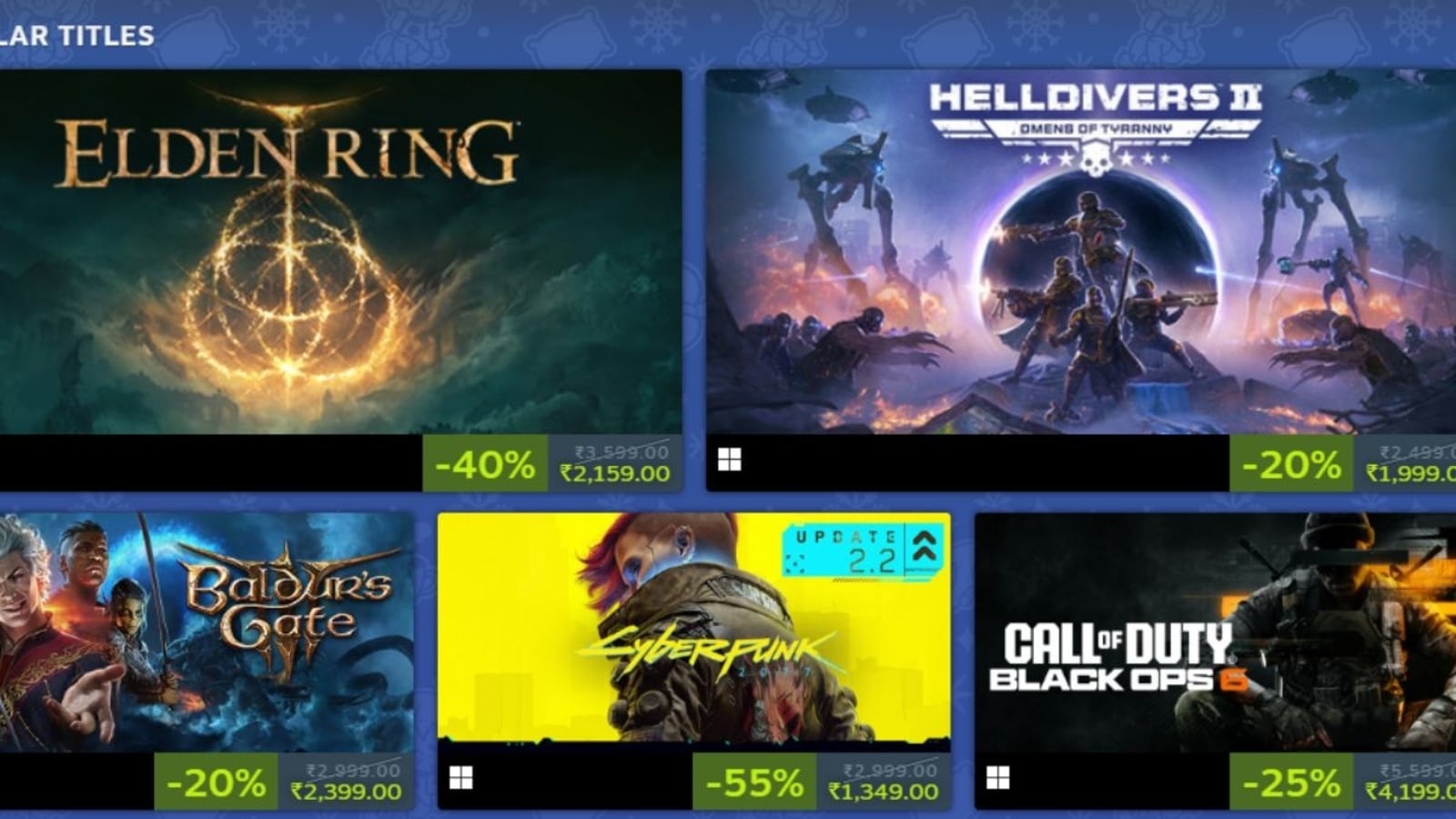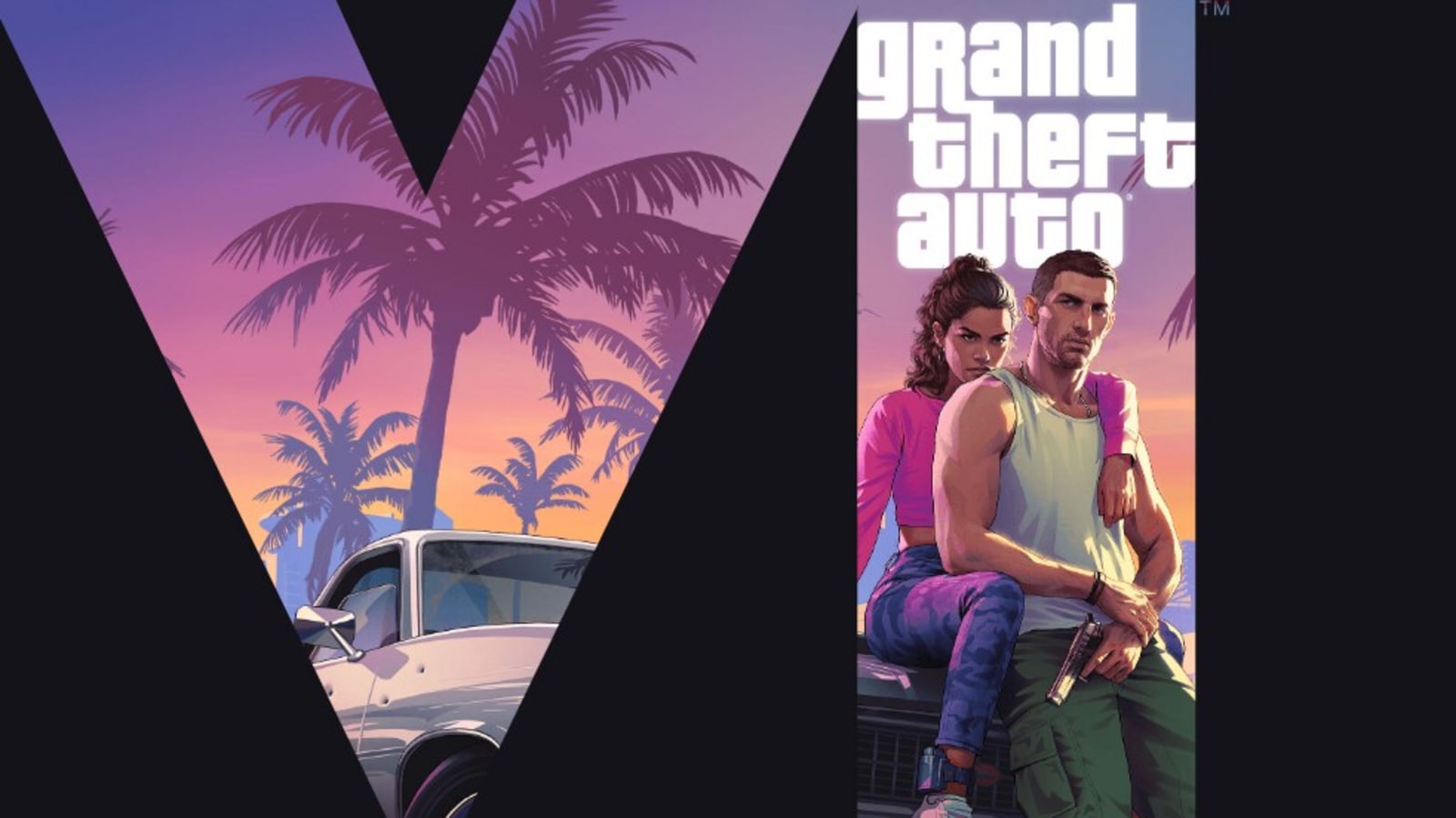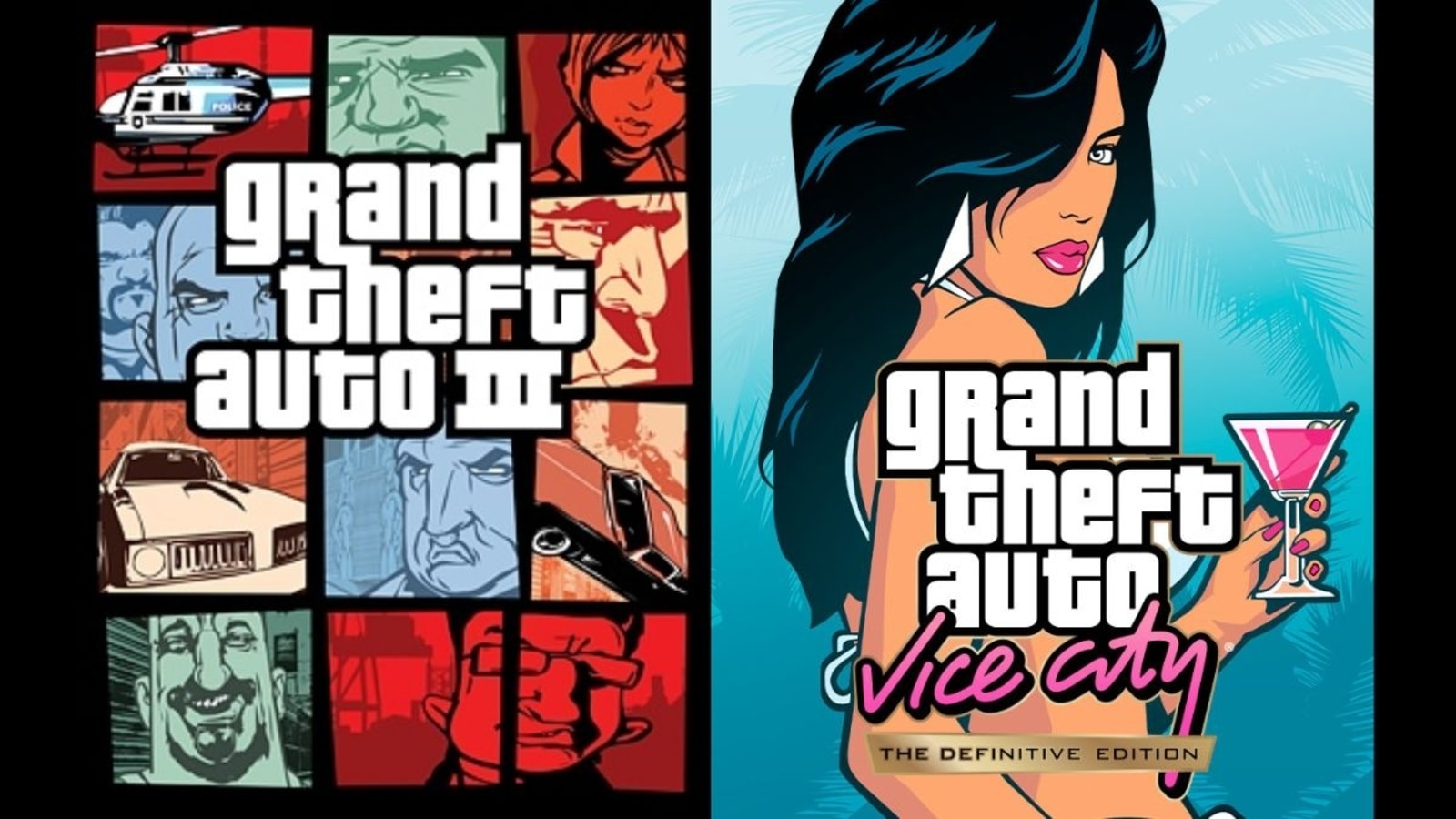Verdict
The Logitech Signature Slim K950 is a solid office keyboard. It provides solid construction and a thoughtful design, as well as offering a comfortable typing experience with its scissor-actuated keys. There may not be any backlighting, but otherwise, this is a great choice for those in the office or at home.
Pros
- Modern looks
- Comfortable typing feel
- Powerful software
Cons
- Some deck flex
- No backlighting may not suit some
-
Scissor-actuated keys:The Signature Slim K950 offers a snappy typing experience with its laptop-style scissor-actuated keys. -
Dual modes of connectivity:This is also a wireless keyboard and can connect either via the bundled Logi Bolt receiver or over Bluetooth. -
Logi Options+ software:Much like its more expensive brother, the Signature Slim K950 works with Logitech’s Options+ software, including its clever Smart Actions.
Introduction
The Logitech Signature Slim K950 represents the Swiss brand’s latest endeavour to make a functional wireless office keyboard that doesn’t cost the earth.
It is a step down from their excellent MX Keys S in terms of a feature set and therefore price, but follows a lot of the same patterns in terms of what it offers, making for a solid option for those who want a reliable keyboard for work.
I’ve been testing the Signature Slim K950 for the last few weeks to see how well it stacks up as a respectable office keyboard. Let’s find out.
Design
- Modern, grey chassis
- Reasonably sturdy construction
- Thoughtfully-assigned function keys
The design of the Logitech Signature Slim K950 follows a lot of cues from Logitech’s more premium MX line of keyboards, be it the new MX Keys S or the older original MX Keys. The Signature Slim K950 provides an entirely plastic and single-colour grey chassis which looks excellent, and feels reasonably sturdy. It is also available in white if you’d prefer something a little more modern-looking.
There is a little bit of deck flex under extreme pressure, but the Signature Slim K950 holds firm for day-to-day usage and is well-built for the most part. As the keyboard’s name suggests, this is also quite a slim board, too. There is also a full complement of keys on offer, with convenient touches including a number pad and navigation cluster.
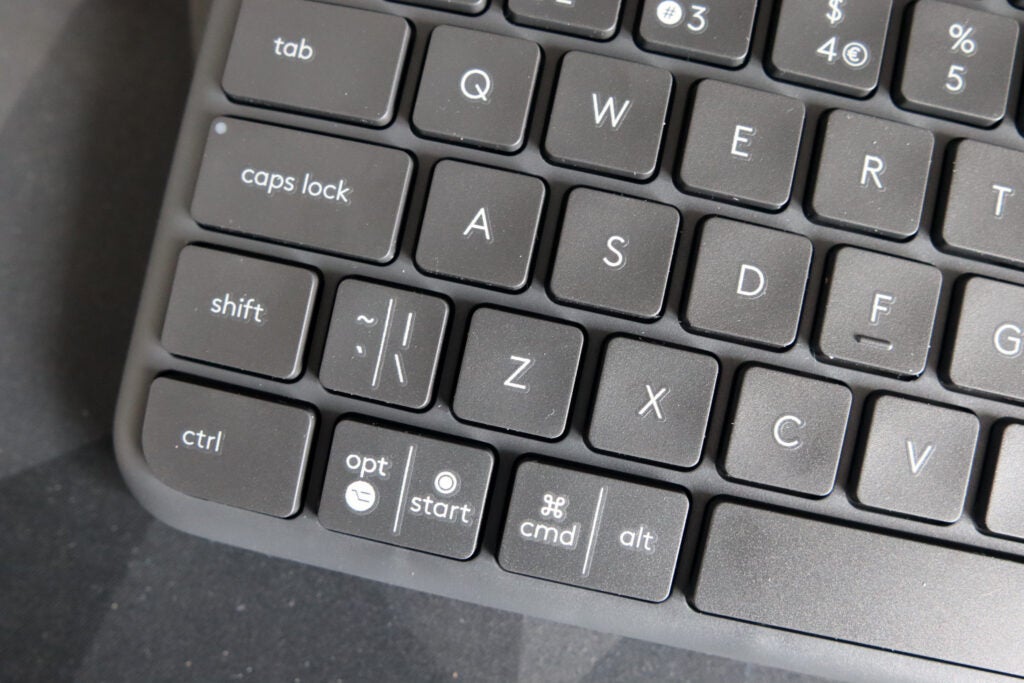
The Signature Slim K950 also comes with other small but thoughtful touches including a bevy of convenient function keys for accessing a snipping tool, for voice dictation, and for muting a mic too. This is the same as on the smaller Pebble Keys 2 K380s from last year, and it’s especially pleasant to see a firm being responsive to the changing needs of workers in the home or in an office. Its function keys are actually useful. The Signature Slim K950 also offers dual-printed function keys for either Windows or Mac use, working well with either operating system.
Logitech’s latest office-based keyboard is also naturally sloped with the bar placed at the back of the keyboard for a comfortable typing angle straight out of the box. However, unlike Logitech’s more expensive MX Keys S, the Signature Slim K950 also features retractable feet on the underside which raise the keyboard up even higher at a steeper angle. The bar on the back also houses the battery compartment, as well as storage for the USB receiver.
As for its packaging, the Signature Slim K950 arrives with no plastic involved, in a cardboard box, and with the keyboard wrapped in a paper bag. Logitech also says the keyboard is carbon neutral, and it is also partially made of PCR, or post-consumer-recycled plastics. For the Graphite model here, that percentage is 62%, while for the Off-White, it is 48%.
Performance
- Comfortable, scissor-actuated keys
- Convenient connectivity over Bluetooth and Logi Bolt
- Excellent battery life
The Signature Slim K950 isn’t mechanical, and instead opts for scissor-actuated membrane keys underneath. These provide a familiar typing experience for those who use a laptop day-to-day with a snappy and comfortable actuation. While it lacks the precision and positive feeling of a comfortable soft-tactile mechanical switch, the scissor-actuated keys inside the Signature Slim K950 are excellent for the productivity workloads they’re designed for. Writing up reviews and other articles using it for a few weeks was a pleasure, especially with its slightly-indented keycaps.
Connectivity works across both Bluetooth and the Logi Bolt USB receiver, and the Signature Slim K950 works on up to three devices. Pairing with Bluetooth is easy as turning the keyboard on, holding the dedicated function key for whichever channel down, waiting for the keyboard to show in a Bluetooth pairing menu and waiting for it to connect. Having those specific function keys for the three channels also made it easy when switching from using the keyboard with my PC to MacBook Pro in one fell swoop without any issues.
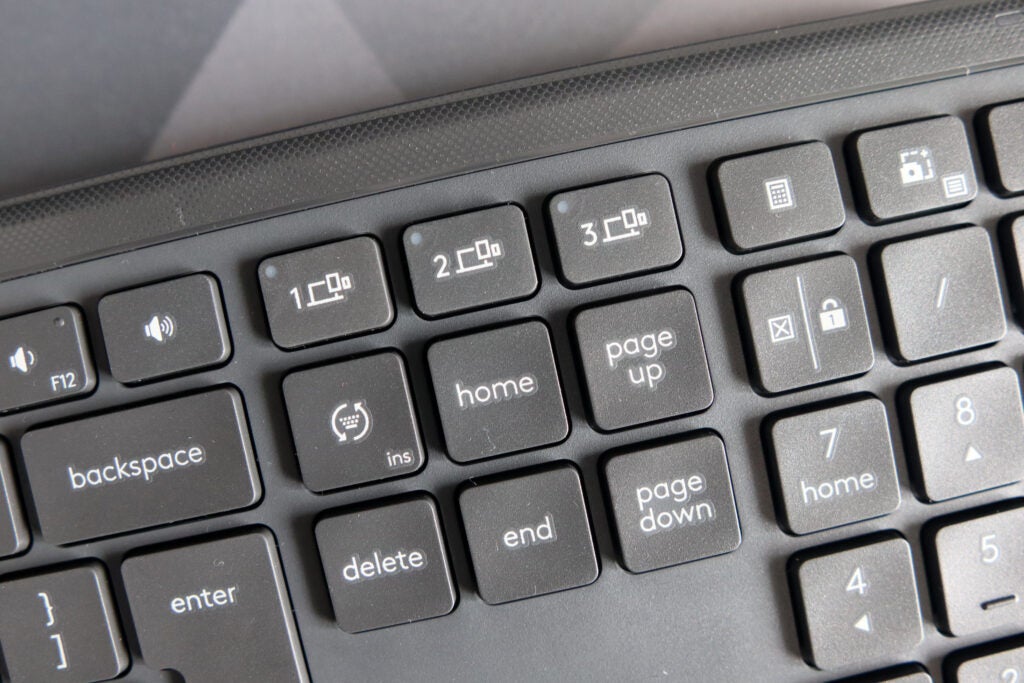
The addition of the Logi Bolt receiver also increases the scope of compatible devices that the Signature Slim K950 works with, too. Logitech says it works with ChromeOS and Linux as well as with Windows and macOS. I certainly had no issues with either Windows or macOS in my time with the keyboard. Intriguingly, Logitech has also changed the means of connectivity from 2.4GHz RF to Bluetooth Low Energy, which they say reduces the chance of interference from other wireless devices which use the same frequency band. This may be a small change, but it is a welcome one for users who may have a lot of devices connected to their PC at once.
Given there isn’t any backlighting to act as a potential battery drain, the Signature Slim K950’s battery life is suitably excellent. It runs off a pair of AA batteries which Logitech says give the keyboard up to 36 months of runtime. I haven’t needed to change them in my few weeks with this keyboard, and it also means you won’t need to change them for quite a while.
Software and Lighting
- Clever and slick software
- Smart Actions offer a lot of potential
- No backlighting is a boon for after-dark workers.
The Signature Slim K950 works with Logitech’s excellent Options+ software suite, which can provide a real boost for productivity with relatively little effort. It’s a slick piece of software that’s lightweight and easy to use, while also offering convenient features such as Logitech’s clever Smart Actions. In their simplest form, these are productivity-focused macros which can be used to perform a range of functions in one go. For instance, if you wanted to open a range of social media apps in Google Chrome with a small delay in between each one opening, then you can. Or, if you wanted to open Slack, Microsoft Teams and Google Chrome with one keystroke to be ready for a day’s work, then you can, too.
Programming them is simple, as you select a specific function key and then assign a Smart Action to it. There are a range of presets already there to choose from, or you can create your own by selecting from a range of functions that can occur, be it opening a web address or a system function. Alongside Smart Actions, Logitech’s Options+ also offers more standard options in terms of remapping function keys for launching apps or for a specific keyboard shortcut to prevent any unnecessary finger gymnastics.
There isn’t any backlighting to speak of on the Signature Slim K950, however, which is a boon for after-dark working. It would have ben pleasant to see even a simple white backlight, although, with it, this keyboard would seem too close to the MX Keys S, so I can understand why Logitech hasn’t included one here.
Latest deals
Should you buy it?
You want thoughtful touches:
The Signature Slim K950 is thoughtfully designed with a bevy of useful secondary functions, as well as a full-size layout. If you’re after a convenient keyboard to use, this is an excellent choice.
You want backlit keys:
Where the Signature Slim K950 falls down is with its lack of any backlighting. If you want a keyboard for after-dark working, you will be looking elsewhere.
Final Thoughts
Logitech’s Signature Slim K950 may not be the most exciting keyboard release of 2024, but it remains a functional one that makes for an excellent keyboard for its intended purpose. It’s comfortable to type on, with a positive scissor-actuated keypress, while its all-grey colourway fits well into modern offices and looks excellent.
The Signature Slim K950’s thoughtful too with a range of secondary functions that integrate well into modern workflows, while its Logi Options+ software integration is slick and Smart Actions are a wonderful addition. The battery life here is good too, even if there isn’t any backlighting present to drain it, or add some welcome light for after-dark working.
For productivity-intended workloads, the Logitech Signature Slim K950 is an excellent keyboard. It is a cut below the MX Keys S in terms of construction, looks and general feature set, and the brand’s more premium option is a better keyboard overall, but this new option is a solid choice. For more recommendations, check out our list of the best wireless keyboards we’ve tested.
How we test
We use every keyboard we test for at least a week. During that time, we’ll check it for ease of use, comfort and performance of the switches.
We also check each keyboard’s software to see how easy it is to customise and set up.
Spent at least a week testing
Compared the build quality with similar priced keyboards.
FAQs
The Logitech Signature Slim K950 can connect either by Bluetooth or by Logi Bolt receiver.
The Logitech Signature Slim K950 can last for up to 36 months on a pair of AA batteries.
Verdict
The Logitech Signature Slim K950 is a solid office keyboard. It provides solid construction and a thoughtful design, as well as offering a comfortable typing experience with its scissor-actuated keys. There may not be any backlighting, but otherwise, this is a great choice for those in the office or at home.
Pros
- Modern looks
- Comfortable typing feel
- Powerful software
Cons
- Some deck flex
- No backlighting may not suit some
-
Scissor-actuated keys:The Signature Slim K950 offers a snappy typing experience with its laptop-style scissor-actuated keys. -
Dual modes of connectivity:This is also a wireless keyboard and can connect either via the bundled Logi Bolt receiver or over Bluetooth. -
Logi Options+ software:Much like its more expensive brother, the Signature Slim K950 works with Logitech’s Options+ software, including its clever Smart Actions.
Introduction
The Logitech Signature Slim K950 represents the Swiss brand’s latest endeavour to make a functional wireless office keyboard that doesn’t cost the earth.
It is a step down from their excellent MX Keys S in terms of a feature set and therefore price, but follows a lot of the same patterns in terms of what it offers, making for a solid option for those who want a reliable keyboard for work.
I’ve been testing the Signature Slim K950 for the last few weeks to see how well it stacks up as a respectable office keyboard. Let’s find out.
Design
- Modern, grey chassis
- Reasonably sturdy construction
- Thoughtfully-assigned function keys
The design of the Logitech Signature Slim K950 follows a lot of cues from Logitech’s more premium MX line of keyboards, be it the new MX Keys S or the older original MX Keys. The Signature Slim K950 provides an entirely plastic and single-colour grey chassis which looks excellent, and feels reasonably sturdy. It is also available in white if you’d prefer something a little more modern-looking.
There is a little bit of deck flex under extreme pressure, but the Signature Slim K950 holds firm for day-to-day usage and is well-built for the most part. As the keyboard’s name suggests, this is also quite a slim board, too. There is also a full complement of keys on offer, with convenient touches including a number pad and navigation cluster.
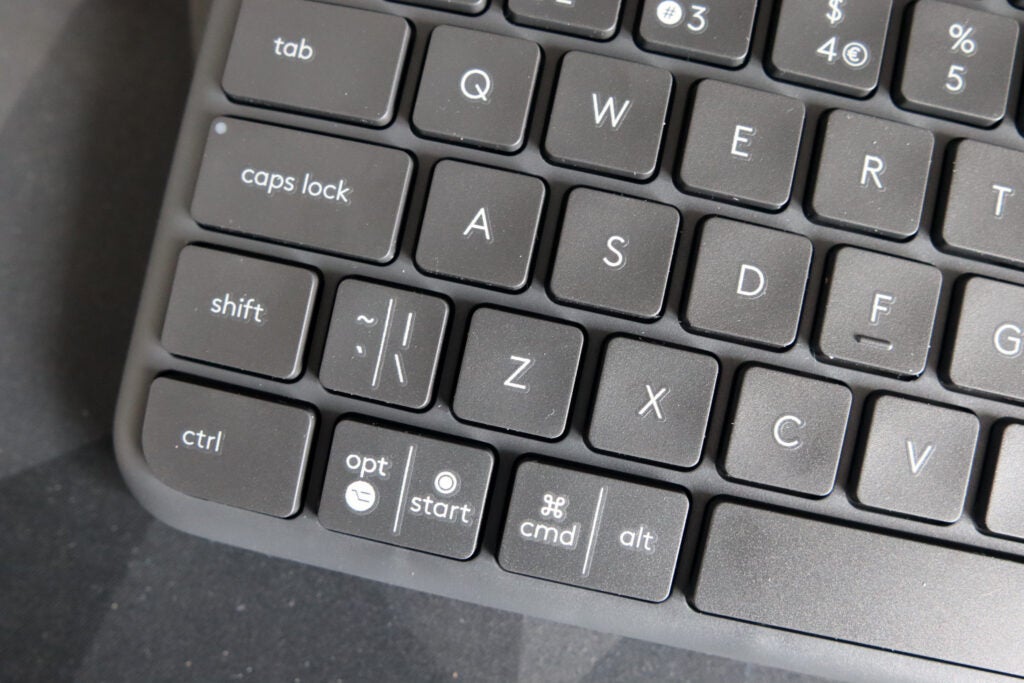
The Signature Slim K950 also comes with other small but thoughtful touches including a bevy of convenient function keys for accessing a snipping tool, for voice dictation, and for muting a mic too. This is the same as on the smaller Pebble Keys 2 K380s from last year, and it’s especially pleasant to see a firm being responsive to the changing needs of workers in the home or in an office. Its function keys are actually useful. The Signature Slim K950 also offers dual-printed function keys for either Windows or Mac use, working well with either operating system.
Logitech’s latest office-based keyboard is also naturally sloped with the bar placed at the back of the keyboard for a comfortable typing angle straight out of the box. However, unlike Logitech’s more expensive MX Keys S, the Signature Slim K950 also features retractable feet on the underside which raise the keyboard up even higher at a steeper angle. The bar on the back also houses the battery compartment, as well as storage for the USB receiver.
As for its packaging, the Signature Slim K950 arrives with no plastic involved, in a cardboard box, and with the keyboard wrapped in a paper bag. Logitech also says the keyboard is carbon neutral, and it is also partially made of PCR, or post-consumer-recycled plastics. For the Graphite model here, that percentage is 62%, while for the Off-White, it is 48%.
Performance
- Comfortable, scissor-actuated keys
- Convenient connectivity over Bluetooth and Logi Bolt
- Excellent battery life
The Signature Slim K950 isn’t mechanical, and instead opts for scissor-actuated membrane keys underneath. These provide a familiar typing experience for those who use a laptop day-to-day with a snappy and comfortable actuation. While it lacks the precision and positive feeling of a comfortable soft-tactile mechanical switch, the scissor-actuated keys inside the Signature Slim K950 are excellent for the productivity workloads they’re designed for. Writing up reviews and other articles using it for a few weeks was a pleasure, especially with its slightly-indented keycaps.
Connectivity works across both Bluetooth and the Logi Bolt USB receiver, and the Signature Slim K950 works on up to three devices. Pairing with Bluetooth is easy as turning the keyboard on, holding the dedicated function key for whichever channel down, waiting for the keyboard to show in a Bluetooth pairing menu and waiting for it to connect. Having those specific function keys for the three channels also made it easy when switching from using the keyboard with my PC to MacBook Pro in one fell swoop without any issues.
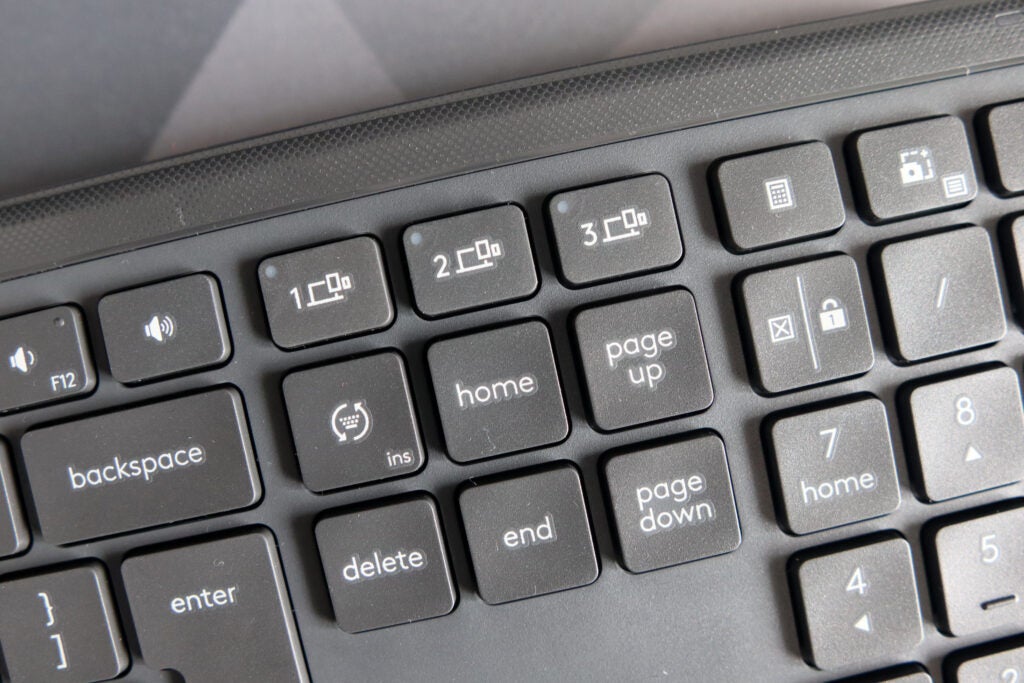
The addition of the Logi Bolt receiver also increases the scope of compatible devices that the Signature Slim K950 works with, too. Logitech says it works with ChromeOS and Linux as well as with Windows and macOS. I certainly had no issues with either Windows or macOS in my time with the keyboard. Intriguingly, Logitech has also changed the means of connectivity from 2.4GHz RF to Bluetooth Low Energy, which they say reduces the chance of interference from other wireless devices which use the same frequency band. This may be a small change, but it is a welcome one for users who may have a lot of devices connected to their PC at once.
Given there isn’t any backlighting to act as a potential battery drain, the Signature Slim K950’s battery life is suitably excellent. It runs off a pair of AA batteries which Logitech says give the keyboard up to 36 months of runtime. I haven’t needed to change them in my few weeks with this keyboard, and it also means you won’t need to change them for quite a while.
Software and Lighting
- Clever and slick software
- Smart Actions offer a lot of potential
- No backlighting is a boon for after-dark workers.
The Signature Slim K950 works with Logitech’s excellent Options+ software suite, which can provide a real boost for productivity with relatively little effort. It’s a slick piece of software that’s lightweight and easy to use, while also offering convenient features such as Logitech’s clever Smart Actions. In their simplest form, these are productivity-focused macros which can be used to perform a range of functions in one go. For instance, if you wanted to open a range of social media apps in Google Chrome with a small delay in between each one opening, then you can. Or, if you wanted to open Slack, Microsoft Teams and Google Chrome with one keystroke to be ready for a day’s work, then you can, too.
Programming them is simple, as you select a specific function key and then assign a Smart Action to it. There are a range of presets already there to choose from, or you can create your own by selecting from a range of functions that can occur, be it opening a web address or a system function. Alongside Smart Actions, Logitech’s Options+ also offers more standard options in terms of remapping function keys for launching apps or for a specific keyboard shortcut to prevent any unnecessary finger gymnastics.
There isn’t any backlighting to speak of on the Signature Slim K950, however, which is a boon for after-dark working. It would have ben pleasant to see even a simple white backlight, although, with it, this keyboard would seem too close to the MX Keys S, so I can understand why Logitech hasn’t included one here.
Latest deals
Should you buy it?
You want thoughtful touches:
The Signature Slim K950 is thoughtfully designed with a bevy of useful secondary functions, as well as a full-size layout. If you’re after a convenient keyboard to use, this is an excellent choice.
You want backlit keys:
Where the Signature Slim K950 falls down is with its lack of any backlighting. If you want a keyboard for after-dark working, you will be looking elsewhere.
Final Thoughts
Logitech’s Signature Slim K950 may not be the most exciting keyboard release of 2024, but it remains a functional one that makes for an excellent keyboard for its intended purpose. It’s comfortable to type on, with a positive scissor-actuated keypress, while its all-grey colourway fits well into modern offices and looks excellent.
The Signature Slim K950’s thoughtful too with a range of secondary functions that integrate well into modern workflows, while its Logi Options+ software integration is slick and Smart Actions are a wonderful addition. The battery life here is good too, even if there isn’t any backlighting present to drain it, or add some welcome light for after-dark working.
For productivity-intended workloads, the Logitech Signature Slim K950 is an excellent keyboard. It is a cut below the MX Keys S in terms of construction, looks and general feature set, and the brand’s more premium option is a better keyboard overall, but this new option is a solid choice. For more recommendations, check out our list of the best wireless keyboards we’ve tested.
How we test
We use every keyboard we test for at least a week. During that time, we’ll check it for ease of use, comfort and performance of the switches.
We also check each keyboard’s software to see how easy it is to customise and set up.
Spent at least a week testing
Compared the build quality with similar priced keyboards.
FAQs
The Logitech Signature Slim K950 can connect either by Bluetooth or by Logi Bolt receiver.
The Logitech Signature Slim K950 can last for up to 36 months on a pair of AA batteries.