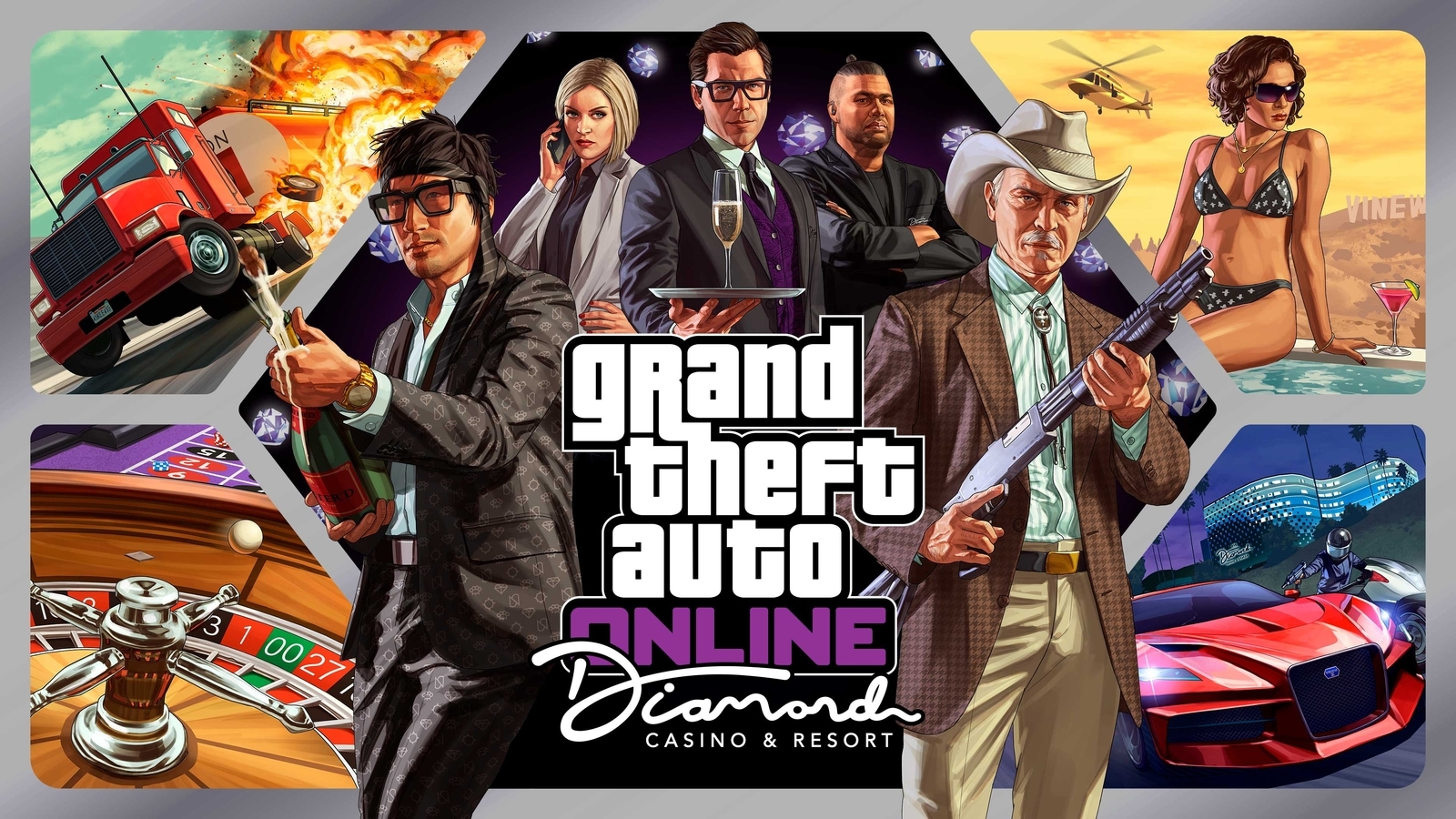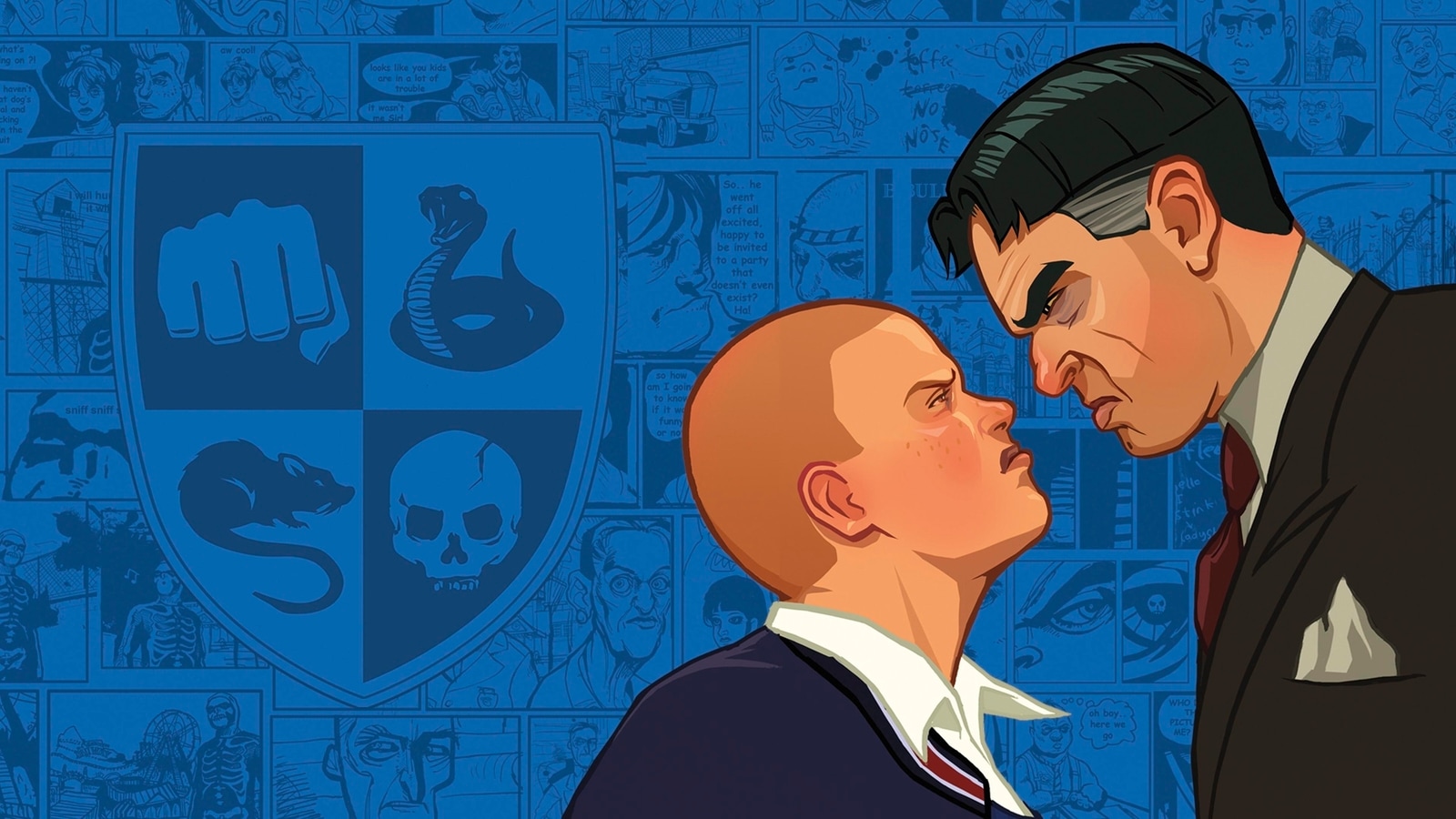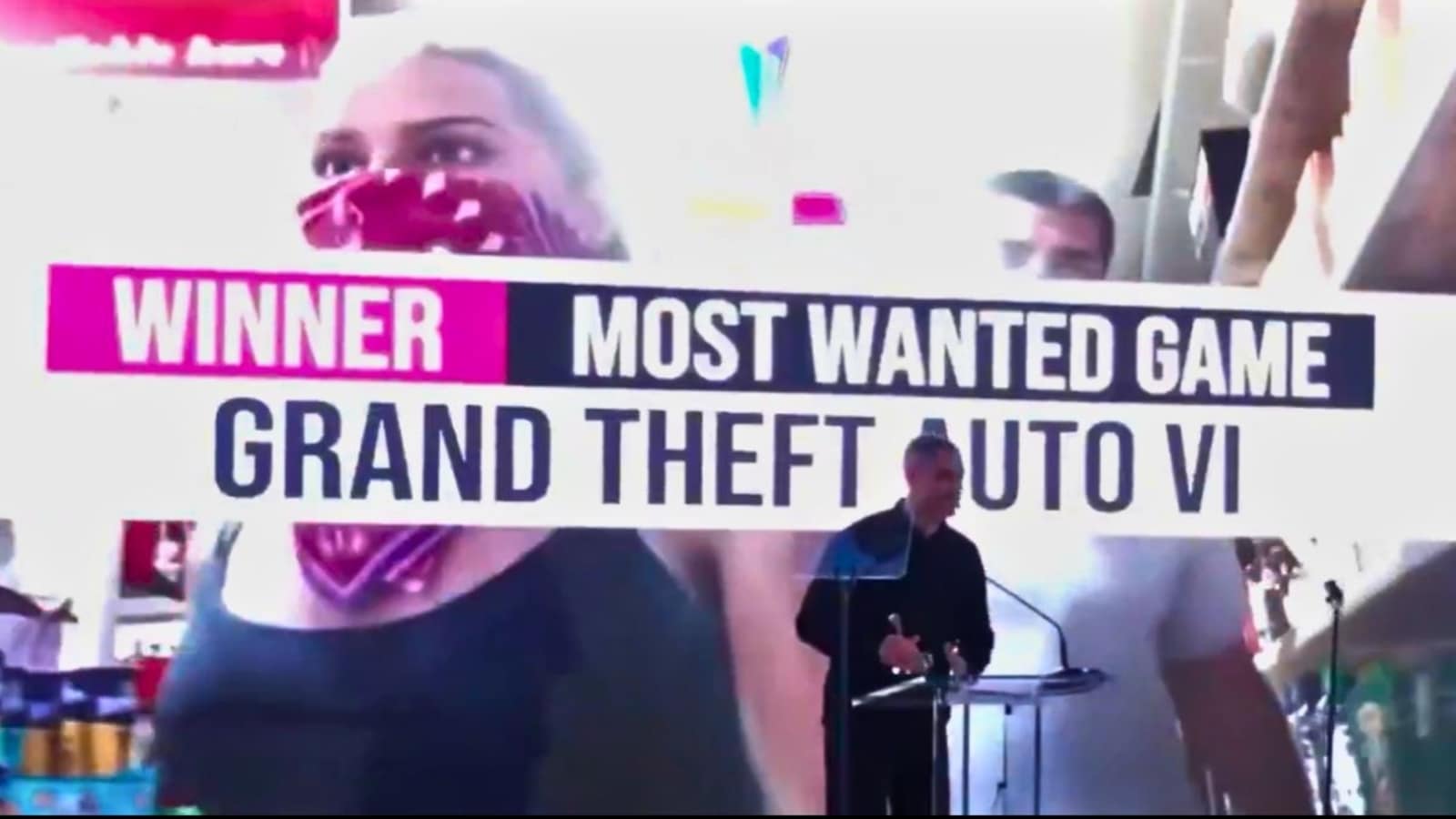Verdict
The Elgato Facecam MK.2 is an excellent webcam for streaming. It offers smooth output with good detail in well-lit conditions, as well as some convenient mounting and clever software. Its low light output may not be the best, but this is a solid webcam overall.
Pros
- Smooth 1080p/60fps output in well-lit environments
- Easy to mount
- Clever software with Nvidia AI integration
Cons
- Noisy low light output by default
- Lacks a microphone
-
1080p/60fps output:The Elgato Facecam MK.2 is a great webcam for streamers with smooth motion and good quality output at 1080p/60fps. -
Elgato Camera Hub software:It also has additional software, Elgato Camera Hub, for optimising output. -
Elgato Flash memory:You can also save configured settings directly to the camera’s built-in memory.
Introduction
The Elgato Facecam MK.2, as the name suggests, is the Corsair-owned brand’s second-generation webcam designed for streaming and content creation.
They’ve developed a strong reputation for class-leading kit in this particular area, but face stiff competition from other webcams in the same area such as the Logitech StreamCam and HP 960 4K Streaming Webcam.
Priced at £149.99/$149.99/€149.99, this is a well-priced option against that competition as a 1080p/60fps webcam, but whether Elgato’s latest option is enough to be one of the best webcams we’ve tested is a different story. I’ve been testing it to find out how it stacks up.
Design and Features
- Well-built plastic chassis
- Easy to mount
- Clever software controls
The Elgato Facecam MK.2 offers similar looks to its predecessor, with a rectangular frame that looks good atop my monitor. It’s entirely plastic in construction, but feels solid in hand, justifying its cost, and also features an integrated privacy shutter that slides across the lens. It also features a small Elgato logo on the top side, and ‘Facecam’ emblazoned across the right hand side of the chassis While it may lack the additional flair of Logitech’s StreamCam, this is still a professional-looking webcam.
Mounting the Facecam MK.2 is also easy, with the clip that’s attached to the base of the webcam. I had no trouble fitting it to my MSI monitor, while it was also simple to point the webcam down to make up for the fact the webcam was mounted higher up. There is also a screw-in metal portion of the base which can be unscrewed to reveal a tripod thread for secure mounting elsewhere.

Connectivity is simple with a USB-C to USB-A cable, and the Facecam MK.2 can work plug and play. There is some additional software for more granular control however in the form of Elgato Camera Hub. It’s an easy install, and the webcam was instantly recognised by the software without a hitch. If there are any firmware updates, it also instantly pops up with a dialog box to install them. While it installs, the Facecam MK.2’s light goes a solid yellow. For reference, when the webcam is being used, it’s blue.
Image Credit (Trusted Reviews)
Image Credit (Trusted Reviews)
Image Credit (Trusted Reviews)
The software is split into three tabs. The first of these, Camera, contains the most options for configuring the Facecam MK.2’s output. It’s in here where you can enable face tracking and fiddle with the webcam’s zoom and pan. You can also manually control the contrast, saturation, and sharpness, as well as change the exposure, white balance and noise reduction. The third tab, marked Prompter, works in conjunction with Elgato’s clever Teleprompter accessory to offer a means of bringing both camera and script together.
Arguably the cleverest tab though is the middle one, marked Effects, which allows you to mirror or flip the orientation of the webcam, or add AI backgrounds and effects such as Nvidia’s AR Eye Contact functionality. This requires the download of a separate Nvidia SDK to do so and is an interesting function to integrate into a third-party webcam. These work with varying successes, as some of the AI Backgrounds integrated well, such as a simple background blur, although the other options featured some clipping. The AR Eye Contact, by comparison, is a little frightening – it uses artificial intelligence to make sure you maintain eye contact with the webcam, even if you look away. By doing so, it removes the reflection in your eyes, and cleans up the whites in your eyes for an altogether intriguing experience:


Image Credit (Trusted Reviews)
Image Credit (Trusted Reviews)
Performance and Video Quality
- Reasonably detailed output
- Low light performance can be noisy
- No internal microphones
Much like its streaming-based brethren, the Facecam MK.2 opts for 1080p/60fps output to offer reasonable detail combined with smoother motion. In practice, its output offered exactly that. In well-lit environments, the Facecam MK.2 captured good detail levels and balanced out the incoming light from my bedroom window reasonably well.

As for low light performance, by default, the Facecam MK.2’s output is on the redder side and can be quite noisy. It compensates reasonably well for the lower light, although isn’t quite as clean as the Logitech StreamCam or even the laptop-oriented Opal Tadpole. It is possible to correct some of the noisiness within Elgato’s software with the high setting on noise reduction, although this smoothes things out too much and sacrifices some detail.

Much like the HyperX Vision S., the Facecam MK.2 also does without any microphones, signifying this is purely designed for people who already have a dedicated one in their streaming setup. This is a bit of a shame for more casual users, considering Logitech’s StreamCam has its own mic built in.
Latest deals
Should you buy it?
You want clever software
As well as offering good output, the Facecam MK.2 excels with its clever software and integration with out-there features including Nvidia’s AI Eye Contact.
You want the benefits of 4K output
As much as the Facecam MK.2 is a solid 1080p webcam, if it’s 4K output you’re after, you will be left to look elsewhere.
Final Thoughts
For the purposes of streaming, the Elgato Facecam MK.2 is a great choice. It’s a well-built webcam that’s easy to mount and use with some clever software to boot. Elgato Camera Hub offers lots of manual and automatic control, as well as some interesting integration with some of Nvidia’s latest AI-based tools.
The 1080p/60fps output offers a good combination of reasonable detail levels with smoother motion that’ll pair well with streaming applications, while the low light performance tended to be quite noisy and red by default. Comparably priced and specced choices such as Logitech’s StreamCam offer better low light output, as well as extras including Auto Framing, a built-in microphone and a portrait mounting option, too, making Logitech’s choice a better option overall, and it can be had at a strong discount against the Facecam MK.2, too.
The Elgato Facecam MK.2 may not be as strong of an all-rounder as Logitech’s, but for the streaming workloads it’s designed for, it remains an excellent webcam from a brand that’s known for its exploits in this sector. For more options, however, check our list of the best webcams we’ve tested.
How we test
We use every webcam we test as our main device for video conferencing throughout the review period, while also running its proprietary software through its paces.
We also check the device’s compatibility with more widely available software for professionals and content creators.
Tested over a period of seven days
Checked the capture quality with real-world testing
Tested all available software and features
FAQs
The Facecam MK.2 outputs at 1080p/60fps, and does not offer 4K output.
Verdict
The Elgato Facecam MK.2 is an excellent webcam for streaming. It offers smooth output with good detail in well-lit conditions, as well as some convenient mounting and clever software. Its low light output may not be the best, but this is a solid webcam overall.
Pros
- Smooth 1080p/60fps output in well-lit environments
- Easy to mount
- Clever software with Nvidia AI integration
Cons
- Noisy low light output by default
- Lacks a microphone
-
1080p/60fps output:The Elgato Facecam MK.2 is a great webcam for streamers with smooth motion and good quality output at 1080p/60fps. -
Elgato Camera Hub software:It also has additional software, Elgato Camera Hub, for optimising output. -
Elgato Flash memory:You can also save configured settings directly to the camera’s built-in memory.
Introduction
The Elgato Facecam MK.2, as the name suggests, is the Corsair-owned brand’s second-generation webcam designed for streaming and content creation.
They’ve developed a strong reputation for class-leading kit in this particular area, but face stiff competition from other webcams in the same area such as the Logitech StreamCam and HP 960 4K Streaming Webcam.
Priced at £149.99/$149.99/€149.99, this is a well-priced option against that competition as a 1080p/60fps webcam, but whether Elgato’s latest option is enough to be one of the best webcams we’ve tested is a different story. I’ve been testing it to find out how it stacks up.
Design and Features
- Well-built plastic chassis
- Easy to mount
- Clever software controls
The Elgato Facecam MK.2 offers similar looks to its predecessor, with a rectangular frame that looks good atop my monitor. It’s entirely plastic in construction, but feels solid in hand, justifying its cost, and also features an integrated privacy shutter that slides across the lens. It also features a small Elgato logo on the top side, and ‘Facecam’ emblazoned across the right hand side of the chassis While it may lack the additional flair of Logitech’s StreamCam, this is still a professional-looking webcam.
Mounting the Facecam MK.2 is also easy, with the clip that’s attached to the base of the webcam. I had no trouble fitting it to my MSI monitor, while it was also simple to point the webcam down to make up for the fact the webcam was mounted higher up. There is also a screw-in metal portion of the base which can be unscrewed to reveal a tripod thread for secure mounting elsewhere.

Connectivity is simple with a USB-C to USB-A cable, and the Facecam MK.2 can work plug and play. There is some additional software for more granular control however in the form of Elgato Camera Hub. It’s an easy install, and the webcam was instantly recognised by the software without a hitch. If there are any firmware updates, it also instantly pops up with a dialog box to install them. While it installs, the Facecam MK.2’s light goes a solid yellow. For reference, when the webcam is being used, it’s blue.
Image Credit (Trusted Reviews)
Image Credit (Trusted Reviews)
Image Credit (Trusted Reviews)
The software is split into three tabs. The first of these, Camera, contains the most options for configuring the Facecam MK.2’s output. It’s in here where you can enable face tracking and fiddle with the webcam’s zoom and pan. You can also manually control the contrast, saturation, and sharpness, as well as change the exposure, white balance and noise reduction. The third tab, marked Prompter, works in conjunction with Elgato’s clever Teleprompter accessory to offer a means of bringing both camera and script together.
Arguably the cleverest tab though is the middle one, marked Effects, which allows you to mirror or flip the orientation of the webcam, or add AI backgrounds and effects such as Nvidia’s AR Eye Contact functionality. This requires the download of a separate Nvidia SDK to do so and is an interesting function to integrate into a third-party webcam. These work with varying successes, as some of the AI Backgrounds integrated well, such as a simple background blur, although the other options featured some clipping. The AR Eye Contact, by comparison, is a little frightening – it uses artificial intelligence to make sure you maintain eye contact with the webcam, even if you look away. By doing so, it removes the reflection in your eyes, and cleans up the whites in your eyes for an altogether intriguing experience:


Image Credit (Trusted Reviews)
Image Credit (Trusted Reviews)
Performance and Video Quality
- Reasonably detailed output
- Low light performance can be noisy
- No internal microphones
Much like its streaming-based brethren, the Facecam MK.2 opts for 1080p/60fps output to offer reasonable detail combined with smoother motion. In practice, its output offered exactly that. In well-lit environments, the Facecam MK.2 captured good detail levels and balanced out the incoming light from my bedroom window reasonably well.

As for low light performance, by default, the Facecam MK.2’s output is on the redder side and can be quite noisy. It compensates reasonably well for the lower light, although isn’t quite as clean as the Logitech StreamCam or even the laptop-oriented Opal Tadpole. It is possible to correct some of the noisiness within Elgato’s software with the high setting on noise reduction, although this smoothes things out too much and sacrifices some detail.

Much like the HyperX Vision S., the Facecam MK.2 also does without any microphones, signifying this is purely designed for people who already have a dedicated one in their streaming setup. This is a bit of a shame for more casual users, considering Logitech’s StreamCam has its own mic built in.
Latest deals
Should you buy it?
You want clever software
As well as offering good output, the Facecam MK.2 excels with its clever software and integration with out-there features including Nvidia’s AI Eye Contact.
You want the benefits of 4K output
As much as the Facecam MK.2 is a solid 1080p webcam, if it’s 4K output you’re after, you will be left to look elsewhere.
Final Thoughts
For the purposes of streaming, the Elgato Facecam MK.2 is a great choice. It’s a well-built webcam that’s easy to mount and use with some clever software to boot. Elgato Camera Hub offers lots of manual and automatic control, as well as some interesting integration with some of Nvidia’s latest AI-based tools.
The 1080p/60fps output offers a good combination of reasonable detail levels with smoother motion that’ll pair well with streaming applications, while the low light performance tended to be quite noisy and red by default. Comparably priced and specced choices such as Logitech’s StreamCam offer better low light output, as well as extras including Auto Framing, a built-in microphone and a portrait mounting option, too, making Logitech’s choice a better option overall, and it can be had at a strong discount against the Facecam MK.2, too.
The Elgato Facecam MK.2 may not be as strong of an all-rounder as Logitech’s, but for the streaming workloads it’s designed for, it remains an excellent webcam from a brand that’s known for its exploits in this sector. For more options, however, check our list of the best webcams we’ve tested.
How we test
We use every webcam we test as our main device for video conferencing throughout the review period, while also running its proprietary software through its paces.
We also check the device’s compatibility with more widely available software for professionals and content creators.
Tested over a period of seven days
Checked the capture quality with real-world testing
Tested all available software and features
FAQs
The Facecam MK.2 outputs at 1080p/60fps, and does not offer 4K output.