Verdict
A simple tool to alert you about upcoming traffic cameras and road hazards, the Ooono Co-Driver NO2 is a simple upgrade to any car. Connecting via Bluetooth to your phone, the Co-Drive NO2 gives audible alerts, so you can use it with your phone tucked away in your pocket. Apple CarPlay and Android Auto are supported, alongside a new navigation feature, although rival free apps, such as Waze and Google Maps have more features.
Pros
- Simple, effective warnings
- Apple CarPlay and Android Auto compatibility
- Doesn’t require you to have your phone screen turned on
Cons
- Rival navigation apps are better
-
Automated warningsBeeps to let you know of upcoming traffic cameras and user-reported warnings.
Introduction
It’s all too easy to slip over the speed limit and get caught by a camera, but the Ooono Co-Driver NO2 (pronounced “oh no”) is there to prevent this.
A small Bluetooth device that sits in your car, the Co-Driver beeps at you when there’s a speed camera ahead and can even warn you about dangerous situations reported by other users.
It’s simple and effective to use, but if you always drive with Waze or Google Maps, you already have speed camera alerts built in.
Design and installation
- Integrated battery
- Attaches to a magnetic mount
- Connects via Bluetooth to your phone
Little bigger than a Bluetooth tracker, the Ooono Co-Driver NO2 is designed to sit permanently in your car.
Unlike the original Ooono Co-Driver NO1, the new model now has an integrated battery, which can be charged via USB-C or powered permanently from your car.

I don’t like wires hanging around, so I opted to charge it when it ran flat. With typical use, the Ooono Co-Driver NO2 will last at least a month on a charge, so it’s not something you regularly have to remember to plug in.
To make life easier, the Ooono Co-Driver NO2 has a clever mount: there are stickers on one side to attach the mount to a suitable location in your car; on the other side there are magnets, so the device can be quickly grabbed and removed for charging.
Features and performance
- Provides speed and hazard alerts
- Integrates with Apple CarPlay and Android Auto
- Navigation now supported through app
Installing the Ooono Co-Driver NO2 is easy, and it just needs to be paired to the app. In its default mode, that’s all you need to do: as you drive around the device will beep and flash its lights just before you reach a speed camera or road hazard (accidents, roadworks and traffic jams). The default settings are to send warnings 20 seconds before the camera/hazard, but you can adjust this to be warned sooner, or set alerts to go off at a set distance instead.
To be honest, this is the mode that I use the Ooono Co-Driver NO2 in the most. I just get into my car, let my phone connect to the device and then drive around. Having that advanced warning of an issue helps me to stay within the speed limit and drive safely, and there’s no need to stare at a screen or device to get the alerts.
There are some more advanced features. As you drive, you can report obstacles (double tap of the button) or new mobile/fixed speed cameras (single tap of the button). Alert types can be confirmed in the app.
Should the Ooono Co-Driver NO2 warn you of a non-existent camera or obstacle, then there’s a button on top to send an alert to remove the warning.
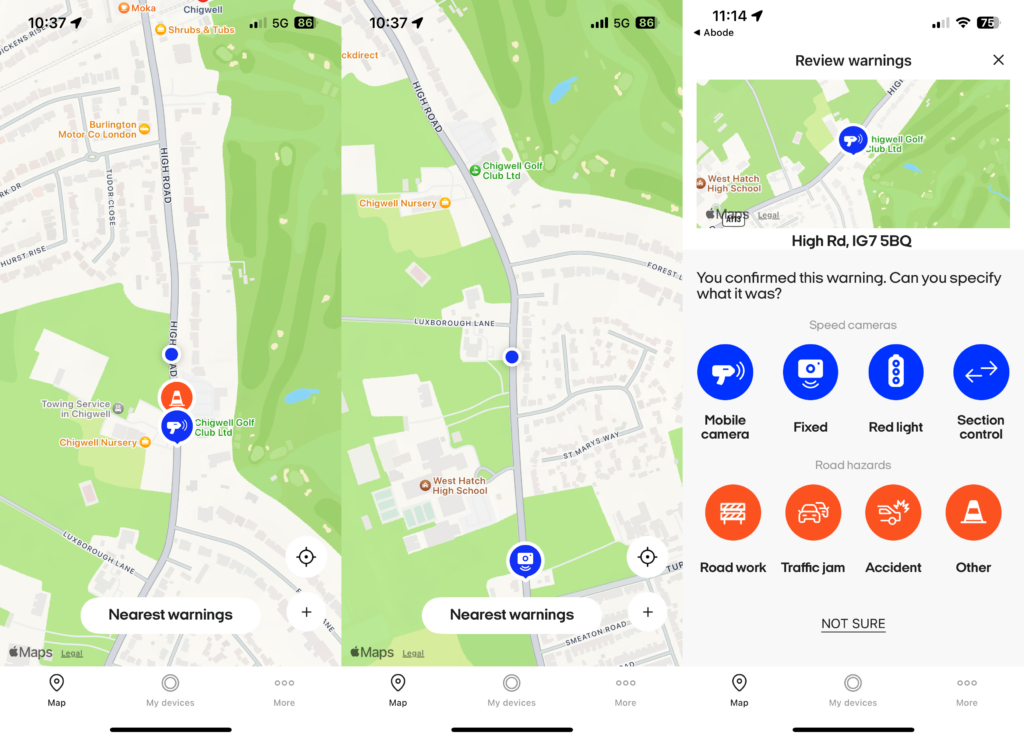
In theory, the fact that you can get updated warnings from other road users means that the Ooono Co-Driver NO2 should be fully aware of new threats, such as mobile speed cameras. In practice, I didn’t find it as good as some rivals. For example, with Google Maps open, there was an alert for a mobile speed camera on the M5; the Ooono Co-Driver NO2 didn’t have this alert.
However, its extensive database of cameras means that I’ve not yet come across a fixed-position camera that the Ooono doesn’t know about. With 80+ countries supported, Ooono works when you go abroad, too.
With the old Co-Driver NO1, the app could show you current location and the location of cameras and other warnings, but that was it. With the Ooono Co-Driver NO2, the app is now capable of navigation instructions, too.
Or, you can use the Apple CarPlay and Android Auto compatibility to display the Ooono map on a compatible car’s display. Both navigation and car integration are free for a year, after which they cost €1 a month.
However, I have to say that there’s not much point, as Google Maps and Waze are both superior navigation apps, and can display speed camera alerts for free. That may have you questioning what the point of the Ooono Co-Driver NO2 is.
Ultimately, it comes down to the type of car you have and how you drive. I quite often drive without the navigation turned on, as I know where I’m going. Having a device that springs to life automatically and warns me of speed cameras without me needing my phone out and open is exceptionally useful.
I also don’t have a car with CarPlay or Android Auto, but I like the integrated satnav and how it displays navigation. Using the Ooono Co-Driver NO2 means that I can add traffic camera alerts simply.
Latest deals
Should you buy it?
You want simple traffic camera alerts
Beeping when there’s an upcoming alert, this is a simple warning device that doesn’t rely on a distracting screen.
You use an app with built-in alerts
If you always drive using a navigation app that has built-in camera alerts, this device probably isn’t worth buying.
Final Thoughts
It’s not for everyone, and many people may find that the alerts in their navigation app of choice work for them. However, if you regularly drive without satnav turned on, or use your car’s regular built-in navigation system, the Ooono Co-Driver NO2 is a neat tool that alerts you to speed cameras and other alerts. For the way I drive, it’s a brilliant and simple addition, and I like the way it doesn’t need me to look at a screen.
How we test
We test every device we review thoroughly over an extended period of time. We use standard tests to compare features properly. We’ll always tell you what we find. We never, ever, accept money to review a product.
Find out more about how we test in our ethics policy.
FAQs
Yes, the Ooono Co-Driver NO2 supports both Android Auto and Apple CarPlay.

























