Verdict
The Crucial P5 Plus is getting long in the tooth. It still represents a simple solution for expanding your storage, however, there are several superior PCIe 4.0 picks out there that’ll do a better job. Elsewhere you’ll find better random 4K and sequential performance for not much more financial outlay.
Pros
- Fairly affordable
- Decent sequential performance
- Impressive removable heatsink
Cons
- Random 4K performance lacking
- Load times and real-world performance slow
Introduction
Crucial’s P5 Plus first launched way back in 2021, alongside the launch of the PlayStation 5. Although you could effectively install any PCIe SSD into the console, heat was a major concern, as airflow and active cooling in the expansion slot were incredibly limited.
The P5 Plus emerged as one of the few drives available at the time, specifically designed for use in the console, and comes with an impressive low-profile heatsink as well, to keep things chilled as it ran.
A lot has changed since the initial launch of Crucial’s P5 Plus, most notably the PCIe 4.0 platform has matured considerably, and there are now a number of super affordable, high-performing drives out there. The question is then, even with its significant price cut, does the 2TB Crucial P5 Plus still hold its own compared to the competition?
Specs
- Older 176-Layer TLC NAND Flash
- Proprietary Controller
- Decent heatsink
The Crucial P5 Plus is a fairly standard affair at this point. Although we don’t know for sure what exactly the controller is, we know it’s of a proprietary design manufactured by Crucial itself (likely in collaboration with its parent company Micron). All we know for certain is that it still takes advantage of LPDDR4 cache, and that it’s capable of handling up to 2TB of NAND total.

Speaking of NAND, the P5 Plus is utilising Micron’s 176-layer 3D TLC NAND Flash. That’s not quite as advanced as the 232-Layer NAND we’re seeing in a lot of PCIe 5.0 drives, or even in the Crucial T500, but it’s still plenty quick enough, although significantly less dense, which could very well be a big part of why we’re only seeing capacities up to 2TB with this particular drive.
The heatsink, is removable in design, secured by four torx head screws. It’s a sleek, low-profile unit, designed to fit in perfectly with the PS5’s M.2 expansion bay but, otherwise, there’s not a huge amount to talk about here. PCIe 4.0 drives are far cooler than their PCIe 5.0 cousins, such as the Crucial T700 or Gigabyte’s Aorus Gen5 12000, so generally speaking you really don’t need anything too chunky.
Test Setup
Any good run of SSD benchmarks starts with a decent test bed. I’ve spent the last week or so testing this SSD against a number of its competitors, running them all through all manner of synthetic and real-world benchmarks to get to grips with just how well these drives perform.
To ensure we’re not being bottlenecked by any other component, each drive is tested in the topmost PCIe 5.0 M.2 slot, on the Asus ROG Z790 Dark Hero motherboard, complimented by an Intel Core i7-14700K. Wherever possible, I’ve removed the heatsink on each drive and placed them underneath the motherboard’s massive M.2 heatsink to level the playing field.
You can find the full system spec below:
- CPU: Intel Core i7-14700K
- Motherboard: ASUS ROG Maximus Z790 Dark Hero
- GPU: Gigabyte GeForce RTX 4080 16GB Aero OC
- RAM: 32GB (2x16GB) Corsair Dominator Titanium DDR5 @ 7200
- Cooler: Corsair iCUE Link H150i LCD Liquid CPU Cooler
- PSU: 1200W Corsair RMx Shift 80+ Gold PSU
- Case: Hyte Y70 Touch
For our synthetic tests, I’m predominantly taking advantage of Crystal Disk Mark 8, set up in its default configuration, to understand those random 4K and sequential numbers (and to see if they line up with what’s advertised). I’ve also incorporated runs of PC Mark 10’s Quick System Drive and Data Drive benchmarks as well to give us further data points.
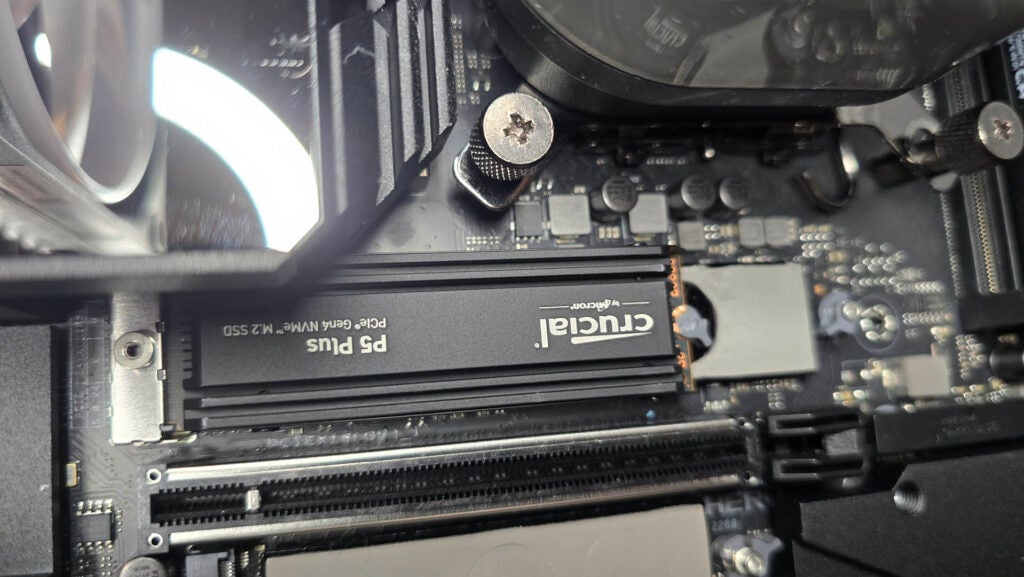
When it comes to real-world performance, each drive undergoes two major tests. The first, being three runs of Final Fantasy XIV’s game benchmark. We can place this directly on the drive itself, and run it from there, with the benchmark giving us load-time results at the end, simulating what a game load time might look like. And lastly, a real-world 120GB file copy test, which involves copying a stock version of Red Dead Redemption II off our OS drive, onto the test drive, and then copying that once more from the test drive, onto itself, and timing how long that process takes.
I’ve also incorporated several price-to-performance indices as well. These are created by dividing either the highest sequential result or highest random 4K result by the drive’s price in USD, and of course, the total capacity by the USD price as well. This gives us a good indicator as to just which drive is the best value SSD for performance, and which is the best value for capacity too.
Performance
The Crucial P5 Plus is a bit of a mixed bag. Its sequential results performed admirably, clocking in 6,581 MB/s and 5,118 MB/s in read and write in Crystal Disk, certainly not shabby at all. However, taking a look at the random 4K results with a queue depth of 1, tells a very different story, with the drive managing only 62 MB/s and 188 MB/s respectively. That’s less than great. In fact, although we don’t have the testing results readily available in our benchmark charts here, but that’s actually worse than Samsung’s PCIe 3.0 PM981 OEM drive (the OEM variant of the Samsung 970 Evo).
That’s unfortunate as random 4K is typically representative of the kind of scenario you’d see when loading game files. Think of sequential speeds as if you’re copying and moving lots of similar-sized files, say photos or videos, from one drive to another. Whereas Random 4K is more akin to pulling a texture here, a mesh model from there, an audio asset from another location and so forth.
Now generally a good-sized DRAM cache should alleviate those bottlenecks, however, there comes a point, particularly in larger file transfer sizes, where that becomes saturated and can’t keep up either.
This is actually very clear from the real-world testing, where the P5 Plus lags behind significantly, both in the FFXIV load time test clocking in at 8.04, and the 120GB file copy test, which took a grand total of 75.02 seconds. Compare that to the Crucial T500’s 7.23 seconds for Final Fantasy, and 44.13 seconds on the 120GB file copy test, and you can see where exactly that extra cache and denser TLC shines, which is particularly painful as there’s only a $33 price difference between both 2TB drives.
Latest deals
Should you buy it?
If you want super-cheap PCIe 4.0 expansion for your PS5
It might not be the quickest out of the blocks, but the P5 Plus still does what you need it to in your PlayStation 5. It delivers solid sequential speeds and decent load times. It might not be as quick as modern-day equivalents, but at its current pricing, it’s an ideal pick for those on a budget.
If you’ve got a bit more of a budget
If you have just a touch more cash available you should ditch the P5 Plus and head straight to picking up something like Crucial’s T500 instead. Not only does that drive mop the floor with the P5 Plus in terms of real-world tests and random 4K performance, but it even competes with some PCIe 5.0 solutions too.
Final Thoughts
Crucial’s P5 Plus is a product of its time. Back during the launch of the PlayStation 5, having a solid, dependable, rapid PCIe 4.0 M.2 SSD like this would have been a game-changer. However, as the PCIe 4.0 platform has matured, and hardware become more advanced, we’ve seen significant performance increases across the board, and for not much more money too.
If you’re really after a decent PS5 drive, like one of the best SSDs around, I recommend checking out the Crucial T500 instead. If you’re using this in a PC, as a secondary game drive, however, 2TB at this price point, with PCIe 4.0 sequential speeds is a very nice piece of kit to have. Just don’t use it for your OS.
How we test
Each SSD we test utilizes a mix of both synthetic and real-world benchmark tests. On top of that, we also use some price-to-performance metrics and monitor temperature and power draw to determine the long-term stability and cost-effectiveness of the drive.
FAQs
Yes, you can install the P5 Plus into any Playstation 5.
While the P5 Plus does perform well, it’s not the best, Crucial’s T500 is a more modern equivalent with better performance.
Verdict
The Crucial P5 Plus is getting long in the tooth. It still represents a simple solution for expanding your storage, however, there are several superior PCIe 4.0 picks out there that’ll do a better job. Elsewhere you’ll find better random 4K and sequential performance for not much more financial outlay.
Pros
- Fairly affordable
- Decent sequential performance
- Impressive removable heatsink
Cons
- Random 4K performance lacking
- Load times and real-world performance slow
Introduction
Crucial’s P5 Plus first launched way back in 2021, alongside the launch of the PlayStation 5. Although you could effectively install any PCIe SSD into the console, heat was a major concern, as airflow and active cooling in the expansion slot were incredibly limited.
The P5 Plus emerged as one of the few drives available at the time, specifically designed for use in the console, and comes with an impressive low-profile heatsink as well, to keep things chilled as it ran.
A lot has changed since the initial launch of Crucial’s P5 Plus, most notably the PCIe 4.0 platform has matured considerably, and there are now a number of super affordable, high-performing drives out there. The question is then, even with its significant price cut, does the 2TB Crucial P5 Plus still hold its own compared to the competition?
Specs
- Older 176-Layer TLC NAND Flash
- Proprietary Controller
- Decent heatsink
The Crucial P5 Plus is a fairly standard affair at this point. Although we don’t know for sure what exactly the controller is, we know it’s of a proprietary design manufactured by Crucial itself (likely in collaboration with its parent company Micron). All we know for certain is that it still takes advantage of LPDDR4 cache, and that it’s capable of handling up to 2TB of NAND total.

Speaking of NAND, the P5 Plus is utilising Micron’s 176-layer 3D TLC NAND Flash. That’s not quite as advanced as the 232-Layer NAND we’re seeing in a lot of PCIe 5.0 drives, or even in the Crucial T500, but it’s still plenty quick enough, although significantly less dense, which could very well be a big part of why we’re only seeing capacities up to 2TB with this particular drive.
The heatsink, is removable in design, secured by four torx head screws. It’s a sleek, low-profile unit, designed to fit in perfectly with the PS5’s M.2 expansion bay but, otherwise, there’s not a huge amount to talk about here. PCIe 4.0 drives are far cooler than their PCIe 5.0 cousins, such as the Crucial T700 or Gigabyte’s Aorus Gen5 12000, so generally speaking you really don’t need anything too chunky.
Test Setup
Any good run of SSD benchmarks starts with a decent test bed. I’ve spent the last week or so testing this SSD against a number of its competitors, running them all through all manner of synthetic and real-world benchmarks to get to grips with just how well these drives perform.
To ensure we’re not being bottlenecked by any other component, each drive is tested in the topmost PCIe 5.0 M.2 slot, on the Asus ROG Z790 Dark Hero motherboard, complimented by an Intel Core i7-14700K. Wherever possible, I’ve removed the heatsink on each drive and placed them underneath the motherboard’s massive M.2 heatsink to level the playing field.
You can find the full system spec below:
- CPU: Intel Core i7-14700K
- Motherboard: ASUS ROG Maximus Z790 Dark Hero
- GPU: Gigabyte GeForce RTX 4080 16GB Aero OC
- RAM: 32GB (2x16GB) Corsair Dominator Titanium DDR5 @ 7200
- Cooler: Corsair iCUE Link H150i LCD Liquid CPU Cooler
- PSU: 1200W Corsair RMx Shift 80+ Gold PSU
- Case: Hyte Y70 Touch
For our synthetic tests, I’m predominantly taking advantage of Crystal Disk Mark 8, set up in its default configuration, to understand those random 4K and sequential numbers (and to see if they line up with what’s advertised). I’ve also incorporated runs of PC Mark 10’s Quick System Drive and Data Drive benchmarks as well to give us further data points.
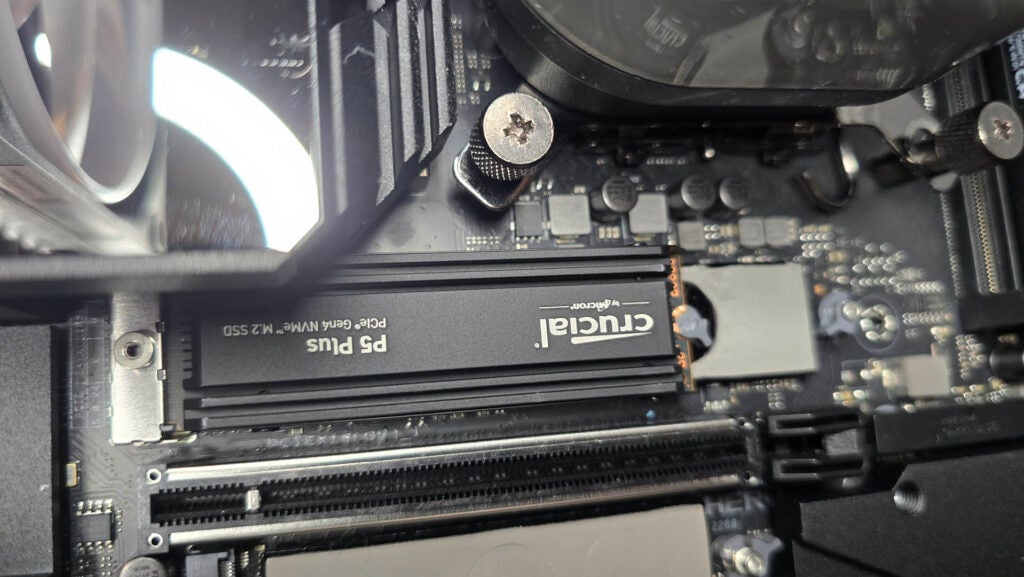
When it comes to real-world performance, each drive undergoes two major tests. The first, being three runs of Final Fantasy XIV’s game benchmark. We can place this directly on the drive itself, and run it from there, with the benchmark giving us load-time results at the end, simulating what a game load time might look like. And lastly, a real-world 120GB file copy test, which involves copying a stock version of Red Dead Redemption II off our OS drive, onto the test drive, and then copying that once more from the test drive, onto itself, and timing how long that process takes.
I’ve also incorporated several price-to-performance indices as well. These are created by dividing either the highest sequential result or highest random 4K result by the drive’s price in USD, and of course, the total capacity by the USD price as well. This gives us a good indicator as to just which drive is the best value SSD for performance, and which is the best value for capacity too.
Performance
The Crucial P5 Plus is a bit of a mixed bag. Its sequential results performed admirably, clocking in 6,581 MB/s and 5,118 MB/s in read and write in Crystal Disk, certainly not shabby at all. However, taking a look at the random 4K results with a queue depth of 1, tells a very different story, with the drive managing only 62 MB/s and 188 MB/s respectively. That’s less than great. In fact, although we don’t have the testing results readily available in our benchmark charts here, but that’s actually worse than Samsung’s PCIe 3.0 PM981 OEM drive (the OEM variant of the Samsung 970 Evo).
That’s unfortunate as random 4K is typically representative of the kind of scenario you’d see when loading game files. Think of sequential speeds as if you’re copying and moving lots of similar-sized files, say photos or videos, from one drive to another. Whereas Random 4K is more akin to pulling a texture here, a mesh model from there, an audio asset from another location and so forth.
Now generally a good-sized DRAM cache should alleviate those bottlenecks, however, there comes a point, particularly in larger file transfer sizes, where that becomes saturated and can’t keep up either.
This is actually very clear from the real-world testing, where the P5 Plus lags behind significantly, both in the FFXIV load time test clocking in at 8.04, and the 120GB file copy test, which took a grand total of 75.02 seconds. Compare that to the Crucial T500’s 7.23 seconds for Final Fantasy, and 44.13 seconds on the 120GB file copy test, and you can see where exactly that extra cache and denser TLC shines, which is particularly painful as there’s only a $33 price difference between both 2TB drives.
Latest deals
Should you buy it?
If you want super-cheap PCIe 4.0 expansion for your PS5
It might not be the quickest out of the blocks, but the P5 Plus still does what you need it to in your PlayStation 5. It delivers solid sequential speeds and decent load times. It might not be as quick as modern-day equivalents, but at its current pricing, it’s an ideal pick for those on a budget.
If you’ve got a bit more of a budget
If you have just a touch more cash available you should ditch the P5 Plus and head straight to picking up something like Crucial’s T500 instead. Not only does that drive mop the floor with the P5 Plus in terms of real-world tests and random 4K performance, but it even competes with some PCIe 5.0 solutions too.
Final Thoughts
Crucial’s P5 Plus is a product of its time. Back during the launch of the PlayStation 5, having a solid, dependable, rapid PCIe 4.0 M.2 SSD like this would have been a game-changer. However, as the PCIe 4.0 platform has matured, and hardware become more advanced, we’ve seen significant performance increases across the board, and for not much more money too.
If you’re really after a decent PS5 drive, like one of the best SSDs around, I recommend checking out the Crucial T500 instead. If you’re using this in a PC, as a secondary game drive, however, 2TB at this price point, with PCIe 4.0 sequential speeds is a very nice piece of kit to have. Just don’t use it for your OS.
How we test
Each SSD we test utilizes a mix of both synthetic and real-world benchmark tests. On top of that, we also use some price-to-performance metrics and monitor temperature and power draw to determine the long-term stability and cost-effectiveness of the drive.
FAQs
Yes, you can install the P5 Plus into any Playstation 5.
While the P5 Plus does perform well, it’s not the best, Crucial’s T500 is a more modern equivalent with better performance.

























