Verdict
An upgrade on the original system, the Eero 6 Plus introduces 160MHz channels with faster throughputs. There’s no guarantee that 160MHz channels will work where you live, and currently there are few devices that support them –but don’t let that put you off, however. Overall, the Eero 6 Plus proved faster in my tests, and it continues to be a great-value system. The lack of advanced features may displease some, but if you’re looking for reliable Wi-Fi at a low price, then this mesh system is an excellent choice.
Pros
- Great value
- Backwards compatible with other Eero systems
- Reliable
Cons
- No advanced features
- Add-ons via subscription
-
Wi-Fi versionThis system uses dual-band Wi-Fi 6, with 2400Mbps 5GHz and 600Mbps 2.4GHz
Introduction
The original Eero 6 range was one of the best budget mesh systems that I’ve tested. Easy to use, reasonably fast and coming in for a low price. There’s now an update to that system in the Eero 6 Plus, which introduces 160MHz channels for faster performance under the right circumstances.
Getting the right circumstances can be tricky, however. Nevertheless, this system is still fast and powerful, making it a good choice for anyone who wants the benefits of mesh without the high cost.
Design and Features
- Two Gigabit Ethernet ports per device
- Additional features via subscription
- 160MHz support
Like all other Amazon Eero systems, the Eero 6 Plus is available as a one-pack or three-pack. The former is the right option if you simply need an add-on satellite, but the three-pack will be better for those starting out on the road to building a full mesh system.
All Eero devices are backwards compatible with the older generation, so the 6 Plus will play nicely with a current mesh system. However, you do need to be a bit careful about mixing and matching.

With the Eero 6 Plus, you’ll get the 160MHz channels only if every device supports them. Currently, only the Eero Pro 6E and this model fulfil that requirement, so stick with these devices – well, depending on your setup, as I’ll come to later.
Each Eero 6 Plus device is identical. The units look like a keyboard key, although these models aren’t as big as the Pro devices. The first unit you connect has to be the Gateway, linking to your existing router or modem.
This takes out one of the Gigabit Ethernet ports straight away, leaving only one spare for other devices. To get around this, I installed an eight-port switch; but a couple more Ethernet ports would have been welcome.
Additional Eero devices can be connected to the mesh in two ways. Wireless is the obvious way, and it means you can build a network without wires. However, you can also use Ethernet backhaul, which is the fancy term for saying that you can use Gigabit Ethernet between satellites.

I think that this brings advantages in two ways. First, unlike the Eero Pro 6 or Orbi RBK852, the Eero 6 Plus doesn’t have a dedicated wireless network for inter-satellite communication. Instead, it uses any available network bandwidth, which reduces the amount of wireless network space available to clients. Going wired eradicates this problem, since communication between satellites takes place between network cables.
Second, using a wired cable means you can put an Eero further away. For example, if you have a garden office, you can run an Ethernet cable to it, position an Eero inside and you’ve extended your mesh network to the bottom of the garden.
Either method is possible, and the Eero app makes it easy to set up new satellites – regardless of the connection method.
I find the Eero app super-easy to use, although it’s considerably light on features. You can set the network name and password, and toggle the guest network on and off – but that’s it. There’s no way to change the network channel and no option to force the 160MHz mode. Instead, the Eero 6 Plus automatically configures its network.
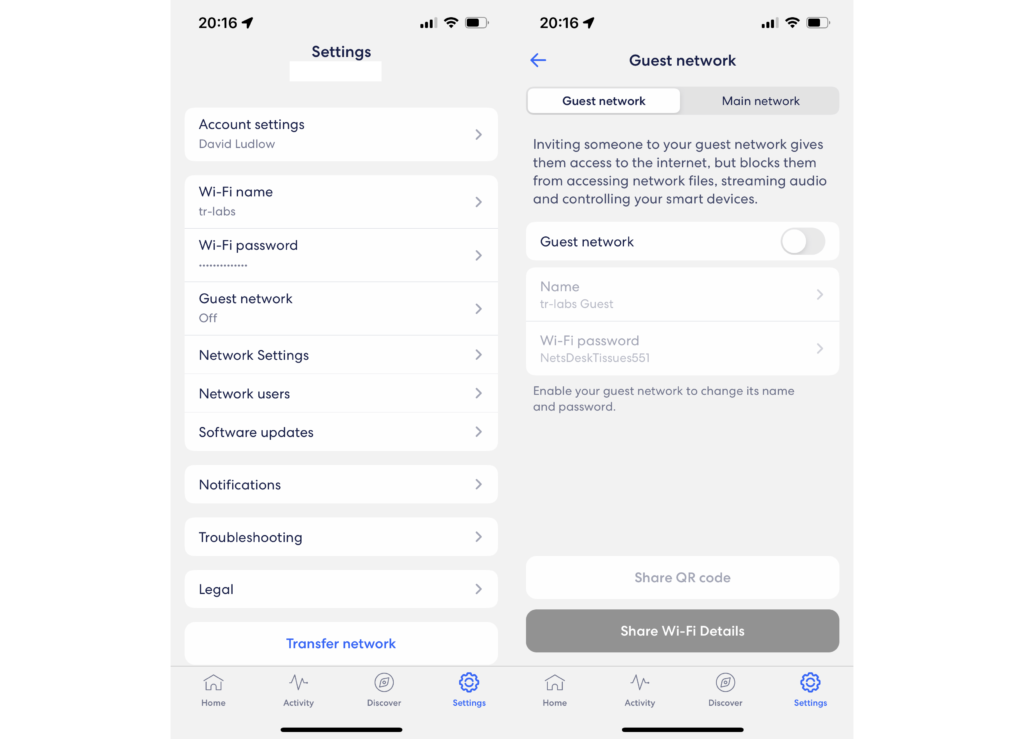
That can mean that you don’t get 160MHz on the 5GHz channel. There are only two channels that deliver 160MHz and these overlap and are susceptible to interference, which can mean that the Eero 6 Plus has to dial back to 80MHz-wide channels. Scanning my network, this was the case with my Eero 6 Plus system.
In addition, the number of devices that support 160MHz channel widths is quite limited. My 12th Gen Intel system does, but none of my Apple devices do. Without 160MHz, the Eero 6 Plus defaults back to running at 1200Mbps, which is the same as the original Eero 6 system.
Eero is very good when it comes to managing devices and profiles. Each person in your household can have a profile, with their devices assigned to it. Each profile can be paused manually or put on a schedule, which is great for offering control over when kids can and can’t use the internet.
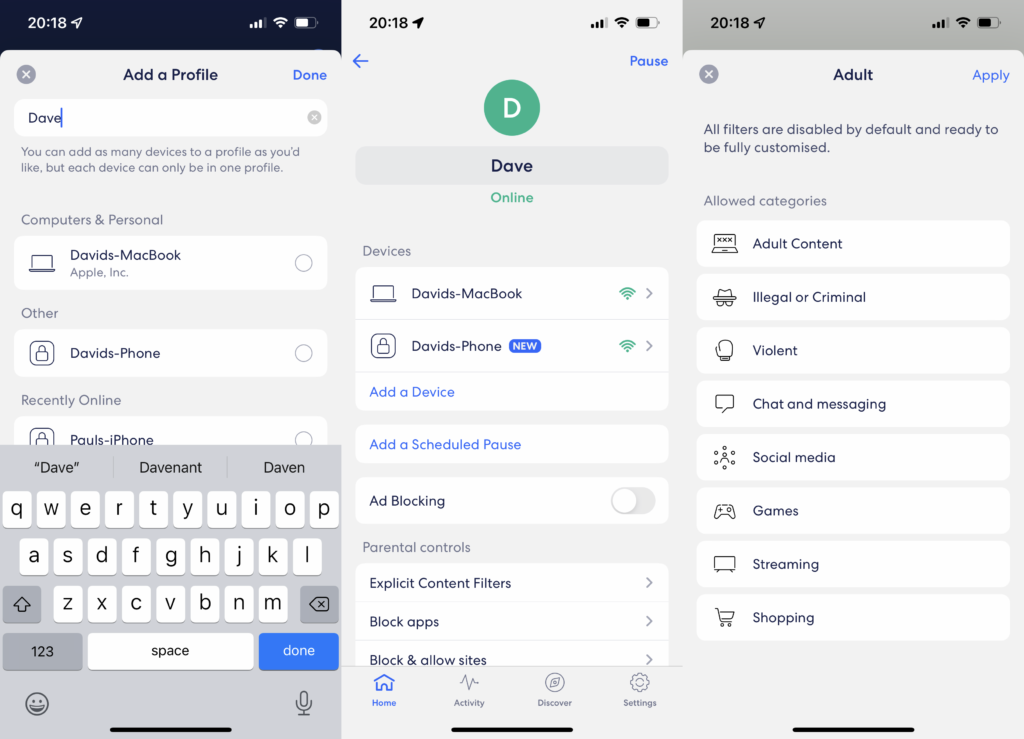
For more advanced web filtering, security and ad-blocking, you need an Eero Secure membership, which costs £2.99 a month or £29 per year, and is fairly good value. Above this is Eero Secure+, which costs £9.99 a month (£99 a year) and adds a three-device edition of Malwarebytes, and five-user versions of 1Password and Encrypt.me VPN. The standard tier offers better value, particularly if you have a house with kids you want to protect.
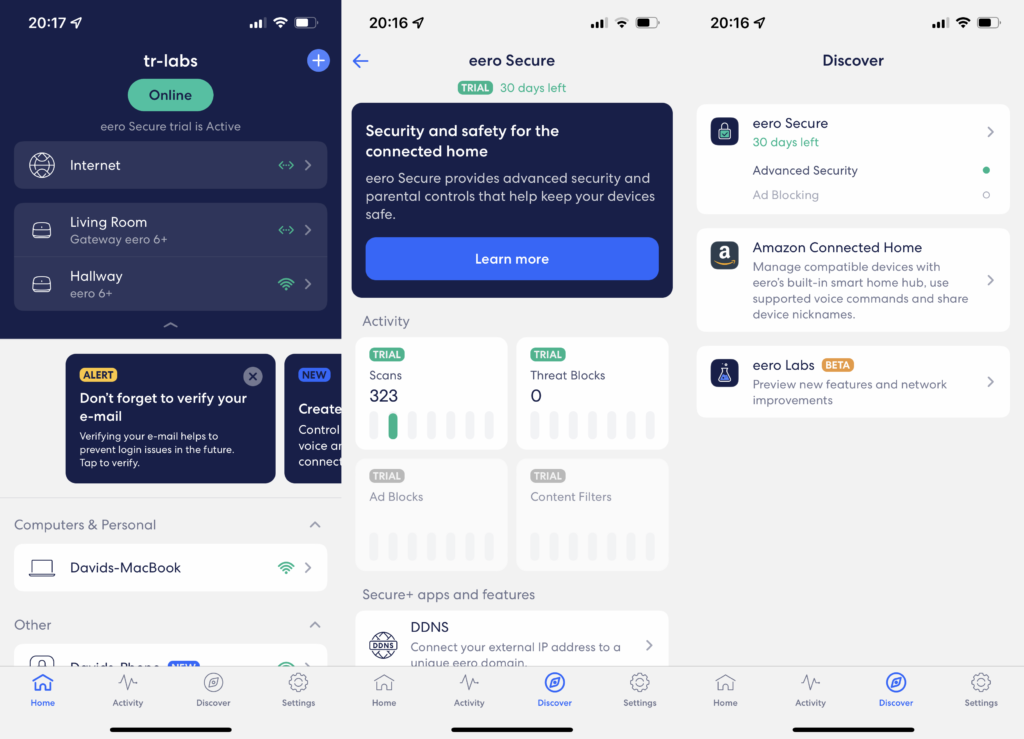
Each satellite also is a Zigbee hub and Thread border router, controllable through the Alexa app. I didn’t find that particularly useful today, but both features could become more useful when Thread launches later this year.
There’s also an Alexa skill that you can add for voice control, although in my experience it didn’t work very well. For example, when I tried to turn on the guest network, Alexa just turned on all of the status lights on every Eero device instead.
Performance
- Fast and reliable
- Speed drops over range
Each Eero 6 Plus satellite is an AX3000 system, which runs a two-stream 2.4GHz network (600Mbps) and a two-stream 5GHz network (2400Mbps). However, as noted above, the top 5GHz speed assumes 160MHz channels. There’s no dedicated wireless backhaul for communication between satellites.
Testing throughputs, I found that the Eero 6+ pushed ahead of the Eero 6 at close range, managing 561.75Mbps, offering similar performance on the second floor at 304.4Mbps. On the second floor, the Eero 6 Plus was faster than the 6 at 179.68Mbps, although that’s a good way behind the Orbi RBK852, which has a dedicated wireless backhaul.
While my system was running at 80MHz, the 6 Plus system’s improved wireless chip was better than the one in the older Eero 6 system.
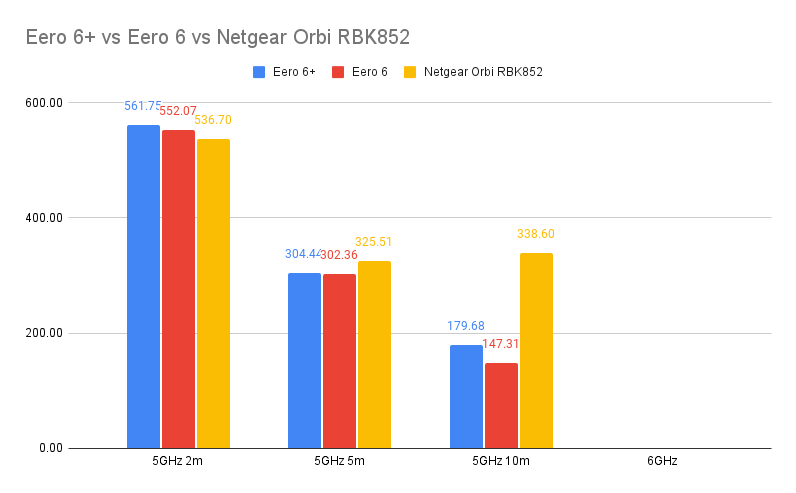
Latest deals
Should you buy it?
If you want a reliable, cheap and simple-to-control mesh system, this is an excellent choice.
If you want the best performance, particularly at range, and more advanced features, then look elsewhere.
Final Thoughts
Whether or not you can use the 160MHz channels will depend on a number of factors, but even without these the Eero 6 Plus is a great mesh system. It’s keenly priced, reliable and offers decent performance. If you have an existing Eero 6 system, there’s no reason to upgrade; but this is a great choice for new owners looking to set up a simple and inexpensive mesh system.
How we test
Unlike other sites, we test every wireless router we review thoroughly over an extended period of time. We use industry standard tests to compare features properly. We’ll always tell you what we find. We never, ever, accept money to review a product.
Find out more about how we test in our ethics policy.
Used as our main wireless router for the review period
We throughput test all wireless devices using the same equipment in the same locations so that we have accurate comparisons
FAQs
Yes, although if you mix and match with systems that don’t have 160MHz channels, these will be disabled.
Most Wi-Fi 6 devices run at 80MHz, using four contiguous 20MHz channels; 160MHz doubles this to eight 20MHz channels, theoretically offering double the bandwidth at double the wireless spectrum use. However, not all clients support 160MHz networking, and interference can force a mesh system to drop back to 80MHz.
Sustainability
TrustedReviews’ holds the fact that global warming is not a myth as a core value and will continuously endeavor to help protect our planet from harm in its business practices.
As part of this mission, whenever we review a product we send the company a series of questions to help us gauge and make transparent the impact the device has on the environment.
We currently haven’t received answers to the questions on this product, but will update this page the moment we do. You can see a detailed breakdown of the questions we ask and why in our sustainability info page.
Jargon buster
Wi-Fi 6
One of the latest wireless standards that allows for faster speeds and better coverage when paired with compatible routers.
Verdict
An upgrade on the original system, the Eero 6 Plus introduces 160MHz channels with faster throughputs. There’s no guarantee that 160MHz channels will work where you live, and currently there are few devices that support them –but don’t let that put you off, however. Overall, the Eero 6 Plus proved faster in my tests, and it continues to be a great-value system. The lack of advanced features may displease some, but if you’re looking for reliable Wi-Fi at a low price, then this mesh system is an excellent choice.
Pros
- Great value
- Backwards compatible with other Eero systems
- Reliable
Cons
- No advanced features
- Add-ons via subscription
-
Wi-Fi versionThis system uses dual-band Wi-Fi 6, with 2400Mbps 5GHz and 600Mbps 2.4GHz
Introduction
The original Eero 6 range was one of the best budget mesh systems that I’ve tested. Easy to use, reasonably fast and coming in for a low price. There’s now an update to that system in the Eero 6 Plus, which introduces 160MHz channels for faster performance under the right circumstances.
Getting the right circumstances can be tricky, however. Nevertheless, this system is still fast and powerful, making it a good choice for anyone who wants the benefits of mesh without the high cost.
Design and Features
- Two Gigabit Ethernet ports per device
- Additional features via subscription
- 160MHz support
Like all other Amazon Eero systems, the Eero 6 Plus is available as a one-pack or three-pack. The former is the right option if you simply need an add-on satellite, but the three-pack will be better for those starting out on the road to building a full mesh system.
All Eero devices are backwards compatible with the older generation, so the 6 Plus will play nicely with a current mesh system. However, you do need to be a bit careful about mixing and matching.

With the Eero 6 Plus, you’ll get the 160MHz channels only if every device supports them. Currently, only the Eero Pro 6E and this model fulfil that requirement, so stick with these devices – well, depending on your setup, as I’ll come to later.
Each Eero 6 Plus device is identical. The units look like a keyboard key, although these models aren’t as big as the Pro devices. The first unit you connect has to be the Gateway, linking to your existing router or modem.
This takes out one of the Gigabit Ethernet ports straight away, leaving only one spare for other devices. To get around this, I installed an eight-port switch; but a couple more Ethernet ports would have been welcome.
Additional Eero devices can be connected to the mesh in two ways. Wireless is the obvious way, and it means you can build a network without wires. However, you can also use Ethernet backhaul, which is the fancy term for saying that you can use Gigabit Ethernet between satellites.

I think that this brings advantages in two ways. First, unlike the Eero Pro 6 or Orbi RBK852, the Eero 6 Plus doesn’t have a dedicated wireless network for inter-satellite communication. Instead, it uses any available network bandwidth, which reduces the amount of wireless network space available to clients. Going wired eradicates this problem, since communication between satellites takes place between network cables.
Second, using a wired cable means you can put an Eero further away. For example, if you have a garden office, you can run an Ethernet cable to it, position an Eero inside and you’ve extended your mesh network to the bottom of the garden.
Either method is possible, and the Eero app makes it easy to set up new satellites – regardless of the connection method.
I find the Eero app super-easy to use, although it’s considerably light on features. You can set the network name and password, and toggle the guest network on and off – but that’s it. There’s no way to change the network channel and no option to force the 160MHz mode. Instead, the Eero 6 Plus automatically configures its network.
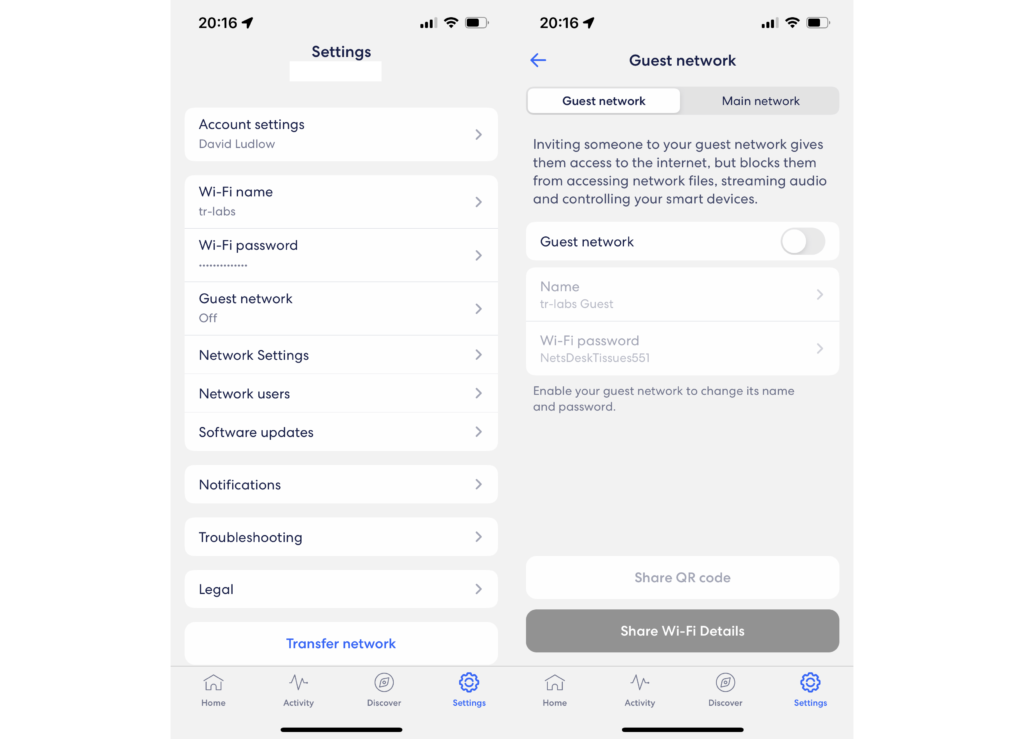
That can mean that you don’t get 160MHz on the 5GHz channel. There are only two channels that deliver 160MHz and these overlap and are susceptible to interference, which can mean that the Eero 6 Plus has to dial back to 80MHz-wide channels. Scanning my network, this was the case with my Eero 6 Plus system.
In addition, the number of devices that support 160MHz channel widths is quite limited. My 12th Gen Intel system does, but none of my Apple devices do. Without 160MHz, the Eero 6 Plus defaults back to running at 1200Mbps, which is the same as the original Eero 6 system.
Eero is very good when it comes to managing devices and profiles. Each person in your household can have a profile, with their devices assigned to it. Each profile can be paused manually or put on a schedule, which is great for offering control over when kids can and can’t use the internet.
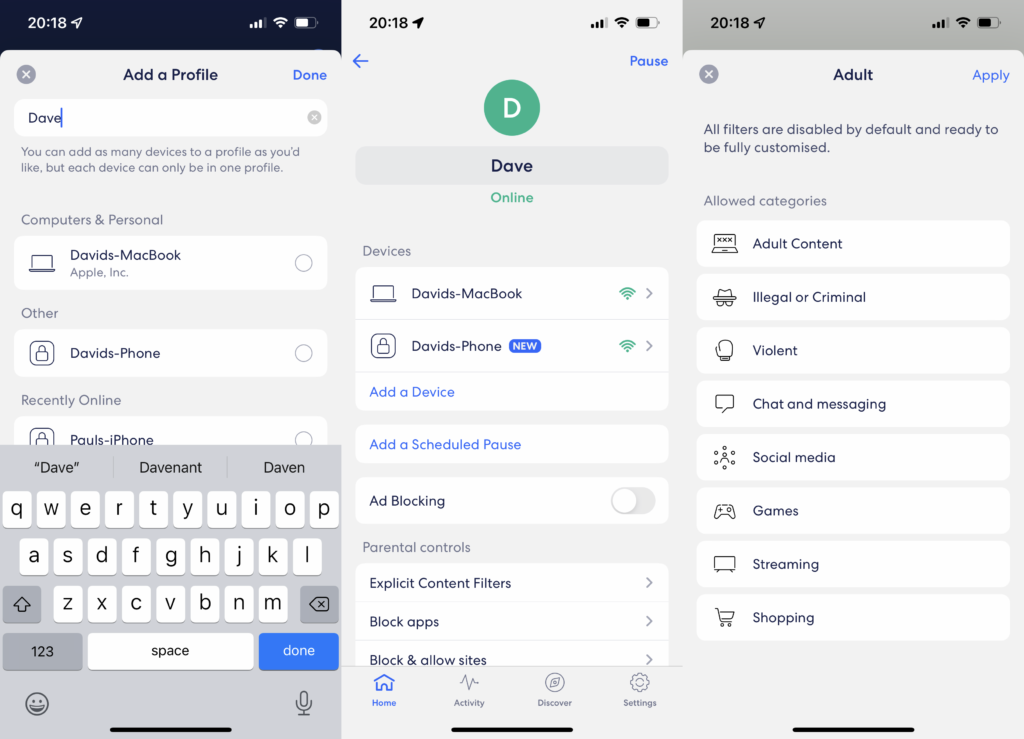
For more advanced web filtering, security and ad-blocking, you need an Eero Secure membership, which costs £2.99 a month or £29 per year, and is fairly good value. Above this is Eero Secure+, which costs £9.99 a month (£99 a year) and adds a three-device edition of Malwarebytes, and five-user versions of 1Password and Encrypt.me VPN. The standard tier offers better value, particularly if you have a house with kids you want to protect.
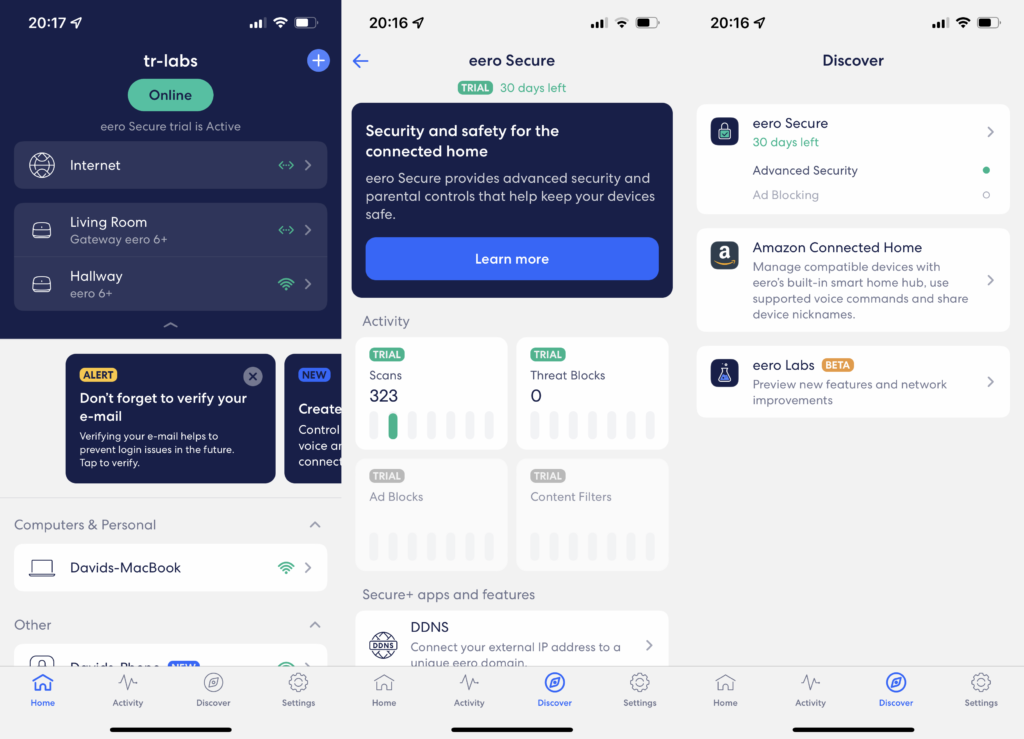
Each satellite also is a Zigbee hub and Thread border router, controllable through the Alexa app. I didn’t find that particularly useful today, but both features could become more useful when Thread launches later this year.
There’s also an Alexa skill that you can add for voice control, although in my experience it didn’t work very well. For example, when I tried to turn on the guest network, Alexa just turned on all of the status lights on every Eero device instead.
Performance
- Fast and reliable
- Speed drops over range
Each Eero 6 Plus satellite is an AX3000 system, which runs a two-stream 2.4GHz network (600Mbps) and a two-stream 5GHz network (2400Mbps). However, as noted above, the top 5GHz speed assumes 160MHz channels. There’s no dedicated wireless backhaul for communication between satellites.
Testing throughputs, I found that the Eero 6+ pushed ahead of the Eero 6 at close range, managing 561.75Mbps, offering similar performance on the second floor at 304.4Mbps. On the second floor, the Eero 6 Plus was faster than the 6 at 179.68Mbps, although that’s a good way behind the Orbi RBK852, which has a dedicated wireless backhaul.
While my system was running at 80MHz, the 6 Plus system’s improved wireless chip was better than the one in the older Eero 6 system.
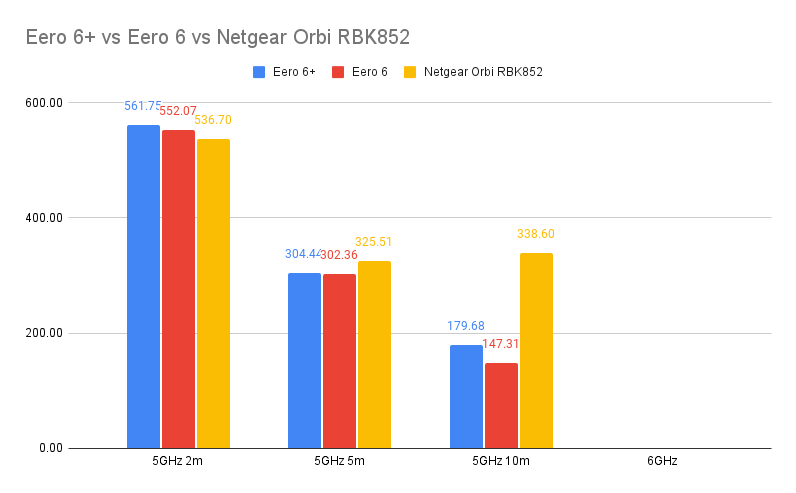
Latest deals
Should you buy it?
If you want a reliable, cheap and simple-to-control mesh system, this is an excellent choice.
If you want the best performance, particularly at range, and more advanced features, then look elsewhere.
Final Thoughts
Whether or not you can use the 160MHz channels will depend on a number of factors, but even without these the Eero 6 Plus is a great mesh system. It’s keenly priced, reliable and offers decent performance. If you have an existing Eero 6 system, there’s no reason to upgrade; but this is a great choice for new owners looking to set up a simple and inexpensive mesh system.
How we test
Unlike other sites, we test every wireless router we review thoroughly over an extended period of time. We use industry standard tests to compare features properly. We’ll always tell you what we find. We never, ever, accept money to review a product.
Find out more about how we test in our ethics policy.
Used as our main wireless router for the review period
We throughput test all wireless devices using the same equipment in the same locations so that we have accurate comparisons
FAQs
Yes, although if you mix and match with systems that don’t have 160MHz channels, these will be disabled.
Most Wi-Fi 6 devices run at 80MHz, using four contiguous 20MHz channels; 160MHz doubles this to eight 20MHz channels, theoretically offering double the bandwidth at double the wireless spectrum use. However, not all clients support 160MHz networking, and interference can force a mesh system to drop back to 80MHz.
Sustainability
TrustedReviews’ holds the fact that global warming is not a myth as a core value and will continuously endeavor to help protect our planet from harm in its business practices.
As part of this mission, whenever we review a product we send the company a series of questions to help us gauge and make transparent the impact the device has on the environment.
We currently haven’t received answers to the questions on this product, but will update this page the moment we do. You can see a detailed breakdown of the questions we ask and why in our sustainability info page.
Jargon buster
Wi-Fi 6
One of the latest wireless standards that allows for faster speeds and better coverage when paired with compatible routers.
























