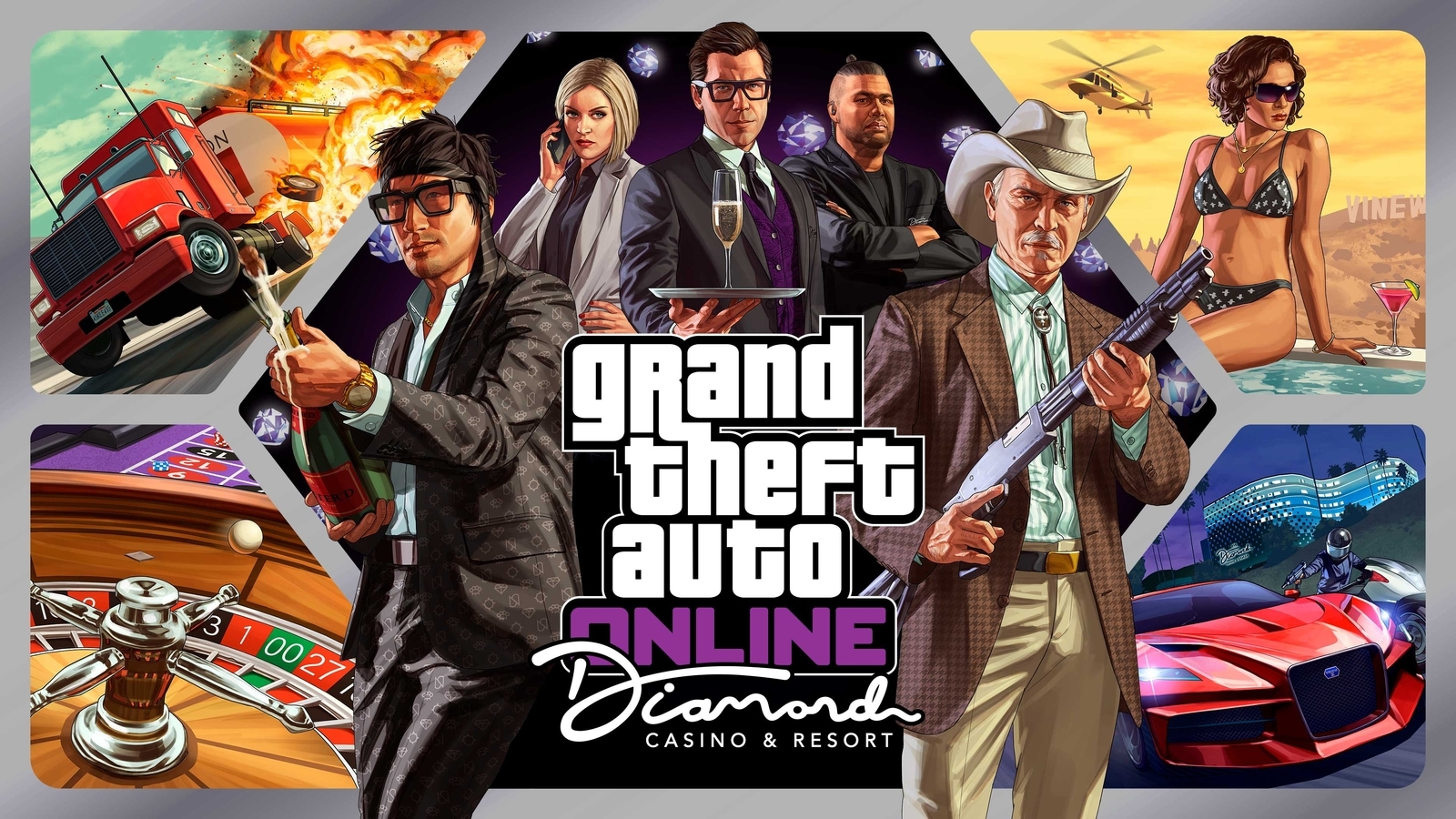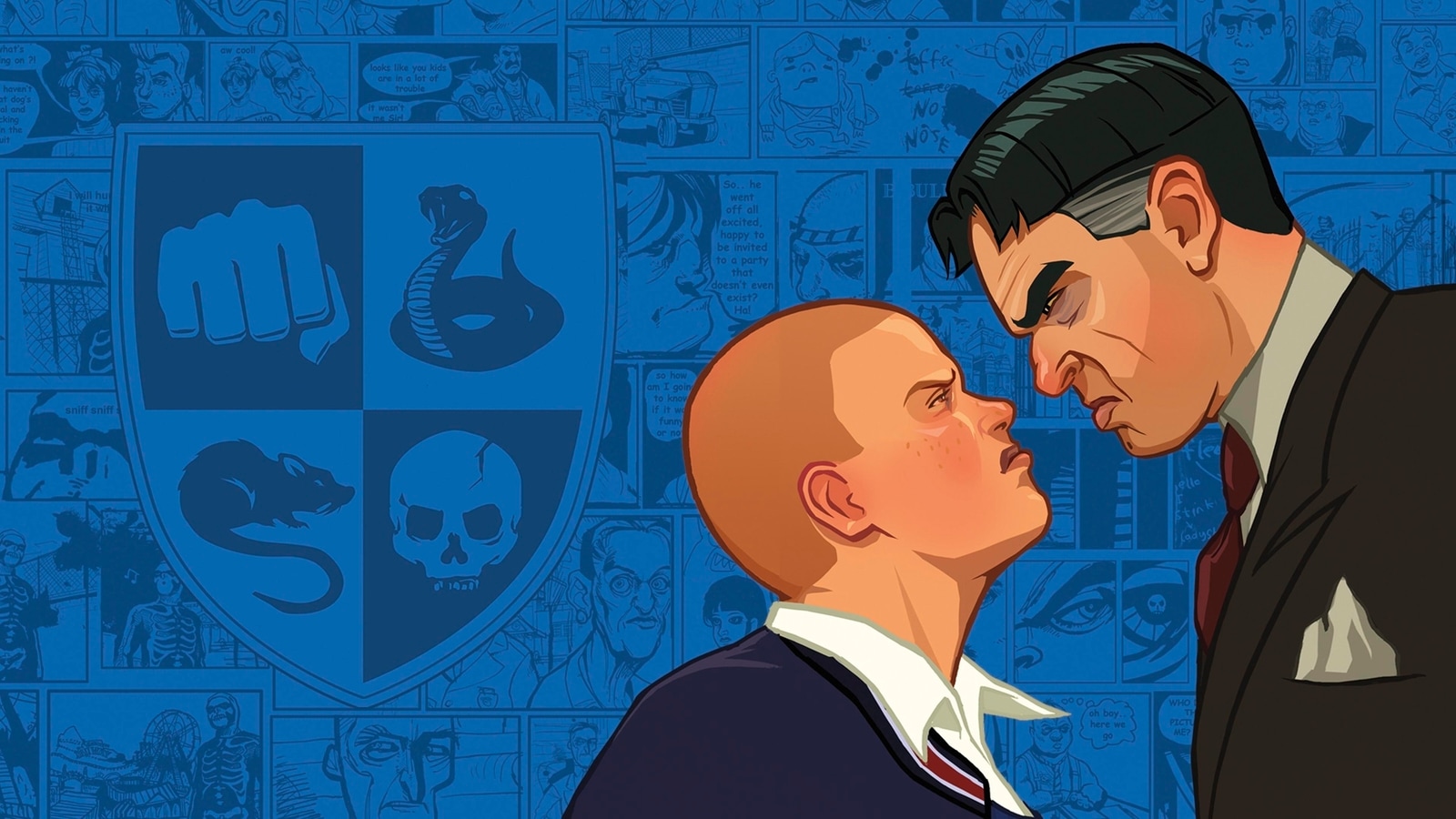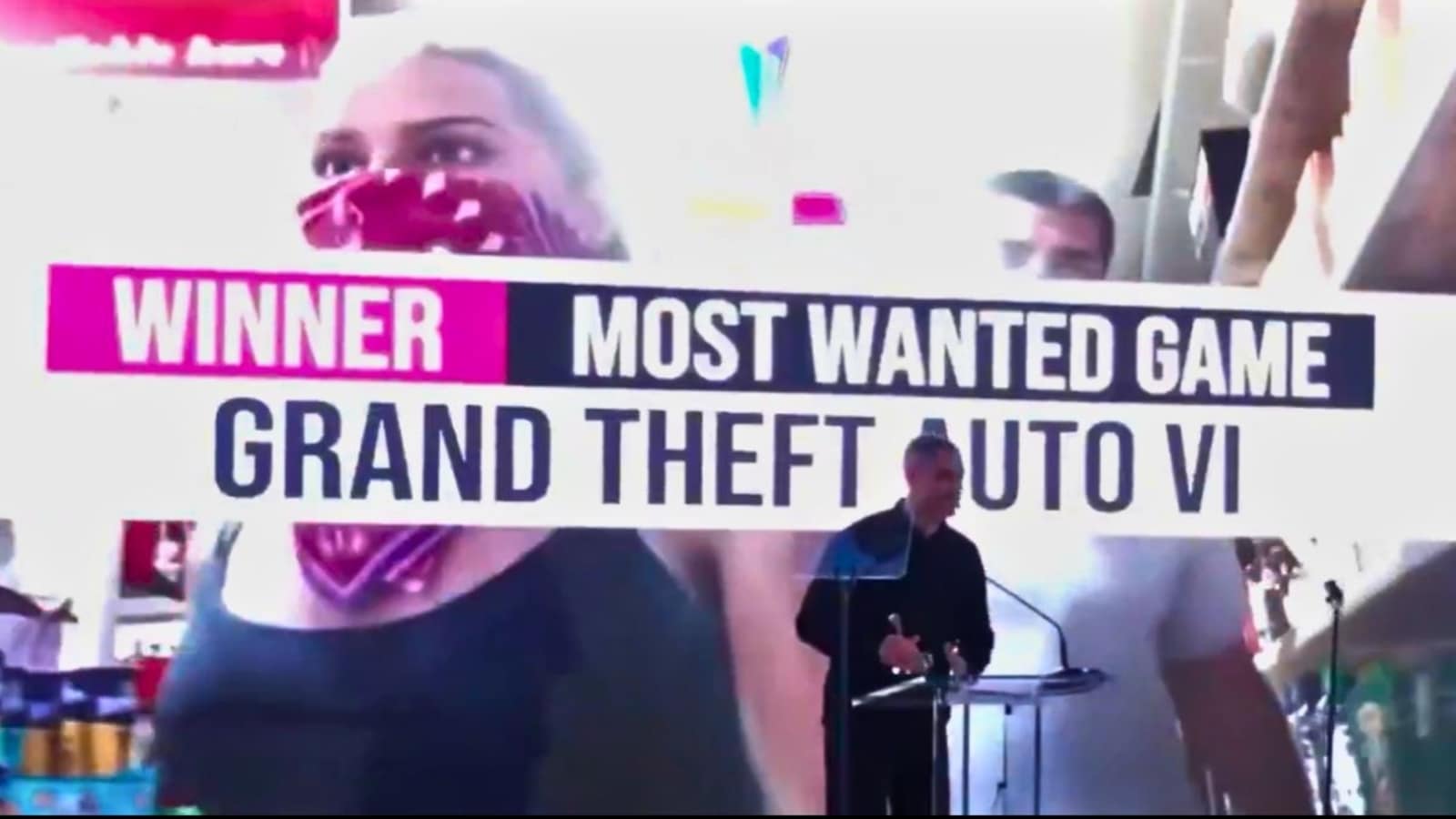Verdict
The Acer Swift Go 16 will make a fine home desktop-replacer and occasional portable buddy, especially if you find it on sale. However, while it costs a bit less than some of its direct competition, short battery life and some noticeable more budget elements make it hard to truly love at its original recommended price.
Pros
- Contrasty and colourful OLED screen
- Metal casing
- Higher-resolution webcam
Cons
- Poor battery life for this class
- So-so keyboard and touchpad
- Basic, reflection-distorting plastic screen layer
- Ageing processor
-
16-inch OLED screenThis laptop has a big, bold and sharp OLED screen, a good pairing for work and entertainment, but it’s not a touchscreen -
1440p webcamDespite being a somewhat value-driven laptop, the Swift Go 16 has a high-res 1440p webcam, one that makes your video meeting picture look sharper -
16GB RAMWith 16GB RAM as standard, the Swift GO 16 is a bit more generous on memory (and storage) than some of the competition
Introduction
Swift is Acer’s top slim and light laptop range. “Go” has become associated with a sort of more affordable luxury PC, thanks to Microsoft’s Surface Go range.
Swift plus Go — is Acer’s Swift Go 16 just like the Surface Go? Not really, but it does aim to get you a core experience similar to that of something like the Samsung Galaxy Book Pro 4, but for less money. That’s big screen computing, with the power for satisfying home use plus good-enough portability.
This isn’t a cheap laptop by any means, but does cost a few hundred less than some of its direct competition. A little too much may have been compromised in the mix for some, though. The Acer Swift Go 16 doesn’t provide the greatest keyboard or touchpad, the speakers are basic and battery life isn’t long for an ultraportable.
You’ll pay up to £999 for the Swift Go 16 with an Intel Core i5, the one reviewed here, or £1199 for the punchier Intel Core i7 model.
Design
- Metal casing
- Fairly portable at 1.6kg, 15mm thick
- Hinge lifts back of keyboard up a little
The Acer Swift Go 16 aims for, and achieves, a sort of mid-level flashiness. The casing panels are all metal and feel sturdy but it doesn’t have the end-to-end display glass that’s the norm in the MacBook range.

Instead, a raised rim of plastic sits around the screen. This style is often seen in laptops with matt finish displays, but the Swift Go 16’s display is glossy anyway.
A plastic display layer can also lead to lower weight, but the Acer Swift GO 16 isn’t notable in this area either. It weighs 1.6kg, which is typically a bit higher than is ideal for portable use. But it is also a flat-out larger laptop too.

If you find 13-inch and 14-inch laptops a bit too small for all-day work, the extra 300g or so of the Acer Swift 16 Go is worth enduring. You can absolutely treat this like a pure portability PC. I have.
It’s not ideal for use on your knees, though, as it has a special kind of hinge. Open the Acer Swift Go 16 up and the laptop rests on its front and the bottom of the top panel, the screen part. This puts the keyboard at a slight angle and increases clearance for the bottom vents. But for real roving use, when you don’t have a flat surface in front of you, it can feel odd.

Screen
- Super-rich colour
- Decent brightness
- Non-touch display
OLED screen tech is perhaps the star of the Acer Swift Go 16. While OLED laptops have been around for years, they only recently became all but ubiquitous.
How are they better than the standard LCD kind? Each pixel in an OLED is its own light source, meaning areas that are meant to be black can be just that. The vast majority of older laptops use a universal backlight, where a set of LEDs fire across the screen, lighting up the entire thing. It’s why LCDs typically have fairly poor contrast.
The Acer Swift Go 16 has perfect blacks, then, at least in a dark room, and also has very rich colour, another classic OLED trait. It’s a 120Hz screen too.

I find I still actively dislike plenty of lower-grade OLED laptop screens because they tend to really highlight limited resolutions. But that’s not a problem in the Acer Swift Go 16 either. It has a 3200 x 2000 pixel panel, resulting in good sharpness even at 16 inches.
Brightness tops out at 600 for HDR content, 390 for SDR. And it heads up to 460 nits for SDR when you switch the HDR mode on (which makes little sense, but is how things pan out in these laptops). This is fairly ordinary by 2024 OLED standards and means it’s not going to look particularly bright compared to, say, a phone when taken outdoors. You can still work away on a document happily enough on very bright days, though. It’s on par with OLEDs found in the best laptops of 2024.
This is a top-flight screen, but I can’t help but notice a couple of little compromises. The screen surface is plastic rather than glass, and this leads to a slight mangling of reflections. I find it a bit distracting when working in a place with harsh strip lighting, as it can mean you end up looking at a slightly weird-looking version of your own face — the standard version of which is bad enough as it is in my case.
There’s also none of the anti-reflective properties you get in some top-tier glass screens, or the reflection-busting of a matt plastic screen. And, according to my colorimeter, colour accuracy is just OK, although I couldn’t make out any of this by just looking. Colour looks great, and is rich enough to fulfil the sRGB, DCI P3 and Adobe RGB colour gamut standards.
Keyboard and touchpad
- Basic plastic touchpad
- Fairly shallow, unremarkable keyboard
- 2-level backlight
The Acer Swift Go 16 has an OK keyboard and touchpad, but neither provides anything too special.
Acer squeezes in a NUM pad to the right of the standard keys. While this leads to a few of the left-side function keys being smaller than they otherwise might be, the other keys are of the standard full-size stature.

Key travel is fairly short, not far off that of a MacBook Air M3, while also having darker, less well-defined actuation feedback. Very heavy typists may also find the keyboard plate flexes a little under pressure, but this is just a side-effect of the keyboard-lifting hinge.
So-so action and key feel is not an ideal combo, to my fingers, but I did get up to full sped typing on the Swift Go 16 without too much fuss. There’s also a two-stage backlight, although thanks to the key cap design most of the light tends to bleed under the keys rather than through the lettering from the user’s position.
The Acer Swift Go 16 touchpad is of a respectable size, but like most Acers these days, it’s made of plastic rather than glass.

Its surface is blessedly less squeaky and cheap-feeling than that of plenty of plastic pads, but the clicker is a little too bright-feeling and loud for my tastes. Despite initially styling out the use of more affordable materials, the overall feel is of a cheaper touchpad that I don’t think is good for a laptop that could cost £1199.
Performance
- Intel Core i5 or i7 (13th Gen)
- Solid everyday performance, but poor for gaming
- Somewhat annoying fans
My review Acer Swift Go 16 is one of the lower-power models. It has an Intel Core i5-1335U processor, but there are also more impressive versions with Intel Ultra CPUs with this same Swift Go 16 name. Want the best performance and the newest tech? Get one of those.
However, for day-to-day casual use there’s not going to be too much of a noticeable difference between the two styles. It helps that Acer packs in a good amount of RAM and storage even in these more approachable specs.
The Acer Swift 16 Go has 16GB RAM and a 512GB SSD. In the most famous “Go” laptop, the Microsoft Surface Go, you have to fork out for pretty expensive upgrades to get to this level.

I could happily use this as my day-to-day PC. But it’s also true the Intel Core u5-1335U misses out on the most interesting innovations in laptop processors, and it’s a relatively old chipset at the time of review.
Intel Ultra models have better specialisation for AI jobs — whether that’s more a marketing push or a substantive feature is up for debate. This Swift 16 Go also has limited gaming power. There’s no option for a dedicated GPU, and the Intel Xe integrated chipset is basic compared to the Intel Arc hardware baked into the newer Intel Ultra processors.
You can scrape by with last-generation console games, using relatively low settings. But you shouldn’t buy an Acer Swift Go 16 if you intend to play regularly. There are simply better options out there for the money.
It also has a quite noticeable fan tone. Sure, the TwinAir Cooling never makes a huge amount of noise, but the sound as it initially spins up is a classic small fan rickety whirr rather than the subtler whoosh I prefer to hear.
Battery Life
- Short battery life
- Sharp webcam
- Weak speakers
The Acer Swift Go 16 has a 50Wh battery, a relatively low capacity for a 16-inch laptop. Samsung’s Galaxy Book 4 Pro has a 73.9Wh battery, for example.
This is not one of the longer-lasting laptops in this class, and in PC Mark 10’s undemanding Modern Office battery test it only lasts six hours and seven minutes. This would be perfectly fine, in my opinion, in a high-power machine intended primarily as a desktop-replacer. But the Swift Go 16 has a low-voltage processor made specifically for thin and light portable laptops.
Using the laptop for general work, its stamina can easily drop below six hours, and closer to four if you use very high screen brightness. I find this quite a disappointing result, even after considering the humble 50Wh capacity.
The Acer Swift Go 16 speakers, too, don’t seem to have been given all that much attention. Sound quality is passable. They aren’t overly harsh or brittle-sounding, but they aren’t notably loud and do not have any real bass.
This used to be the norm for just about almost all Windows laptops in this category, but a few outliers like Apple’s MacBooks raised the bar. They have been joined by plenty more decent-sounding laptops since.
The Acer Swift Go 16 does have an unusually high-spec webcam, though. It’s a 5MP camera capable of images and streaming up to 1440p rather than the usual 1080p. Just as you’d hope, this results in a noticeably sharper-than-average video meeting image when in good or moderate indoor lighting.
Dynamic range is still limited, meaning light sources look blown out, as can parts of your face if the lighting in the room is highly uneven. It’s a reminder these webcam camera sensors are tiny, but increasing resolution without a commensurate increase in sensor size can make the situation worse. However, I still think this is a well above average webcam.


Care about connections? The Acer Swift Go 16 has a good spread of them. There are two Thunderbolt 4 USB-Cs, one used for charging, two USB-A ports, a full-size HDMI 2.1, headphone/mic 3.5mm combi socket and microSD slot.
Latest deals
Should you buy it?
But if you want a touch of class for less
If you want a premium laptop that costs a bit less, hunt down an Acer Swift Go 16 when it’s on sale
Don’t buy if you need an all-day workhorse
Despite being part of an ultraportable class, the Swift Go 16’s battery life falls well below the “all day use” standard at six hours of light use
Final Thoughts
If you’re going to buy an Acer Swift Go 16, I would advise waiting for a sale. While the core concept is commendable – a prestige laptop with generous core specs that costs less than much of the competition – some parts don’t quite land right when compared to the best laptops we’ve reviewed.
Battery life well below all-day use is the main issue. And when combined with the so-so keyboard and touchpad, the ageing processor and reflection-distorting plastic screen cover, a little too much of the initial Swift Go 16 becomes mottled.
If you find it selling below asking price, as was the case during our review window, the Acer Swift Go 16 could make a lot of sense, though, and save you hundreds off competing models.
How we test
Every laptop we review goes through a series of uniform checks designed to gauge key factors, including build quality, performance, screen quality and battery life.
These include formal synthetic benchmarks and scripted tests, plus a series of real-world checks, such as how well it runs popular apps.
Used as our main laptop for two weeks during testing.
We test the performance via both benchmark tests and real-world use.
We test the screen with a colorimeter and real-world use.
We test the battery with a benchmark test and real-world use.
FAQs
Integrated graphics hardware, and Intel Xe at that, means the Swift is not ideal for gaming.
The Acer website claims this model can last up to 15.5 hours, but six hours is closer to the reality.
It weighs 1.6kg, which is slightly heavy for a portable laptop but still light enough for portable use.
Verdict
The Acer Swift Go 16 will make a fine home desktop-replacer and occasional portable buddy, especially if you find it on sale. However, while it costs a bit less than some of its direct competition, short battery life and some noticeable more budget elements make it hard to truly love at its original recommended price.
Pros
- Contrasty and colourful OLED screen
- Metal casing
- Higher-resolution webcam
Cons
- Poor battery life for this class
- So-so keyboard and touchpad
- Basic, reflection-distorting plastic screen layer
- Ageing processor
-
16-inch OLED screenThis laptop has a big, bold and sharp OLED screen, a good pairing for work and entertainment, but it’s not a touchscreen -
1440p webcamDespite being a somewhat value-driven laptop, the Swift Go 16 has a high-res 1440p webcam, one that makes your video meeting picture look sharper -
16GB RAMWith 16GB RAM as standard, the Swift GO 16 is a bit more generous on memory (and storage) than some of the competition
Introduction
Swift is Acer’s top slim and light laptop range. “Go” has become associated with a sort of more affordable luxury PC, thanks to Microsoft’s Surface Go range.
Swift plus Go — is Acer’s Swift Go 16 just like the Surface Go? Not really, but it does aim to get you a core experience similar to that of something like the Samsung Galaxy Book Pro 4, but for less money. That’s big screen computing, with the power for satisfying home use plus good-enough portability.
This isn’t a cheap laptop by any means, but does cost a few hundred less than some of its direct competition. A little too much may have been compromised in the mix for some, though. The Acer Swift Go 16 doesn’t provide the greatest keyboard or touchpad, the speakers are basic and battery life isn’t long for an ultraportable.
You’ll pay up to £999 for the Swift Go 16 with an Intel Core i5, the one reviewed here, or £1199 for the punchier Intel Core i7 model.
Design
- Metal casing
- Fairly portable at 1.6kg, 15mm thick
- Hinge lifts back of keyboard up a little
The Acer Swift Go 16 aims for, and achieves, a sort of mid-level flashiness. The casing panels are all metal and feel sturdy but it doesn’t have the end-to-end display glass that’s the norm in the MacBook range.

Instead, a raised rim of plastic sits around the screen. This style is often seen in laptops with matt finish displays, but the Swift Go 16’s display is glossy anyway.
A plastic display layer can also lead to lower weight, but the Acer Swift GO 16 isn’t notable in this area either. It weighs 1.6kg, which is typically a bit higher than is ideal for portable use. But it is also a flat-out larger laptop too.

If you find 13-inch and 14-inch laptops a bit too small for all-day work, the extra 300g or so of the Acer Swift 16 Go is worth enduring. You can absolutely treat this like a pure portability PC. I have.
It’s not ideal for use on your knees, though, as it has a special kind of hinge. Open the Acer Swift Go 16 up and the laptop rests on its front and the bottom of the top panel, the screen part. This puts the keyboard at a slight angle and increases clearance for the bottom vents. But for real roving use, when you don’t have a flat surface in front of you, it can feel odd.

Screen
- Super-rich colour
- Decent brightness
- Non-touch display
OLED screen tech is perhaps the star of the Acer Swift Go 16. While OLED laptops have been around for years, they only recently became all but ubiquitous.
How are they better than the standard LCD kind? Each pixel in an OLED is its own light source, meaning areas that are meant to be black can be just that. The vast majority of older laptops use a universal backlight, where a set of LEDs fire across the screen, lighting up the entire thing. It’s why LCDs typically have fairly poor contrast.
The Acer Swift Go 16 has perfect blacks, then, at least in a dark room, and also has very rich colour, another classic OLED trait. It’s a 120Hz screen too.

I find I still actively dislike plenty of lower-grade OLED laptop screens because they tend to really highlight limited resolutions. But that’s not a problem in the Acer Swift Go 16 either. It has a 3200 x 2000 pixel panel, resulting in good sharpness even at 16 inches.
Brightness tops out at 600 for HDR content, 390 for SDR. And it heads up to 460 nits for SDR when you switch the HDR mode on (which makes little sense, but is how things pan out in these laptops). This is fairly ordinary by 2024 OLED standards and means it’s not going to look particularly bright compared to, say, a phone when taken outdoors. You can still work away on a document happily enough on very bright days, though. It’s on par with OLEDs found in the best laptops of 2024.
This is a top-flight screen, but I can’t help but notice a couple of little compromises. The screen surface is plastic rather than glass, and this leads to a slight mangling of reflections. I find it a bit distracting when working in a place with harsh strip lighting, as it can mean you end up looking at a slightly weird-looking version of your own face — the standard version of which is bad enough as it is in my case.
There’s also none of the anti-reflective properties you get in some top-tier glass screens, or the reflection-busting of a matt plastic screen. And, according to my colorimeter, colour accuracy is just OK, although I couldn’t make out any of this by just looking. Colour looks great, and is rich enough to fulfil the sRGB, DCI P3 and Adobe RGB colour gamut standards.
Keyboard and touchpad
- Basic plastic touchpad
- Fairly shallow, unremarkable keyboard
- 2-level backlight
The Acer Swift Go 16 has an OK keyboard and touchpad, but neither provides anything too special.
Acer squeezes in a NUM pad to the right of the standard keys. While this leads to a few of the left-side function keys being smaller than they otherwise might be, the other keys are of the standard full-size stature.

Key travel is fairly short, not far off that of a MacBook Air M3, while also having darker, less well-defined actuation feedback. Very heavy typists may also find the keyboard plate flexes a little under pressure, but this is just a side-effect of the keyboard-lifting hinge.
So-so action and key feel is not an ideal combo, to my fingers, but I did get up to full sped typing on the Swift Go 16 without too much fuss. There’s also a two-stage backlight, although thanks to the key cap design most of the light tends to bleed under the keys rather than through the lettering from the user’s position.
The Acer Swift Go 16 touchpad is of a respectable size, but like most Acers these days, it’s made of plastic rather than glass.

Its surface is blessedly less squeaky and cheap-feeling than that of plenty of plastic pads, but the clicker is a little too bright-feeling and loud for my tastes. Despite initially styling out the use of more affordable materials, the overall feel is of a cheaper touchpad that I don’t think is good for a laptop that could cost £1199.
Performance
- Intel Core i5 or i7 (13th Gen)
- Solid everyday performance, but poor for gaming
- Somewhat annoying fans
My review Acer Swift Go 16 is one of the lower-power models. It has an Intel Core i5-1335U processor, but there are also more impressive versions with Intel Ultra CPUs with this same Swift Go 16 name. Want the best performance and the newest tech? Get one of those.
However, for day-to-day casual use there’s not going to be too much of a noticeable difference between the two styles. It helps that Acer packs in a good amount of RAM and storage even in these more approachable specs.
The Acer Swift 16 Go has 16GB RAM and a 512GB SSD. In the most famous “Go” laptop, the Microsoft Surface Go, you have to fork out for pretty expensive upgrades to get to this level.

I could happily use this as my day-to-day PC. But it’s also true the Intel Core u5-1335U misses out on the most interesting innovations in laptop processors, and it’s a relatively old chipset at the time of review.
Intel Ultra models have better specialisation for AI jobs — whether that’s more a marketing push or a substantive feature is up for debate. This Swift 16 Go also has limited gaming power. There’s no option for a dedicated GPU, and the Intel Xe integrated chipset is basic compared to the Intel Arc hardware baked into the newer Intel Ultra processors.
You can scrape by with last-generation console games, using relatively low settings. But you shouldn’t buy an Acer Swift Go 16 if you intend to play regularly. There are simply better options out there for the money.
It also has a quite noticeable fan tone. Sure, the TwinAir Cooling never makes a huge amount of noise, but the sound as it initially spins up is a classic small fan rickety whirr rather than the subtler whoosh I prefer to hear.
Battery Life
- Short battery life
- Sharp webcam
- Weak speakers
The Acer Swift Go 16 has a 50Wh battery, a relatively low capacity for a 16-inch laptop. Samsung’s Galaxy Book 4 Pro has a 73.9Wh battery, for example.
This is not one of the longer-lasting laptops in this class, and in PC Mark 10’s undemanding Modern Office battery test it only lasts six hours and seven minutes. This would be perfectly fine, in my opinion, in a high-power machine intended primarily as a desktop-replacer. But the Swift Go 16 has a low-voltage processor made specifically for thin and light portable laptops.
Using the laptop for general work, its stamina can easily drop below six hours, and closer to four if you use very high screen brightness. I find this quite a disappointing result, even after considering the humble 50Wh capacity.
The Acer Swift Go 16 speakers, too, don’t seem to have been given all that much attention. Sound quality is passable. They aren’t overly harsh or brittle-sounding, but they aren’t notably loud and do not have any real bass.
This used to be the norm for just about almost all Windows laptops in this category, but a few outliers like Apple’s MacBooks raised the bar. They have been joined by plenty more decent-sounding laptops since.
The Acer Swift Go 16 does have an unusually high-spec webcam, though. It’s a 5MP camera capable of images and streaming up to 1440p rather than the usual 1080p. Just as you’d hope, this results in a noticeably sharper-than-average video meeting image when in good or moderate indoor lighting.
Dynamic range is still limited, meaning light sources look blown out, as can parts of your face if the lighting in the room is highly uneven. It’s a reminder these webcam camera sensors are tiny, but increasing resolution without a commensurate increase in sensor size can make the situation worse. However, I still think this is a well above average webcam.


Care about connections? The Acer Swift Go 16 has a good spread of them. There are two Thunderbolt 4 USB-Cs, one used for charging, two USB-A ports, a full-size HDMI 2.1, headphone/mic 3.5mm combi socket and microSD slot.
Latest deals
Should you buy it?
But if you want a touch of class for less
If you want a premium laptop that costs a bit less, hunt down an Acer Swift Go 16 when it’s on sale
Don’t buy if you need an all-day workhorse
Despite being part of an ultraportable class, the Swift Go 16’s battery life falls well below the “all day use” standard at six hours of light use
Final Thoughts
If you’re going to buy an Acer Swift Go 16, I would advise waiting for a sale. While the core concept is commendable – a prestige laptop with generous core specs that costs less than much of the competition – some parts don’t quite land right when compared to the best laptops we’ve reviewed.
Battery life well below all-day use is the main issue. And when combined with the so-so keyboard and touchpad, the ageing processor and reflection-distorting plastic screen cover, a little too much of the initial Swift Go 16 becomes mottled.
If you find it selling below asking price, as was the case during our review window, the Acer Swift Go 16 could make a lot of sense, though, and save you hundreds off competing models.
How we test
Every laptop we review goes through a series of uniform checks designed to gauge key factors, including build quality, performance, screen quality and battery life.
These include formal synthetic benchmarks and scripted tests, plus a series of real-world checks, such as how well it runs popular apps.
Used as our main laptop for two weeks during testing.
We test the performance via both benchmark tests and real-world use.
We test the screen with a colorimeter and real-world use.
We test the battery with a benchmark test and real-world use.
FAQs
Integrated graphics hardware, and Intel Xe at that, means the Swift is not ideal for gaming.
The Acer website claims this model can last up to 15.5 hours, but six hours is closer to the reality.
It weighs 1.6kg, which is slightly heavy for a portable laptop but still light enough for portable use.