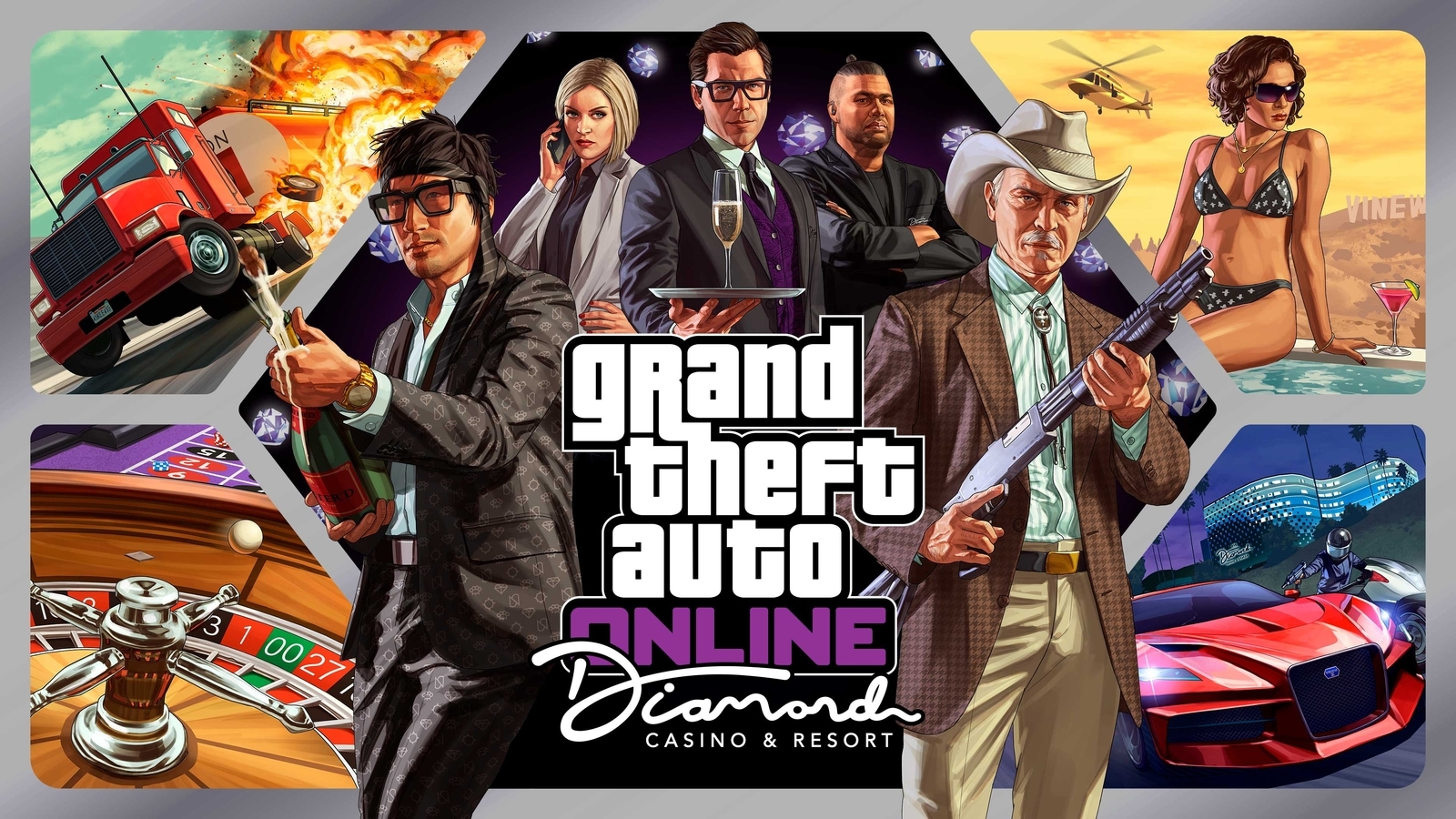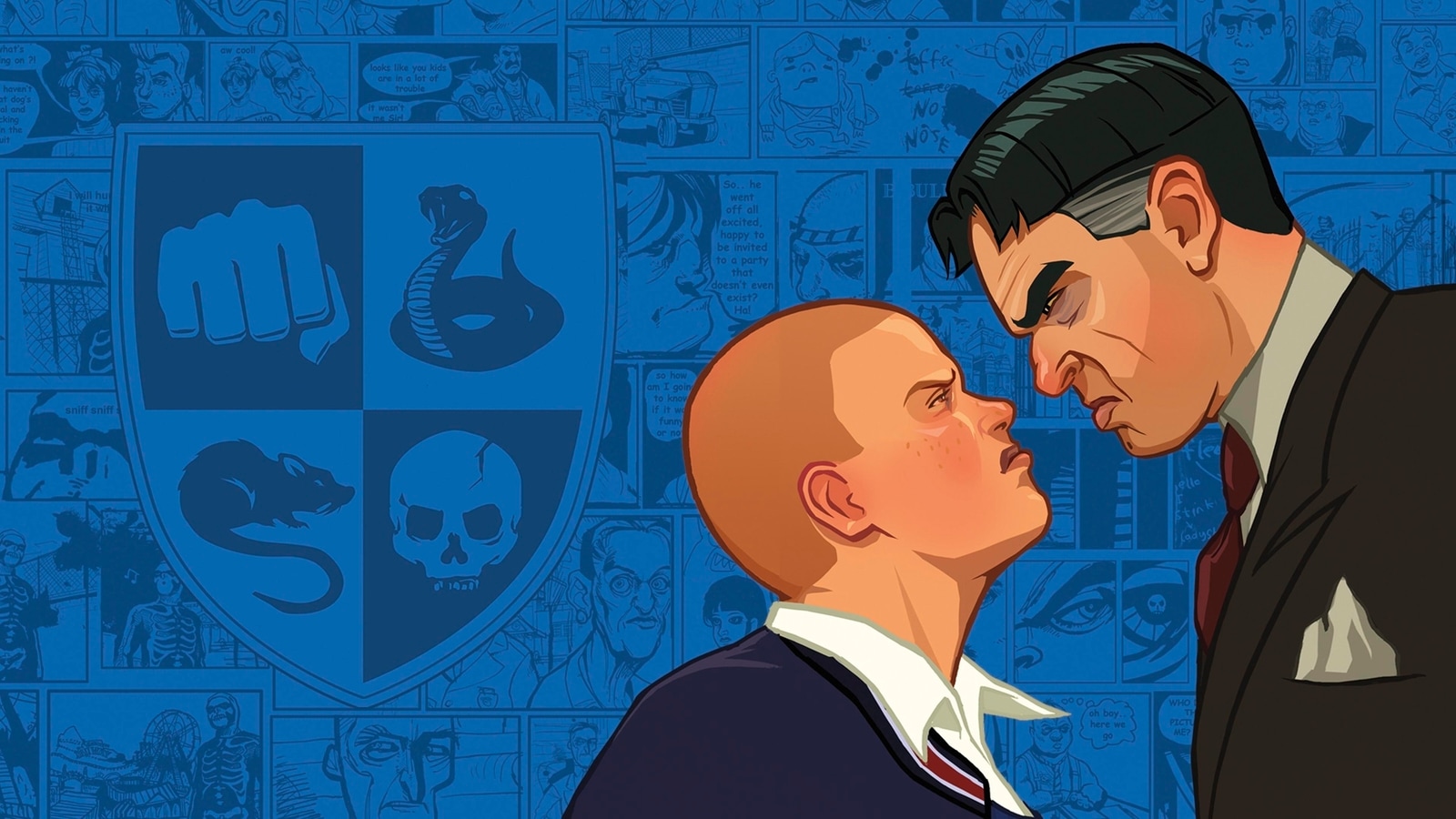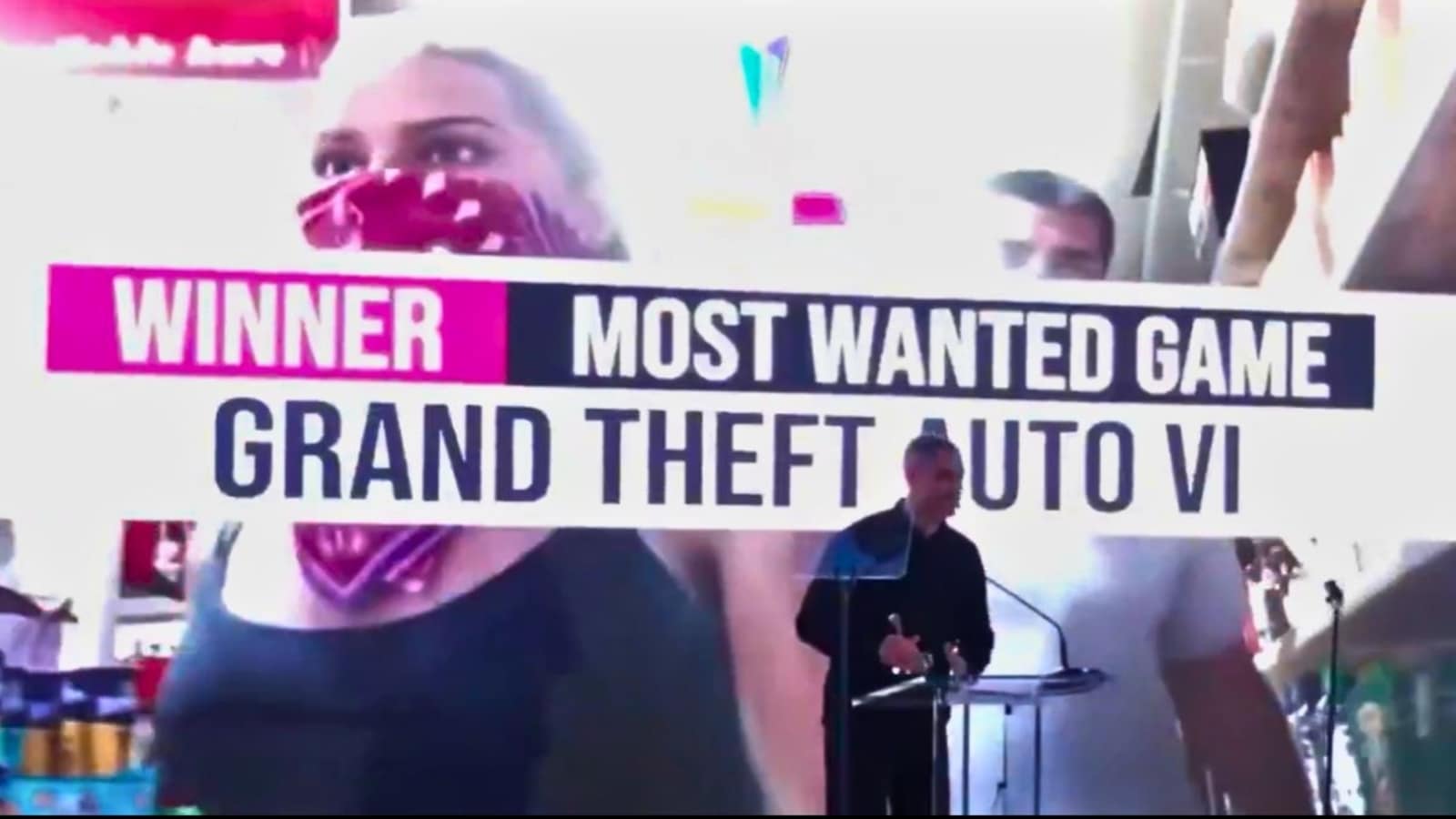Verdict
Asus excels with an impossibly light gaming mouse that’s comfortable, powerful and has a battery that lasts as long as you can reasonably expect.
Pros
- Incredibly smooth, versatile performance
- Brilliant battery life
- 8000Hz polling potential
Cons
- Quite expensive
- Limited chassis colours
-
8000Hz PollingSmooth tracking even at high DPI settings and refresh rates, with 4000Hz wireless polling, or 8000Hz wired. -
54g lightweight feelAt 54g, the ROG Keris II Ace is one of the lightest, most powerful wireless gaming mice out there. -
Optical microswitchesInstant response rates become the norm thanks to clicky, short-travel microswitch main buttons with underlining optical technology.
Introduction
The Asus ROG Keris II Ace is another strong effort from the computer manufacturer turned peripheral pro.
Skirting ever closer to that sub-50g goal while still keeping high-spec polling rates, clean looks, and a sky-high DPI ceiling, there’s little this wireless mouse can’t do.
By including Bluetooth support, extraordinarily smooth feet, and a tangle-free cable, it can work its magic wherever, whenever.
Design
- White or Black options
- Comfortable and tall shape
- Ample grip with optional tape
The look of the Asus ROG Keris II Ace is hardly inspired. That’s not to say it doesn’t try. Top-quality FPS mice are all starting to look the same: but it works. And you can spice it up with the included grip tape if you want.

Available in a matte Black or Moonlight White look, It is less prone to fingerprints than some of the glossier FPS mice in this price range. It can’t compete with the kaleidoscope of colours offered by Logitech’s popular G Pro X Superlight Wireless, but you’ll like one or the other.
The Keris II Ace is comfortable and does offer a natural-feeling fit for my average-sized palm, but it’s not for everyone. It’s also taller than the Asus ROG Harpe Ace Aim Lab Edition.
To facilitate that grip over longer periods, vertical lines dart down from the slightly protruding side buttons. These are to cut into the chassis, which should keep them from wearing down.

You’ll also notice similar grooves around where your ring finger and pinky rest, with a slight bump on that side to suit.
The underside features a simple three-way toggle switch for flicking between Bluetooth, 2.4Ghz wireless, and Off/Wired use.
Rather than on the top behind the scroll wheel, the DPI stage toggle is also found underneath, right by a pairing button for wireless connections. That could be a lost convenience for some, but it’s a point of accidental input gone for others.
The simple cardboard packaging includes everything you’ll need to get going: the omni receiver – which can accept other Asus products at the same time if you’re willing to sacrifice a few features, a generously long and very free-flowing 2m “ROG Paracord” cable, some spare feet, and some stickers.

Performance
- Flawless tracking on varied surfaces
- Futureproof 8000Hz polling
- Seriously light
The first thing you’ll notice with the Asus ROG Keris II Ace is how impossibly light it is.
Even without gigantic holes cut into the chassis like the SteelSeries Aerox 5 Wireless, it weighs only 54g, putting it up there with the lightest gaming mice around. Considering there’s a rechargeable battery inside, it’s quite the feat.
That low weight helps in several ways. There’s zero strain over prolonged play, whether you’re a glider or a lifter, and you’ll barely feel like you’re working a single muscle flinging this around your desk.

The supremely clicky microswitch buttons have optical tech running underneath, practically guaranteeing ultra-fast clicks with short travel, with just enough resistance to avoid accidental shots.
Packing Asus’ ROG AimPoint Pro optical sensor, there’s no issue with tracking, either. 4000Hz polling potential over 2.4Ghz wireless helps it keep up with even the most pro-grade monitors out there, and the option to bump all the way up to 8,000Hz over a wire will be greatly appreciated by some.
I noticed no drop in tracking through a solid week of play in both wired and wireless modes.
Overwatch 2 matches felt fast and fluid, powering through mobs in Diablo IV was a breeze, and bouncing between the two very different feels of Helldivers 2, Crab Champions, and Monster Hunter Rise (with a Bowgun) had me hitting weak points for massive damage.

Battery life is also exceptionally strong, with 2.4Ghz life spanning over 100 hours with RGB switched off. Bluetooth fares even better at around 130 hours, but you won’t get to enable ultra-high polling rates there. It’s another area where this mouse trumps last year’s ROG Harpe Ace without adding to the weight.

Software and Lighting
- Powerful software customization
- Plenty of interesting RGB options
- Advanced features like lift-off distance and surface calibration
Configuring the Asus ROG Keris II Ace means installing that rather bloated ASUS Armoury Crate software.
If you’ve used the ROG Ally or an ROG Phone before, you’ll know what this is. It’s like the MyASUS hub you’ll find on laptops, but with a heavier gamer flair that can be a little much.
Through it, you’re able to tweak just about everything you can expect from a top-tier mouse. You can tweak polling rates through an on-device button combination, but you’ll need the software to set DPI stages.

Beyond setting the incremental DPI switches to suit your fancy, you can enable those higher polling rates, adjust lift distance, enable angle snapping, and even calibrate the mouse to best deal with the exact texture you use it on.
All of these settings can be applied to individual profiles (saved to your machine). You can even control things like standby time and, of course, how the RGB in the scroll wheel behaves.
The soft rubber wheel gives off diffused illumination with a dark gradient as it seeps back into the chassis. It’s a nice look, and the best way to add a bit of personality to the device. You can even set it up to work as a gradual battery life notifier.
Latest deals
Should you buy it?
You want a comfortable, lightweight, high-spec gaming mouse
If you want nothing but to up your KD/A in Valorant, whether at a coffee shop, a hotel lobby, or your bedroom, this is the tool to get.
You’re more than an FPS gamer
For the price of the Asus ROG Keris II Ace, you can buy a dozen of the best indie games from the last couple of years. You probably don’t need what it’s offering.
Final Thoughts
At £160, the supremely capable Asus ROG Keris II Ace is one of the most expensive gaming clickers on the market. That’s fine: it’s the best mouse out there, and one I expect to see showing up on professional streams and at events in the near future.
But for the price, it only makes sense for those who adore the FPS genre. If you play anything else, for any other shred of time, you’re likely not its target audience.
A wireless mouse like the Keychron M6 or the wired HyperX Pulsefire Haste II will net you very similar results for a fraction of the price. Check out our roundup of the best gaming mice to see what else is out there.
How we test
We use every mouse we test for at least a week. During that time, we’ll check it for ease of use and put it through its paces by playing a variety of different genres, including FPS, strategy and MOBAs.
We also check each mouse’s software to see how easy it is to customise and set up.
Used as a main mouse for over a week
Tested performance on a variety of games