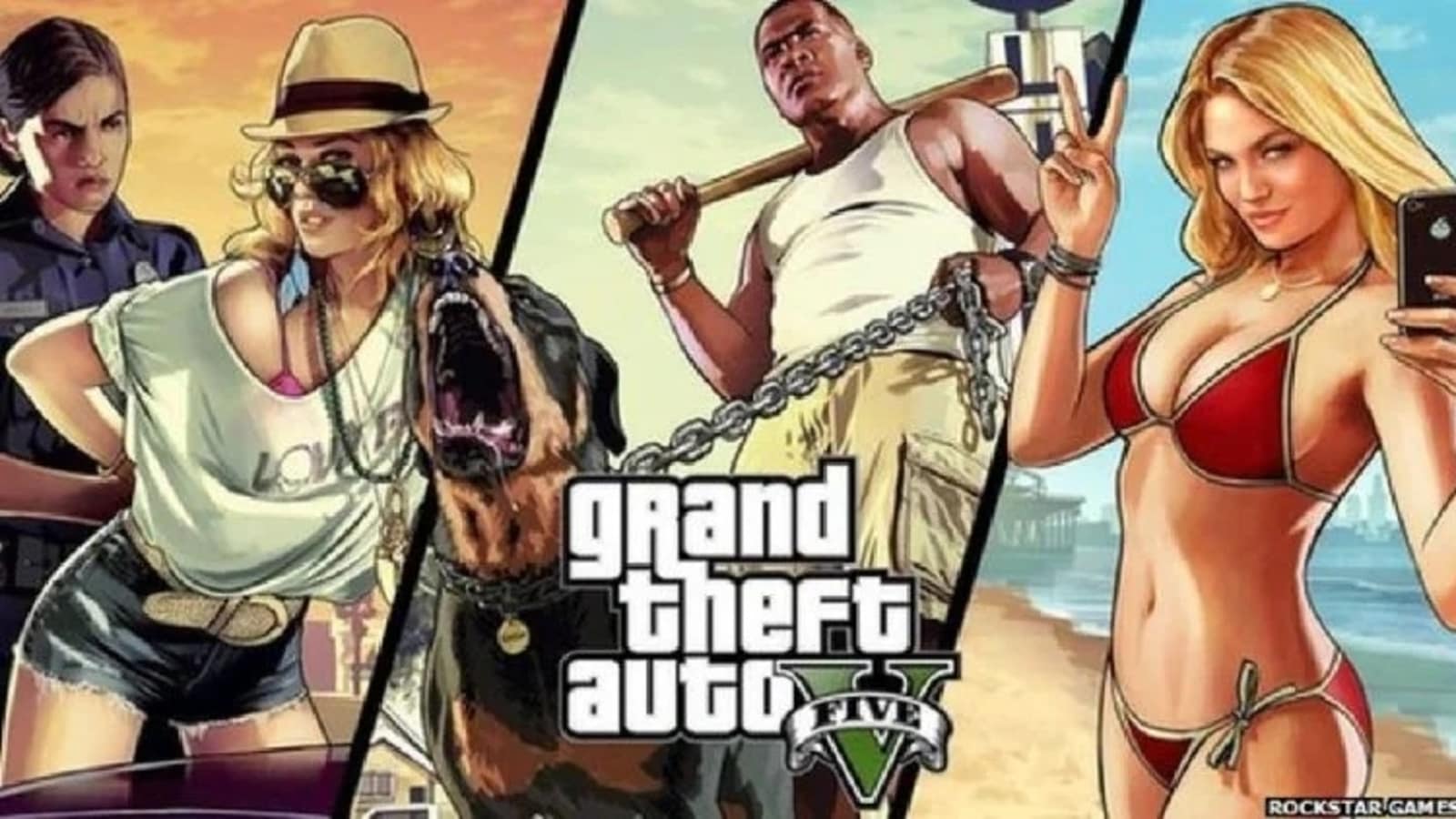The Minecraft 1.19.10 update for Bedrock edition is out. Find out what’s new in the update and how you can download it.
The first incremental update of Minecraft 1.19 The Wild is here. The Wild was released a month ago on June 9. While it added some new features and exciting changes to the game, like all major updates, it was not without bugs either. So, to address all such bugs and minor issues, Mojang has come out with the first minor update called Minecraft 1.19.10 update for Bedrock Edition. Yes, this update is exclusive to Bedrock which is the console and handheld version of the game and an update for Java edition is still awaited. So, read on to find out everything that’s new in this update and how to download it.
What’s new in the Minecraft 1.19.10 update for Bedrock Edition
The Minecraft update is a minor one so players will not be able to see any major changes here. However, the game fixes some annoying bugs, reworked the Allays duplication and added a few technical changes for better stability and smoother performance of the game. Check them out below.
Allay duplication
After the update, Allay will do a dance animation after hearing the jukebox playing. Allay will stop dancing if the jukebox stops or it goes too far from the jukebox. The passive mob will duplicate into another Allay if it is given an Amethyst Shard while it is dancing. There is a cooldown of 5 minutes before it can duplicate again.
Technical changes
- The ‘/locate’ command has been expanded to include /locate structure and /locate biome through it.
- Trader Llama gets its own spawn egg after the update.
- The death screen will now display the cause of death.
- The iOS version will now come with music files so players will not have to download it from the marketplace.
- Bluetooth and keyboard support for iOS has been added.
- Apart from that, multiple bug fixes with regards to performance, gameplay, mobs, Warden and others have been applied.
How to download the Minecraft 1.19.10 update for Bedrock Edition
- Depending on which device you play the game on, go to Xbox Store, PlayStation Store, Nintendo eShop, App Store, Google Play Store, Minecraft Windows Launcher, and other places you download the game from.
- Look right next to the Play/Install button. You will see an option for ‘Download 1.19.10 update’. Click on it.
- Select it and hit ‘Play’. The game launcher will automatically download it for you.
- Create a new world to test out the new features. Do not do it in an existing world because if the file is incompatible, it will corrupt your existing game.
The Minecraft 1.19.10 update for Bedrock edition is out. Find out what’s new in the update and how you can download it.
The first incremental update of Minecraft 1.19 The Wild is here. The Wild was released a month ago on June 9. While it added some new features and exciting changes to the game, like all major updates, it was not without bugs either. So, to address all such bugs and minor issues, Mojang has come out with the first minor update called Minecraft 1.19.10 update for Bedrock Edition. Yes, this update is exclusive to Bedrock which is the console and handheld version of the game and an update for Java edition is still awaited. So, read on to find out everything that’s new in this update and how to download it.
What’s new in the Minecraft 1.19.10 update for Bedrock Edition
The Minecraft update is a minor one so players will not be able to see any major changes here. However, the game fixes some annoying bugs, reworked the Allays duplication and added a few technical changes for better stability and smoother performance of the game. Check them out below.
Allay duplication
After the update, Allay will do a dance animation after hearing the jukebox playing. Allay will stop dancing if the jukebox stops or it goes too far from the jukebox. The passive mob will duplicate into another Allay if it is given an Amethyst Shard while it is dancing. There is a cooldown of 5 minutes before it can duplicate again.
Technical changes
- The ‘/locate’ command has been expanded to include /locate structure and /locate biome through it.
- Trader Llama gets its own spawn egg after the update.
- The death screen will now display the cause of death.
- The iOS version will now come with music files so players will not have to download it from the marketplace.
- Bluetooth and keyboard support for iOS has been added.
- Apart from that, multiple bug fixes with regards to performance, gameplay, mobs, Warden and others have been applied.
How to download the Minecraft 1.19.10 update for Bedrock Edition
- Depending on which device you play the game on, go to Xbox Store, PlayStation Store, Nintendo eShop, App Store, Google Play Store, Minecraft Windows Launcher, and other places you download the game from.
- Look right next to the Play/Install button. You will see an option for ‘Download 1.19.10 update’. Click on it.
- Select it and hit ‘Play’. The game launcher will automatically download it for you.
- Create a new world to test out the new features. Do not do it in an existing world because if the file is incompatible, it will corrupt your existing game.