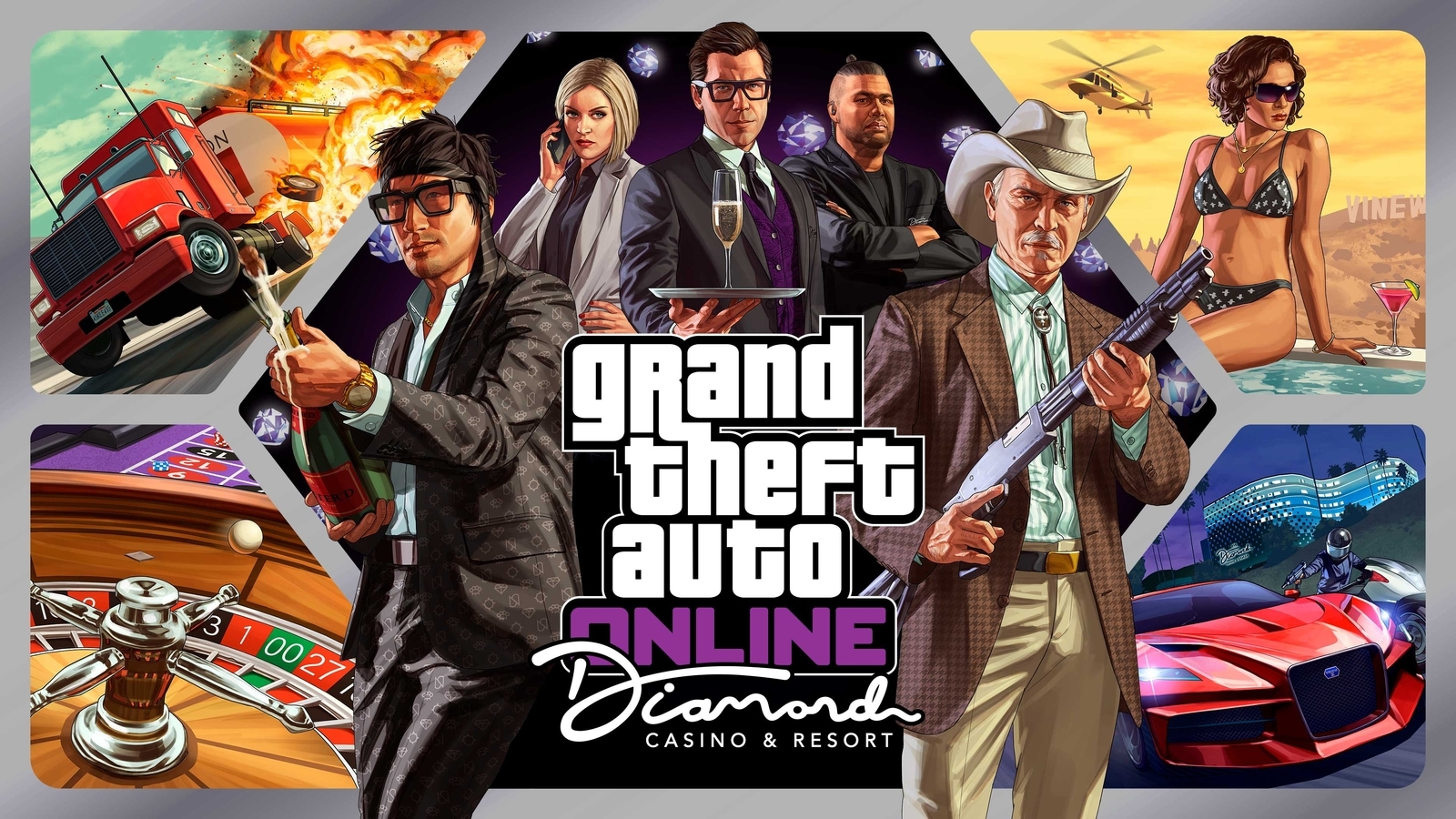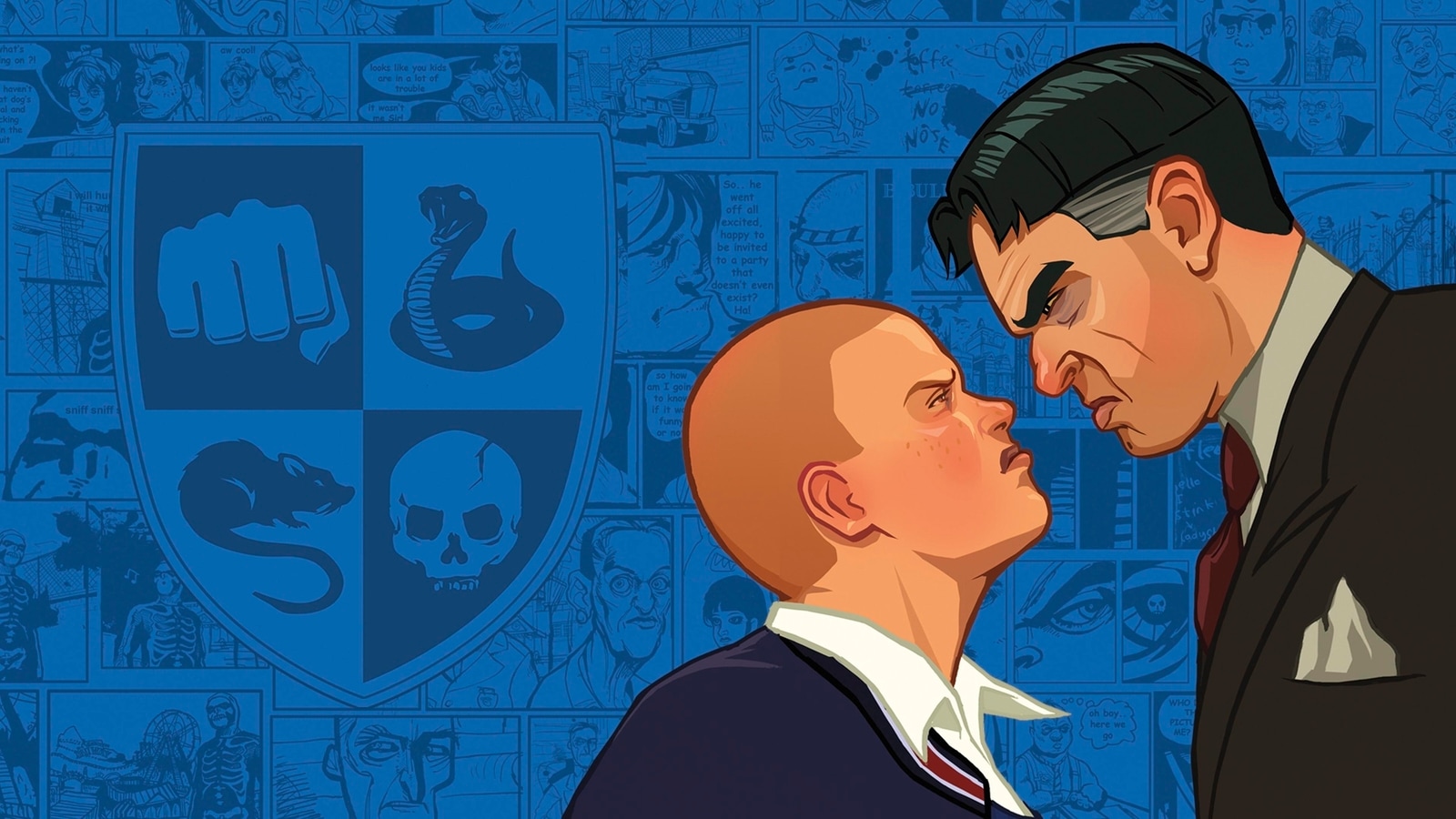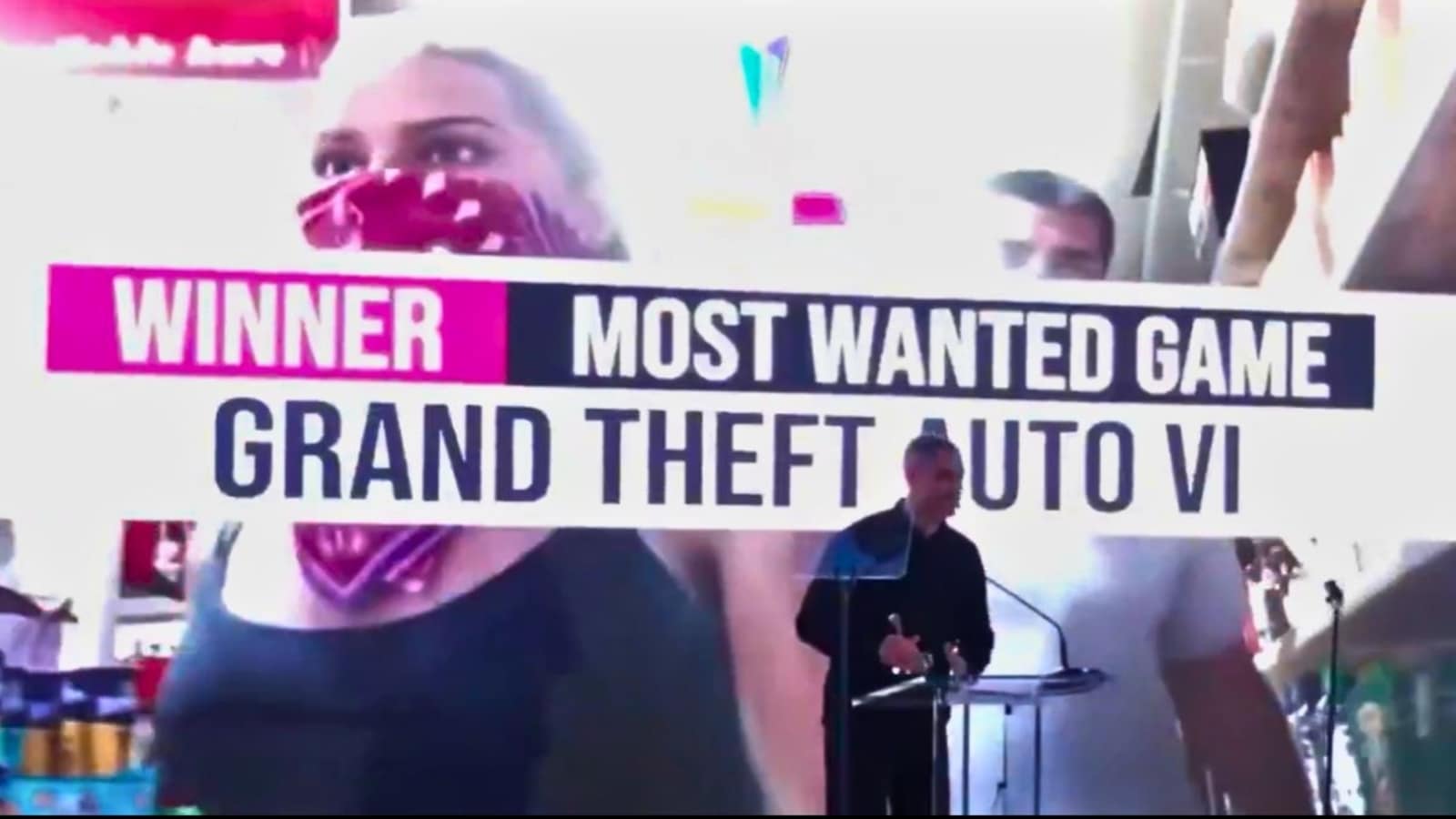Verdict
The Drop CSTM80 is a fantastic mechanical keyboard which offers lots of easy customisation and an otherwise solid base for a good price, complete with snappy tactile switches, powerful software and firmware support, and sturdy construction. For the price, it’s hard to beat.
Pros
- Fantastic levels of physical customisation
- Comfortable soft tactile switches
- Vivid RGB lighting
Cons
- ABS keycaps feel a little cheap
-
Gateron Brown Pro 3.0 switches:The CSTM80 comes with lubed Gateron Brown Pro 3.0 switches to offer a responsive and tactile typing experience with good acoustics. -
Swappable top case:It also comes with a top casing that can be swapped out to change the look of the keyboard completely. -
QMK/VIA software support:The CSTM80 also comes with a powerful software suite for customisation, as well as support for flashing firmware.
Introduction
The Drop CSTM80 is a keyboard all about customisation, with the name of the game making it as easy as possible for a reasonable price.
To this end, the $149 asking price for Drop’s latest keyboard is on the lower end of the scale for enthusiast-grade custom keyboards, pitting it up against the likes of the Lemokey P1 Pro and more mainstream choices such as the Asus ROG Strix Scope II 96 Wireless, and it aids in making the CSTM80 a worthy option to consider immediately.
I’ve been testing it for the last few weeks to see how well it performs, and as to whether it’s one of the best mechanical keyboards we’ve tested.
Design
- Mean, interesting looks
- Lots of customisation
- Disappointing ABS keycaps
In its default, pre-built configuration, the CSTM80 makes for an interesting looking keyboard. It’s quite mean, with an all-black frame thanks to its plastic top case and matted keycaps, complete with side-mounted legends. The metal innards also make this a sturdy board, with no deck flex in its thick frame, while a weight of 1.27kg makes it hefty for a board of its size.
The TKL layout is arguably a little more familiar than the enthusiast-favourite 75 percent layout we’re used to seeing, with a more standard layout of keys, especially with a full nav cluster and arrow keys. The only thing missing here is a number pad.
While the TKL layout isn’t my favourite, it’s still functional, comfortable and easy to use, especially if you’re coming from a more standard non-mechanical keyboard and you don’t want to jump in at the deep end with a slightly odd layout. As with Drop’s other offerings though, you are limited to an ANSI US layout with its single-height Enter key.

The keycaps on offer here, even for the asking price, are both interesting and disappointing at the same time. For the interesting part, see the side-mounted key legends. These aren’t something you see too often, even in 2024, and it’s nice to have legends that aren’t where they conventionally should be. It does mean you have to know where keys are, though, as if you look at the keycaps straight down, they are blank.
As for the slightly disappointing element, the CSTM80’s keycaps are matted ABS, which feel smooth and light. They lack the textured finish and added durability of the PBT keycaps present in the competition, and given the use of ABS, they are also more prone to shine after a period, which doesn’t look great.
To give them some dues however, they are at least double-shot moulded, allowing for backlighting to shine through with ease.

Those keycaps can be changed with ease for other first-party options, given Drop offers a shedload of different keycap options, some even in collaboration with Lord of the Rings. However, the CSTM80’s customisation also extends further to the hot-swappable top casing. That’s right – the plastic top case can be removed, so it can be swapped out with a different colour that completely changes the look of the keyboard. For my sample.
I chose the purple case. Replacing one with the other is simple, as you simply pop off the existing one to reveal the keyboard’s metal innards and small indents for magnets that the top case attaches to. Then, line the new case’s magnets up with those on the keyboard and it should neatly fit over the top of the keycaps. It’s a simple but effective modification that works a treat.


As well as offering hot-swappable top plates, the CSTM80 can also be found in a barebones configuration for $99, which comes with everything apart from keycaps and switches, meaning you can build the keyboard you want to, using the CSTM80 as a base. That’s handy if you’ve already got keycaps and switches around to place in. If you want to change smaller pieces, then different switch plates and weights can also be purchased, which can change both the acoustics and looks of the keyboard entirely.
The interface around the back is kept remarkably simple with a sole USB-C port for the CSTM80’s wired connection. It’s a shame that this isn’t a wireless keyboard, even if it was just Bluetooth as the likes of the Keychron Q1 Pro are. A slightly disappointing thing here is that the CSTM80 comes wrapped in a plastic bag, which isn’t the best environmentally.
Performance
- Responsive soft-tactile switches
- Solid acoustics
- Convenient wired connection
The CSTM80 comes with a choice of Gateron switches inside, with either Gateron Yellow KS3s or Gateron Brown Pro 3.0s. My sample came with the Brown switches, which are a soft tactile switch with a 55g force, and come pre-lubed, giving them a smoother feel. I’ve had a bit of a love-hate relationship with Gateron switches over the years, but these Browns are some of the better options from the brand I’ve tested.
The lubrication makes the switches smooth without sacrificing much in the way of tactility, although there is an element of inconsistency as some keys feel smoother than others, and it can dull the tactile point down to the point where it’s barely noticeable.
For banging out lots of words in one sitting, these Browns were comfortable and nicely weighted, while the smooth ABS keycaps were great to type on. The CSTM80, with those lubed switches and oodles of poron foam inside, also benefits from fantastic acoustics with no rattle or ping.

As well as offering solid soft tactile switches, the CSTM80 is also gasket-mounted, meaning it offers a slightly bouncier feel under finger. It isn’t one of the more forgiving gasket-mounted experiences, as with some of the competition I’ve tested, but offers an ever-so slight amount of flex, aiding in comfort.
If neither of the stock switch selection are to your tastes though, then it is helpful to know that the CSTM80 is hot-swappable. This means you can change switches out at will, without any need for soldering or desoldering, which is convenient. The CSTM80’s PCB supports both 3 and 5-pin switches, giving you more options for switches to mount with.

The wired connection on offer means you won’t have to worry about charging the CSTM80, and with both my Windows gaming PC and MacBook Pro, it worked plug and play without a hitch. Drop also bundles Mac-specific keys in the box for changing over if you’re a Mac user. The cable is of a decent length, and is also braided, which is a nice touch.
Software and Lighting
- Bright under-key lighting
- Powerful software with VIA
- Also supports firmware flashing with full QMK support and Drop’s own configurator
Unlike with the Shift V2, Drop’s CSTM80 dials things back a tad with the RGB lighting, opting for simple under-key lighting thanks to the south-facing LEDs present. The presence of clear switch housings on the Gateron Brown Pro 3.0s also helps to diffuse the light well, resulting in crisp and vivid RGB that elevates the overall look of the keyboard. The side-mounted legends also aid the overall effect, too.
As with other enthusiast-grade keyboards, this particular one from Drop also comes with support for both VIA and QMK firmware flashing, too. VIA offers a lightweight but powerful suite for addressing RGB lighting effects, as well as remapping keys on several levels. It’s a seriously clever piece of kit. The CSTM80 also supports Drop’s own Keyboard Configurator where you can flash changes for key maps and lighting directly onto the keyboard itself. As much as I may not see myself indulging in firmware flashing much, it’s still a nice-to-have for those that like it.
Latest deals
Should you buy it?
You want lots of customisation:
The Drop CSTM80 excels with its high amount of customisation, both in terms of physical changes such as the hot-swappable top plate, as well as with both VIA and QMK support. If you want a keyboard you can fiddle with for a long time, this is one to consider.
You want something wireless:
Where the CSTM80 falls down against the competition is its lack of wireless connectivity options and if that’s a deal breaker, then you may want to look elsewhere.
Final Thoughts
Drop’s CSTM80 proves that the fun of a custom keyboard doesn’t have to come at an expensive price, and even at $149, you don’t need to sacrifice on build quality or overall features, as some cheaper options do.
This is a fully-fledged custom option with lots of convenient means of making it your own, such as changing the weight, switches, keycaps and top plate. The latter option is really what sets the CSTM80 apart, and it can change the look of your keyboard in an instant.
Otherwise, this is, quite simply, an excellent mechanical keyboard with responsive soft-tactile switches and fantastic build quality. In addition, the CSTM80 comes with an interesting design with side-mounted keycaps that sets it apart from the competition, as well as vast support for software and firmware-based customisation if that’s what you’re into.
It’s only small things that let the CSTM80 down compared to similarly-priced competition such as both the Lemokey P1 Pro and Asus ROG Strix Scope II 96 Wireless. Both of those keyboards come with more durable PBT keycaps and a wireless connection for similar money to the CSTM80, but they don’t offer as much chance for customisation as Drop’s option. If you’re all about customisation and a brilliant all-rounder, the Drop CSTM80 is the keyboard for you. For more options, check out our list of the best mechanical keyboards we’ve tested.
How we test
We use every keyboard we test for at least a week. During that time, we’ll check it for ease of use and put it through its paces by playing a variety of different genres, including FPS, strategy and MOBAs.
We also check each keyboard’s software to see how easy it is to customise and set up.
Spent at least a week testing
Tested the performance on a variety of games
Compared the build quality with similar priced keyboards.
FAQs
The Drop CSTM80 connects via a USB-C wired connection, as opposed to offering any wireless means.
The Drop CSTM80 uses a TKL, or tenkeyless, layout.
Verdict
The Drop CSTM80 is a fantastic mechanical keyboard which offers lots of easy customisation and an otherwise solid base for a good price, complete with snappy tactile switches, powerful software and firmware support, and sturdy construction. For the price, it’s hard to beat.
Pros
- Fantastic levels of physical customisation
- Comfortable soft tactile switches
- Vivid RGB lighting
Cons
- ABS keycaps feel a little cheap
-
Gateron Brown Pro 3.0 switches:The CSTM80 comes with lubed Gateron Brown Pro 3.0 switches to offer a responsive and tactile typing experience with good acoustics. -
Swappable top case:It also comes with a top casing that can be swapped out to change the look of the keyboard completely. -
QMK/VIA software support:The CSTM80 also comes with a powerful software suite for customisation, as well as support for flashing firmware.
Introduction
The Drop CSTM80 is a keyboard all about customisation, with the name of the game making it as easy as possible for a reasonable price.
To this end, the $149 asking price for Drop’s latest keyboard is on the lower end of the scale for enthusiast-grade custom keyboards, pitting it up against the likes of the Lemokey P1 Pro and more mainstream choices such as the Asus ROG Strix Scope II 96 Wireless, and it aids in making the CSTM80 a worthy option to consider immediately.
I’ve been testing it for the last few weeks to see how well it performs, and as to whether it’s one of the best mechanical keyboards we’ve tested.
Design
- Mean, interesting looks
- Lots of customisation
- Disappointing ABS keycaps
In its default, pre-built configuration, the CSTM80 makes for an interesting looking keyboard. It’s quite mean, with an all-black frame thanks to its plastic top case and matted keycaps, complete with side-mounted legends. The metal innards also make this a sturdy board, with no deck flex in its thick frame, while a weight of 1.27kg makes it hefty for a board of its size.
The TKL layout is arguably a little more familiar than the enthusiast-favourite 75 percent layout we’re used to seeing, with a more standard layout of keys, especially with a full nav cluster and arrow keys. The only thing missing here is a number pad.
While the TKL layout isn’t my favourite, it’s still functional, comfortable and easy to use, especially if you’re coming from a more standard non-mechanical keyboard and you don’t want to jump in at the deep end with a slightly odd layout. As with Drop’s other offerings though, you are limited to an ANSI US layout with its single-height Enter key.

The keycaps on offer here, even for the asking price, are both interesting and disappointing at the same time. For the interesting part, see the side-mounted key legends. These aren’t something you see too often, even in 2024, and it’s nice to have legends that aren’t where they conventionally should be. It does mean you have to know where keys are, though, as if you look at the keycaps straight down, they are blank.
As for the slightly disappointing element, the CSTM80’s keycaps are matted ABS, which feel smooth and light. They lack the textured finish and added durability of the PBT keycaps present in the competition, and given the use of ABS, they are also more prone to shine after a period, which doesn’t look great.
To give them some dues however, they are at least double-shot moulded, allowing for backlighting to shine through with ease.

Those keycaps can be changed with ease for other first-party options, given Drop offers a shedload of different keycap options, some even in collaboration with Lord of the Rings. However, the CSTM80’s customisation also extends further to the hot-swappable top casing. That’s right – the plastic top case can be removed, so it can be swapped out with a different colour that completely changes the look of the keyboard. For my sample.
I chose the purple case. Replacing one with the other is simple, as you simply pop off the existing one to reveal the keyboard’s metal innards and small indents for magnets that the top case attaches to. Then, line the new case’s magnets up with those on the keyboard and it should neatly fit over the top of the keycaps. It’s a simple but effective modification that works a treat.


As well as offering hot-swappable top plates, the CSTM80 can also be found in a barebones configuration for $99, which comes with everything apart from keycaps and switches, meaning you can build the keyboard you want to, using the CSTM80 as a base. That’s handy if you’ve already got keycaps and switches around to place in. If you want to change smaller pieces, then different switch plates and weights can also be purchased, which can change both the acoustics and looks of the keyboard entirely.
The interface around the back is kept remarkably simple with a sole USB-C port for the CSTM80’s wired connection. It’s a shame that this isn’t a wireless keyboard, even if it was just Bluetooth as the likes of the Keychron Q1 Pro are. A slightly disappointing thing here is that the CSTM80 comes wrapped in a plastic bag, which isn’t the best environmentally.
Performance
- Responsive soft-tactile switches
- Solid acoustics
- Convenient wired connection
The CSTM80 comes with a choice of Gateron switches inside, with either Gateron Yellow KS3s or Gateron Brown Pro 3.0s. My sample came with the Brown switches, which are a soft tactile switch with a 55g force, and come pre-lubed, giving them a smoother feel. I’ve had a bit of a love-hate relationship with Gateron switches over the years, but these Browns are some of the better options from the brand I’ve tested.
The lubrication makes the switches smooth without sacrificing much in the way of tactility, although there is an element of inconsistency as some keys feel smoother than others, and it can dull the tactile point down to the point where it’s barely noticeable.
For banging out lots of words in one sitting, these Browns were comfortable and nicely weighted, while the smooth ABS keycaps were great to type on. The CSTM80, with those lubed switches and oodles of poron foam inside, also benefits from fantastic acoustics with no rattle or ping.

As well as offering solid soft tactile switches, the CSTM80 is also gasket-mounted, meaning it offers a slightly bouncier feel under finger. It isn’t one of the more forgiving gasket-mounted experiences, as with some of the competition I’ve tested, but offers an ever-so slight amount of flex, aiding in comfort.
If neither of the stock switch selection are to your tastes though, then it is helpful to know that the CSTM80 is hot-swappable. This means you can change switches out at will, without any need for soldering or desoldering, which is convenient. The CSTM80’s PCB supports both 3 and 5-pin switches, giving you more options for switches to mount with.

The wired connection on offer means you won’t have to worry about charging the CSTM80, and with both my Windows gaming PC and MacBook Pro, it worked plug and play without a hitch. Drop also bundles Mac-specific keys in the box for changing over if you’re a Mac user. The cable is of a decent length, and is also braided, which is a nice touch.
Software and Lighting
- Bright under-key lighting
- Powerful software with VIA
- Also supports firmware flashing with full QMK support and Drop’s own configurator
Unlike with the Shift V2, Drop’s CSTM80 dials things back a tad with the RGB lighting, opting for simple under-key lighting thanks to the south-facing LEDs present. The presence of clear switch housings on the Gateron Brown Pro 3.0s also helps to diffuse the light well, resulting in crisp and vivid RGB that elevates the overall look of the keyboard. The side-mounted legends also aid the overall effect, too.
As with other enthusiast-grade keyboards, this particular one from Drop also comes with support for both VIA and QMK firmware flashing, too. VIA offers a lightweight but powerful suite for addressing RGB lighting effects, as well as remapping keys on several levels. It’s a seriously clever piece of kit. The CSTM80 also supports Drop’s own Keyboard Configurator where you can flash changes for key maps and lighting directly onto the keyboard itself. As much as I may not see myself indulging in firmware flashing much, it’s still a nice-to-have for those that like it.
Latest deals
Should you buy it?
You want lots of customisation:
The Drop CSTM80 excels with its high amount of customisation, both in terms of physical changes such as the hot-swappable top plate, as well as with both VIA and QMK support. If you want a keyboard you can fiddle with for a long time, this is one to consider.
You want something wireless:
Where the CSTM80 falls down against the competition is its lack of wireless connectivity options and if that’s a deal breaker, then you may want to look elsewhere.
Final Thoughts
Drop’s CSTM80 proves that the fun of a custom keyboard doesn’t have to come at an expensive price, and even at $149, you don’t need to sacrifice on build quality or overall features, as some cheaper options do.
This is a fully-fledged custom option with lots of convenient means of making it your own, such as changing the weight, switches, keycaps and top plate. The latter option is really what sets the CSTM80 apart, and it can change the look of your keyboard in an instant.
Otherwise, this is, quite simply, an excellent mechanical keyboard with responsive soft-tactile switches and fantastic build quality. In addition, the CSTM80 comes with an interesting design with side-mounted keycaps that sets it apart from the competition, as well as vast support for software and firmware-based customisation if that’s what you’re into.
It’s only small things that let the CSTM80 down compared to similarly-priced competition such as both the Lemokey P1 Pro and Asus ROG Strix Scope II 96 Wireless. Both of those keyboards come with more durable PBT keycaps and a wireless connection for similar money to the CSTM80, but they don’t offer as much chance for customisation as Drop’s option. If you’re all about customisation and a brilliant all-rounder, the Drop CSTM80 is the keyboard for you. For more options, check out our list of the best mechanical keyboards we’ve tested.
How we test
We use every keyboard we test for at least a week. During that time, we’ll check it for ease of use and put it through its paces by playing a variety of different genres, including FPS, strategy and MOBAs.
We also check each keyboard’s software to see how easy it is to customise and set up.
Spent at least a week testing
Tested the performance on a variety of games
Compared the build quality with similar priced keyboards.
FAQs
The Drop CSTM80 connects via a USB-C wired connection, as opposed to offering any wireless means.
The Drop CSTM80 uses a TKL, or tenkeyless, layout.