Verdict
The Lenovo Tab Plus is a tablet aimed almost solely at TV addicts, and with its included kickstand it makes a good case as a go-anywhere tablet within the house. It is well-built, and has great battery life too, but is let down by a merely ok display, disappointing speakers and generally anaemic performance.
Pros
- Useful kickstand
- Handy headphone port
- Attractive design
Cons
- Only an OK screen
- Speakers aren’t great
- Lacks processing oomph
-
Eight JBL-tuned speakersThe Lenovo Tab Plus comes with a panoply of speakers housed on its flanks which promise engaging audio. -
Built-in kickstandThere’s no need to buy a case, this tablet is ready to go anywhere, anytime. -
High-res headphone jackEnjoy FLAC files? The Tab Plus can help bring them to life with its included high-res DAC.
Introduction
Making a successful tablet is no easy proposition. There’s a lot of competition from all sides, between Huawei, Honor, Xiaomi, Oppo, OnePlus, Samsung and others, the market is close to saturation point.
There’s plenty of choice at all price points. That’s great for you as a member of the public, but less so for marketers looking to push the newest products. Being heard and seen is harder than ever before.
More than that, it’s no longer enough to just make a generic ‘tablet’; people want specialised models. Whether you want to get work done, or just to watch TV, there are options available which cater to specific tastes.
As ever, Lenovo is something of an outlier here. The firm has always been known for experimentation with tablet form factors, and here is no different.
Its latest effort, the Tab Plus, takes the standard tablet design and makes it all about media consumption. We have a 2K, 90Hz display, a total of eight speakers and a built-in kickstand, theoretically everything you might need for a movie night, but the perennial question remains: is it worth the outlay of just under £/$300? Read on for our full review.
Design
- Metal and plastic construction
- Included kickstand on rear
- Eight speakers
There are few companies which have been so experimental with design as Lenovo. The firm has tried kickstands and shapes galore over the years, trying to find a fit that works well in the hand, as well as being eye-catching. No two generations of tablets from them have been the same, and the Tab Plus represents another shift.

For quite a while, Lenovo leaned into a ‘magazine’ style design for its tablets, particularly with the innovative Yoga line, with a style, as the name suggests, reminiscent of a magazine folded over. Then the firm moved on to a more traditional approach, eschewing kickstands and no doubt saving on overheads in the process. Now it has opted for a blend of the two.
Around two thirds of the Tab Plus chassis is thick, intentionally so, housing the eight speakers that dominate the marketing for the device. Then the final third is thin, and the result is a device with a unique side profile and a bit of heft.
That isn’t to say it is a chonker; it is weighty enough to feel premium, but not so much as to appear pudgy. It’s a good middle ground, especially for a mid-market tablet, and thankfully there’s a kickstand too. The stand is stiff and has a good range of movement, which means that you won’t need a case to position it around the house.

Moving around the tablet, there’s a USB-C slot for charging and data transfer, and rather unusually, a 3.5mm headphone jack. What’s more, it actually has a decent DAC inside, which means if you are listening to music you should experience a little extra oomph. It’s a very nice addition, and it means you have an option other than faffing with Bluetooth.
All of the buttons feel nice and clicky, and the device itself is constructed from a mix of metal and plastic. On the whole, as before, it feels quite nicely built and premium, this is no plastic fantastic. At no point was I blown away by the design, but it is a pleasant workhorse of a tablet.
One thing to note: there are no pogo pins or the option of a hardware keyboard which attaches directly. On tablets with this feature, the supported keyboard will have no input lag, here you are restricted to Bluetooth options, for better or for worse.
Screen
- 11.5-inch panel
- 2.5K resolution
- 90Hz refresh rate
Moving on to the display, it is simultaneously one of the most and least interesting parts of the device.
At 11.5 inches and a 2.5K resolution, it is big and sharp enough to make watching TV a pleasant experience, and also to use as a little work machine in a pinch. Text is rendered well and you won’t need to squint as is sometimes necessary on smaller displays.
An unexpected treat is that it works at 90Hz too, a step lower than 120Hz but nonetheless faster than the standard 60Hz on many budget tablets. It means that when using the device it just feels faster, more responsive to touch and snappy overall. You’ll take a slight hit on battery life, however it is worth it.

Where things start to fall down is first with colour reproduction. Though it’s possible to change the picture mode, by default I found things were a little dull and muted. That’s not helped at least in part by the screen tech, which is IPS.
IPS tech in itself is not a negative, however it is generally recognised that OLED panels provide superior brightness, contrast and colour. As such, it would have been nice to see one here, even at a lower refresh rate.
Brightness was not a strong suit either. I found that typically to really see what I was watching, the brightness needed to be cranked right up and that the tablet struggled with the summer sun.
Dimness wasn’t so much of an issue, meaning using it in a pitch-black setting is comfortable, useful for bedtime scrollers.
On the whole, the panel on the Tab Plus is okay, it isn’t a deal breaker in any key aspect, but it suffers from a lack of ambition. If it was OLED, brighter, faster, or anything that gave it an edge, it might have been more successful, but as things stand it isn’t a reason to buy the device.
Camera
- Rear-facing 8MP camera
- Front-facing 8MP camera
- 1080p@30fps video recording
As with most tablets, the cameras on the Tab Plus were not a key consideration with design, they are there, but they aren’t marketed as a selling point.

There are two 8MP snappers, one on the rear and another on the front. The former has autofocus, the latter does not. There’s no flash on the rear, an annoyance if you want to scan documents, and that’s really as far as the technical specifications go.
As regards performance, there’s nothing to get excited about. Colour reproduction is decent, with blues and greens showcasing a particular ‘pop’, however that’s where the positive news ends. On the whole, there’s a lack of detail and sharpness, even for 8MP, and dynamic range is poor. You can forget about low-light photos, they simply aren’t worth the effort.


On the front the situation is similar. There’s very little dynamic range, meaning scenes are often blown out. What’s more, there’s a beauty filter activated (which can be switched off) that reduces human faces to those of featureless dolls. It’s an odd choice.
Video fares little better, topping out at 1080p@30fps, which is high enough resolution for some purposes, but offering at least 60fps would have been nice. There’s one real positive for conference calls however; the headphone jack means you can plug in a wired headset with a mic and enjoy much better microphone quality than over Bluetooth.
Performance
- MediaTek Helio G99 chipset
- 128GB or 256GB of storage
- 8GB of RAM
While there’s often a lot of investment by manufacturers in the screen of a tablet, one area which is typically of less importance is performance. For the most part, what people will do with a tablet will be watching TV, light gaming and word processing, none of which are particularly challenging even for low-end chips.
With the Tab Plus this maxim holds true; sheer power isn’t a priority, and so the tablet is stuck with middling specifications in this area. There’s a MediaTek Helio G99 processor, backed up by 8GB of RAM and either 128GB or 256GB of storage. Happily, the storage can be expanded with a MicroSD card should you wish, there’s no need to commit to higher storage capacities on purchase.
The processor is a relatively modern chip produced on a 6nm process, and its emphasis is on energy efficiency rather than outright power. For the most part, swiping through the interface and any other light tasks you might have aren’t an issue, the Tab Plus feels snappy and pleasant to use. That’s until you get to gaming.

If you want to game a little on your tablet, it isn’t the best option, though the kickstand does make it convenient. In modern titles such as Genshin Impact or Fortnite, you’ll be running in medium settings at 30fps, which is below what many would consider to be acceptable. If you enjoy single-player titles it will be less of an issue, but anyone looking to take part in a little competitive multiplayer would be best to look elsewhere.
Coming to benchmarks, in Geekbench 6 the Tab Plus achieved a single-core score of 730 and a multi-core score of 2002. These are figures equivalent to flagship devices from 3+ years ago, and as such aren’t particularly inspiring.
While the performance that the Tab Plus showcases isn’t inspiring, it is enough for everyday use. It would have been nice, once again, to see a little more ambition here. At the same price point, the Xiaomi Pad 6 offers a Snapdragon 860 which is a more powerful option and also has a nicer screen.

Lastly, we come to the speakers. Now there are eight of these, tuned by JBL and featured prominently, and sadly their performance is nothing to crow about. Though there’s volume, the sound is perpetually muddy, with it being quite difficult to place individual notes and voices at points.
It’s a shame that something touted as so central to the identity of the tablet is in the end something of a dud, but it is unfortunately true. While no doubt better than a great deal of the competition, they just don’t live up to the promise of the marketing.
Software
- Google TV included
- Laid-back software experience
As is to be expected with Lenovo devices, the company does very little to enhance the stock experience on its tablets. As ever, there are a few little extras which mostly centre around the use of a stylus. One wasn’t provided with the review sample, so this couldn’t be tested.
On the whole, this is the antithesis of what the likes of Samsung try to achieve with its flavour of Android. There’s very little in the way of duplicate apps or attempts to sell you new services, which is always pleasant to see.

It also means that there’s nothing to enhance the experience either, unlike with its Motorola phones. There’s no desktop environment, or productivity-first features which would have been nice to see.
Regardless, for most people the software on the Lenovo is only a plus, not a minus. It’s a lesson in restraint compared to which the average Xiaomi device is a garish carnival.
There is Google TV included, which can be accessed through a swipe to the right, which brings up an aggregation of content from video apps. It’s useful enough but not a headline feature.
One slight mark against the Tab Plus is the stated length of software support, typically a weakness for Lenovo. There are two years of feature updates and four years of security updates. Typically tablets are used for longer than phones are, for several years more in many instances, as such it would have been nice to see a longer window of support.
Battery Life
- 8600mAh cell
- All-day battery life
- Up to 45W charging
If there is one part of the Tab Plus that Lenovo hasn’t made a song and dance about, it’s battery life. That’s rather odd, as battery life is by far the strong suit of the device.
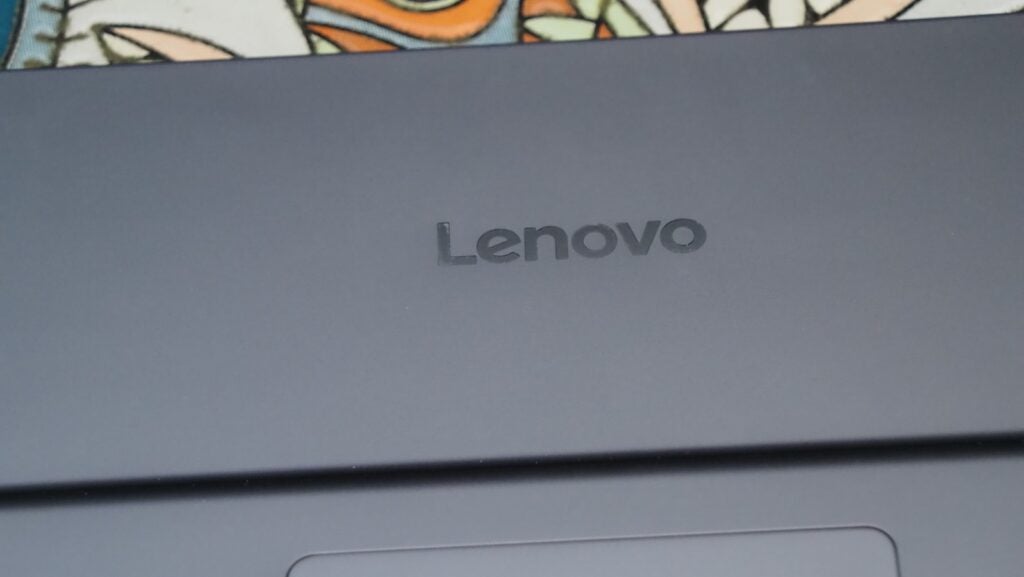
With an 8,600mAh cell, a power-sipping processor and laid-back software, the ingredients all combine into a tablet that can keep on going.
Watching a 90-minute video, over wifi and at maximum brightness, the Tab Plus dropped from 100% to 88%. This means it will last a long-distance flight or more, and can make it through nearly any day that you might throw at it. That’s with the proviso that you won’t be doing any real gaming, but nonetheless, it’s an excellent showing.
Charging is at 45W, which means that after 30 minutes, from empty, the battery reached 57%, which is reasonable. A charger isn’t included in the box however, which is something of a shame, even if no doubt good for the environment.
Latest deals
Should you buy it?
You want a decent multimedia tablet
The Tab Plus has a decent screen, ok speakers and a kickstand, with the last part meaning you don’t need a case to prop it up.
You need a powerful tablet
The Tab Plus struggles with more complex tasks and demanding applications.
Final Thoughts
When it comes to the mid-range tablet market, the marketing for a device is often hung around one tentpole feature, and for the Tab Plus, that’s its design. It does have a striking build, which is both sturdy and classy, and the utility of the kickstand can’t be impugned.
However, the screen is relatively dim, the performance isn’t up to snuff and the speakers, though loud, don’t have the best detail. For a multimedia tablet, that’s an unfortunate set of drawbacks, but then there are more positives.
The battery life is truly great, the 3.5mm headphone jack is of unexpectedly high quality and the software, while unexciting, is laidback. Taken as a whole, this is a tablet that achieves balance but never any great highs.
If you are in the market, there are a lot of strong options at the price point, and if you want something powerful, or with a great display, there are better options available. However if flexibility around the home is what you want in a tablet, this is a solid choice.
How we test
We test every tablet we review thoroughly. We use industry-standard tests to compare features properly and we use the tablet as our main device over the review period. We’ll always tell you what we find and we never, ever, accept money to review a product.
Find out more about how we test in our ethics policy.
Tested and benchmarked using respected industry tests and real-world data
FAQs
No, you’ll need to source your own 45W charger to get the fastest charge speeds possible.
Lenovo has committed to two OS upgrades and four years of security patches.

























