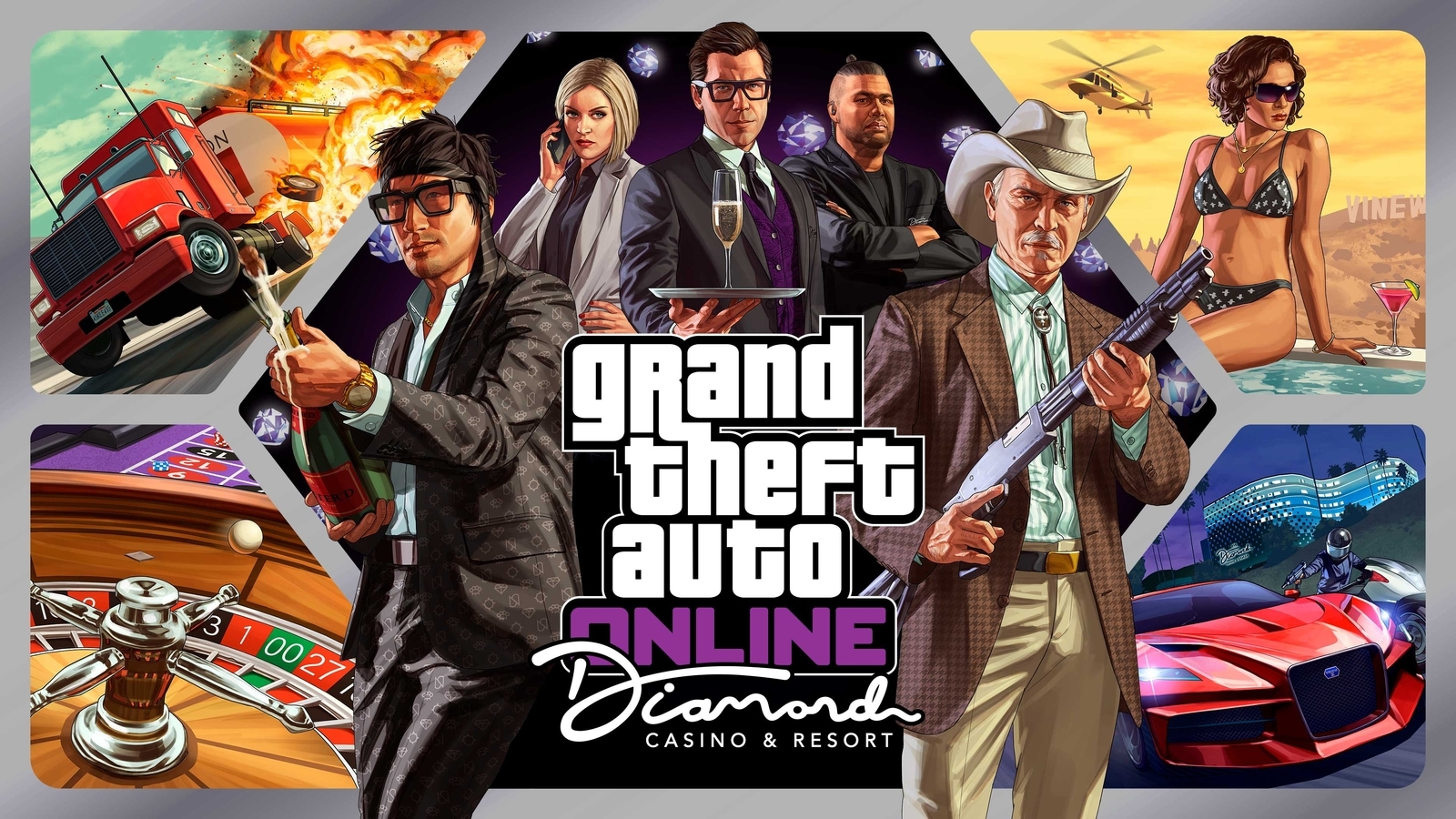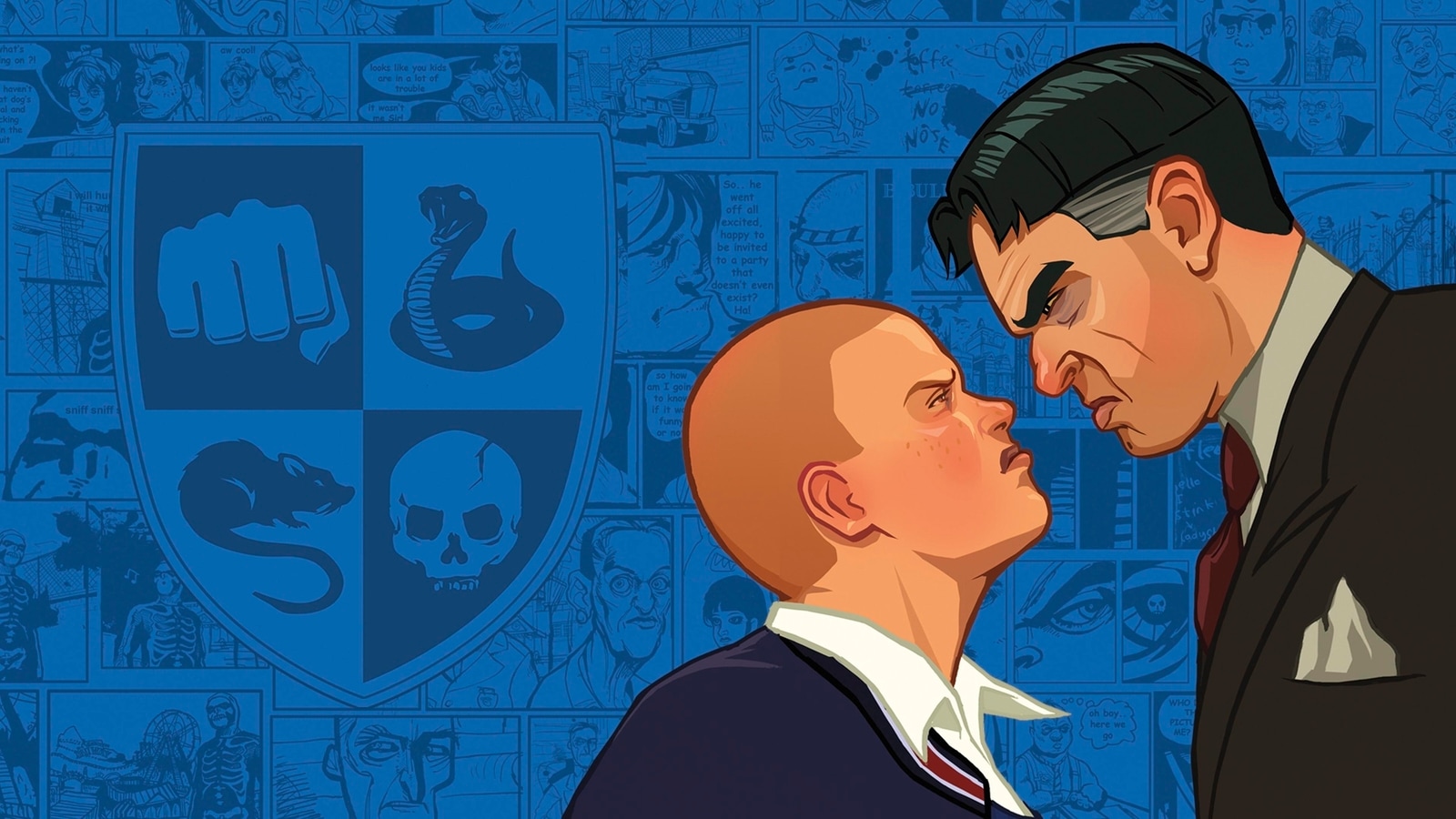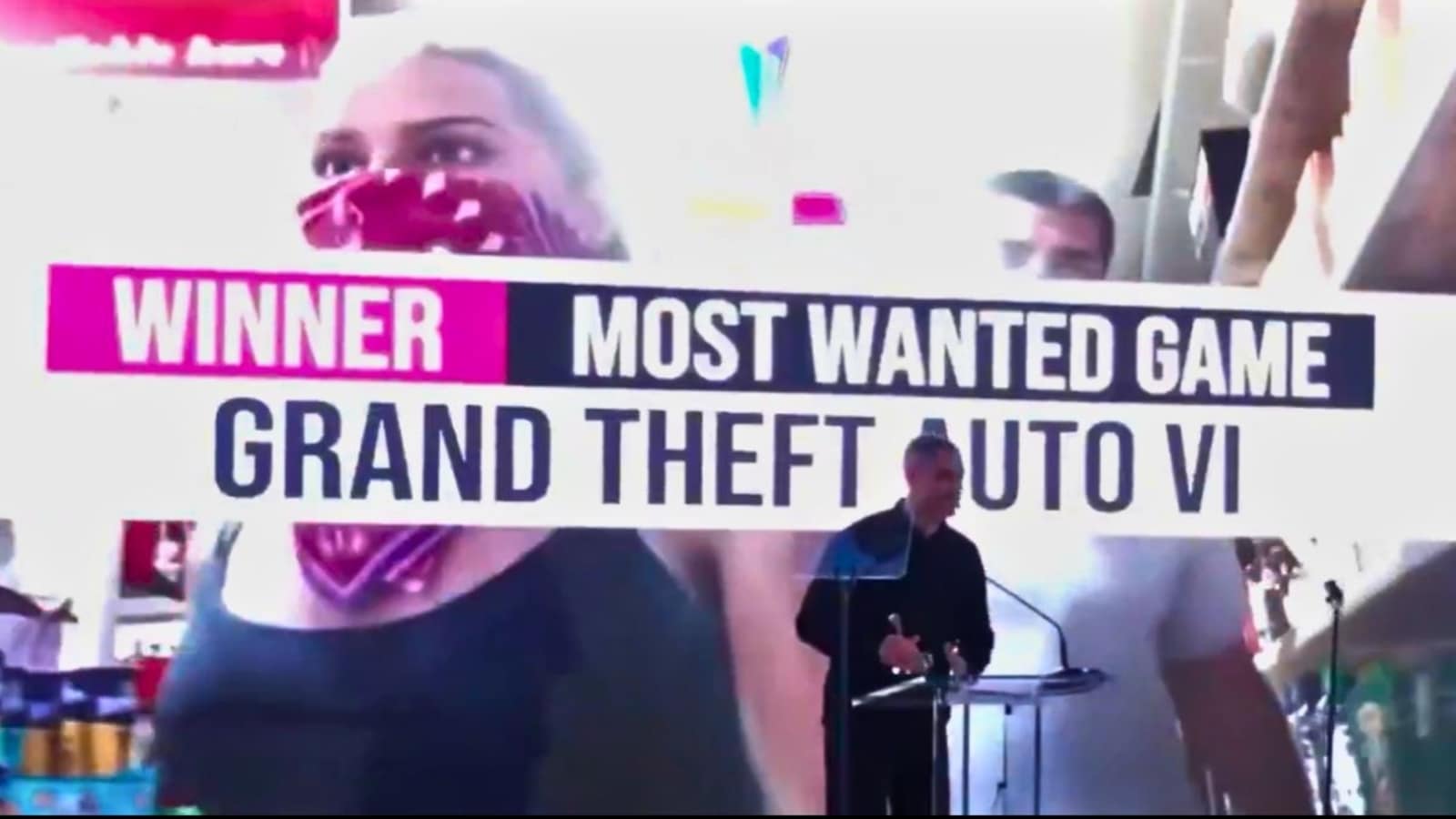Verdict
Not only can the SwitchBot S10 empty its bin automatically, the separate mopping station can refill the robot with fresh water and ditch the dirty water straight into the drain. That gives around two months before you have to intervene manually.
Mopping performance is excellent on open ground thanks to the roller system, which physically removes dirt, but edge cleaning lags behind the competition. If you want a hands-free experience and have the space for two docks, this robot is good, but there are better all-rounders if you can fit in a larger dock that has two water tanks.
Pros
- Can use your fresh water supply/drain
- Excellent mopping on open ground
- Powerful vacuuming
Cons
- Edge cleaning could be better
- Can be fiddly to place and connect mopping station
-
TypeThis is a robot vacuum cleaner and mop, which uses two stations (one for dirt, one for water) to give hands-free cleaning for up to two months. -
Battery lifeLasts for up to 140-minutes on its lowest power setting.
Introduction
No matter how smart robot vacuum cleaners get, there’s always an element of manual intervention. With the SwitchBot S10, this manual intervention has been minimised. As well as a self-empty station, there’s a separate mopping station that can be plumbed into the mains, filling, cleaning and emptying the robot automatically. As a result, the SwitchBot S10 can go for up to two months without you ever having to step in.
However, a somewhat complicated setup and the need for two docks, along with some limitations on mopping secondary floors slightly hold this model back.
Design and features
- Requires two docks
- Supports multiple floors, but only for vacuuming
- Obstacle avoidance not quite as good as with the competition
There are a tonne of robot vacuum cleaners that have a self-empty, self-cleaning docking station, ranging from the Eufy Omni S1 Pro to the Roborock S8 MaxV Ultra. The SwitchBot S10 mixes that up, and has two separate docks.
First, is the self-empty station, which both charges the robot and empties dust from the S10’s 310ml bin into the 4-litre bag in the station. That should provide enough dust holding for two months. Replacements cost around £14.99 for a pack of four.

So far, so normal, but the S10 also includes a separate mopping station. Rather than taking tanks of water, which have to be filled and refilled, this station is designed to be connected to your running water supply for fresh water, and has a drain hose that goes into the waste.

SwitchBot provides a wide range of adaptors and accessories to make the connection easier, although you may want to get a plumber to do the job. The mopping station will sit in front of a kitchen plinth without obstructing a door. It also takes detergent, which is worth adding to boost the mop’s cleaning power.

If you don’t have an easily accessible water supply, then there’s an optional kit (£79.99) that adds water tanks to the docking station. At this point, having two fairly bulky stations doesn’t seem worth it, and you might as well go for an all-in-one unit.
There’s no power supply for the docking station as it’s battery powered, with its battery topped up via the robot. That’s a good idea in theory, but out-of-the-box I had an issue. Once the SwitchBot S10 is set up, I had to use the app to mark out where the mopping station is, so that the robot can go to the rough area and find it.

As the battery was dead on the mopping station, this process didn’t work, so I had to charge the battery using the USB-C input. After that process, I didn’t have any further issues.
SwitchBot is also planning on launching a humidifier that will be automatically filled by the robot, and a dehumidifier that can be emptied automatically. Both should be available later this year.
From the top, the SwitchBot S10 is similar to most other robot vacuum cleaners, with a round body and LiDAR dome on top. There are buttons to start a clean and return to the dock, too.
At the front of the robot is a camera, which uses AI for smart obstacle avoidance. It’s generally a good system, and I found that the S10 avoided my fake dog mess, but it also managed to run straight into a cable and get itself tangled up.

Flip the robot over, and there’s a single rubber roller for agitating dirt, along with a side-sweeper brush for teasing out dust from the edges of rooms.

Rather than using a mopping pad, there’s a roller underneath, which works in a similar way to those on hard floor cleaners: water is dosed onto the roller, and a squeegee then removes the dirty water into a separate tank.
In this way, the mopping roller is washed each time, and dirt is removed from the floor. It’s a similar system to the one used on the Eufy Omni S1 Pro. With SwitchBot, the mopping roller is slightly off-centre and doesn’t get as close to the edge, leaving a gap around the sides of a room.
When the S10 hits carpet, the roller can be lifted 7mm off the floor, which is enough for dealing with carpet tiles or very short-pile carpet. If you’ve got thicker carpets, a robot with more lift may be better.
Control of the robot is via the SwitchBot app. It provides similar features to the competition, automatically creating a map of your home. The app guesses where rooms should be, but it’s trivial to merge or split rooms how you want them.
You can then pick to clean the entire house, a room (or multiple rooms), or select an area on the map to tackle.

Options for cleaning include one or two passes, and a choice of four suction modes and two mopping water levels. These can be set for all rooms, or you can customise and choose settings on a room-by-room basis.

There are some advanced settings that are worth looking at: Reduced Collission Mode was turned on my default, but this states, “Once turned on, your robot will avoid cleaning corners and edges in the map.” I can’t work out why you’d ever want to avoid cleaning these areas.

Multiple maps are supported with one caveat: any floor you want to mop needs to have its own water station, and only one floor can have one.
Performance
- Good mopping performance
- Powerful suction
- Struggles with edges
I put the SwitchBot S10 through my normal cleaning tests, starting with the vacuuming tests. I added flour to my test carpet and then let the S10 go about its business. After two passes, my carpet was looking better, but there was a trace of dust left behind that I had to tackle with a regular vacuum cleaner.


In the middle of the hard floor, the results were better. I found that the S10 could collect all of the mess, leaving a nice clean surface.


Edge performance was more of an issue. Even with reduced collision mode turned off, the robot struggled to hug the kitchen plinth, so it left behind a lot of mess.
For mopping, I started with a coffee stain. This was no problem for the SwitchBot S10, which removed it after just one pass.


It was a similar result for my red wine stain, which was removed without any streaking or spreading of the mess.


The dried-on ketchup stain proved to be tougher. Most of the mess was gone after two passes, just leaving a small trace.


I needed a third to clean the floor completely. Still, that’s good going and shows that this robot can compete with manual cleaners.

Similarly, my mud test which consists of fine particles of lose dirt and in-ground stain, proved tricky after two passes: The solids were removed, but the muddy outline remained, and I needed a second go to clean it up. Again, it shows that tough stains can be removed with enough time, and the mopping performance here is impressive.


Runtime is rated at 140-minutes maxium, reducing on higher power modes. I found that I could clean the entire Trusted Reviews Home Technology Lab with two passes on the second-highest power setting. After that the robot needed to dock and charge.
I measured sound at 65.8dB, which is about average for a robot vacuum cleaner: loud enough to hear but not so loud that it’s too distracting.
Latest deals
Should you buy it?
Buy if you want a hands-free experience:
Self-emptying dust and automatically refilling and emptying water means that this robot can go about its business for two months without human intervention.
Don’t buy if you want better edge performance:
Edge cleaning, both in vacuuming and mopping, isn’t as good as with other robot vacuum cleaners that I’ve reviewed.
Final Thoughts
The promise of hands-free mopping and vacuuming is a strong one, and there’s a lot to like about the SwitchBot S10 if you have room and plumbing for both docks in suitable places. It’s a great mop on open floors and decent at vacuuming, too. However, it does struggle cleaning edges, and the Eufy Omni S1 Pro and RoboRock S8 MaxV Ultra are both more accomplished overall. If you want something considerably cheaper, check out our guide to the best robot vacuum cleaners.
How we test
Unlike other sites, we test every robot vacuum cleaner we review thoroughly over an extended period of time. We use industry standard tests to compare features properly. We’ll always tell you what we find. We never, ever, accept money to review a product.
Find out more about how we test in our ethics policy.
Used as our main robot vacuum cleaner for the review period
We test for at least a week
Tested with real-world dirt in real-world situations for fair comparisons with other vacuum cleaners
FAQs
No, there’s an optional tank attachment if you can’t adapt your water supply and drain.
Yes, it supports multiple maps, but it can only mop one floor.