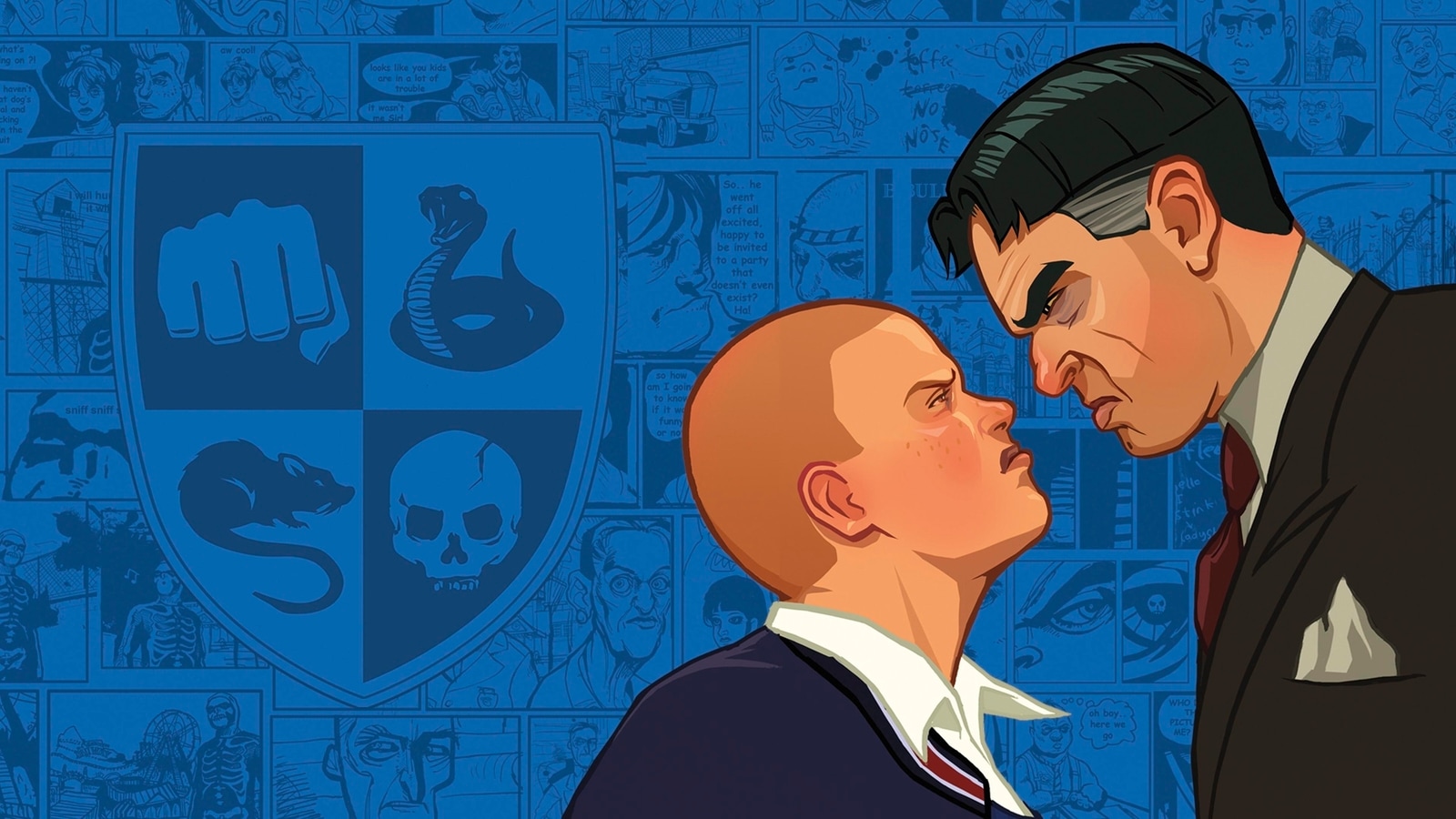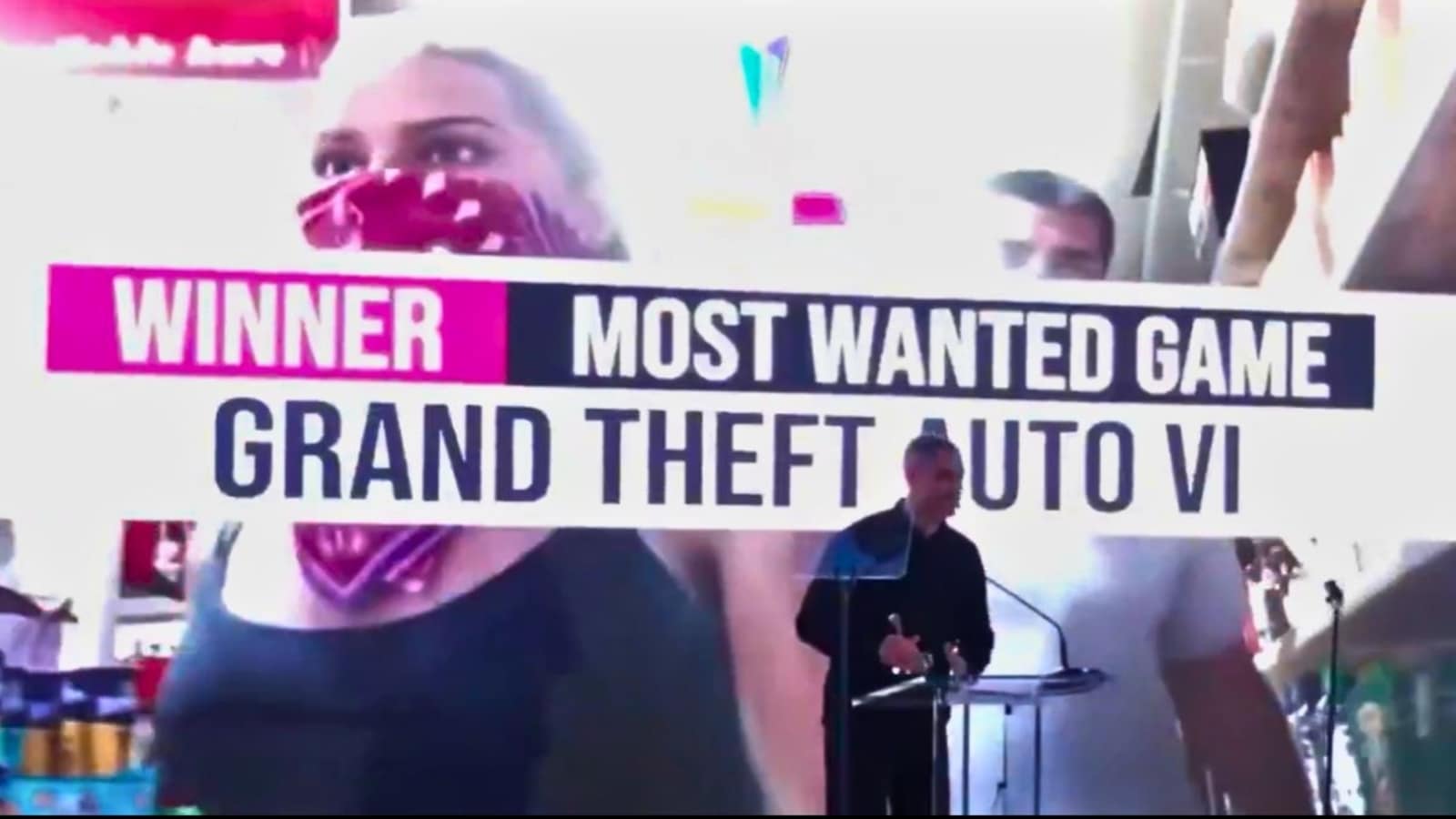Verdict
Nextbase’s flagship dash cam, the Nextbase iQ, is a leap beyond its more everyday range. After a rocky first experience with it last year, firmware updates have now transformed it into a genuinely market-leading dash cam.
It’s still not perfect, however: I’m not a fan of its mount, which supports only limited repositioning of the camera. The iQ is also very expensive to buy, and you’ll need a paid subscription to enable most of its advanced features. If you have an expensive car where you want additional security features, this camera is worth it.
Pros
- Exceptional video quality
- Powerful AI-driven features
- Useful cabin camera
Cons
- Inflexible mount
- Expensive to buy and run
Introduction
Nextbase’s iQ is a high-end dash cam, enhanced with a set of AI-driven features. It’s a radical departure from the company’s more conventional models: it looks different, works differently, and connects to a new app via cellular data. There’s a choice of three cameras in the range, which differ only in their video resolution – I’m testing the most expensive model, which offers 4K front-facing recording.
All Nextbase iQ models include a built-in cabin camera, equipped with infrared lighting to help capture passengers even at night. On the 4K and 2K models this internal camera has a 2K (1,440p) resolution, while on the entry-level 1K dash cam it, too, is 1K (1,080p). You can add a rear-window camera to film the road behind – it’s a £149 optional extra. You get a 64GB MicroSD card preinstalled in the iQ, but you can remove and upgrade it to a maximum 256GB.
This camera’s advanced features include a live view, parking protection and a remote alarm, but you’ll need a subscription to enable them, at between £7 and £10 per month.
Design and features
- Permanent wiring, with a strong but inflexible mount
- AI and mobile data features
- 4K resolution
The iQ doesn’t look anything like Nextbase’s regular dash cams, all of which are more or less like a compact camera. It also moves away from the excellent Click&Go Pro magnetic windscreen mount, which lets you quickly click other Nextbase cameras in and out of the car. Instead, the Nextbase iQ comprises a large, circular mount, to which the dash cam is permanently attached via a stiff hinge. The camera body is arranged vertically, with the whole device intended to be positioned just behind your rearview mirror.

That’s a bit of a problem on many modern cars, which increasingly mount the mirror on a plastic binnacle, which also contains front-facing radar and other sensors. That’s not a new development: in my last four cars, dating from 2008 onwards, I wouldn’t have been able to install this dash cam exactly where Nextbase intends. In my current one, I had to position the iQ significantly left of centre, where it partially obscured my front seat passenger’s view forwards.
This dash cam is designed to be installed semi-permanently in your car, which means it doesn’t come with a cigarette port adaptor. Instead, you get an onboard diagnostics (OBD) connector, which provides constant power even when the ignition is off.

In most vehicles this is a more elegant option than wiring into a fusebox, but you may find your car’s OBD port isn’t easily accessed – Nextbase includes a fusebox wire kit as a backup.

Unbox this camera and the first thing you’ll be prompted to do is install the Nextbase iQ app, which guides you through the physical camera installation and applies the latest firmware update. You can use your phone to scan the QR code displayed on the iQ’s tiny screen, after which you’ll get a live view to help you position the camera properly. At least, that’s the theory.

I’d fixed the iQ to my windscreen before realising that there was a significant lag in the live footage. Fortunately, the camera ended up quite well aimed, but when I tried to fine-tune it, I discovered a major problem with the iQ’s stiff mount: there’s no roll or yaw (left/right) movement, only pitch (forward/back), so I couldn’t correct for the slight curve of my windscreen or get the camera perfectly centred.
Dash cams are often very hard to remove once attached. The Nextbase iQ doesn’t come with a clear electrostatic sticker, which would allow for easier repositioning. If you do need to unmount the camera from the screen – for example because you’ve subsequently bought a rear-view camera and you need to get at its port – you can slide the iQ towards you off its base. Overall, however, it’s a disappointingly inflexible mounting system, and feels like a dropped ball given that it comes from the same company that designed Click&Go Pro.

One other thing to mention is that this camera doesn’t come with a polarising filter to cut down reflections from the dash or windscreen. That’s an odd omission given that you get one with Nextbase’s 522GW and the 622GW – which was previously the flagship model.
Once the camera’s installed, the iQ app is next to pointless unless you’ve subscribed to either Protect (£7/month) or Protect Plus (£10). On the free ‘Solo’ plan, you can use the in-built voice control, and configure and receive text notifications on driving events, but you can’t see where your car is or get a live view from the camera, and if you want to review videos you’ll need to remove the MicroSD card and browse it from a computer.
Subscribe to Protect and you’ll enable the live view and live GPS tracking, and get features including Smart Sense Parking protection and Witness Mode. Smart Sense Parking is turned on when your car parks and the ignition is turned off, using the product’s radar and sensors to warn you of people moving too close to your car and recording video, or automatically sending you an alert if an impact is detected.
Witness Mode is designed for times where you might feel threatened when driving or pulled up. You can trigger this with a voice command, upon which the Nextbase iQ will automatically share live video with a trusted contact so they can check you’re OK.
A Protect subscription also gives you 30 days of cloud storage, plus the ability to browse videos stored on the camera from anywhere. Protect Plus ups the cloud storage to the most recent 180 days, and adds a few features including multiple user support and an SOS mode. This can share your location and medical details with the emergency services if you’re unresponsive after an accident.
This dash cam’s only button is there to let you protect the current video file in the case of an accident or other event. The iQ is unusual among high-end dash cams in that it has a tiny screen, designed only for showing status messages. It doesn’t accept inputs, so if you want to watch footage or change settings while in your car, you’ll need to open the app on your phone. The screen is on permanently, which can be a bit distracting.

Fortunately, the app is generally excellent, being far more stable and easier to use than most other dash cam software I’ve tried. I particularly liked the timeline available from its live view mode, in which events are marked out by an elongated lozenge, making it far easier to find and review them than in other similar apps.

Performance
- Performance fixed by new firmware
- Good AI features
My first experiences with the Nextbase iQ, in December 2023, were awful. While it correctly detected whether my car was driving or parked, and switched mode accordingly, it seemed that none of its parking features worked correctly. The Smart Sense parking sensitivity didn’t seem to influence when and whether the iQ picked up nearby people, and after adjusting it a few times the camera seemed to stop recording Parking Events altogether.

After a few days of frustration where the Live View wouldn’t work and, eventually, the iQ itself was uncontactable, the device reappeared in the app in time for a firmware update.

This fixed many of the issues I’d been having with the camera and app, but not all of them – in fact my experience was still poor, so I decided to wait for updated firmware before continuing the review.
When I reconnected and updated the Nextbase iQ in September 2024, I was delighted to discover that all of its features now seemed to work reliably. It was easy to trim the sensitivity of Smart Sense parking alerts so that they behaved more consistently and warned me only when people walked closely to my car. In common with some other dash cams, the iQ’s driving event detection feature was trigger-happy on pockmarked and speed-bumped city roads. Switching it to the lowest of three sensitivity settings stopped further false alarms.
Between the two periods I spent testing the iQ, Nextbase introduced Guardian Mode, which supports geoblocking and maximum speed settings and alerts you if your car breaks either. This could be very handy if, for example, your adult children sometimes borrow your car or if you don’t entirely trust the mechanics at your garage.

Both triggers worked reliably, generating a phone notification. Tapping on a geoblock location takes you to a live view screen with a map showing the car’s current location, including what3words coordinates. Following a speed limit alert takes you to recorded footage of the incident, although this isn’t stamped with the actual speed the car was travelling.

While at any time you can go to the main live view screen and activate the Nextbase iQ’s piercing siren, there’s no intercom feature as you’d get on most home security cameras and doorbells. That seems like a missed opportunity, as it would let you alert the driver to the fact that you were watching them, and give you a way to politely enquire what they thought they were doing.
Nextbase announced when it unveiled this product that it would launch Roadwatch AI, which will classify vehicles, cyclists and pedestrians in your footage. However, this still wasn’t available in September 2024 at the time of review.
Video quality
- Sharp focus, particularly in front-facing video
- Good exposure across a range of conditions
- limited blurring with movement
From my very earliest tests, the Nextbase iQ delivered the crisp, high quality videos I’d expect from a 4K dash camera. In fact, it produced some of the best forward-facing video I’ve seen. By day, scenes were extremely crisp and brilliantly exposed, with heavily shaded bits of pavement captured in high detail – even on the shortest, darkest days of the year.

This excellent exposure continued at night, when the iQ coped admirably with the harsh lights and deep shadows of busy city streets. Even then, it was crisp enough that I could read the number plates of many parked cars, and even catch the plates on oncoming vehicles, provided my headlights didn’t completely wash them out.

This camera’s 2K cabin videos were impressive, too. Again, it displayed a wide dynamic range, allowing it to properly expose the cabin without washing out details visible through the side windows. Even at night, assisted by in-built infrared lighting, it could pick out people and objects inside the car, and capture a surprising amount of the street-lit pavements to either side.

Both cameras’ wide angle lenses produced a degree of distortion. However, this was particularly evident towards the extremes of the cabin camera’s huge 180 degree field of view. Footage corresponding roughly with the front half of the front side windows tended to blur particularly easily. This camera’s incredibly wide-angle view also meant that it could capture little detail of the road behind, the rear window comprising just a tiny proportion of the frame. If you want to film what’s going on directly behind you, you would need to buy the rearview camera.

Latest deals
Should you buy it?
Buy if you want great video quality and GPS tracking
The Nextbase iQ 4Koffers brilliant video quality, and the ability to see where your car is and how it’s being driven. It’s a good choice if you have a desirable car.
Don’t buy if you want something cheaper
If you just want decent recordings of your driving, give this camera a miss. It’s expensive, and you’ll need to pay a subscription to get the best out of it.
Final Thoughts
Make no mistake, this is an expensive dash cam, and you won’t get the most out of it unless you also pay for a subscription. Buying the Nextbase iQ 4K and three years of Protect Plus will set you back nearly £750, whereas you could buy a regular 4K dash cam like Nextbase’s own 622GW for less than £300.
Based on my earliest testing, I wouldn’t have said the iQ was worth it, but subsequent firmware updates have really made a difference. The parking protection is a reliable way to find out if someone’s loitering near your car, or has damaged it, while Guardian Mode seems an effective way to check that nobody’s taking liberties with your vehicle. If you have a very desirable car, if you often park in a dodgy area or if you just don’t trust your children, then the extra features make this dash cam well worth the asking price.
How we test
We test every dash cam we review thoroughly over an extended period of time. We use standard tests to compare features properly. We’ll always tell you what we find. We never, ever, accept money to review a product.
Find out more about how we test in our ethics policy.
Used as our main dash cam for the review period
We take sample video during the day and night to see how good the footage really is.
We test any smartphone apps to see what additional features are on offer.
We test any additional safety features, such as lange change warning, to see how useful they really are.
FAQs
There’s no doubt that 4K footage has the scope to capture more detail than lower resolutions, but in our experience 4K dash cams don’t always deliver. The Nextbase iQ is unusual in that its 4K resolution remains crisp and well resolved even in low lighting conditions. With that said, it’s unlikely to show crucial details that the best 2K dash cams would miss.
At 4K, each one-minute segment of recording comes in at around 300MB, at which rate a 64GB MicroSD card will fill up in only three and a half hours. That’s fine if you only ever drive locally, but we’d recommend a 256GB card if you often take longer journeys with a 4K camera.
UK RRP
USA RRP
EU RRP
CA RRP
AUD RRP
Manufacturer
Quiet Mark Accredited
Size (Dimensions)
ASIN
Release Date
First Reviewed Date
Model Number
Dash cam front camera resolution
Dash cam memory card slot
Dash cam rear camera
Dash cam max memory cad size
Dash cam GPS
Dash cam Wi-Fi
Dash cam parking mode
Dash cam image stabilisation
Dash cam screen resolution
Verdict
Nextbase’s flagship dash cam, the Nextbase iQ, is a leap beyond its more everyday range. After a rocky first experience with it last year, firmware updates have now transformed it into a genuinely market-leading dash cam.
It’s still not perfect, however: I’m not a fan of its mount, which supports only limited repositioning of the camera. The iQ is also very expensive to buy, and you’ll need a paid subscription to enable most of its advanced features. If you have an expensive car where you want additional security features, this camera is worth it.
Pros
- Exceptional video quality
- Powerful AI-driven features
- Useful cabin camera
Cons
- Inflexible mount
- Expensive to buy and run
Introduction
Nextbase’s iQ is a high-end dash cam, enhanced with a set of AI-driven features. It’s a radical departure from the company’s more conventional models: it looks different, works differently, and connects to a new app via cellular data. There’s a choice of three cameras in the range, which differ only in their video resolution – I’m testing the most expensive model, which offers 4K front-facing recording.
All Nextbase iQ models include a built-in cabin camera, equipped with infrared lighting to help capture passengers even at night. On the 4K and 2K models this internal camera has a 2K (1,440p) resolution, while on the entry-level 1K dash cam it, too, is 1K (1,080p). You can add a rear-window camera to film the road behind – it’s a £149 optional extra. You get a 64GB MicroSD card preinstalled in the iQ, but you can remove and upgrade it to a maximum 256GB.
This camera’s advanced features include a live view, parking protection and a remote alarm, but you’ll need a subscription to enable them, at between £7 and £10 per month.
Design and features
- Permanent wiring, with a strong but inflexible mount
- AI and mobile data features
- 4K resolution
The iQ doesn’t look anything like Nextbase’s regular dash cams, all of which are more or less like a compact camera. It also moves away from the excellent Click&Go Pro magnetic windscreen mount, which lets you quickly click other Nextbase cameras in and out of the car. Instead, the Nextbase iQ comprises a large, circular mount, to which the dash cam is permanently attached via a stiff hinge. The camera body is arranged vertically, with the whole device intended to be positioned just behind your rearview mirror.

That’s a bit of a problem on many modern cars, which increasingly mount the mirror on a plastic binnacle, which also contains front-facing radar and other sensors. That’s not a new development: in my last four cars, dating from 2008 onwards, I wouldn’t have been able to install this dash cam exactly where Nextbase intends. In my current one, I had to position the iQ significantly left of centre, where it partially obscured my front seat passenger’s view forwards.
This dash cam is designed to be installed semi-permanently in your car, which means it doesn’t come with a cigarette port adaptor. Instead, you get an onboard diagnostics (OBD) connector, which provides constant power even when the ignition is off.

In most vehicles this is a more elegant option than wiring into a fusebox, but you may find your car’s OBD port isn’t easily accessed – Nextbase includes a fusebox wire kit as a backup.

Unbox this camera and the first thing you’ll be prompted to do is install the Nextbase iQ app, which guides you through the physical camera installation and applies the latest firmware update. You can use your phone to scan the QR code displayed on the iQ’s tiny screen, after which you’ll get a live view to help you position the camera properly. At least, that’s the theory.

I’d fixed the iQ to my windscreen before realising that there was a significant lag in the live footage. Fortunately, the camera ended up quite well aimed, but when I tried to fine-tune it, I discovered a major problem with the iQ’s stiff mount: there’s no roll or yaw (left/right) movement, only pitch (forward/back), so I couldn’t correct for the slight curve of my windscreen or get the camera perfectly centred.
Dash cams are often very hard to remove once attached. The Nextbase iQ doesn’t come with a clear electrostatic sticker, which would allow for easier repositioning. If you do need to unmount the camera from the screen – for example because you’ve subsequently bought a rear-view camera and you need to get at its port – you can slide the iQ towards you off its base. Overall, however, it’s a disappointingly inflexible mounting system, and feels like a dropped ball given that it comes from the same company that designed Click&Go Pro.

One other thing to mention is that this camera doesn’t come with a polarising filter to cut down reflections from the dash or windscreen. That’s an odd omission given that you get one with Nextbase’s 522GW and the 622GW – which was previously the flagship model.
Once the camera’s installed, the iQ app is next to pointless unless you’ve subscribed to either Protect (£7/month) or Protect Plus (£10). On the free ‘Solo’ plan, you can use the in-built voice control, and configure and receive text notifications on driving events, but you can’t see where your car is or get a live view from the camera, and if you want to review videos you’ll need to remove the MicroSD card and browse it from a computer.
Subscribe to Protect and you’ll enable the live view and live GPS tracking, and get features including Smart Sense Parking protection and Witness Mode. Smart Sense Parking is turned on when your car parks and the ignition is turned off, using the product’s radar and sensors to warn you of people moving too close to your car and recording video, or automatically sending you an alert if an impact is detected.
Witness Mode is designed for times where you might feel threatened when driving or pulled up. You can trigger this with a voice command, upon which the Nextbase iQ will automatically share live video with a trusted contact so they can check you’re OK.
A Protect subscription also gives you 30 days of cloud storage, plus the ability to browse videos stored on the camera from anywhere. Protect Plus ups the cloud storage to the most recent 180 days, and adds a few features including multiple user support and an SOS mode. This can share your location and medical details with the emergency services if you’re unresponsive after an accident.
This dash cam’s only button is there to let you protect the current video file in the case of an accident or other event. The iQ is unusual among high-end dash cams in that it has a tiny screen, designed only for showing status messages. It doesn’t accept inputs, so if you want to watch footage or change settings while in your car, you’ll need to open the app on your phone. The screen is on permanently, which can be a bit distracting.

Fortunately, the app is generally excellent, being far more stable and easier to use than most other dash cam software I’ve tried. I particularly liked the timeline available from its live view mode, in which events are marked out by an elongated lozenge, making it far easier to find and review them than in other similar apps.

Performance
- Performance fixed by new firmware
- Good AI features
My first experiences with the Nextbase iQ, in December 2023, were awful. While it correctly detected whether my car was driving or parked, and switched mode accordingly, it seemed that none of its parking features worked correctly. The Smart Sense parking sensitivity didn’t seem to influence when and whether the iQ picked up nearby people, and after adjusting it a few times the camera seemed to stop recording Parking Events altogether.

After a few days of frustration where the Live View wouldn’t work and, eventually, the iQ itself was uncontactable, the device reappeared in the app in time for a firmware update.

This fixed many of the issues I’d been having with the camera and app, but not all of them – in fact my experience was still poor, so I decided to wait for updated firmware before continuing the review.
When I reconnected and updated the Nextbase iQ in September 2024, I was delighted to discover that all of its features now seemed to work reliably. It was easy to trim the sensitivity of Smart Sense parking alerts so that they behaved more consistently and warned me only when people walked closely to my car. In common with some other dash cams, the iQ’s driving event detection feature was trigger-happy on pockmarked and speed-bumped city roads. Switching it to the lowest of three sensitivity settings stopped further false alarms.
Between the two periods I spent testing the iQ, Nextbase introduced Guardian Mode, which supports geoblocking and maximum speed settings and alerts you if your car breaks either. This could be very handy if, for example, your adult children sometimes borrow your car or if you don’t entirely trust the mechanics at your garage.

Both triggers worked reliably, generating a phone notification. Tapping on a geoblock location takes you to a live view screen with a map showing the car’s current location, including what3words coordinates. Following a speed limit alert takes you to recorded footage of the incident, although this isn’t stamped with the actual speed the car was travelling.

While at any time you can go to the main live view screen and activate the Nextbase iQ’s piercing siren, there’s no intercom feature as you’d get on most home security cameras and doorbells. That seems like a missed opportunity, as it would let you alert the driver to the fact that you were watching them, and give you a way to politely enquire what they thought they were doing.
Nextbase announced when it unveiled this product that it would launch Roadwatch AI, which will classify vehicles, cyclists and pedestrians in your footage. However, this still wasn’t available in September 2024 at the time of review.
Video quality
- Sharp focus, particularly in front-facing video
- Good exposure across a range of conditions
- limited blurring with movement
From my very earliest tests, the Nextbase iQ delivered the crisp, high quality videos I’d expect from a 4K dash camera. In fact, it produced some of the best forward-facing video I’ve seen. By day, scenes were extremely crisp and brilliantly exposed, with heavily shaded bits of pavement captured in high detail – even on the shortest, darkest days of the year.

This excellent exposure continued at night, when the iQ coped admirably with the harsh lights and deep shadows of busy city streets. Even then, it was crisp enough that I could read the number plates of many parked cars, and even catch the plates on oncoming vehicles, provided my headlights didn’t completely wash them out.

This camera’s 2K cabin videos were impressive, too. Again, it displayed a wide dynamic range, allowing it to properly expose the cabin without washing out details visible through the side windows. Even at night, assisted by in-built infrared lighting, it could pick out people and objects inside the car, and capture a surprising amount of the street-lit pavements to either side.

Both cameras’ wide angle lenses produced a degree of distortion. However, this was particularly evident towards the extremes of the cabin camera’s huge 180 degree field of view. Footage corresponding roughly with the front half of the front side windows tended to blur particularly easily. This camera’s incredibly wide-angle view also meant that it could capture little detail of the road behind, the rear window comprising just a tiny proportion of the frame. If you want to film what’s going on directly behind you, you would need to buy the rearview camera.

Latest deals
Should you buy it?
Buy if you want great video quality and GPS tracking
The Nextbase iQ 4Koffers brilliant video quality, and the ability to see where your car is and how it’s being driven. It’s a good choice if you have a desirable car.
Don’t buy if you want something cheaper
If you just want decent recordings of your driving, give this camera a miss. It’s expensive, and you’ll need to pay a subscription to get the best out of it.
Final Thoughts
Make no mistake, this is an expensive dash cam, and you won’t get the most out of it unless you also pay for a subscription. Buying the Nextbase iQ 4K and three years of Protect Plus will set you back nearly £750, whereas you could buy a regular 4K dash cam like Nextbase’s own 622GW for less than £300.
Based on my earliest testing, I wouldn’t have said the iQ was worth it, but subsequent firmware updates have really made a difference. The parking protection is a reliable way to find out if someone’s loitering near your car, or has damaged it, while Guardian Mode seems an effective way to check that nobody’s taking liberties with your vehicle. If you have a very desirable car, if you often park in a dodgy area or if you just don’t trust your children, then the extra features make this dash cam well worth the asking price.
How we test
We test every dash cam we review thoroughly over an extended period of time. We use standard tests to compare features properly. We’ll always tell you what we find. We never, ever, accept money to review a product.
Find out more about how we test in our ethics policy.
Used as our main dash cam for the review period
We take sample video during the day and night to see how good the footage really is.
We test any smartphone apps to see what additional features are on offer.
We test any additional safety features, such as lange change warning, to see how useful they really are.
FAQs
There’s no doubt that 4K footage has the scope to capture more detail than lower resolutions, but in our experience 4K dash cams don’t always deliver. The Nextbase iQ is unusual in that its 4K resolution remains crisp and well resolved even in low lighting conditions. With that said, it’s unlikely to show crucial details that the best 2K dash cams would miss.
At 4K, each one-minute segment of recording comes in at around 300MB, at which rate a 64GB MicroSD card will fill up in only three and a half hours. That’s fine if you only ever drive locally, but we’d recommend a 256GB card if you often take longer journeys with a 4K camera.
UK RRP
USA RRP
EU RRP
CA RRP
AUD RRP
Manufacturer
Quiet Mark Accredited
Size (Dimensions)
ASIN
Release Date
First Reviewed Date
Model Number
Dash cam front camera resolution
Dash cam memory card slot
Dash cam rear camera
Dash cam max memory cad size
Dash cam GPS
Dash cam Wi-Fi
Dash cam parking mode
Dash cam image stabilisation
Dash cam screen resolution