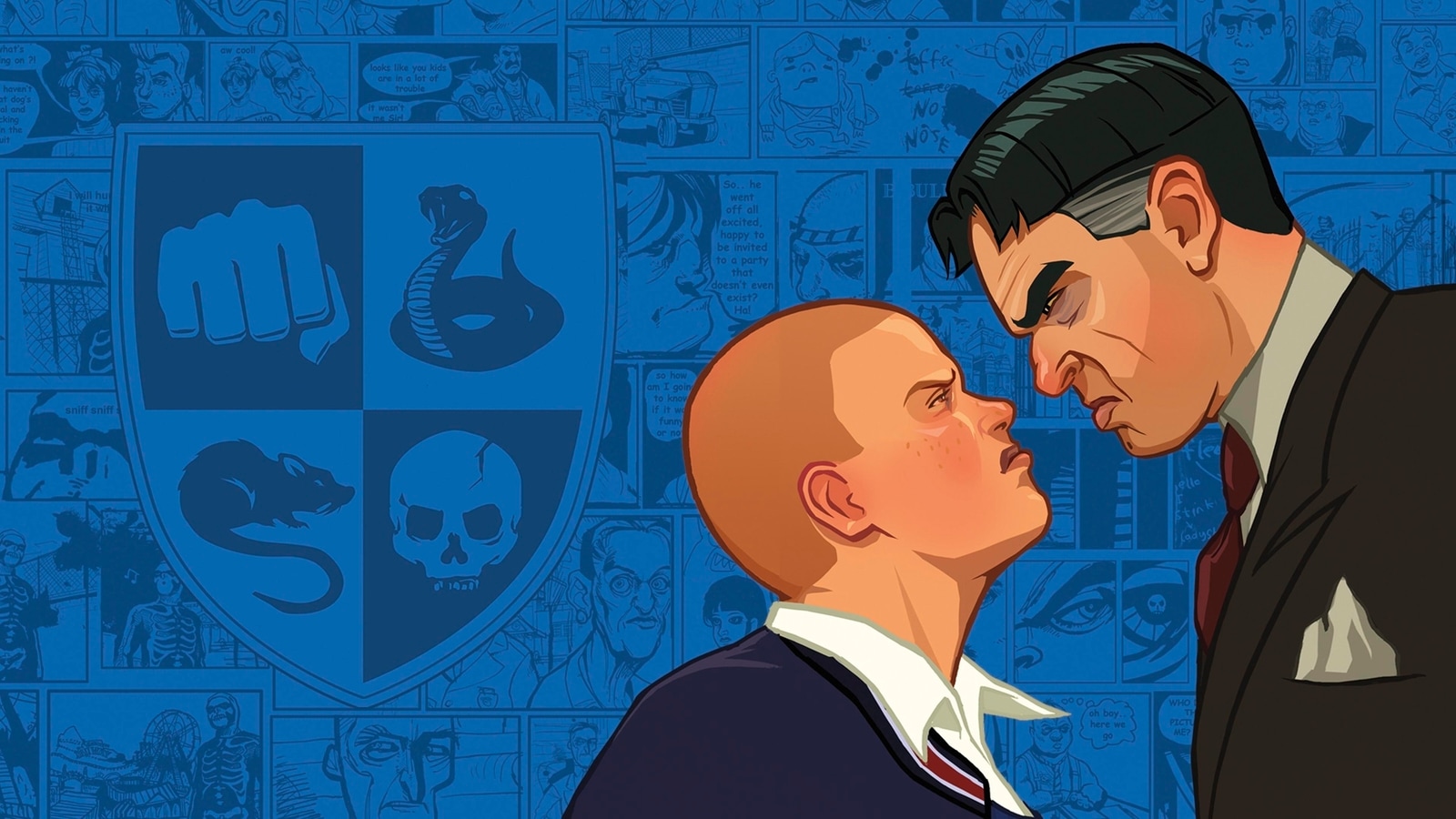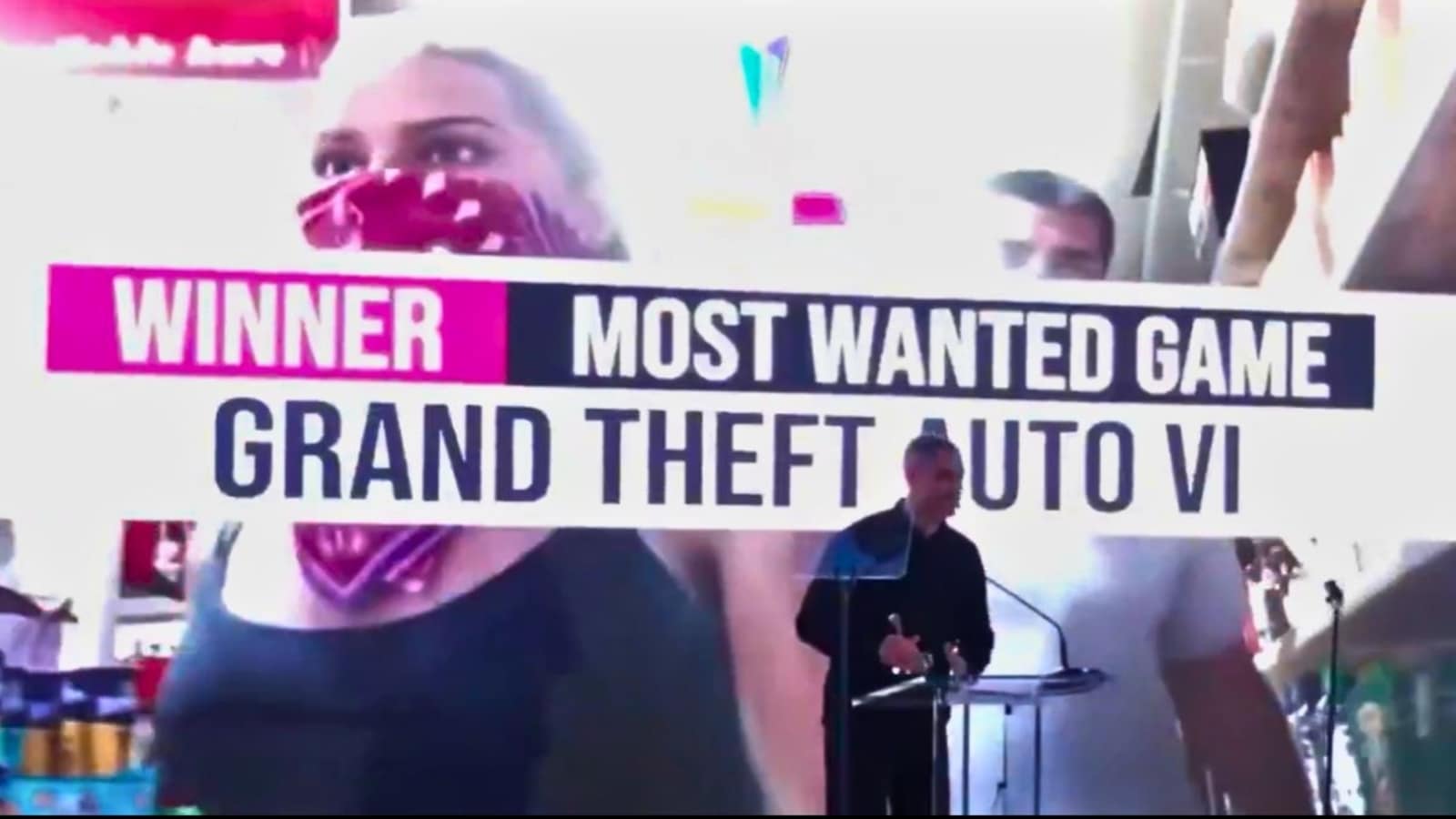Verdict
The Logitech G915 X Lightspeed is a solid low-profile gaming keyboard with ounces of style, snappy switches and some fantastic software customisation. While expensive, it’s a great choice for those who want a solid all-rounder.
Pros
- Stylish looks
- Extensive software customisation
- Snappy low profile switches
Cons
- Expensive
- Lacks more advanced keyswitches
-
All-new GL SwitchesThe new GL Switches are lubed and especially responsive, although other keyboards at this higher end offer more advanced features including rapid trigger and analogue functionality.
-
Upgraded G Hub softwareIt is also configurable with Logitech’s upgraded G Hub software, offering a lot of means of remapping keys with Key Control and controlling RGB lighting. -
Dual modes of wireless connectivityThe G915 X Lightspeed can also connect using either the 2.4GHz USB-A receiver or Bluetooth.
Introduction
The Logitech G915 X Lightspeed represents the biggest upgrade to Logitech’s low-profile keyboard range for the best part of four years.
Its predecessor, the original G915 Lightspeed, was actually one of the first products I looked at back in 2019, and this new model is perhaps long overdue. It brings with it some small, but noteworthy, refinements, such as new stems for its low profile keyswitches for less key wobble, a higher amount of macro keys, more advanced software controls and a USB-C port for charging.
At £219.99/$229.99/€249.99, its retail price is slightly cheaper than its predecessor, but still remains at the higher end of the market, sitting alongside some of the best gaming keyboards we’ve tested such as the Razer Huntsman V3 Pro TKL and low-profile ‘boards such as the Asus ROG Falchion RX Low Profile.
Design
- Stylish in white and silver colourway
- Additional keys add even more functionality
- Thoughtful additions including USB-C port and receiver storage
The G915 X Lightspeed is available in either black or white, with my sample shipping in the latter. It’s actually a white and silver two-tone, with a brushed aluminium frame that looks and feels fantastic.
It reminds me of Apple’s older Mac-specific peripherals, and even some of Logitech’s own MX Keys products that are designed for macOS, even though this is designed for use with Windows.
That white and silver colourway is right on trend for gaming peripherals these days, while the aluminium top plate adds some welcome structural rigidity. The G915 X Lightspeed is sound here, offering little deck flex under pressure with its chassis. With this new version, the thickness of the top plate has been increased from 1.3mm to 1.5mm in aid of this.

Being a low-profile keyboard, the G915 X Lightspeed is also incredibly slender, with a total height of 22.5mm. That certainly shows when looking at the side profile of the keyboard. It’s also well-finished, with the lack of sharp corners against the previous model, while its signature fountain volume roller doesn’t induce any splinters, and is smooth to the touch.
The full-size layout here is sensible, offering an excellent complement of keys that includes a function row, nav cluster and arrow keys. The G915 X Lightspeed actually goes even further by offering a total of 9 G-keys for programming macros and profiles, as well as four keys above F5-8 that allow for convenient wireless pairing, RGB lighting control and the toggling of a Game Mode for locking certain keys.
There are also multimedia buttons above the number pad on the right-hand side. These keys are mostly rubberised, and lack the same tactile crisp feedback as the G915 X Lightspeed’s main mechanical switches.
Image Credit (Trusted Reviews)
Image Credit (Trusted Reviews)
Image Credit (Trusted Reviews)
Image Credit (Trusted Reviews)
There has also been a small quality of life improvement with the keyboard’s keycaps, too. Where the original G915 came with the ABS keycaps that were commonplace on a lot of gaming keyboards even at the higher end of the price spectrum a few years back, this new model opts for doubleshot PBT keycaps to add an extra dose of quality. They also have a slight texturing to them which makes them more comfortable to type on for extended periods.
On the top side, the G915 X Lightspeed comes with a USB-C port for charging, which is a small but important upgrade against the original’s antiquated Micro USB option. The underside comes with two-stage adjustable flip-out feet for raising the keyboard up to a more comfortable typing angle, as well as a small cubby for storing the included USB-A receiver, which is another small upgrade against the older model.
Performance
- Revamped switch lineup
- More stable, and even smoother
- Fantastic battery life
Inside, the G915 X Lightspeed comes with the same choice of switch feelings as its predecessor, with Linear, Clicky and Tactile options available. However, these are different switches compared to the Kalih Chocs that were found in the original G915.
The new model reflects the new GL switches I first saw on the G515 Lightspeed TKL, with these new options coming with a higher actuation point of 1.3mm (against 1.5mm) for snappier inputs. They also come with a longer 3.2mm total travel for comfort’s sake, although this also shortens the total travel distance against a standard mechanical switch.

The biggest change with these GL switches is their move to a cross-stem pattern to ensure wider compatibility with aftermarket keycap sets, as options for the previous switch type were severely limited.
The change of material for the stem to POM also reduces key wobble for a more stable experience, whether you’re typing or gaming. They are also pre-lubricated, which improves acoustics and offers a smoother feeling under the finger.
My sample came with the GL Tactile switches, which have also seen their actuation force lightened to 45g against the previous model’s 50g, while the Linear switches have been lightened to 43g.
All of the above improvements combine to allow for the G915 X Lightspeed to offer a responsive and satisfying typing experience for both productivity work and in games, with the raised actuation point and cross-stem aiding in providing more stable and snappy inputs in my runs of Counter-Strike 2.

Connectivity is handled by either Bluetooth or the bundled Lightspeed USB-A receiver for a near-zero-latency wireless connection. Using either method provides virtually instant and seamless connectivity, and I had no trouble using either with my main Windows gaming PC and even my MacBook for work.
The G915 X Lightspeed also comes with solid endurance, too, offering up to 90 hours of battery life with its RGB lighting at 50%, while turning it off increases it to up to 800 hours. That’s some of the best battery life I’ve seen on a wireless keyboard of its kind, although you actually get slightly better runtime on the TKL model, which is interesting.
Software and Lighting
- Increasingly potent key remapping with Key Control
- Lots of lighting presets
- Bright, vivid RGB effects
The G915 X Lightspeed also reaps the benefits of Logitech’s updated G Hub software, which has seen some major upgrades in the last few months compared to the original G915 Lightspeed back in 2019. This includes features such as its clever new Key Control feature, which we’ve previously seen on the G515 and G Pro X 60.
Key Control allows for three layers of remapping per key, with the key’s base layer, a function layer and what Logitech calls the G-Shift layer that’s activated with a modifier key. That last one essentially acts as another function layer, where you can choose a key, and then a function or command to remap it to.

It’s easy to do so, and you can even choose to add a modifier key when the original key is either pressed down, released, or held. You can even assign more than one ‘level’ of keypress to a key. What this means is up to 15 layers of functionality for one key, which isn’t necessary for generalists, but for those stacking up moves in MOBA titles, I can see the benefit.
G Hub also offers reasonable customisation of lighting in the Lightsync tab where you can choose from a range of preset modes, as well as map keys individually, and choose from a range of other effects, known as ‘Animations’.

There is also a Game Mode tab where you can choose which keys are disabled when the mode is active, while in a general sense, you can also choose different presets based on a list of games from your Steam library, which is especially helpful.
The G915 X Lightspeed’s RGB lighting is bright and looks excellent, although on some alphanumeric keys such as WASD, it doesn’t cover the entirety of the legends when in an alternative colour. There are small pockets at the top of the keys where it isn’t as bright as elsewhere, which cheapens its effect a little.
Latest deals
Should you buy it?
You want a stylish, low profile keyboard
The G915 X Lightspeed packs a lot of style into its low-profile chassis, especially in its white and silver colourway that’s all the rage.
You want more powerful key switches
The new GL Switches are lubed and especially responsive, although other keyboards at this higher end offer more advanced features including rapid trigger and analogue functionality.
Final Thoughts
The Logitech G915 X Lightspeed represents a solid generational upgrade over its predecessor where Logitech has addressed the criticisms of the previous model, in spite of its incredible popularity, and has come out of the other side with an even better product. In the five years since the last model, the market has changed drastically, hence the appetite for cross-stem, lubricated switches, for instance.
With this in mind, this is a great choice for those wanting an all-round low profile gaming ‘board that doesn’t really put a foot wrong. It looks excellent in white and silver, while its GL Tactile switches are responsive and comfortable, and the addition of a lot more advanced key programming in Logitech’s G Hub software is welcome.
However, even with these additions, the £219.99/$229.99/€249.99 feels unnaturally pricey, especially when the Asus ROG Falchion RX Low Profile comes with faster switches and an equal amount of handy extras for a bit less money. The likes of the Wooting 60HE Plus and Razer Huntsman V3 Pro TKL may not be low profile, but they offer seriously potent hall effect switches with analogue and rapid trigger functionality for roughly similar money.
Of course, it all depends on what you want out of a gaming keyboard, but the Logitech G915 X Lightspeed remains a potent choice for those after a full-size, snappy low profile ‘board with some handy extras. For more options, check out our list of the best gaming keyboards we’ve tested.
How we test
We use every keyboard we test for at least a week. During that time, we’ll check it for ease of use and put it through its paces by playing a variety of different genres, including FPS, strategy and MOBAs.
We also check each keyboard’s software to see how easy it is to customise and set up.
Spent at least a week testing
Tested the performance on a variety of games
Compared the build quality with similar priced keyboards
FAQs
The Logitech G915 X Lightspeed weighs 1.08kg.