Verdict
It takes all that’s good with the Horizon projector and adds 4K into the mix. Its combination of image quality and pirice is hard to beat, while the XGIMI Horizon Pro has excellent integrated speakers, making it a full home cinema in a box. It struggles a little with dark and moody images, and the lack of Netflix is disappointing, but there’s no denying that this is great value and great fun.
Pros
- 4K resolution
- Runs Android TV
- Auto focus and auto keystone
- Loud and powerful speakers
Cons
- No Netflix
- Blacks are a little grey
Availability
- UKRRP: £1899
- USARRP: $1898
-
Projector typeNot quite a portable projector, not quite a home cinema projector, this is a projector is designed for moving around the home or transporting in the car, giving you home-cinema on the go. -
Streaming servicesThis projector runs Android TV, with Disney+ and Amazon Prime available, but no Netflix support.
Introduction
As much fun as the XGIMI Horizon portable projector was, it had one potential drawback: it was a Full HD model, not a 4K one. If you want the extra resolution, then the XGIMI Horizon Pro takes everything great about its little brother but packs in XPR technology to deliver an Ultra HD image.
Sitting somewhere between a traditional portable model and a full home cinema projector, the XGIMI Horizon Pro is an excellent choice for anyone that wants the option to have a big screen almost anywhere. The lack of some apps, notably Netflix, is still a sore point.
Design
- Bigger than a portable projector, smaller than a home cinema model
- Tripod mount for getting the projector where you want it
- Dual HDMI inputs and HDMI ARC
Externally, there’s little to tell the Horizon and Horizon Pro apart. Both are squeezed into the same-size chassis (208 x 218 x 136mm) and both weigh 2.9kg. That’s considerably heavier and larger than most portable projectors, such as the XGIMI Halo+, but a lot smaller than your average home cinema projector.
I find that this projector is small enough to carry around the house, moving between the kitchen and garden, or even for taking on trips in the car. I took this projector camping and set up an outdoor cinema for the kids to watch.
There’s no foot on this model, but there is a standard tripod mount underneath. XGIMI sells a portable stand for use with this model (and its other portable projectors), although any decent camera tripod will also work.
Whether the tripod is needed, depends on where the projector will be used. If I’m outside, I find one useful; inside, standing the projector on a table tends to be alright.
There’s no built-in battery with this model, so it needs to be plugged into the chunky power supply: it’s the type of power brick that comes with a gaming laptop. As the projector draws around 150W, it is possible to power it through a suitable battery, such as the Anker PowerHouse II 400.

Although the projector runs Android TV, streaming via Wi-Fi or Ethernet, there are also two HDMI 2.0 inputs on the rear, which take a full 4K input. There’s HDMI Arc and optical S/PDIF for powering an external set of speakers, although I find that the built-in ones are good enough: part of the charm of the Horizon Pro is that you don’t need anything else other than a power cable.

There’s a Bluetooth remote in the box. It’s a very simple and uncluttered model, with a cursor pad and navigation buttons, settings button, volume controls, and a button to activate the Google Assistant’s voice control features. It’s responsive and easy to use.

Features
- Runs Android TV with Google Play Store access
- No Netflix support
- Supports HDR
Similar to XGIMI’s other projectors, the Horizon Pro runs Android TV 10 natively, rather than a modified version of mobile Android. The difference is stark: Android TV is built for large screens and remote controls, so it’s easy to navigate.
It also makes set-up easy, particularly if you have an Android phone, as you can beam all of your settings and connection information over. If you’ve got an iPhone, you’ll have to log into your Google account manually, but that hardly takes a long time.
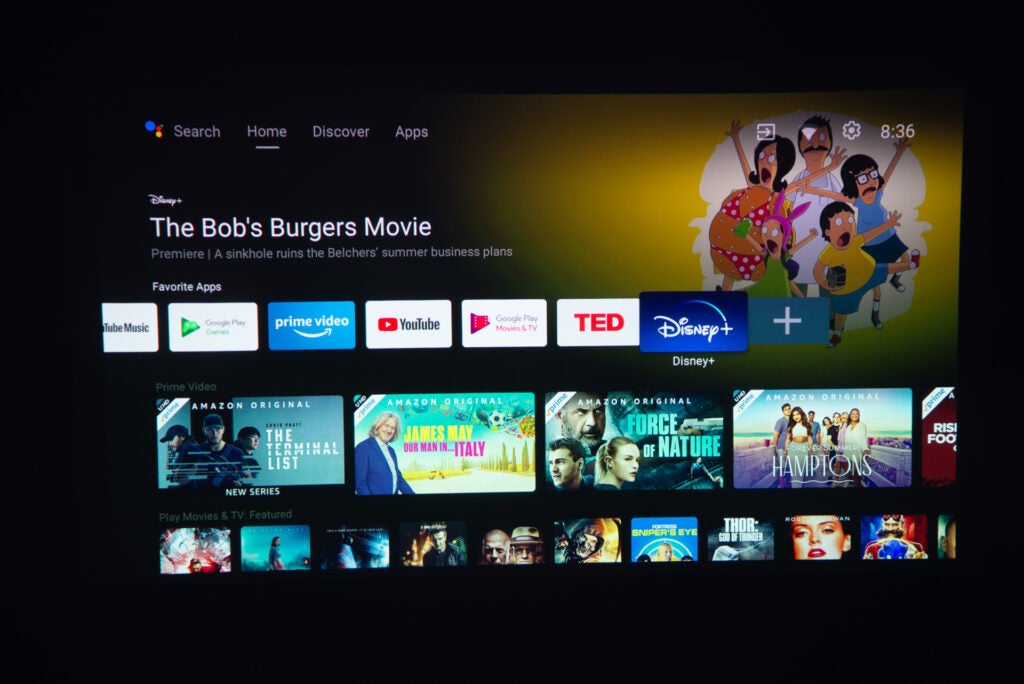
There’s also the full Google Play Store, rather than the third-party app stores that cheaper portable projectors have. That’s good in many ways, with native support for Disney+, Paramount Plus, and Amazon Prime Video, there’s still an elephant in the room: Netflix.
Netflix has an independent certification process for its app on Android TV devices, and XGIMI isn’t on the list. Netflix will load, but I couldn’t play any content on it. There are work-arounds including side-loading the app, but it’s all a lot of faff.
There are also some other omissions: I could get ITV Hub, but not iPlayer, and there’s no NOW app, either. When I want to watch Netflix or something from an app that’s not available on XGIMI, I just stick an Fire TV Stick Max into the back of the projector and use that instead.
It is a shame that there’s not a wider collection of apps: the XGIMI Horizon Pro has enough processing power that Android TV and its apps are smooth and fast to use.
Given that I typically move the Horizon Pro around a lot, watching in different places, I was pleased to see that it has XGIMI’s incredible auto-setup features. Autofocus is available on other projectors but is still useful here. It’s the auto keystone that’s particularly impressive.
Stick the projector down at pretty much any angle, and the Horizon Pro will work out how to get a square image. It will even avoid obstacles on a wall, such as a picture, and resize the image to avoid them. These options do take the hassle out of setting up a projector but use these features with care.
Keystone and image size are both digital adjustments. That is, the picture is resized using the available resolution. If there’s too big a change, then you end up sacrificing resolution and quality to get the best image. I find it best to get the image as square-on as possible, particularly as there’s no lens shift, and at close to the size I want, and then let the projector fine-tune.
Image controls are quite basic. Profiles are available for common content (games, sports, movies), although there’s also a Custom mode too. Here, I could adjust brightness and contrast, toggle HDR and motion smoothing, and adjust saturation and sharpness. That’s it, and the more powerful colour controls that you get from a real home cinema projector are missing.
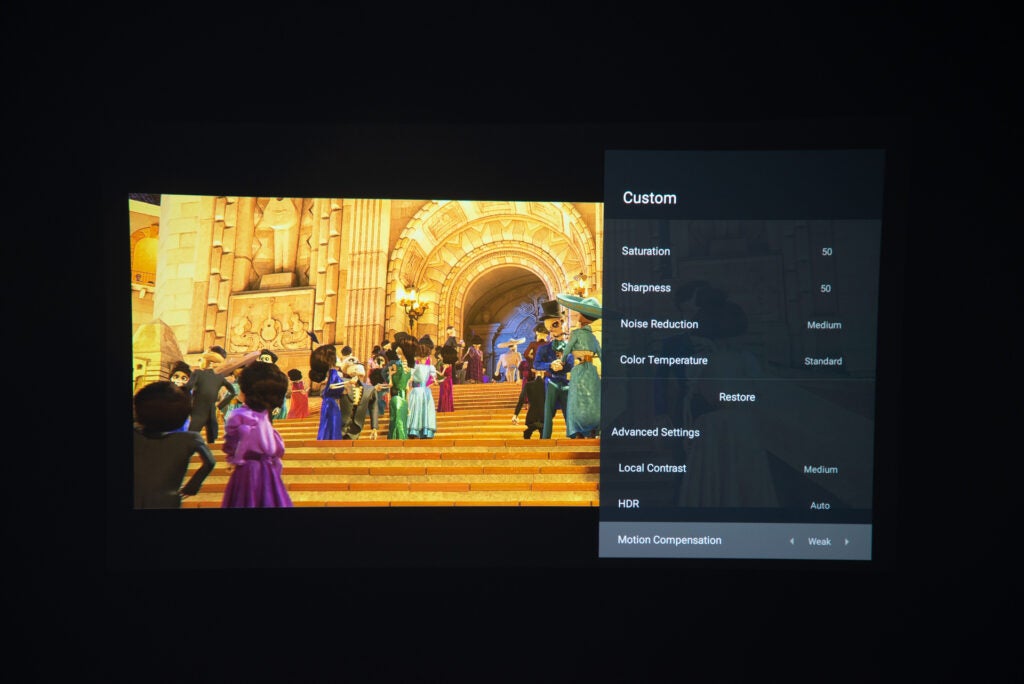
Performance
- Loud and clear audio
- HDR support
- Black levels aren’t the best
The XGIMI Horizon Pro has a 0.47-inch DMD, which only has a 1920 x 1080 resolution. In fact, it’s the same chip as used on the standard Horizon. There’s also an XPR module, which sits before the lens.
The DLP chip used is capable of 240Hz, although the projector only displays a 60Hz image. What the XPR module does is shift where the pixels are being projected four times, displaying four 60Hz images. Effectively, a 1080p chip is being used to draw out a 4K image. Now, it’s a little more complicated than that, and the XPR module only shifts by half a pixel; however, this still increases perceived detail, and our brains see a 4K image (or near enough). The main benefit is that XPR technology is a lot cheaper to produce than a full 4K system.
There are a couple of trade-offs, aside from the resolution not quite being full 4K. First, the projector must run at 60Hz, and can’t switch down to 24Hz for films. Secondly, everything has to be upscaled to 4K, even though the DMD is technically capable of showing a native Full HD picture.
The big advantage of the Horizon Pro over the normal Horizon is detail. Running at 4K, text is sharper and more detailed. This is particularly noticeable when plugging in a device, such as a Fire TV Stick 4K Max. On the Horizon, the interface looked a little soft; on the Pro, the interface is sharper.
That translates into watching 4K content, too. Thanks to XPR, the Horizon Pro looks sharper and more detailed than the standard Horizon. There’s more to the picture, and it’s more cinematic in scale and scope, particularly at larger screen sizes and with a 4K Blu-ray input rather than a 4K streaming service.
Watch HD or, if you must, SD content, and the Horizon Pro has to upscale the picture to 4K. It does a good enough job without destroying the picture, although if you’re mostly going to watch HD content you may as well buy the Horizon instead. To get true 4K you have to spend a lot more money: the Sony VPL-VW290ES costs close to £4000.
Brightness is the same 2200 ANSI Lumens that the Horizon had. This level of brightness is enough to get around a 60-inch screen during the day, although when it’s dark the projector is capable of delivering a 300-inch display; the biggest I’ve got is around 100-inches outside.

There’s an integrated, non-replaceable LED lamp here. It’s rated to last 30,000 hours, which at eight hours a day is over ten years’ of use.
The throw ratio of 1.2:1 means that you don’t have to move the Horizon Pro back to get the biggest screen size.
HDR10 and HLG HDR are built-in, although at this level of brightness I didn’t get the searing highlights that I’d get from a high-end TV. Rather, HDR here is a way of bringing out more detail in the picture; turn it off, and images look a little drab and lifeless.
This projector fares best with bright and lively content. Watch something like Coco, and the colours jump out of the screen. It’s fun and entertaining to watch.

Darker, moodier content is where the Horizon Pro struggles a little. Watch parts of The Mandalorian, for example, and the Pro can’t deliver deep blacks, with a darker shade of grey the norm. Watching at night, it’s not so much of an issue, but if you want to watch moody content during the day, you’ll have to reduce screen size or black out the windows in order to see anything.
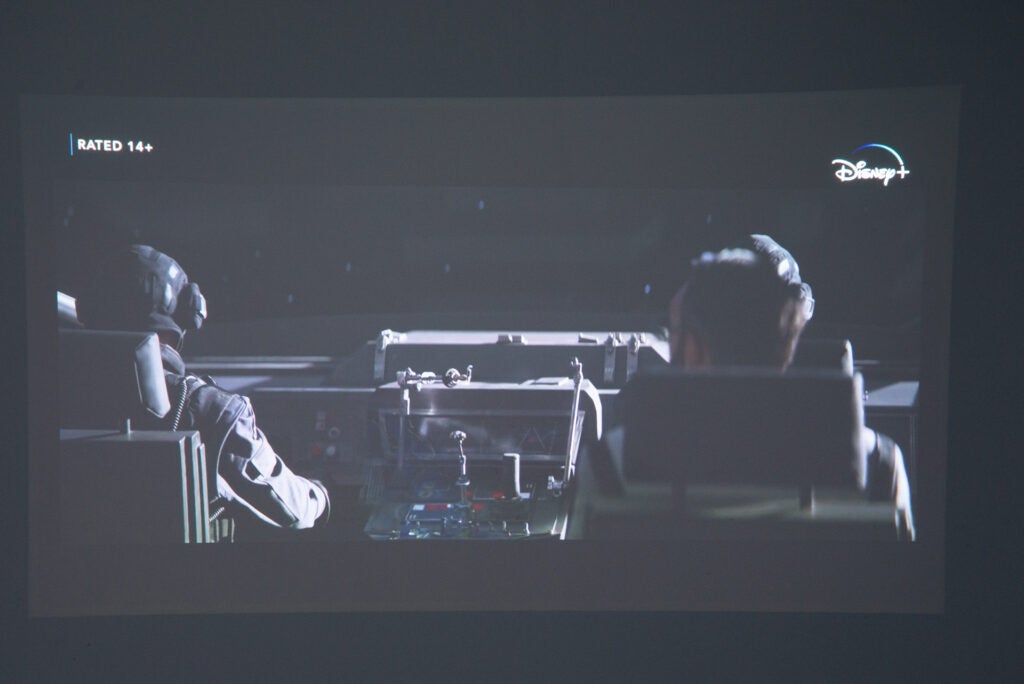
There’s a bit of rainbow effect on this projector, typically in high-contrast black and white scenes. I usually see it when I move my head or blink and just the right (or wrong) time; it’s not so bad to distract, though.
There are two 8W speakers tuned by Harman Kardon. They’re actually very good: loud with an impressive amount of bass to them. In fact, they’re so loud, that I can watch outside in the garden without the sound getting drowned out by background noise.

You will get better audio with a proper surround sound system or soundbar, but that’s an extra faff. The joy of the XGIMI Horizon is that its speakers are honestly good enough: just drop the projector down where you want it and you’re ready to go.
Latest deals
Should you buy it?
If you want 4K in a projector that’s small and portable enough to move around easily, then this is an excellent choice.
If you mostly watch Full HD, the standard Horizon is better value. Those who want a fixed installation will find a dedicated home cinema projector a better choice.
Final Thoughts
If you want a proper installation and full home cinema projector, then the Sony VPL-VW290ES may suit you; if you want a projector with a battery, then go for the XGIMI Halo+. For all the in-between uses, the XGIMI Horizon Pro is a brilliant choice. While reviewing, I had mine playing movies in the garden, playing switch in the living room and for a bit of big-screen action on the kitchen wall. It’s a fun, versatile and, for the price, excellent quality projector for those that want flexibility. Check out our other recommendations in our guide to the best projectors.
How we test
We test every projector we review thoroughly over an extended period of time. We use industry standard tests to compare features properly. We’ll always tell you what we find. We never, ever, accept money to review a product.
Find out more about how we test in our ethics policy.
Tested for more than a week
Tested with real world use
FAQs
No, it doesn’t. You can side-load an app but the built-in Netflix app will not work.
It uses XPR technology to trick the 1080p DLP chip into displaying a 4K image.
UK RRP
USA RRP
Manufacturer
Size (Dimensions)
Weight
ASIN
Release Date
First Reviewed Date
Model Number
Resolution
Projector Type
Brightness Lumens
Lamp Life
Contrast Ratio
Max Image Size
HDR
Types of HDR
Refresh Rate
Ports
Audio (Power output)
Colours
Display Technology
Projector Display Technology
Throw Ratio
3D
Verdict
It takes all that’s good with the Horizon projector and adds 4K into the mix. Its combination of image quality and pirice is hard to beat, while the XGIMI Horizon Pro has excellent integrated speakers, making it a full home cinema in a box. It struggles a little with dark and moody images, and the lack of Netflix is disappointing, but there’s no denying that this is great value and great fun.
Pros
- 4K resolution
- Runs Android TV
- Auto focus and auto keystone
- Loud and powerful speakers
Cons
- No Netflix
- Blacks are a little grey
Availability
- UKRRP: £1899
- USARRP: $1898
-
Projector typeNot quite a portable projector, not quite a home cinema projector, this is a projector is designed for moving around the home or transporting in the car, giving you home-cinema on the go. -
Streaming servicesThis projector runs Android TV, with Disney+ and Amazon Prime available, but no Netflix support.
Introduction
As much fun as the XGIMI Horizon portable projector was, it had one potential drawback: it was a Full HD model, not a 4K one. If you want the extra resolution, then the XGIMI Horizon Pro takes everything great about its little brother but packs in XPR technology to deliver an Ultra HD image.
Sitting somewhere between a traditional portable model and a full home cinema projector, the XGIMI Horizon Pro is an excellent choice for anyone that wants the option to have a big screen almost anywhere. The lack of some apps, notably Netflix, is still a sore point.
Design
- Bigger than a portable projector, smaller than a home cinema model
- Tripod mount for getting the projector where you want it
- Dual HDMI inputs and HDMI ARC
Externally, there’s little to tell the Horizon and Horizon Pro apart. Both are squeezed into the same-size chassis (208 x 218 x 136mm) and both weigh 2.9kg. That’s considerably heavier and larger than most portable projectors, such as the XGIMI Halo+, but a lot smaller than your average home cinema projector.
I find that this projector is small enough to carry around the house, moving between the kitchen and garden, or even for taking on trips in the car. I took this projector camping and set up an outdoor cinema for the kids to watch.
There’s no foot on this model, but there is a standard tripod mount underneath. XGIMI sells a portable stand for use with this model (and its other portable projectors), although any decent camera tripod will also work.
Whether the tripod is needed, depends on where the projector will be used. If I’m outside, I find one useful; inside, standing the projector on a table tends to be alright.
There’s no built-in battery with this model, so it needs to be plugged into the chunky power supply: it’s the type of power brick that comes with a gaming laptop. As the projector draws around 150W, it is possible to power it through a suitable battery, such as the Anker PowerHouse II 400.

Although the projector runs Android TV, streaming via Wi-Fi or Ethernet, there are also two HDMI 2.0 inputs on the rear, which take a full 4K input. There’s HDMI Arc and optical S/PDIF for powering an external set of speakers, although I find that the built-in ones are good enough: part of the charm of the Horizon Pro is that you don’t need anything else other than a power cable.

There’s a Bluetooth remote in the box. It’s a very simple and uncluttered model, with a cursor pad and navigation buttons, settings button, volume controls, and a button to activate the Google Assistant’s voice control features. It’s responsive and easy to use.

Features
- Runs Android TV with Google Play Store access
- No Netflix support
- Supports HDR
Similar to XGIMI’s other projectors, the Horizon Pro runs Android TV 10 natively, rather than a modified version of mobile Android. The difference is stark: Android TV is built for large screens and remote controls, so it’s easy to navigate.
It also makes set-up easy, particularly if you have an Android phone, as you can beam all of your settings and connection information over. If you’ve got an iPhone, you’ll have to log into your Google account manually, but that hardly takes a long time.
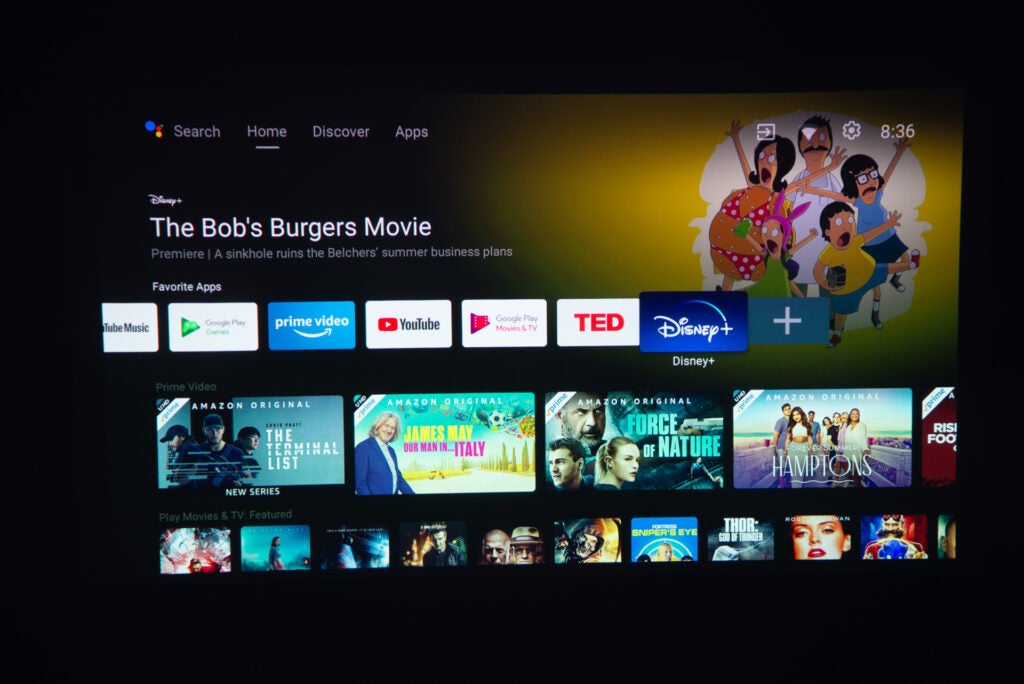
There’s also the full Google Play Store, rather than the third-party app stores that cheaper portable projectors have. That’s good in many ways, with native support for Disney+, Paramount Plus, and Amazon Prime Video, there’s still an elephant in the room: Netflix.
Netflix has an independent certification process for its app on Android TV devices, and XGIMI isn’t on the list. Netflix will load, but I couldn’t play any content on it. There are work-arounds including side-loading the app, but it’s all a lot of faff.
There are also some other omissions: I could get ITV Hub, but not iPlayer, and there’s no NOW app, either. When I want to watch Netflix or something from an app that’s not available on XGIMI, I just stick an Fire TV Stick Max into the back of the projector and use that instead.
It is a shame that there’s not a wider collection of apps: the XGIMI Horizon Pro has enough processing power that Android TV and its apps are smooth and fast to use.
Given that I typically move the Horizon Pro around a lot, watching in different places, I was pleased to see that it has XGIMI’s incredible auto-setup features. Autofocus is available on other projectors but is still useful here. It’s the auto keystone that’s particularly impressive.
Stick the projector down at pretty much any angle, and the Horizon Pro will work out how to get a square image. It will even avoid obstacles on a wall, such as a picture, and resize the image to avoid them. These options do take the hassle out of setting up a projector but use these features with care.
Keystone and image size are both digital adjustments. That is, the picture is resized using the available resolution. If there’s too big a change, then you end up sacrificing resolution and quality to get the best image. I find it best to get the image as square-on as possible, particularly as there’s no lens shift, and at close to the size I want, and then let the projector fine-tune.
Image controls are quite basic. Profiles are available for common content (games, sports, movies), although there’s also a Custom mode too. Here, I could adjust brightness and contrast, toggle HDR and motion smoothing, and adjust saturation and sharpness. That’s it, and the more powerful colour controls that you get from a real home cinema projector are missing.
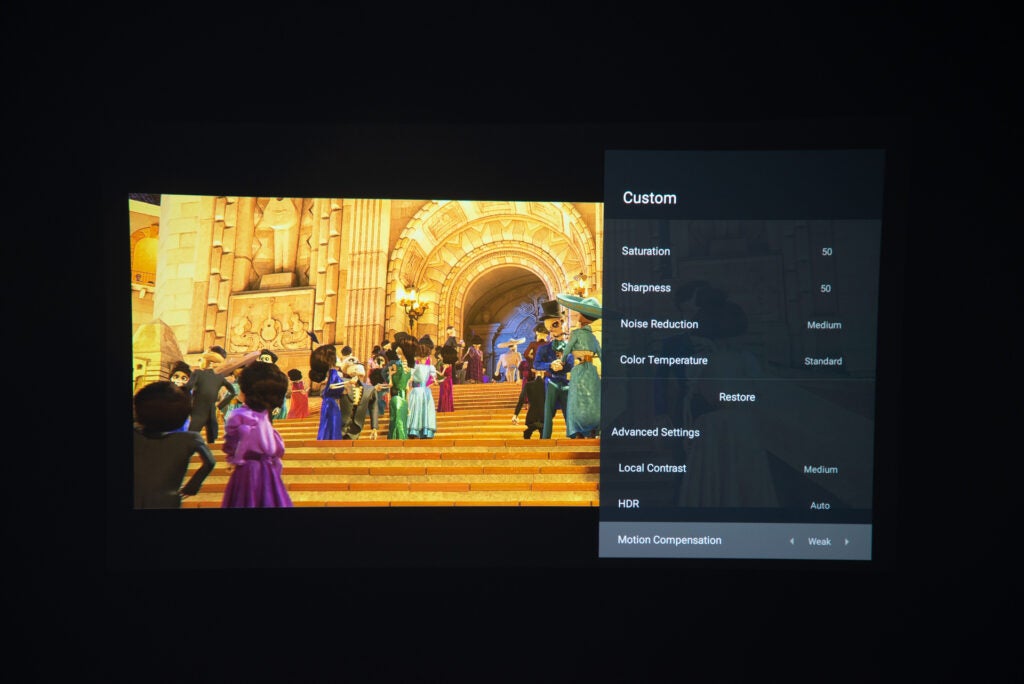
Performance
- Loud and clear audio
- HDR support
- Black levels aren’t the best
The XGIMI Horizon Pro has a 0.47-inch DMD, which only has a 1920 x 1080 resolution. In fact, it’s the same chip as used on the standard Horizon. There’s also an XPR module, which sits before the lens.
The DLP chip used is capable of 240Hz, although the projector only displays a 60Hz image. What the XPR module does is shift where the pixels are being projected four times, displaying four 60Hz images. Effectively, a 1080p chip is being used to draw out a 4K image. Now, it’s a little more complicated than that, and the XPR module only shifts by half a pixel; however, this still increases perceived detail, and our brains see a 4K image (or near enough). The main benefit is that XPR technology is a lot cheaper to produce than a full 4K system.
There are a couple of trade-offs, aside from the resolution not quite being full 4K. First, the projector must run at 60Hz, and can’t switch down to 24Hz for films. Secondly, everything has to be upscaled to 4K, even though the DMD is technically capable of showing a native Full HD picture.
The big advantage of the Horizon Pro over the normal Horizon is detail. Running at 4K, text is sharper and more detailed. This is particularly noticeable when plugging in a device, such as a Fire TV Stick 4K Max. On the Horizon, the interface looked a little soft; on the Pro, the interface is sharper.
That translates into watching 4K content, too. Thanks to XPR, the Horizon Pro looks sharper and more detailed than the standard Horizon. There’s more to the picture, and it’s more cinematic in scale and scope, particularly at larger screen sizes and with a 4K Blu-ray input rather than a 4K streaming service.
Watch HD or, if you must, SD content, and the Horizon Pro has to upscale the picture to 4K. It does a good enough job without destroying the picture, although if you’re mostly going to watch HD content you may as well buy the Horizon instead. To get true 4K you have to spend a lot more money: the Sony VPL-VW290ES costs close to £4000.
Brightness is the same 2200 ANSI Lumens that the Horizon had. This level of brightness is enough to get around a 60-inch screen during the day, although when it’s dark the projector is capable of delivering a 300-inch display; the biggest I’ve got is around 100-inches outside.

There’s an integrated, non-replaceable LED lamp here. It’s rated to last 30,000 hours, which at eight hours a day is over ten years’ of use.
The throw ratio of 1.2:1 means that you don’t have to move the Horizon Pro back to get the biggest screen size.
HDR10 and HLG HDR are built-in, although at this level of brightness I didn’t get the searing highlights that I’d get from a high-end TV. Rather, HDR here is a way of bringing out more detail in the picture; turn it off, and images look a little drab and lifeless.
This projector fares best with bright and lively content. Watch something like Coco, and the colours jump out of the screen. It’s fun and entertaining to watch.

Darker, moodier content is where the Horizon Pro struggles a little. Watch parts of The Mandalorian, for example, and the Pro can’t deliver deep blacks, with a darker shade of grey the norm. Watching at night, it’s not so much of an issue, but if you want to watch moody content during the day, you’ll have to reduce screen size or black out the windows in order to see anything.
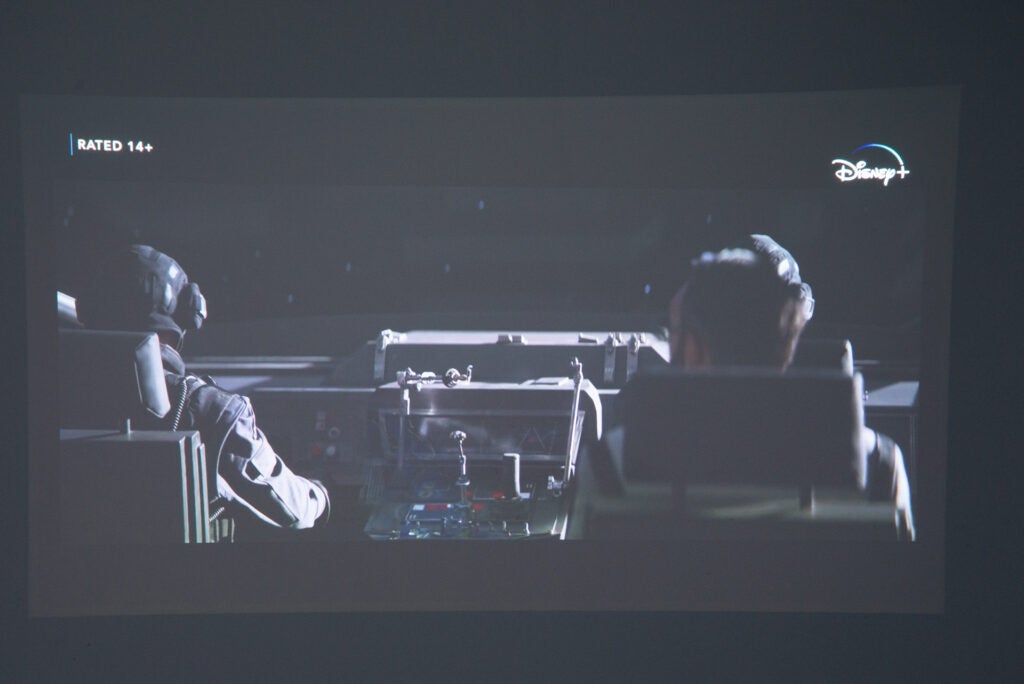
There’s a bit of rainbow effect on this projector, typically in high-contrast black and white scenes. I usually see it when I move my head or blink and just the right (or wrong) time; it’s not so bad to distract, though.
There are two 8W speakers tuned by Harman Kardon. They’re actually very good: loud with an impressive amount of bass to them. In fact, they’re so loud, that I can watch outside in the garden without the sound getting drowned out by background noise.

You will get better audio with a proper surround sound system or soundbar, but that’s an extra faff. The joy of the XGIMI Horizon is that its speakers are honestly good enough: just drop the projector down where you want it and you’re ready to go.
Latest deals
Should you buy it?
If you want 4K in a projector that’s small and portable enough to move around easily, then this is an excellent choice.
If you mostly watch Full HD, the standard Horizon is better value. Those who want a fixed installation will find a dedicated home cinema projector a better choice.
Final Thoughts
If you want a proper installation and full home cinema projector, then the Sony VPL-VW290ES may suit you; if you want a projector with a battery, then go for the XGIMI Halo+. For all the in-between uses, the XGIMI Horizon Pro is a brilliant choice. While reviewing, I had mine playing movies in the garden, playing switch in the living room and for a bit of big-screen action on the kitchen wall. It’s a fun, versatile and, for the price, excellent quality projector for those that want flexibility. Check out our other recommendations in our guide to the best projectors.
How we test
We test every projector we review thoroughly over an extended period of time. We use industry standard tests to compare features properly. We’ll always tell you what we find. We never, ever, accept money to review a product.
Find out more about how we test in our ethics policy.
Tested for more than a week
Tested with real world use
FAQs
No, it doesn’t. You can side-load an app but the built-in Netflix app will not work.
It uses XPR technology to trick the 1080p DLP chip into displaying a 4K image.
UK RRP
USA RRP
Manufacturer
Size (Dimensions)
Weight
ASIN
Release Date
First Reviewed Date
Model Number
Resolution
Projector Type
Brightness Lumens
Lamp Life
Contrast Ratio
Max Image Size
HDR
Types of HDR
Refresh Rate
Ports
Audio (Power output)
Colours
Display Technology
Projector Display Technology
Throw Ratio
3D


























