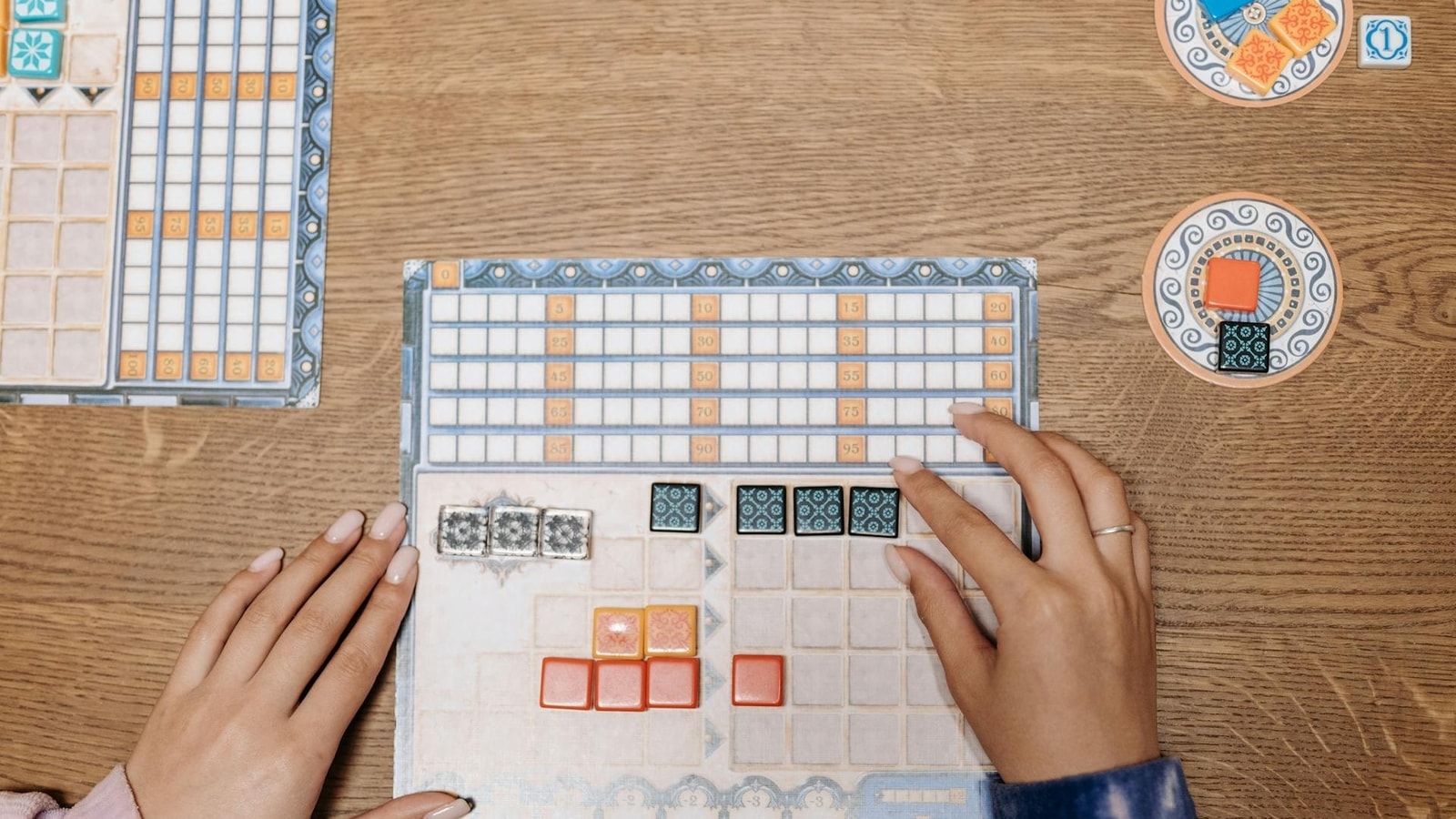Garena Free Fire MAX redeem codes for December 10: Free Fire has recently announced several events to the game including the collaboration of South Indian film Pushpa 2. The new Pushpa 2-themed events with exclusive rewards are grabbing much attention in the gaming community and everyone wants to get their hand on the themed bundle, skin, weapons, gloo wall, and others. However, the Pushpa 2 Truck Skin is one such reward which players have been eyeing to get hold of. Therefore, here’s a guide on how to get the Pushpa 2 Truck Skin. Also, check out the Garena Free Fire MAX redeem codes for December 10.
Also read: Garena Free Fire MAX redeem codes for December 9
Garena Free Fire MAX redeem codes for December 10: Ways to get Pushpa 2 Truck Skin
With Pushpa 2 collaboration, Free Fire has introduced a coveted Monster Truck skin which is themed around the film. To get the Pushpa 2 Truck Skin, go to the in-game events tab and tap on “Pushpa Adventure”. Then go to the “Escape the Cage” section and you will see four listed tasks which need to be completed to get the truck skin. These tasks include playing five Battle Royale or Clash Squad matches, getting 5 head shots, and more. Once all the tasks are completed, players can get the new Pushpa 2 Truck Skin.
Also read: Garena Free Fire MAX redeem codes for December 8
Garena Free Fire MAX redeem codes for December 10:
FFCMCPSJ99S3
FF9MJ31CXKRG
FFIC33NTEUKA
ZZZ76NT3PDSH
UVX9PYZV54AC
XZJZE25WEFJJ
U8S47JGJH5MG
Also read: Garena Free Fire MAX redeem codes for December 7: Dawn Voyage 2025 event rewards
Garena Free Fire MAX redeem codes for December 10: Steps to redeem codes
Step 1: Login from your Garena Free Fire MAX account so the gift gets easily transferred to your account. Avoid using the guest account will not work.
Step 2: Now, go to the official Free Fire MAX Redemption website at https://reward.ff.garena.com.
Step 3: Now, log in to your account using Google, Facebook, VK, or others to redeem the codes and get rewards in your mail.
Step 4: Now, enter your 12 or 16-digit redeem code inside the box available on the website to grab the in-game rewards.
Step 5: Now, click ‘OK’ and you will receive your rewards in the in-game mail within 24 hours.
Garena Free Fire MAX redeem codes for December 10: Free Fire has recently announced several events to the game including the collaboration of South Indian film Pushpa 2. The new Pushpa 2-themed events with exclusive rewards are grabbing much attention in the gaming community and everyone wants to get their hand on the themed bundle, skin, weapons, gloo wall, and others. However, the Pushpa 2 Truck Skin is one such reward which players have been eyeing to get hold of. Therefore, here’s a guide on how to get the Pushpa 2 Truck Skin. Also, check out the Garena Free Fire MAX redeem codes for December 10.
Also read: Garena Free Fire MAX redeem codes for December 9
Garena Free Fire MAX redeem codes for December 10: Ways to get Pushpa 2 Truck Skin
With Pushpa 2 collaboration, Free Fire has introduced a coveted Monster Truck skin which is themed around the film. To get the Pushpa 2 Truck Skin, go to the in-game events tab and tap on “Pushpa Adventure”. Then go to the “Escape the Cage” section and you will see four listed tasks which need to be completed to get the truck skin. These tasks include playing five Battle Royale or Clash Squad matches, getting 5 head shots, and more. Once all the tasks are completed, players can get the new Pushpa 2 Truck Skin.
Also read: Garena Free Fire MAX redeem codes for December 8
Garena Free Fire MAX redeem codes for December 10:
FFCMCPSJ99S3
FF9MJ31CXKRG
FFIC33NTEUKA
ZZZ76NT3PDSH
UVX9PYZV54AC
XZJZE25WEFJJ
U8S47JGJH5MG
Also read: Garena Free Fire MAX redeem codes for December 7: Dawn Voyage 2025 event rewards
Garena Free Fire MAX redeem codes for December 10: Steps to redeem codes
Step 1: Login from your Garena Free Fire MAX account so the gift gets easily transferred to your account. Avoid using the guest account will not work.
Step 2: Now, go to the official Free Fire MAX Redemption website at https://reward.ff.garena.com.
Step 3: Now, log in to your account using Google, Facebook, VK, or others to redeem the codes and get rewards in your mail.
Step 4: Now, enter your 12 or 16-digit redeem code inside the box available on the website to grab the in-game rewards.
Step 5: Now, click ‘OK’ and you will receive your rewards in the in-game mail within 24 hours.