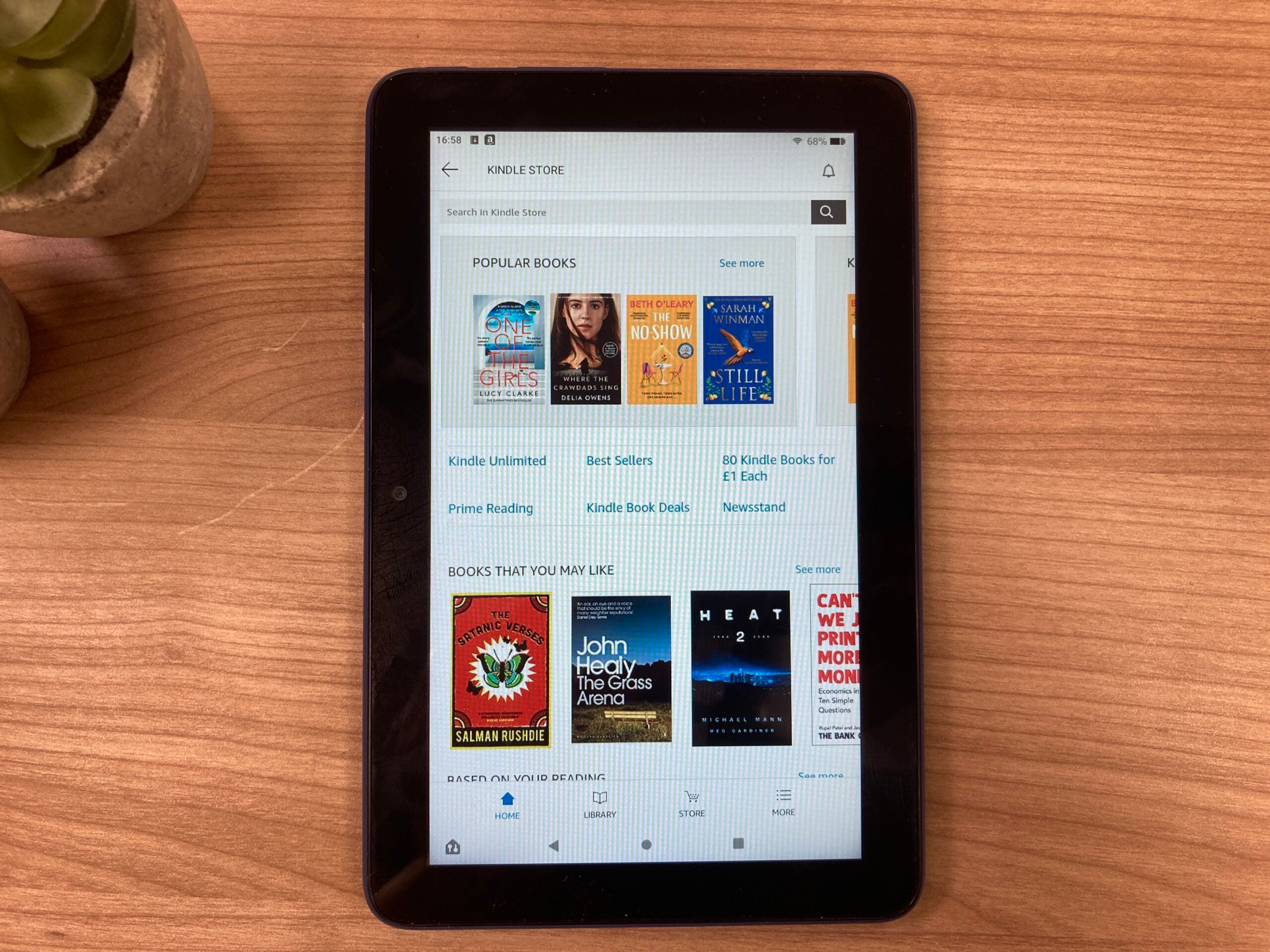This tablet does not offer a brilliant experience, with the screen and the performance suffering major drawbacks; however, it does work well as an entry point device given its startlingly cheap price.
Pros
- Cheap
- Good battery life
- Decent app selection
Cons
- Poor screen quality
- Disappointing audio
- Creaking performance
Availability
- UKRRP: £59.99
- EuropeRRP: €79.99
-
Low price pointThis tablet is highly affordable -
10-hour battery lifeAmazon claims this tablet offers up to “10 hours of reading, browsing the web, watching video and listening to music” -
Integrated smart assistantYou can use Amazon’s Alexa voice assistant with the Fire 7
Introduction
Amazon’s own range of tablets is found very much at the budget end of the spectrum, far away from the likes of the iPad or the Samsung Galaxy Tab S8, but still intended to offer enough entertainment value that you get bang for your buck.
The Fire 7 is a small-screen tablet that’s got a small price tag to match – even smaller if you accept onboard adverts, with this cash-cutting compromise snipping £10 off the RRP.
However, with access to many of your favourite apps such as Netflix, Prime Video, Kindle, Disney Plus, and more, is this still a worthwhile purchase to keep you or your children entertained?
Design and Screen
- Plasticky design
- Still feels quite robust
- Screen is dull, pixellated, and small
- Weak single speaker
Before getting stuck into the product itself, it’s worth mentioning that Amazon has made some significant effort towards rendering its tablets more environmentally sustainable.
The Fire 7 totes the Carbon Trust’s “Reducing CO2” Product Carbon Footprint Label, and the device is made from 35% post-consumer recycled plastics, while 95% of its packaging is made of wood fibre-based materials from responsibly managed forests or recycled sources.
The Amazon Fire 7 has plastic back and sides, which is hardly surprising given the price tag, but that does make it feel a big step below the likes of most tablets from other rival manufacturers. The matte finish does help keep away grubby fingerprint smears though, so it still stays looking relatively crisp and clean for longer.

Despite its plastic construction, the Fire 7 does at least still feel robust, and there’s no flex on the screen when gently trying to bend it. Amazon even claims that it is “twice as durable as the iPad Mini in tumble tests.” However, there’s no official IP rating or any stated waterproofing or splashproofing for that matter, so you’d be well-advised to keep it as far away from water as possible.
This generation of the Fire 7 is only the first to offer a USB-C connection, which is much handier as the standard is so much more widespread than Micro USB; if you’ve got an Android smartphone, then there’s a very good chance that you’ll be able to share the same charging cable. The tablet also has a 3.5mm headphone jack for wired audio, and it’s got a MicroSD card storage slot too if you want to expand the base storage level by as much as a whopping 1TB.
One of the relatively unusual design quirks is that the USB-C port, headphone jack, power switch, and volume control are all found on the same width of the tablet. I admit that I found this a bit unintuitive, especially with regard to the volume controller, but it’s no big deal.

The screen measures just 7 inches, as hinted by the name, so it’s among the smallest tablets you can get; I consider this a bit of a drawback at least for adults using it, because a typical advantage of a tablet is that it has a screen significantly larger than that of your smartphone with which you can enjoy watching videos or playing games. Without this benefit, there’s not such a compelling reason to use this in preference to your phone.
Unfortunately, it’s not just in terms of size where the Fire 7 is found wanting. With a 1024x600p resolution, pixels are clearly visible, making the display appear slightly blurred. While that is irritating enough when you’re just flicking through the interface, it’s most annoying when you’re watching video. This tablet cannot do justice to high quality footage, so you might just want to use it for throwaway YouTube clips instead.
When you’re outside, the brightness is found wanting too. Despite overriding the default and turning it up to the maximum settings, this tablet failed to stay legible when you were under the sun, much like smartphones from a few years ago. If you were intending to read or watch something on this tablet while dozing on a sun lounger, you may have to rethink your plans.

One thing I will say in its favour is that the aspect ratio does complement widescreen content well, even though the aforementioned problems with resolution and brightness are letdowns.
Another disappointing aspect of the audiovisual experience comes from the speaker or lack thereof; there’s just one present here, so you won’t get stereo sound, and what’s more it has a particularly flat quality. You’ll probably prefer using headphones rather than playing sound out loud on this device.
Performance
- Slow and stuttering performance
- Still good enough to run many apps
- Decent selection available from the Amazon App Store
The Amazon Fire 7 runs on a quad-core processor clocked at 2.0GHz, and the performance output is just about the bare minimum you could expect from a modern tablet.
It can be slow and stuttering when running apps, and especially switching between them, which is particularly frustrating. If you already use a Kindle e-reader then you may be familiar with this level of performance; but while I consider this to be acceptable when you’re using a substitute for the humble paperback book, it’s highly underwhelming when you’re using a more multifunctional piece of kit like a tablet.
We took CPU benchmark tests for this device, and as you can see in the comparison table below, it registered among the very lowest scores that I have ever seen – meaning that its performance truly couldn’t be much worse.
The level of performance is obviously one of the tablet’s biggest compromises and allows it to attain that alluring price point, but if you’re impatient and get riled up by long loading times or clunky transitions (such as taking a couple of seconds to return to the home screen), then it might be better for your blood pressure to give this device a miss. Even playing basic games such as Angry Birds 2, the playback was sometimes jumpy and not smooth.
On the other hand, I found that this tablet actually does reorientate its display very well when compared even to some pricier options; you’re unlikely to find yourself making exaggerated turning motions to force it into flipping the display into portrait mode or landscape mode because it is very responsive at this.
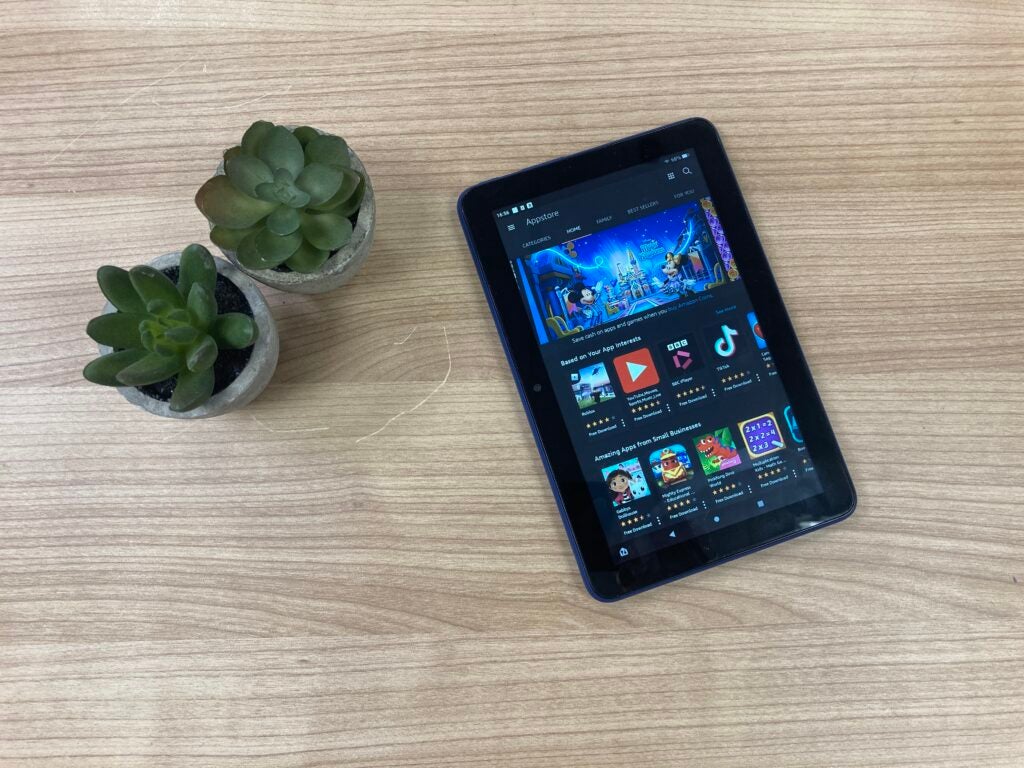
The operating system at play here is Amazon’s own Fire OS. You’re unlikely to be familiar with this unless you’ve already used a Fire tablet or Kindle, but it’s quite a stripped-down affair that’s superficially similar to Android, though it places Amazon’s apps and services at the front and centre.
On startup, you’ll be greeted by the Amazon App Store, Kindle, Amazon’s Silk web browser, Amazon Photos, and of course the Alexa smart assistant.
You can download a variety of popular apps, including streaming services such as Netflix and Disney Plus, and plenty of mobile games as well – even if the selection is not quite as wide as that of the Google Play Store or Apple’s App Store. However, you’ll find that some popular apps have been somewhat neutered to be able to run on this tablet, so you’re unable to actually edit documents on Google Drive for instance.
Battery Life
- Good battery life
- Slow recharging
If you’re taking your tablet to keep you occupied during a long trip, then you need an enduring battery. Fortunately, I found that this is exactly what you get with the Fire 7.
I found that one hour of streaming video on Netflix only put me down by 6%, which is better than I was expecting; Amazon claims that you can get ten hours’ usage from this tablet, but based on my experience I wouldn’t be surprised if it was slightly higher. Even on standby, the Fire 7 is very efficient and had only lost 3% charge after a full twenty four hours of inactivity.
However, this tablet seriously drags its heels when it comes to recharging. Supplied with a 5W charger in the box, it takes around four hours to go from 0% to 100%, so there’s no way that you can quickly juice this up before hitting the road. If you forget to charge it overnight before a trip, then you can forget about using it.
Camera
- Unsurprisingly low quality cameras
- Awful video quality
Even at the best of times, it’s rare that tablets pack good cameras. While they may be one of the key selling points of modern smartphones, tablets are typically judged more for their screen quality, while the camera is neglected. Unsurprisingly then, a tablet as cheap as this one is hardly likely to confound our expectations with its two 2-megapixel sensors (one facing forwards, the other mounted on the rear).

As you can see from the selfie image above, photos taken by the Fire 7 are blurry and indistinct, lacking in detail.

The same is true of photos taken by the rear camera as well, which offers very poor image quality. These pictures simply aren’t good enough to be shared or kept as keepsakes, but if you’re using it as a note-taking aid or your kids are simply playing around with it, then it might suffice.
While the stills are poor enough, the video quality is just terrible. The footage is grainy, moving subjects are blurred, and it struggles to adjust to any change in the lighting. If you were thinking of using this tablet as a cheap outlet for your videocalls then you’d better think again and buy something that at least gives your contacts a fighting chance of recognising you in the picture.
Latest deals
Should you buy it?
If you’re looking for a cheap tablet that is capable of the most basic functionality, the Fire 7 is here for you.
If you want to watch video or do any demanding tasks, then you should splash more cash for a good experience.
Final Thoughts
The Amazon Fire 7 tablet’s appeal does not lie in its specs, but rests squarely on its uber-affordable price tag. Customers may be prepared to forgive many shortfalls if the price is at least too low to be regrettable, and that’s likely to be the case with this tablet.
The performance is achingly slow, the screen is dingy and lacks detail, and the cameras are woeful. However, if you just want to buy this to entertain a child by playing undemanding games or educational content on it, then its likely to do the trick. What’s more, the enduring battery life will keep it rolling for a good long time.
How we test
Unlike other sites, we thoroughly test every product we review. We use industry standard tests in order to compare features properly. We’ll always tell you what we find. We never, ever accept money to review a product.
Benchmarked with standard industry tools
Camera tested in a variety of situations
FAQs
It runs on Fire OS, Amazon’s proprietary software.
It’s available in Black, Denim (as shown in the review), and Rose.
Trusted Reviews test data
Sustainability
TrustedReviews’ holds the fact that global warming is not a myth as a core value and will continuously endeavor to help protect our planet from harm in its business practices.
As part of this mission, whenever we review a product we send the company a series of questions to help us gauge and make transparent the impact the device has on the environment.
We currently haven’t received answers to the questions on this product, but will update this page the moment we do. You can see a detailed breakdown of the questions we ask and why in our sustainability info page.
Jargon buster
mAh
An abbreviation for milliampere-hour and a way to express the capacity of batteries, especially smaller ones in phones. In most cases the higher the mAh, the longer the battery will last but this isn’t always the case.
LCD
The type of display usually used on cheaper and mid-range devices. Lacks the punch on an OLED panel.