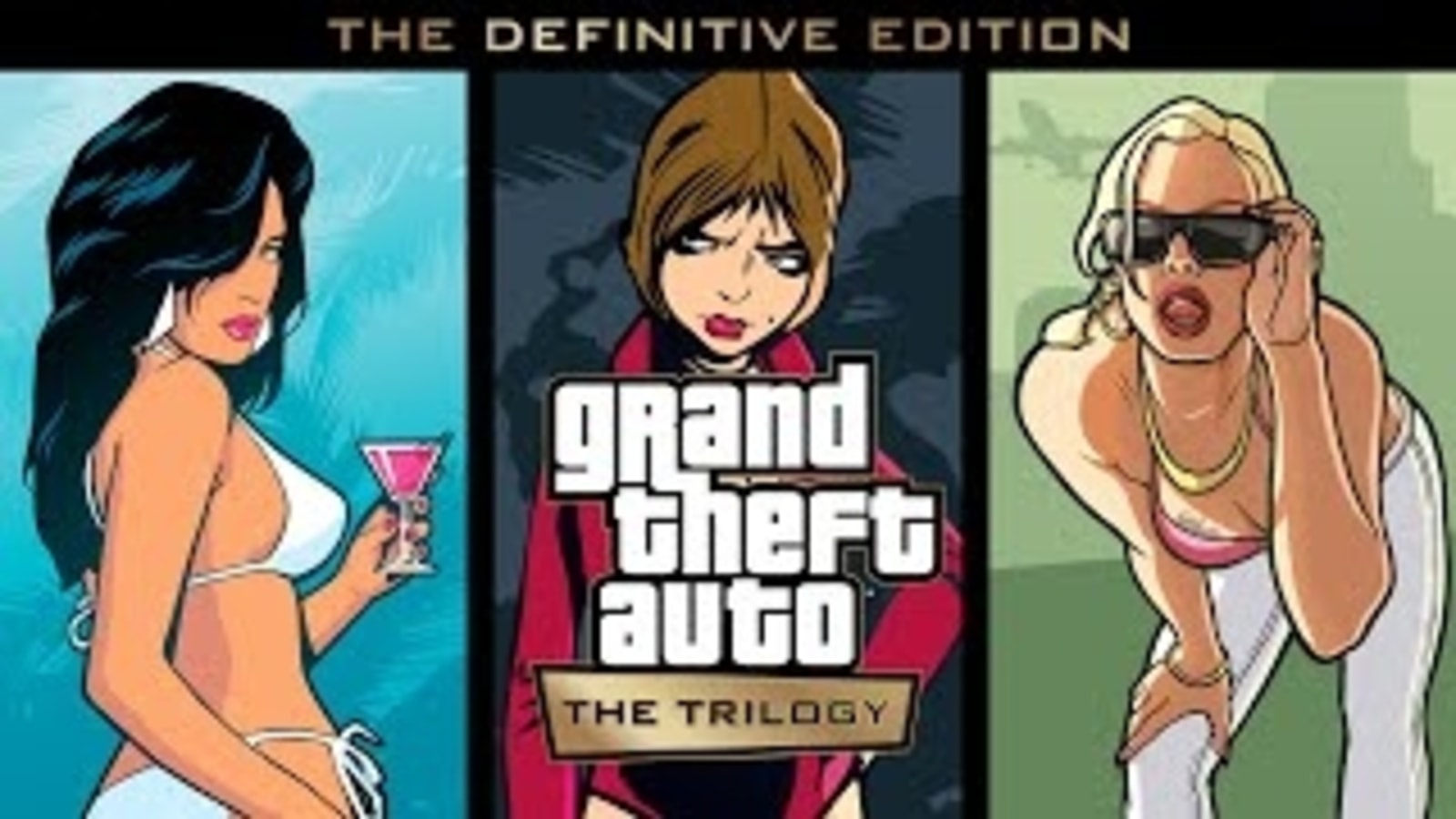Verdict
The Acer Chromebook Vero 514 is a solid Chromebook. While it may be on the expensive side, it offers great performance for the price, as well as some decent battery life in a chassis that not only looks great but also helps to save the planet. Its port selection is a little stingy though, and this isn’t the lightest of laptops, but it’s otherwise an excellent choice.
Pros
- Gorgeous design
- Snappy performance
- Good battery life
- Made up of recycled materials
Cons
- Quite expensive for a Chromebook
- Stingy port selection
-
14-inch FHD IPS display:Features a 14-inch display, complete with a Full HD resolution. -
Portable design:It weighs 1.4kg, which is on the heavier side for a laptop this size, but should be fine for those on the go. -
Speedy processor:Powered by an 12th Gen Intel Core i3 processor which offers excellent relative performance.
Introduction
If the Acer Chromebook Vero 514 proves one thing, it’s that a budget Chromebook laptop can both look good and perform well.
It’s powered by an Intel Core i3-1215U, which when combined with 8GB of DDR4 RAM and a 128GB SSD, makes this a decently powerful Chromebook – although far from any of the speediest laptop out there
This ChromeOS-powered Acer laptop clocks in at £499, which appears pretty expensive, especially considering you can nab some excellent Windows-based devices for a little bit more. But can those eco-friendly aesthetics help power the Vero 514 to victory? Here are my thoughts.
Design
- Gorgeous and sturdy chassis
- Good keyboard and trackpad
- Port selection a little stingy
The Acer Chromebook Vero 514 looks excellent. It has a grey chassis composed of PCR (post-consumer recycled) plastics that feature these little speckles of a darker grey and green across the entire body, which makes this a laptop that stands out from the crowd.
One of the most alluring aspects of the Acer Chromebook Vero is that it has an eco-friendly design. Acer claims it uses recycled ocean-bound plastic for its trackpad, along with the aforementioned PCR plastic which makes up 30% of the chassis/screen bezel and 50% of the keycaps and audio speakers. Even the packaging is made of recycled paper, cardboard and other natural fibres.
There’s a 14-inch screen here, with moderately sized around the top and bottom, although the ones around the side are pretty slim. This offers a more modern look to a laptop with quite a pronounced rugged aesthetic.

With that ruggedness in mind, the Vero 514 is quite weighty, with a total mass of 1.4kg. Compared to other Chromebooks and similarly priced Windows laptops I’ve tested, this is quite heavy for 14-inch laptop,
But when considering the fact the build quality here is excellent, for a plastic laptop, I can cut Acer some slack. It’s still more than portable enough to chuck into a bag if you’re a student or a worker on the go, and with the solid finish the Vero 514 offers, you shouldn’t have to worry too much about any potential damage from any bumps or scrapes.
The port selection on offer with the Acer Vero 514 is alright for the price, with a single full size USB-A port, as well as a pair of USB-Cs (one of which is used for charging), an HDMI out, and a headphone jack. Having a second USB-A would have been nice, given how widespread the connector still is, but that’s more of a personal preference.

The Acer Chromebook Vero 514’s keyboard is compact, with more of a 65% layout, which gives you the basic keys, complete with arrows, and a row of functions. In testing the Vero 514 out as my main work laptop for a couple of weeks, the keyboard felt especially solid, with good tactility and feeling. This definitely isn’t a mushy keyboard by any means, as cheaper laptops tend to feature. Legends are clearly visible in all lights, although this is also a backlit keyboard, too – handy for after dark working!
The trackpad here is of a good size, and offers plenty of space for your functions. The buttons present feel good too, with no real sponginess. My only issue is that as this is a Gorilla Glass trackpad, it can feel a little too smooth at times, leading finger movements to appear a little skittish.
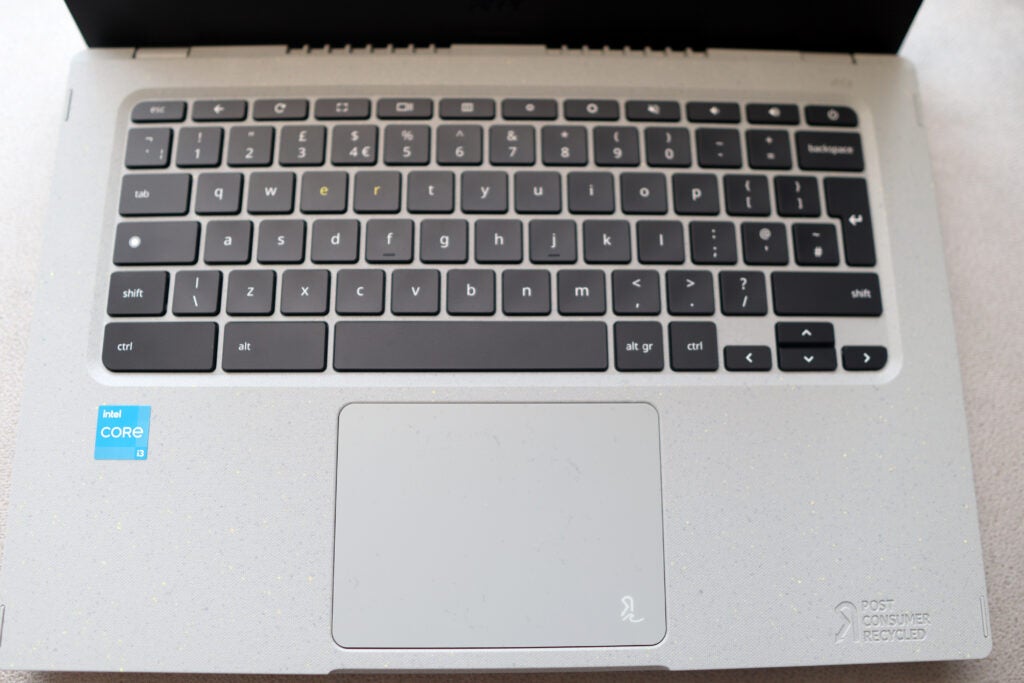
Display
- Solid IPS screen with great viewing angles
- Good colours and overall brightness
- Full HD resolution provides decent detail
Acer hasn’t sprung any surprises with the Vero 514’s touchscreen display, opting to use a tried and tested 14-inch IPS screen with a Full HD resolution. Overall, it’s a good display with solid detail and resolution, relative to the screen size.
Bingeing a few episodes of James May: Our Man In Italy revealed the Vero 514’s panel to offer excellent viewing angles, thanks to it being an IPS screen, and solid brightness, with a quoted level of 300 nits.

Colours here also look decent too, and pop a little bit. The 14 inches of screen real estate here also provides a good mid-range for productivity work. While you could go bigger with other laptops, you run the risk of making the laptop a lot heavier, and in turn less portable.
Performance
- Excellent grunt for a Chromebook
- Good quantity of RAM and storage
- Speakers sound quite tinny
Under the hood, the Acer Chromebook Vero 514 is powered by an Intel Core i3-1215U, which features 6 cores, 8 threads, and a boost clock of 4.4GHz. In essence, it allows for this particular Acer Chromebook to feel especially nippy for the light computing tasks ChromeOS is designed for.
Its Geekbench 5 scores also reflect this, and while they aren’t earth shattering, still perform better than similarly priced Windows-powered competitors such as the Microsoft Surface Laptop Go 2, one of our favourite more affordable laptops.
8GB of RAM is enough for you to err on the side of some more intensive tasks, even if ChromeOS itself is going to hold you back, given the fact that some apps simply aren’t supported here. With that in mind, the 8GB of RAM provided enough headroom for me to open a shedload of Chrome tabs and other apps while working, and the Vero 514 featured very little slowdown in the process.
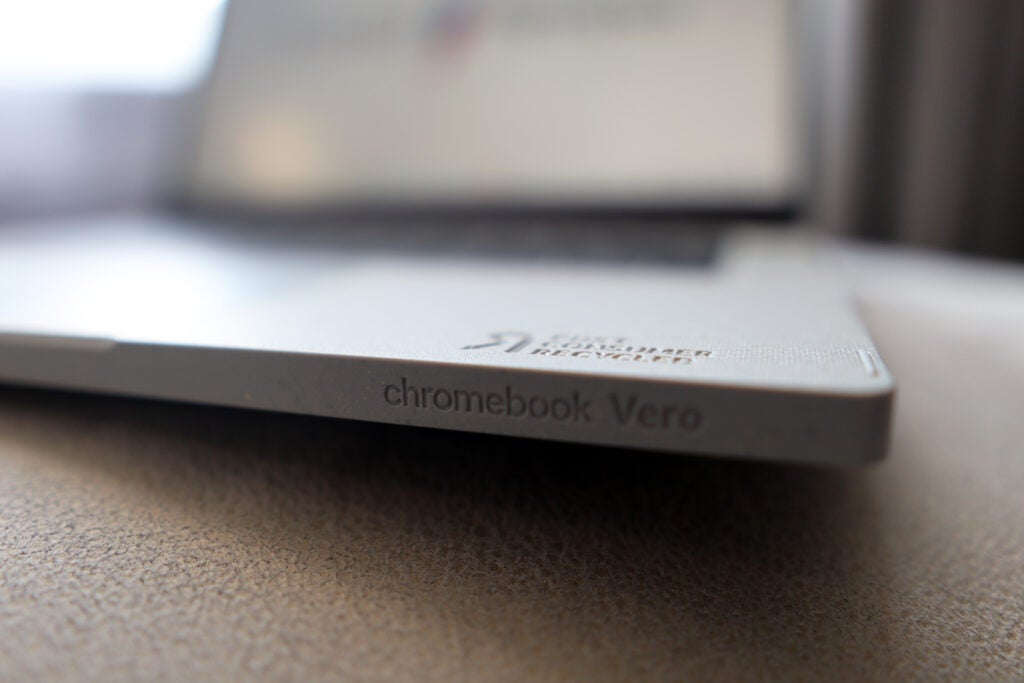
A 128GB SSD is nice to see, and provides you with a lot of space on which to put apps and important files. With that in mind though, it’s worth noting Google’s G Suite including Docs and Sheets means you of course may not need to install any real software, apart from apps from the Play Store.
It’s also great to see Acer using Wi-Fi 6E for wireless connectivity, ensuring you get the fastest possible internet speeds when paired with a compatible router.
At this juncture, it also feels important to note that the speakers for the Acer Chromebook Vero 514 are its biggest weak point. While playing a few tracks on Spotify and watching some shows and films on Amazon Prime and Disney+, I couldn’t help but notice they sounded tinny and muffled. There’s no real bass, but a shedload of treble and plenty of volume.
Battery Life
- Lasted 11hrs 28 mins in our testing
- Capable of lasting for over a working day
As for battery life, the Acer Chromebook Vero 514 is excellent, as it managed to last for just under eleven and a half hours in a video loop test when I turned the backlighting off and dialled down the brightness to half.
The keyboard backlighting seems to cane the battery though, as when leaving that on its default level and the brightness at 50%, the Vero lasted for just over 6 hours.
There’s enough juice in the tank here to get you through a working day without the keyboard backlighting on, and in my testing, I only had to reach for the charging cable once I’d finished working to charge the Vero 514 up overnight.
Latest deals
Should you buy it?
You want a powerful Chromebook made of recycled materials:
For the money, the Vero 514 is an especially snappy Chromebook, and if it’s the speed you’re after, this is an excellent choice for day-to-day tasks.
You don’t want to be OS-limited:
While the Chromebook Vero 514 is a great laptop, the fact it runs ChromeOS is a tad limiting. If you want something with more functionality, then an affordable Windows laptop will suit better.
Final Thoughts
The original Acer Aspire Vero in its Windows form has been one of my favourite laptops of the last couple of years, so it’s perhaps little surprise that its ChromeOS-powered brother is also an excellent choice. Acer has made a laptop that not only looks great, but is also sturdy and made of recycled materials. It offers a good all-round package for students and those who just want to do the basics, but do them well.
It offers some excellent performance for the asking price, and a great spec sheet to match. The display here is also pretty solid, with a good resolution and screen size combo. My only major issue is that the port selection feels a bit stingy, especially with the lack of a second USB-A, and also that £499 price still feels on the expensive side for a laptop with a locked-down OS.
How we test
Every laptop we review goes through a series of uniform checks designed to gauge key things including build quality, performance, screen quality and battery life.
These include formal synthetic benchmarks and scripted tests, plus a series of real world checks.
We used as our main laptop for at least a week.
Tested the performance via both benchmark tests and real-world use.
We tested the battery with real-world use.
FAQs
Yes, the Acer Chromebook Vero 514 has a touchscreen.
Jargon buster
GPU
The graphics processing unit is designed to render graphics, which is particularly important for gaming, creating 3D models and editing video.
SSD
Known as Solid State Drive, this is a faster form of a memory than a standard hard drive. Results in faster loading times and more ambitious games.