Verdict
With a tweaked design and a bigger, brighter, higher-resolution screen, the Acer Nitro 16 is one of the strongest Nitros yet. However, you’ll need to make some settings compromises to make the most of that excellent display.
Pros
- Big QHD+ display
- RTX 4050 gives you DLSS 3 with Frame Generation
- Ample processing power for games and everyday apps
Cons
- Not enough power for QHD gaming
- Flat keyboard angle and thick deck can make typing uncomfortable
- Basic, boxy audio
Availability
- UKRRP: £1499
- USATBC
- EuropeTBC
- CanadaTBC
- AustraliaTBC
-
16-inch 1600p DisplayThe sheer size, 16:10 aspect ratio and QHD+ resolution are brilliant for big-screen gaming and entertainment.
-
13th Gen Intel CPUWhile it’s a step down from Intel’s Core i9 processors, this CPU still has more than enough welly for games and productivity apps -
Nvidia RTX 40-series GPUThe RTX 4050 is a leap forward from the old RTX 3050, and comes with the advantages of DLSS 3 and frame generation for a frame rate boost.
Introduction
By now, you know what you’re getting with Acer’s Nitro line: a rock-solid, value-focused gaming laptop that gives you what you need to enjoy the latest blockbusters, without the bells and whistles of Acer’s premium Predator Helios range. With the new Acer Nitro 16 AN16-51, however, there are signs that the range is shifting slightly upmarket, with a new design that almost borders on flashy, plus a bigger, brighter and all-around better 16-inch QHD plus screen.
That doesn’t mean Acer is going crazy. To keep prices sensible, it has gone with the CPU to a 13th-gen Core i7 rather than the high-end i9 processors, while the GPU options start with NVIDIA’s entry-level RTX 4050. There will be a cheaper model with an i5-13500H, as well as versions with the RTX 4060 and RTX 4070 coming down the line, with prices still to be confirmed. Still, sticking with the 4050 makes this a fairly accessible modern gaming laptop at £1499.
That’s more than we’ve seen for some budget gaming laptops with the same CPU but less than we’re seeing for premium models with a 16-inch QHD screen. The challenge for Acer is delivering a gaming experience above what the budget models can provide, without leaving you wishing that you’d found a bit more cash for a higher-end spec.
Design and Keyboard
- Revamped design feels streamlined and higher quality
- Spacious keyboard with soft, quiet action
- Well-thought-out connectivity across three sides
The Nitro has always been a boxy and chunky laptop, but the new design is slimmer and more refined. The larger screen size means it has a bigger desktop footprint than the existing Nitro 5, at 360mm x 280mm against the 15.6-inch model’s 363mm x 255mm, and there’s no real difference in the thickness, at a maximum 27mm when closed. Yet some sculpted edges and a more wedge-shaped profile help minimise the bulk, while the redesigned vents and gloss-finish lid – complete with contrast Nitro logo – give it a subtly different feel.

This is still a value gaming laptop, but it no longer feels like one. Sure, the build goes heavy on plastics, even to the lid, but you could say the same about some substantially more expensive gaming laptops, and the actual construction feels impressively robust. Just be warned that the lid’s gloss surface is a fingerprint magnet. It’s hard to keep clean.
The keyboard sticks closer to the established Nitro patterns, with its flat, square keys stretching out across the whole width of the laptop, though we shouldn’t take the per-key RGB backlighting for granted. There’s little wrong with the layout. I’d like to see some more separation for the cursor keys and a larger Ctrl key on the left. The keys themselves have a slightly soft action, with nary a click to be heard, but the deck they sit on is rock solid and the actual typing experience feels good. However, the combination of the thick body and flat typing angle means this might not be the most comfortable keyboard if you want something to work on all day long; something I’ve found with a number of cost-conscious gaming laptops.
The touchpad clearly isn’t glass, but the plastics it uses are smooth and it’s perfectly responsive in use, while the 125 x 80mm size gives you plenty of space for Windows navigation or making your way through a game’s settings. Most gamers will reach for a mouse anyway, but it’s good to feel that you’re not being forced to.
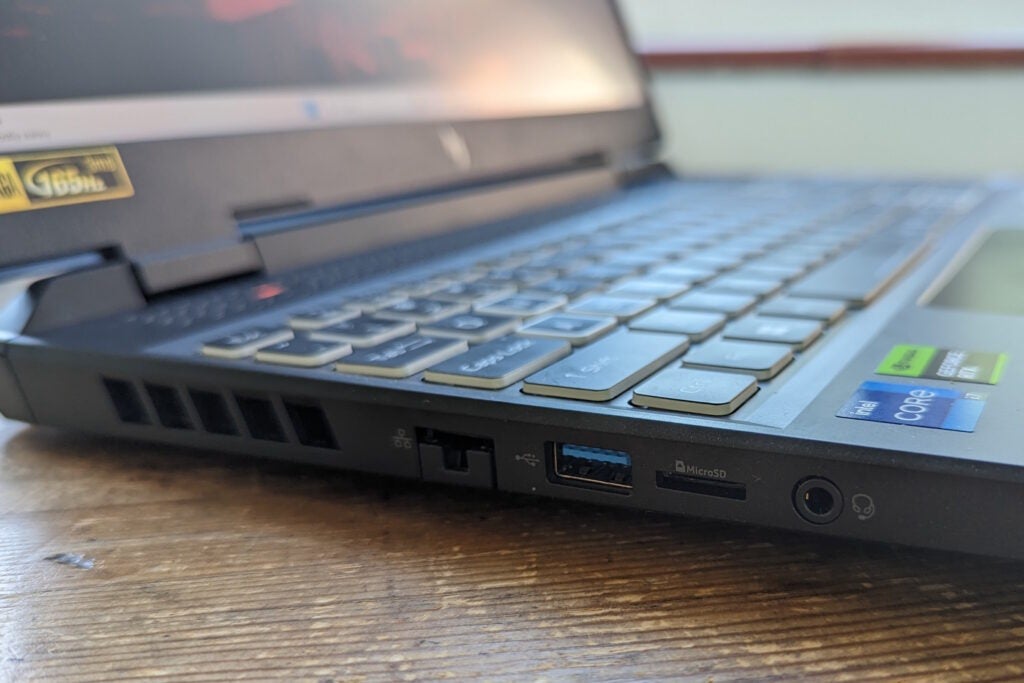
I like the approach Acer has taken to connectivity, placing the most accessed ports – headphones, Ethernet, a micro SD slot and a USB 3.2 Gen 2 Type-A – on the left-hand side, with another two USB 3.2 Gen 2 Type-A on the right. This still leaves space at the rear for some connections where you may want them used semi-permanently, including two USB 3.2 Gen 2 Type-C/Thunderbolt 4 ports and the input for the AC adaptor. You’ve got everything you need here without any requirement for a dock, but the ports aren’t all crammed in together, as they sometimes are when everything has to fit on one or other side.
Display and Sound
- Strong contrast and 1600p resolution mean excellent clarity
- High brightness levels and vibrant colours
- Sound is powerful, but brash and boxy
The screen is one of the best I’ve seen on a more value-oriented gaming laptop. It’s a 16-inch IPS panel with a 16:10 aspect ratio and a 2560 x 1600 resolution, along with a 165Hz refresh rate. It’s very clear and the resolution is ideal for hard work or creative applications, but what really sells it is how bright and vibrant it is, especially when you’re watching video or playing games.

We measured the maximum SDR brightness at 553 nits and the black luminance at 0.4 nits, resulting in an impressive contrast ratio of 1359.5:1, but what’s really interesting is that it covers 99.3% of the sRGB colour gamut and 75.9% of DCI-P3. That’s not bad at all for an IPS screen on a laptop at this price point, and it shows when you’re playing Cyberpunk 2077 or settling down for a Netflix binge. Everything just pops.
I’d like to say that the audio is as good, but despite the DTS-X branding, it’s a little basic. There’s no shortage of volume, but the harsh mid-range and limited bass don’t make for great listening, and there’s little sense of space or directional sound when you’re watching films or playing games. You’ll be glad for the accessible headset jack on the left-hand side.
Performance
- Core i7 and 32GB of RAM give you great everyday performance
- RTX 4050 is better suited to 1080p gaming than native resolution
- DLSS 3 can help, but it’s not an all-round fix
With a Core i7-13700H, 32GB of RAM and an RTX 4050, the Nitro 16 is no match for Core i9 and Ryzen 9 monsters like the Asus ROG Strix Scar 17 or the Acer Predator Helios 16, but then it comes in at a significantly lower price point. With six Performance cores and eight Efficient cores running 20 threads at up to 5GHz, the i7-13700H is still a ludicrously speedy CPU, and more than capable of handling all your productivity and creative apps, especially with the 32GB of RAM. In fact, look at the results in PC Mark 10, and there’s not much separating the Nitro 16 from the Predator Helios 16 or even the Asus ROG Strix Scar 16. You’re not going to notice any difference in everyday use.
The difference in budgets shows more when you get to gaming. Running with a TGP of 140W, the RTX 4050 is roughly as fast as the old RTX 3060 and also has the advantage of DLSS 3 support, promising a significant boost in supporting titles. Yet it struggles in the latest, most demanding games to hit 60fps frame rates at the panel’s native resolution; it’s really much better suited to 1080p.
Even with some older games, you’ll need to go a notch down from the highest settings. At Ultra settings, Borderlands 3 ran at 50fps at 1600p though Horizon Zero Dawn was fine at 67fps. However, with Ultra settings at 1440p, Cyberpunk 2077 was stuck at 47fps, while Returnal’s frame rates at Epic, without ray tracing enabled, were limited to 46fps. Switching down to 1080p takes those up to 72fps in Cyberpunk 2077 and 62fps in Returnal.
Turning on DLSS can help, resulting in a boost to a very playable 77fps in Cyberpunk. However, it still won’t give you enough for ray tracing at 1440p. At Ultra RT settings with DLSS and frame generation enabled, 49fps was achievable but with constant stuttering and glitching. I could smooth that out in the benchmark by switching RT settings down to Medium, but in actual gameplay, any combat pulled the frame rate down into single digits territory. Don’t even think about Cyberpunk’s RT Overdrive setting. Without DLSS, this gave us a flick-screen frame rate of 21fps, and even with DLSS 3 plus Frame Generation I could only get 34fps at 1440p and 38fps at 1080p.
In short, you’re going to need to make some compromises. This laptop will run older games and eSports titles at the native resolution with everything maxed out, but with newer and upcoming games you’re going to need to either reduce detail settings, forget ray tracing, use DLSS in Performance mode or drop down to 1080p. Sometimes, you may need to do two or more of the above. The 4050 is a strong entry-level gaming GPU, but it’s not really built for QHD gaming. And unless you’re playing Rainbow Six: Siege or Valorant, you’re probably not going to stretch the screen to anywhere near its 165Hz refresh without taking a resolution hit.
Battery Life
- Not enough battery life for all-day productivity
- Expect around five hours of video playback at full brightness
Big IPS screens and 14-core CPUs aren’t usually a recipe for great battery life, and gaming laptop manufacturers don’t often compensate by installing a high-capacity battery. Here you’re looking at just five hours and 12 minutes in the PC Mark 10 Modern Office benchmark, and turn the screen brightness up and you’ll be lucky to start work at 9 am and get past lunchtime without plugging in. Start watching Netflix with the brightness at full, and you’ll be out of action within five hours or so, with the charge dropping by 21% in just an hour of viewing.

Latest deals
Should you buy it?
Good for gaming, with some compromises
It’s a great gaming laptop with a fantastic 16-inch screen, even if the GPU doesn’t really have the grunt to run games at ultra-detail settings at the native resolution. You’ll still appreciate the big 1600p display when it comes to work and entertainment while using DLSS 3 and cutting down on the detail settings will still get you good results with the latest blockbusters.
You could cut costs or up your spec
While affordable by gaming laptop standards, you might be better off with a laptop with the same GPU – or something faster – and a good 1080p display. You’ll either save yourself £200 or more or get a spec capable of playing games with ray tracing and higher detail settings. The choice is yours.
Final Thoughts
The Nitro 16 is a bit of a conundrum. There are a lot of good-budget gaming laptops at the £1000 to £1500 price point, some packing the faster RTX 4060 GPU. We’ve yet to look at the Asus ROG Strix G16 or the MSI Cyborg 15, but both come with the aforementioned NVIDIA chip and promise great 1080p gaming at a slightly lower price point. We’ve just looked at the Gigabyte G5 (2023), which manages the same trick at under £1000. The Nitro 16 brings you a faster CPU, double the 16GB of RAM and that 16-inch, QHD+ screen, but without a GPU capable of powering it, you might be wondering: what’s the point?
Personally, I’d be willing to pay the extra for the additional CPU horsepower and RAM, and for the advantages the screen brings when you’re watching 4K video, playing less demanding games or simply trying to get some work done. Plus, with DLSS 3 and some adept juggling of the settings, you can get playable frame rates at a slightly lower than native 1440p. If that sounds good, then the Nitro 16 is another strong value option in the Acer range. Just be aware that it comes with compromises when you buy.
How we test
Every gaming laptop we review goes through a series of uniform checks designed to gauge key things, including build quality, performance, screen quality and battery life.
We also spend some serious time with it playing the latest Triple-A games.
We use it as our main laptop for the duration of the test period
We use consistent benchmarks for fair comparisons with other laptops
We review using respected industry benchmarks and real world use
FAQs
In our experience, Asus TUF laptops typically have the edge when it comes to quality design and a great gaming keyboard, even at the budget price point. However, you can often pick up the Acer Nitro devices for a slightly lower price, so the Nitro could still be a better option for those on a tight budget.
The Acer Nitro 16 doesn’t have immense gaming power but, for a title like Fortnite, you should be able to get the most out of it and this device’s 1600p resolution. Yes, the Nitro 16 will be good for Fortnite.
Trusted Reviews test data
PCMark 10
Cinebench R23 – multi core
Geekbench 5 single core
Geekbench 5 multi core
Geekbench 6 single core
Geekbench 6 multi core
3DMark Time Spy
CrystalDiskMark Read speed
CrystalDiskMark Write Speed
Brightness (SDR)
Black level
Contrast
sRGB
DCI-P3
PCMark Battery (office)
Battery discharge after 60 minutes of online Netflix playback
Horizon Zero Dawn frame rate (Quad HD)
Cyberpunk 2077 (Quad HD)
Cyberpunk 2077 (Full HD)
Returnal (Quad HD)
Returnal (Full HD)
Verdict
With a tweaked design and a bigger, brighter, higher-resolution screen, the Acer Nitro 16 is one of the strongest Nitros yet. However, you’ll need to make some settings compromises to make the most of that excellent display.
Pros
- Big QHD+ display
- RTX 4050 gives you DLSS 3 with Frame Generation
- Ample processing power for games and everyday apps
Cons
- Not enough power for QHD gaming
- Flat keyboard angle and thick deck can make typing uncomfortable
- Basic, boxy audio
Availability
- UKRRP: £1499
- USATBC
- EuropeTBC
- CanadaTBC
- AustraliaTBC
-
16-inch 1600p DisplayThe sheer size, 16:10 aspect ratio and QHD+ resolution are brilliant for big-screen gaming and entertainment.
-
13th Gen Intel CPUWhile it’s a step down from Intel’s Core i9 processors, this CPU still has more than enough welly for games and productivity apps -
Nvidia RTX 40-series GPUThe RTX 4050 is a leap forward from the old RTX 3050, and comes with the advantages of DLSS 3 and frame generation for a frame rate boost.
Introduction
By now, you know what you’re getting with Acer’s Nitro line: a rock-solid, value-focused gaming laptop that gives you what you need to enjoy the latest blockbusters, without the bells and whistles of Acer’s premium Predator Helios range. With the new Acer Nitro 16 AN16-51, however, there are signs that the range is shifting slightly upmarket, with a new design that almost borders on flashy, plus a bigger, brighter and all-around better 16-inch QHD plus screen.
That doesn’t mean Acer is going crazy. To keep prices sensible, it has gone with the CPU to a 13th-gen Core i7 rather than the high-end i9 processors, while the GPU options start with NVIDIA’s entry-level RTX 4050. There will be a cheaper model with an i5-13500H, as well as versions with the RTX 4060 and RTX 4070 coming down the line, with prices still to be confirmed. Still, sticking with the 4050 makes this a fairly accessible modern gaming laptop at £1499.
That’s more than we’ve seen for some budget gaming laptops with the same CPU but less than we’re seeing for premium models with a 16-inch QHD screen. The challenge for Acer is delivering a gaming experience above what the budget models can provide, without leaving you wishing that you’d found a bit more cash for a higher-end spec.
Design and Keyboard
- Revamped design feels streamlined and higher quality
- Spacious keyboard with soft, quiet action
- Well-thought-out connectivity across three sides
The Nitro has always been a boxy and chunky laptop, but the new design is slimmer and more refined. The larger screen size means it has a bigger desktop footprint than the existing Nitro 5, at 360mm x 280mm against the 15.6-inch model’s 363mm x 255mm, and there’s no real difference in the thickness, at a maximum 27mm when closed. Yet some sculpted edges and a more wedge-shaped profile help minimise the bulk, while the redesigned vents and gloss-finish lid – complete with contrast Nitro logo – give it a subtly different feel.

This is still a value gaming laptop, but it no longer feels like one. Sure, the build goes heavy on plastics, even to the lid, but you could say the same about some substantially more expensive gaming laptops, and the actual construction feels impressively robust. Just be warned that the lid’s gloss surface is a fingerprint magnet. It’s hard to keep clean.
The keyboard sticks closer to the established Nitro patterns, with its flat, square keys stretching out across the whole width of the laptop, though we shouldn’t take the per-key RGB backlighting for granted. There’s little wrong with the layout. I’d like to see some more separation for the cursor keys and a larger Ctrl key on the left. The keys themselves have a slightly soft action, with nary a click to be heard, but the deck they sit on is rock solid and the actual typing experience feels good. However, the combination of the thick body and flat typing angle means this might not be the most comfortable keyboard if you want something to work on all day long; something I’ve found with a number of cost-conscious gaming laptops.
The touchpad clearly isn’t glass, but the plastics it uses are smooth and it’s perfectly responsive in use, while the 125 x 80mm size gives you plenty of space for Windows navigation or making your way through a game’s settings. Most gamers will reach for a mouse anyway, but it’s good to feel that you’re not being forced to.
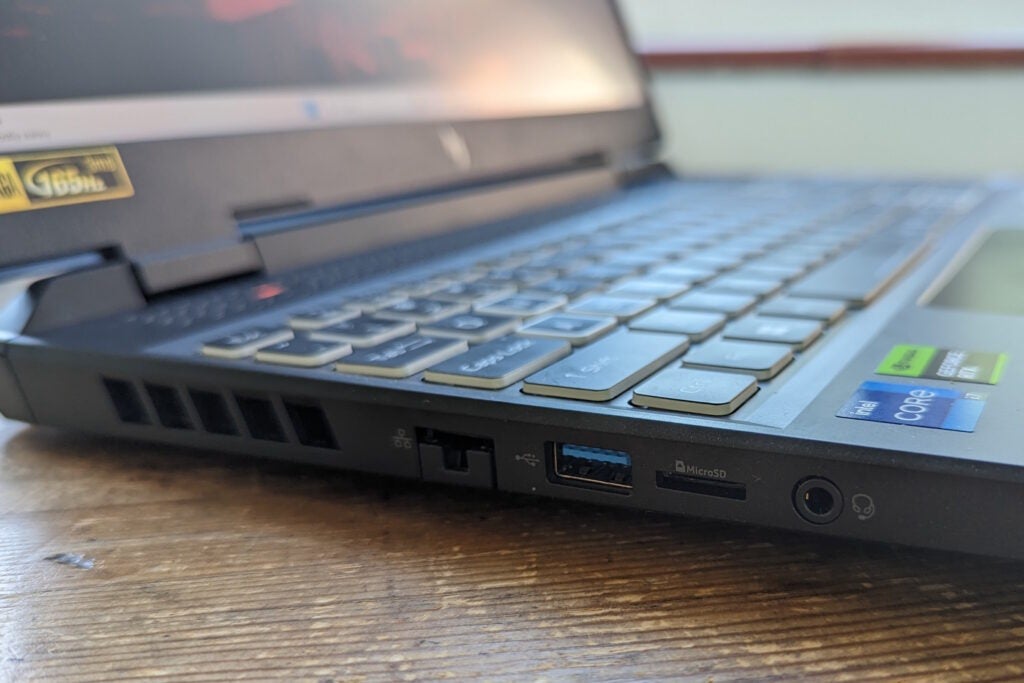
I like the approach Acer has taken to connectivity, placing the most accessed ports – headphones, Ethernet, a micro SD slot and a USB 3.2 Gen 2 Type-A – on the left-hand side, with another two USB 3.2 Gen 2 Type-A on the right. This still leaves space at the rear for some connections where you may want them used semi-permanently, including two USB 3.2 Gen 2 Type-C/Thunderbolt 4 ports and the input for the AC adaptor. You’ve got everything you need here without any requirement for a dock, but the ports aren’t all crammed in together, as they sometimes are when everything has to fit on one or other side.
Display and Sound
- Strong contrast and 1600p resolution mean excellent clarity
- High brightness levels and vibrant colours
- Sound is powerful, but brash and boxy
The screen is one of the best I’ve seen on a more value-oriented gaming laptop. It’s a 16-inch IPS panel with a 16:10 aspect ratio and a 2560 x 1600 resolution, along with a 165Hz refresh rate. It’s very clear and the resolution is ideal for hard work or creative applications, but what really sells it is how bright and vibrant it is, especially when you’re watching video or playing games.

We measured the maximum SDR brightness at 553 nits and the black luminance at 0.4 nits, resulting in an impressive contrast ratio of 1359.5:1, but what’s really interesting is that it covers 99.3% of the sRGB colour gamut and 75.9% of DCI-P3. That’s not bad at all for an IPS screen on a laptop at this price point, and it shows when you’re playing Cyberpunk 2077 or settling down for a Netflix binge. Everything just pops.
I’d like to say that the audio is as good, but despite the DTS-X branding, it’s a little basic. There’s no shortage of volume, but the harsh mid-range and limited bass don’t make for great listening, and there’s little sense of space or directional sound when you’re watching films or playing games. You’ll be glad for the accessible headset jack on the left-hand side.
Performance
- Core i7 and 32GB of RAM give you great everyday performance
- RTX 4050 is better suited to 1080p gaming than native resolution
- DLSS 3 can help, but it’s not an all-round fix
With a Core i7-13700H, 32GB of RAM and an RTX 4050, the Nitro 16 is no match for Core i9 and Ryzen 9 monsters like the Asus ROG Strix Scar 17 or the Acer Predator Helios 16, but then it comes in at a significantly lower price point. With six Performance cores and eight Efficient cores running 20 threads at up to 5GHz, the i7-13700H is still a ludicrously speedy CPU, and more than capable of handling all your productivity and creative apps, especially with the 32GB of RAM. In fact, look at the results in PC Mark 10, and there’s not much separating the Nitro 16 from the Predator Helios 16 or even the Asus ROG Strix Scar 16. You’re not going to notice any difference in everyday use.
The difference in budgets shows more when you get to gaming. Running with a TGP of 140W, the RTX 4050 is roughly as fast as the old RTX 3060 and also has the advantage of DLSS 3 support, promising a significant boost in supporting titles. Yet it struggles in the latest, most demanding games to hit 60fps frame rates at the panel’s native resolution; it’s really much better suited to 1080p.
Even with some older games, you’ll need to go a notch down from the highest settings. At Ultra settings, Borderlands 3 ran at 50fps at 1600p though Horizon Zero Dawn was fine at 67fps. However, with Ultra settings at 1440p, Cyberpunk 2077 was stuck at 47fps, while Returnal’s frame rates at Epic, without ray tracing enabled, were limited to 46fps. Switching down to 1080p takes those up to 72fps in Cyberpunk 2077 and 62fps in Returnal.
Turning on DLSS can help, resulting in a boost to a very playable 77fps in Cyberpunk. However, it still won’t give you enough for ray tracing at 1440p. At Ultra RT settings with DLSS and frame generation enabled, 49fps was achievable but with constant stuttering and glitching. I could smooth that out in the benchmark by switching RT settings down to Medium, but in actual gameplay, any combat pulled the frame rate down into single digits territory. Don’t even think about Cyberpunk’s RT Overdrive setting. Without DLSS, this gave us a flick-screen frame rate of 21fps, and even with DLSS 3 plus Frame Generation I could only get 34fps at 1440p and 38fps at 1080p.
In short, you’re going to need to make some compromises. This laptop will run older games and eSports titles at the native resolution with everything maxed out, but with newer and upcoming games you’re going to need to either reduce detail settings, forget ray tracing, use DLSS in Performance mode or drop down to 1080p. Sometimes, you may need to do two or more of the above. The 4050 is a strong entry-level gaming GPU, but it’s not really built for QHD gaming. And unless you’re playing Rainbow Six: Siege or Valorant, you’re probably not going to stretch the screen to anywhere near its 165Hz refresh without taking a resolution hit.
Battery Life
- Not enough battery life for all-day productivity
- Expect around five hours of video playback at full brightness
Big IPS screens and 14-core CPUs aren’t usually a recipe for great battery life, and gaming laptop manufacturers don’t often compensate by installing a high-capacity battery. Here you’re looking at just five hours and 12 minutes in the PC Mark 10 Modern Office benchmark, and turn the screen brightness up and you’ll be lucky to start work at 9 am and get past lunchtime without plugging in. Start watching Netflix with the brightness at full, and you’ll be out of action within five hours or so, with the charge dropping by 21% in just an hour of viewing.

Latest deals
Should you buy it?
Good for gaming, with some compromises
It’s a great gaming laptop with a fantastic 16-inch screen, even if the GPU doesn’t really have the grunt to run games at ultra-detail settings at the native resolution. You’ll still appreciate the big 1600p display when it comes to work and entertainment while using DLSS 3 and cutting down on the detail settings will still get you good results with the latest blockbusters.
You could cut costs or up your spec
While affordable by gaming laptop standards, you might be better off with a laptop with the same GPU – or something faster – and a good 1080p display. You’ll either save yourself £200 or more or get a spec capable of playing games with ray tracing and higher detail settings. The choice is yours.
Final Thoughts
The Nitro 16 is a bit of a conundrum. There are a lot of good-budget gaming laptops at the £1000 to £1500 price point, some packing the faster RTX 4060 GPU. We’ve yet to look at the Asus ROG Strix G16 or the MSI Cyborg 15, but both come with the aforementioned NVIDIA chip and promise great 1080p gaming at a slightly lower price point. We’ve just looked at the Gigabyte G5 (2023), which manages the same trick at under £1000. The Nitro 16 brings you a faster CPU, double the 16GB of RAM and that 16-inch, QHD+ screen, but without a GPU capable of powering it, you might be wondering: what’s the point?
Personally, I’d be willing to pay the extra for the additional CPU horsepower and RAM, and for the advantages the screen brings when you’re watching 4K video, playing less demanding games or simply trying to get some work done. Plus, with DLSS 3 and some adept juggling of the settings, you can get playable frame rates at a slightly lower than native 1440p. If that sounds good, then the Nitro 16 is another strong value option in the Acer range. Just be aware that it comes with compromises when you buy.
How we test
Every gaming laptop we review goes through a series of uniform checks designed to gauge key things, including build quality, performance, screen quality and battery life.
We also spend some serious time with it playing the latest Triple-A games.
We use it as our main laptop for the duration of the test period
We use consistent benchmarks for fair comparisons with other laptops
We review using respected industry benchmarks and real world use
FAQs
In our experience, Asus TUF laptops typically have the edge when it comes to quality design and a great gaming keyboard, even at the budget price point. However, you can often pick up the Acer Nitro devices for a slightly lower price, so the Nitro could still be a better option for those on a tight budget.
The Acer Nitro 16 doesn’t have immense gaming power but, for a title like Fortnite, you should be able to get the most out of it and this device’s 1600p resolution. Yes, the Nitro 16 will be good for Fortnite.
Trusted Reviews test data
PCMark 10
Cinebench R23 – multi core
Geekbench 5 single core
Geekbench 5 multi core
Geekbench 6 single core
Geekbench 6 multi core
3DMark Time Spy
CrystalDiskMark Read speed
CrystalDiskMark Write Speed
Brightness (SDR)
Black level
Contrast
sRGB
DCI-P3
PCMark Battery (office)
Battery discharge after 60 minutes of online Netflix playback
Horizon Zero Dawn frame rate (Quad HD)
Cyberpunk 2077 (Quad HD)
Cyberpunk 2077 (Full HD)
Returnal (Quad HD)
Returnal (Full HD)
























