Verdict
The Acer Predator Helios 18 (2024) is a powerhouse laptop with strong gaming features and a superb 18-inch display. Rivals have it beaten on raw performance, but it’s very competitively priced.
Pros
- Big and dazzling mini-LED screen
- Impressive gaming performance
- Excellent keyboard with replaceable WASD keys
- Great connectivity with Wi-Fi 7
Cons
- Rivals are faster
- Awful battery life
Introduction
Looking for the ultimate big-screen gaming laptop? There’s a new contender in the form of the Acer Predator Helios 18 (2024). With its whopping 18-inch mini-LED screen, cutting-edge spec and customisable keyboard, it seems designed for those who felt that last year’s Predator Helios.
With a Core i9-14900HX processor and a choice of high-end Nvidia RTX GPUs, this vast slab of metal and plastic isn’t taking any prisoners, but has it got what it takes to match other gaming powerhouses like the Asus ROG Strix Scar 18 or Alienware M18? I’ve spent the last two weeks gaming and benchmarking on this mighty beast in the hope of finding out.
Design
- A monolithic black slab enhanced with RGB lighting on the lid, base and rear
- Good connectivity spread across three sides
- A keyboard gamers will love, complete with customisable keycaps
Words like compact, elegant or slimline have no place around the Acer Predator Helios 18 (2024). Closed, it’s an enormous paving slab of a laptop, over 40cm wide and nearly 31cm deep, while standing just under 3cm high. With a weight of 3.3Kg it’s actually bigger and heavier than the massive ROG Strix Scar 18, which is something of an achievement. The lid and the keyboard deck are formed from a powder-coated black metal, while the base underneath is a solid-feeling matt black plastic, with the blue RGB fan showing through a vent if you look up at it from below.

Some of the edges underneath the keyboard deck are more pronounced than I might like, slightly spoiling the fit and finish, and things get a little toasty if you’re crazy enough to actually sit this monster on your lap. Otherwise, I’ve no complaints. It’s not exactly sleek or stylish, but it’s a good-looking and robust device.
Fans of RGB lighting are in for a treat. The Predator Helios 18 not only has per-key RGB lighting on the keyboard, but dual light bars at the rear of the laptop, an illuminated Predator logo below the keyboard and a further glowing logo on the lid. All have customisable colours and animations through the PredatorSense app, leaving you free to go as subtle or as OTT as you desire. It’s not quite as spectacular a lightshow as we had from the Asus ROG Strix Scar 18, but it’s awfully close.
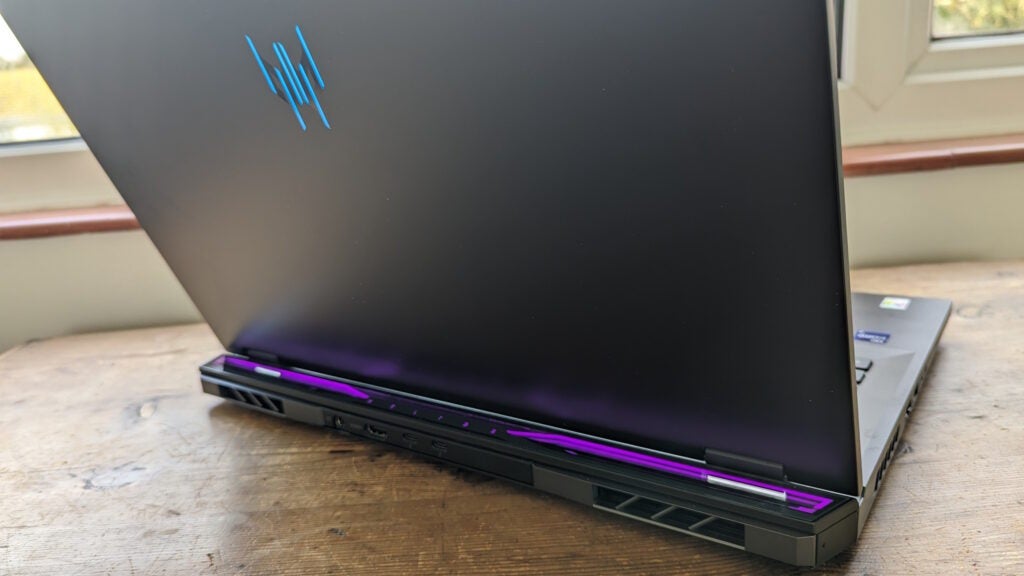
There’s also no shortage of connectivity. On the left-hand side you’ll find a Gigabit Ethernet RJ-45 port, a microSD card slot, a 3.5mm headset socket and a USB 3.2 Gen 1 Type A. On the right there are two USB 3.2 Gen 2 Type A ports. The rear, meanwhile, hides the power socket, an HDMI 2.1 output and two Thunderbolt 4/USB Type-C ports. And, if that wasn’t enough, you also get Wi-Fi 7 courtesy of an Intel Killer 1750x chipset. For most of us this will be more a nice-to-have until Wi-Fi 7 routers come down in price, but a little future-proofing is always welcome.
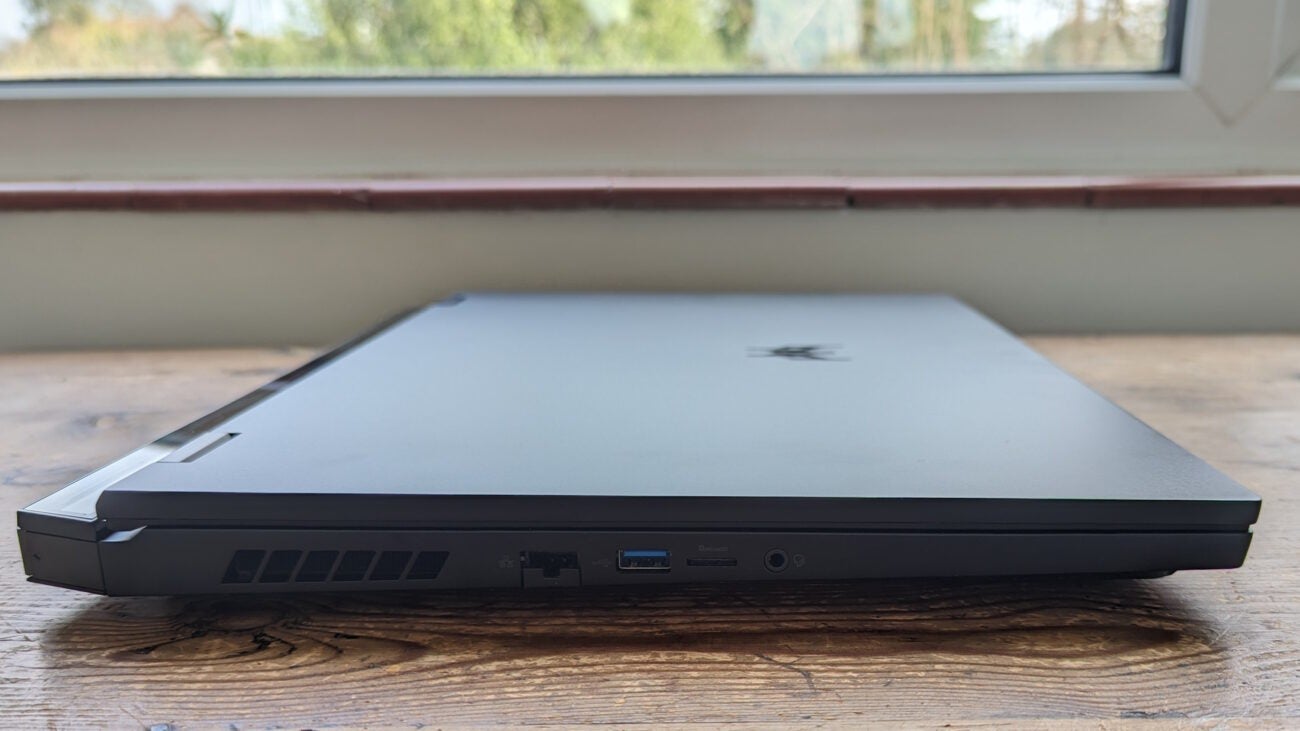

I’m a big fan of the Predator Helios 18’s keyboard. It’s large and spacious, with 1.8mm of travel and a fantastic, clicky feel. There’s a dedicated key for switching performance profiles or activating the PredatorSense app, and this is the first laptop I’ve seen to feature Microsoft’s new CoPilot key, which summons Windows CoPilot to action.

Normally, having per-key lighting and the ability to select or create specific lighting zones would be a highlight, especially if you game at a high level. However, Acer has gone one better here by providing two sets of replacement WASD keycaps plus a keycap removal tool. The first set, dubbed MagSpeed, has the same feel as the regular keys, but with what Acer calls a speedometer aesthetic. The second set, MagClick, uses a mechanical switch with a 0.3mm actuation, designed to boost your reaction speeds in fast-paced FPS games. I can’t say I found either game-changing, but then I’m more of a casual Call of Duty and Destiny 2 player than a Valorant, Fortnite or Warzone master.

Gamers tend to use a mouse over a touchpad, but the Predator Helios 18 won’t make you reach for one every time you power it on. Its touchpad is massive, at 15 x 8.8cm, with a smooth, glass-like surface that’s sensitive enough for navigating Windows, changing game settings and working in creative applications. It’s one of the best I’ve used recently.
Screen
- 18-inch Mini LED screen goes bright enough for stunning HDR
- Fantastic and immersive visuals for games, TV and movies
- Audio is powerful, but could be clearer
Frankly, the Predator Helios 18’s Mini LED screen is the stuff of gamer’s dreams, with a 2560 x 1600 resolution, 250Hz refresh rate and a claimed maximum brightness of 1000 nits. In the flesh, it’s incredibly bright with rich, vibrant colours and ludicrous levels of contrast. Testing with a colorimeter, we saw sRGB and DCI-P3 coverage of 99.9% and 99.8%, with 93.9% coverage of the Adobe RGB gamut. We also found a maximum brightness level of 1008.9nits and low black levels of 0.0151, leading to a contrast ratio of 66862.9:1.
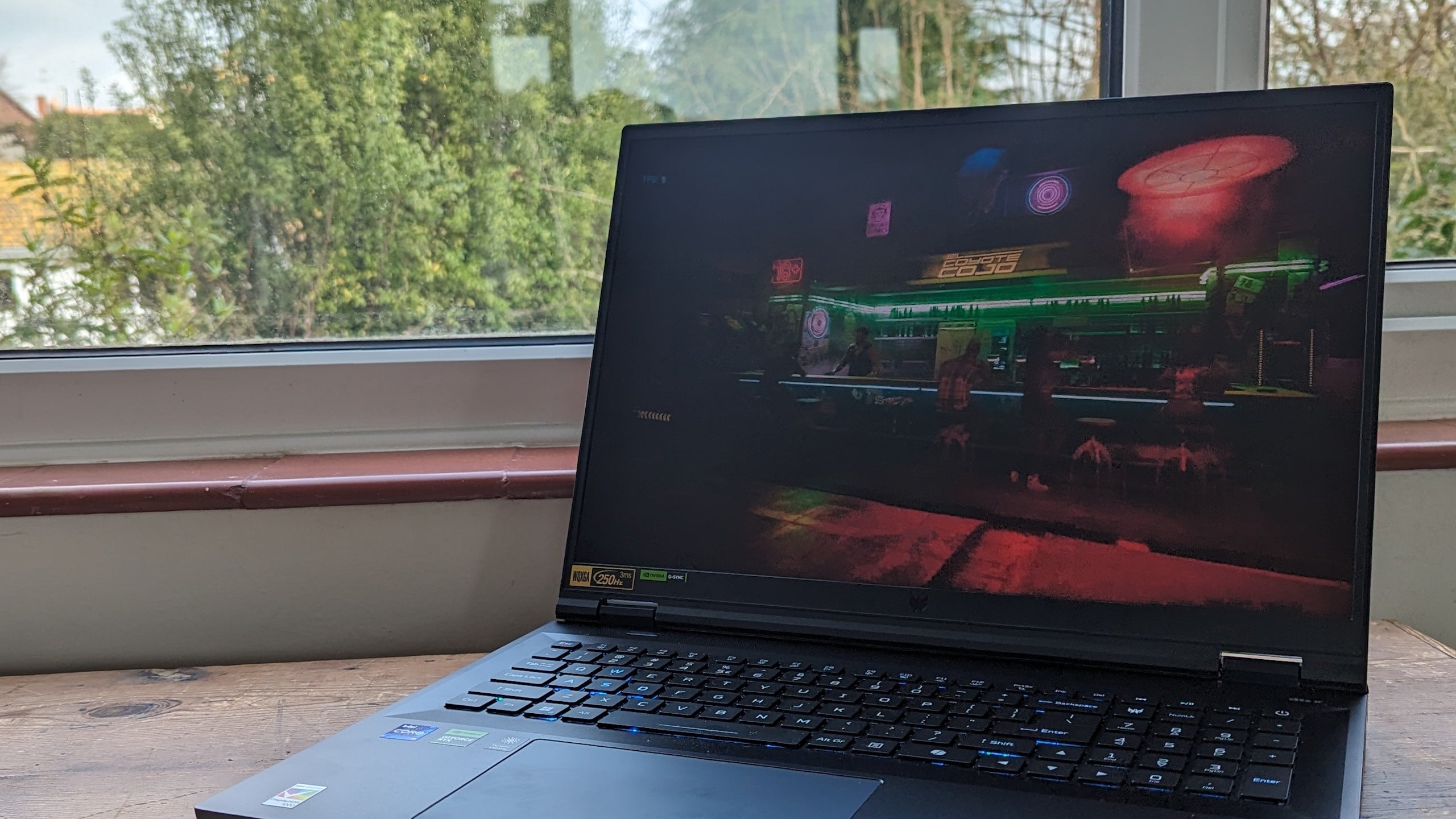

What does that mean? Well, games look fantastic. Even gloomy scenes seem rich with detail, while games that support HDR can whack you with deep blacks and searing highlights without any trouble. HDR video also looks superb, and the sheer size of the 18-inch screen makes it brilliant for all-round entertainment. There’s something about the 16:10 aspect ratio and sitting relatively close that makes gaming on an 18-inch laptop as immersive as gaming on a big-screen OLED TV. And you don’t have to argue about who’s hogging it, either.

There’s some bad news for creative types; colour accuracy is good, but not quite stellar, with an average Delta E of 3.73, whether HDR was enabled or disabled in Windows. We had similar issues with the Acer Predator Triton 17X with its 17in Mini LED screen, and the Asus ROG Strix Scar 18 with its similar 18in effort. That’s still accurate enough for most image and video-editing purposes, and can be worked around with a little colour matching and calibration, but it might put you off if you’re doing colour-critical professional work.

The audio is good, but not quite so hard to fault. The speaker system gets plenty loud enough, creating a wide and immersive soundstage with some depth of tone and welly in the bass. However, things get a bit congested in the mid-range, affecting the overall clarity and punch. I found it better for gaming than for music, but I’d probably still plug some headphones in to get the most out of my games and movies.
Performance
- Core i9 and RTX 4090 spec delivers fiendishly high speeds
- High frame rates in AAA titles, but competition is stiff at this level
- Ludicrously speedy storage
Look, this thing has a Core i9 14900HX CPU, 32GB of DDR5 RAM and an RTX 4090 GPU. You already know that, barring some disaster, the Acer Predator Helios 18 (2024) going to be fast. And so it is.
In our basic productivity and creative application tests, it’s up there with the fastest laptops we’ve seen, including the ROG Strix Scar 18. Asus’s monster pulls slightly ahead in the Geekbench 6 single-core and multi-core benchmarks, but the Acer comes up trumps in PC Mark 10. The Scar 18 has the edge on performance in our Cinebench R23 and Blender 3D rendering tests too, while the Asus ROG Strix Scar 17 X3D, with its AMD Ryzen 9 7945HX3D is faster still. All the same, the difference isn’t huge. There’s very little out there that the Predator Helios 18 won’t chew through without much difficulty.
When we get to gaming benchmarks, the difference is a little more pronounced. Where the Asus can hit 105fps in QHD resolutions and Ultra settings in Returnal, the Predator Helios 18 comes in with 91fps. If you’re playing Cyberpunk 2077 at QHD/Ray-tracing Ultra settings, the Asus will give you 39.84fps, where the Helios 18 gives you 34.11fps. The Alienware M18 is even faster, pulling out higher frame rates across the same tests. All the same, there’s no reason for disappointment. Play nearly any game at any detail setting at 1440p or the panel’s native 1600p, and you’re going to get smooth frame rates.
Of course, you’ll probably want to engage DLSS to play games at native resolutions with ray-tracing turned on; this saw frame rates shoot from 28.31fps to 59.89fps, or 87.61fps with DLSS 3.0 frame generation enabled. Otherwise, though, you’re going to get 60fps or significantly in the majority of games, and even higher frame rates in more lightweight eSports titles. In Rainbow Six: Extraction, for instance, I saturated the 250Hz display at 1080p and still managed 175fps at QHD.
Our test sample Predator Helios 18 came with two 1TB SSDs configured as a 2TB RAID 0 volume, and it’s stupendously speedy. I measured sequential read/write speeds of 12850MB/sec and 12321MB/sec respectively. The ROG Strix Scar 18’s similar setup delivered slightly faster read speeds of 13499MB/sec, but lower write speeds of 9248MB/sec.
Software
- Plenty of Acer software, but not all of it essential
- PredatorSense app gives you system controls and simple but effective overclocking
You’ll find a selection of Acer software preinstalled, including the Purified Voice Console for audio enhancements in video calls, The QuickPanel shortcuts utility, and the Planet9 gaming hub. The only essential app is PredatorSense, which provides comprehensive controls over system monitoring and diagnostics, system lighting and performance profiles. While there are no detailed overclocking controls, the Turbo performance profile gives you maximum fan speeds and overclocks within safe settings.
You can also switch between scenario settings for daily use, quiet use and gaming, each with their own customisable fan speeds, lighting effects and performance profiles. You’ll take a noise hit for using the Turbo profile or the Gaming scenario, but it can be worth it. In Cyberpunk 2077, for example, I found a 5fps uplift by switching to the Gaming scenario when running at QHD, RT Ultra settings.
Battery
- 90Whr battery, but don’t expect too much staying power
- On the plus side, it recharges fast
Take a good look at the screen, the cooling system and the overall spec, and it’s pretty obvious that battery life won’t be brilliant even with a 90Whr battery. In the PCMark 10 Modern Office battery benchmark, the Predator Helios 18 survived for three hours and 13 minutes before collapsing. That’s only a good result if you’re comparing to the ROG Strix Scar 18, which dropped after just two hours and 12 minutes.


On the plus side, the enormous 330W power supply can get you back to 47% in half an hour of charging and back to fully charged in approximately 90 minutes.
Latest deals
Should you buy it?
You want maximum performance and a massive screen
If you’re looking for big-screen gaming at the highest settings, the Predator Helios 18 can give it to you in style. The 18-inch display is stunning, 3D performance is excellent and the feature set is hard to fault. What’s more, it’s a little less expensive than some rivals, though not exactly cheap.
You don’t want to go or
spend this big
This is still a hugely expensive gaming laptop, and you could save some cash by going smaller or opting for a lower and cheaper spec. Other great gaming options are available if you’re not prepared to splash this kind of cash for max settings and frame rates.
Final Thoughts
This is another superb gaming laptop from Acer, going straight up against the mighty ROG Strix Scar 18 and Alienware M18, and beating the former on price by several hundred pounds. If you’re not set on an 18-inch model, we’ve tested a bunch more, and you can find our top picks in our best gaming laptops guide.
While it’s not quite as fast as these two monster gaming laptops, the Acer Predator Helios 18 (2024) is still in much the same ballpark, and it’s hard to quibble with its gaming features, the excellent screen or the general ergonomics. If it doesn’t beat its illustrious rivals when it comes to performance, it’s still a strong contender, particularly if you’re struggling to stretch your budget anywhere beyond £3,000/$3,000 to £3,500/$3,500.
How we test
Every laptop we review goes through a series of uniform checks designed to gauge key things, including build quality, performance, screen quality and battery life.
These include formal synthetic benchmarks and scripted tests, plus a series of real-world checks, such as how well it runs popular apps.
FAQs
Trusted Reviews test data
PCMark 10
Cinebench R23 multi core
Cinebench R23 single core
Geekbench 6 single core
Geekbench 6 multi core
3DMark Time Spy
CrystalDiskMark Read speed
CrystalDiskMark Write Speed
Brightness (SDR)
Black level
Contrast ratio
White Visual Colour Temperature
sRGB
Adobe RGB
DCI-P3
PCMark Battery (office)
Battery recharge time
Cyberpunk 2077 (Quad HD)
Cyberpunk 2077 (Full HD)
Cyberpunk 2077 (Full HD + RT)
Cyberpunk 2077 (Full HD + Supersampling)
Returnal (Quad HD)
Returnal (Full HD)
UK RRP
USA RRP
CPU
Manufacturer
Quiet Mark Accredited
Screen Size
Storage Capacity
Front Camera
Battery
Battery Hours
Size (Dimensions)
Weight
Operating System
Release Date
First Reviewed Date
Model Number
Resolution
HDR
Refresh Rate
Ports
GPU
RAM
Connectivity
Colours
Display Technology
Touch Screen
Convertible?
Verdict
The Acer Predator Helios 18 (2024) is a powerhouse laptop with strong gaming features and a superb 18-inch display. Rivals have it beaten on raw performance, but it’s very competitively priced.
Pros
- Big and dazzling mini-LED screen
- Impressive gaming performance
- Excellent keyboard with replaceable WASD keys
- Great connectivity with Wi-Fi 7
Cons
- Rivals are faster
- Awful battery life
Introduction
Looking for the ultimate big-screen gaming laptop? There’s a new contender in the form of the Acer Predator Helios 18 (2024). With its whopping 18-inch mini-LED screen, cutting-edge spec and customisable keyboard, it seems designed for those who felt that last year’s Predator Helios.
With a Core i9-14900HX processor and a choice of high-end Nvidia RTX GPUs, this vast slab of metal and plastic isn’t taking any prisoners, but has it got what it takes to match other gaming powerhouses like the Asus ROG Strix Scar 18 or Alienware M18? I’ve spent the last two weeks gaming and benchmarking on this mighty beast in the hope of finding out.
Design
- A monolithic black slab enhanced with RGB lighting on the lid, base and rear
- Good connectivity spread across three sides
- A keyboard gamers will love, complete with customisable keycaps
Words like compact, elegant or slimline have no place around the Acer Predator Helios 18 (2024). Closed, it’s an enormous paving slab of a laptop, over 40cm wide and nearly 31cm deep, while standing just under 3cm high. With a weight of 3.3Kg it’s actually bigger and heavier than the massive ROG Strix Scar 18, which is something of an achievement. The lid and the keyboard deck are formed from a powder-coated black metal, while the base underneath is a solid-feeling matt black plastic, with the blue RGB fan showing through a vent if you look up at it from below.

Some of the edges underneath the keyboard deck are more pronounced than I might like, slightly spoiling the fit and finish, and things get a little toasty if you’re crazy enough to actually sit this monster on your lap. Otherwise, I’ve no complaints. It’s not exactly sleek or stylish, but it’s a good-looking and robust device.
Fans of RGB lighting are in for a treat. The Predator Helios 18 not only has per-key RGB lighting on the keyboard, but dual light bars at the rear of the laptop, an illuminated Predator logo below the keyboard and a further glowing logo on the lid. All have customisable colours and animations through the PredatorSense app, leaving you free to go as subtle or as OTT as you desire. It’s not quite as spectacular a lightshow as we had from the Asus ROG Strix Scar 18, but it’s awfully close.
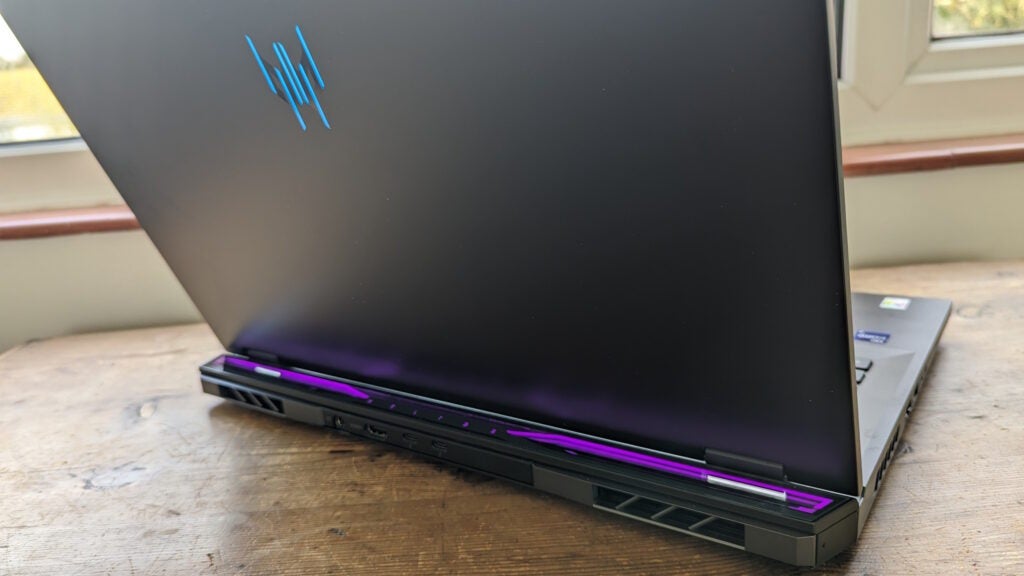
There’s also no shortage of connectivity. On the left-hand side you’ll find a Gigabit Ethernet RJ-45 port, a microSD card slot, a 3.5mm headset socket and a USB 3.2 Gen 1 Type A. On the right there are two USB 3.2 Gen 2 Type A ports. The rear, meanwhile, hides the power socket, an HDMI 2.1 output and two Thunderbolt 4/USB Type-C ports. And, if that wasn’t enough, you also get Wi-Fi 7 courtesy of an Intel Killer 1750x chipset. For most of us this will be more a nice-to-have until Wi-Fi 7 routers come down in price, but a little future-proofing is always welcome.
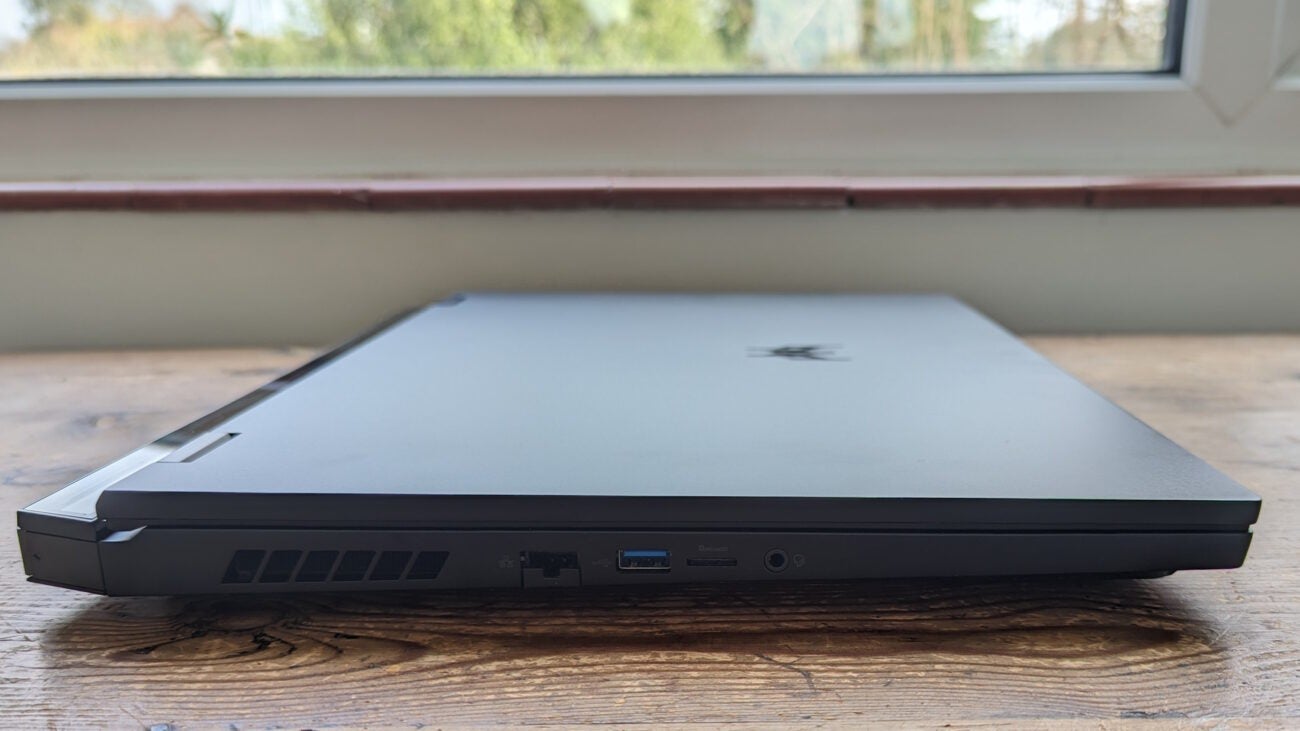

I’m a big fan of the Predator Helios 18’s keyboard. It’s large and spacious, with 1.8mm of travel and a fantastic, clicky feel. There’s a dedicated key for switching performance profiles or activating the PredatorSense app, and this is the first laptop I’ve seen to feature Microsoft’s new CoPilot key, which summons Windows CoPilot to action.

Normally, having per-key lighting and the ability to select or create specific lighting zones would be a highlight, especially if you game at a high level. However, Acer has gone one better here by providing two sets of replacement WASD keycaps plus a keycap removal tool. The first set, dubbed MagSpeed, has the same feel as the regular keys, but with what Acer calls a speedometer aesthetic. The second set, MagClick, uses a mechanical switch with a 0.3mm actuation, designed to boost your reaction speeds in fast-paced FPS games. I can’t say I found either game-changing, but then I’m more of a casual Call of Duty and Destiny 2 player than a Valorant, Fortnite or Warzone master.

Gamers tend to use a mouse over a touchpad, but the Predator Helios 18 won’t make you reach for one every time you power it on. Its touchpad is massive, at 15 x 8.8cm, with a smooth, glass-like surface that’s sensitive enough for navigating Windows, changing game settings and working in creative applications. It’s one of the best I’ve used recently.
Screen
- 18-inch Mini LED screen goes bright enough for stunning HDR
- Fantastic and immersive visuals for games, TV and movies
- Audio is powerful, but could be clearer
Frankly, the Predator Helios 18’s Mini LED screen is the stuff of gamer’s dreams, with a 2560 x 1600 resolution, 250Hz refresh rate and a claimed maximum brightness of 1000 nits. In the flesh, it’s incredibly bright with rich, vibrant colours and ludicrous levels of contrast. Testing with a colorimeter, we saw sRGB and DCI-P3 coverage of 99.9% and 99.8%, with 93.9% coverage of the Adobe RGB gamut. We also found a maximum brightness level of 1008.9nits and low black levels of 0.0151, leading to a contrast ratio of 66862.9:1.
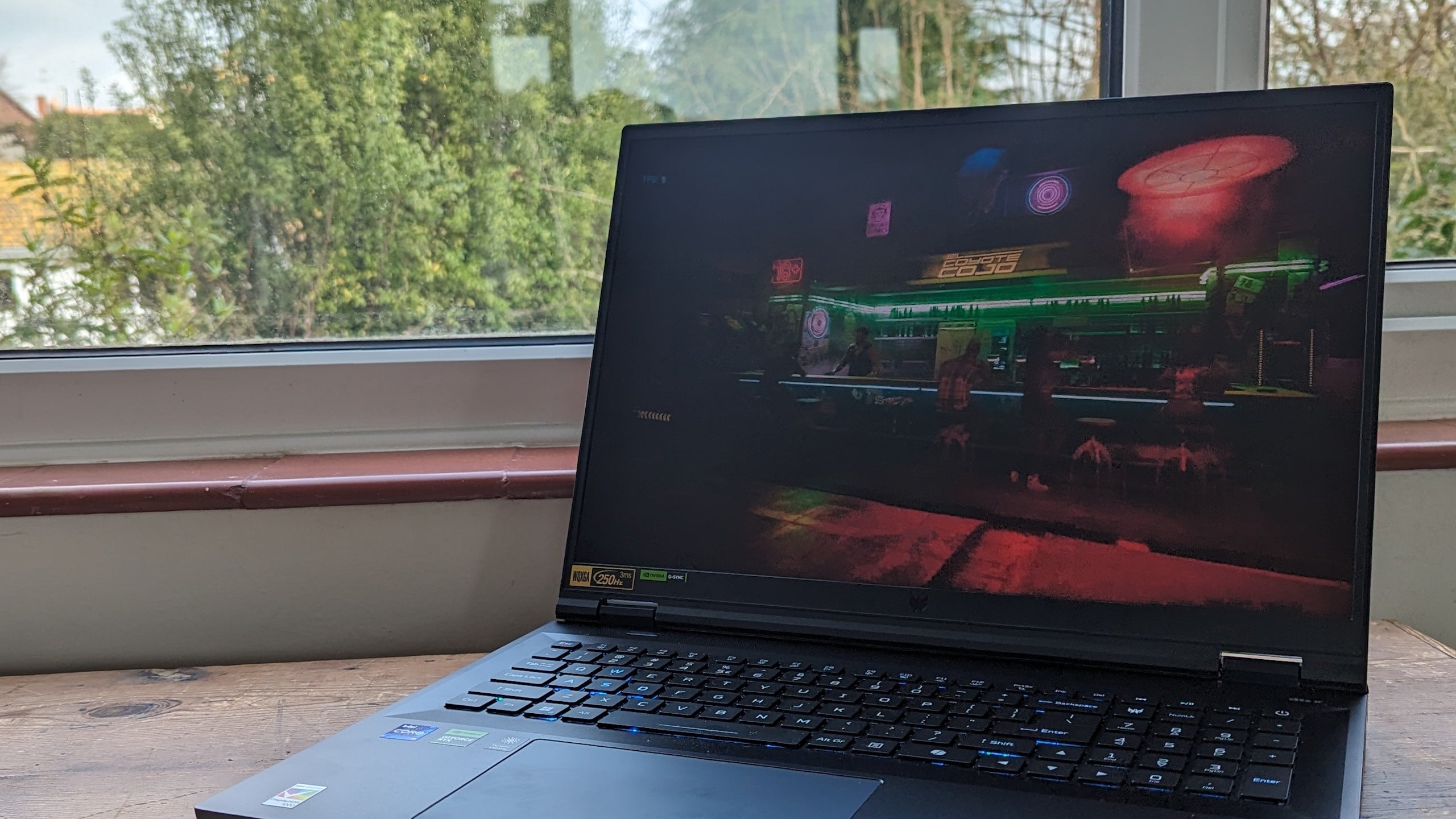

What does that mean? Well, games look fantastic. Even gloomy scenes seem rich with detail, while games that support HDR can whack you with deep blacks and searing highlights without any trouble. HDR video also looks superb, and the sheer size of the 18-inch screen makes it brilliant for all-round entertainment. There’s something about the 16:10 aspect ratio and sitting relatively close that makes gaming on an 18-inch laptop as immersive as gaming on a big-screen OLED TV. And you don’t have to argue about who’s hogging it, either.

There’s some bad news for creative types; colour accuracy is good, but not quite stellar, with an average Delta E of 3.73, whether HDR was enabled or disabled in Windows. We had similar issues with the Acer Predator Triton 17X with its 17in Mini LED screen, and the Asus ROG Strix Scar 18 with its similar 18in effort. That’s still accurate enough for most image and video-editing purposes, and can be worked around with a little colour matching and calibration, but it might put you off if you’re doing colour-critical professional work.

The audio is good, but not quite so hard to fault. The speaker system gets plenty loud enough, creating a wide and immersive soundstage with some depth of tone and welly in the bass. However, things get a bit congested in the mid-range, affecting the overall clarity and punch. I found it better for gaming than for music, but I’d probably still plug some headphones in to get the most out of my games and movies.
Performance
- Core i9 and RTX 4090 spec delivers fiendishly high speeds
- High frame rates in AAA titles, but competition is stiff at this level
- Ludicrously speedy storage
Look, this thing has a Core i9 14900HX CPU, 32GB of DDR5 RAM and an RTX 4090 GPU. You already know that, barring some disaster, the Acer Predator Helios 18 (2024) going to be fast. And so it is.
In our basic productivity and creative application tests, it’s up there with the fastest laptops we’ve seen, including the ROG Strix Scar 18. Asus’s monster pulls slightly ahead in the Geekbench 6 single-core and multi-core benchmarks, but the Acer comes up trumps in PC Mark 10. The Scar 18 has the edge on performance in our Cinebench R23 and Blender 3D rendering tests too, while the Asus ROG Strix Scar 17 X3D, with its AMD Ryzen 9 7945HX3D is faster still. All the same, the difference isn’t huge. There’s very little out there that the Predator Helios 18 won’t chew through without much difficulty.
When we get to gaming benchmarks, the difference is a little more pronounced. Where the Asus can hit 105fps in QHD resolutions and Ultra settings in Returnal, the Predator Helios 18 comes in with 91fps. If you’re playing Cyberpunk 2077 at QHD/Ray-tracing Ultra settings, the Asus will give you 39.84fps, where the Helios 18 gives you 34.11fps. The Alienware M18 is even faster, pulling out higher frame rates across the same tests. All the same, there’s no reason for disappointment. Play nearly any game at any detail setting at 1440p or the panel’s native 1600p, and you’re going to get smooth frame rates.
Of course, you’ll probably want to engage DLSS to play games at native resolutions with ray-tracing turned on; this saw frame rates shoot from 28.31fps to 59.89fps, or 87.61fps with DLSS 3.0 frame generation enabled. Otherwise, though, you’re going to get 60fps or significantly in the majority of games, and even higher frame rates in more lightweight eSports titles. In Rainbow Six: Extraction, for instance, I saturated the 250Hz display at 1080p and still managed 175fps at QHD.
Our test sample Predator Helios 18 came with two 1TB SSDs configured as a 2TB RAID 0 volume, and it’s stupendously speedy. I measured sequential read/write speeds of 12850MB/sec and 12321MB/sec respectively. The ROG Strix Scar 18’s similar setup delivered slightly faster read speeds of 13499MB/sec, but lower write speeds of 9248MB/sec.
Software
- Plenty of Acer software, but not all of it essential
- PredatorSense app gives you system controls and simple but effective overclocking
You’ll find a selection of Acer software preinstalled, including the Purified Voice Console for audio enhancements in video calls, The QuickPanel shortcuts utility, and the Planet9 gaming hub. The only essential app is PredatorSense, which provides comprehensive controls over system monitoring and diagnostics, system lighting and performance profiles. While there are no detailed overclocking controls, the Turbo performance profile gives you maximum fan speeds and overclocks within safe settings.
You can also switch between scenario settings for daily use, quiet use and gaming, each with their own customisable fan speeds, lighting effects and performance profiles. You’ll take a noise hit for using the Turbo profile or the Gaming scenario, but it can be worth it. In Cyberpunk 2077, for example, I found a 5fps uplift by switching to the Gaming scenario when running at QHD, RT Ultra settings.
Battery
- 90Whr battery, but don’t expect too much staying power
- On the plus side, it recharges fast
Take a good look at the screen, the cooling system and the overall spec, and it’s pretty obvious that battery life won’t be brilliant even with a 90Whr battery. In the PCMark 10 Modern Office battery benchmark, the Predator Helios 18 survived for three hours and 13 minutes before collapsing. That’s only a good result if you’re comparing to the ROG Strix Scar 18, which dropped after just two hours and 12 minutes.


On the plus side, the enormous 330W power supply can get you back to 47% in half an hour of charging and back to fully charged in approximately 90 minutes.
Latest deals
Should you buy it?
You want maximum performance and a massive screen
If you’re looking for big-screen gaming at the highest settings, the Predator Helios 18 can give it to you in style. The 18-inch display is stunning, 3D performance is excellent and the feature set is hard to fault. What’s more, it’s a little less expensive than some rivals, though not exactly cheap.
You don’t want to go or
spend this big
This is still a hugely expensive gaming laptop, and you could save some cash by going smaller or opting for a lower and cheaper spec. Other great gaming options are available if you’re not prepared to splash this kind of cash for max settings and frame rates.
Final Thoughts
This is another superb gaming laptop from Acer, going straight up against the mighty ROG Strix Scar 18 and Alienware M18, and beating the former on price by several hundred pounds. If you’re not set on an 18-inch model, we’ve tested a bunch more, and you can find our top picks in our best gaming laptops guide.
While it’s not quite as fast as these two monster gaming laptops, the Acer Predator Helios 18 (2024) is still in much the same ballpark, and it’s hard to quibble with its gaming features, the excellent screen or the general ergonomics. If it doesn’t beat its illustrious rivals when it comes to performance, it’s still a strong contender, particularly if you’re struggling to stretch your budget anywhere beyond £3,000/$3,000 to £3,500/$3,500.
How we test
Every laptop we review goes through a series of uniform checks designed to gauge key things, including build quality, performance, screen quality and battery life.
These include formal synthetic benchmarks and scripted tests, plus a series of real-world checks, such as how well it runs popular apps.
FAQs
Trusted Reviews test data
PCMark 10
Cinebench R23 multi core
Cinebench R23 single core
Geekbench 6 single core
Geekbench 6 multi core
3DMark Time Spy
CrystalDiskMark Read speed
CrystalDiskMark Write Speed
Brightness (SDR)
Black level
Contrast ratio
White Visual Colour Temperature
sRGB
Adobe RGB
DCI-P3
PCMark Battery (office)
Battery recharge time
Cyberpunk 2077 (Quad HD)
Cyberpunk 2077 (Full HD)
Cyberpunk 2077 (Full HD + RT)
Cyberpunk 2077 (Full HD + Supersampling)
Returnal (Quad HD)
Returnal (Full HD)
UK RRP
USA RRP
CPU
Manufacturer
Quiet Mark Accredited
Screen Size
Storage Capacity
Front Camera
Battery
Battery Hours
Size (Dimensions)
Weight
Operating System
Release Date
First Reviewed Date
Model Number
Resolution
HDR
Refresh Rate
Ports
GPU
RAM
Connectivity
Colours
Display Technology
Touch Screen
Convertible?

























